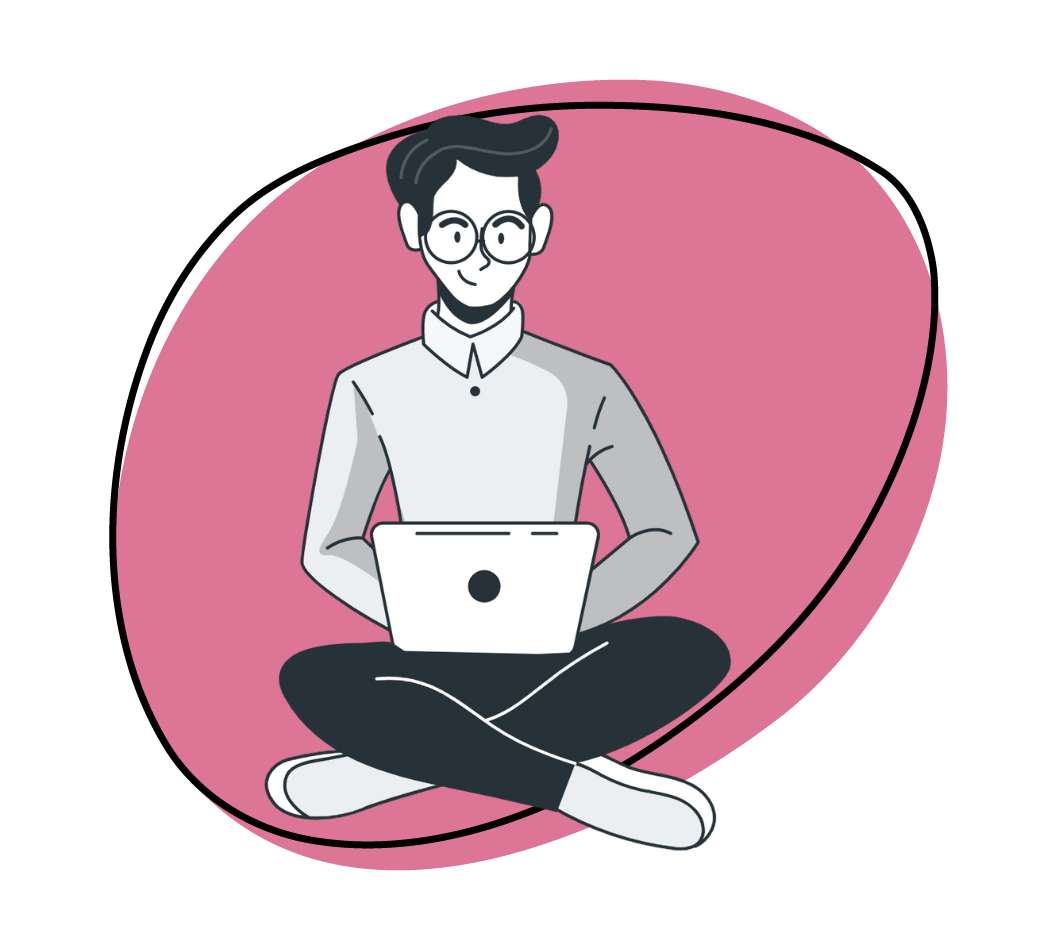The Zight (formerly CloudApp) Snipping Tool is available for Mac, iOS and Chrome. Downloading is quick and easy. Access the app from GetZight (formerly CloudApp) above, from the Apple Store for Mac and iOS, or from the Chrome Webstore to add the extension to Chrome. We also have a snipping tool for PC users.
Snagit for Mac Falling Behind
Zight (formerly CloudApp) and Snagit play in the same space but have quite different capabilities. Even with Snagit 13 and now Snagit’s current version, Zight (formerly CloudApp) still outranks the competition as a snipping tool for mac in terms of storage capabilities, collaboration tools, overall features. Let’s take a look.
Named a leading screen and video capture application by G2 based on user reviews and feedback. The Zight (formerly CloudApp) snipping tool is available for Mac, Windows, Chrome, Linux, and iOS. You can download and use it for free. Shave minutes off every snip and capture without opening a new window or app.

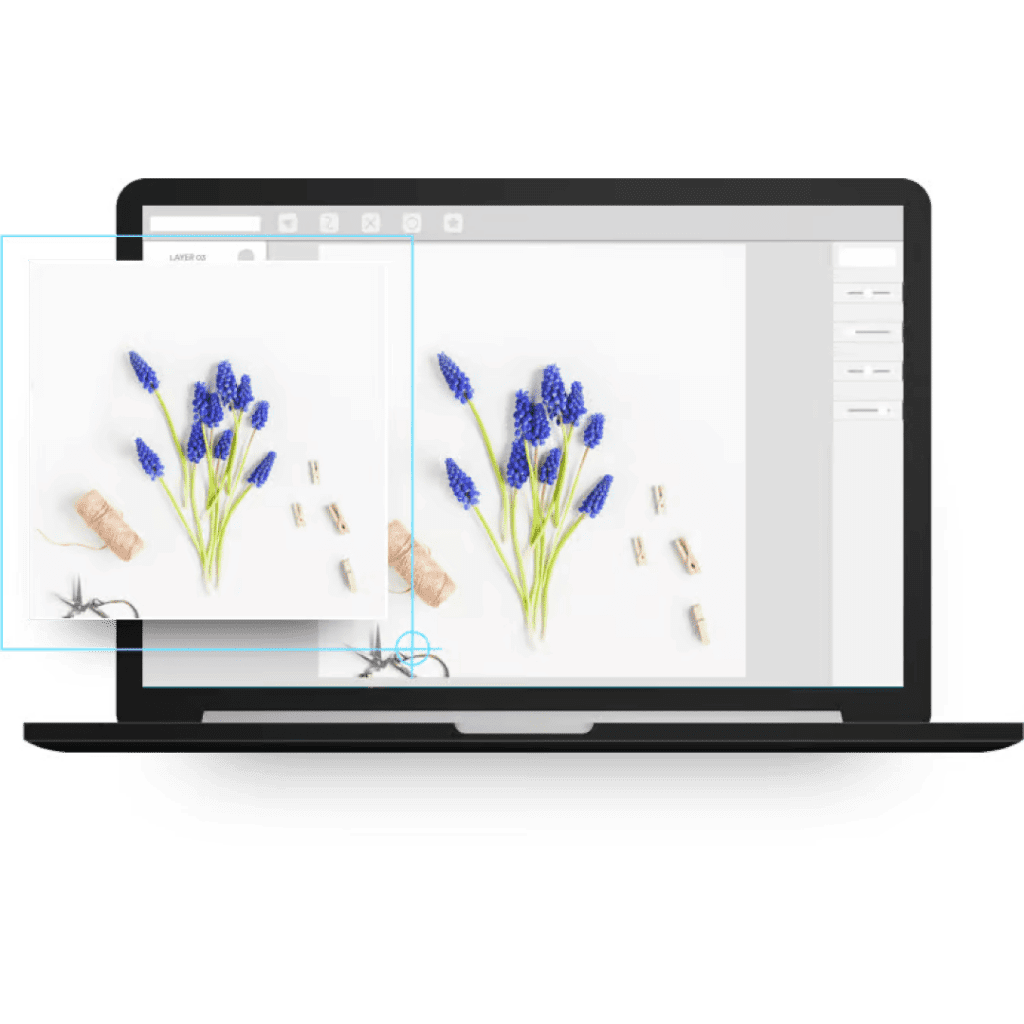
No Cloud Storage with Snagit for Mac
Everything these days operates in the cloud, especially when it comes to business enterprise operations and team collaboration. With both Snagit’s free and paid versions users must store all screen captured files and videos directly on their devices. This hogs precious memory and ultimately slows work down. Use Zight (formerly CloudApp) to take a screenshot on mac and those images are instantly saved to the cloud — no upload or download required.
Zight (formerly CloudApp) vs. Snagit Download
Again, memory and hardware space is compromised with Snagit, which requires at least a 65 MB application download. Learn how to screenshot on mac with Zight (formerly CloudApp), which takes up half the space. Users also have the option to utilize a Chrome extension instead of a dedicated app.
At Zight (formerly CloudApp) We Integrate and Share
Streamlined sharing and collaboration capabilities are priority for Zight (formerly CloudApp). Snagit 13 and 2018 versions still lack cloud sharing and workflow app integrations (Slack, Trello, Asana to name a few) that make working in teams more efficient and cost effective.
Webcam and Screen Recording
Zight (formerly CloudApp)’s video and screen recorder lets you simultaneously record your screen and webcam to build relationships and engagement by always showing the face behind the screen. With Snagit you encounter the constant nuisance of toggling between applications or tools. Shouldn’t your workflow be seamless?
GIF Annotation For All
It’s one thing to be able to screen capture GIFs and live video. It’s another to have the tools to annotate them as you go. With Zight (formerly CloudApp)’s GIF annotation capabilities, you can add arrows, text, and emojis to 15 sec or 1 minute GIFs and get your point across to clients and team members more effectively. You can annotate screenshots in Snagit 13 or 2018, but the ability to annotate GIFs is nonexistent.