Features
Integrated features for faster, clearer communication.
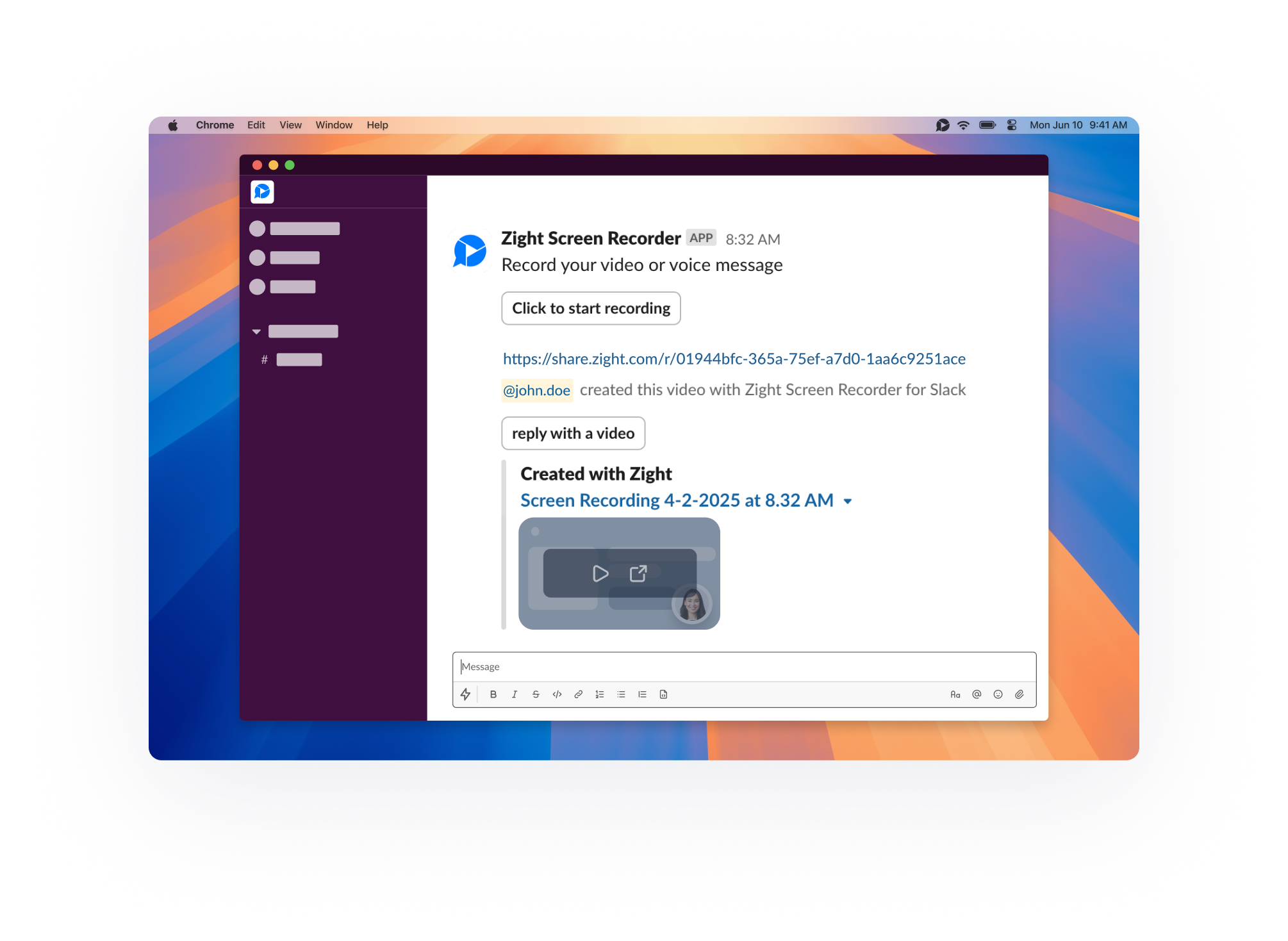
Screen Recorder for Slack
Slack users can create a video from a Slack conversation without having to copy and paste the Zight link.
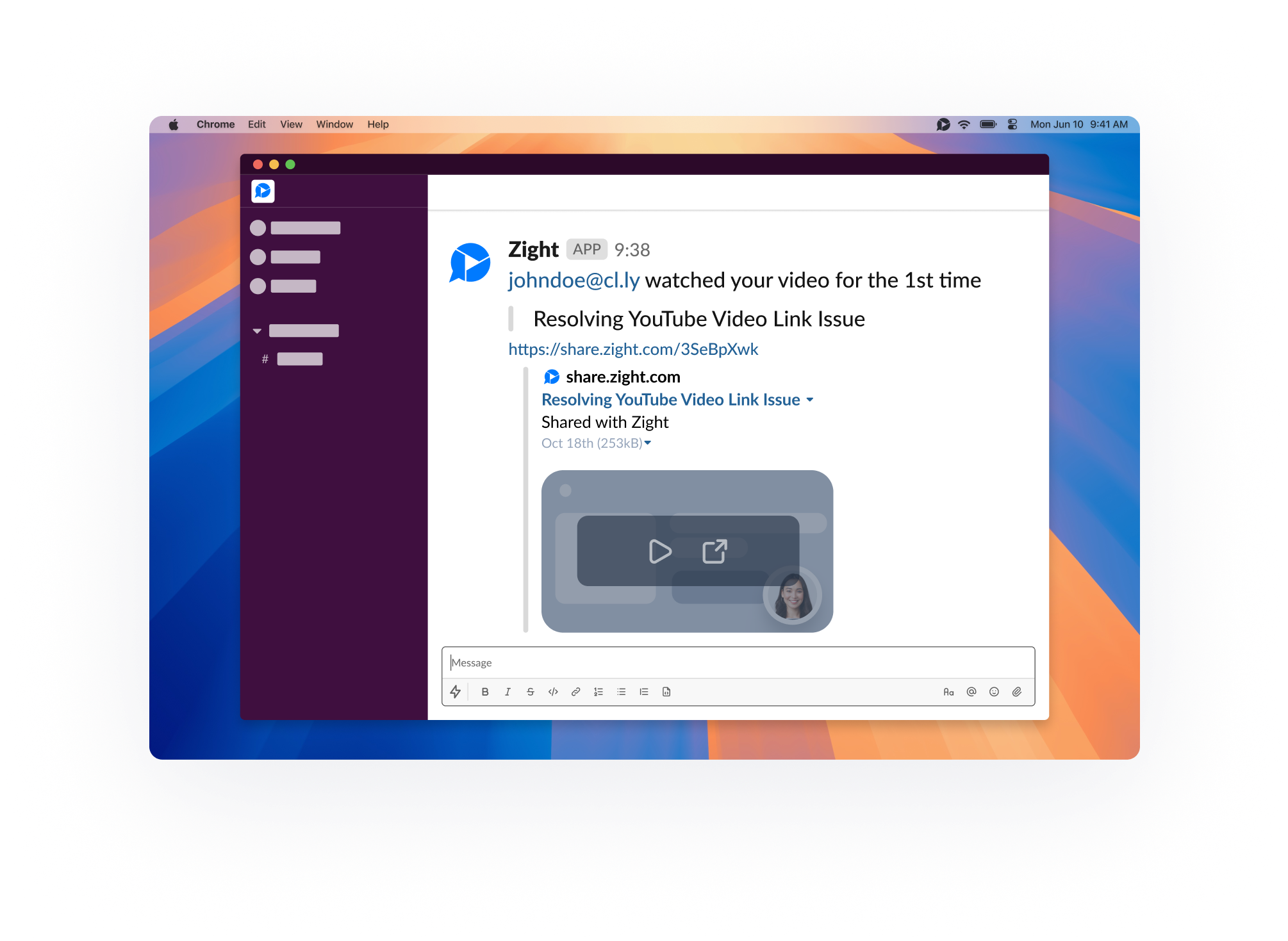
Zight Notifications
Zight delivers real-time notifications to your Slack channel. You’ll receive a Slack message in Slack’s Zight app channel when:
- Someone viewed your link for the first time
- Your link has been viewed 5 times
- user@company.com viewed your link for the first time
- Someone commented on your video
- Someone mentioned you in a comment
- Someone reacted to your screenshot
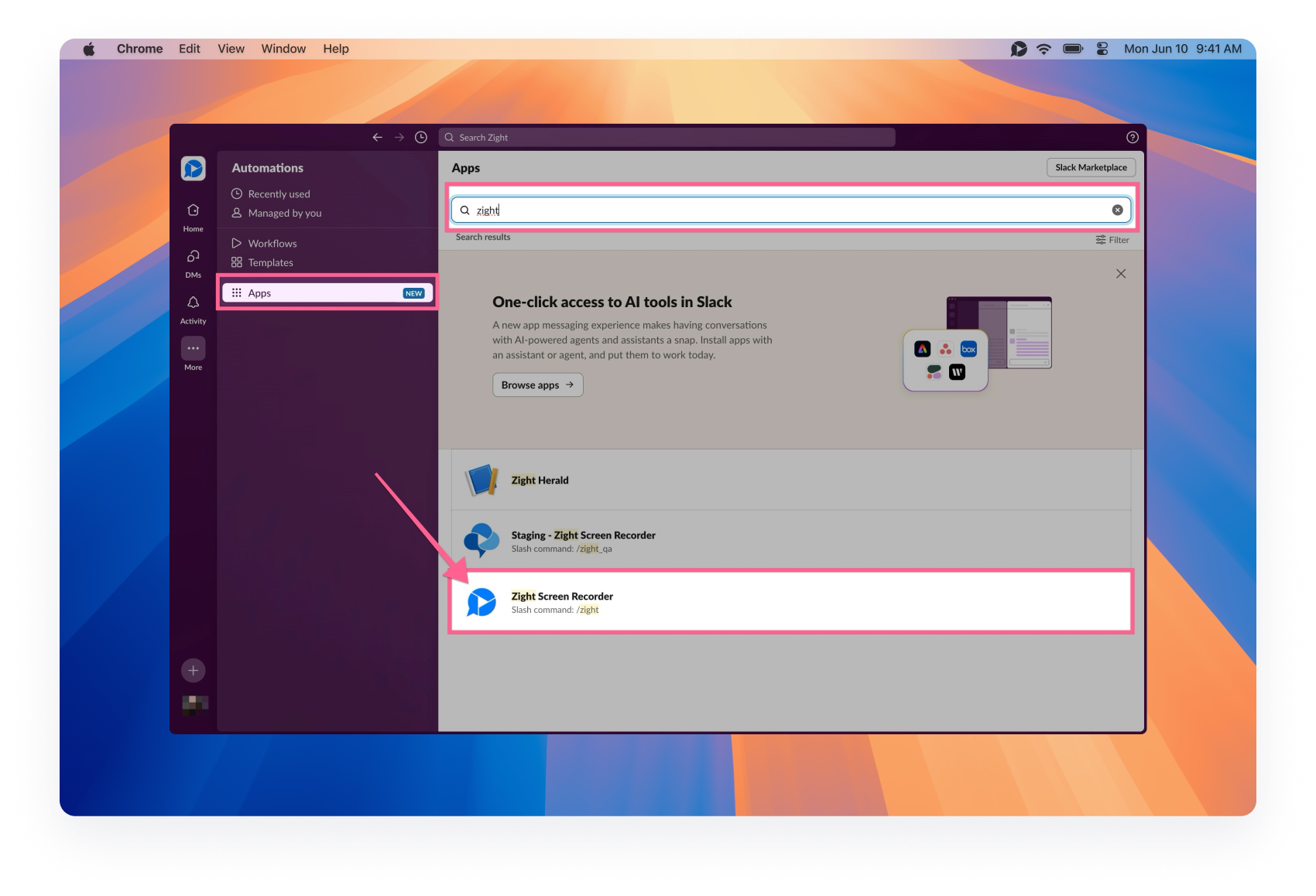
SIWS (Sign-in with Slack links)
Slack Users can simply create a Zight account by clicking a Zight link in their Slack Workspace with little to no friction.
Level Up Your Team
Add video messages and screen recordings to streamline communication and collaboration.
Avoid Confusion, Save Money
Save misunderstanding costs. Show your team what you’re seeing with a video created right from Slack. It’s clearer than words. You’ll find that collaboration and productivity improve between teams when you start using video messages and screen share recordings.
Better Feedback Loop
Don’t wait for the next meeting to get feedback. Share a quick Zight video directly in Slack and get instant feedback.
Level Up Distributed Communication
Achieve maximum productivity within different time zones and send video messages that humanize day-to-day communications between remote employees. It’s like a meeting without the need to bring people together at the same time. Communicate clearly and asynchronously from within Slack.
Goodbye Wordy Messages
It’s as easy as typing /zight in Slack to start recording. Show what you’re seeing instead of typing it. It’s way faster than writing a long comment in a Slack message. Screen recordings are also more concise & brief than team meetings.
Trusted by Top Companies
Join 5m+ users who rely on Zight to increase their productivity
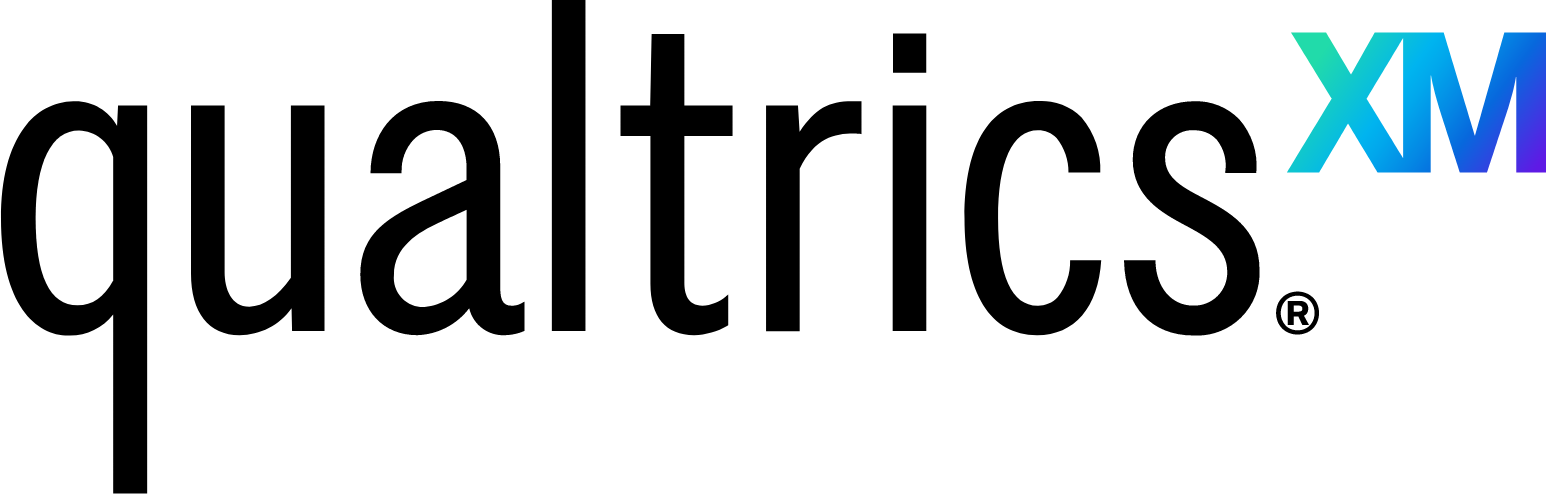

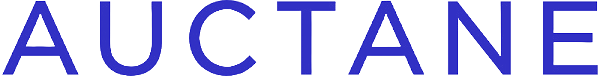
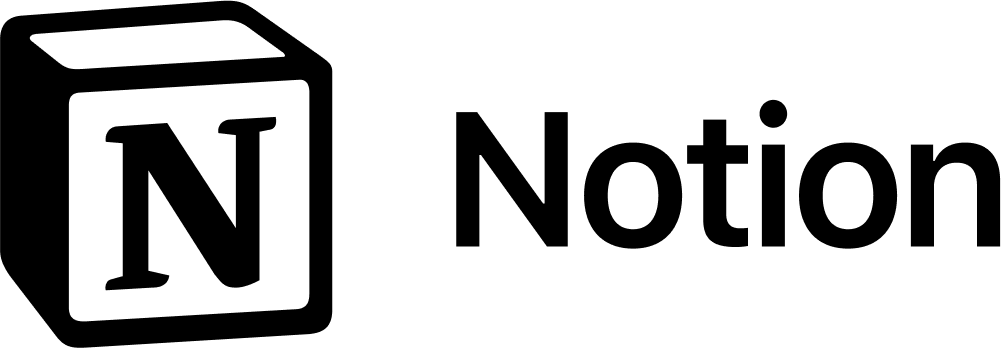
Supercharge Your Slack Conversations with Visuals
Share screen captures, videos, and GIFs directly in Slack.
Add to SlackFrequently Asked Questions
As a User of Slack, you want to easily communicate what you are seeing with your team directly in Slack without leaving the app. Use Zight directly in Slack to create video messages, screen recordings, or GIFs, then share with your team and receive notifications when your video is viewed.
Zight video replies enhance Slack’s overall user experience. It gives the user an option to reply to a Zight video with a Zight video, all from Slack. Video Reply feature is one of many methods for starting a screen recording from the Slack Integration.
When a User sends a Zight video in Slack, you will see a button that says ‘reply with video’. Simply click on the button, and then click the ‘Click to start recording’ button. Happy recording!
Zight videos are saved directly to your Zight files for easy access.
There are two ways to start a screen recording in Slack:
- Slack Slash Command – in a Slack conversation, enter the following slash command in the compose text area: `/zight` and hit ‘enter’ on your keyboard or click the send message button
- “More Actions” menu – in a Slack conversation, click on the + (more actions) menu and type `/zight` and hit ‘enter’ on your keyboard
Learn more here
If the Zight Slash Command /zight is not available in your Slack Workspace then you can simply click here to install the latest version.
Any questions, please reach out to us at support@getzight.com.
Zight Slack Integration: Streamline Your Team's Communication and Collaboration
Introduction
In today’s fast-paced digital workspace, effective communication and collaboration are paramount. Integrating powerful tools like Zight with Slack can significantly enhance your team’s productivity. This guide explores the features, benefits, and setup process of the Zight Slack Integration, providing you with everything you need to optimize your workflow.
What is Zight?
Zight is a versatile platform that enables users to capture, annotate, and share visual content effortlessly. Whether it’s screenshots, screen recordings, or GIFs, Zight simplifies the process of visual communication, making it an invaluable tool for teams across various industries.
Why Integrate Zight with Slack?
Slack is a leading messaging platform that facilitates real-time communication among team members. By integrating Zight with Slack, you can:
-
Enhance Communication: Share visual content directly within Slack channels or direct messages, reducing misunderstandings and improving clarity.
-
Increase Efficiency: Quickly convey complex information through visuals, saving time compared to lengthy text explanations.
-
Improve Collaboration: Collaborate more effectively by providing visual feedback and context, streamlining project workflows.

Key Features of the Zight Slack Integration
1. Seamless Sharing of Visual Content
With the Zight Slack Integration, you can instantly share screenshots, screen recordings, and GIFs within Slack. This feature allows team members to:
-
Provide visual feedback on projects.
-
Share progress updates with annotated images.
-
Demonstrate issues or bugs with screen recordings.
2. Real-Time Notifications
Stay informed with real-time notifications in Slack whenever:
-
Someone views your shared content.
-
Comments are added to your visuals.
-
Updates are made to shared files.
These notifications ensure that you’re always up-to-date with team interactions and feedback.
3. Organized Content Management
Zight’s integration with Slack allows for better organization of shared content:
-
Automatically categorize visuals based on channels or projects.
-
Easily search and retrieve past shared content within Slack.
-
Maintain a centralized repository of visual communications.
How to Set Up the Zight Slack Integration
Integrating Zight with Slack is a straightforward process:
-
Access Zight Integrations: Log in to your Zight account and navigate to the ‘Integrations’ section.
-
Select Slack Integration: Click on the Slack integration option.
-
Authorize Access: Grant Zight the necessary permissions to access your Slack workspace.
-
Configure Settings: Customize your integration settings, such as selecting specific channels for sharing or setting notification preferences.
-
Start Sharing: Begin sharing visual content directly within Slack to enhance your team’s communication.
Best Practices for Using Zight with Slack
To maximize the benefits of the Zight Slack Integration:
-
Use Visuals for Complex Information: Replace lengthy explanations with annotated screenshots or recordings to convey information more effectively.
-
Maintain Consistent Naming Conventions: Use clear and consistent file names for shared visuals to facilitate easy retrieval.
-
Set Notification Preferences: Customize your notification settings to stay informed without being overwhelmed.
-
Encourage Team Adoption: Train team members on using Zight within Slack to ensure widespread adoption and consistent communication practices.
Use Cases Across Industries
The Zight Slack Integration is beneficial across various industries:
-
Software Development: Share bug reports with annotated screenshots, conduct code reviews with visual feedback, and demonstrate features with screen recordings.
-
Customer Support: Provide visual instructions to customers, share common issue resolutions, and collaborate with the development team on reported bugs.
-
Marketing: Share campaign visuals, collaborate on design feedback, and present analytics dashboards.
-
Education: Share lecture recordings, provide visual feedback on assignments, and collaborate on educational content.

Troubleshooting Common Issues
While the Zight Slack Integration is designed for seamless operation, you may encounter occasional issues:
-
Integration Not Working: Ensure that Zight has the necessary permissions in Slack and that both platforms are updated to the latest versions.
-
Notifications Not Received: Check your notification settings in both Zight and Slack to ensure they’re configured correctly.
-
Content Not Sharing: Verify your internet connection and ensure that the content format is supported.
For persistent issues, consult Zight’s support documentation or contact their customer support team.
Conclusion
Integrating Zight with Slack transforms your team’s communication by incorporating visual elements directly into your messaging platform. This integration not only enhances clarity and efficiency but also fosters a more collaborative and productive work environment. By following this guide, you can effectively implement and utilize the Zight Slack Integration to its fullest potential.













