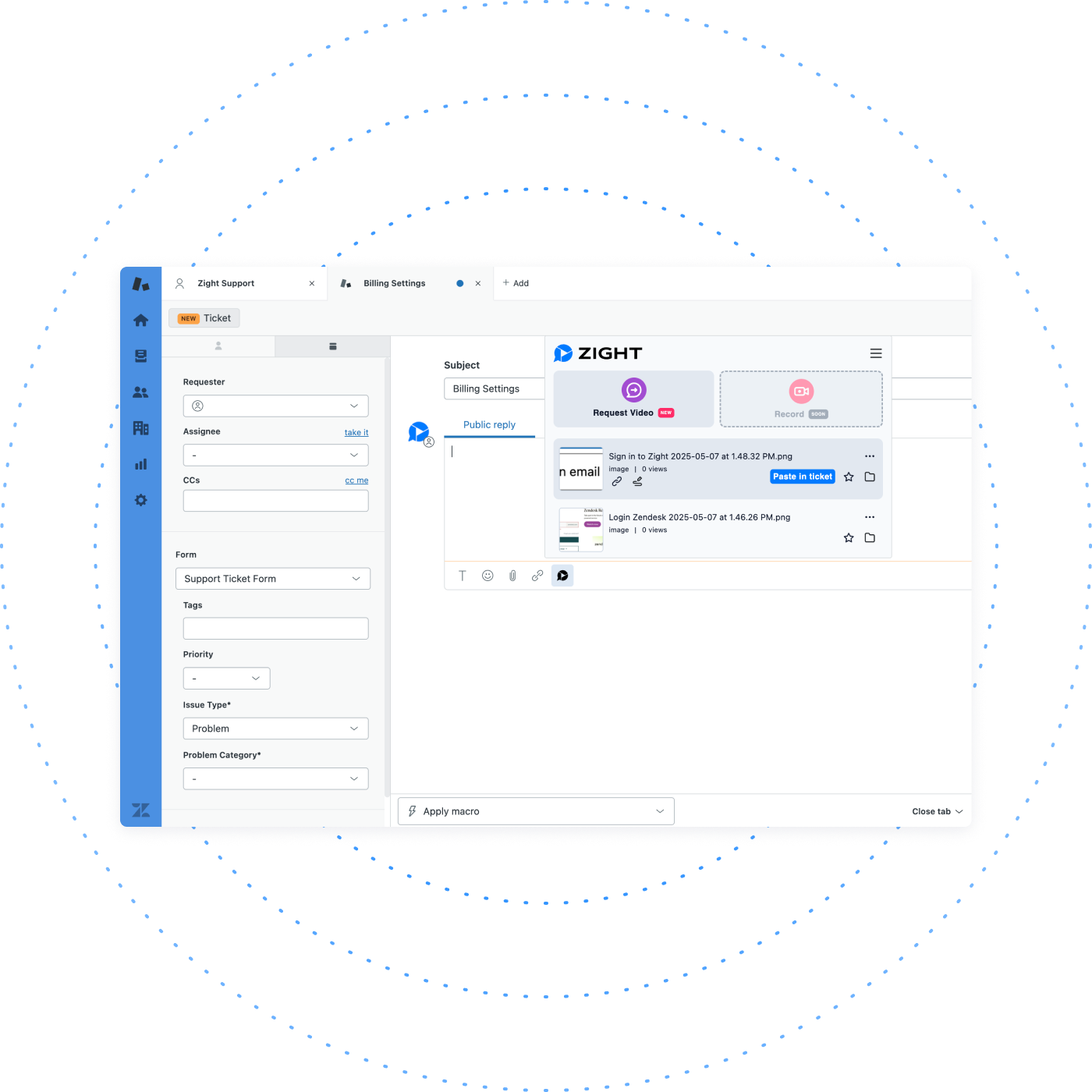Powering the World’s Best Teams
Join 5m+ users who rely on Zight to increase their productivity
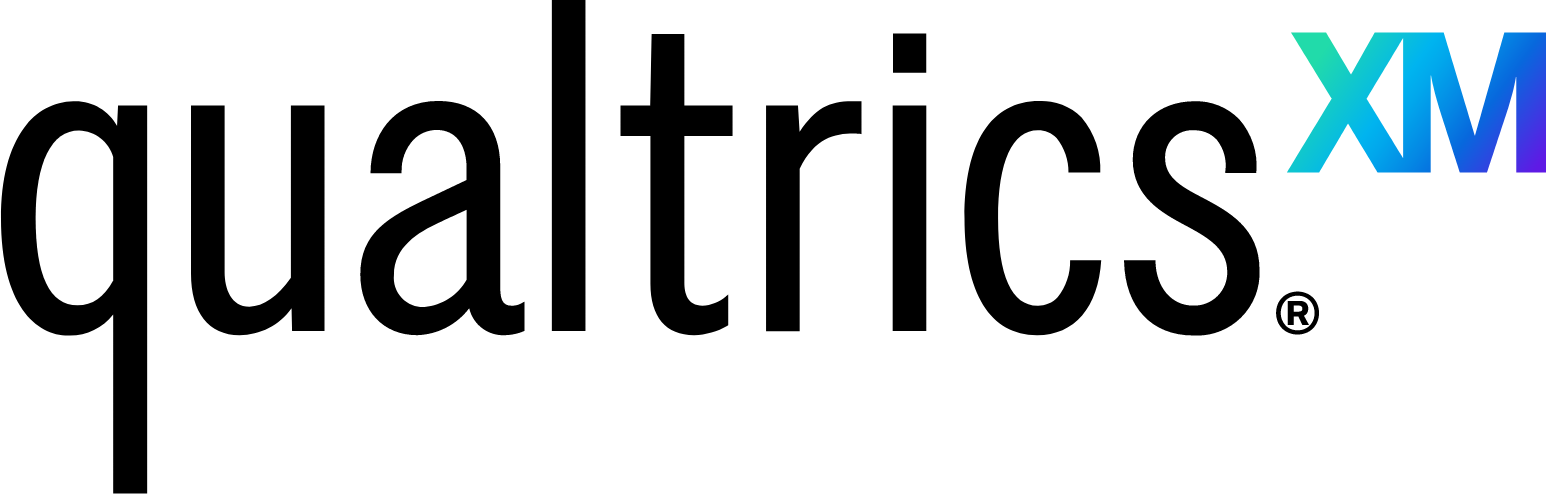

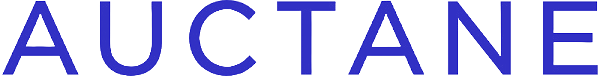
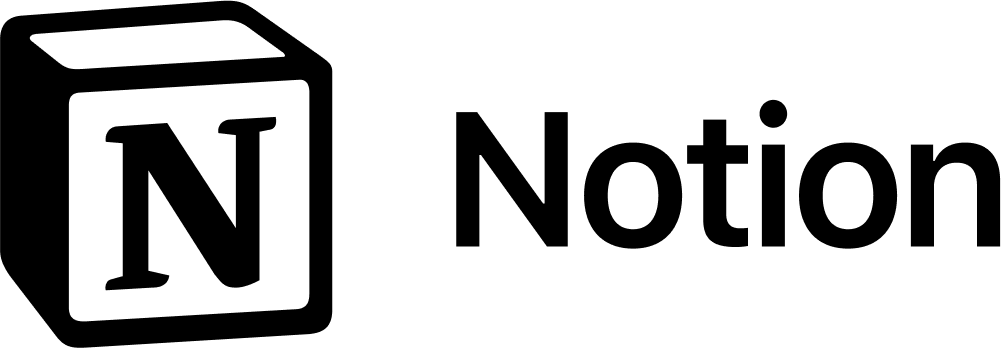
Request Videos and Capture Data Logs in Zendesk
Give your support and engineering teams everything they need to resolve tickets in one place.


Features
Integrated features for faster, clearer communication.

Request a Video Directly in Zendesk
Request video responses from customers right within Zendesk. With Zight’s seamless integration, capture visual context quickly, speeding up ticket resolutions and improving communication clarity.
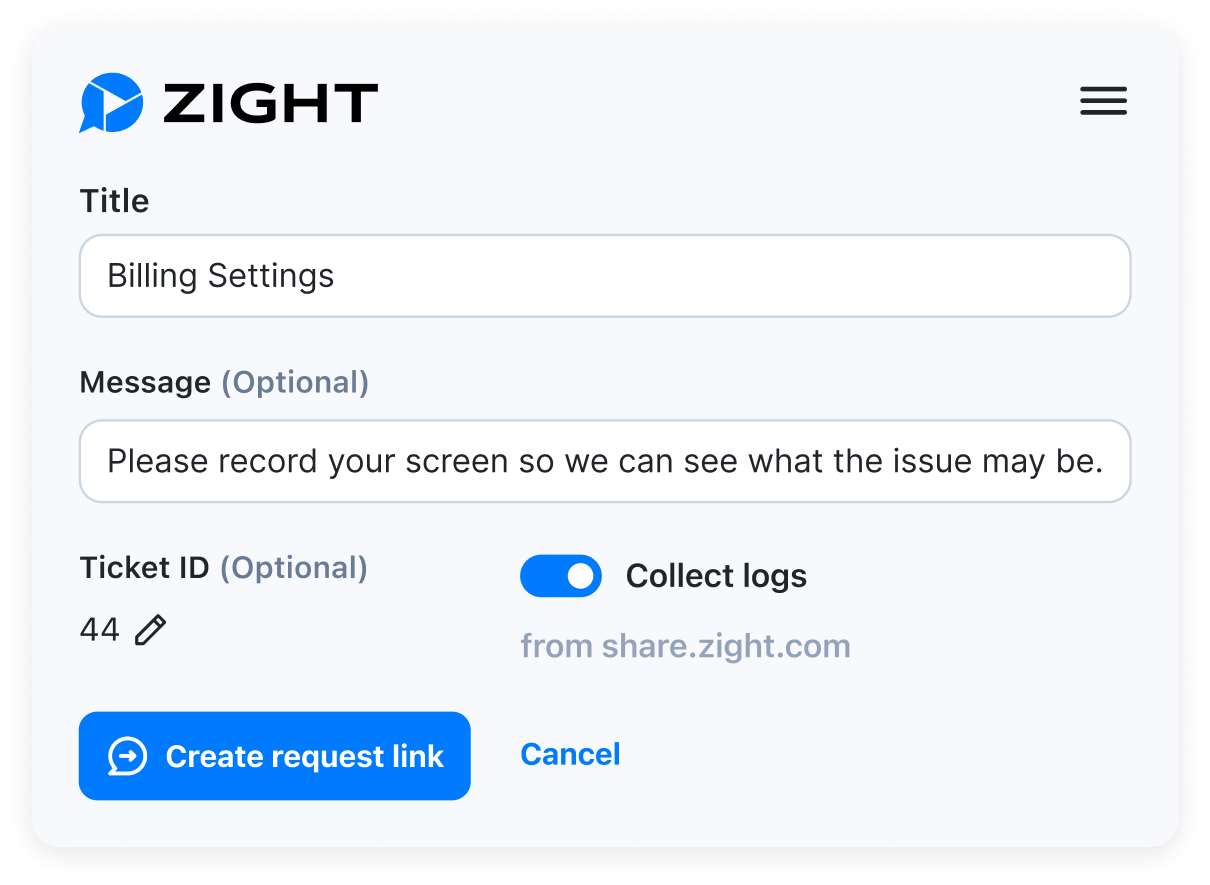
Guide Customers to Share Their Screens + Collect Logs
Prompt customers to record their screens with a single click—and automatically capture technical details like browser, OS, and console logs alongside the video. By combining visual and technical context, your team can reduce back-and-forth, save time on diagnostics, and resolve issues faster.
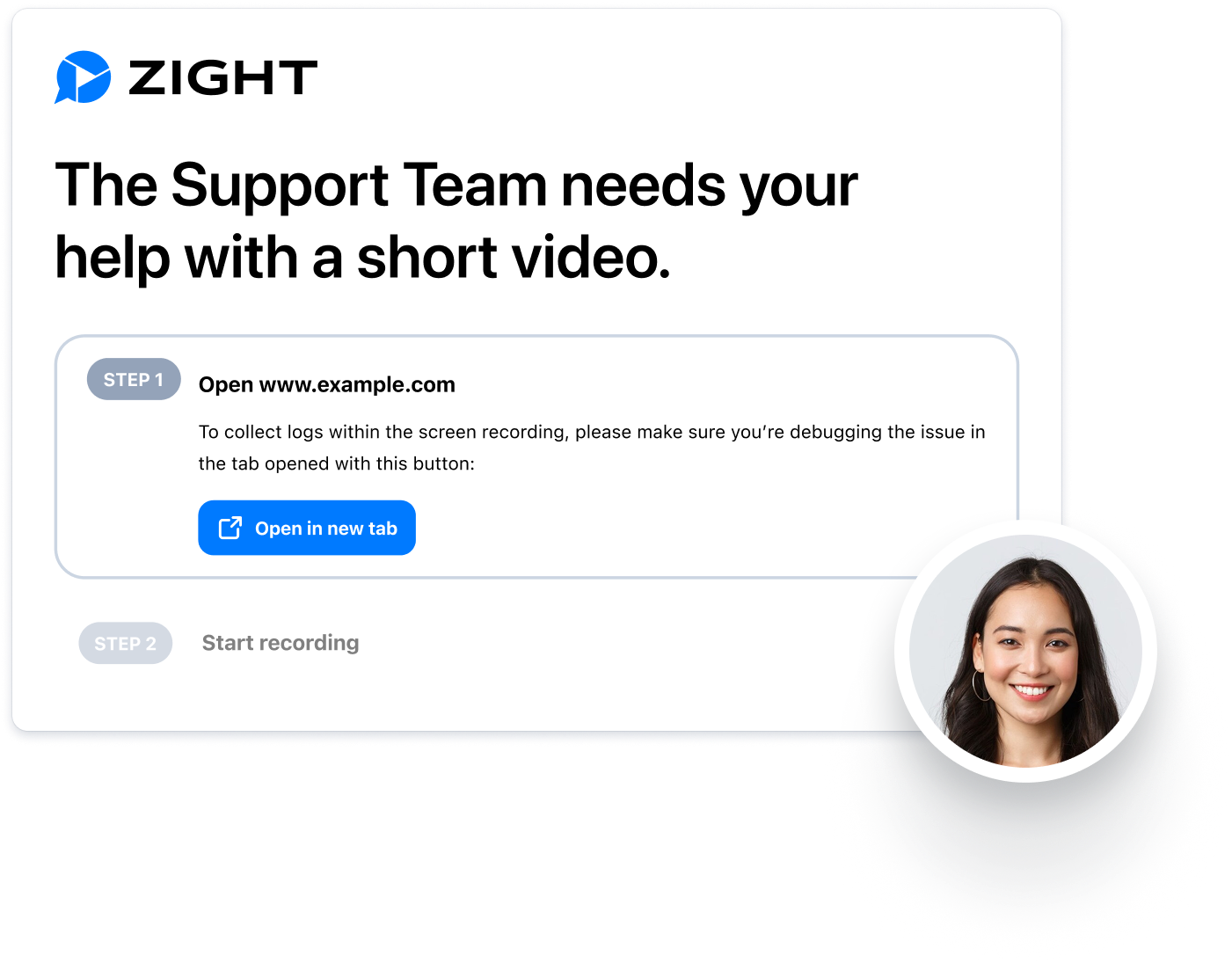
Clearer Communication with Video-First Support
Empower your support team with instant screen recordings from customers. Zight’s video requests provide the clarity needed to minimize misunderstandings, improve collaboration with engineering, and deliver faster resolutions directly within Zendesk.
Join over 5m+ users today
Get Zight For FreeFrequently Asked Questions
No extra software is required! Zight works effortlessly with Zendesk by using shareable links and embeds.
Yes! You can highlight key points, add text, and draw directly on your screenshots and videos before sharing.
Zight offers a free plan with core features, while integrations are included in our paid plans. Visit our pricing page for more details.
Absolutely! Your team can view, comment, and provide feedback on visuals shared in Zendesk, making collaboration more efficient.
The Ultimate Guide to Using Zight with Zendesk: Boost Support Efficiency with Visual Communication
When it comes to customer support, speed and clarity are everything. That’s why integrating Zight with Zendesk is a game-changer for support teams looking to improve resolution times, reduce ticket volumes, and delight customers with clear, human communication.
In this guide, we’ll explore how Zight’s visual communication platform enhances the Zendesk experience through video, screenshots, GIFs, and AI-powered tools. Plus, we’ll share best practices, real-world use cases, and step-by-step setup tips to help your team get the most out of this powerful integration.
Why Visual Communication is a Game-Changer in Zendesk
Typing out a long-winded explanation for a customer support ticket can be time-consuming—and often still leaves room for confusion. Visual communication tools like Zight solve that problem by letting support agents:
- Record short videos or screen shares explaining solutions
- Annotate screenshots to highlight specific steps
- Create GIFs to walk users through quick fixes
- Use AI Smart Actions to auto-summarize and generate follow-ups
By embedding these visuals directly in Zendesk tickets, you create faster understanding, more satisfying resolutions, and less back-and-forth.
Top Use Cases for Zight in Zendesk
1. Ticket Deflection with Personalized Video Responses
Create quick videos answering common questions. Embed them in help center articles or macro responses to deflect repetitive tickets.
2. Onboarding & Training
Support agents can use video walkthroughs to guide new customers through setup, reducing friction during onboarding.
3. Bug Reporting Made Easy
Capture issues with screen recordings or annotated screenshots. Developers get context instantly without needing a live call.
4. Proactive Support
Reach out to customers with a quick video showing you’ve resolved their issue—before they even follow up.

How to Set Up Zight with Zendesk
Step 1: Install the Zight Zendesk Integration from the Zendesk Marketplace.
Step 2: Connect your Zight account.
Step 3: Start creating videos, GIFs, or screenshots directly from your browser or desktop app.
Step 4: Paste your Zight links into Zendesk tickets, live chat, or help center articles.
Each link unfurls into a clickable thumbnail with built-in analytics, so you know if and when customers engage.
FAQ: Zight + Zendesk
Can I track if a customer watched my video? Yes—Zight provides view notifications and analytics so you know your message was received.
Does this work with Zendesk Chat or Messaging? Absolutely. You can drop Zight links into live chats or messaging conversations.
Will this slow down ticket workflows? Not at all. In fact, Zight streamlines communication and can be added to macros for even faster responses.
Pro Tips for Using Zight in Zendesk
- Use templates and macros with embedded videos for FAQs
- Label and organize your content in Zight for quick access during support
- Try AI Smart Actions to speed up response time with video summaries and highlights
- Include visuals in your knowledge base to improve self-service success

Final Thoughts
Visual communication isn’t the future of support—it’s the present. By combining Zight with Zendesk, your team can deliver more personal, efficient, and delightful experiences at scale.
Whether you’re onboarding, troubleshooting, or celebrating customer wins, Zight makes it easier to show, not just tell.
Ready to see it in action? Try Zight for Free and transform your Zendesk support workflow today.