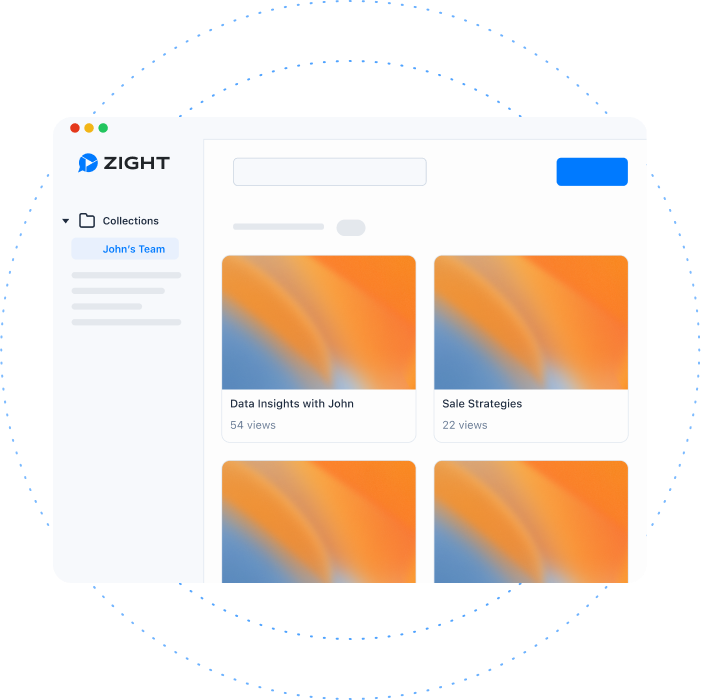Powering the World’s Best Teams
Join 5m+ users who rely on Zight to increase their productivity
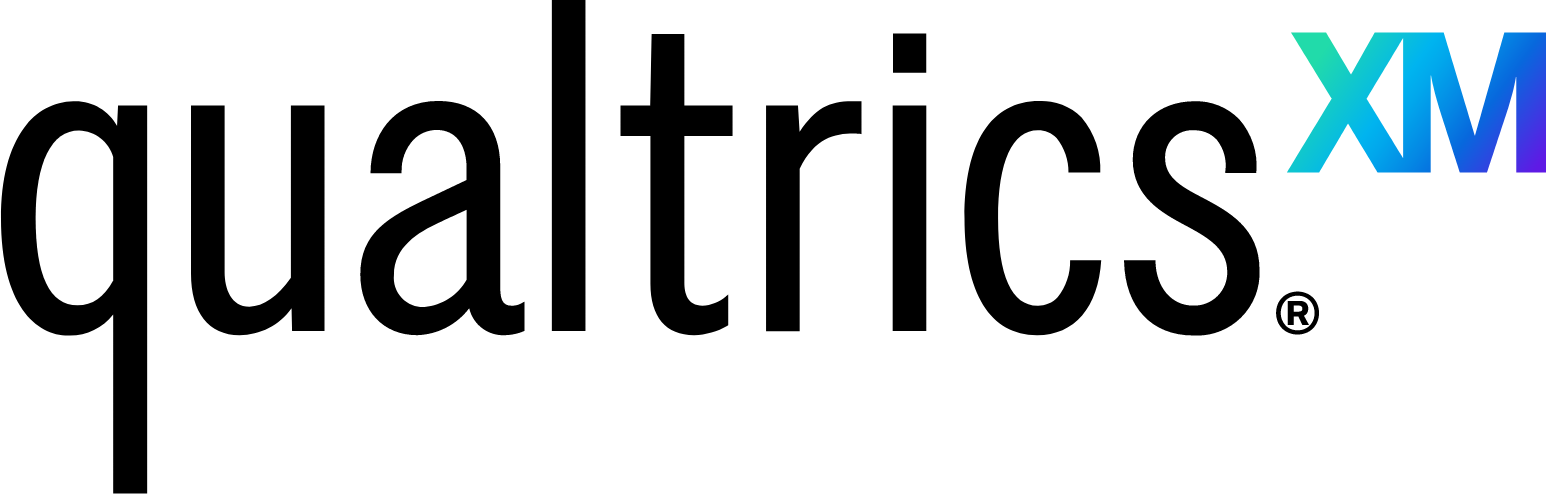

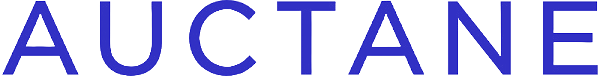
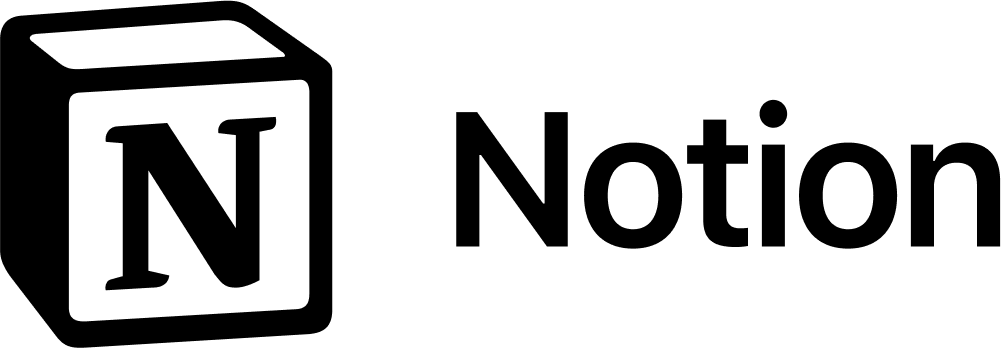
Award Winning Solution
We don’t mean to toot our own horn, but we’re pretty darn proud of our achievements over the years. Toot! Toot!

Features Teams Love
All-In-One App
No need to keep track of multiple solutions for screenshots, videos, screen recordings and gifs. From grabbing a point-in-time image as a full or partial screenshot to dynamically recording your screen as a video or gif, Zight consolidates these needs into a unified application for a variety of ways to capture and share visual information.
- Full or partial Screenshots
- Screen recordings, video recordings & Gifs
- Works for Mac, PC, Chrome and iOS
Security & Privacy
Get peace of mind with enterprise-grade data protection and security. Set organizational and user-level security options. We keep your team and customer data safe and secure with multiple layers of security, including 256-bit SSL enforcement, custom SSL, authentication and 2FA control, and multi-layered access control.
- Single Sign-On (SSO) available
- Content-level security options
- GDPR, CCPA, and SOC II Type 2 compliant
Want to learn more about our enterprise-grade data protection and security? Let’s Talk.
Contact SalesAdmin Controls
Make IT happy with domain lockdown and admin privileges. Control content being created whether you’re managing employees or contractors. Empower IT to enable pre-defined policies or manage users via SSO to help keep sensitive information safe by knowing who is on the platform and when.
- User-based access controls
- Custom billing options
- Company-wide policy enforcement
Integrations
Enterprises use a variety of applications to communicate internally and externally. That’s why Zight allows you to communicate across channels seamlessly. We work where you work, so you get less friction, faster turnaround, and more transparency. Zight links work anywhere you can post a link, but we are tightly integrated across platforms and applications like:
- Slack
- Microsoft Teams
- Lucidchart
- Jira
- Confluence
- And More
Sharing & Storage
Zight’s screen recorder automatically incorporates free, unlimited cloud storage so that your videos, GIFs, and screenshots remain securely in one place. Share files without fear of time-consuming uploads. Easily upload any file, regardless of size, using Zight’s drag-and-drop feature. Simply drag a file from your computer and drop it into the Zight icon in your menu bar.
Custom Branding
Enhance brand recognition with a custom domain that gives you additional control and functionality. Make an impression on your customers, and make it last.
- Add your company logo
- Implement a custom domain
- Customize CTAs, comments & reactions
Want to learn more about other available customizations? Let’s Talk.
Contact SalesAdvanced Analytics
Make and measure impact. See the results of what you create, including who viewed your content, view count, and percentage of content viewed.
With Zight analytics, you can determine which content is most engaging.
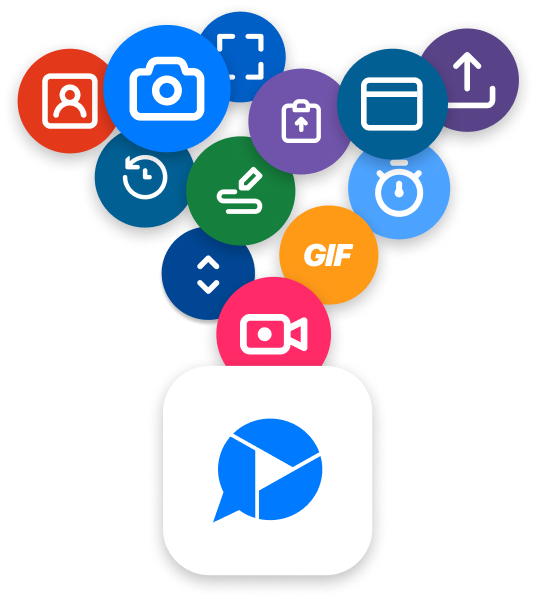

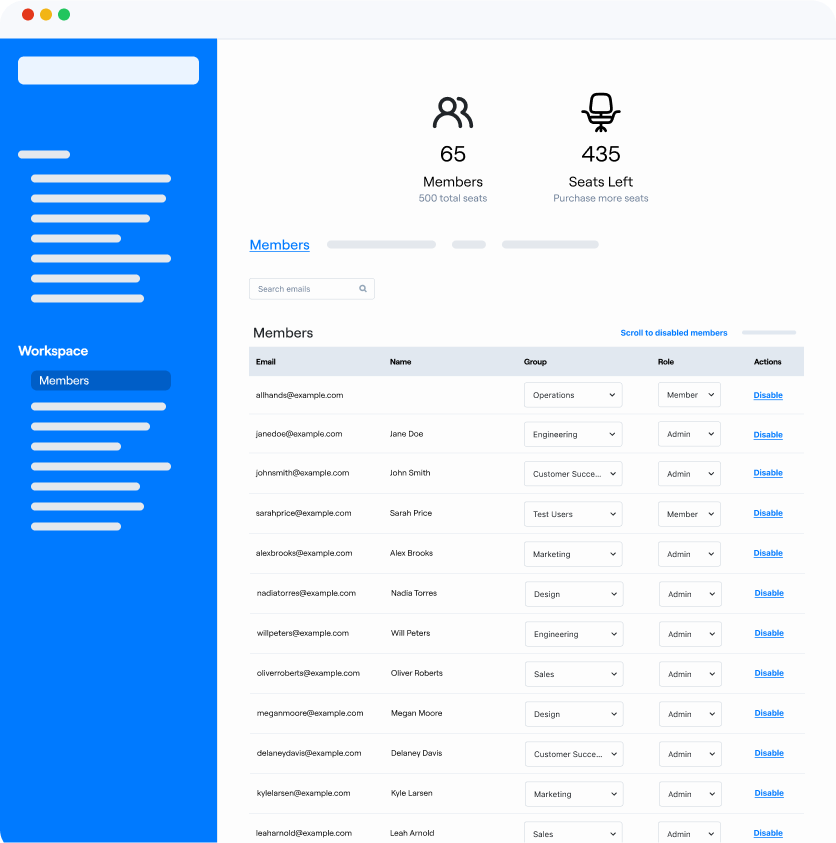
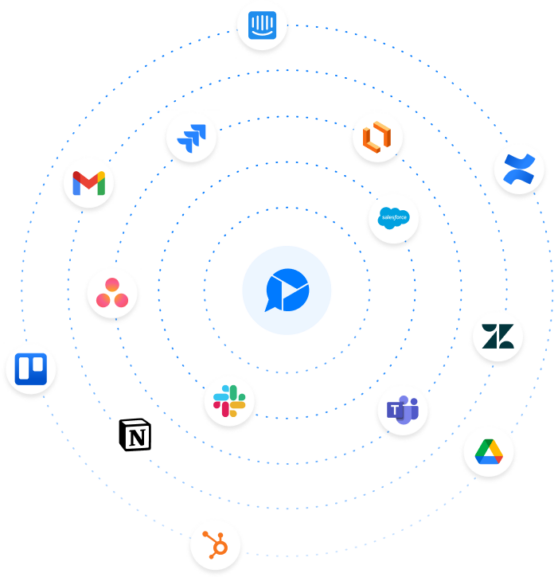
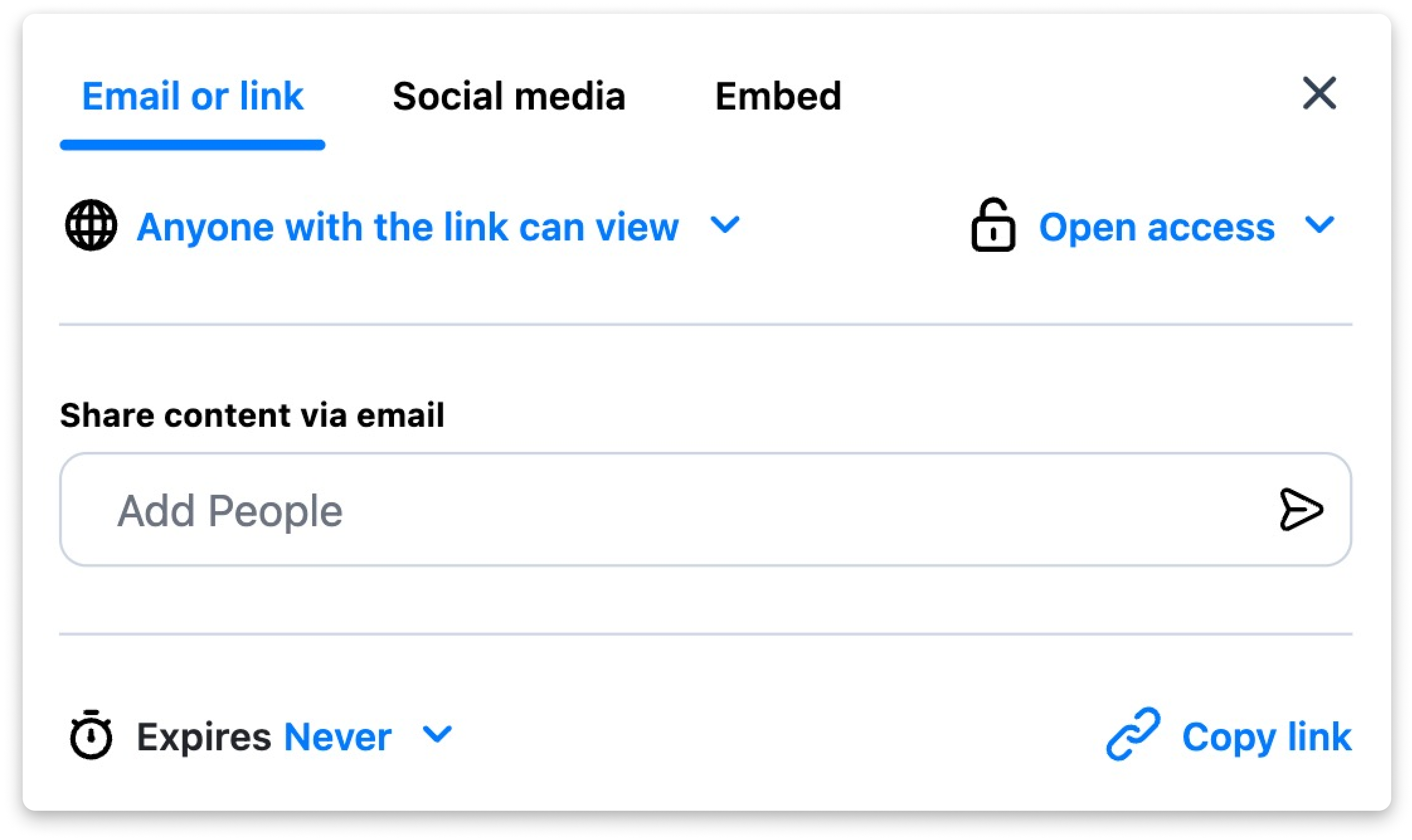
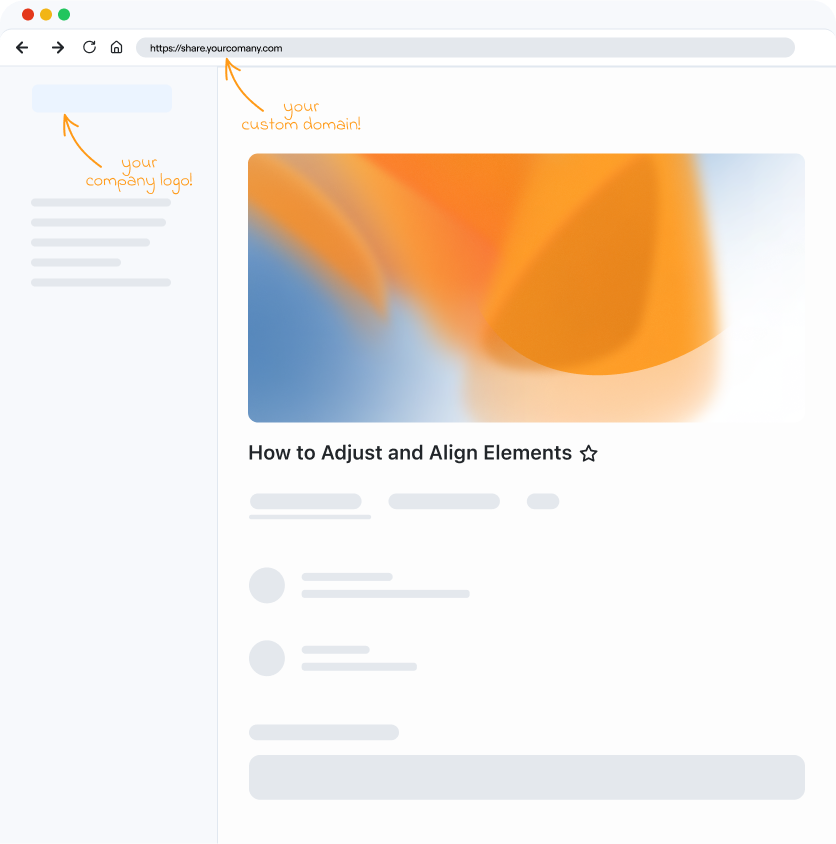
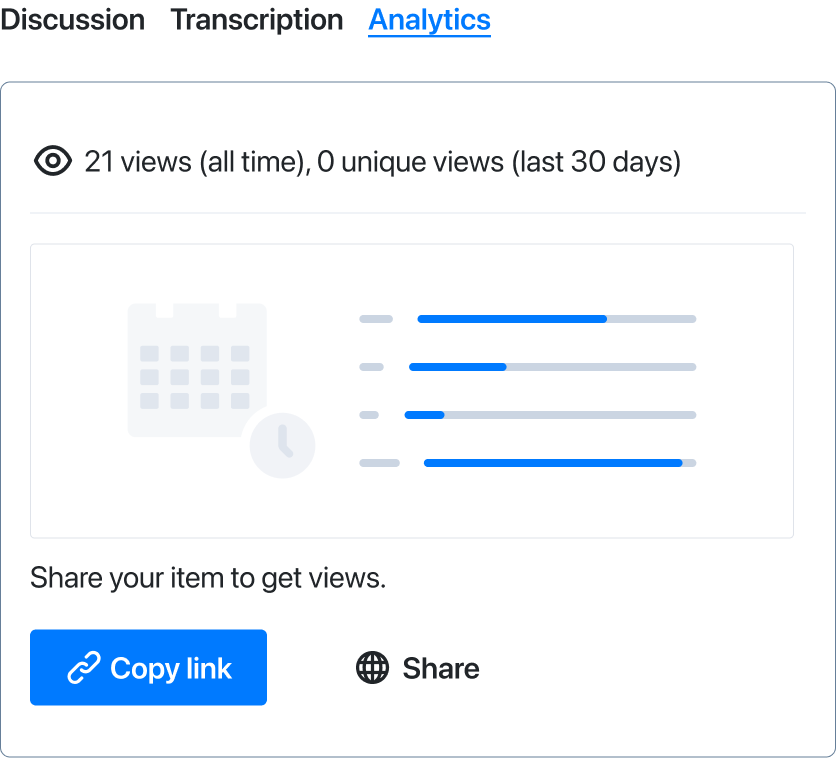
Find Freedom with Visual Async
Flexible communication solutions for the modern workforce.
Reduce Meetings
Win back your calendar and stop wasting time in unnecessary synchronous meetings. Provide the context and clarity needed without playing musical calendars. Video recordings and screen captures are great for training and onboarding, support and troubleshooting, giving regular updates or presentations, and relationship building for distributed teams and hard to connect with customers.
Improve Productivity
Zight helps streamline your workflows to help you get more done. With easily shareable links, and visual context, you can avoid wasting time on miscommunications, chat battles, and finding the right words for that lengthy email.
Enhance Communication
Poor communication costs more than you think. From tone, context and perception to missed connections, and language barriers. Communication is hard. Giving clarity and context to written communication improves understanding and collaboration.
Create Connections
In the digital age of distributed communication and packed workdays, it can be hard to connect with someone on the other side of the screen. Adding a human touch to asynchronous communications allows you to build a human connection and be more than words on a screen.
Featured Blog Posts
Dive into these essential reads.
10 Best Practices for Managing Remote Teams
...team environment that promotes camaraderie, collaboration, and mutual support. Encourage team members to engage in non-work-related conversations and organize virtual team-building activities. A favorite Slack… Read More Zight | May 05, 202410 Remote Work Best Practices for Maintaining Team Collaboration
Are you running a remote team? This means you have team members in different time zones, implying an urgent need for software and techniques to… Read More Zight | March 03, 201710 Ways To Boost Team Morale Using Visual Communication
Boosting employee morale is like adding sunshine to a cloudy day in the workplace. It's all about creating an environment where team members feel valued,… Read MoreThe Ultimate Guide to Team Collaboration
Navigate the path to exceptional teamwork with our ultimate guide.