Snagit stands out as an exceptional screen capture program, boasting an image screen capture tool, a snipping tool, and robust video and audio recording features. However, like any application, Snagit has its limitations, which can be addressed by exploring alternative screen-capturing tools.
There are so many other programs like Snagit that are free, and, dare we say, some are even superior. Whether you seek a Snagit alternative for full-screen captures, snipping tools, or screen sharing, these alternatives cater to diverse needs. Let’s look at the top 15 best Snagit alternatives.
1. Zight
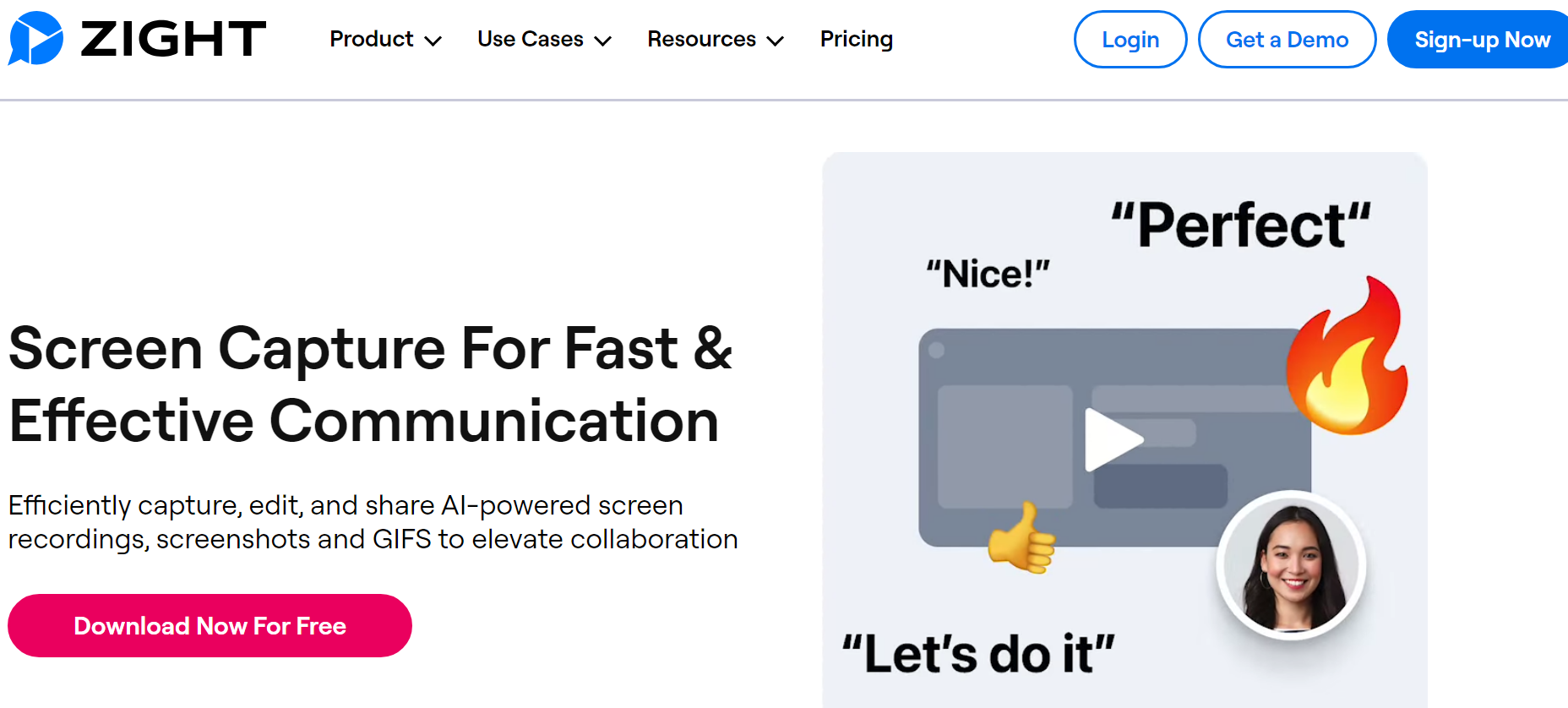
Zight sets itself apart as the best alternative to Snagit by providing a seamless and user-friendly screen recording experience across various platforms, including Mac, Windows, Chrome, and iOS. The application’s strength lies in its simplicity – users can effortlessly record their entire screen or choose specific regions with ease.
Zight’s commitment to user flexibility is evident in the recording setups it offers, allowing users to opt for screen-only, cam-only, or a combination of both.
To embark on this enhanced recording journey, simply click here to create your Zight account and download the application.
Now, let’s delve deeper into what makes Zight stand out from the crowd:
a). Editing Tools
What truly distinguishes Zight is its integration of editing tools during the recording process. Users can enhance their content by adding clarity and emphasis on the fly with features like lines, arrows, pens, highlighters, circles, and squares. This approach streamlines the content creation workflow.
b). Post-Recording Editing Capabilities
Zight goes beyond the recording phase by providing users with a robust set of post-recording editing tools. From trimming and splitting to cropping, rotating, merging, and applying filters – Zight’s editing suite empowers users to refine their content without relying on external applications. The result is a comprehensive screen recording solution that covers the entire content creation process.
c). Streamlined Screenshot Creation and Annotation
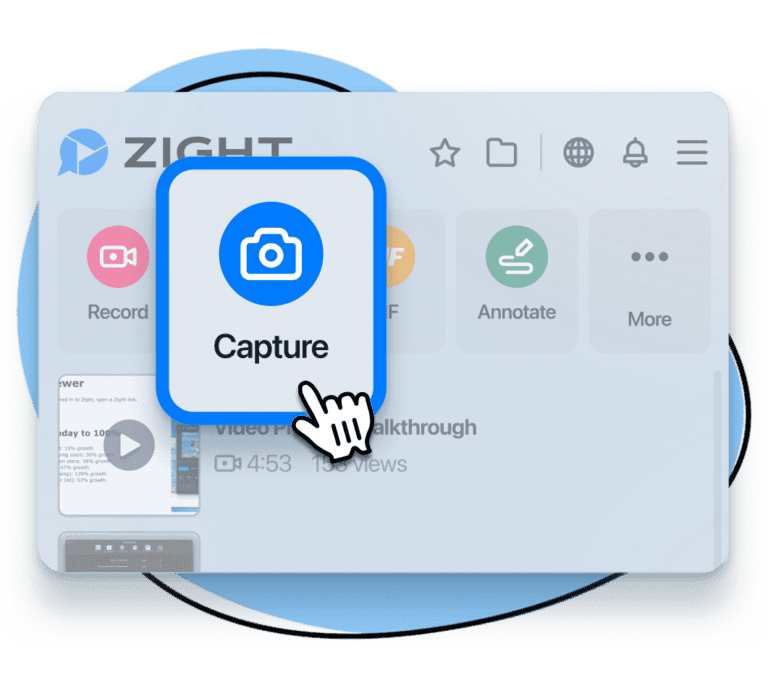
Zight recognizes the power of visual communication, and this extends to its streamlined approach to screenshot creation. Users can capture screenshots quickly, eliminating the need for time-consuming downloads before sharing.
The strength of Zight’s approach lies in its focus on simplicity, providing users with a concise selection of annotation tools to illustrate, emphasize, and clarify content without unnecessary complexities.
d). Annotation Tools
Zight’s annotation tools are designed to be straightforward yet powerful. Users can add lines, text, shapes, and other annotations to their screenshots, ensuring that the message is conveyed clearly.
The emphasis on simplicity ensures that users can annotate their content without getting bogged down by an overwhelming array of options.
e). Flexibility in Recording Setups
Zight offers users the flexibility to choose their preferred recording setup, catering to diverse content creation needs.
- Screen-only, Cam-only, or Combination
Users can decide whether they want to record their screen only, their webcam only, or a combination of both. This flexibility ensures that Zight caters to a wide range of use cases, from tutorial creation to personalized video messages.
- Recording Options
Zight provides users with options to record their entire screen or select specific regions. This versatility allows users to tailor their recordings to focus on the content that matters most, enhancing the overall impact of their videos.
Pricing Plans
There are different Zight plans:
- Free version– $0- Suitable for swift, one-off projects, allowing video recordings up to 5 minutes—perfect for quick sharing.
- Pro– $9.95 Per User Monthly (annually)- Get unlimited recordings and access all the advanced features for individual users.
- Team– $8 Per User Monthly (annually)- Bring your entire team on board, benefiting from enhanced features and increased control.
- Enterprise– Get a Quote- Customized for larger organizations requiring top-tier security and administrative controls.
2. Camtasia
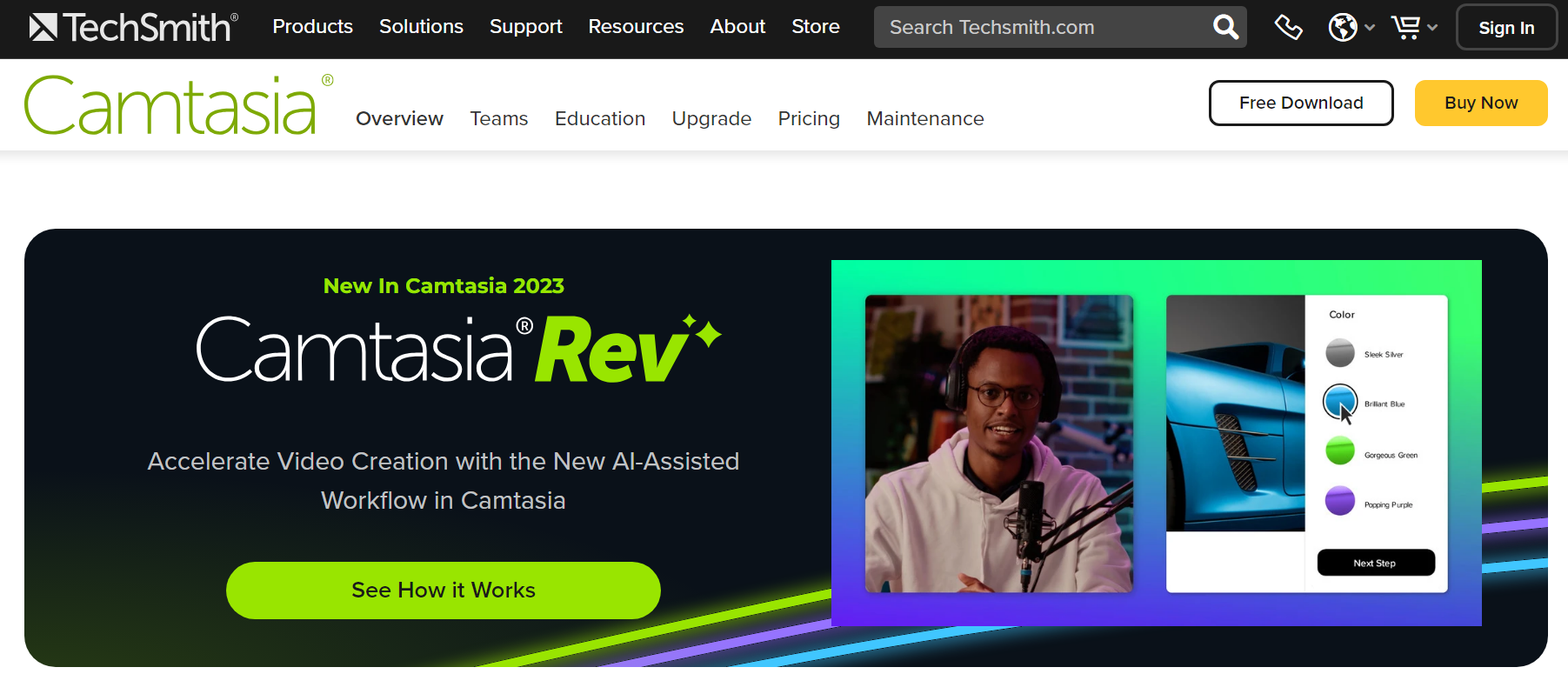
As an alternative to Snagit, Camtasia stands out as a comprehensive screen recording and video creation solution tailored for generating, editing, and sharing vibrant video content. It serves diverse purposes, assisting users in crafting engaging lessons, tutorials, product demos, and more. This alternative offers a range of features, including the utilization of video templates, annotations, and effects to enhance recordings.
One notable feature is Camtasia’s built-in library, stocked with music and sound effects that seamlessly integrate into videos. Alternatively, users can upload their audio clips for a personalized touch. Leveraging Camtasia’s robust editing tools, users can effortlessly incorporate video transitions, animations, and customizable quizzes into their screen recordings before finalizing and publishing.
The convenience extends to sharing options, allowing users to directly publish videos to popular platforms such as YouTube, Vimeo, Screencast, or other online sites.
Pricing Plans
Camtasia is offered both as a yearly subscription and as a one-time purchase.
- Individual Subscription– $179.88 billed yearly
- Perpetual License– $299.99 billed once
- Camtasia + Audiate– $329.87 billed yearly
3. ShareX
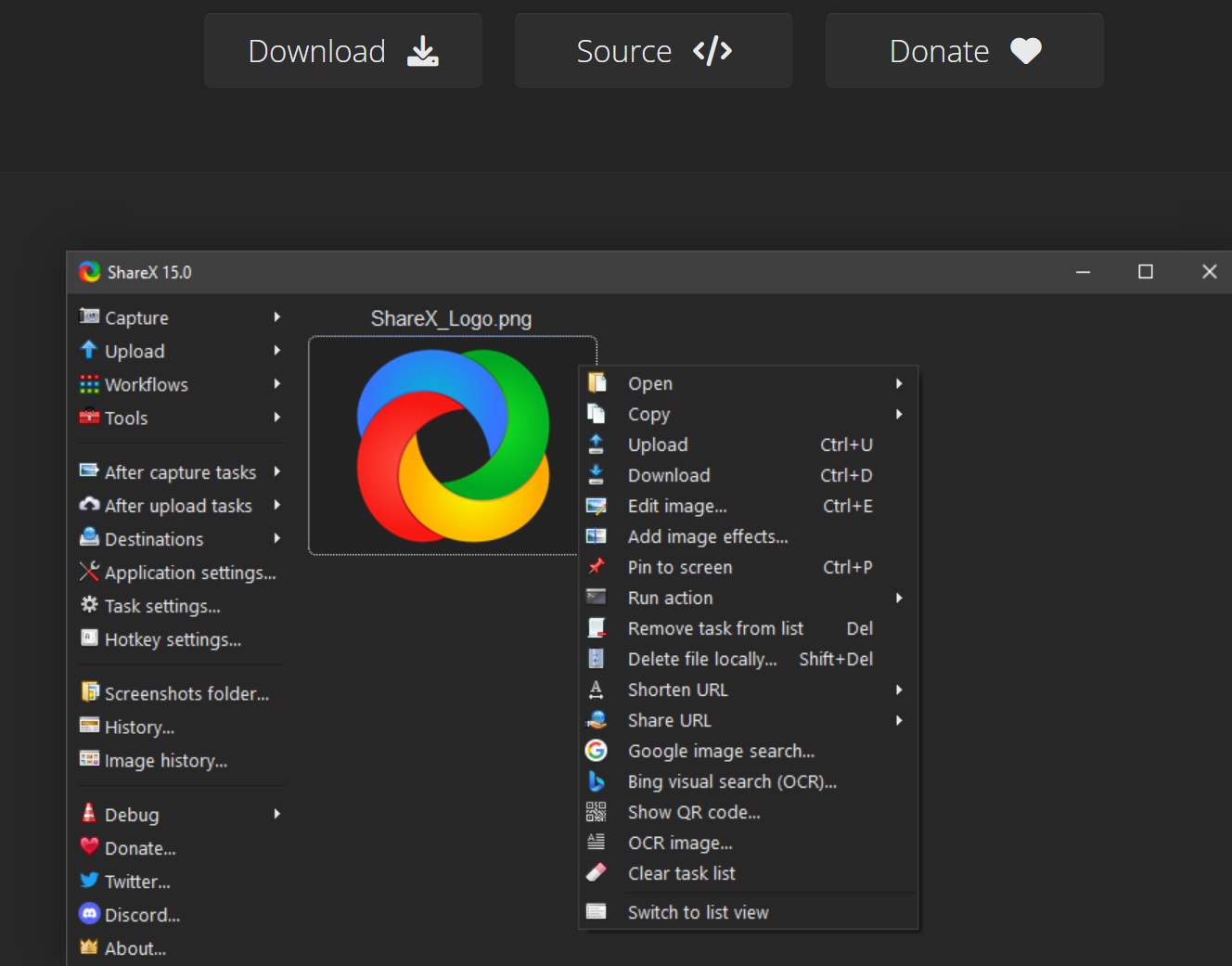
Share X distinguishes itself from other Snagit alternatives by offering a multitude of editing features that go beyond the basics. To start with, the extensive toolkit includes a color picker, image splitter, image combiner, alongside essential features like annotation and blur effects.
One of Share X’s strengths lies in its diverse set of annotation tools. Users can leverage features like color selection, image splitting, and combination, going beyond the conventional to cater to diverse editing needs. These advanced annotation capabilities position Share X as a versatile solution for users seeking more than just the basics.
Share X doesn’t stop at capturing and editing – it extends its functionality by enabling users to effortlessly share their screen grabs.
Pricing Plans
- Free plan
4. Greenshot

Greenshot, designed for Windows, stands out as an open-source screenshot tool ensuring accessibility for a diverse user base. Much like Snagit, this screenshot app provides a range of capture options, allowing users to precisely select areas, capture entire screens, or even grab entire web pages. This versatility ensures that users can tailor their screenshots to meet specific needs with ease.
Greenshot’s emphasis on simplicity and efficiency is evident in its neatly organized user interface. Users can swiftly navigate through various capture options, including a color picker, image splitter, and image combiner. These features, akin to Snagit’s offerings, empower users to enhance their screenshots and create visually compelling content effortlessly.
Greenshot also allows users can add annotations, text, shapes, and arrows to their screenshots, allowing for clear and concise communication. This level of customization rivals Snagit’s capabilities, ensuring that Greenshot is not merely a substitute but a worthy competitor.
The integration of Greenshot with over a dozen sites for easy screenshot sharing adds an extra layer of convenience. This functionality aligns with the modern user’s need for seamless sharing options, mirroring Snagit’s focus on user-friendly collaboration.
Pricing Plans
- Free
5. Screenpal
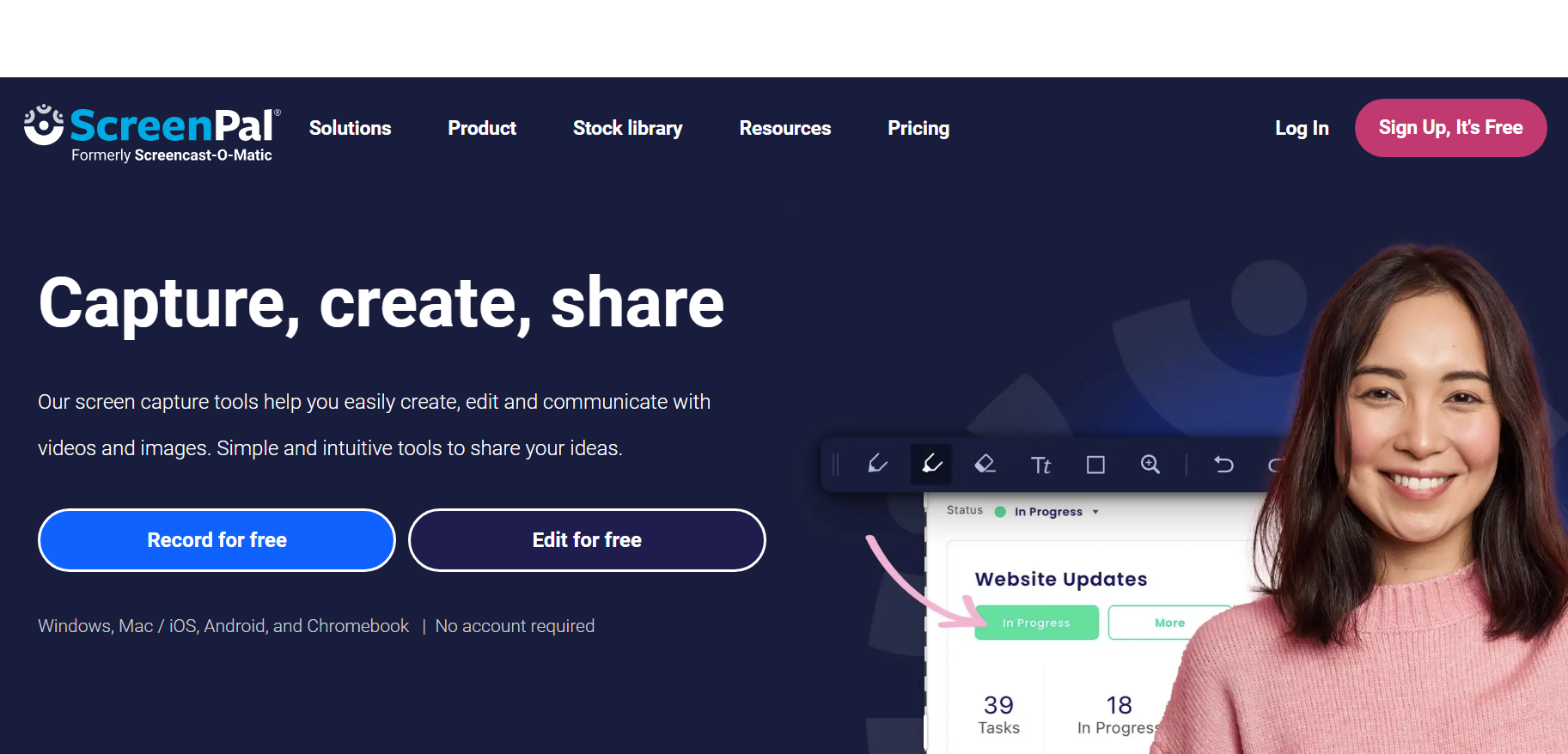
You might be familiar with Screencast-O-Matic, now rebranded as ScreenPal, if you’ve explored video creation tools. This tool goes beyond simple screen recordings, enabling you to create tailored videos for diverse purposes.
ScreenPal provides customizable options for selecting specific screen areas to record. It allows personalized adjustments to the webcam overlay’s placement in your video and supports the addition of voice commentary from any connected microphone.
In cases where specific elements are unavailable, a substantial library of stock items is readily accessible, enhancing the tool’s versatility.
Pricing Plans
a). Business
- Solo Deluxe– $3/month paid annually
- Solo Premier– $6/month paid annually
- Solo Max– $10/month paid annually
- Team Business– $8/month per user, paid annually
b). Education
- Solo Deluxe Edu– $2/month paid annually
- Solo Premier Edu– $4/month paid annually
- Solo Max Edu– $6/month paid annually
- Team Edu– $2/month per user, paid annually
6. Loom
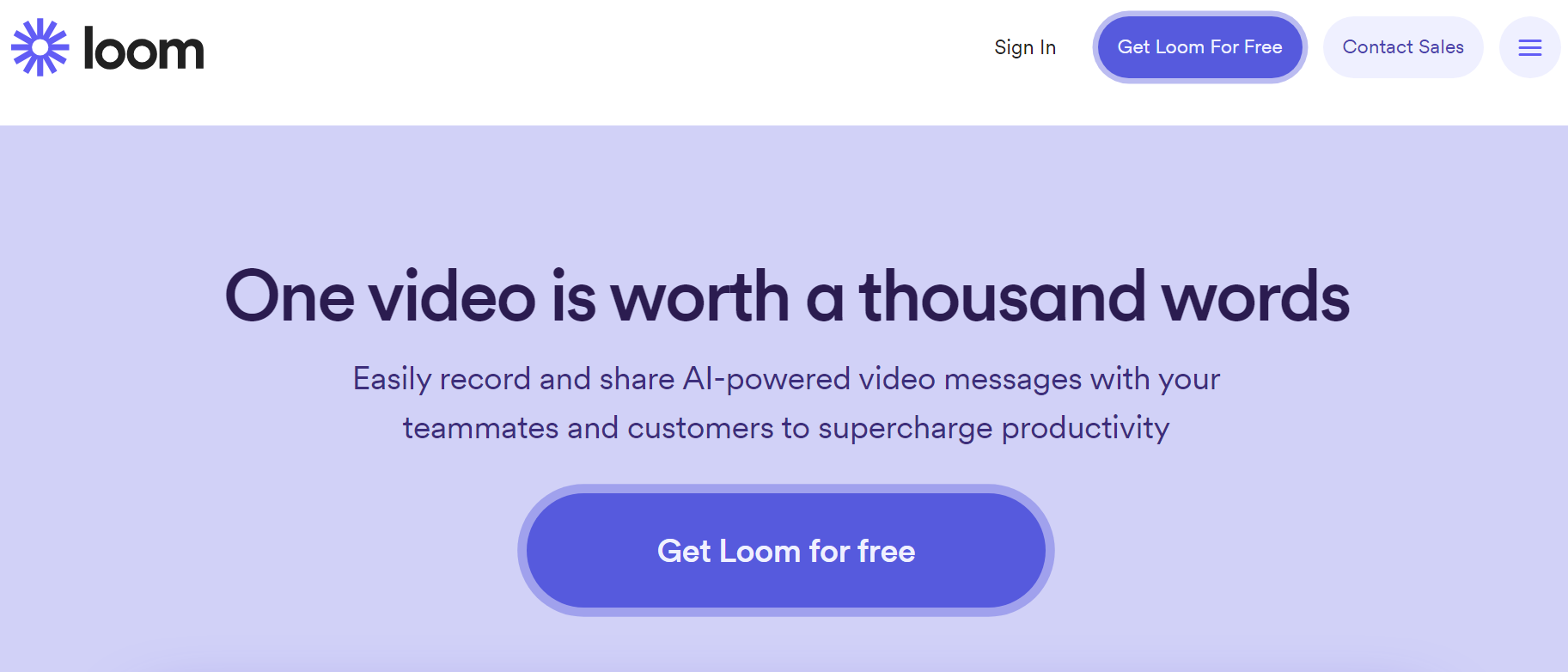
Loom stands out as more than just video call software; it incorporates a built-in screen recording feature that facilitates live-casting during calls. This functionality proves advantageous for delivering real-time explanations in conference calls rather than creating separate tutorial videos.
Available as both downloadable software and a Chrome browser extension, Loom requires login, and the process is expedited if using your Google account. Renowned for its rich feature set, Loom is a robust contender, especially for capturing Zoom meetings and caters primarily to business users seeking dynamic capabilities for live screen recording and conferencing.
What sets Loom apart is its flexibility in setting up recordings. Users can effortlessly adjust the webcam, microphone input, and screen recording area. The inclusion of a handy recording canvas feature allows for precise customization, enabling users to exclude specific desktop areas from screen captures or video calls.
Pricing Plans
- Starter– Free
- Business– $12.50 per creator/month (annually
- Enterprise– Contact Sales
7. Bandicam
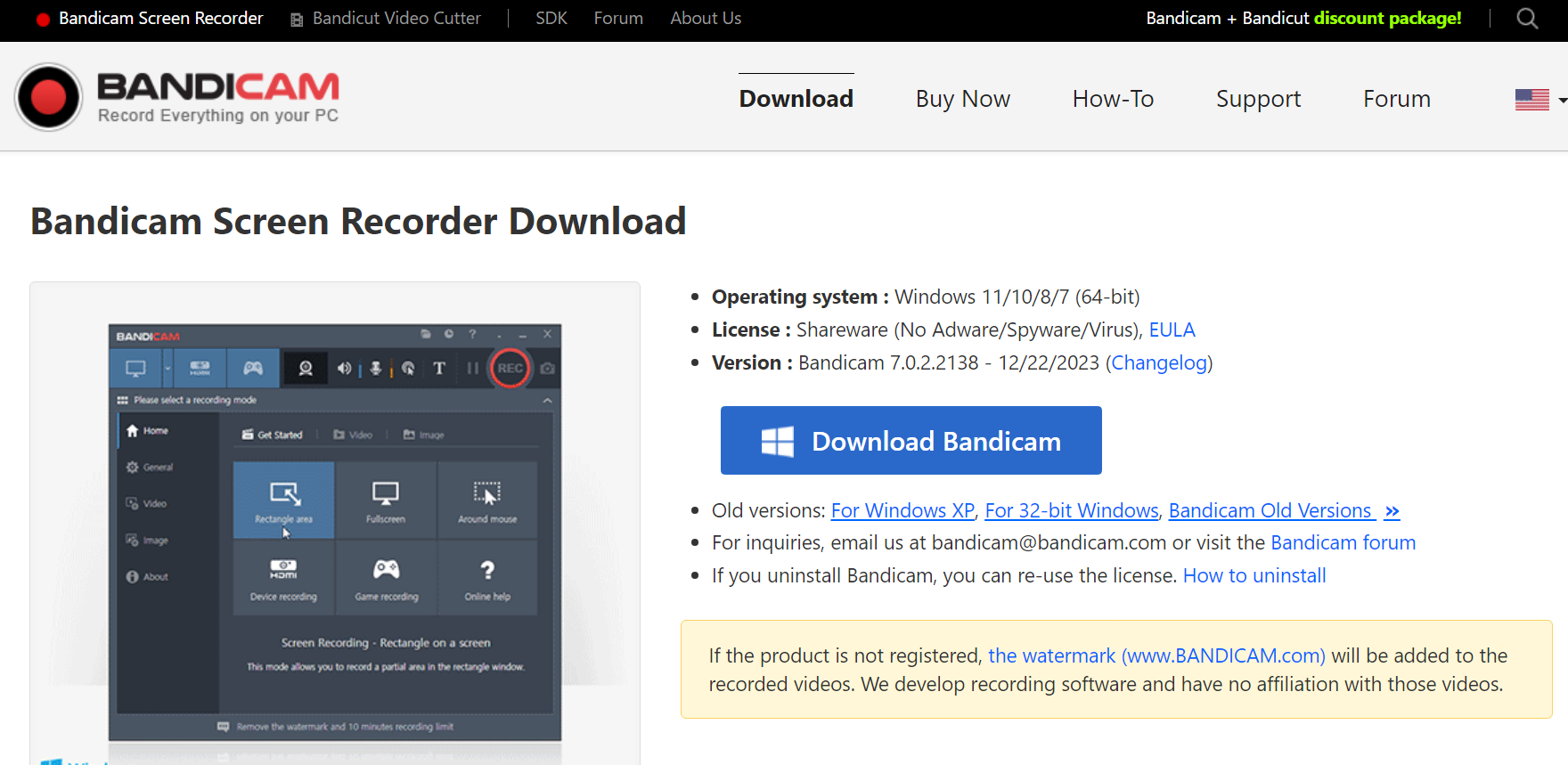
Much like Snagit, Bandicam extends beyond simple screen recording, providing a multitude of features for users. This versatile tool allows you to capture not only your computer screen but also high-end gameplay and content from connected devices.
The software boasts a sleek and user-friendly interface, offering a clean platform for all these functionalities. Additionally, Bandicam allows users to schedule recordings, adding a convenient feature for efficient usage.
Pricing Plans
a). Personal License
- Annual– $2.78 per month
- Lifetime– $44.96 per month
- Bandicam+Bandicut– $49.97 per month
b). Business License
- Annual– $49.46 per month
- Annual 2pc– $95.92 per month
- Bandicam+Bandicut– $79.74 per month
8. Icecream Screen Recorder
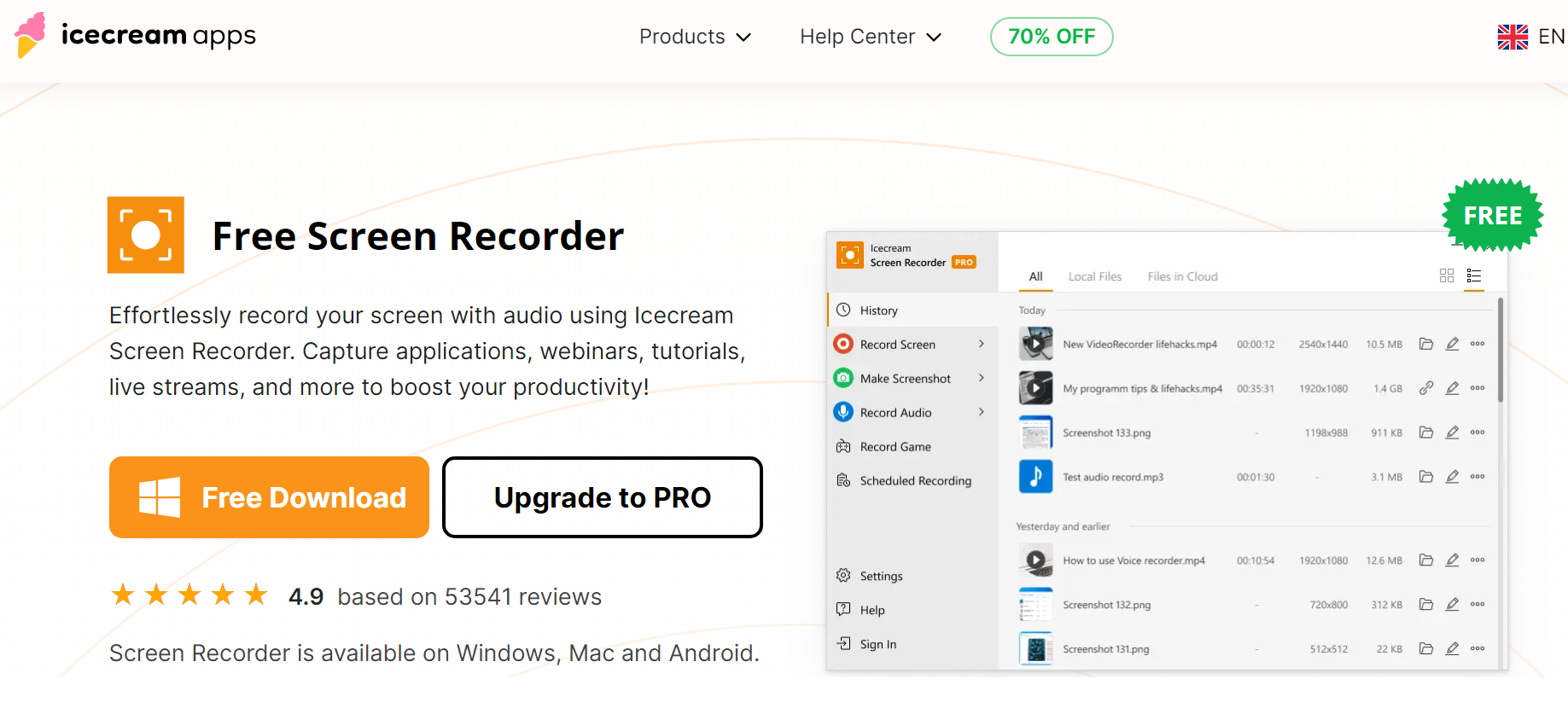
Icecream Screen Recorder serves as an excellent alternative to Snagit, particularly for those in search of an intuitive interface and user-friendly options. This simplicity streamlines the process of choosing your desired settings and swiftly initiating the screen recording on your computer.
It enables you to capture any segment of your computer screen. This Snagit alternative proves useful for recording video tutorials, applications, games, live broadcasts, Skype conversations, webinars, and more. Beyond capturing your computer screen, this tool enables audio and webcam recording.
It is versatile enough to record full-screen 3D games and offers seamless uploading to YouTube, Dropbox, and Google Drive. Furthermore, it facilitates the recording of both your microphone and system sounds, providing a comprehensive solution for your screen recording needs.
Additionally, you can enhance your screen recordings by adding text, shapes, and arrows. Lastly, it offers the feature of incorporating a personalized watermark to enhance brand awareness within your videos.
Pricing Plans
- 1-Year License– $29.95 billed annually
- Lifetime License– $59.95 one-time fee
- Video PRO Package– $78 one-time fee
9. OBS Studio

One of OBS Studio‘s standout features is its robust screen-capture capabilities. Users can easily capture their screens with precision, choosing specific regions or recording the entire display. But that’s not all, OBS Studio takes it a step further by providing a fully configurable user interface, allowing users to arrange and customize panels according to their preferences.
Unlike Snagit, OBS Studio is not just a screen recorder; it’s designed for live streaming and broadcasting. This multi-faceted functionality makes OBS Studio an excellent choice for content creators looking to engage their audience in real-time. The inclusion of a mixer enhances the program’s utility, enabling users to seamlessly integrate various audio sources into their recordings or live streams.
Customization is a key strength of OBS Studio, offering users the ability to tailor their recordings with a high degree of flexibility. The configurable interface allows users to drag and position panels wherever they desire, promoting a personalized and efficient workflow. This level of control over the recording process sets OBS Studio apart, especially for users who prioritize a more hands-on approach to content creation.
While Snagit focuses on simplicity and ease of use, OBS Studio caters to users seeking advanced features. Users can mix content effortlessly, providing a level of creativity and control not typically found in traditional screen recording tools like Snagit.
Pricing Plans
- Free
10. Lightshot

If you’re on the hunt for a screen capture tool that’s swift, user-friendly, and packs a punch, Lightshot is it. With an emphasis on simplicity and efficiency, Lightshot brings a refreshing take to the world of screen capture.
Lightshot prides itself on speed. In a matter of seconds, users can capture their entire screen or select specific areas with remarkable ease. The intuitive interface ensures that the capturing process is a breeze, making it an ideal choice for those who value efficiency.
Lightshot recognizes the importance of customization. With a suite of annotation and video editing tools, users can add text, arrows, shapes, and highlight elements to their captures. This feature is not only functional but also adds a touch of creativity to your screenshots.
A distinctive feature that sets Lightshot apart is its ability to search for similar images online. This can be particularly handy when you need more context or information about the content you’ve captured.
One of Lightshot’s standout features is its ability to swiftly share captures. With just a few clicks, your screenshots are in the cloud, ready to be shared via a link. This efficiency makes it a valuable tool for those who prioritize quick communication.
Lightshot understands that sometimes a screenshot needs a touch of personalization. Whether it’s for professional presentations or creative endeavours, the annotation and editing tools provide users with the freedom to make their captures visually appealing and informative.
Pricing Plans
- Free
11. EaseUS RecExperts
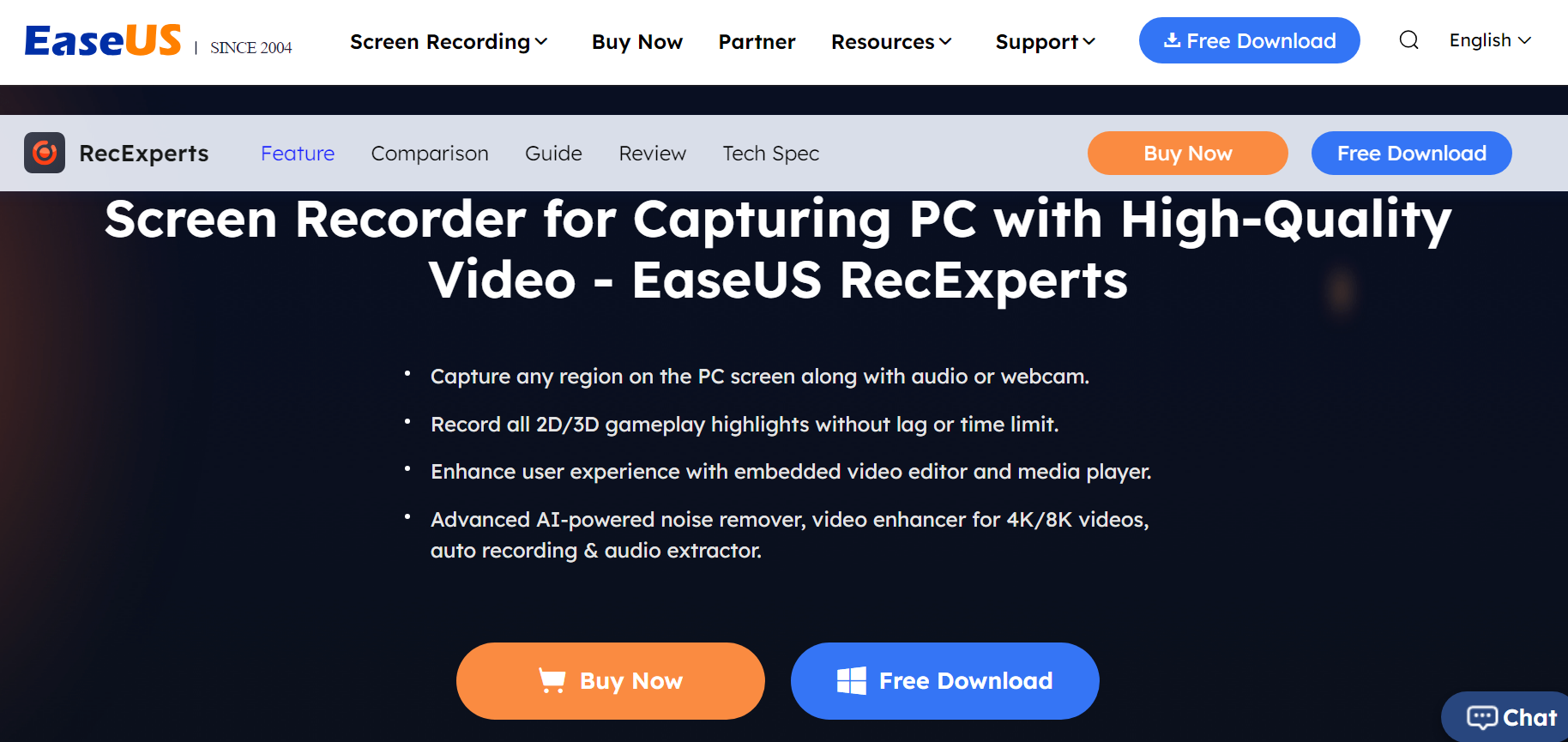
EaseUS RecExperts is another free alternative that positions itself as a top choice for those seeking more than just basic screen capture, offering a versatile set of features. Boasting a well-organized user interface, this tool excels in providing various screen recording options to cater to diverse user needs.
Outperforming Snagit, this top-notch free screen recorder allows users to select the recording type right from the initial screen. This streamlined approach ensures that users are presented with only the relevant options for their tasks, making configuration and utilization seamless in their screen recording endeavours.
EaseUS RecExperts takes a step further by offering users the freedom to customize the recording area according to their preferences. This level of control ensures that users capture precisely what they need, enhancing the overall recording experience.
Whether users need to capture full-screen 3D games, video tutorials, applications, or live broadcasts, this tool accommodates diverse recording needs with ease.
Users can further enhance their recordings by adding text, shapes, arrows, and more to communicate their message effectively. The tool’s ability to upload recordings to popular platforms like YouTube, Dropbox, and Google Drive adds an extra layer of convenience for seamless sharing.
In terms of audio recording, EaseUS RecExperts allows users to record both their microphone and system sounds simultaneously. This dual recording capability ensures a comprehensive audio capture, a feature that can be particularly beneficial for tutorial creators, gamers, and content producers.
Pricing Plans
- Monthly: $19.95 (1-month free upgrades)- One license for one computer
- Yearly: $39.95 (1-year free upgrades)- One license for one computer
- Lifetime Upgrades: $69.95 (Lifetime free upgrades)- One license for one computer- Lifetime free upgrades
- Business: $99.95 (2PCs, Lifetime Free Upgrades)- One license for two computers- Lifetime free upgrades
12. TinyTake
TinyTake, tailored for Windows users, offers a straightforward and easy-to-navigate interface, making it an accessible option for both novice and experienced users. It allows users to capture any screen based on user-defined regions or areas. This feature ensures flexibility in selecting and capturing specific content, enhancing the precision of screen captures.
Similar to Snagit, TinyTake offers a suite of annotation tools that include a colored pen for highlighting images. Users can add textboxes, arrows, and photo captions, providing customization options to enhance captured content.
TinyTake positions itself as a free Snagit replacement, offering both video and picture capturing without any cost. This aligns with the growing demand for versatile and cost-effective screen recording solutions.
Recognizing the importance of privacy, TinyTake allows users to obscure selected sections of snapshots, providing a practical solution for hiding sensitive details in captured content.
TinyTake keeps track of which parts of the screen are being used, offering insights into the user’s activity during screen capture sessions.
Pricing Plans
a). Tinytake Capture
- Basic– Free
- Standard– $29.95/yr
- Enterprise– Custom
b). TinyTake Educate
c). TinyTake Engage
d). TinyTake Innovate
e). TinyTake All-in-One
13. Screenrec
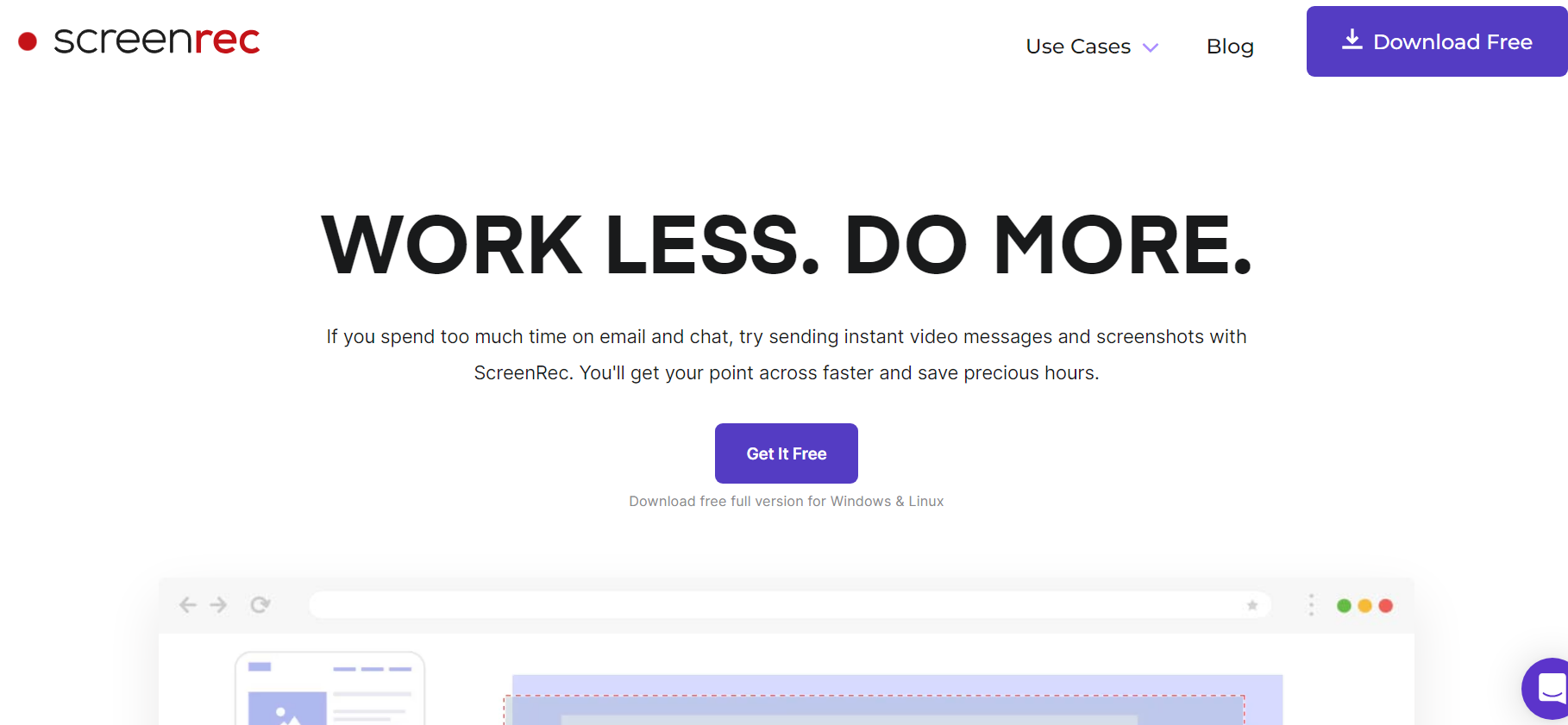
Looking for a robust alternative to Snagit that doesn’t break the bank? Screenrec wears two hats – a powerful screenshot capture tool and a dynamic screen recording program. Whether you need to capture static images or create engaging screencasts, it has you covered.
One of Screenrec’s standout features is its generosity. Users can record unlimited videos for free, making it an attractive choice for individuals and businesses alike who are conscious of their budget.
Say goodbye to complexity. Screenrec prides itself on a straightforward user interface. From opening the program to selecting your capture area and hitting a button, the entire process is designed for efficiency and ease of use.
While keeping it simple, Screenrec doesn’t compromise on annotation. The tool offers a basic yet effective screenshot annotation tool. Add comments, draw rectangles and arrows, or include text to enhance the clarity of your captures.
Choose the audio recording source that suits your needs. Whether it’s from a microphone, your system, or a combination of both, Screenrec ensures that your recordings have the audio dimension you desire.
Screenrec doesn’t just stop at recording; it excels at sharing. With real-time cloud uploads, you can instantly share your captures and recordings via easily accessible shareable links.
Pricing Plans
- Free
14. PicPick
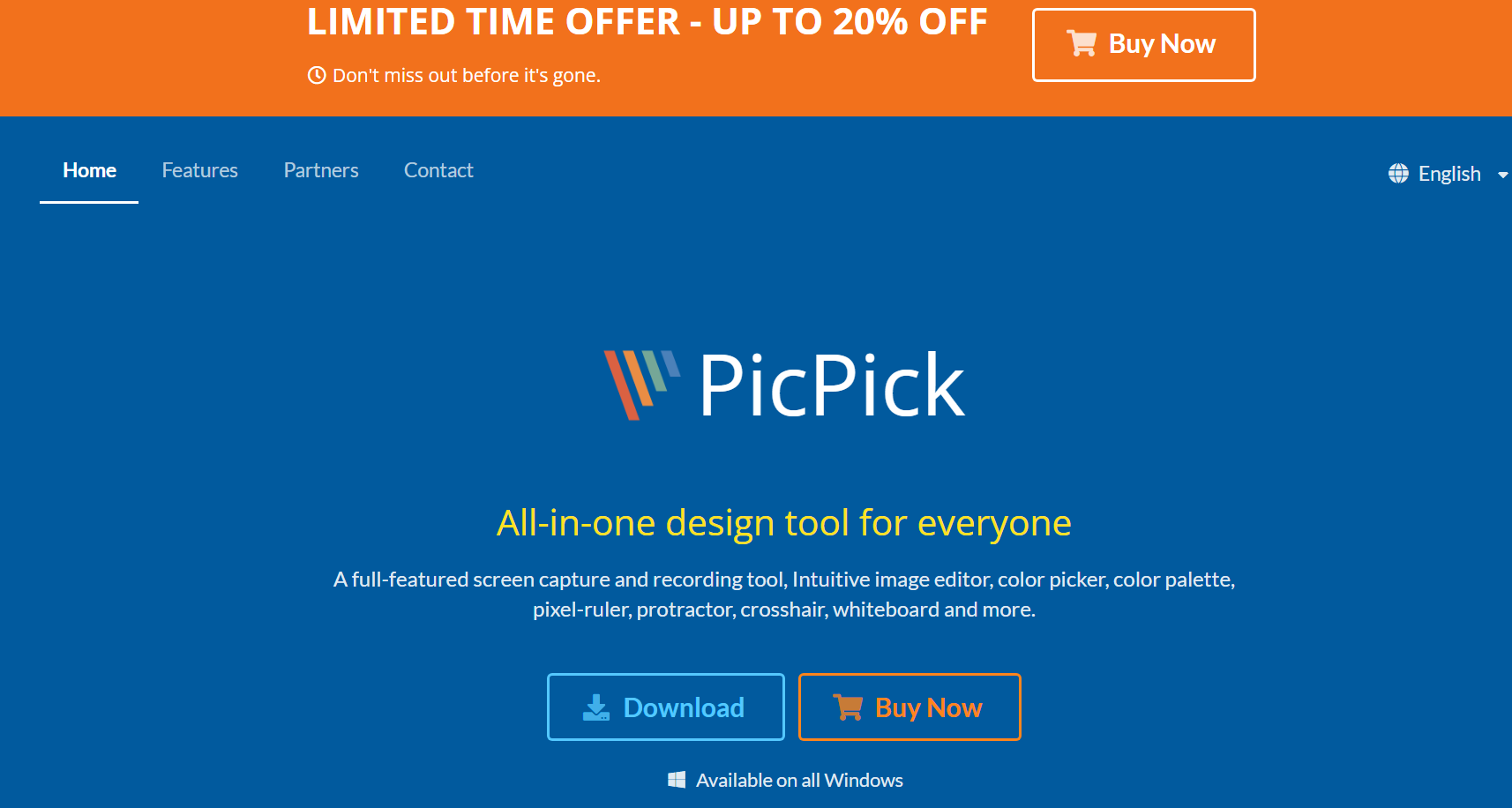
Whether you’re a design enthusiast, educator, or professional, PicPick‘s versatile tools empower you to capture and create with precision.
PicPick goes beyond the basics, allowing users to capture snapshots of the entire screen, scrolling windows, or specific areas of their desktop. Whether you need a full-screen image or a detailed capture, PicPick delivers.
Stand out with unique graphics modifications using PicPick’s array of accessories. The color picker, pixel ruler, and color palette provide you with hundreds of creative options to enhance and customize anything on your screen.
Express your ideas effectively by annotating and highlighting images with text, arrows, shapes, and more. PicPick’s annotation features empower you to add clarity and emphasis to your captured content.
PicPick enhances your workflow with the Capture Bar floating widget. This convenient tool allows you to snap screenshots effortlessly, ensuring that you capture the right moment with ease.
While PicPick offers a free version, it doesn’t skimp on features. Capture, edit, and annotate without limitations. However, keep in mind that automatic updates and tech support are exclusive to the paid version.
Pricing Plans
- Free for personal use
- Single plan– $24 Install on 2 computers per user
- Team plan– $ 96 for 5 users
15. VideoSolo

VideoSolo is versatile ensuring seamless compatibility with both Windows and Mac systems. Offering a comprehensive array of recording modes, including video recorder, audio recorder, webcam recorder, and screen capture function, TuneFab provides users with the flexibility to capture any screen activity effortlessly.
Let’s look at the features in more detail:
- Multiple Recording Modes: TuneFab Screen Recorder excels in providing four distinct modes to cater to various recording needs, encompassing video, audio, webcam, and screen capture functions.
- Wide Format Support: Supporting common video/audio formats like MP4, MOV, AVI, GIF, MP3, M4A, AAC, and more, TuneFab ensures compatibility and flexibility in recording and saving content.
- Real-Time Editing Panel: Elevating the recording experience, TuneFab includes a real-time editing panel that facilitates drawing and adding notes while recording. This feature enhances convenience and allows users to customize their recordings on the fly.
- Advanced Editing Capabilities: Users can trim or cut unnecessary parts, adjust sound volume, and refine their recordings before saving them, ensuring the creation of polished and satisfying screen recordings.
- Effortless Sharing: Streamlining the sharing process, TuneFab provides a shortcut to upload and share recorded content on popular social media platforms. Importantly, the video recordings come without any watermark, preserving the integrity of the captured content.
Pricing Plans
- Monthly Plan– $9.95
- Single Licence– $59.95
- 1-Year Plan– $49.95
How to Choose the Best Snagit Alternative
Choosing the ideal Snagit alternative involves a thorough consideration of specific criteria to ensure a seamless user experience. Here’s my approach to picking Snagit alternatives:
1. Ease of Use
Prioritized the user-friendliness of interfaces and assessed the learning curve for each screen recorder. Opted for alternatives with intuitive designs for effortless navigation.
2. Features
Explored the range of editing capabilities, customization options, and compatibility with various file formats. Focused on alternatives that offer a comprehensive set of features to enhance the overall screen capture and recording process.
3. Platform Compatibility
Ensured cross-platform functionality by including alternatives suitable for different operating systems. This approach guarantees flexibility and accessibility for users across Windows, Mac, and Linux environments.
4. Recording Options
Investigated the recording options available in each alternative. Looked for flexibility in recording sources, such as the ability to capture audio from a microphone, system audio, or both simultaneously.
5. Cost and Licensing
Examined the pricing models of each alternative, including whether there is a free version and what features are included in premium plans. Considered the overall value of the investment.
Conclusion on Snagit Alternatives
With these stellar Snagit alternatives, the possibilities are endless. Whether diving into YouTube, unleashing your creativity in gaming, or even acing work presentations and tutorials, these tools have got your back, ensuring a fantastic recording experience every time.
So, what is the best alternative to Snagit? The choice is yours to make. While each application comes with its distinctive features, we believe Zight stands out from the crowd. Zight is a versatile tool compatible with various operating systems, including Windows, Linux, and Mac. It excels in capturing both images and videos seamlessly, providing instant sharing capabilities.
