You know what they say…
“The team that collaborates together stays together.” Okay, maybe nobody says that, but they should! Team collaboration is a big deal, it’s no longer just a buzzword. Unfortunately, many companies struggle to create environments where employees feel comfortable working together.
Effective collaboration enables teams to pool their collective talents, skills, and ideas to achieve goals that are beyond the scope of individual efforts. However, creating a collaborative environment where employees feel comfortable working together can be challenging for many companies.
From laying the groundwork of shared objectives to utilizing the right collaboration tools and fostering collaboration, each step is designed to maximize productivity and foster a sense of unity. Finally, we will paint for you a picture – not literally – of what a successful team collaboration in the workplace looks like.
Sound like a plan? Then let’s dive in!
What is Team Collaboration?
According to Search HR Software, team collaboration is “a communication and project management approach that emphasizes teamwork, innovative thinking, and equal participation to achieve objectives.”
So basically, team collaboration is exactly what it sounds like: a group of individuals working together to achieve greater success than anyone could obtain on his or her own.
Why is Team Collaboration Important?
Now that we have a common understanding of team collaboration let’s discuss why it’s important. There are three main benefits that collaborative teams experience. They are greater productivity, more innovation, and less staff turnover.
1. Greater Productivity
Can team collaboration boost productivity? Absolutely! When team members work together successfully, they can capitalize on each other’s strengths while minimizing their weaknesses. This allows projects to be completed faster.
Team collaboration software, which we’ll discuss in much greater detail later in this article, can also improve productivity by enabling employees to connect and share information easily. Even if said employees happen to work in different locations.
2. More Innovation
Team collaboration breeds creativity and innovative ideas. It’s almost inevitable. When you get multiple minds working on the same projects, differing thoughts and viewpoints will emerge. Just ensure your team is equipped to handle any potential conflicts healthily.
Pro Tip: It’s important that team leaders allow their teams to experiment and release their inner creatives — within reason, of course. This is usually how the best ideas are stumbled upon. Who knows? An hour or two exploring outside the box ideas may lead to your company’s next big innovation.
3. Less Staff Turnover
Lastly, effective team collaboration often leads to less staff turnover. It’s not surprising collaborating consistently helps employees build relationships with each other. It also helps them feel valued because they know they bring a specific skill set to their team.
Why would a team member leave a job they enjoy performing that gives them purpose? Most of the time, they won’t. Investing in effective workplace collaboration is a solid strategy to boost team morale and employee retention.
4. Enhanced Problem-Solving
Team collaboration plays a key role in enhancing problem-solving capabilities within an organization. When team members collaborate, they bring together their diverse knowledge, communication skills, and experiences. Collaborative teams can brainstorm ideas, analyze issues from different angles, and consider multiple perspectives, leading to innovative and creative solutions.
The collaborative approach to problem-solving enables teams to think outside the box and explore unconventional solutions. This inclusive environment fosters a culture of continuous improvement and adaptability, as teams can learn from each other’s successes and failures.
Moreover, team collaboration allows for more comprehensive problem-solving. Individual team members may have unique insights into specific aspects of a problem, and through collaboration, these pieces can come together to form a holistic solution. This synergy helps identify blind spots and potential risks, leading to better risk management and decision-making.
5. Improved Decision-Making
Collaborative decision-making is a process that involves gathering input from various team members and stakeholders before reaching a final decision. This approach recognizes that different individuals may have valuable perspectives and expertise to contribute to the decision-making process. It encourages active participation and empowers team members to voice their opinions, fostering a sense of ownership and responsibility.
When team members have a voice in decision-making, they are more likely to be committed to the outcomes. They feel valued and respected, increasing job satisfaction and engagement. Additionally, involving team members in decision-making can lead to a better understanding of the rationale behind choices, which fosters transparency and trust within the entire team.
Collaborative decision-making also helps mitigate the risk of biased or subjective decision-making. By considering a range of viewpoints, potential risks, and benefits, teams can arrive at more well-rounded and balanced decisions. This, in turn, reduces the likelihood of costly mistakes and ensures that decisions align with the organization’s goals and values.
6. Boosted Employee Engagement
Team collaboration creates a positive and inclusive work environment that promotes employee engagement. When team members feel that their contributions are valued and their ideas are heard, they are more motivated to actively participate in team projects and initiatives.
Engaged employees are enthusiastic about their work and are more likely to go the extra mile to achieve shared goals. They take pride in their work and feel a sense of ownership in the outcomes of building collaborative teams and efforts. This level of dedication leads to higher productivity and improved overall team performance.
Furthermore, good team collaboration fosters a strong sense of connection and mutual support. Employees who feel a sense of belonging and connection to their collaborative team are more likely to be committed to their success. This positive collaborative team dynamic creates a supportive work culture where collaboration thrives, and individual achievements are celebrated as collective wins.
7. Increased Flexibility and Adaptability
Collaborative teams are better equipped to handle change and adapt to evolving circumstances. When team members work together, they can quickly share information and knowledge, enabling the team to respond promptly to challenges and opportunities. This flexibility allows the team to adjust strategies and tactics in real time, making them more agile in dynamic environments.
Collaboration also helps teams leverage each member’s expertise, allowing them to tap into a diverse skill set to address different aspects of a project or task. By harnessing the team’s collective talents, organizations can stay ahead of the curve and respond effectively to changing market conditions.
8. Enhanced Learning and Skill Development
Team collaboration fosters a culture of continuous learning and skill development. When team members collaborate, they share knowledge, expertise, and best practices. This knowledge exchange creates a rich learning environment where team members can acquire new skills and stay updated with industry trends.
By learning from their peers, team members can develop new capabilities, improve existing skills, and grow personally and professionally. This ongoing learning process enhances the overall competence of the team and empowers them to tackle more complex challenges confidently.
Steps to Improve Team Collaboration at Your Company
Ready to improve team collaboration at your place of business? Below is a proven four-step system that you can follow. Once these steps have been taken, you can begin incorporating a few team collaboration best practices, which we’ll cover later.
1. Make Team Collaboration a Priority
First, team collaboration must be prioritized, or your employees will never truly succeed at working together — at least not consistently.
If you’re not the top decision-maker at your organization, go to the person who is and explain the benefits of team collaboration. When you have the support of top executives, it will be much easier to change company policies, invest in collaboration software, or do anything else you might have to do to get your team to collaborate effectively.
Once executive buy-in has been achieved, it’s time to lead by example. If you refuse to collaborate, so will your company leadership team.
You can do this by sharing company information with employees (when appropriate), creating a safe atmosphere for people to share their ideas, and encouraging team members to work together. All these things will help your staff develop trust, which is essential for good team collaboration.
2. Set Clear Team Collaboration Goals
This step is often overlooked. But if you want to succeed at team collaboration, you need to set clear goals and make sure each of your employees understands them. What are you hoping to gain by collaborating, and how do you plan to encourage employees to work together?
We suggest making collaboration goals with your team rather than simply adopting predefined objectives from upper management. This is a fantastic first-team collaboration project to complete. It will make your employees feel valued and purposeful. It will also help you better understand what’s feasible for your team.
3. Use the Right Team Collaboration Tools
Okay, by now, you should have prioritized team collaboration and outlined a few goals you hope to achieve. Good job, but the work isn’t done yet. The next step is to choose and invest in the right team collaboration tools.
There are plenty on the market. The five below are some of our favorites. Each also fulfills a specific role for your team. We encourage you to try them out.
a). Zight (formerly CloudApp)
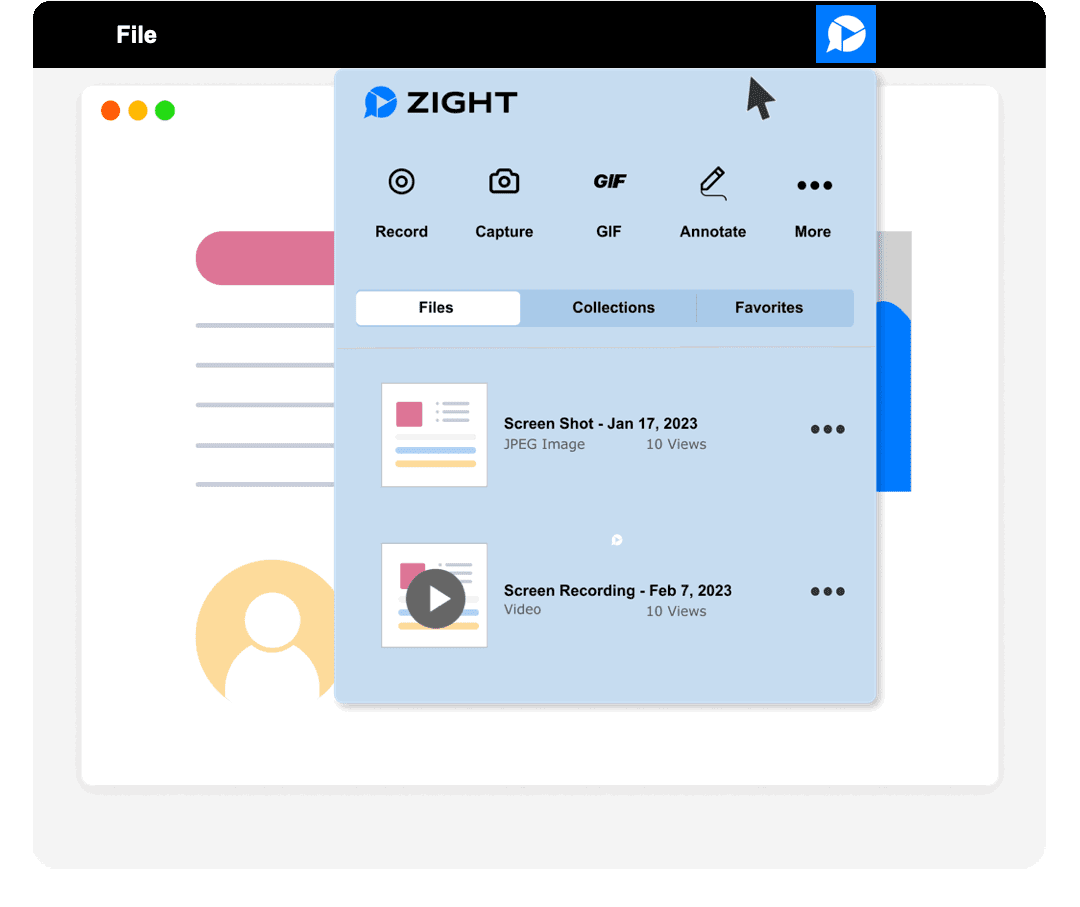
To start, we have Zight, a visual video collaboration tool that combines a webcam and a free screen recorder, GIF creation, and image annotation features into one intuitive interface.
Let’s say you work in your company’s marketing department and need to contact Jim, a freelance content writer. He asked you to read his latest blog post and give him feedback. You could write Jim a long email explaining what you would change about the piece. Or, you could fire up Zight and quickly shoot a video of yourself speaking your mind.
Which sounds easier?
How about another example? Shelly, a graphic designer, just sent you cover ideas for a new ebook. The art looks great, but you have a few edits you’d like her to make. Would you rather send another tedious email and hope you’ve made your points? Or quickly annotate the cover with arrows and text explaining exactly what you want to be changed?
That’s the power of Zight. It allows users to communicate quicker and more clearly, which boosts productivity and employee satisfaction.
Top 7 Zight Features That Enhance Team Collaboration
Are you curious about how Zight will revolutionize team collaboration, enabling your team to work together efficiently, share knowledge effortlessly, and achieve remarkable outcomes?
- Screen Capture: Capture and share your screen instantly as screenshots, videos, screen recordings, or GIFs. It ensures your data is organized in one place for easy sharing and viewing by the entire team.
- File Sharing: Zight automatically turns content into easily sharable links, supporting various file formats like pdf, jpg, and gif. It allows collaborative team members to collaborate efficiently and securely share important documents.
- Webcam Recording: Add a personal touch to digital content by recording videos with your webcam or overlaying on-screen recordings. Enhance team communication and make interactions more engaging.
- Annotations: Improve clarity with quick drawings, arrows, lines, and emojis. Annotate content to emphasize important details and ensure team members are on the same page.
- Video Editing: Edit content after creation, including trimming or clipping recordings and cropping screenshots. Fine-tune your collaborative efforts to achieve better outcomes.
- Analytics: Gain insights into content performance by viewing analytics and weekly productivity reports. Track engagement and measure the impact of collaborative projects.
- Collaboration Tools: Zight offers an all-in-one collaborative environment, eliminating the need for multiple applications. It ensures seamless teamwork with features like instant sharable links, video editing, and more.
b). Trello
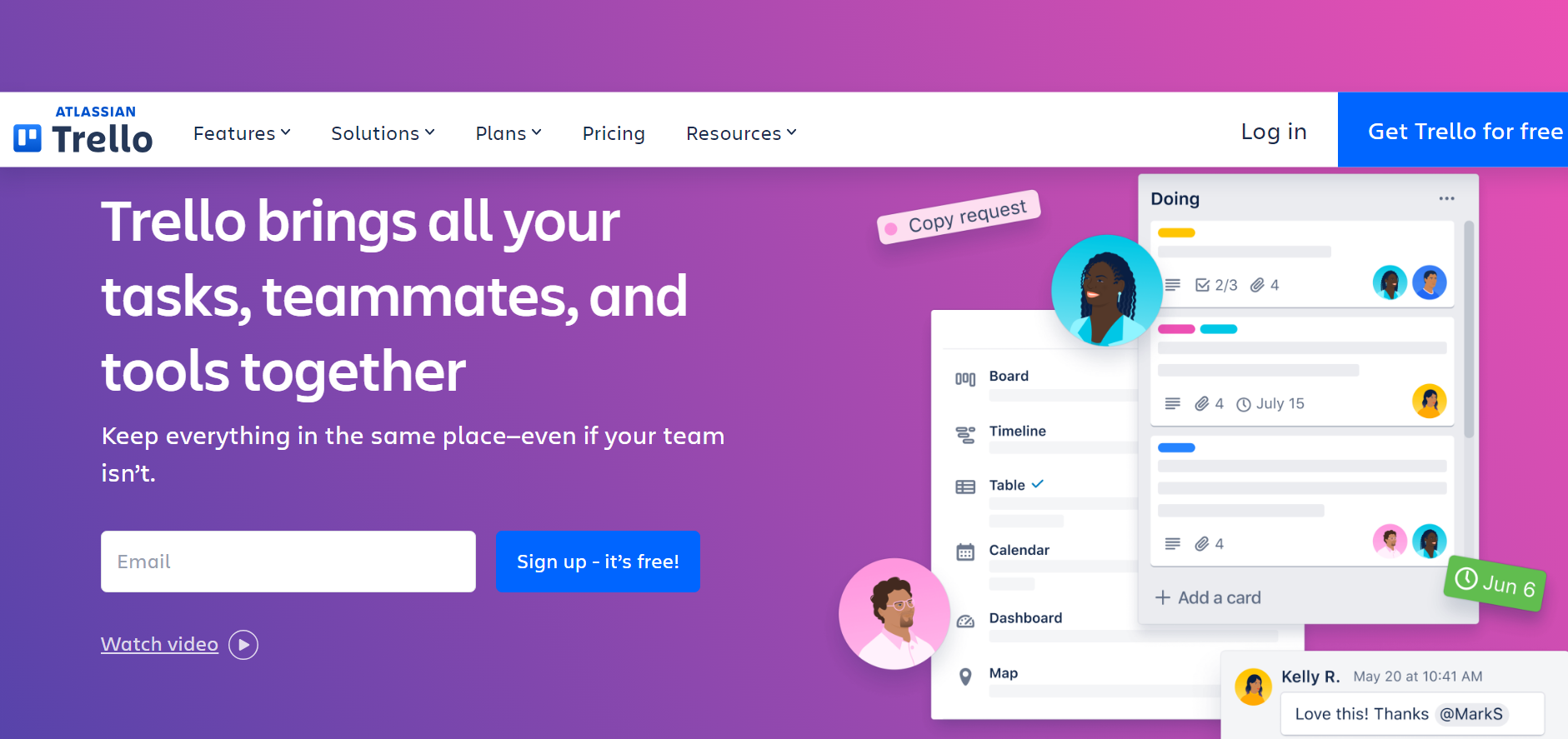
Another one is Trello, a project management app that keeps teams on track and allows them to communicate effectively. It’s an intuitive platform that’s structured in a very visual way. Team leads create boards, which can be divided into column-like lists. Cards containing due dates, attachments, and chat areas can be added and freely moved from one list to another.
For example, I could create a board and name it “Company Blog” to keep track of my organization’s content creation efforts. I could then create four lists, one for each stage in the blog creation process, and name them “Blog Ideas,” “Writing,” “Editing,” and “Published.”
Finally, I’d create cards for every blog post idea I could think of, select due dates for each of them, and assign them to different team members. As posts were written, I’d move each card into the list corresponding to its completion level.
All in all, Trello is a wonderful project management and team collaboration app that lets employees easily communicate and complete tasks.
c). Slack
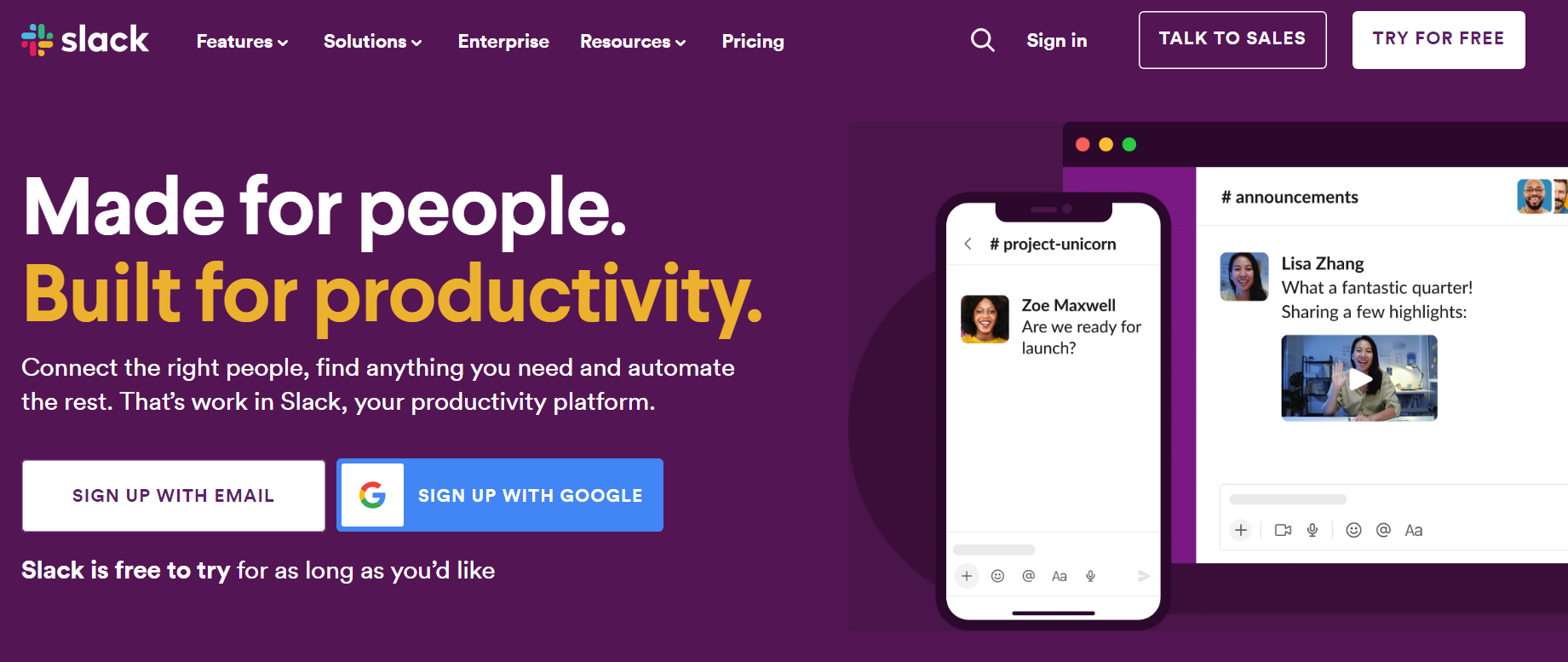
You’ve probably heard of Slack, even if you’ve never used it. It’s an incredibly popular workplace chat app allowing easy team collaboration.
Conversations inside Slack can be organized into channels representing different company departments, projects, clients, or anything else. Unlike long email chains, users can leave or join conversations anytime. The team collaboration app also has searchable history features, which allow users to easily relocate vital information from past chats.
But Slack is more than just a glorified text message machine. Users can also communicate via voice and video chat and share files like photos and videos. And to make sure that your team collaboration efforts never hit a snag, Slack integrates with other popular tools like Google Drive, Dropbox, and Trello.
d). Highfive
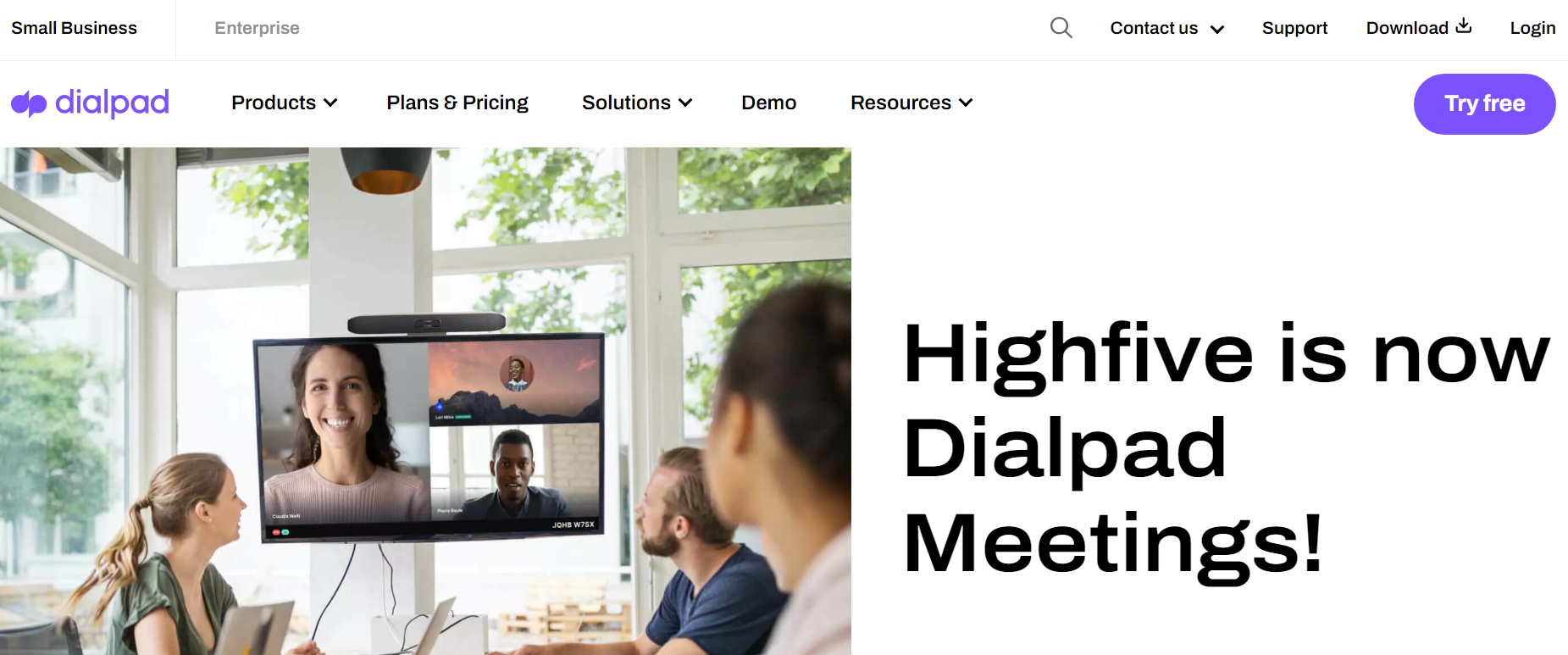
Highfive has completely reimagined video conferencing and created tools that make virtual meetings much less hassle than they used to be. It all starts with the company’s aversion to limits. Highfive users can host unlimited meetings, which can last for an unlimited amount of time.
This team collaboration software has also done away with tedious pin codes. Team members simply “show up” to the virtual meeting and participate.
As remote work continues to become more and more popular, apps like Highfive allow companies to stay connected and collaborate effectively — no matter where in the world its employees happen to be.
We should mention that Highfive also creates video conferencing hardware. If your organization hosts virtual meetings regularly, you may want to consider investing in high-quality sound and video equipment to ensure your meetings are enjoyable for your team.
e). G Suite
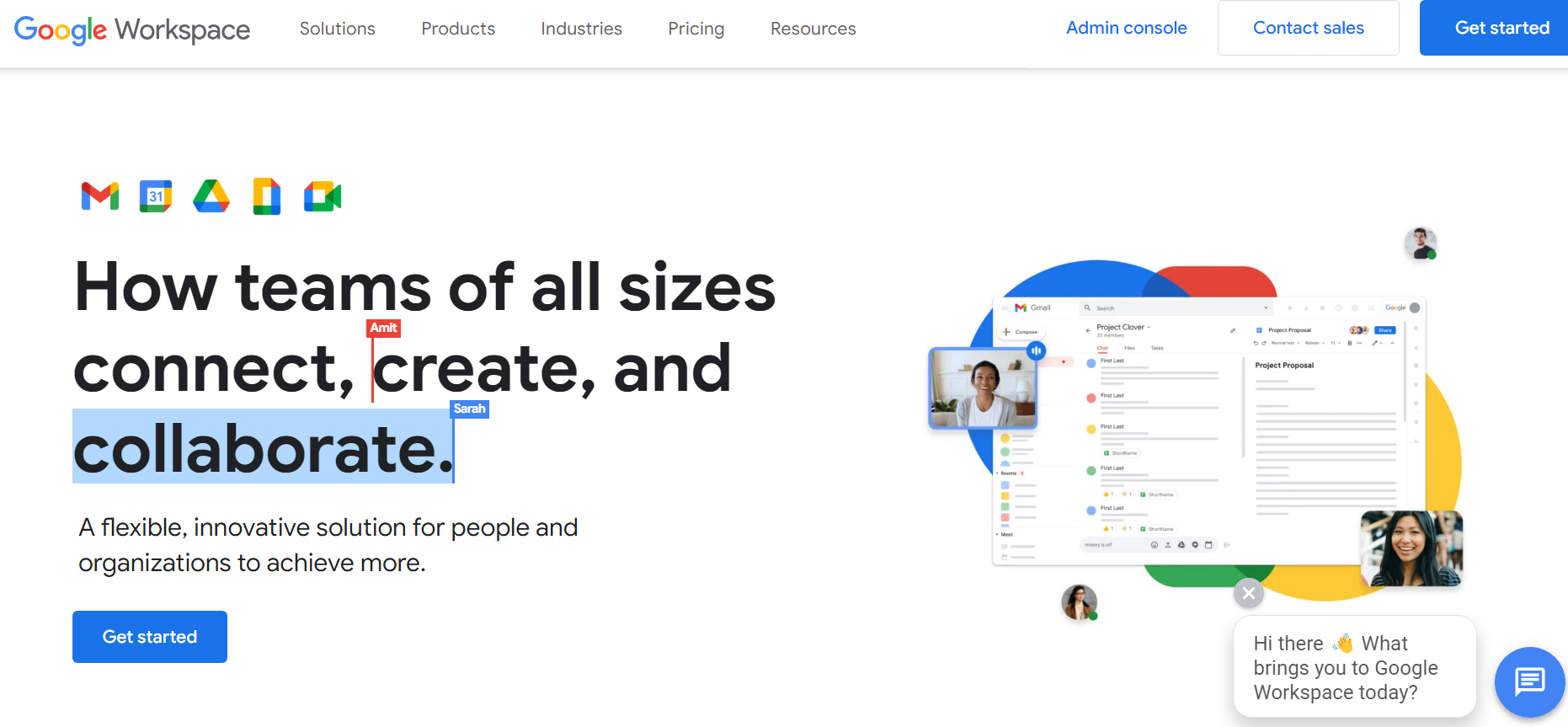
Google Workspace, formerly G Suite, is a team collaboration suite with communication, document creation, file storage tools, and many others. Famous apps like Gmail, Google Docs, and Google Drive are a part of the suite, as are lesser-known solutions like Sheets, Calendar, and Hangouts. Altogether, there are 19 apps in the G Suite.
Teams can use G Suite to have teams collaborate more with each other on documents, speak via email or video chat apps, share and store company files, sync calendars, and so much more.
It’s a fantastic collection of team collaboration resources and can be had for very reasonable prices. We suggest giving G Suite a try.
4. Optimize Your Team Collaboration Efforts
Once you have your goals and team collaboration tools, it’s time to start collaborating. Depending on the nature of your team, this may be a struggle at first. We encourage you to stick with it! Collaboration becomes easier with experience.
But we need to stress the importance of optimization, especially during the early stages of your team collaboration efforts. You may introduce new policies or adopt new software solutions that don’t work out. That’s okay as long as you adjust accordingly.
The truth is team collaboration is a constant learning experience. New team members and projects may force you and your employees to “re-learn” how to work together. The key is keeping the right mindset, respecting each other, and staying committed to team collaboration.
5 Team Collaboration Best Practices
The four-step system above will get you up and running when it comes to improving team collaboration at your company. But to push things over the top, keep these team collaboration best practices in mind.
1. Know Your Team
You’ll only be able to encourage your collaborative team to collaborate effectively if you understand how each member ticks. What strengths and weaknesses does each of them have? And how can you maximize every strength while minimizing each weakness?
It’s also important to realize that you may have some employees who both prefer working alone and produce better results that way. While you probably don’t want to completely excuse them from your team collaboration efforts, you do need to accommodate varying personalities.
It may be a balancing act but worth the extra hassle. Remember, happy team members are more productive and loyal.
2. Recognize Extraordinary Results
We always recommend recognizing extraordinary results, but it’s especially important when team members collaborate. It will reinforce the idea that teamwork pays off. It will also give your employees something to celebrate together, thereby strengthening the bonds between co-workers.
If you’re new to the employee recognition game, you may wonder how to recognize your entire team effectively. You could just keep it simple and announce that a specific team achieved impressive results in front of the rest of your department.
Or you could get a bit fancier and implement an entire employee recognition strategy. Plenty of apps help you do this, and the results of such strategies are often very positive.
3. Make Team Collaboration Fun
Last, we encourage you to make team collaboration fun for your employees. If they enjoy working together, they’ll do it more often.
So what can you do to make collaboration enjoyable? Investing in the right tools (like we mentioned above) will help. But if you want to think outside the box, you could offer different rewards for effective team collaboration.
You could also host “outside-of-work” hangouts so your team can interact more naturally and build friendships. Friends collaborate much more fluidly than strangers.
4. Set Clear Goals and Expectations
The clarity in team goals and expectations is paramount for successful collaboration. Clearly define each project’s objectives and individual team members’ roles. Ensure everyone understands the project timeline, deliverables, and key performance indicators (KPIs) for success.
When team members are aligned on the goals and expectations, they can work harmoniously towards achieving the desired outcomes. Regularly revisit and communicate progress towards these goals to maintain focus and motivation.
5. Encourage Continuous Learning and Skill Development
Promote a culture of continuous learning and skill development within the team. Encourage team members to attend workshops, training sessions, and industry conferences to expand their knowledge and expertise.
Organize internal knowledge-sharing sessions where collaborative and diverse teams can share their insights and best practices. By investing in the growth of individual team members, you enhance the team’s overall capabilities, making them better equipped to tackle complex challenges and collaborate effectively.
Characteristics of Successful Team Collaboration
Successful team collaboration is the key to company culture and achieving exceptional results, where the collective efforts of individuals create something greater than the sum of its parts. Let’s dive into the essential characteristics that foster an environment of effective teamwork:
1. Shared Goals and Objectives
In successful team collaboration, a shared vision and clearly defined objectives serve as the North Star for all team members. Team members must clearly understand the common objectives and how their contributions fit the larger picture of the team’s goals.
For example, imagine a marketing team working on a new product launch. Every team member can align their efforts towards this goal by establishing a common objective of increasing market share by 15% in the next quarter. This clarity of shared purpose fosters a sense of direction, preventing miscommunication and enhancing productivity.
2. Open Communication and Frequent Interaction
Effective collaboration thrives on open communication and active engagement with external partners. Regular team meetings, brainstorming sessions, and informal discussions create an environment where ideas can flow freely.
An inclusive communication culture encourages every team member to voice their thoughts, leading to the exchange of diverse perspectives and sparking innovation.
For example, video conferencing tools enable remote team members to participate in discussions actively, bridging geographical gaps. It is particularly valuable for remote teams, enabling face-to-face interactions and facilitating real-time collaboration.
3. Empowerment and Autonomy
Empowering team members with autonomy and decision-making authority fuels motivation and ownership. When individuals feel trusted to take the lead in projects they are passionate about, they become more invested in the team’s success which enhances engagement and accountability.
For instance, a software development team might be able to choose the technology stack for an upcoming project. This autonomy enhances their sense of responsibility and encourages them to contribute to the team’s progress proactively.
4. Effective Conflict Resolution
In any collaborative work environment, conflicts and disagreements are bound to arise. Successful teams view conflicts as opportunities for growth and understanding rather than disruptions.
Encouraging constructive discussions and providing a safe space for conflict resolution allows team members to address issues openly. A skilled team leader can mediate conflicts and transform them into opportunities for improving processes and strengthening team dynamics.
5. Collaboration Tools and Technologies
In the digital age, leveraging collaboration tools and technologies is essential for maximizing team efficiency, streamlined workflows, and seamless information sharing. Cutting-edge software like Zight streamlines workflows, centralizing project management tools and enabling easy file sharing and annotations.
These tools create a collaborative workspace where team members can access shared documents, monitor project progress, and track team analytics in real-time.
6. Diversity and Inclusion
A diverse team brings many perspectives, creativity, and problem-solving abilities. Embrace diversity in skill sets, backgrounds, and experiences to enrich the collaboration process.
For instance, a marketing team with members from different cultural backgrounds can create innovative and culturally sensitive marketing strategies for various markets.
7. Team Building and Relationship Building
Investing in team-building activities and initiatives fosters camaraderie and trust among team members. Engaging in team outings, virtual games, and collaborative workshops strengthens relationships and builds a cohesive team. These activities also create a positive work environment where team members feel connected and supported.
8. Transparent Decision-Making
Transparency in decision-making builds trust within the team. When team leaders share the rationale behind decisions and actively consider input from all team members, a sense of ownership and collective responsibility develops. This transparent approach fosters collaborative behaviors and a culture of open communication where team members feel valued and heard, hence successful collaboration.
9. Continuous Learning and Knowledge Sharing
Encouraging continuous learning and knowledge sharing ensures the team remains at the forefront of industry trends and best practices.
For instance, organizing internal workshops, webinars, and knowledge-sharing sessions allows team members to share their expertise and learn from one another. This learning culture fosters professional growth and keeps the team’s skills sharp.
10. Recognition and Celebration
Recognizing individual and team achievements is crucial for fostering a positive work environment and boosting team and employee morale. Celebrating milestones, project completions, and outstanding efforts reinforces a culture of appreciation and motivates team members to perform at their best.
11. Adaptability and Flexibility
Adaptability to evolving circumstances is vital for successful teams in today’s dynamic work environment. Agile teams can quickly adjust strategies, pivot when needed, and respond proactively to changing circumstances. Embracing flexibility ensures the team stays resilient and delivers exceptional results despite challenges.
Become a Team Collaboration Master in 2023
Team collaboration is important. Employees that understand how to make teams work together effectively are often more productive and creative and have higher retention rates. Just follow the four-step system listed above, and your team will collaborate in no time!
But remember, innovative and intuitive software solutions make modern team collaboration possible. That’s why we recommend Zight. Our tool gives users access to screen and webcam recording, GIF creation, and screen annotation features.
Give Zight a try for FREE today and experience its team collaboration powers for yourself!
Frequently Asked Questions on Team Collaboration
1. What is team collaboration, and why is it important?
Team collaboration involves individuals coming together and working collectively towards a common goal or project. It involves team members sharing ideas, collaboration skills, and knowledge to achieve better outcomes. Collaborative teams can foster collaboration in an inclusive environment where open communication, problem-solving, and joint efforts lead to successful teamwork.
Team collaboration is important because it improves team performance, enhances creativity, and encourages employees to feel engaged and motivated. It also builds relationships, promotes knowledge sharing, and aligns everyone with the company’s goals.
2. How do you collaborate effectively in a team?
To collaborate effectively in a team, you can do a few things. They include:
- Utilize collaboration tools and project management solutions like Zight. With Zight’s user-friendly interface and seamless features, teams can improve collaboration, work efficiently, and succeed together.
- Foster open communication, encourage positive attitudes, and set clear expectations.
- Embrace diversity within the team and share knowledge freely.
- Establish a collaborative culture, engage team members, and build relationships through inclusive environments.
- Leverage video conferencing for remote teams and communicate regularly.
- Emphasize personal responsibility and problem-solving while aligning efforts with the company’s goals.
