You’ve got a groundbreaking SaaS product, but how do you convey its value to potential customers? The answer lies in demo videos. According to video marketing statistics, a staggering 84% of people will likely buy a product after watching a demo video. That explains why more than half of the marketers worldwide create demo videos!
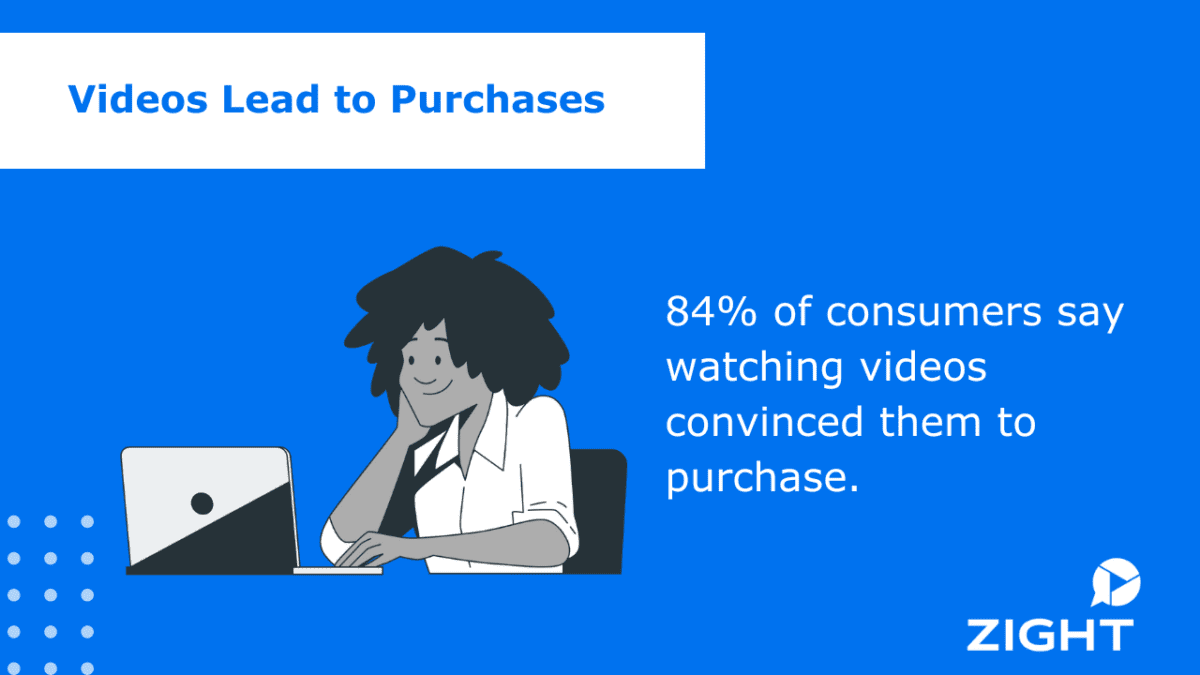
It’s time to get in on the action, too. The only question is, how do you create a good demo for your software product?
Well, then, you’ve come to the right place. In this guide, we tell you how to create product demo videos using Zight.
- Record your screen with audio and webcam
- Annotate with arrows, lines, and blur
- Instantly share with a link or upload to YouTube or Vimeo
We will also share examples of powerful demo videos you can learn from. But let’s start with the basics first.
What Is A Demo Video for Software?
It is a video that demonstrates how to use your software product. This type of video is similar to a how to or tutorial video since it aims to educate the viewer with a step by step guide. But, while these videos focus on teaching a specific skill or process, a demo showcases a product’s features and benefits. The video itself serves as a do-it-yourself (DIY) manual, showing the software’s interface, features, and functionalities in action, sometimes even without narration.
This demonstration video needs to be self-explanatory to allow your viewers to understand the software’s capabilities without spoken or written explanations.
For software companies, demo videos are particularly useful for showcasing complex processes in a digestible format. They help potential customers visualize how the software can solve their problems or meet their needs. When you show your software’s interface and how to navigate it, you build user confidence to influence their buying decisions.
What Are the Benefits of a Software Demo Video?
A product demonstration video is an educative tool and also a superb sales tool. Its benefits are manifold, including:
1. Boosts Sales
Demo videos can skyrocket your sales! As we saw above, over half of internet users look for product-related videos before purchasing. So, if you’re in the software business, a demo video can be your ace in the hole.
And unlike physical products, software needs more explanations since it will only do what you designed it to do. Therefore, think of that person who needs your solution and make a product demo that convinces them to buy.
2. Builds Trust
The software industry is growing at a fast pace, and more often than not, you can find software that doesn’t meet the needs of its audience. You can avoid that with a demo video. Unlike other SaaS companies that don’t create video demo, you can create a video to show your customers your software is what you say it is.
A product demo video showcases how your software can do what you say it can do and, as such, convince people it can be the solution they need. By showcasing the software’s features and functionalities in real-time, you eliminate the guesswork for potential customers. They don’t have to rely solely on marketing copy or customer testimonials; they can see the software in action for themselves.
3. Highlights Software Features Effectively
As with many software, features are often the deal-breakers. A demo provides an unparalleled platform to spotlight these features in a way that’s both engaging and informative. Unlike a bulleted list on a webpage, a demo video allows you to show these features in action, directly demonstrating their value.
For instance, if your software has a unique dashboard that simplifies data analytics, a demo video can show exactly how a user would navigate this dashboard to obtain the insights they need quickly. With that, you make your complex features easily understandable and make your software easy to use, even for newbies.
Another advantage of highlighting your software features in this demo video is that you can tailor the content to different user roles. For example, a CTO might be interested in security features, while a marketing manager might focus on user engagement metrics. You will highlight various features and appeal to various decision-makers within a potential client organization.
4. Increases Web Traffic
A software company needs visibility online, and a product demo video is a big catalyst to use. It opens a channel for people to find their way to your website. For example, when you share your demo video on social media platforms, industry forums, or even in targeted email campaigns, you create multiple avenues for people to find and engage with your brand.
Once viewers see the capabilities of your software through the demo video, they’re more likely to visit your website to learn more. This increased web traffic not only boosts your site’s search engine ranking but also provides more opportunities for lead generation and customer conversion.
5. Saves Time for Your Sales Teams
Time is money, especially for sales teams racing against the clock to meet quotas. But a well-executed demo video is your first-line sales agent that provides potential customers with the essential information they need about your software. This means your sales team can focus on leads further along in the sales funnel, and with some understanding and interest in your product.
In addition, the product demo video will answer the common questions your potential customers have, thus saving time for your sales agents, who’d have to answer these questions for each customer. For example, if your software has a complex setup process, a demo video can walk a potential customer through it step-by-step, eliminating the need for a sales rep to do it manually. Include a video in your sales documents using proposal software to save your sales reps time and effort
Even better, once you create a demo video with good software like Zight, you host it online, where it can be shared and rewatched. It, therefore, becomes a readily available resource for both your sales team and potential customers.
How To Create A Demo Video For Your Software: Step-By-Step Guide Using Zight
Are you finally ready to create your own product demo video? You are in luck because you only need to prepare your video, get your computer, and then use Zight to create an amazing demo video. Zight is your best screen recording software. It has the best features for recording a product demo, even with a limited budget.
Here are the steps to follow to record a demo video from scratch with Zight.
1. Define the Goal of Your Demo Video
The most important step of this process is defining why you’re creating the video in the first place.
So, what’s your objective for this video? Is it to increase sales, introduce your product to a new market, or perhaps improve brand awareness? These are crucial questions to ponder. Remember, software demo videos are a critical part of the sales cycle, especially for B2B SaaS companies. They can guide potential buyers through a product, making them more likely to make a purchase.
In addition, what specific problem does your software solve? Are you looking to demonstrate how your software can streamline operations, enhance productivity, or maybe improve customer engagement? The focus of your demo must be on solving a specific problem rather than just showcasing features.
So when you define the goal of your video, you create a roadmap for your video that will guide other steps like scripting and editing.
2. Identify Your Target Audience
The goal of your video can range from introducing your software to boosting sales and introducing new features. The goal does more than just inform how you make your video. It also tells you who you will target with the video demo.
So, again, before you start scripting or recording, who exactly are you trying to reach with your demo video? Is it the C-suite executives who will make the buying decisions, or perhaps the end-users who will be using your software day-to-day? Maybe it’s a mix of both?
Your target audience influences the tone, content, and even the features you’ll highlight in your demo. For instance, executives might be more interested in ROI and scalability, while end-users will likely focus on usability and features.
So, who are you speaking to? What are their pain points, and what language resonates with them? Answer these questions to know how to tailor your content for your audience.
3. Plan Your Budget
Product demo videos can be costly, but if you understand your software best, you can create effective videos at a fraction of the cost using Zight. When you use Zight, you eliminate the hefty costs for videographers, content creators, and motion graphics artists, among others.
Instead, you only need to get Zight for your Mac or Windows. The Chrome extension is a superb bonus when you want to record videos from your browser. And the process is quite simple – create a Zight account from your browser, then install the compatible app.
Now that you have the recording app, you don’t need a camera, lighting, or microphone – even if you want to record your webcam! Zight comes with all the features to record your screen and webcam.
With that out of the way, you may want to consider minor budgets depending on the type of video you want to create. For instance, you may need to hire someone to write a script for you (though you can do it too, as we’ll show you). Also, you may want a budget for custom graphics if you want to create an animated product demo video. You may also want to have a small budget for video distribution, especially if you want to use advertising channels.
4. Prepare the Script
You must have a good script to create a good product demo video. A script plans your entire video, from introduction to conclusion.
But here’s the good news- – you don’t need a professional writer for this. Think about it, who knows your software better than you do? With a bit of focus and a few tips, you can write a script that’s not just effective but also deeply personal, resonating with your target audience.
Here’s how to go about it:
I. Create an Outline
Begin by outlining the key points you want to cover. This could be based on the features you want to highlight or the specific problems your software solves. An outline will serve as your roadmap, ensuring you don’t stray off-topic.
II. Create and Attention-Grabbing Intro
The internet is a demanding place nowadays – there’s always so much to explore and so little time for your viewers, so you will only make headway if you can grab their attention early into the video demo. So, when writing an intro, kick off with something that makes your viewer pause and think, “Okay, you’ve got my attention. What’s next?” This can be a statistic related to the problem your software solves or a bold statement about your product’s capabilities.
III. Address the Problem Your Software Solves
Right after the introduction, clearly state the problem your software aims to solve. This sets the context and gives viewers a reason to continue watching. So, what’s its unique value proposition?
IV. Create a Feature Walk-Through
You can now script the meaty section of your demo video. For this section, it is crucial to highlight the features that are most relevant to the problem at hand. Use simple language and avoid jargon.
Also, note down important details about these features that you’ll record so you remember to show your viewers how they work.
V. Create a Call To Action
By now, you have a good script for a powerful product demo video, but will it achieve what you wanted? Only if you tell your reader what to do next.
That’s why a call to action is crucial. What do you want viewers to do after watching the video? Whether it’s signing up for a free trial or visiting your website for more information, make it clear and compelling.
VI. Review and Revise
Once the first draft is done, take the time to review and revise it. Read it out loud to ensure it flows well and make changes if necessary. You can also record yourself and consider doing a test run with a small audience to gather feedback.
5. Record Your Software Demo Video With Zight
Finally! You are ready to create your product demo videos. And, after getting your script ready, you only need Zight for this vital process.
As a screen recording software, Zight allows you to record your own product demo video to show how your software works. This feature will record your screen as you use your software, and you can annotate and even customize the video with your company’s branding. Here are the steps to follow:
- Prepare your software for recording.
- Once your software is open, open your Zight app or Chrome extension and go to Record.
- You will see that you can record the entire screen or a section of the screen. For the latter, click and drag your mouse over the software area you want to record.
- In addition, you want to choose the best way to record your demo. Here, select either Screen Only or Screen & Cam. For the former, you will only record what’s on your screen, while the latter overlays your webcam so you can appear on the video.
- Then, choose between Video and GIF, and select your audio and camera settings. audio is an important part of your product demo videos as it will keep your audience engaged. You can offer narration as you record, in which case, you want to turn on your mic from the Zight settings. If you will not narrate, you can leave the mic off and add music post-production. Similarly, you can also record your screen and an overlay of your webcam, so you need to turn on the mic and camera for this. The overlay doesn’t have to get in the way of your recording – just click and drag it around your screen so you don’t block any content from your viewers.
- Click the blue Start Recording button, and wait for the 3-second timer before you can start recording. Notice your highlighted mouse? Click any section of the screen and your viewers will notice it. But that’s to all, you can also annotate your video as you go!
- A demo video is support to be illustrative, which is why Zight has you covered with superb annotation features. As you record, you can click the pen button on the screen to open the video annotations feature. When you do, you will easily add annotations like the arrow, line, pen, highlighter, ellipse, and rectangle to your video. These highlight sections of your demo video you want your viewers to notice and act upon. you can even select a timer and different color for the annotation you add to make sure your viewers don’ miss it.
- Want to catch a break? You can pause and resume the video recording. When you cover your script, just click the Finish button, and Zight will upload your video to the cloud, copy its link to your clipboard, and open the link on your default browser.
- You can now watch the video from your Zight dashboard. Plus, you can also edit it further. For instance, you can add filters, clip, fine-tune, and split and merge section for better transitions. In addition, you can add filters, zoom in and out to highlight sections, and add custom branding to protect your content.
- When you finish editing, you can copy and paste the link to your team to gather their feedback. They can leave comments, reactions, and more and help you fine-tune your content before publishing it.
- Ready to publish your product demo video? Click the share button and send it to social media directly. You can also copy the link and share it with your recipient directly. Alternatively, copy the video’s HTML code and paste it directly on your website to public. Finally, you can download the video to your computer, then upload it to channels like YouTube.
So, there you have it – creating and editing a product demo video is as easy as 1,2,3 with Zight. You don’t need to worry about expensive gear or professionals. You know your software best, so only you can create the best demo video for it. Get Zight today and you’ll have your own product demo video in no time.
6. Distribute and Market your Product Demo Video
This product demo video is part of your marketing strategy, so it is best to distribute it properly through the right channels. Here are some places you want to post your demo video for maximum visibility:
- You website. You can publish it on your landing pages, knowledge bases, and help center
- Publish your product demo videos in relevant blog posts
- On your company’s YouTube channel – and don’t forget to add your brand logo when editing the video on Zight.
- Emails – send your product demo video to your customers through newsletters and other marketing campaigns
- Social media pages –Facebook, X (Formerly Twitter), LinkedIn, TikTok, and more
Then, ensure your video remains visible on all these channels. You want to keep optimizing it to rank.
So, depending on where you publish your product demo video, use the right titles, tags, descriptions, and even hashtags to make it available to a broad audience. Also, you may want to promote your video across different platforms, especially on social media, so it appears on people’s timelines. This approach will ensure more people find and watch it, thus maximizing your visibility and sales.
4 Examples of Product Demo Videos To Learn From
Video marketing is an ongoing process, so you need to keep learning to improve your demo videos. So, here are four product demo video examples to get you started:
1. Slack
You’ve probably heard of Slack – the collaboration platform that enables teams to communicate and work together more efficiently. Slack offers features like channels for topic-specific discussions, direct messaging, and integrations with other software tools, all aimed at improving your team’s productivity and streamlining your workflows.
And since it connects people worldwide, it is easy for miscommunications to happen. So, they created a product demo video that shows how the software works to teams that need it. The illustrative video features screenshots of the Slack interface, narration about how the platform works, video footage from within Slack, and even animation to make the content easy to digest.
2. Trello
Like Slack, Trello is another leading collaboration software designed to connect teams from all over the world working on the same project. This popular project management tool uses cards and boards to organize tasks and projects. It offers a highly visual way to manage your workflows, allowing your teams to see the status of various tasks at a glance.
In this product demo video, Trello shows you how the platform works, from creating boards, adding cards to each board, adding information like title, description, checklist, and team members to each card. It is a screen recording that takes you through each step, making it easy to get started with the platform without hassle.
3. Infinity
Infinity is a customizable work management software that promises to organize all your work in one place. It offers a variety of views like columns, tables, calendars, and Gantt charts to suit all your project needs. The platform also provides features for automating work processes, structuring your work in a clutter-free manner with folders and subfolders, and even generating creative ideas with Infinity AI
The product demo video above uses excellent transitions to show screenshots of how the platform works. It also features good narration to explain the important features for teams looking for an all-in-one organization tool. The video also features an attention grabbing intro and precise CTA. It is a short product demo video that goes straight into the point.
4. Duolingo
Duolingo is one of the world’s leading language-learning platforms. It presents a gamified approach to mastering a new language with courses in multiple languages. It also breaks down lessons into bite-sized tasks that include listening, speaking, translation, and multiple-choice challenges.
Their demo video above is less than 30-secods long, but it captures vital details for anyone looking for such a software. For instance, it uses Duolingo videos to highlight the platforms features and how they emphasize fun and simplicity when learning a new language. It is a very engaging video that does not use any narration – but with a fun music background tat will keep you hooked for the length of the video.
Wrapping Up
There you have it – you now know what product demo videos are and how to create one with Zight. A demo video offers superb benefits, like building trust and improving your software sales. The four examples we discussed will also guide you if you don’t know which of your product’s key features to focus on.
Feeling inspired and ready to create your own product demos? There’s no better time than now, and no better tool than Zight to make it happen. It is your powerful, yet affordable tool that you can also use to create other video content. Sign up for an account now and create a great product demo video in no time!




