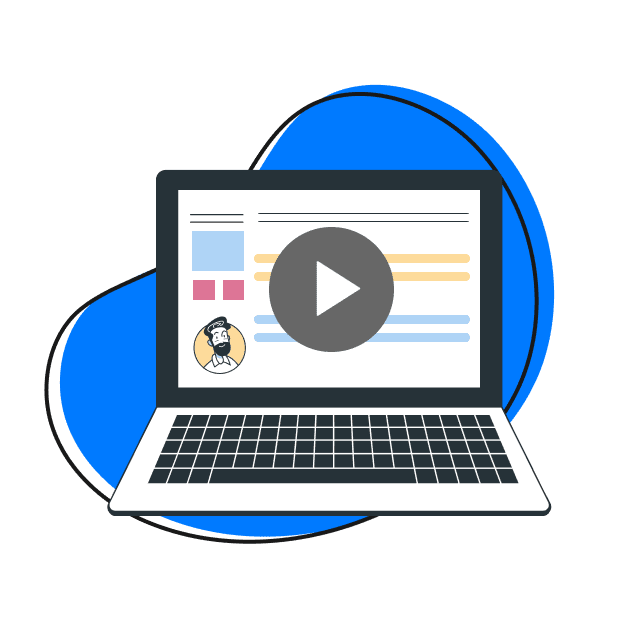Video is the most engaging type of content! That makes it a powerful way to communicate your brand story, explain your value proposition, and build relationships with customers and prospects. And according to video marketing statistics, 36% of marketers aim to increase brand awareness and reach new audiences through video marketing. You can, too – you just need to know the type of video you can create and use!
Whether it’s a tutorial or a testimonial, the right video can make all the difference in your marketing efforts. In this article, we will discuss 11 types of videos you can create using Zight. You won’t need expensive equipment for lighting and other functions. Just a script and time, and you will create the best content.
To start creating videos, simply create a Zight account, and download the Mac or Windows version or the Chrome extension. The rest is easy, just a few clicks of a button; open Zight, click Record, and Choose Screenshot, Screen & Cam, or Cam Only. Record your entire screen or a region of it, check that your camera and audio are on, and click Start Recording!
Let’s get started with the types of video marketing content you can create!
1. Tutorial/How-To Video
A tutorial or how-to video is a step-by-step guide that teaches viewers how to perform a task or use a product or service you sell. These training videos provide valuable insights, often using screen sharing and webcams to demonstrate the process.
Use these videos to break down complex topics into digestible content your readers will enjoy. They are also your simple way to onboard customers, foster customer satisfaction, reduce support inquiries, and build trust.
You can easily make tutorial videos with Zight. As a screen recording software, it lets you record your screen and webcam simultaneously. With its intuitive screen-sharing capabilities, you can capture every detail of your demonstration, whether it’s a software walkthrough or a complex process explanation. The built-in annotation tools add a professional touch, allowing you to highlight key points, draw attention to specific areas, or even add text to clarify instructions.
Want to add a personal touch? Use the webcam feature when recording your tutorial. The Screen & Cam option in Zight lets you overlay your webcam over the screen you are recording so you can verbally explain instructions while showing your viewers how to do something.
2. Webinar/Online Event Video
Webinar or online event videos are live or recorded presentations, workshops, or seminars hosted online for educational or promotional purposes. This video content lets you reach a wide audience, showcase expertise, provide insights about your business, generate leads, and even close sales. Webinars foster real-time interaction, build brand credibility, and offer a cost-effective way to connect with clients, partners, or employees.
All you need to create this video style is the Zight video editing software. Its annotated screenshot feature allows you to emphasize key points, highlight specific areas, and add a personal touch to your presentation.
Want to spotlight a crucial statistic? A simple highlight will do. You can also use arrows and text annotations to guide your audience through a complex diagram. Take as many images of your screen as you need, annotate them, and then compile them into a video for your webinar!
3. Event Recap Video
An event recap video is a brief and engaging summary of an event, conference, or gathering. It captures the highlights, key moments, and overall essence of the event, providing a snapshot for those who attended and those who couldn’t.
If you host a successful event filled with insightful talks, networking opportunities, and memorable moments, you want to capture these for your broader audience. Not only does it showcase the event’s success, but it also reinforces key messages and maintains momentum long after the event has ended. As such, this video is a marketing tool that will build brand awareness and even generate leads.
With Zight’s Cam Only feature, creating an event recap video is as simple as clicking a button. Just open your app, hit record, choose the Cam Only option, and you’re on your way to capturing the essence of your event. Share your thoughts, highlight key moments, and let your personality shine through!
4. User-Generated Video
User-generated video content is the unfiltered and genuine voice of your customers. The videos showcase personal experiences and creative uses of a product, service, or software.
When potential customers see real users enjoying your product or benefiting from your service, they connect on a deeper level. It builds trust, fosters community, and provides insights that traditional marketing might miss. You want to encourage user-generated video content to promote your brand and celebrate your customers. But how?
With Zight, no doubt! You can creatively ask your users to become storytellers, sharing their experiences with your product through video. They’ll only need to download and install Zight, then record their screens and webcam while using your product, service, or software. The result? Authentic content that resonates with potential customers, builds brand loyalty and even offers valuable feedback for your business.
5. Explainer Videos
An explainer video is a short, engaging video that clearly explains a product, service, or concept. It uses visuals, animations, or live-action sequences to break down complex ideas into easily digestible information.
This video marketing strategy is your virtual elevator pitch. Explainer videos the attention and delivers your message in a way that resonates with all customers. It simplifies complexity, sparks curiosity, and encourages viewers to take the next step, whether it’s making a purchase, signing up, or just learning more.
There are different ways you can use Zight to create explainer videos. For instance, you can start by creating and annotating screenshots and then compiling them into short video clips. Alternatively, you can create videos from the Record feature, even a GIF, to explain your offer.
6. Feature/Product Video
When you have a product that you believe in, you want the world to see it in action. A feature or product video does just that. It allows potential customers to see, understand, and appreciate what makes your product unique. This promotional video style is more than a sales pitch: it builds confidence, ignites interest, and aligns your product with the needs and desires of your audience.
Zight’s screen recorder captures live demonstrations, walkthroughs, and detailed views, all in high quality. You can also add commentary with the audio integration to have your voice guide the viewer through the experience. If you need to emphasize a particular feature, you only need to add an annotation. With a well-crafted product video, you can guarantee customer success.
7. Interview/Q&A video
Connecting with experts, influencers, or satisfied customers through an interview can be a powerful way to build credibility and provide valuable content to your audience. An interview or Q&A video involves a conversation between an interviewer and interviewee, where questions are asked, and answers are provided
It’s a chance to delve into specific subjects, share unique insights, and create a personal connection with viewers. Whether deep diving into industry trends with a thought leader or having a candid conversation with a satisfied customer, interview videos add depth and authenticity to your content. They can enhance your brand image, foster trust, and provide real value to your audience.
Simply pre-record the questions you want to ask and send them to your interviewee. Then ask them to install Zight and record themselves answering the questions. That’s an excellent way to guide the conversation, cover all key content, and maintain the natural flow of dialogue. The best thing about this type of video is that it can be used in many industries, from engineering, education, design, marketing, and more!
8. Personalized Video
A personalized video is a tailored video message created specifically for an individual or a particular segment of your audience. It includes personalized elements such as the recipient’s name, specific references to previous interactions, or content tailored to the viewer’s preferences or needs.
The video is a direct and intimate way to communicate, whether you’re thanking a loyal customer, guiding a new user through a process, or sending a special offer tailored to past purchases. Personalized videos show that you see and value the individual behind the screen. They enhance customer engagement, increase satisfaction, and foster loyalty.
You can record a personalized video with Zight. Just open the app, hit record, and use either Screen & Cam or Cam Only options. The former is ideal for creating how-to videos for new customers. When you record your screen and webcam, you show and tell in a way that resonates, while the webcam only is a more intimate way of thanking and sharing with your viewer.
9. Case Study Video
A case study video is a detailed analysis and presentation of a particular project, campaign, or success story. It highlights the problem, the solution, the implementation, and the results, often featuring real-world examples, testimonials, and tangible outcomes.
When you’ve worked hard to achieve success for your clients, a case study video is the perfect way to showcase those victories. It’s evidence of your expertise, a testament to your solutions, and a compelling story that resonates with potential customers. The video is one of the best marketing strategies and a relationship and trust builder.
Use Zight to start creating videos of your screen as you walk through the details; the challenges, the solutions, and the results. Add your voice to narrate the journey, or use Zight’s webcam feature to add a personal touch. The result is a personalized case study that feels like a one-on-one presentation
10. Educational Videos
Educational videos teach or instruct viewers on a particular subject, skill, or concept. You can use them for internal training, customer education, or as part of a broader educational campaign.
There are many ways you can create educational videos, from animated videos, tutorial videos, lecture videos, whiteboard videos, and more. They can also be presenter-style videos, talking head videos, screencasts, and more. The point is educational videos are versatile. They are also very beneficial for a business.
For instance, they can improve your customer support and success, improve productivity in teams, enhance better communication, facilitate remote work, and help you build relationships with all viewers.
The video creation process is also uncomplicated with Zight. Using the screen and webcam recording features, you will create these videos quickly and share with recipients or upload them to your knowledge base. Just open the app, hit record, and choose your recording preferences, including Screen & Cam, to get started.
11. Testimonial Videos
Testimonial videos are authentic endorsements where real customers share their positive experiences with a product, service, or company. These videos include personal stories, specific examples, and genuine emotions, reflecting the value and impact of heat they endorse.
Among the many types of video content you can create, a testimonial video is vital because it builds trust, showcases success, enhances engagement, and acts as a promotional video that will influence decision-making in potential customers. This is video marketing content you want to have on your website, so how do you create it?
Simply ask your customers to download Zight and record their screens and webcams to showcase how they use your product or offer. Whether it’s a detailed demo of how your software has streamlined their workflow or a heartfelt account of how your service has made a difference, Zight’s tools make it easy to capture and share. The result is a genuine and compelling testimonial video that resonates with potential customers, reflects the quality of your offerings, and adds a human touch to your brand.
Conclusion
Struggling to engage your audience or showcase your products effectively? We have discussed the power of using various video types, from tutorials to testimonials, to enhance your marketing and communication efforts.
Whether you’re looking to build trust, educate customers, or promote your brand, our guide explores how the right videos, crafted with Zight, can transform your processes and connect with your audience like never before. So, get Zight today and elevate your marketing strategy with video content that works for you!