Where businesses and organizations thrive online, the significance of visual communication has never been more pronounced. Whether you’re a team leader striving to unify your workforce around new organizational procedures or a marketer seeking to stand out on social media, the question of effectively utilizing visuals to forge a deep connection with your targeted audience is important.
By incorporating visual elements, like short videos and static images, into your communications instead of relying solely on text, you can achieve notable time savings and enhance your business’s overall performance. To perfectly implement visual communication in your company, you must first understand its meaning. Let’s take a deep dive!
What is Visual Communication?
Visual communication involves using visual elements to convey a message, instigate change, or evoke an emotion.
This practice comprises two essential components: communication design and graphic design:
- Communication design involves crafting a message with the aim of educating, motivating, and engaging the viewer.
- Graphic design employs design principles to communicate this message in a clear and captivating manner to the intended audience.
At its essence, visual communication involves selecting elements that will carry the most meaning for your audience. These elements typically encompass text, icons, shapes, imagery, and any form of data visualization.
Various methods can be employed to achieve visual communication, including:
- Screen capture
- Screen recordings
- GIFs
- Videos and photos
- Graphs, charts, infographics, and other forms of data visualization
- Typography
- Maps, including mind maps and content maps
- Illustrations and graphic design (which can be enhanced using these tools)
- Slide decks and presentations
For many, this method is more efficient and accessible means of sharing knowledge and providing context than written communication.
Several common strategies in visual communication include:
- Demonstrating impact through data visualization: Presenting the significance of your work using visual representations of data.
- Outlining processes and flows: Utilizing shapes and lines to illustrate the progression or sequence of actions.
- Enhancing memorability with symbols and icons: Creating more lasting impressions by incorporating symbols and icons.
- Narrating stories through visuals and data: Using visual elements and data to tell compelling stories.
- Leveraging color for emphasis and attention: Employing color to highlight importance and attract attention.
What are Some Common Types of Visual Communication?
Visual communication is key to communicating information effectively, and various types cater to diverse needs. These play a crucial role in data visualization, helping represent complex information through pie charts, mind maps, and other forms.
Here are the common types of visual communication:
a). Screenshots
Screenshots are snapshots of visual elements instantly by capturing key moments or details. Incorporate and create screenshots to illustrate concepts, processes, or data points.
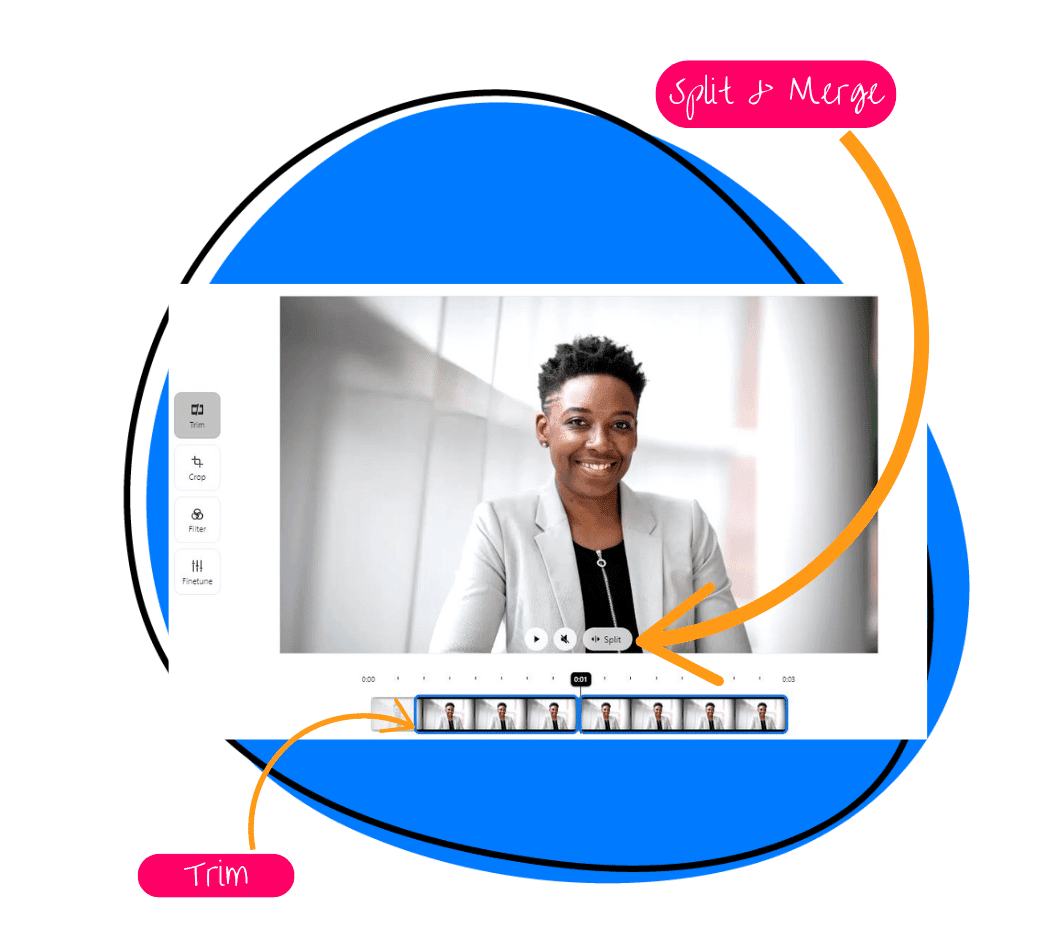
They serve as quick references, saving time and communicating information efficiently. They provide a quick and precise way to convey information.
b). Screen Recordings
Recording activities on a screen helps demonstrate processes, software functionalities, or tutorials, enhancing understanding through dynamic visuals.
These videos provide a step-by-step walkthrough, making complex information more digestible. They draw attention and are particularly useful for training new employees.
c). Video Recordings
Video recordings focusing on the webcam enable personal connections, fostering engagement by putting a face to the communication. Share day-to-day work experiences, communicate information effectively, and inspire change through authentic visual storytelling.
d). GIFs (Graphics Interchange Format)
GIFs, or Graphics Interchange Format, are short, looping image animations that convey ideas in an engaging and eye-catching manner on social media platforms. They are perfect for content marketing and can save time by presenting information effectively in a few seconds.
Incorporating more examples of visual communication screenshots and screen recordings in communication design into day-to-day work is essential for businesses. It ensures that complex information is easily understood. From onboarding new employees to external communications, visual elements enhance understanding and contribute to a visually literate work environment.
Whether it’s simple videos, eye-catching graphics, or engaging images, the variety of visual mediums available today allows you to communicate ideas across social media platforms and beyond.
In content marketing, using visuals is not just a design principle; it’s a strategic approach to create meaning and draw in your target audience. Whether for new employees or the target audience, visual communication creates meaning through videos, screenshots, and GIFs and draws attention to key points.
Benefits of Visual Communication
Research indicates that 50% of the population comprises visual learners, favouring visual content for more effective information absorption. This underscores the significance of visual communication in professional settings and as a valuable asset for broader societal benefits. Are there other benefits? Yes! Let’s look at them.
1. Reduce Meetings
Visual elements like screenshots and screen recordings are pivotal in reducing the need for extensive meetings. Instead of scheduling face-to-face discussions for every update or clarification, teams can use visuals to communicate information asynchronously. Screenshots provide a snapshot of specific details, while screen recordings will offer a dynamic way to present processes or demonstrate software functionalities without needing a live meeting.
In addition, video recordings using webcams can effectively replace certain meetings, especially those focused on updates or team check-ins. Team members can record brief updates or messages, providing a personal touch that surpasses written communication. This approach reduces the frequency of meetings without compromising the human connection within the team.
2. Improve Productivity
Using the right visual communication tools like GIFs and screen recordings can improve productivity by providing concise, step-by-step demonstrations or explanations. For complex processes or tasks, a well-crafted GIF or screen recording can serve as a visual aid, ensuring team members can quickly grasp and apply information in their work. This results in faster learning curves, task execution, and workflow efficiency.
Also, visual communication can improve productivity by using screenshots to capture and share specific details or issues. This quick exchange of visual information prevents misunderstandings, reducing the time spent on clarifications and revisions and thus boosting productivity.
3. Enhance Communication
Visual communication strategies focusing exclusively on webcams enhance communication by adding a personal touch to messages. This visual message presentation allows for tone, expression, and body language nuances that written messages may lack. It fosters a more engaging and authentic connection between team members, particularly in remote or distributed work environments.
On the other hand, visual communications such as short, animated GIFs effectively convey emotions, reactions, or simple processes. They inject expressiveness into communication, making it more dynamic and engaging. Incorporating GIFs in messages or presentations will add a layer of creativity and capture attention.
4. Team Alignment
Visual communication aids in creating a shared understanding among team members. Visual documentation through screenshots and screen recordings ensures everyone is on the same page. Whether clarifying a design element or explaining a software feature, these visual artefacts become reference points for team members. This shared understanding contributes to better alignment regarding project goals, tasks, and expectations.
Also, GIFs make visual communication important by illustrating key points during team discussions, making complex ideas more accessible. They serve as visual aids that help team members quickly grasp concepts, fostering alignment on specific details or project aspects.
How to Use Visual Communication at Work
There are several ways to use visual communication at work, and we’ll break them into two: By Team and By Benefit. Let’s discuss each in detail:
By Team:
1. Executives
- Share Feedback: Executives can enhance feedback mechanisms by incorporating visual elements. This could involve annotated images, infographics, or short videos to convey precise points, fostering better understanding.
- Inspire Others: Visual communication is a potent tool for inspiring teams. Executives can use visually compelling content, such as presentations or videos, to communicate visions, strategies, and goals, creating a more impactful and memorable narrative.
2. Education
- Make Learning Fun: Visual aids, infographics, and educational videos can transform the learning experience. Illustrating concepts through visuals makes learning enjoyable and facilitates better customer retention and understanding.
- Engage with Students: Visual communication in education goes beyond traditional methods. Incorporating interactive visuals, mind maps, and diagrams fosters active student engagement, creating a more dynamic learning environment.
3. Marketing
- Better Team Collaboration: Visual communication tools facilitate collaborative efforts within the marketing team. Platforms supporting real-time visual content editing enable smoother collaboration, ensuring everyone is on the same page.
- Speed Up Feedback: Marketing campaigns thrive on timely feedback. Visual elements in feedback, such as annotated screenshots or visual annotations on designs, accelerate the feedback loop, leading to more agile campaign execution.
4. Design
More Efficient Feedback Loop: Design processes often involve intricate details. Visual communication tools aid in creating a more efficient feedback loop, for example, allowing team members to provide precise comments, annotations, and suggestions directly on visual assets.
5. Customer Success
Boost Customer Satisfaction: Visual communication is crucial to customer success. Utilizing visuals in guides, tutorials, or personalized communications enhances customer understanding, increasing satisfaction and loyalty.
6. Customer Support
Close Tickets 3x Faster: Visual aids in customer support significantly expedite issue resolution. Screenshots, annotated images, or video tutorials can provide step-by-step guidance, reducing the time needed to resolve customer queries.
7. Sales
Personalize Prospect Engagement: Visual elements add a personalized touch to sales engagements. Customized visuals, such as personalized videos or visually appealing presentations, can create a more impactful impression on potential clients.
8. Engineering
Better Bug Reporting and Team Alignment: Engineers can use visual communication to improve bug reporting. Screenshots, screen recordings, or annotated diagrams can provide clear insights, facilitating quicker issue resolution and ensuring better team alignment.
9. Product Management
Align on Product Vision and Strategy: Visual storytelling becomes instrumental in product management. Through visually compelling narratives, product managers can ensure that the entire team understands and aligns with the product vision and strategy.
By Benefit:
1. Asynchronous Communication
Flexible Communication: Visual communication supports flexible, asynchronous communication. Team members can access and comprehend visual content at their own pace, irrespective of time zones or work hours.
2. Remote Work
Distributed Teams Near and Far: Visual communication bridges the geographical gap for distributed teams. Visual elements make collaboration seamless, ensuring teams feel connected regardless of their physical location.
3. Updates & Presentations
No More Lengthy Emails: Visual presentations replace lengthy emails. Concise visuals convey information more effectively, reducing information overload and enhancing engagement.
4. Enhance Communication
Context and Clarity: Visual aids provide context and clarity, reducing the chances of miscommunication. Complex ideas or concepts can be simplified and conveyed more effectively through visuals.
5. Team Alignment
More People on the Same Page: Visual strategies ensure more team members are on the same page simultaneously. This alignment is crucial for achieving shared goals and maintaining cohesion within the team.
6. Training & Onboarding
Drive a Human Experience: Visual communication in training and onboarding adds a human touch. Engaging visuals creates a welcoming and immersive experience for new employees, facilitating quicker adaptation to the organizational culture.
7. Troubleshooting
See It to Believe It: Troubleshooting becomes more effective with visual elements. Instead of relying on textual descriptions, incorporating visuals can enable a clear understanding of issues, speeding up the resolution process.
8. Relationship Building
Face Time Anytime: Visual communication fosters face time anytime. Virtual meetings, video messages, or visually engaging updates contribute to stronger relationships among team members.
9. Improve Productivity
Streamline Workflows: Visual communication streamlines workflows, saving valuable time. Clear visuals reduce the need for lengthy explanations, leading to more efficient team collaboration and task execution.
10. Reduce Meetings
Skip the Meeting: Visual content allows for effective message delivery without the need for unnecessary meetings. Sending videos or visual updates replaces some traditional meetings, improving time management.
The Best Visual Communication Tool for the Workplace: Zight
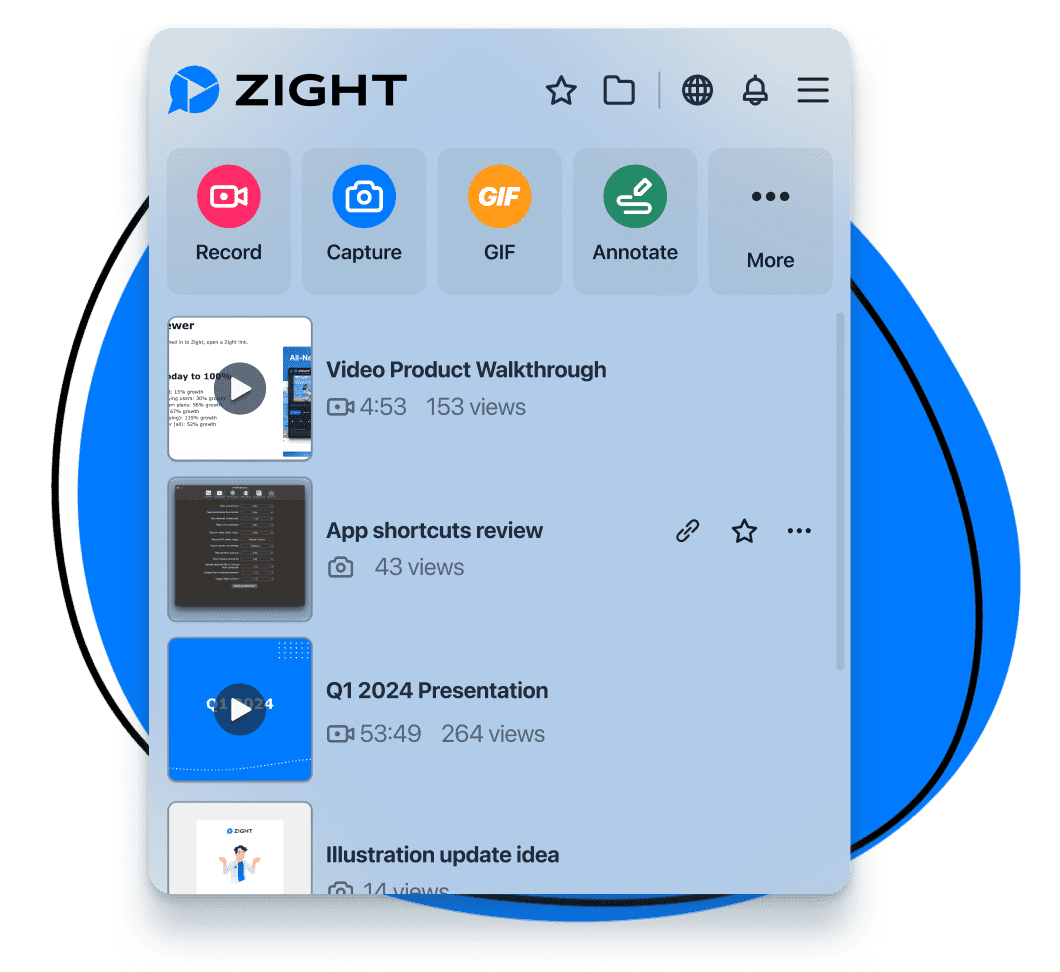
Zight is a strong visual communication tool designed to elevate collaboration, streamline workflows, and enhance engagement within the workplace. Packed with innovative features, Zight offers a comprehensive solution for teams seeking efficient and impactful visual communication.
Let’s delve into how Zight’s comprehensive suite of features seamlessly translates into tangible benefits, making it the pinnacle of visual communication tools.
1. All-In-One Powerhouse
Zight’s crowning glory is its all-in-one design, consolidating a suite of features that includes Screenshots, Videos, Screen Recording, GIFs, and more. This eliminates the need for multiple applications, simplifying workflows and enhancing efficiency.
2. Maximum Efficiency
Integrating Zight’s features into visual communication isn’t just about convenience; it’s a game-changer for workplace efficiency. By incorporating Screenshots, Videos, Screen Recording, and GIF creation into a unified platform, Zight empowers users to communicate complex ideas with unparalleled clarity, significantly reducing the reliance on time-consuming meetings.
3. Boosted Communication
At its core, Zight is designed to elevate communication. With an intuitive interface and features like Annotations and a GIF Maker, Zight enhances the clarity and impact of messages. Communication becomes dynamic and engaging, fostering a shared understanding among team members.
4. Cohesive Team Dynamics
Zight’s collaborative features and secure File Sharing contribute to seamless team alignment. Visual materials, such as annotated screenshots and videos, ensure everyone is on the same page, cultivating a more cohesive and united team environment.
5. Streamlined Workflow, Anytime, Anywhere
Zight’s accessibility across Mac, Windows, Chrome, and iOS ensures a consistent user experience, allowing teams to collaborate seamlessly regardless of their preferred devices or platforms. This flexibility enhances accessibility and ensures a smooth workflow regardless of physical location.
6. Experience the Difference
Zight invites users to experience the transformative power of visual communication with a free trial. This risk-free opportunity lets teams explore the platform’s features firsthand, showcasing its ability to revolutionize workplace communication.
But what Zight features make it the best visual communication tool for your workplace?
Zight’s features seamlessly complement one another, creating a synergy that redefines workplace communication:
- Screen Capture: Zight’s screen capture feature allows for quick and secure sharing of screen content, ensuring organized data and information.
- Screenshot: Effortlessly take full or partial screenshots. Zight’s cloud storage ensures easy editing, annotation, and sharing access without cluttering the desktop.
- Screen Recording: Communicate ideas effectively with precise screen recordings. Record the full screen or a selected area, add webcam overlays, and annotate for clear visual demonstrations.
- Webcam Recording: Add a personal touch with webcam recordings, creating a connection beyond mere text or voice.
- GIF Maker: Simplify complex ideas with loopable GIFs, ensuring clear communication without lengthy explanations.
- File Sharing: Instantly turn content into easily shareable links, including large files, with optional security measures.
Conclusion on Visual Communication
As we wind up explaining visual communication, we have clearly learnt that the visuals cut through the noise, leaving a memorable mark on minds and hearts. From a screenshot’s simplicity to a GIF’s dynamic rhythm, it transforms mundane messages into captivating narratives.
So, whether crafting a presentation, sharing an idea, or expressing emotions, let the visuals do the talking. Why not up your visual literacy? Get started with Zight. This all-in-one visual communication tool is your passport to boosting your team’s visual strategy. Button: Request a demo today.












