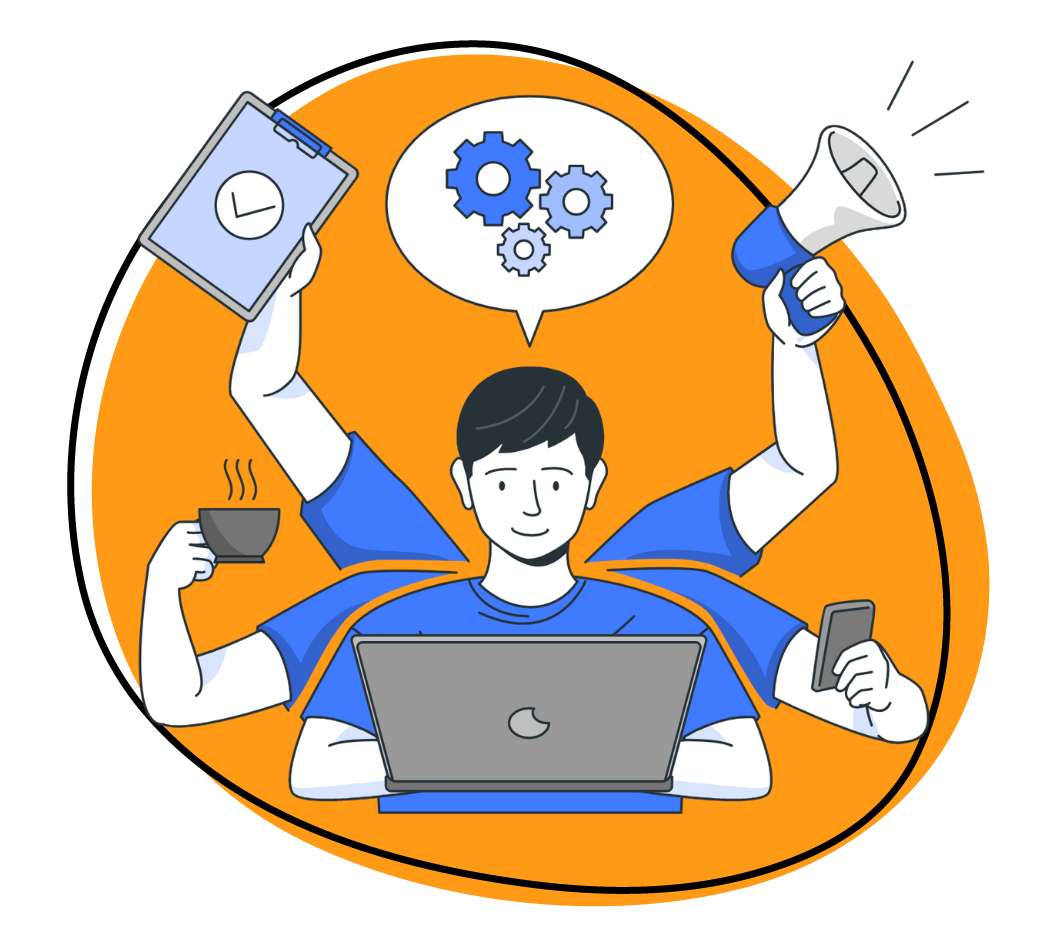Aditya Maheshwari notes, “Curious people challenge the status quo and figure out newer, more efficient ways to work.” Time is a limited resource, and it’s up to you to use it effectively.
We all can benefit from managing our time effectively. Although you can’t add hours to your day, we can help you understand the importance of being efficient and how Zight (formerly CloudApp) can help you save time.
Why Does Efficiency Matter?
Efficiency is using the minimum resources required to get the best results possible.
Indeed, you can live without thinking about efficiency; many people do. However, with many options, demands, and loads of information coming your way, a lack of efficiency can cause massive problems. For example, if you’re inefficient with money, you could face financial challenges. And if you’re inefficient with time, you may have trouble finding time to perform urgent tasks.
There’s one crucial caveat about efficiency. You could improve efficiency by streamlining your systems and processes, reducing the energy and time needed, and still be inefficient. Why? Because you’re improving efficiency in an area that doesn’t matter.
Zight (formerly CloudApp) Increases Efficiency
Zight (formerly CloudApp) is an instant image and video sharing software for all professionals. It offers the fastest way to capture and embed GIFs, video, webcams, marked-up images, and screencasts throughout company workflows, such as customer success, customer support, software development, sales, and marketing.
The software makes it easy to share with customers and colleagues, whether you’re a web developer, freelance designer, software engineer, customer support professional, or startup founder. Every file and document you create is safely stored in the cloud and accessible through native Windows and Mac apps or shareable on the web via unique, password-protected, and secure links.
Zight (formerly CloudApp) is a visual collaboration tool, which can help you avoid writing lengthy emails and get your tasks completed 300% faster. Its innovative visual features–an easy snipping tool, GIF maker, and live HD screen recorder will improve your efficiency while doing away with many of the time-consuming approaches that are traditionally used.
Here are ten ways that Zight (formerly CloudApp) can help you improve efficiency:
1. Explanations in Real-Time
Zight (formerly CloudApp) makes it easier to record and share your ideas with your colleagues, partners, and customers in real-time, no matter what tool you’re working with. For example, with Zight (formerly CloudApp)’s image annotation feature, you can capture and share screenshots of anything on your computer screen, add emojis directly on your screencasts and screenshots, and edit and mark up screenshots with annotations. To take your screenshots to the next level, you can add quick drawings and use circles, arrows, and lines to emphasize crucial details and hide sensitive information. Thus, Zight (formerly CloudApp) provides the fastest way to annotate, snip, and share explanations in real-time with your colleagues, customers, and employees.
2. Cut Back on Meetings
Is your response more complicated than an annotated screenshot? There’s no need to go through the hassle of scheduling meetings. With Zight (formerly CloudApp), you can get your point across by capturing a quick video of your computer screen and sending it right away to your employees, teammates, or customers. In addition, you can opt to record your computer or mobile screen with audio or even include recordings of your webcam simultaneously.
3. Quick and Easy Integrations with the Best Productivity Apps
Zight (formerly CloudApp) easily and quickly integrates with the world’s best productivity apps, such as Zendesk, Atlassian JIRA, Trello, and Slack. Integrating Zight (formerly CloudApp) with these apps allows for quicker collaborations with your team members. For example, you can provide more clarity with annotated screenshots, get straight to the point with screen recordings, or explain your idea using GIFs. By leveraging Zight (formerly CloudApp), showing vs. telling is the quickest way to communicate with your team.
4. Reduce your Customer Support Response Times by Sharing Visual Responses
Since visual explanations are easier to understand, you can respond to customers’ questions faster than ever before. By creating content that covers frequently asked questions, you can eliminate follow-up questions and bar any miscommunications that may occur via email. Zight (formerly CloudApp) automatically copies a URL link to your clipboard, making it easier and quicker to share content. Also, you can embed content into emails, making it easier for customers to get answers to their inquiries. Creating and sharing content easily and quickly means you can close customer support tickets quickly, improving customer satisfaction.
5. Deliver Detailed Answers to Customers Quickly
With Zight (formerly CloudApp), you can easily direct customers to what you want to show them while keeping sensitive information private.
- Use GIFs as follow-up tutorials.
- Use annotated screen captures with circles, lines, and arrows to highlight important details.
- Create webcam screen recordings that guide customers through solutions to their problems.
Zight (formerly CloudApp) allows you to respond quickly to customer questions with high-quality content that offers detailed answers. Again, it helps you cut back-and-forth discussions over email with lengthy explanations that are confusing. You can also leverage the software to create easy-to-follow explanations that offer customers more clarity and help them get what they want so that they get back to using your product.
6. Create Customer Support Materials and Tutorials Easily and Quickly
It’s crucial to create high-quality content for customers, especially if they’re confused about using your product or are struggling to solve a problem. With Zight (formerly CloudApp), you can record and share tutorials instantly. By pressing a few keyboard buttons, you can record your computer screen. Also, you can easily record HD videos or GIFs. And you can customize your HD videos by adding your webcam or audio recordings so that you can walk your customers through their problems personally.
After creating your tutorials, Zight (formerly CloudApp) can upload them for you, or you can copy embeddable links to your clipboard so you can quickly paste them anywhere, including email, customer support materials, or support tickets.
7. A Powerful Screen Recorder Solution for Everyone
Zight (formerly CloudApp)’s screen recorder allows multifunctional teams to work together via visual communication. From small businesses to large corporations, Zight (formerly CloudApp) streamlines how multifunctional teams collaborate.
With Zight (formerly CloudApp), you and your team can save time by explaining complicated concepts visually. You can save several hours a day by streamlining your explanations. With HD screen recordings, GIFs, and HD videos, your team can easily and quickly respond to customer and colleagues’ questions by embedding visual content directly into collaboration tools, email, shared docs, and productivity apps.
8. Explain Product Features Swiftly Using Zight (formerly CloudApp)’s GIFs
Zight (formerly CloudApp) also sports an easy-to-use GIF creator feature. This feature can help you create GIFs of anything on your computer and mobile screen, capture and share GIF recordings, and save images and videos instantly on the cloud. The GIF maker feature can also help your sales and customer support teams explain how your product works quickly and easily with easy-to-create GIFs, boosting sales conversions while reducing customer support response times.
9. Capture and Record Anything on Your Screen Faster with Zight (formerly CloudApp)’s Snipping Tool
Zight (formerly CloudApp) offers more value than any free snipping tool. Every snip enables you to create a customized and secure embeddable link, which is easy to edit and share with others. Also, by using Zight (formerly CloudApp), your private information will no longer fall into the wrong hands. You only need to use Zight (formerly CloudApp) to snip, copy links and then embed them into other customer support platforms you use or emails. If you want to create password-secured links, just select the correct setting before pasting your links. Once you download Zight (formerly CloudApp), all your snips will be saved automatically to your web apps and desktop. Thus, anything you wish to “snip” will be at your fingertips. You no longer have to open a new window or close windows. You only need to point, click and snip.
10. Show Workflows with Video and HD Screen Recordings and Save Time
Using Zight (formerly CloudApp) screen recorder creator, teams and individuals can capture and record anything on their Windows PC or Apple Mac, including screenshots, GIFs, and HD videos, and instantly share them with customers, teams, and employees, saving several hours a day.
Revolutionary Platform
Any successful company boasts of a productive workforce engaged throughout the workday. However, achieving that isn’t easy with the loads of distractions many employees face in today’s modern world: emails, social media notifications, instant messages, and online communities. Besides, even work-related tasks can affect an employee’s efficiency if they’re mismanaged and overly time-sensitive. Time spent writing step-by-step instructions may be part of an employee’s duties, but that doesn’t mean that’s the best use of their time.
Zight (formerly CloudApp) can help you cut back on the back-and-forth emails. Zight (formerly CloudApp)’s visual features increase efficiency by letting you write and talk less, and show more. For example, Cloud Elements’s engineering team saves a minimum of 50 minutes every day using Zight (formerly CloudApp). The team leverages Zight (formerly CloudApp) to cut down the back-and-forth conversations. Further, they leverage the app to capture behaviors on their computer screens, which helps them report bugs and troubleshoot problems quickly.