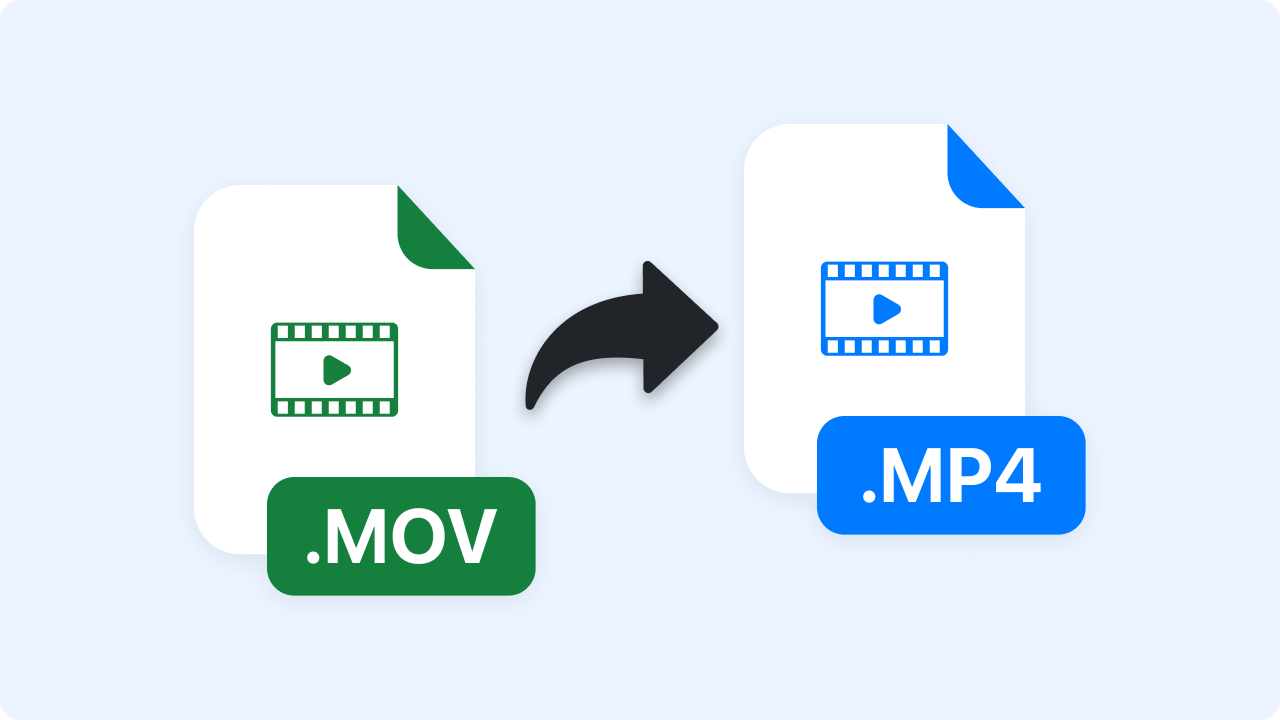Ready to Boost Your Productivity?
Save time and money while boosting your productivity with Zight — free tools for screen recording, screenshots, GIFs, and webcam capture.
Try Zight for FreeHow to Convert MOV to MP4
Follow these simple steps to get started.
1. Upload MOV File
Select an MOV video from your device. Your video can be up to 30 minutes in length.
2. Automatic Conversion
Watch your file automatically convert.
3. Download MP4
Once the conversion is complete, download your new MP4 file instantly, or continue editing as desired.
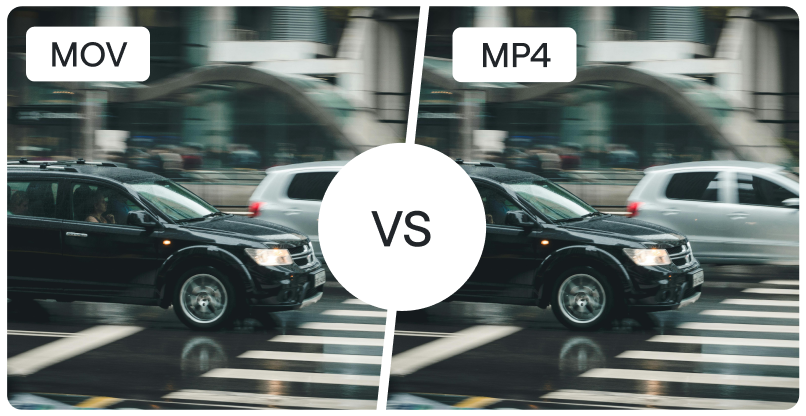
Choosing Between MOV and MP4
MOV
MOV is a video file format developed by Apple, primarily for use with QuickTime. It supports high-quality video but tends to have larger file sizes. It’s ideal for professional editing but may not be supported on all devices or platforms.
MP4
MP4 is a universal video format supported by almost all devices and platforms. It offers high compression without sacrificing much quality, making it perfect for sharing and streaming online. MP4 files are smaller and more versatile compared to MOV.

File Compression and Optimization
Optimize Your Video Files
When converting from MOV to MP4, our tool ensures minimal quality loss while reducing file size. This makes your videos easier to store, share, and upload without eating up bandwidth or storage space.
Advantages of Smaller File Sizes:
- Faster upload times.
- Easier sharing via email or social media.
- Reduced storage space on your device.
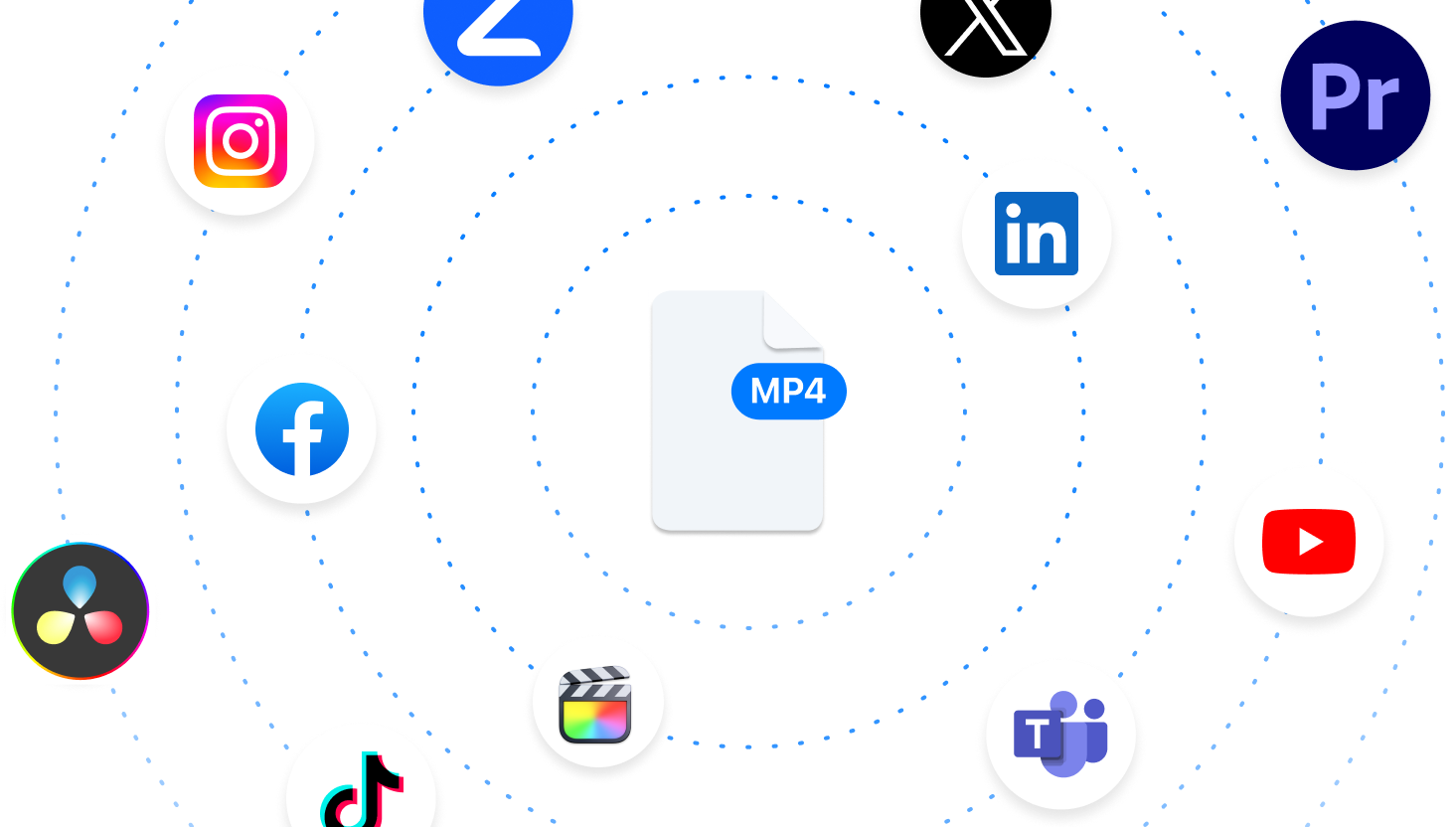
Supported Devices and Platforms
Where Can You Use MP4 Files?
MP4 files are compatible with nearly every device and platform. Once your conversion is complete, you can easily upload your videos to:
- Social media platforms like Instagram, YouTube, Facebook, and TikTok.
- Video editing software like Adobe Premiere, Final Cut Pro, or DaVinci Resolve.
- Mobile devices, smart TVs, and more.

Perfect for All Your Video Needs
For Content Creators
Compress your videos to share seamlessly across social media.
For Educators
Make your lessons accessible by converting large MOV lecture videos to easily shareable MP4 formats.
For Businesses
Quickly convert training videos to MP4 for compatibility with internal platforms.
Unlock More Tools
Expand your toolkit with these additional free converters and utilities.
Ready to Simplify Your Video Conversion?
Quick, easy, and reliable MOV to MP4 conversion for any project.
Upload NowFrequently Asked Questions
No, our tool ensures minimal loss in quality during the conversion process.
yes the process is free, and then make sure to give Zight a try for your screen recorder needs.
No, you can convert one file at a time.
MOV is an Apple-developed format with higher quality and larger file sizes, ideal for professional editing and QuickTime use. MP4 is more compressed, resulting in smaller files and wider compatibility across devices and platforms. Both are great for video, but MP4 is more versatile for sharing and streaming.
No, but you may find that larger files take a long time to convert or may time out. Best to convert a compressed file.
No, free of charge.
You will be able to upload and edit in your favorite editing softwares.
No, there is no limit.
No, just use our free web app.
Yes absolutely, your original file will remain in tact.
Depending on size.
Converting MOV files to MP4 makes your videos smaller and more compatible with a wider range of devices, platforms, and software. MP4’s compression ensures faster uploads and smoother playback without significant quality loss. It’s ideal for sharing or streaming your videos online.
A Comprehensive Guide to Effortlessly Convert MOV to MP4
Video formats are crucial in how we share and consume content in the digital age. Among the most common are MOV and MP4. MOV, developed by Apple, is known for its superior quality and seamless compatibility with Apple devices. On the other hand, MP4 has become the go-to output format for its broad compatibility across a wide range of platforms and devices, offering the perfect balance between high quality and smaller file sizes. Both formats are integral to the multimedia world, and the need to convert between them is becoming increasingly important.
For many users, especially those who don’t rely on Apple devices, the challenge lies in accessing and working with MOV files. While MOV is fantastic for maintaining high video quality, whether for professional broadcasts, live streams, or personal videos like those from your iPhone, it often falls short in terms of compatibility. It’s not always the easiest video file format to upload, edit, or share across different platforms.
That’s where Zight’s MOV to MP4 converter steps in. By converting your MOV files to MP4, you get to enjoy the best of both worlds: high video quality and broad compatibility. Your videos become much easier to edit, upload, and share across virtually any platform, all while keeping the high standards you need. It’s a hassle-free solution designed with your needs in mind.
MOV or MP4 – Which One is Better?
Both MOV and MP4 are widely used video file formats, but the best choice depends on your needs. Here’s a streamlined breakdown:
Key Differences
a). MOV:
- High-quality video: Retains pristine quality with minimal compression, ideal for professional video editing and Apple workflows.
- Apple ecosystem: Optimized for Mac, iPhones, and QuickTime, but less compatible with non-Apple devices like smart TVs or Windows Media Player.
- Multiple tracks: Stores audio, video, and text separately, perfect for advanced projects.
b). MP4:
- Universal compatibility: An international standard format supported by nearly all devices, platforms, and streaming services.
- Smaller file size: Uses high compression to reduce storage needs without major quality loss, ideal for sharing videos online or via Google Drive.
- Streaming-friendly: Optimized for web playback, social media, and smart TVs.
Which Is Better?
Choose MOV if:
- You prioritize video quality for editing or work primarily on Apple devices.
- You need multiple tracks for post-production flexibility.
Choose MP4 if:
- You want a compatible format for cross-platform sharing, streaming, or saving space.
- You’re distributing content to diverse audiences or devices.
Tip: Stick with MOV video if you are editing on Mac, but convert your MOV to MP4 for broad accessibility. Tools like Zight ensure you never have to compromise between quality and convenience.
Benefits of Converting MOV to MP4
If you’ve ever tried to play a MOV video file on a Windows PC, a smart TV, or an Android phone, you’ve probably run into issues. That’s because MOV files were designed primarily for Apple devices and QuickTime. While great for Mac users, they are not the most convenient format for everyone else.
So, why should you convert MOV to MP4? Simple! MP4 is the universal video format, working across almost all devices and media players. But that’s not the only reason. Let’s break it down.
1. Play Your Videos Anywhere – No Extra Software Needed
Imagine recording a video on your MacBook and then trying to send it to a friend using a Windows laptop. They might struggle to open it because Windows Media Player doesn’t always support MOV files without extra codecs.
MP4, on the other hand, is supported by Windows Media Player, Android phones and tablets, Smart TVs and gaming consoles, Web browsers, and video streaming platforms.
By converting your MOV files to MP4, you eliminate the headache of installing extra software just to watch a video.
2. Reduce File Size Without Losing Quality
MOV files can be huge. While that’s great for high-quality video, it’s not so great when you’re running out of storage or trying to upload to Google Drive.
MP4 uses high compression, making videos smaller without noticeable quality loss. For example, a 2GB MOV file can shrink to 500MB in MP4, keeping the same video resolution and aspect ratio. This means faster uploads, quicker downloads, and less space taken on your hard drive.
If you frequently share videos via email or messaging apps, an MP4 file will go through smoothly unlike a massive MOV that might hit the file size limit.
3. Edit Videos More Easily
If you’re into video editing, MP4 is the format to go with. While many editing programs support the MOV format, some struggle with larger files, causing lag or slow performance. Generally, most professional video editors handle MP4 much better, making video editing smoother.
Also, many online video converters allow batch conversion, meaning you can batch-convert MOV files at once instead of converting them one file at a time, saving you a ton of conversion time.
4. Faster and Smoother Online Uploads
If you’re uploading a video clip to YouTube, Facebook, Instagram, or TikTok, MP4 is the way to go. These platforms process MP4 faster, while MOV files may take longer to upload—or worse, not be accepted.
For example, a 10-minute MOV video might take 20 minutes to upload to YouTube. The same video in MP4 could upload in 5 minutes due to its optimized compression.
If you’re a content creator, marketer, or just someone who wants to upload quickly, converting to MP4 speeds things up.
5. Keep High Quality, Even After Conversion
Worried about losing video quality when you convert? No need. A good MOV to MP4 converter ensures your video files retain:
- High-quality video resolution
- Original aspect ratio (so no weirdly stretched videos)
- Multiple tracks (audio, subtitles, etc.)
6. Simple & Free Conversion Options
You don’t need expensive software to convert MOV files. Many free MOV to MP4 converters exist, with easy-to-use, intuitive interfaces and simple drop-down menus to select your output format.
Most of these tools also support batch conversion, so you can process multiple video files simultaneously, rather than manually converting each single file.
Why Do You Need A MOV to MP4 Converter like Zight?
Most MOV to MP4 converters are full of pop-up ads., watermarks, and “Download Now” buttons that lead to nowhere. Luckily, Zight stands out by addressing the limitations of most MOV to MP4 converters. Here’s why Zight is the best free MOV to MP4 converter online:
1. Helps You Save Storage & Bandwidth
MOV’s large sizes clog storage and slow down sharing. Zight’s MP4 compression:
- Reduces file sizes without visible quality loss
- Speeds up uploads to email, Slack, cloud drives, or social media platforms.
- Saves mobile data when sharing videos on the go.
2. Skip Complicated Software
Some desktop tools require technical skills. However, Zight MOV to MP4 converter offers:
- Zero downloads or installations (as it works directly in your browser).
- No command lines—just drag, drop, and done.
- Mobile-friendly conversion on iPhones and Androids.
3. Zero Ads, Zero Watermarks, Zero Hassle
Unlike many “free” MOV to MP4 converters that bombard users with pop-ups, hidden fees, or branded watermarks, Zight prioritizes a clean experience:
- Ad-Free Interface: Focus on your work without battling intrusive ads or misleading download buttons.
- No Hidden Costs: Zight’s core conversion features are completely free, with no trials, subscriptions, or watermarks.
Step-by-Step Guide to Convert MOV to MP4 Quickly with Zight
Save your precious time converting MOV to MP4 files using complex software. In just a few clicks, you can convert MOV videos to MP4 format using the Zight MOV to MP4 converter. Here’s how to do it:
Step 1: Upload Your MOV File
- Head to the Zight MOV to MP4 converter page
- Click “Upload” and select your MOV file. Click the “Choose file” to browse your device.

- Your video can be up to 30 minutes in length.
Tip: If you need to convert multiple files, Open Zight in separate tabs to batch-convert MOVs simultaneously.
Step 2: Automatic Conversion
Once you upload your MOV file, the MOV to MP4 conversion process starts automatically. You won’t struggle with seeing any progress bars or confusing settings but instead instant results.
Step 3: Download or Edit Your MP4
Click “Download MP4” to save your file directly to your device. Now, your video is ready to share, edit, or upload anywhere on any platform.
Ready to try the MOV to MP4 converter, no sign-up? [Convert Your First File Now]
Upload Safety and Privacy Concerns
Most privacy concerns arise as videos need to be uploaded onto the platform for conversion. Luckily, Zight claims no ownership over any of your data. You retain all intellectual property and other rights to your video files and the content contained therein.
In addition, Zight ensures that all MOV video files you upload can have different security controls: public, private to the organization (for Teams & Enterprise), password protected, and more.
There are also data policies to ensure data gets deleted after a certain amount of time, or that a public link expires.
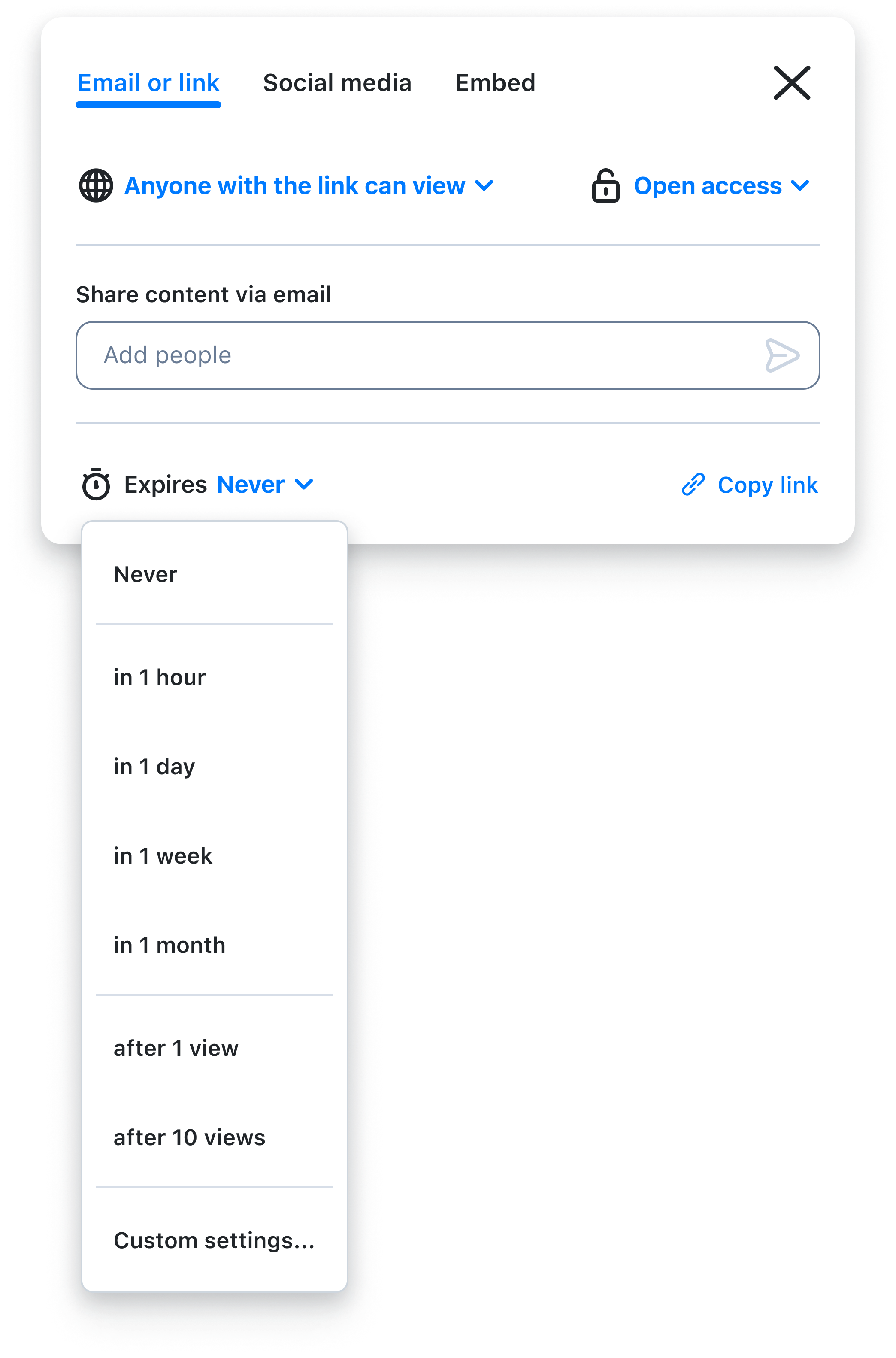
Tips for the Best Conversion
When converting MOV to MP4 (or any video format), it’s important to keep a few best practices in mind to ensure a smooth and high-quality conversion process. Here are some tips to help you get the best results:
- Choose a Trusted Converter– Select a reliable and secure MOV to MP4 converter like Zight. This ensures that your files remain safe and that you avoid malware or data loss.
- Ensure File Compatibility– Before starting, make sure your MOV file is in good condition. If there are issues like corruption, the conversion process may not work properly.
- Check Video Resolution– If you’re aiming to maintain high quality, make sure the converter supports high-resolution output. Most modern converters allow you to keep the resolution intact, but be cautious of platforms that might downgrade it.
- Optimize for Your Purpose– If you plan to upload to social media or streaming platforms, check the specific video settings recommended by those platforms (e.g., frame rate, bitrate, aspect ratio).
- Convert in Batches When Necessary– If you have several MOV files to convert, use a batch conversion feature. This saves you time compared to converting them one by one.
- Stay Within the File Size Limit– Some converters like Zight have file size limits, so make sure your file size falls within the allowed range to avoid any issues during the upload process.
How to Convert MOV to MP4: Solved
There you have it! Converting MOV to MP4 doesn’t have to be complicated. Whether you’re dealing with playback issues, compatibility problems, or large file sizes, using a quick and reliable tool like Zight makes the process effortless. Now, no more struggling with stubborn MOV files. MP4 is just a few clicks away! Upload, convert, and download- Done!
Whether you’re a content creator, marketer, or anyone who frequently shares videos, having the right tool makes all the difference.
But here’s the thing. Zight is more than just a video converter. It’s a complete visual communication and sharing tool designed to make your workflow faster and more efficient.
Beyond MOV to MP4 Conversion: What Else Can Zight Do?
Aside from being a video converter, Zight MOV to MP4 converter also shines in:
- Screen Recording: Need to record a quick tutorial? Record your screen, webcam, or both in just a few clicks—perfect for training videos, walkthroughs, or presentations.
- Instant Link Sharing: Once you’ve recorded or converted your video, Zight generates a shareable link so you can send it instantly—no need for bulky attachments.
- Annotations & Markups: Add text, arrows, and highlights to your videos and screenshots for clearer communication.
- GIF Creation: Convert short recordings into GIFs for quick and engaging content.
- Cloud Storage & Organization: All your files are stored in one place in collections, making it easy to access and manage your content whenever you need it.
So, while you came here for a video conversion fix, you just might have found your new favorite productivity tool. So why stop at just converting when you can record, edit, and share, all in one place?
Why juggle multiple apps when Zight does it all?
So, if you came here for a simple yet free way to convert MOV to MP4, consider this your introduction to your all-in-one productivity app- a smarter way of working. See how much time Zight can save you today.