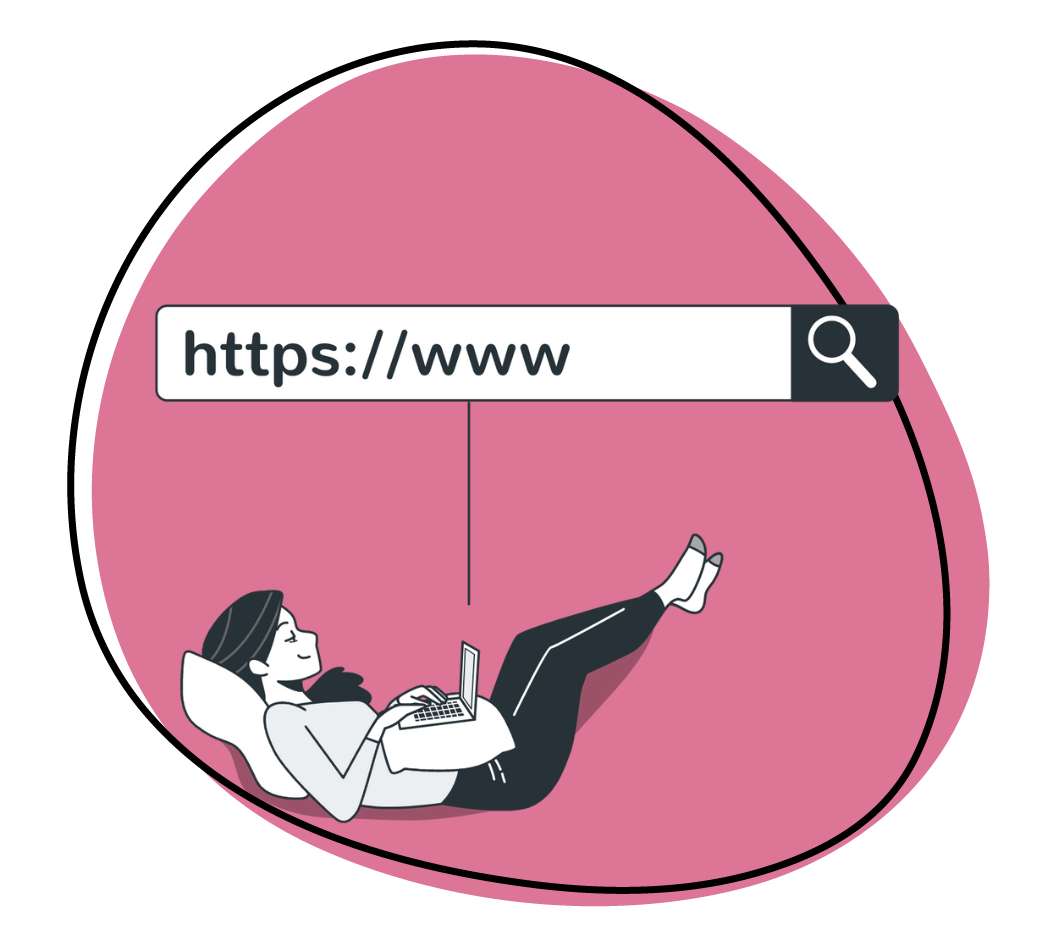With the best browser for streaming, you can watch live videos effortlessly on any device with no fuss and no plugins required! Head to the website, click the media player link, and dive into an ocean of streaming magic!
Did you know that? Grand View Research says, “The live streaming market will grow to $223.98 Billion by 2028 while cloud-based streaming solutions will increase more.”
Embracing the simplicity of standard HTML, this technology has redefined the art of seamless entertainment. The best part of using this technology is that it’s efficient, easy to use, and affordable.
With its simplicity, affordability, and accessibility, browser-based streaming is the ultimate choice for those who enjoy audio and video content effortlessly. The best options often include features like ad blockers, security enhancements, and efficient resource usage to optimize streaming performance.
So, whether you’re a fan of Netflix, YouTube, or any other streaming platform, these web browsers have got you covered. Let’s check them out!
The Tech Behind the Best Browser for Streaming
The process requires simple and easy steps. Browser-based technology works through Progressive Rendering, the sequential release of partial web pages from a provider’s server, which then streams content to the viewer.
Browsers are designed to wait to display media files until they are downloaded. Streaming gets around that by storing images locally on the user’s computer without using an intermediate server.
The browser is tricked into thinking it is downloading individual images, not videos. The browser draws a background image on each layer while downloading and removes it when the next layer becomes available. Through this process, users can see their content; underneath it all, more content is loading.
For events and meetings, you’ll need the support of a web-based streaming platform that enables communication and collaboration. Then, you can look for live streaming options and other engagement tools depending on your needs.
10 Best Browsers for Streaming
The best browsers for streaming will offer seamless playback, excellent video quality, and compatibility with various streaming platforms. Here are some of the best browsers for streaming video that excel in streaming capabilities:
1. Microsoft Edge
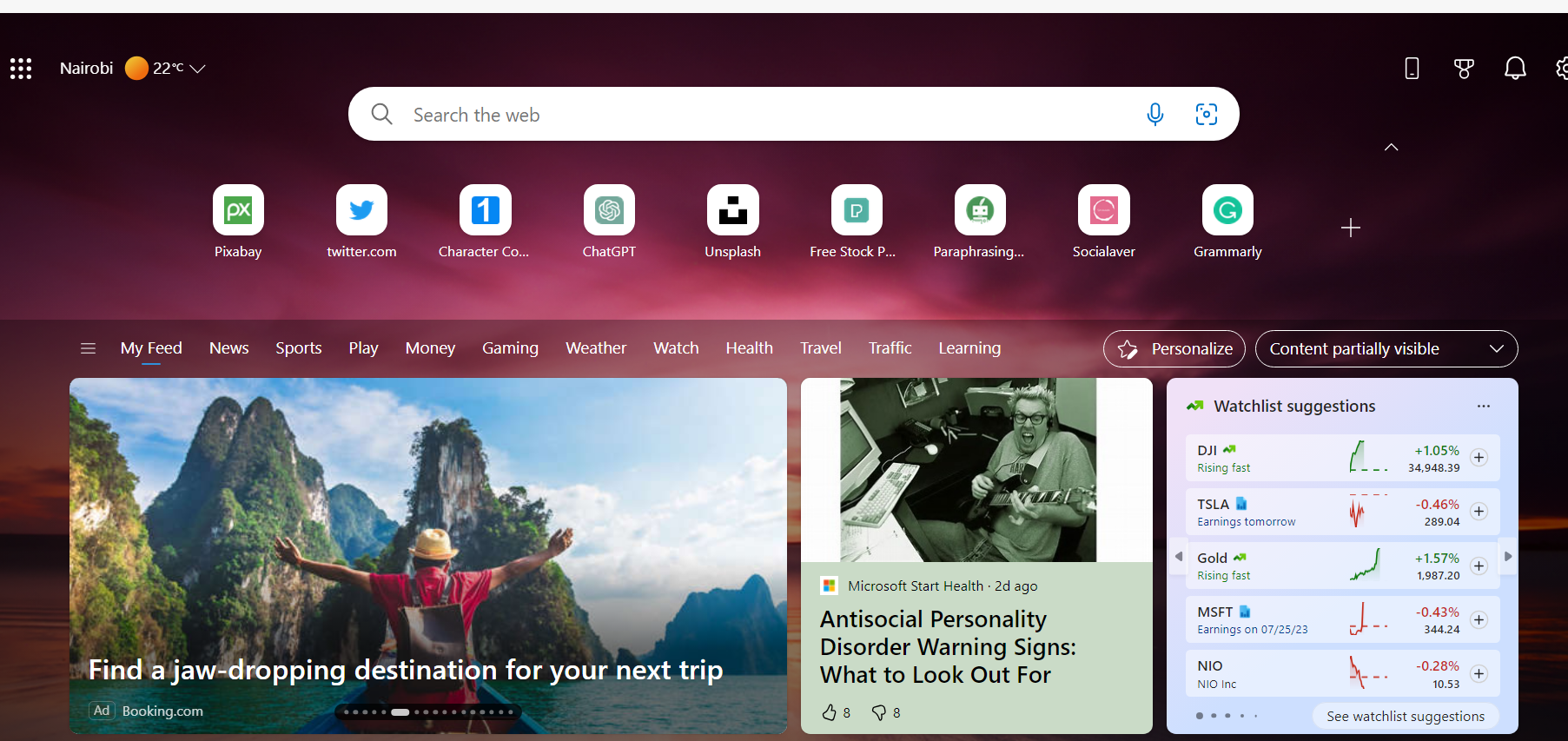
Availability (Desktop: Windows, macOS / Mobile: iOS, iPadOS, Android)
For a seamless streaming experience, Microsoft Edge tops the list of the best browsers. Thanks to its optimized video playback and smooth performance, it will give you everything and more. Utilizing the Chromium engine, Edge combines a new interface with improved compatibility on various streaming platforms. Whether enjoying high-definition videos in 1080p or indulging in the richness of 4K content, Edge delivers stunning visuals.
Moreover, the video streaming browser boasts reduced resource usage compared to its predecessor, Internet Explorer, ensuring a more efficient browsing experience for playing online videos. However, its extension library is still catching up with popular competitors like Chrome and Firefox.
Additionally, Microsoft Edge is exclusively available on Windows, limiting its accessibility to users on other operating systems. Nevertheless, Microsoft Edge remains a strong contender for Windows users seeking a reliable browser with excellent streaming capabilities.
Pros
- Optimized video playback and smooth performance
- Chromium engine with a new interface
- Includes a built-in PDF viewer
- Supports streaming in 1080p and 4K resolutions
- Reduced resource usage compared to older browsers like Internet Explorer
- The only browser that supports 4K resolution on Netflix, thanks to the PlayReady DRM tech
Cons
- Limited extension support compared to competitors like Chrome and Firefox
- It only works for the Windows operating system
2. Google Chrome
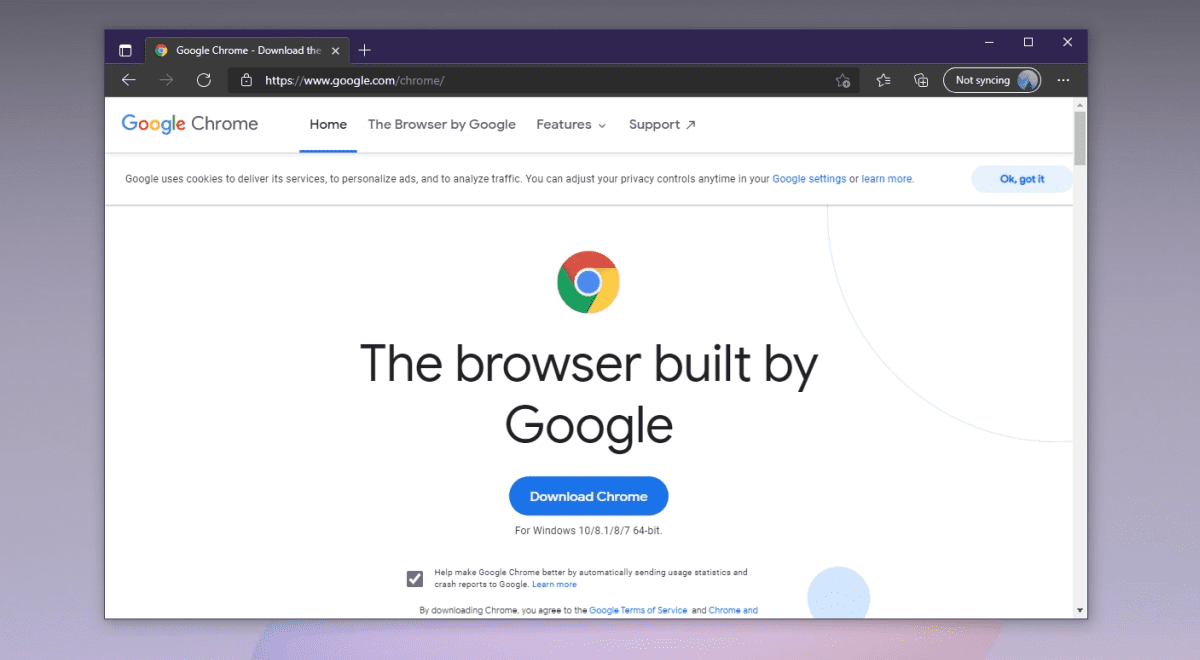
Availability (Desktop: Windows, macOS / Mobile: iOS, iPadOS, Android)
Google Chrome remains a leading choice for streaming video with its fast performance and efficient video playback capabilities. It boasts wide compatibility across various streaming platforms and services, ensuring a seamless streaming experience for users.
The video streaming platform has robust built-in security features, including malicious website identification, to enhance safety during streaming online. Google Chrome’s extensive extension library empowers users to customize their streaming experience, adding ad blockers, video downloaders, and other useful tools.
Supporting streaming in both 1080p and 4K resolutions, Chrome browsers deliver high-quality visuals for users with compatible devices. However, its resource-intensive nature might impact performance on older devices, and some privacy-conscious users may prefer browsers with stronger privacy features.
Pros
- Fast performance and efficient video playback
- Wide compatibility with various streaming platforms and services
- Malicious website identification
- Extensive extension library to enhance the streaming experience
- Supports streaming in 1080p and 4K resolutions
Cons
- High resource usage, which may impact performance on older devices
- Limited privacy features compared to some other browsers
3. Apple Safari
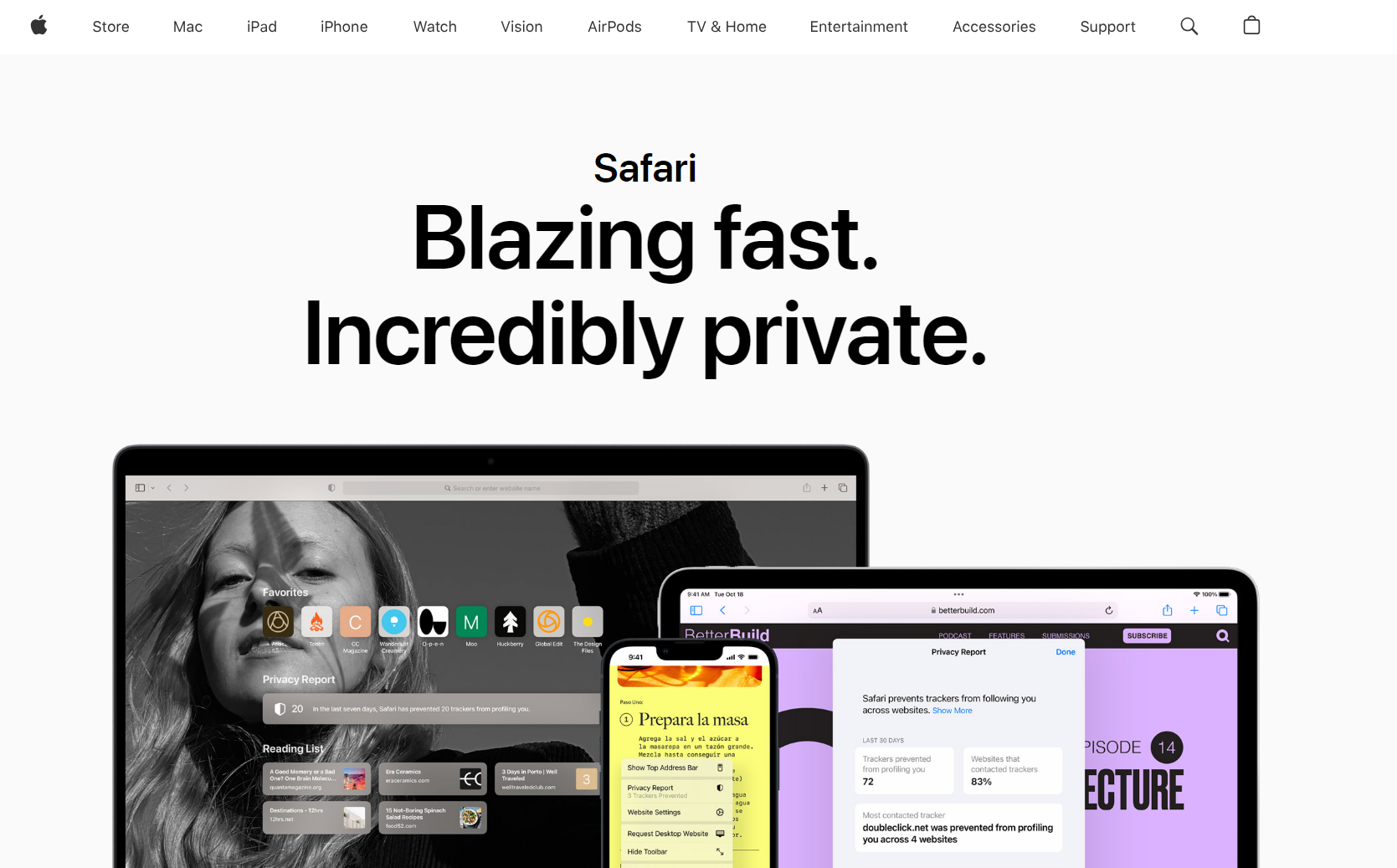
Availability (Windows Desktop: macOS / Mobile: iOS, iPadOS)
Best suited for Mac users, Apple Safari offers smooth video playback and optimized performance on macOS and iOS devices. Users can enjoy streaming in 1080p on various platforms, including popular streaming services like Netflix, ensuring a high-quality viewing experience.
With seamless integration into Apple’s ecosystem, Safari offers convenient features such as AirPlay for additional device compatibility. However, Safari’s limitation to non-Apple devices may restrict accessibility for users on other platforms. Its extension support is more limited than mainstream browsers like Chrome and Firefox, potentially limiting customization options for some users.
Pros
- Smooth video playback and optimized performance on macOS and iOS devices.
- It supports streaming in 1080p on various platforms, including streaming Netflix.
- Seamless integration with Apple’s ecosystem for AirPlay and other features.
Cons
- Not available on non-Apple devices, limiting accessibility.
- Limited extension support compared to other mainstream browsers
4. Mozilla Firefox
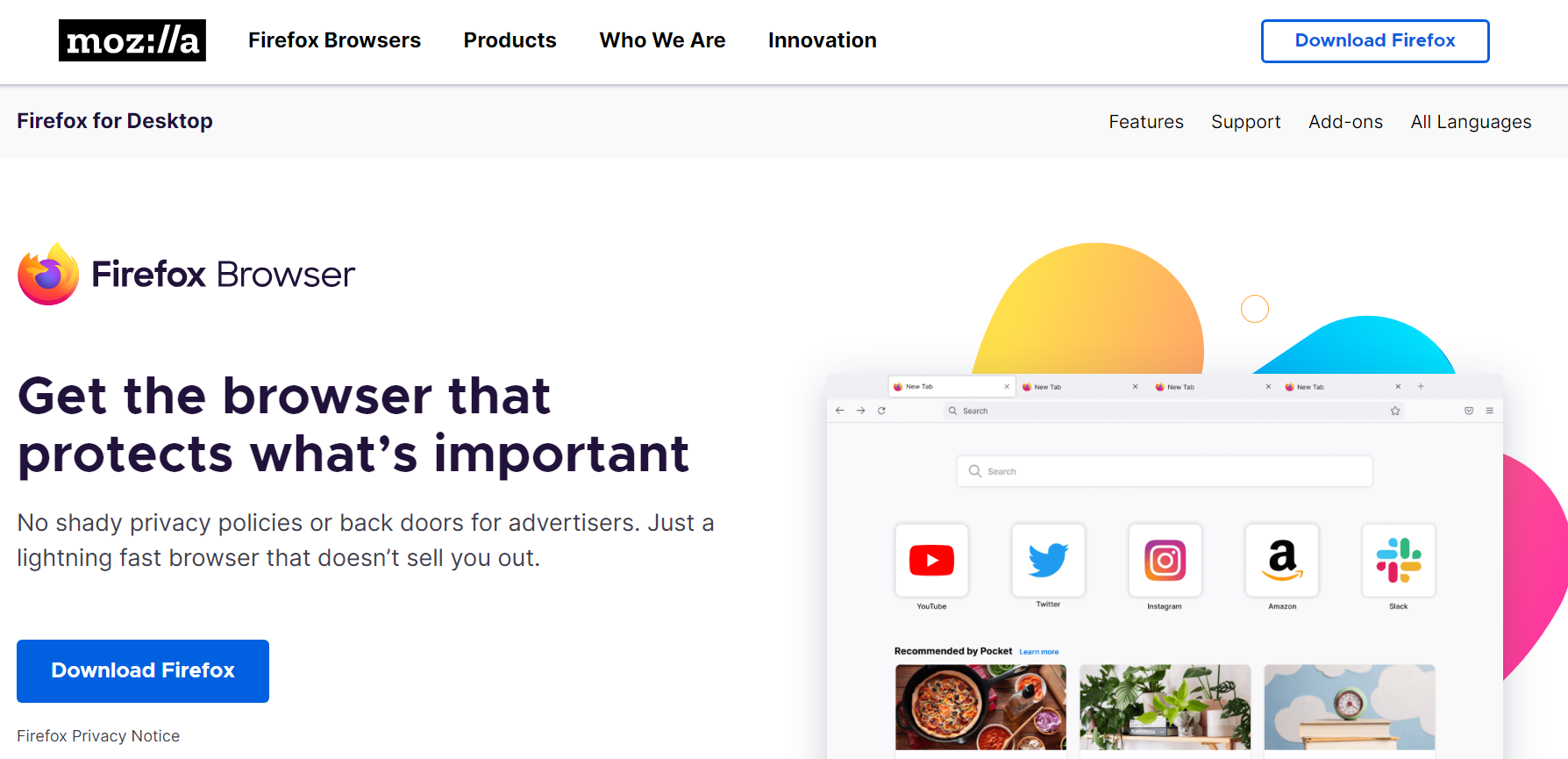
Availability (Desktop: Windows, macOS / Mobile: iOS, iPadOS, Android)
Mozilla Firefox stands out with its efficient performance and smooth video playback, making it a reliable browser for streaming videos. Its strong privacy features, including tracking protection, provide a safer streaming experience.
Firefox supports HTML5 video playback and streaming in 1080p resolution, catering to users’ video streaming needs. While it may consume more memory than other browsers, it maintains a stable and efficient streaming experience.
Though smaller than Chrome’s, Firefox’s extension library includes essential add-ons to enhance the video streaming experience. Users prioritizing privacy and a seamless streaming experience will find Mozilla Firefox a solid choice.
Pros
- Efficient performance and smooth video playback
- Strong privacy features and tracking protection for a safer streaming experience
- Support for HTML5 video playback and streaming in 1080p
Cons
- It can be memory-intensive, which may affect performance on low-end systems
- Smaller extension library compared to Google Chrome
5. Opera Browser
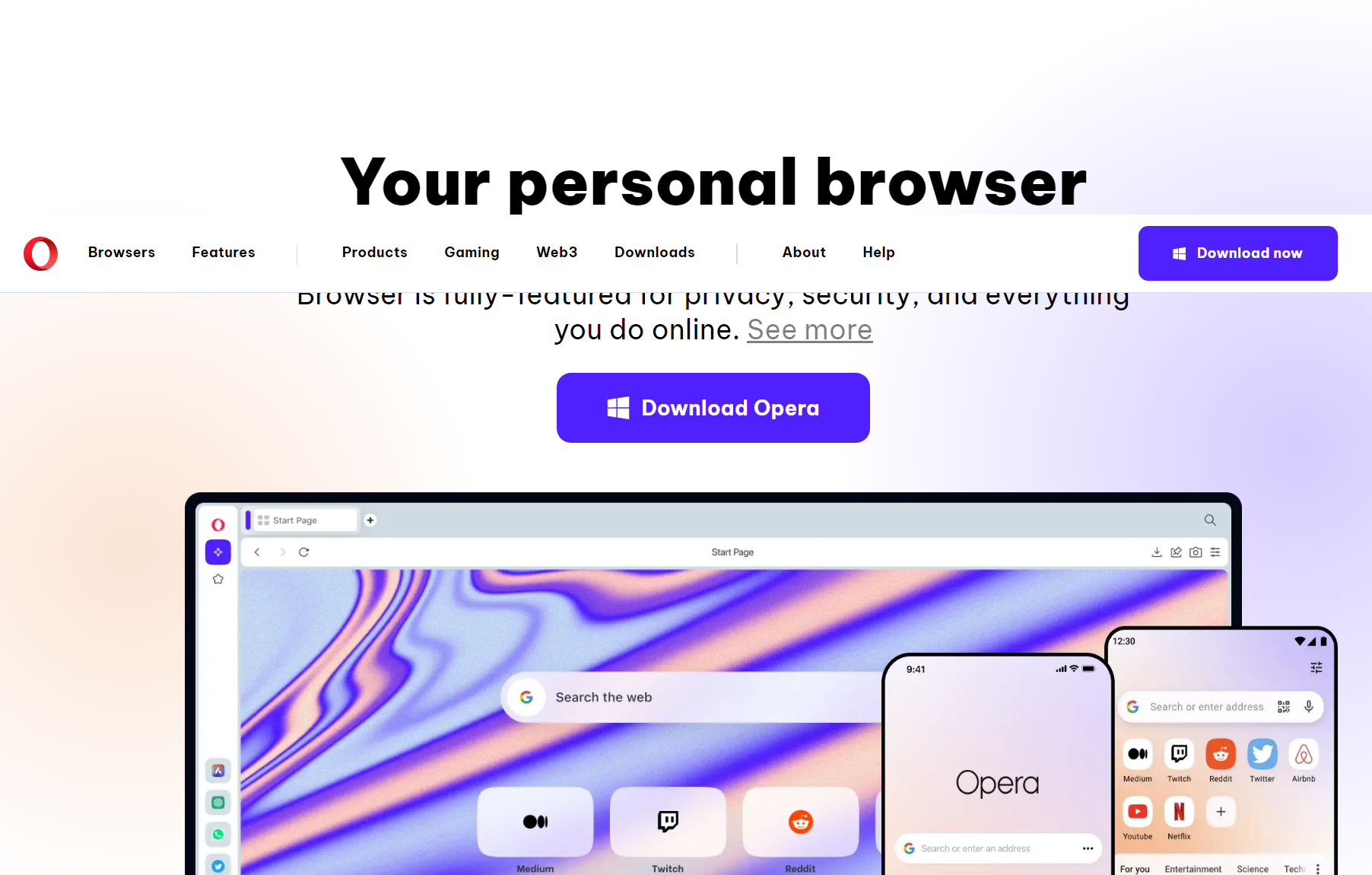
Desktop: Windows, macOS, Linux / Mobile: iOS, iPadOS, Android
Opera is the best browser for those seeking a browser with ad-blocking capabilities and faster streaming on slower connections. The video streaming browser features a built-in ad blocker, which ensures an uninterrupted viewing experience by eliminating annoying ads.
It qualifies as one of the best browsers for streaming movies thanks to its Turbo mode, which compresses data and improves streaming performance on slower connections. Supporting smooth video playback across various platforms, the Opera browser also has built-in social apps.
However, occasional compatibility issues with certain websites and their smaller user base may be potential downsides for some internet browsers.
Pros
- Built-in ad blocker for an uninterrupted streaming experience
- Turbo mode to compress data and enhance streaming on slower connections
- Supports streaming movies on various platforms with efficient video playback
Cons
- Occasional compatibility issues with certain websites and streaming platforms
- Smaller user base compared to more established browsers
6. UR Browser
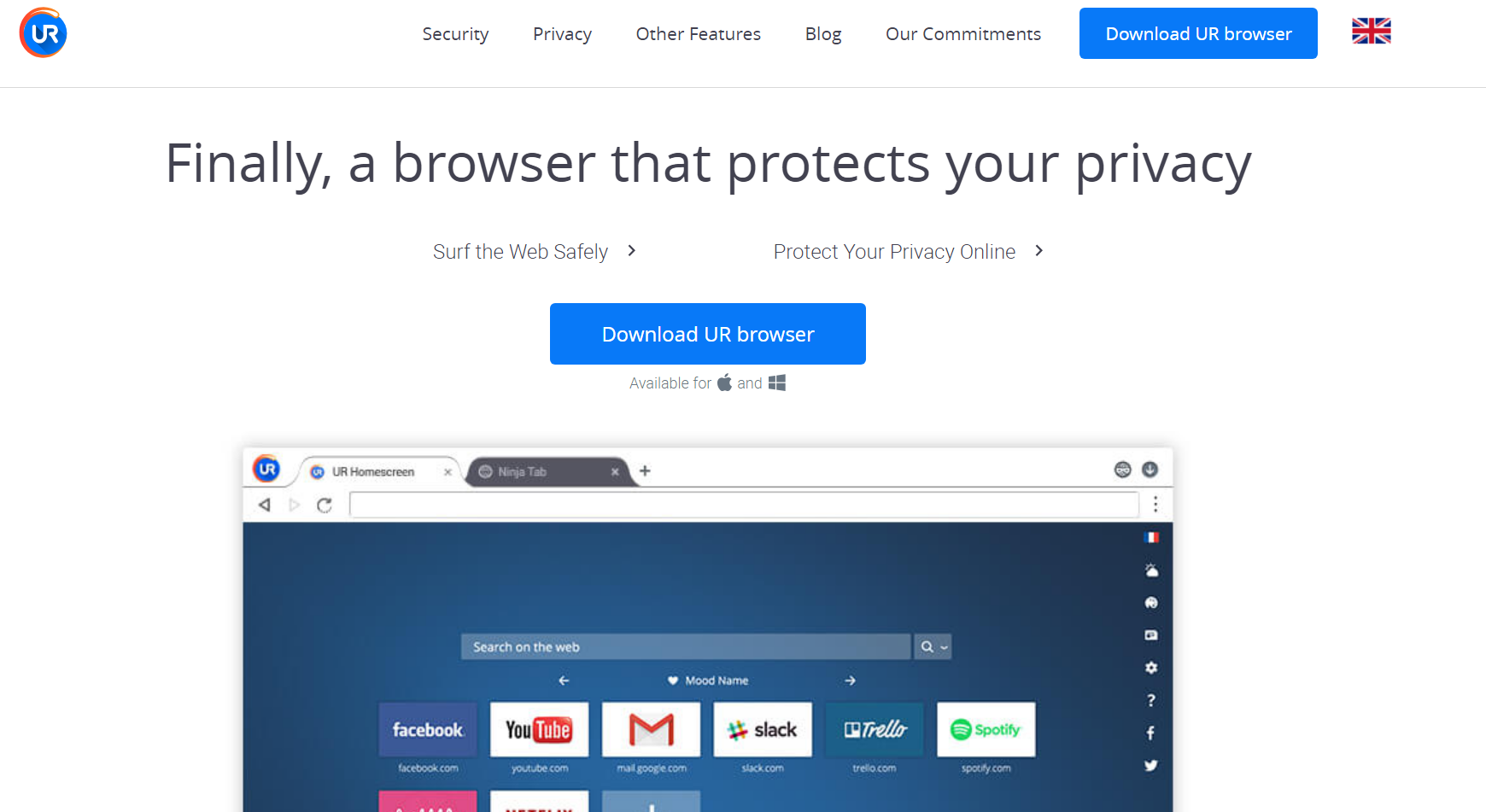
Availability: Desktop: Windows, macOS
UR Browser emphasizes privacy and security, making it the best browser for users concerned about protecting their online activities while streaming movies. With three levels of protection, users can enjoy a safer streaming experience.
Additionally, UR Browser maintains low resource usage, ensuring efficient performance during video playback. Its great user interface enhances the overall browsing experience, and users can further customize it with add-ons and extensions to tailor their streaming setup.
While UR Browser might not be as widely known as other options, users looking for an efficient and secure browser with privacy features will find it worth considering.
Pros
- Three levels of privacy and security
- Low impact on system resources
- Great UI
- Low system resource usage
- Customizable with add-ons and extensions
Cons
- Limited user base and community support
- Compatibility issues with some sites and services
7. Tor Browser

Availability (Windows, macOS, Linux, Android, Windows 32-bit, Linux)
Tor Browser is the go-to option for users who prioritize anonymity and privacy. It’s routing through the Tor network provides robust security, making it difficult for anyone to track user activities while streaming videos. However, this focus on security can result in slower browsing speeds, which might impact video streaming quality.
Tor Browser remains a reliable choice for users seeking the utmost privacy and anonymity. However, due to its slower performance, users looking for a dedicated browser for video streaming may prefer other options.
Pros
- High-level privacy and anonymity for secure streaming
- Routes internet traffic through the Tor network, making tracking difficult
- Supports streaming videos with adequate playback performance
Cons
- Slower browsing speeds due to the focus on security
- Not ideal for high-quality video streaming or 4K content
8. Vivaldi Browser
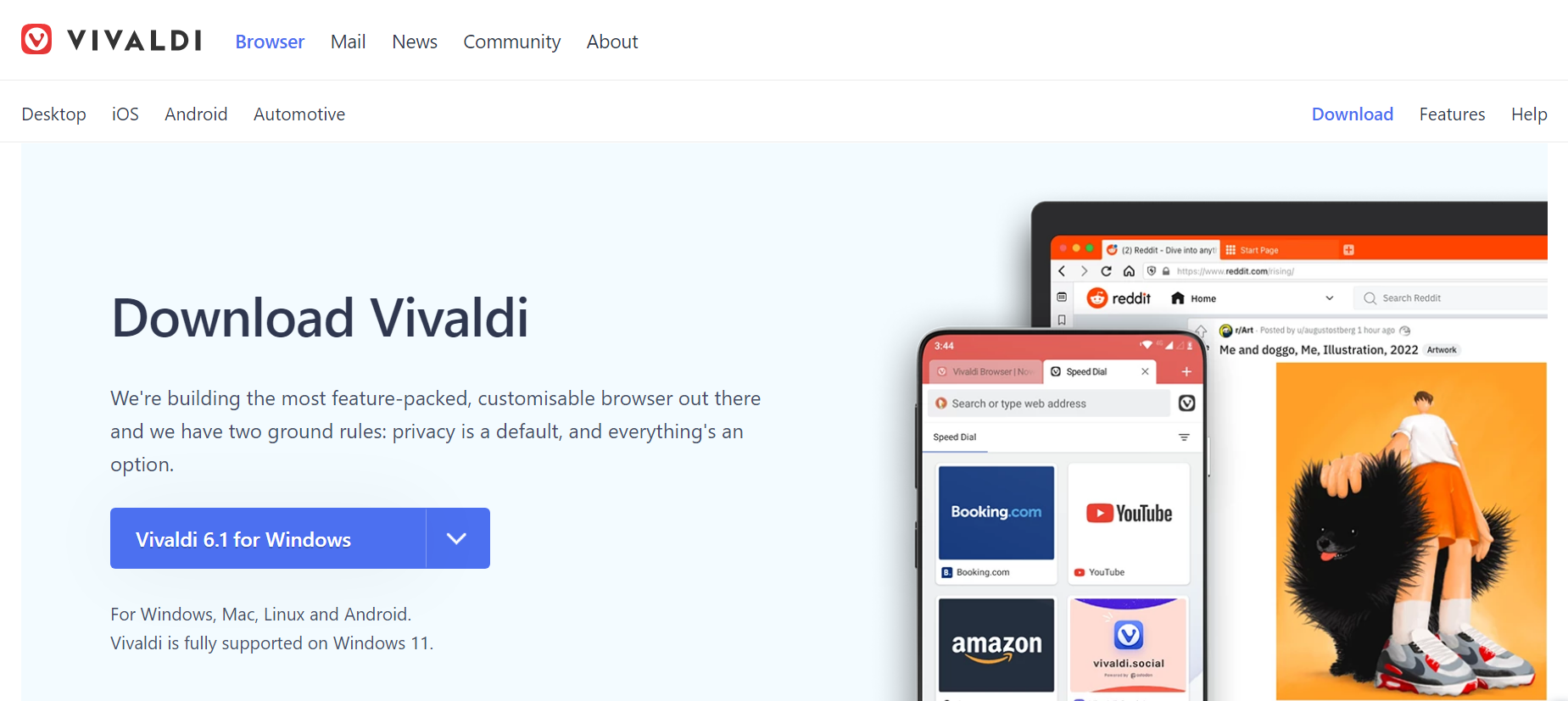
Availability (Desktop, iOS, and Android)
Vivaldi Browser caters to power users seeking customization options, extending to video streaming. With extensive customization features, users can tailor their streaming setup to their preferences. Vivaldi’s Picture-in-Picture mode enhances multitasking by allowing users to watch movies and videos while browsing other web pages.
The browser offers smooth video playback, supporting streaming in 1080p resolution. However, its extensive customization options might be overwhelming for some users, and those looking for a simpler browser experience might prefer other options. Nonetheless, Vivaldi is an excellent choice for users who value customization and multitasking capabilities.
Pros
- Extensive customization options for power users
- Picture-in-Picture mode for multitasking while watching videos
- Efficient streaming performance with smooth video playback
Cons
- The extensive customization may be overwhelming for some users
- Smaller user base compared to more popular browsers
9. Brave Browser

Availability (PC, Mac, and mobile)
Brave Browser‘s privacy-focused approach and built-in ad and tracker-blocking features stand out. This ensures a cleaner and more secure streaming experience without intrusive ads. Brave Rewards allows users to support content creators through privacy-respecting ads and earn tokens in return.
The browser supports smooth video playback, and its performance during streaming is commendable. However, being a relatively new browser, some users may encounter occasional compatibility issues on particular websites or streaming platforms.
Nevertheless, Brave Browser offers a compelling choice for users who prioritize privacy and a streamlined streaming experience.
Pros
- Privacy focused
- Fast performance
- Brave rewards can support content creators by viewing privacy-respecting ads and earning tokens in return
- Enhanced security includes HTTPS Everywhere, script blocking, and protection against malicious activities
- Cross-platform availability since it was available on Windows, macOS, Linux, iOS, and Android, providing flexibility for users
Cons
- A smaller selection of extensions compared to more established browsers.
- Some websites or streaming platforms may experience occasional problems.
- The sync functionality is still under development, leading to some limitations in synchronizing data across devices.
10. Epic Privacy Browser
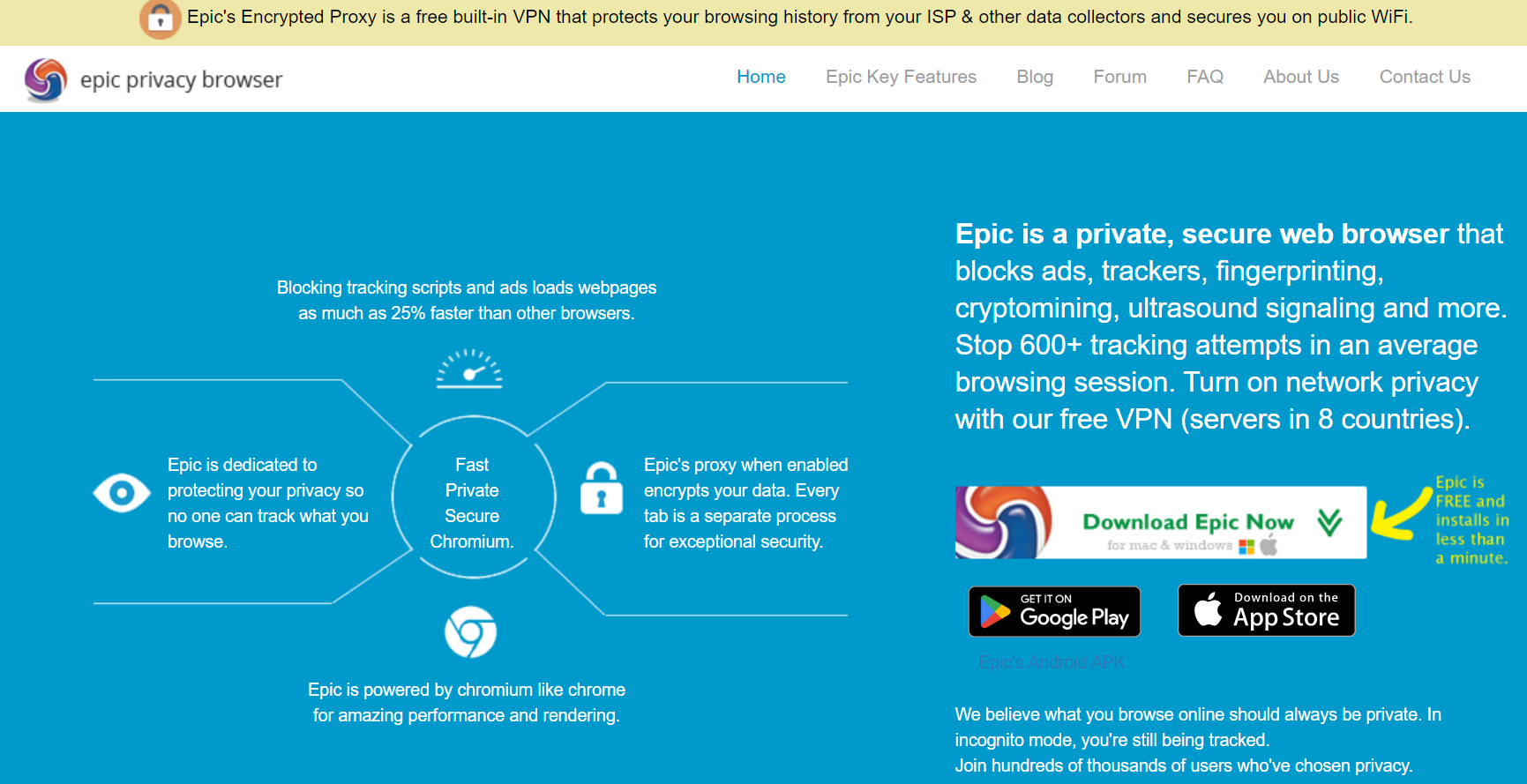
Availability (Windows, macOS, Linux, Android, Linux)
Epic Privacy Browser offers a unique blend of privacy features and streaming capabilities, making it an appealing choice for users concerned about online privacy. As its name suggests, Epic strongly emphasizes privacy, providing features like a built-in ad blocker, tracker blocker, and encrypted proxy. These features ensure a cleaner and more secure browsing experience while streaming videos.
One of the standout features of Epic Privacy Browser is its integrated Virtual Private Network (VPN), which adds an extra layer of security and anonymity to your online activities. This VPN feature allows users to stream videos with peace of mind, knowing their data is protected. It ensures compatibility with popular streaming services and maintains video quality for an enjoyable viewing experience.
While Epic Privacy Browser excels in privacy and streaming capabilities, it may have some limitations when it comes to customization options or extension libraries compared to more established browsers. Additionally, it’s worth noting that Epic Privacy Browser is available for different operating systems, catering to a wide range of users across various platforms.
Pros
- Privacy-focused by providing built-in ad blocking, tracker blocking, and encrypted proxy features
- Secure browsing to enhance online security and protect user data
- Streamlined interface making it easy to navigate and use
- Compatibility with streaming platforms to ensure smooth video playback and a seamless streaming experience.
- Cross-platform availability for different operating systems
Cons
- Limited customization options and a smaller extension library.
- Potential performance issues have reported occasional lags or slower browsing speeds
- A narrow user base may result in less comprehensive community support or fewer frequent updates
Benefits of the Best Browser for Streaming
1. WebRTC Technology
Web-based streaming now follows clear protocols and standards. All thanks to the release of WebRTC spec by W3C, together with support from Google Chrome and Mozilla Firefox (version 15+).
2. Real-Time Interactive Communication
Browser-based streaming offers real-time interactive communication with multiple people at once. Unfortunately, this is impossible in a browser-supported video chat app today because you can only stream one video in an iframe, like in Google Hangouts or Skype.
3. High-Quality Video Development
Browser-based streaming supports high-quality video MKV/MP4/H264 as hardware decoding makes it possible to support 1080p 60fps video. Some of these in-browser streaming apps are also compatible with video formats like AVI, FLV, MPEG, etc.
4. Low-Cost Effective Solution
It’s a low-cost process, and there are no required licenses for the components to implement this solution. However, if you’re acquiring any web-based streaming app, review its pricing plans first to decide.
5. No Plugins or Software
Browser-based streaming eliminates the need for software downloads or plugins installed on end-user devices, from laptops to mobile phones. You can stream on your browser without installing additional plugins for live streaming.
6. Smooth Experience
Another notable feature is that it can embed streaming into existing web content without disrupting the user experience when visiting a website or using an application. This platform offers live video streaming options to users working in dynamic office conditions. You can join video conferencing calls or host webinars to connect with your team.
7. Less Bandwidth
Browser-based streaming requires less bandwidth than other options since all processing happens on your local machine (much like Skype) instead of requiring high bandwidth to send data back and forth between clients via HTTP.
8. Control Over Camera/Microphone
The end-user has total control over their camera/microphone input. Users can control who views them live without relying on the server to provide access to connect.
The <video> tag and <audio> tag allow capturing local audio output from the microphone & camera input locally. Then both are encoded into the HLS format, suitable for streaming across the network via an HTTP request (For the nerds: We include the technical explanation at the end).
9. Mobile-Friendly Option
Browser-based streaming is mobile-friendly and can pair with mobile devices, especially Android tablets, which support H264 hardware decoding.
Limitations of Browser-Based Streaming
Theoretically, any browser-based streaming solution should work the same way as long as the software can recognize what kind of device you’re using (computer or mobile phone). After that, it will customize itself accordingly (either by creating a native application for that device or adjusting its HTML page).
However, it’s not so simple because some issues with browser-based streaming prevent it from being truly user-friendly.
1. Platform Support
Browser-based solutions offer limited cross-platform support (desktop computers only), which means they are accessible only on desktop computers running Windows (XP/Vista/7) or Mac OS X 10.5+. It excludes most smartphones and tablets with Android 2. x – 4. x operating systems.
2. Limited Mobile Support for Older Operating Systems
iPhones running iOS 4–5 operating systems can’t support browser-based streaming either (even though recent updates allow Safari users to access media files within their browsers). Suppose beginners want to reach iOS device owners. In that case, you will need a separate web app developed in Objective C language for iPhone 3+ devices and Java + Core Library for iPad OS 3+ devices.
3. Zero Cross-Domain Control
Browser-based streaming offers no cross-domain control over embedded media files. This means a browser will not let you play videos or media files hosted on domains other than yours, even if they can support the content!
4. Lack of Control over Embedded Video/Audio
Another disadvantage is the lack of control over embedded video/audio content, preventing users from implementing tracking tools like video view counters or sharing features.
5. Limited Playback Support
Some browser-based streaming music players allow users to forward through tracks but revisit the original track page. Users often forget where they stopped last time when watching something, requiring them to go through every track before returning to the same spot.
6. Instability
Sometimes, embedded players do not work at all. For instance, Chrome occasionally crashes while loading videos. When this happens, users lose track of the previous sessions and must reload the entire page.
When Should I Use the Best Browser for Streaming?
You should use browser-based streaming if you don’t control your hosting platform or its caching behavior, generally if your site contains many large images or videos (for example, product galleries).
Browser-based streaming reduces the server load by eliminating unnecessary intermediary requests. A user with a slow connection would benefit significantly from this technique because they would avoid making multiple requests, resulting in large files being transferred over their network connection asynchronously (i.e., without any feedback during download). It may result in poor performance due to high bandwidth consumption and prolonged round-trip times between client and server computers.
These factors are particularly relevant if your target market resides outside developed countries with high bandwidth capacity (e.g., Europe or North America). Typical internet service providers usually provide high-speed connectivity at much lower costs than people in developing countries typically pay for access speeds. Further, you can use web and video analytics to create a better picture quality brand engagement for your audiences.
Browser-Based Streaming for Enterprises
Nowadays, cloud-based in-browser streaming platforms are gaining more recognition with engagement tools suitable for collaborative streaming and brand customization. The primary purpose is to provide flexibility and cost-effectiveness to entrepreneurs and business owners.
With features like API access, cloud video management, live stream recording, and more, businesses can potentially succeed with better browser streaming and enhanced communication. Now users can extend their reach by enabling video analytics tools and cinematic effects to their live-streaming videos. Companies can effectively conduct virtual events via web-based streaming technology while connecting with their target audiences.
So, whether you want to stream at a professional level or have significant streaming needs, these platforms can greatly assist with their wide range of functions.
What Is the Future of Browser-Based Streaming?
With technical advancements and the rise in modern protocols, 2021 became a fruitful year for browser-based streaming platforms. In addition, remote-working software, such as Zoom or Twitch, surfaced more quickly post-pandemic due to affordable streaming solutions for businesses and entrepreneurs.
The education and academic sectors will improve due to browser-based streaming apps’ excellent features and benefits. At the same time, the streaming quality of HD content will further lead to more advancements in educational institutes. Soon, the students and school staff will use virtual desktops to conduct video and audio webcasts.
Although the mobile web has been around for a long time, it’s safe to say that this is just the beginning of a new era for browser-based video streaming services platforms. The drastic reduction in barriers while streaming videos has caused more people to use their phones for streaming videos.
Currently, the primary concern is the lack of control over accessible content. It means you still have no control over who sees your content and how. Hopefully, with time, the security concerns related to these web-based streaming platforms will improve with better mobile version support and lower bandwidth costs.
Nerd Addendum
With technical advancements and the rise in modern protocols, 2021 became a fruitful year for browser-based streaming platforms. In addition, remote-working software, such as Zoom or Twitch, surfaced more quickly post-pandemic due to affordable streaming solutions for businesses and entrepreneurs.
The education and academic sectors will improve due to browser-based streaming apps’ excellent features and benefits. At the same time, the streaming quality of HD content will further lead to more advancements in educational institutes. Soon, the students and school staff will use virtual desktops to conduct video and audio webcasts.
Although the mobile web has been around for a long time, it’s safe to say that this is just the beginning of a new era for browser-based streaming platforms. The drastic reduction in barriers while streaming videos has caused more people to use their phones for streaming videos.
Currently, the primary concern is the lack of control over accessible content. It means you still have no control over who sees your content and how. Hopefully, with time, the security concerns related to these web-based streaming platforms will improve with better mobile support and lower bandwidth costs.
Final Thoughts on the Best Browser for Streaming Video
The implementation of browser-based streaming in our daily lives increases day by day. Enhancing remote opportunities is changing how businesses and virtual platforms work. For a more advanced approach, you can install a web-based streaming recorder like Zight (formerly CloudApp) for pre-recorded events.
This guide covered everything you need to know about browser-based streaming solutions. Add a browser-based streaming portal for your videos or a cloud-based solution to create a dynamic enterprise setting.
Video software like Zight makes it easy to create screen recordings, make annotations, and share the video with clients or co-workers – in one quick, streamlined process! They can stream the video directly from their browsers without downloading.
- Record your screen with audio and webcam
- Annotate with arrows, lines, and blur
- Instantly share with a link or upload to YouTube or Vimeo
Frequently Asked Questions on Best Browser for Streaming Video
1. Which browser is the fastest for streaming?
When it comes to streaming videos, the speed of a browser is crucial to ensure smooth playback without buffering or interruptions. While several browsers offer good performance for streaming, Google Chrome and Mozilla Firefox are often considered among the fastest web browsers.
Both have efficient video playback capabilities and tend to handle streaming content well. However, the exact streaming speed can depend on various factors, including your internet speed, system resources, and the platform itself.
2. Which browser streams 1080p?
Streaming videos in 1080p resolution, also known as Full HD, is a common requirement for many users. Fortunately, most modern web browsers support streaming in 1080p.
Most modern web browsers, including Google Chrome, Mozilla Firefox, Microsoft Edge, and Safari, can stream videos in 1080p resolution. The capability to stream at 1080p depends more on the streaming platform and the internet connection speed rather than the web browser itself.
3. Is Google Chrome good for streaming?
Yes, Google Chrome is a good browser for streaming video. Many users prefer Google Chrome for streaming due to its smooth playback and extensive support for streaming services.
Google Chrome offers several features and advantages, making it a popular browser for users to stream online content. They include:
- Performance: Google Chrome is known for its speed and efficient performance. Its V8 JavaScript engine ensures quick loading times for web pages and optimized video rendering for smooth playback.
- Compatibility: Chrome is compatible with various streaming platforms and services like YouTube, Netflix, Amazon Prime Video, and Hulu. Its widespread adoption also ensures that streaming platforms are optimized for specific requirements.
- Extensions and Add-ons: Chrome has a vast library of extensions and add-ons that can enhance the streaming experience. Extensions are available for ad blocking, video downloading, quality control, and other features that can improve the streaming process.
- Wide User Base: Chrome has a massive user base, and this popularity encourages developers to optimize their streaming services specifically for Chrome. As a result, Chrome users often benefit from a smoother and more seamless streaming experience.
- Cross-Platform Availability: Chrome is available for various operating systems, including Windows, macOS, Linux, Android, and iOS. This allows users to have a consistent streaming experience across different devices.
4. Which browser supports Netflix?
Google Chrome, Mozilla Firefox, Microsoft Edge, and Safari (on macOS) are the main browsers that support Netflix. These browsers have the DRM (Digital Rights Management) capabilities that Netflix requires to stream its content securely. Notably, Microsoft Edge is the only browser that supports watching Netflix in 4K quality.
These browsers provide official support for Netflix, ensuring compatibility and a reliable streaming experience. It’s worth noting that while other browsers may also be able to stream Netflix, official support guarantees the best performance and compatibility.
5. Which browser can stream 4K?
Streaming videos in 4K resolution (Ultra HD) requires a browser that supports the necessary video codecs and can handle high-resolution content. Google Chrome, Microsoft Edge, and Safari (on macOS) are some of the best web browsers that can support streaming in 4K resolution. However, having a fast internet connection is essential to handle the high bandwidth requirements of 4K flowing smoothly.