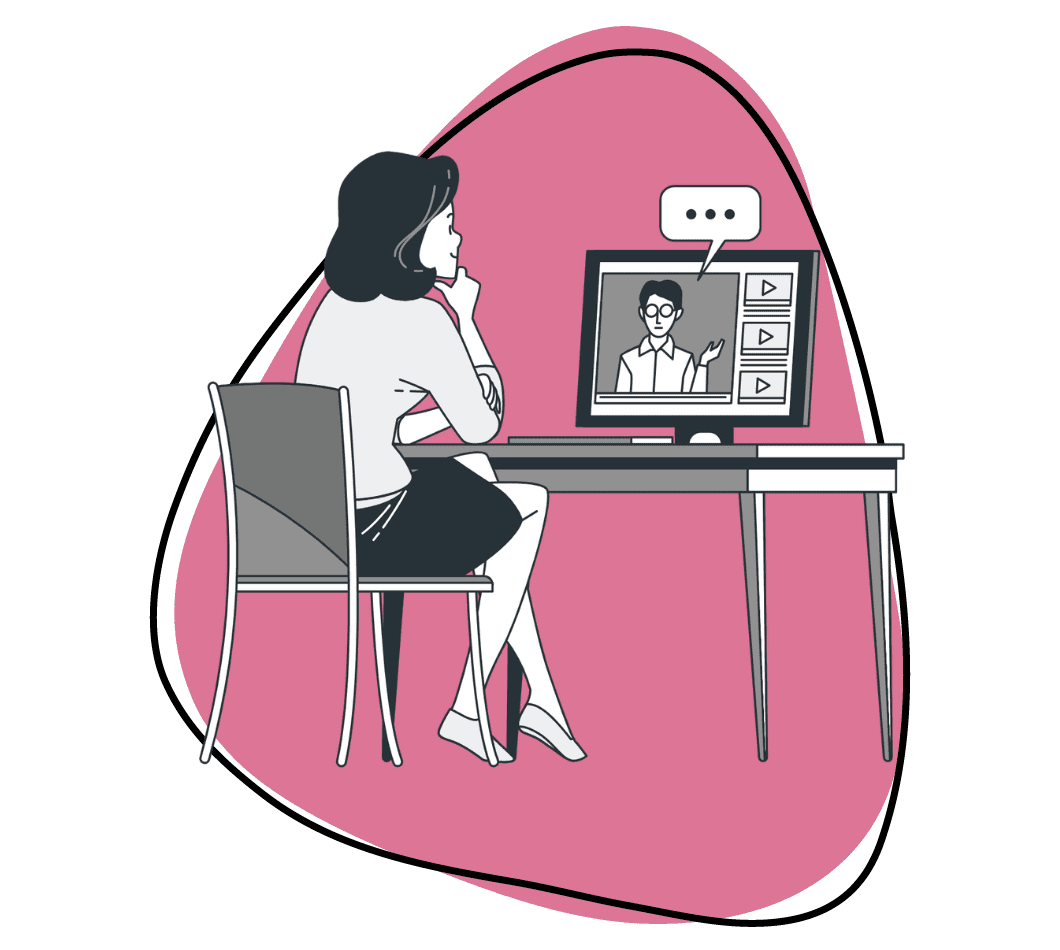Ever experienced those days when brilliant YouTube video ideas flow effortlessly and other times, inspiration seems to play hide and seek? You’re not alone; every creator faces this creative ebb and flow! Also, you can be a newbie wondering how to kickstart your YouTube channel. To help overcome your block, we put on our thinking caps. The result? A total list of 40 YouTube video ideas designed to ignite your creativity
It’s time to break free from the routine, experiment with fresh formats, collaborate with fellow niche explorers, and perhaps reveal more of yourself. The result? A treasure trove of YouTube video ideas to infuse new life into your channel.
So, prepare to ignite your creative spark, discover inspiration for your next video masterpiece, and craft YouTube gold. Let’s check out some inspiration.
How to Make YouTube Videos Using Zight
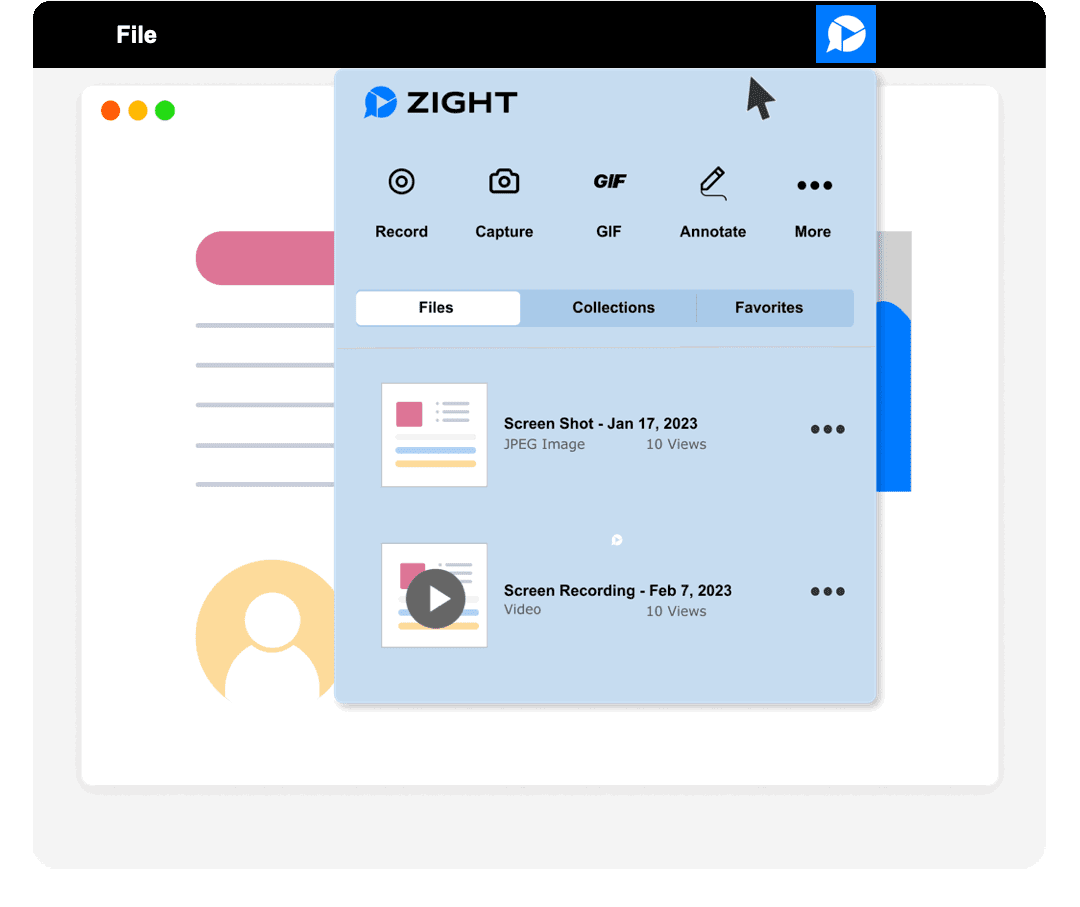
Before we get into the top 40 YouTube video ideas, let’s equip you with the skills to make stunning videos using Zight.
Whether you’re on Windows, Mac, or Chrome, Zight’s got your back. Here’s a step-by-step guide:
1. Install Zight
For Windows:
- Visit the Zight website and download the Windows version.
- Follow the installation wizard to set up Zight on your computer.
- Launch Zight and sign in to your account or create one if you’re new to the platform.
- You’re ready to create your first YouTube video with Zight.
For Mac:
- Go to the Zight website and locate the Mac version.
- Download the Mac-compatible Zight software.
- Run the installation process as prompted.
- Sign in to your Zight account or register as a new user.
- Begin creating captivating YouTube content with Zight on your Mac.
For Chrome:
- Open your Google Chrome browser.
- Go to the Chrome Web Store and search for “Zight.”
- Click “Add to Chrome” to install the Zight extension.
- Sign in to your Zight account or create one.
- You can now start making YouTube videos directly from your Chrome browser.
How to Record Your Screen with Audio and Webcam
Now that you have installed Zight, there are some steps you can take to record your screen with audio and webcam. They include:
Step 1: Launch Zight and Start a New Recording
- Open Zight on your Windows, Mac, or Chrome.
- Click on ‘New Recording’ to initiate the recording process. This is where your YouTube video journey begins.
Step 2: Choose Your Recording Area
Before recording, select the specific area of your screen that you want to capture. Luckily, Zight allows for flexible screen selection. You can choose to record the entire screen or a specific application window.
Click and drag to select the desired area. This can be useful when creating popular YouTube video ideas, such as reactions, reviews, or video tutorials.
Step 3: Configure Audio Settings
If you want to add voice commentary or narration to your recording, ensure your microphone is selected and properly configured. Go to the audio settings within Zight and select your preferred microphone.
Then, adjust the microphone’s volume to ensure your voice is clear and audible in your YouTube channel content. This is a necessary step for creating engaging tutorial videos.
Step 4: Enable Webcam Recording
To incorporate your webcam footage, which is excellent for adding a personal touch to your YouTube videos, ensure your camera is connected and working correctly. You can usually find webcam settings within the application. Activate your webcam, aligning with reaction videos, vlogs, or day-in-the-life videos.
Step 5: Start Recording Your Screen
Once you’ve configured your settings and are satisfied with your recording area, hit the ‘Record’ button. This action will initiate the video recording process, capturing both your screen and, if enabled, your webcam and microphone.
While recording, you can demonstrate your creativity by providing step-by-step instructions for tutorial videos, sharing your thoughts for opinion videos, or reacting to content like in a reaction video.
Step 6: Add Your Personal Touch
While recording, consider engaging with your audience by explaining your actions or providing commentary. Describe your actions, provide insights, or share your reactions, depending on your chosen video idea.
Incorporate any necessary on-screen elements or annotations. These can be particularly useful for tutorial videos or how-to videos.
- For reaction videos, share your thoughts and reactions to the content you’re watching.
- For fun YouTube video ideas, let your personality shine through.
Step 7: Finish and Save Your Recording
After completing your recording, hit the ‘Stop’ button to finalize your content. Zight will then prompt you to save your recording. This is particularly important for keeping track of your YouTube channel ideas and video ideas.
Fortunately, Zight offers a range of output formats, ensuring seamless compatibility with your chosen video-sharing platform. The versatile options at your disposal include:
- The download option is your go-to for those who prefer having videos stored locally. Your video will reside comfortably on your desktop, ready for your prompt. Remember that anyone you share it with must download it before viewing.
- If speed is of the essence, share your video using a link. Customize your sharing settings – define who can access and edit the link, and even set an expiry date if needed. Enable comments and reactions to gather invaluable feedback. The final step is to copy and paste the link to your recipient or press “Share” to enter their email address.
- Suppose you are planning to create a YouTube video for your website’s self-service knowledge base. In that case, you can seamlessly embed the video on your website and social media platforms. Click the “Share” button and choose where to embed or share it. For Twitter, Facebook, Mail, Pinterest, LinkedIn, Google, and even an embed code. To embed, click the embed option, copy the provided code, and paste it into your blog or website.
Step 8: Edit and Enhance Your Recording (Optional)
After saving, you can import your recording into the best video editing software to fine-tune your content. This step is beneficial for creating polished music videos, comedy skits, or highlight reels.
Add transitions, music, text overlays, and other enhancements to make your video even more captivating. As you create a video about mastering a musical instrument through tutorials, consider leveraging tools for audio production. Platforms offering easy music mastering simplify the process by letting users preview sound settings and achieve professional results instantly.
Step 9: Upload to YouTube
Once you’re satisfied with your edited video, it’s time to share your masterpiece with the world. Upload your video to your YouTube channel, following YouTube’s guidelines for optimal visibility.
And there you have it! With these detailed steps, you can confidently record your screen with audio and webcam using Zight, making your YouTube video ideas come to life. Zight provides the tools to create engaging and dynamic content for your audience. So, happy recording?
Now that you’re a Zight pro, let’s explore the top 40 YouTube video ideas that will make your channel shine, and we’ve got you covered.
40 Best YouTube Video Ideas
Now that you’re armed with Zight let’s explore those YouTube video ideas! We have also included some examples that should give you a better understanding of approaching these YouTube video ideas, making them engaging and appealing to your audience.
a). First YouTube Video Ideas/YouTube Video Ideas for Beginners
If you are starting on YouTube, sticking to the basics is ideal. You don’t want to flood your channel with educational or info-heavy stuff because these might get lost as you make more YouTube videos.
So, starting with simple, good-quality videos is better to get closer to your audience. Some of the beginner YouTube video ideas include:
1. My YouTube Journey
In this video idea, start your webcam recording and share your story of how you started your YouTube channel. Explain your motivations, challenges, and goals.
You can create a heartfelt video discussing the first video you watched on YouTube that inspired you to start your channel, the struggles you faced initially, and how your channel has evolved.
2. Introduction to My Channel
In your introductory video, create a warm welcome video introducing viewers to your channel. Mention your content niche and what viewers can expect.
Begin with a friendly greeting, introduce your channel’s theme, and give viewers a glimpse of the exciting content they can anticipate. Show clips from upcoming videos and create captivating GIFs to pique their interest.
3. Behind-the-Scenes of My First Video
Create a video showing the making of your debut video through a time-lapse video. Show your setup, scriptwriting process, and any challenges you faced. Share your first video’s raw footage and voiceover commentary, discussing your initial nervousness and how you overcame it. Include bloopers and funny GIFs for added humor.
4. Channel Trailer
Craft an engaging teaser for your channel. Highlight your best content and what makes your channel unique. Create a dynamic trailer with snippets to screen record from your most popular videos.
Use quick transitions, text overlays, and exciting music to build anticipation. End with a call to action to subscribe.
5. 10 Things About Me
Create a video where you share personal insights to connect with your audience. Discuss your hobbies, interests, and experiences. The engaging video should list and elaborate on interesting facts about yourself. Use visuals or animations to make it visually appealing.
b). Educational / Instructional / How to Video Ideas
More than 86% of viewers in the United States turn to YouTube to acquire new knowledge. You can produce educational, how-to, or instructional videos with expertise or knowledge in a particular subject. Here are some straightforward explainer videos to consider for your next project.
6. How to Start a YouTube Channel
Offer a comprehensive guide for newcomers, covering channel setup, equipment, and video strategy. For instance, you can create a walkthrough video with clear instructions and screen captures, guiding aspiring YouTubers through the process.
7. Learn a New Language
Create language-learning tutorials, teaching viewers essential phrases, grammar, and pronunciation. You can do this by conducting live practice sessions with viewers and encouraging them to interact in the new language. Start with basic greetings and gradually advance to more complex language topics. Provide real-life scenarios for context.
8. Mastering a Musical Instrument
Provide step-by-step musical instrument tutorials, including techniques, practice routines, and song tutorials. For instance, break down complex musical concepts into simple, understandable lessons like creating videos, each focusing on a specific aspect of learning an instrument, such as finger exercises or playing a popular song.
9. DIY Home Improvement
Share detailed DIY projects for home improvement, complete with materials, tools, and step-by-step instructions. This YouTube video idea can involve documenting a room makeover, showcasing the before and after transformation while explaining the DIY process in detail.
10. Cooking with [Your Name]
Showcase your culinary skills by creating a cooking or recipe tutorial video. Include cooking tips, ingredient details, and presentation ideas. Cook a delicious meal from start to finish while ensuring clear instructions and close-ups of critical steps. Share personal anecdotes related to the dish to make it more relatable.
c). Review Video Ideas

Reviews are top-rated on YouTube as they help individuals save both time and money. Whether it’s gadgets, beauty items, fashion labels, video games, or films, reviews are a valuable resource.
Crafting video reviews demands a solid grasp of the subject matter and industry, allowing you to conduct comprehensive assessments. Ultimately, reviews empower your audience to make informed choices about investing their time and finances.
If you create great review videos, they will probably spark an engaging debate in your comment section.
11. Product Reviews
Evaluate a range of products, from tech gadgets to household items. Provide in-depth analysis and your honest opinion. Create in-depth reviews discussing features, performance, and value for money. Share your personal experiences and recommendations.
12. Movie and TV Show Reviews
Share your thoughts on the latest films and TV series. Discuss the plot, characters, and your overall rating.
For instance, you can create a video after watching a recently released movie, discussing the storyline, acting, and your perspective. Include movie clips or trailers to illustrate your points using annotations from popular software like Zight.
13. Restaurant Reviews
Visit local eateries or international cuisines and review the food, ambiance, and service. For instance, record your dining experience at a local restaurant, capturing the atmosphere and your reactions to various dishes. Rate the restaurant on multiple aspects.
14. Video Game Reviews
Dive into the world of gaming. Review video games to assess gameplay, graphics, and overall experience.
You can create a video playing a popular video game and provide a comprehensive review, discussing gameplay mechanics, graphics, and your overall enjoyment.
15. Book Reviews
Create a video review discussing the storyline, character development, themes, and why you recommend it.
d). Funny (and Entertaining) YouTube Video Ideas

Humor and entertainment are the heart and soul of YouTube, providing viewers with a delightful escape from their daily routines. To keep your content fresh and in tune with the latest trends, consider exploring what’s currently popular on YouTube. We also have some hilarious and entertaining video ideas for you to consider:
16. Comedy Sketches
Draft a great video script and create humorous skits that entertain your audience. Use witty dialogue and funny scenarios. You can collaborate with friends or fellow YouTubers to create funny sketches based on everyday situations, adding humor and satire.
17. Prank Videos
Share light-hearted pranks you play on friends or family. Ensure the pranks are harmless and funny. Some good YouTube video ideas would be documenting funny and harmless pranks like surprise birthday celebrations or playful office pranks.
18. Funny Animal Videos
Compile amusing and cute moments of pets or animals. You can create such videos by collecting funny clips of your pets or showcasing viral animal videos with humorous commentary and making a funny compilation video.
19. Funny Movie Scenes Reenactment
Recreate iconic, funny movie scenes with your twist. Use humor and creativity. Create videos by choosing a famous movie scene and putting your comedic spin on it with friends or fellow YouTubers.
20. Magic Tricks Revealed
Share the secrets behind magic tricks, adding an element of surprise and entertainment. Perform and explain a variety of magic tricks, revealing the secrets behind them while maintaining a sense of wonder.
e). Listicle (Top X) Type of Content
Listicle videos are essentially structured content presented in a video format. They provide a speedy means of conveying information to your audience and are known for their ability to maintain viewer interest for extended periods. The more concise and well-organized, the more effective they tend to be. Now, let’s explore some listicle video concepts:
21. Top 10 Must-Read Books of the Year
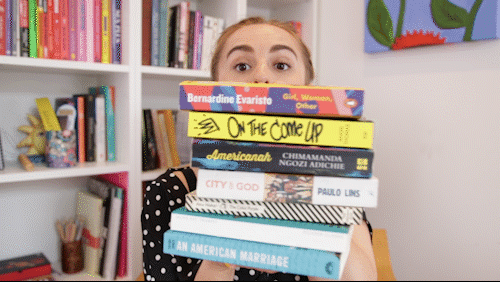
This video idea is perfect for book enthusiasts. Curate a list of the best books you’ve read recently. You can dive into each book in your list, summarizing the plot, its genre, and what made it stand out. Share your thoughts, highlighting character development, writing style, and overall impact. Consider including book snippets to give viewers a taste of the writing.
22. Top 5 Travel Destinations
If you’re a travel enthusiast, this YouTube video idea is for you. Highlight your favorite travel destinations with stunning visuals and travel tips and tricks.
For example, take your audience on a virtual journey. For each destination, showcase breathtaking footage you captured during your travels. Discuss the best times to visit, local cuisine, cultural experiences, and any unique activities that made these places memorable.
23. Top 3 Healthy Recipes
Make a video to promote a healthy lifestyle by sharing your favorite nutritious recipes, focusing on taste and health benefits.
Choose three healthy recipes covering breakfast, lunch, and dinner. In each segment, demonstrate the cooking process step by step, emphasizing the nutritional value of ingredients. Taste-test the final dishes and share your thoughts on their flavors and healthiness.
24. Top 7 Life Hacks
Make a video to provide practical tips and life hacks that simplify daily life, making your viewers’ lives easier.
You can create a fast-paced video showcasing seven life hacks, each targeting a specific problem. Include before-and-after demonstrations to highlight the effectiveness of these hacks. Make them easy to follow, whether organizing, cleaning, or time-saving tricks.
25. Top 10 Gadgets for Tech Enthusiasts
Appeal to tech-savvy viewers by reviewing and recommending the latest tech gadgets explaining their features and benefits.
Choose ten cutting-edge tech gadgets currently on the market. In-depth review of each gadget, discussing its specifications, real-world applications, and how it can enhance the user’s experience. Include hands-on demonstrations and comparisons with similar products.
f). YouTube Video Ideas For Kids
Have you heard about YouTube Kids? It’s a unique section on YouTube, specially made for children. It’s packed with safe and entertaining videos for kids to enjoy. If you’re interested in creating videos that kids will adore, whether you’re flying solo or teaming up with your little ones, here are some fantastic ideas to kickstart your creativity:
26. Educational Alphabet Song
Engage young viewers by creating entertaining songs and challenge videos that teach kids the alphabet.
For example, develop a catchy, colorful, and animated alphabet song. Sing the letters and their corresponding sounds, encouraging participation from young learners. Incorporate visuals that associate each letter with everyday objects or animals that start with that letter.
27. Storytime with [Your Name]
Create a video to foster a love for reading in kids by reading popular children’s stories with enthusiasm and expression.
You can choose classic children’s books with vibrant illustrations. Read them aloud with energy, using different voices for characters. Include animations or illustrations accompanying the story, making it engaging and visually appealing.
28. Crafts and DIY Projects for Kids
You can create a video to inspire creativity in children by demonstrating fun and simple DIY projects they can easily do at home.
For instance, choose age-appropriate DIY projects, such as making paper crafts, simple science experiments, or creating homemade toys. Provide clear instructions and safety tips, encouraging kids to follow along and get hands-on with the activities.
29. Kids’ Science Experiments
Make a video to spark curiosity and learning by conducting exciting and safe science experiments for kids, explaining the science behind each.
For example, choose a range of captivating experiments like creating a volcano with baking soda and vinegar or exploring simple chemical reactions. Explain the scientific concepts in a way that kids can understand and find fascinating.
30. Learning Colors and Shapes
Create engaging videos to help toddlers and preschoolers learn colors and shapes through engaging and educational videos.
You can create videos to develop colorful videos that introduce and reinforce colors and shapes. Include interactive elements where kids can identify colors and shapes within the video. Use captivating animations and music to make learning enjoyable.
g). Promotional Videos
Occasionally, you can talk about your products or services and explain how they can benefit your viewers. If you often team up with brands, you can showcase their items to your audience and earn money through affiliate programs. Although it might not always be a great video idea, promotional videos can be compelling if you space them out.
31. Promote Your Upcoming Livestream
Create anticipation for your live events by announcing them in advance. Craft teaser videos that reveal sneak peeks of what viewers can expect from your upcoming livestream.
Use event recap videos from previous streams, highlight special guests, or showcase topics you’ll discuss to generate excitement and encourage your audience to mark the date.
32. New Product Launch Announcement
Showcase and introduce your latest products or creations to your audience. Produce product launch videos that not only reveal the product but also tell its story. Explain the problem it solves, its unique features, and how it can benefit your viewers’ lives. Include demonstrations and testimonials for added credibility.
33. Special Offers and Discounts
Attract customers by sharing special offers, discounts, and promotions. Create a persuasive promo video that communicates the value of your offers. Highlight the savings viewers can enjoy and the limited-time nature of the deals. Include calls to action and links where viewers can take advantage of the discounts.
34. Giveaway Contest Announcement
Engage your audience by announcing giveaways with exciting prizes. Design giveaway announcement videos that explain the rules and entry requirements and showcase the prizes. Show genuine enthusiasm and anticipation for selecting winners, building excitement among your viewers.
35. Recap Videos of Previous Content
Summarize and link to your top-performing videos or content from the past, encouraging viewers to explore your channel further. Create recap videos that provide snippets or highlights from your most-watched videos. Use engaging transitions and narration to guide viewers through your content, enticing them to watch more.
h). Other Popular YouTube Video Ideas

In addition to the YouTube video ideas discussed above, you can try many other video ideas that don’t fit into a specific group but can get people interested and watching. Let’s check out some of these popular creative video ideas for your next YouTube video:
36. Family-oriented videos and Couple Videos
Create content that revolves around family life or couple dynamics. Share heartwarming or funny moments, family adventures, relationship tips, or parenting experiences. This type of video content can appeal to a broad audience, including parents, couples, and anyone interested in family-related topics.
37. Compilation Videos
Compile a series of related clips or moments into a single video. For example, you can create a compilation of the funniest moments from your previous videos, the best goals in a sports season, or the most heartwarming pet moments. Compilation videos are entertaining and can keep viewers engaged as they anticipate what comes next.
38. New products and updates in tech
Keep your audience informed about the latest tech gadgets, software updates, or technological innovations. Review new products, explain their features, and offer your insights on their usability and value. This type of content can be especially appealing to tech enthusiasts and those looking for recommendations before purchasing.
39. Live Streams
Host live broadcasts where you interact with your audience in real time. You can discuss trending topics, answer viewer questions, play games, or provide live tutorials. Live streams are an excellent way to engage with your audience, build a YouTube community, and receive immediate feedback.
40. Response videos
Respond to trending topics, viral videos, or controversial content by sharing your opinions and reactions. This type of content allows you to join ongoing conversations on the platform and share your unique perspective. Ensure that your responses are well-reasoned and respectful to foster constructive discussions.
How to Come Up with Your YouTube Video Marketing Strategy to Find More YouTube Video Ideas
Creating YouTube videos is not all about finding ideas since you always need to create how-to videos and tailor your ideas to your brand. To do that, you can follow some tips, including:
1. Know Your Brand Inside Out
Understanding your brand at its core is crucial, so start by conducting a comprehensive analysis of your brand. This means grasping its values, mission, vision, and unique selling points (USPs).
Your brand identity sets the tone for your content efforts. For instance, if your brand is about eco-friendliness, your content should reflect sustainability and environmental responsibility.
2. Define Your Audience
Identifying your target audience is fundamental. According to a survey by Google, 60% of YouTube viewers in the U.S. say they regularly watch videos about products they’re considering purchasing.
This involves creating detailed audience personas and knowing their demographics, interests, pain points, and online behavior. This information helps you tailor your content to meet your viewers’ needs and preferences, and hence, you can increase engagement and potentially drive conversions.
3. Content Alignment
Every video you create should resonate with your brand’s message. If your brand promotes fitness and wellness, your content can revolve around workout routines, healthy recipes, and mindfulness practices. Consistency in messaging builds brand credibility.
For instance, Red Bull’s YouTube channel seamlessly integrates content about extreme sports and adrenaline-fueled activities, aligning perfectly with their brand’s “Gives You Wings” tagline.
4. Leverage Trends
Staying updated with industry trends is vital for relevance. Monitoring what’s popular in your niche allows you to tap into current conversations and engage with a broader audience. Integrating trending topics creatively can make your content more shareable and relatable.
In 2019, Wendy’s launched the “Keeping Fortnite Fresh” campaign, blending the popular game Fortnite with their fast-food brand humor. The campaign generated significant online buzz and engagement.
5. Consistency Matters
A regular content schedule is critical to building a loyal viewership. Decide how often you’ll upload videos, whether weekly, bi-weekly, or monthly, and stick to it. Consistency helps keep your audience engaged and eagerly awaiting your next release.
As per YouTube’s Creator Academy, YouTube channels that publish more than once a week are six times more likely to drive subscriber growth.
6. Diverse Content Mix
Variety keeps your content fresh and attracts a broader audience. Consider offering a mix of content types, such as tutorials, product reviews, behind-the-scenes glimpses, and entertaining videos. This diversification showcases different facets of your brand.
If you have seen Blendtec’s “Will It Blend?” series, where they blend unexpected objects like iPhones and golf balls, showcases their blender’s power entertainingly and memorably.
7. Collaborate and Network
Collaborations with other creators or influencers can introduce your brand to new audiences. When selecting partners, ensure their content aligns with your brand values and goals. Collaborative projects offer fresh perspectives and often result in engaging content.
A perfect example is the makeup artist James Charles, who collaborated with Morphe Cosmetics to create the “James Charles x Morphe” palette, which gained massive attention from their combined fan bases.
8. Optimize for SEO
Search engine optimization (SEO) enhances your content’s discoverability. Use relevant keywords in video titles, descriptions, and tags. Research keywords your target audience will likely search for and optimize your content accordingly. Also, YouTube is the world’s second-largest search engine, with over 2 billion logged-in monthly users, emphasizing the importance of optimizing video titles and descriptions.
9. Engage with Your Audience
Interacting with viewers builds a sense of community and loyalty. Respond to comments, answer questions, and acknowledge feedback. This engagement fosters a deeper connection with your audience and encourages active participation.
Channels that interact with viewers through comments see an average of six times more comments than those that don’t.
10. Analytics Insights
Analyze video performance data provided by YouTube Analytics. Metrics like views, watch time, and audience demographics offer valuable insights. Use this information to refine your content strategy, focusing on what works best for your audience.
For instance, Casey Neistat, a popular YouTuber, adjusted his content strategy based on data, which helped him grow his channel to over 12 million subscribers.
11. Quality Production
High-quality video and audio production is essential for retaining viewers. Clear visuals and sound enhance the viewing experience. Investing in proper equipment and editing can significantly impact the perceived quality of your content.
In addition, 62% of viewers are more likely to negatively perceive a brand that publishes poor-quality video content (Brightcove).
12. Call to Action (CTA)
Each video should guide viewers on what action to take next. Whether subscribing, liking, sharing, or visiting your website, a clear and compelling CTA encourages viewer engagement and conversion.
Neil Patel often uses CTAs to encourage viewers to visit his website for more in-depth guides and resources, contributing to his website’s traffic.
13. Social Media Amplification
Promote your videos on social media platforms to extend their reach. Different platforms have unique user bases, allowing you to connect with diverse audiences. Craft tailored posts and engage with your followers to maximize exposure. Videos on social media generate 12 times more shares than text and images combined.
14. Adapt and Evolve
The digital landscape is constantly changing. Be adaptable and willing to adjust your strategy based on feedback and emerging trends. Staying flexible ensures your brand remains relevant in the long run. For instance, PewDiePie, one of YouTube’s most popular creators, has adapted its content over the years to stay relevant and maintain its massive subscriber base.
Conclusion
So there you have it, a treasure trove of YouTube video ideas to ignite your creative journey! The possibilities are as boundless as your imagination, from captivating tutorials to entertaining sketches, insightful reviews, and heartwarming family content.
Remember, the key to a thriving YouTube channel is to stay curious, authentic, and, most importantly, have fun. Your audience is waiting to be wowed by your unique perspective and engaging content.
Now, go out there, press record, and let your imagination run wild as you make a video. Your YouTube adventure with the help of Zight awaits, and it will be nothing short of amazing!
Featured Image Credit: youtube.com