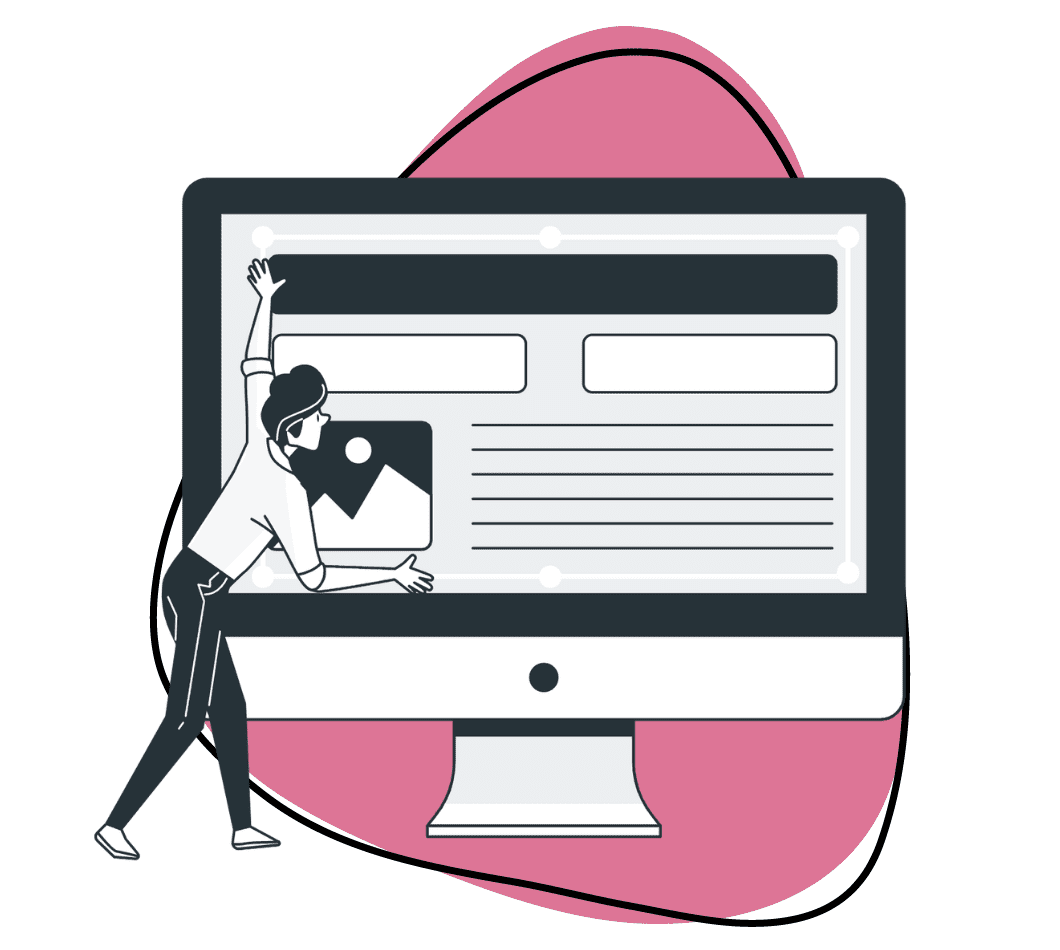You’re working on an important project with a tight deadline. You need to capture screenshots quickly, annotate them with detailed notes, and share them with your team, all without losing precious time. That’s where Zight comes in—a screenshot app simplifying the entire process.
In this article, we’ll explore the top 10 features of Zight, demonstrating why it’s the best screenshot app for productivity and communication.
1. High-Quality Screenshot Capture
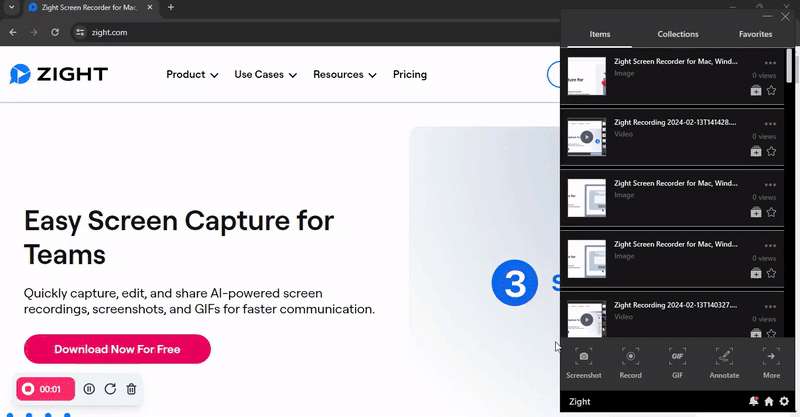
One of the standout features of Zight is its ability to capture high-quality screenshots. Whether documenting a bug, creating a tutorial, or saving a memorable moment from a web page, Zight ensures your screenshots are crystal clear. The app offers customizable screenshot quality settings, allowing you to balance file size and image clarity based on your needs.
High-quality screenshots are essential for professional presentations, client communications, and detailed documentation. Zight ensures every detail is preserved, making it easier to highlight specific areas without losing image integrity.
Whether sharing a screenshot with a team member or including it in a report, Zight’s quality settings allow you to choose the perfect balance between clarity and file size, making it one of the best screenshot app features available today.
2. Intuitive Annotation Tools
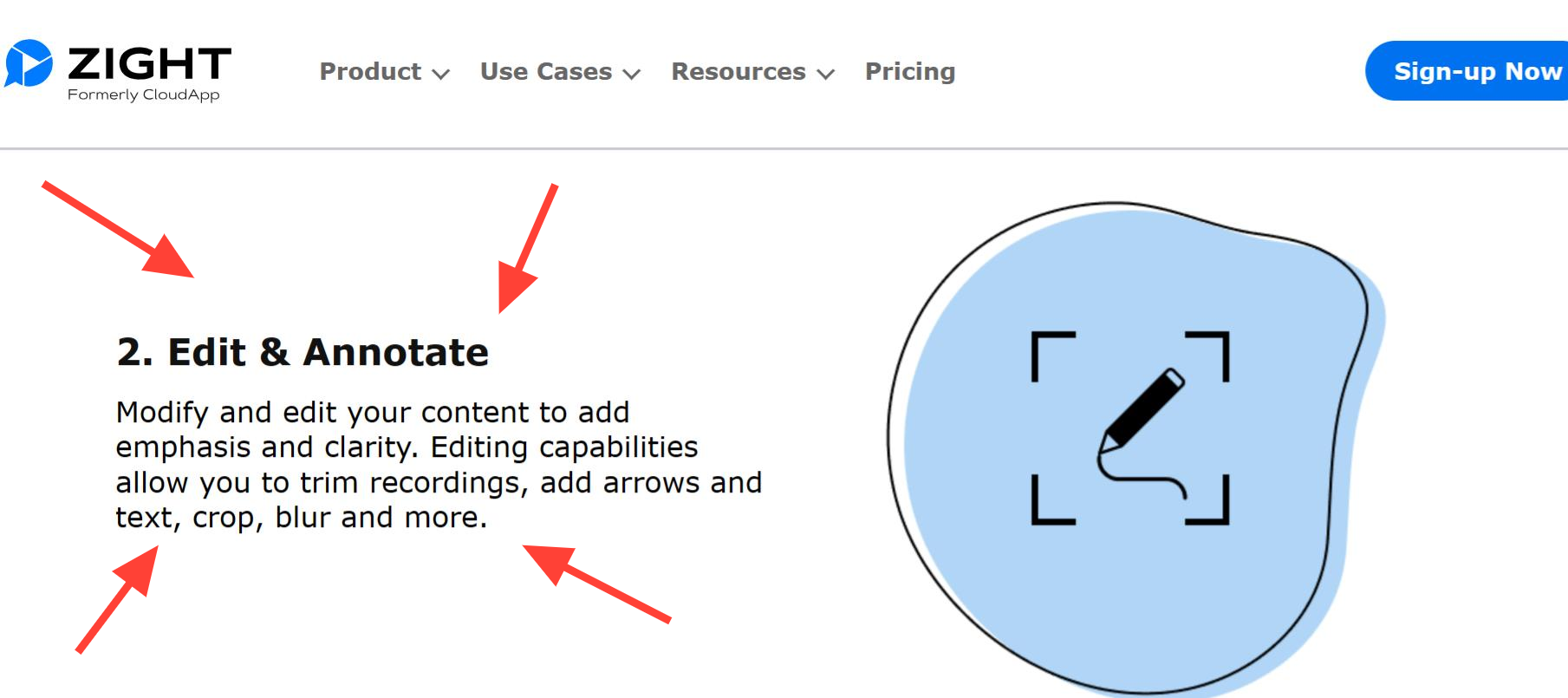
After capturing a screenshot, the next step involves adding annotations. Zight excels with a suite of intuitive annotation tools. You can easily highlight important sections, add arrows, text, and shapes, or even blur sensitive information. These screenshot editing features transform simple captures into informative, visually engaging content, making it easier to convey your message.
Annotations turn a simple screenshot into a powerful communication tool. Zight’s robust annotation options make it easy to provide context and instructions or highlight key information, which is crucial in collaborative environments. Whether you’re marking up a design, giving feedback, or providing technical support, the ability to annotate and share screenshots directly within the app streamlines your workflow and enhances your teams’ communication effectiveness.
3. Seamless Integration with Cloud Storage
Worried about losing track of your screenshots? Zight integrates seamlessly with popular cloud storage services, including Google Drive, Dropbox, and OneDrive. This means your screenshots are automatically saved to the cloud, ensuring they are always accessible from any device.
Cloud storage for screenshots not only helps with organization but also enhances collaboration by allowing team members to access shared screenshots instantly.
With cloud integration, you never have to worry about losing your screenshots or cluttering your local storage. Zight ensures your captures are backed up and easily accessible from anywhere.
This feature is particularly beneficial for remote teams and mobile professionals who need to access their work on the go. By integrating with your preferred cloud storage service, Zight simplifies file management and enhances your ability to share and collaborate seamlessly.
4. Cross-Platform Availability
Zight understands that you might need to capture screenshots on different devices. That’s why it offers a screenshot app for both Android and iOS, as well as desktop versions for Windows and macOS.
This cross-platform availability ensures you can use Zight wherever you are, making it a versatile tool for both personal and professional use. No more searching for different apps for different devices—Zight has you covered.
Cross-platform compatibility ensures that your workflow remains consistent and uninterrupted, no matter what device you’re using. Whether you’re at your desk, traveling, or working from a coffee shop, Zight provides the flexibility to capture, edit, and manage screenshots across all your devices.
This level of accessibility is crucial for maintaining productivity and ensuring that you always have the tools you need at your fingertips.
5. Integrated Sharing Options
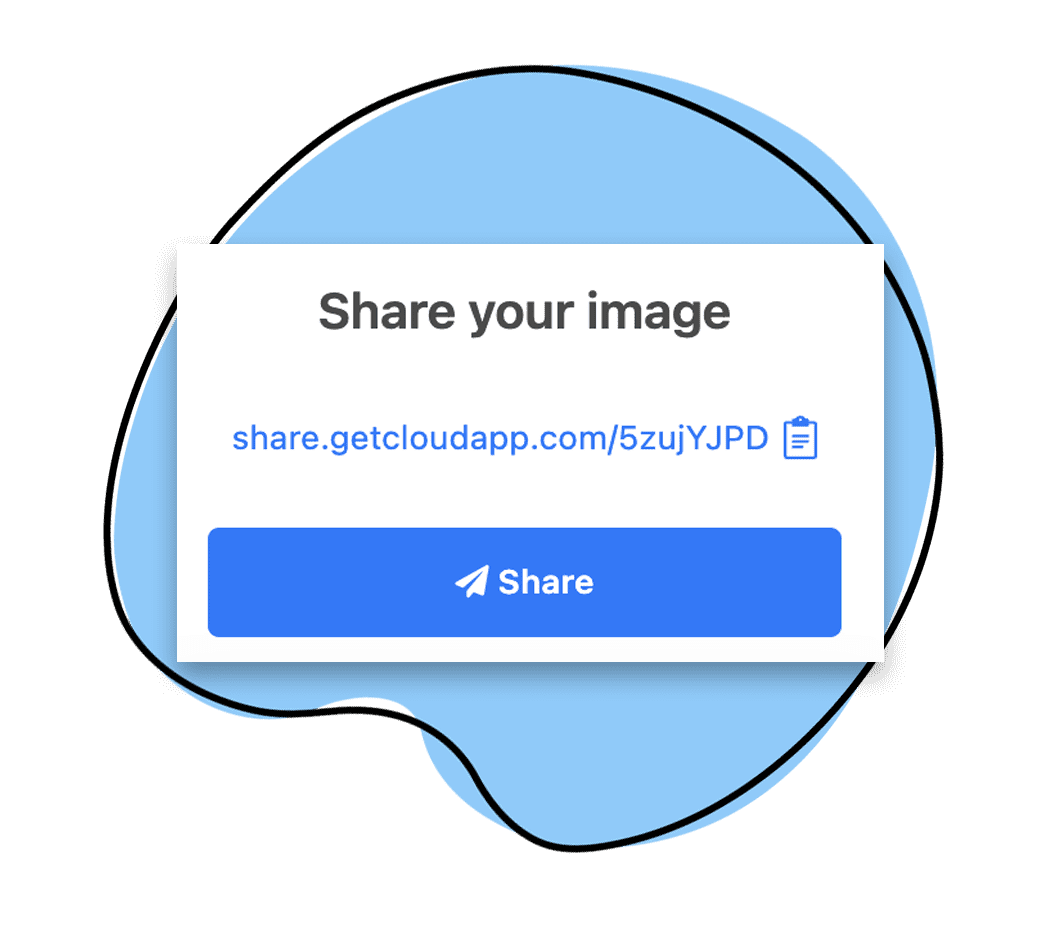
Sharing screenshots should be as easy as taking them, and Zight excels in this area with integrated sharing options. You can quickly share your annotated screenshots via email, social media, or direct links. Additionally, Zight allows for seamless integration with popular collaboration tools like Slack and Trello. This feature is a game-changer for teams that rely on quick, clear communication to keep projects moving forward.
Efficient sharing options streamline communication and collaboration. Zight’s integration with various platforms means you can share your work instantly, reducing the time spent on manual uploads and ensuring that everyone stays on the same page.
This feature is particularly useful in fast-paced work environments where timely updates and feedback are critical. By simplifying the sharing process, Zight helps you stay connected and efficient.
6. Enhanced Security Features
In today’s digital age, security is crucial. Zight offers robust security features for screenshots, ensuring your captures are protected. Understanding what a cyberattack is can help users recognize the importance of these security measures. Cyberattacks often target sensitive data, making it crucial for professionals to utilize tools that offer strong protection against potential threats. You can password-protect sensitive screenshots, set expiration dates for shared links, and manage access permissions. These security measures provide peace of mind, especially when sharing confidential information or proprietary data.
Security is a top concern for any professional dealing with sensitive information. Zight’s enhanced security features ensure your files and screenshots are only accessible to authorized viewers.
This level of protection is essential for maintaining confidentiality and compliance with data protection regulations. Whether you’re handling client data, financial information, or internal communications, Zight’s security features help safeguard your sensitive information.
7. Scheduled Screenshots
Imagine needing to capture screenshots at specific intervals without manually doing so each time. Zight’s scheduled screenshots feature makes this possible. You can set up a schedule for automatic captures, perfect for monitoring web pages, recording changes over time, or tracking project progress. This saves time and ensures you never miss an important moment.
Scheduled screenshots are a powerful tool for ongoing projects and monitoring. By automating the capture process, Zight allows you to focus on other tasks while ensuring that important changes or updates are documented.
This feature is ideal for developers, marketers, and researchers who need to track progress or changes over time. With Zight, you can set it and forget it, knowing that your scheduled screenshots will be taken care of.
8. Comprehensive Screenshot History
How often have you needed to find a screenshot you took weeks ago? Zight solves this problem with its comprehensive screenshot history feature. It keeps a detailed log of all your captures, allowing you to search and retrieve past screenshots easily. This feature is particularly useful for professionals who need to reference previous work or track changes over time.
Having a detailed history of your screenshots enhances your ability to track progress and maintain records. Zight’s screenshot history allows you to quickly locate and review past screen captures, saving you time and effort.
This is especially valuable for project management, quality assurance, analytics, and documentation purposes. With Zight, you have a reliable archive of your work at your fingertips.
9. Lightweight and User-Friendly Interface
Despite Zight’s rich feature set, Zight remains a lightweight screenshot app that doesn’t bog down your system. The user-friendly interface ensures that even those new to screenshot tools can get up to speed quickly.
Zight’s design focuses on efficiency and ease of use, making it an ideal choice for users of all skill levels. Whether you’re a tech-savvy professional or a casual user, you’ll appreciate how straightforward and accessible Zight is.
A lightweight and intuitive interface enhances your overall user experience. Zight’s focus on simplicity and efficiency means you spend less time learning the tool and more time using it.
This is particularly important for busy professionals who need to quickly capture and share information without navigating complex menus or dealing with software bloat. Zight’s user-friendly design ensures that you can get the job done quickly and efficiently.
10. Customizable Screenshot Shortcuts
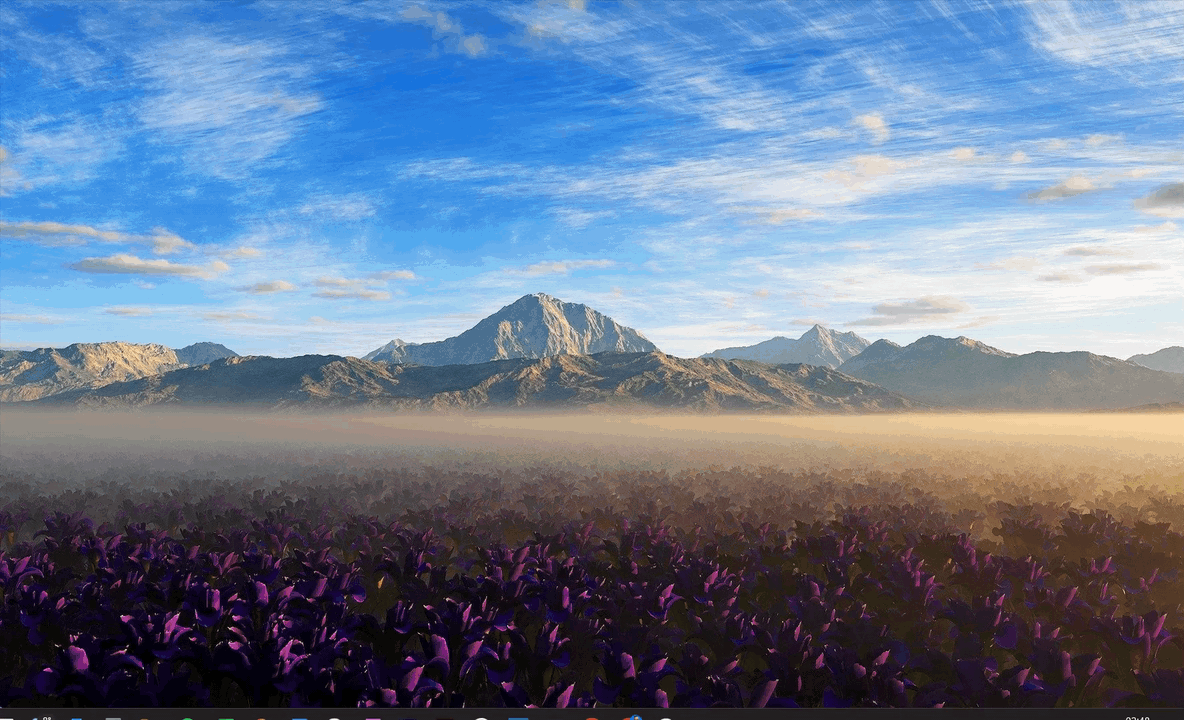
Customization is key to a seamless workflow, and Zight delivers with its customizable screenshot shortcuts. You can assign specific keyboard shortcuts for different types of captures, such as full-screen, window, or partial screenshots.
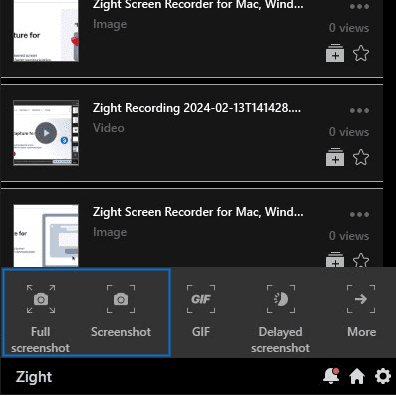
This level of customization speeds up your workflow, allowing you to capture exactly what you need with just a few keystrokes. It’s these small but impactful details that set Zight apart from other screenshot apps.
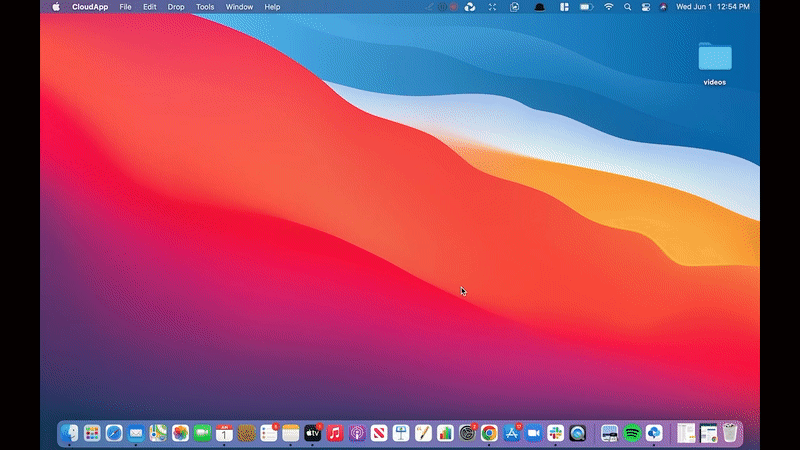
Customizable shortcuts also make the screenshot process faster and more efficient. Zight allows you to tailor the app to your specific needs, reducing the time spent navigating menus and enhancing your productivity.
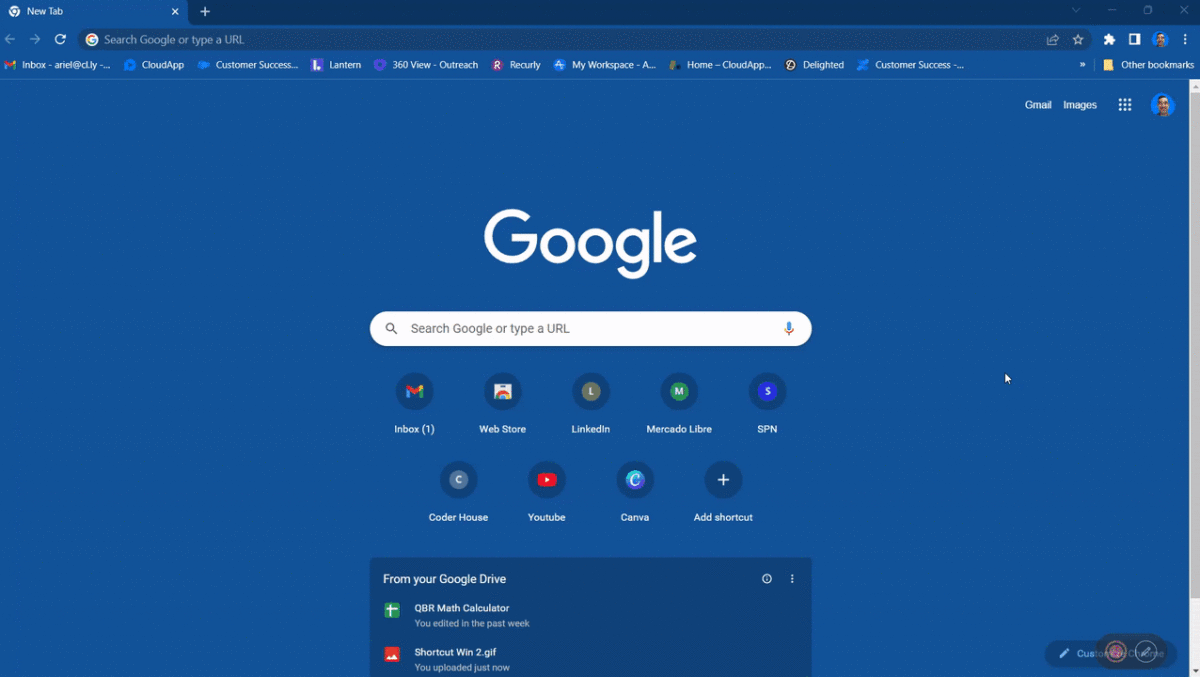
This feature is especially useful for power users and professionals who require quick access to different capture modes. By providing flexible shortcut options, Zight helps streamline your workflow and improve your efficiency.
The Best Screenshot App of 2025
Zight stands out as the best screenshot app of 2025 due to its comprehensive feature set and user-friendly design. From high-quality captures and intuitive annotation tools to robust security features and seamless cloud integration, Zight has everything you need to enhance your productivity and visual communication.
Zight screen capture app also has other tools such as a GIF maker to help you create animated gifs that stand out, the best screen recorder for your screen recordings, and a webcam recorder for all your webcam recording needs. An all-in-one tool.
Whether you’re using a desktop, Android, or iOS device, Zight provides a consistent screenshot experience. So why wait? Give Zight a try today.