You’ve just hired your remote team – say a developer in Berlin, a designer in Toronto, and a content writer in Singapore. While their talent is undeniable, you’re now faced with the reality of managing a team spread across three continents and multiple time zones. How do you ensure communication between team members and keep them engaged and productive while you can’t be working at the same time as they do?
It’s time you got the best remote workforce management software solutions! A remote workforce offers numerous benefits, be it saving on office bills and space or saving you the commute time you’d need for an office setting. However, that now means you have to rely on remote work tools to manage employees until the team runs like a well-oiled machine.
For this, it’s best to consider several types of software – communication, task management, project management, and more that will make the day-to-day seamless. Facing the tough decision for each type of remote workforce management software?
Read on, and we’ll help you choose the best 16, including Zight’s screen recorder, webcam recorder, and screenshot app!
What is Remote Workforce Management?
Remote workforce management is simply you overseeing your employees who work from different locations.
It has evolved far beyond simple video calls and shared documents. Today, you want to create a virtual workspace where your global team can thrive stress-free. Think about coordinating that developer in Berlin with the designer in Toronto. At the same time, your content writer in Singapore needs feedback on their latest piece – all this requires refined digital solutions that work across time zones, cultures, and work styles.
Simply put, you need to adapt traditional management practices to a digital-first environment. This will inform how your remote team communicates, collaborates, and stays productive when they can’t simply walk over to a colleague’s desk. If you have the right combination of tools for remote work management, you can bridge physical gaps and maintain your team’s momentum regardless of where each member calls home.
Benefits of Remote Workforce Management Software
Managing a remote team without specialized software is like trying to hear a whisper across continents.
Your Berlin developer might have brilliant ideas for improving your product, but without the right tools, these insights might never reach your Toronto designer, who could bring them to life.
When you hire remote developers, it’s important to equip them with tools that streamline workflows and keep projects on track. Platforms like Trello, Asana, and Jira help development teams stay organized and meet deadlines while working from different locations.
When you implement the right remote workforce management software, you can see immediate improvements in:
- Team productivity – Your remote teams can collaborate seamlessly across time zones, with automated task handoffs and clear workflows that keep projects moving 24/7
- Better communication tools – Every team member knows exactly where to find information, share updates, and get feedback
- Project visibility – Track progress in real-time without constant check-ins. You’ll spot potential issues before they become problems and allocate necessary resources across your global team
- Employee engagement – With remote work management software, you can foster a strong team culture despite physical distance. Create virtual spaces for collaboration, recognition, and casual interaction that keep remote employees connected and motivated
- Cost efficiency – Beyond saving on office space and equipment, you’ll reduce time spent in unnecessary meetings, cut travel expenses, and access global talent without relocation costs
- Work-life balance – We’ve talked about how remote workers can fight loneliness at work, but even so, you want to help them become happier at work as the good effects often trickle down to your bottom line. Get the best software, and your team can work when they’re most productive, whether that’s early morning in Singapore or late evening in Toronto
Key Features of Remote Work Management Software
Managing remote teams effectively requires specific tools and features. Here’s what you should look for in your different remote management software stack:
- Task management to ensure clear ownership of work and deadlines across time zones. The right task management features let you assign work and track progress. You can also adjust priorities without endless email chains or confusion about who’s doing what.
- Collaboration tools to help your teams work together regardless of location. Collaboration features keep work flowing smoothly across time zones.
- Time tracking – You want to be able to monitor project hours and productivity without micromanaging remote workers. So, time tracking features help you understand how long tasks really take, ensure accurate client billing, identify when team members might be overworked, and more. With a good software development services company you can customize time tracking solutions to integrate seamlessly with your existing project management tools and reporting workflows.
- Performance analytics to get insights into team productivity and project progress. With the best remote employee monitoring software, you can track KPIs and identify bottlenecks early on. With enough data, you can make confident decisions about workload distribution and resource allocation.
- Video conferencing – Sometimes text isn’t enough. Quality video communication tools help your team maintain face-to-face connections for quick questions, team meetings, client presentations, and anything in between.
- Document management to keep all project files organized and accessible. This way, your Singapore content writer should be able to find the latest brand guidelines just as easily as your Berlin developer can access technical documentation.
- Data security features – You must protect sensitive company data across multiple locations and devices, so look for software with strong encryption, credit monitoring, access controls, plus compliance with international data protection standards.
Top 18 Remote Management Software for 2025
Here are some of the best remote workforce management software you can add to your arsenal and run a productive and motivated team:
1. Zight: Best Communication and Collaboration Remote Team Management Software
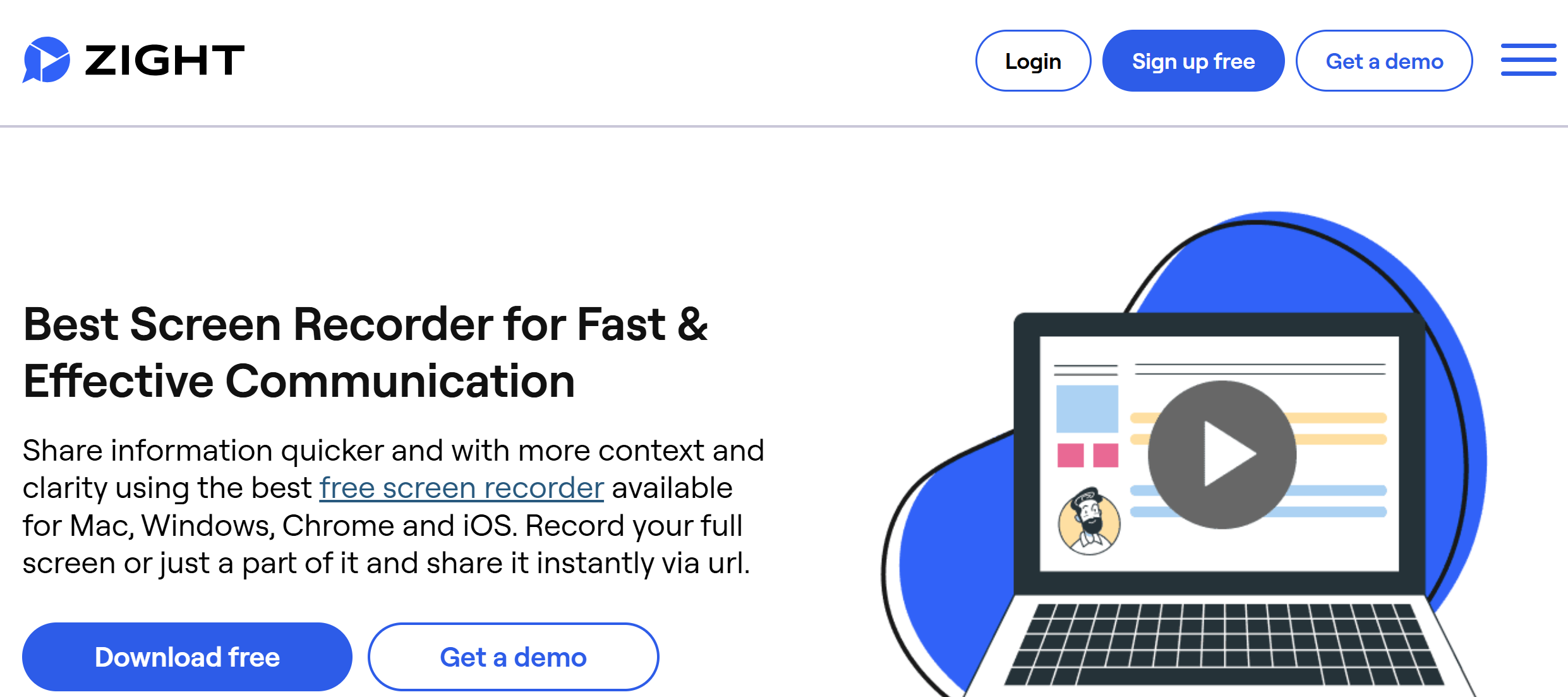
If you’re managing remote teams, you need the best internal communication tools – and a way to minimize synchronous communication lest you take away from the remote (and independent) nature of this work setup. Suffice it to say asynchronous communication is something to aim for.
Writing loads of texts or attending endless Zoom meetings becomes exhausting pretty fast. After all, you end up saying the same thing repeatedly, and if you have to communicate to each employee in a way they will understand, you will get worn out in no time.
But what if you could send out your communication in one go? The best way? With a tool that allows asynchronous (instead of synchronous) communication, team collaboration, adding visuals, and cloud storage. These are the most amazing features if you want to communicate effectively while summoning your remote employees less.
On of the best software for managing communication between remote teams is Zight. It allows you to capture and share screenshots, screen recordings, GIFs, webcam recordings, and more. You can store these in the cloud, which means your team can access them anytime for future reference. Here is how you can use this software:
- Create professional video tutorials, training videos, and even walkthroughs with screen and webcam recording – perfect for training remote employees without scheduling multiple sessions
- Provide instant visual feedback through annotated screenshots – no more long emails trying to explain exactly where changes are needed
- Build and organize a searchable training library that team members can access anytime and reduce repetitive explanations. Also good for self-paced remote employee learning
- Share quick video updates instead of scheduling meetings across impossible time zones for more efficient communication
- Track team engagement with training materials through detailed analytics to improve your documentation
- Integrate seamlessly with your existing tools and project management software like Slack, Jira, and Trello to maintain smooth workflows
- Control access to sensitive content while easily sharing what needs to be public
- Maintain a central repository of all visual assets to make it easy for remote teams to find what they need
2. Slack: Alternative Communication and Collaboration Remote Team Management Software
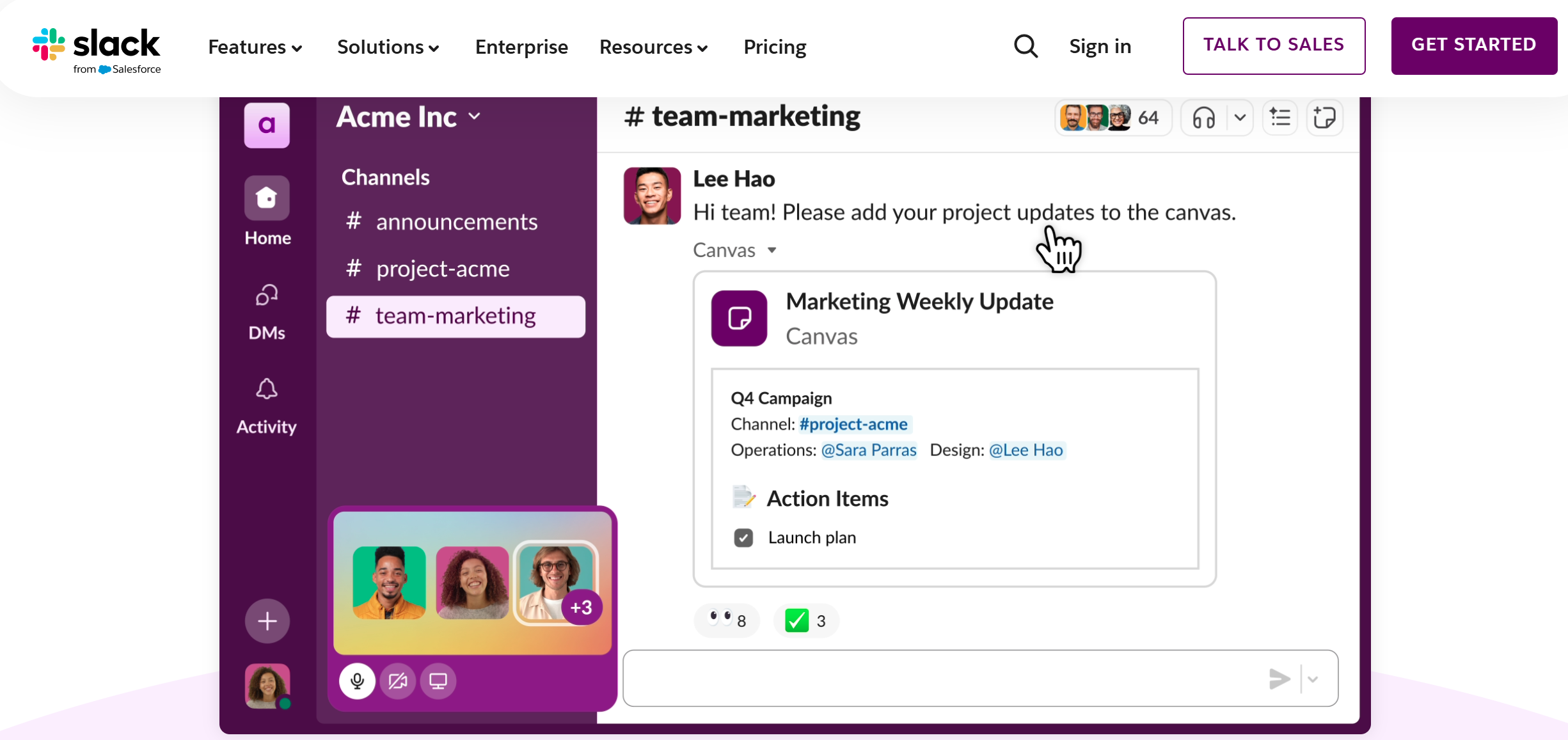
Here’s a familiar scenario: Your remote team communication is scattered across emails, WhatsApp, personal messages, and maybe even social media. Pretty soon, important information gets lost, deadlines are missed, and team collaboration becomes a mess.
The solution? Bring all your team communication to one powerful platform. While Zight handles your visual communication needs, you can use Slack for real-time and asynchronous text-based communication.
With this communication software, you can answer questions, discuss projects with the entire team, or just pop the occasional hello – it’s a good alternative from Zight to communicate with remote workers without clogging up their email inboxes or getting your messages lost in multiple chat apps.
Here is what you can do with Slack:
- Create dedicated channels for different projects, teams, and topics to keep conversations organized and searchable without endless email threads
- Enable quick decision-making through direct messages and group chats while maintaining a clear record of all discussions and decisions
- Share files seamlessly with drag-and-drop functionality – no more digging through email attachments or wondering which version is latest
- Set up automated workflows and reminders to keep remote teams aligned on deadlines and important updates
- Use built-in video calls for quick one-on-ones or team huddles when a conversation needs to happen in real-time
- Integrate with over 2,400 apps, including Zight, Google Drive, and project management tools – making it your command center for remote work
- Customize notifications by channel and time zone to prevent notification fatigue and respect work-life boundaries
- Search through message history to find any past conversation or shared resource – nothing gets lost in the shuffle
3. Asana: Best Task Management Software for Remote Teams
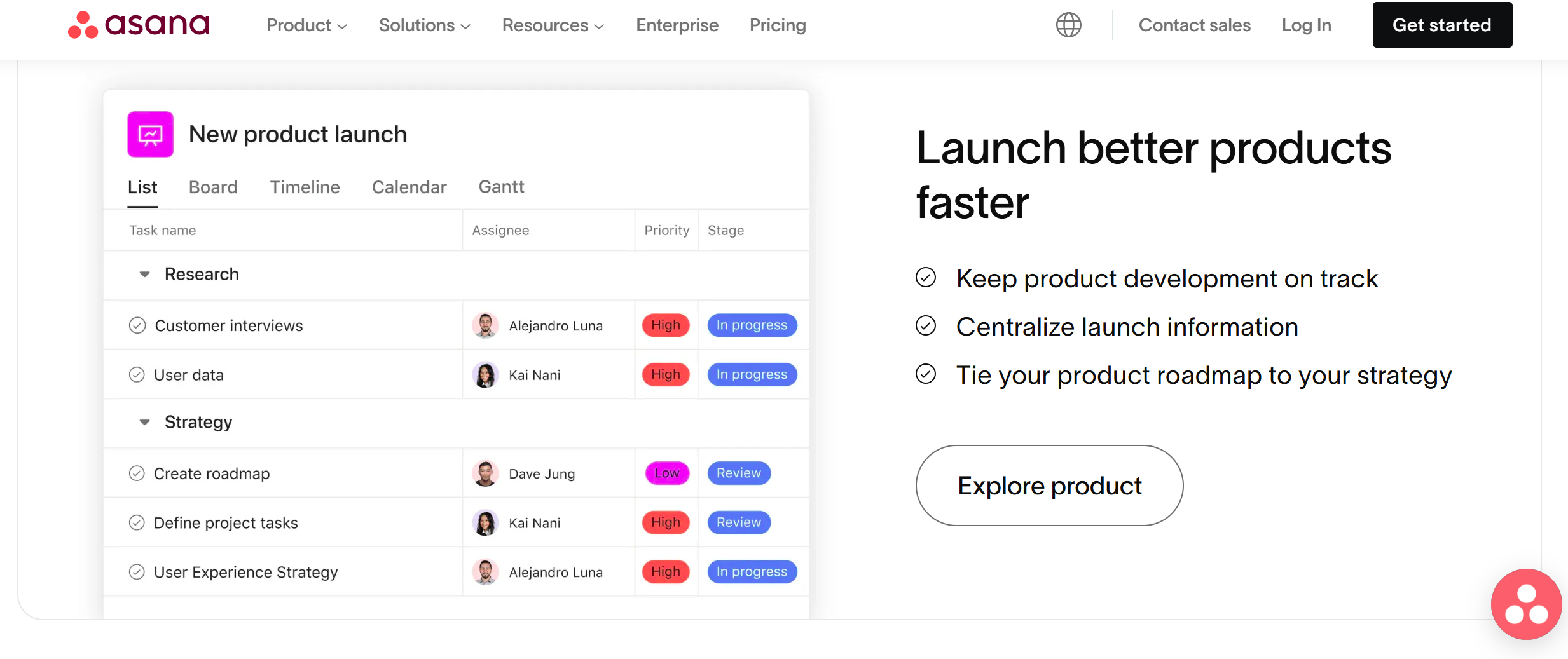
You know that sinking feeling when you’ve lost track of who’s doing what across your remote team? Your Berlin developer is waiting on designs, but your Toronto designer thought the content team needed to deliver first, while your writer in Singapore had no idea they were even part of this project phase.
It’s a frustrating thing that happens more than it should if you have a large remote team. You can get project management software like Asana to manage complex projects across time zones to avoid it.
When using Asana, you can streamline a lot – when every task has a clear owner, deadline, and place in the bigger picture, your remote team can focus on execution instead of endless status update meetings. Here are some features you will love:
- Create multiple project views (lists, boards, timelines), so each team member can work in their preferred style while you maintain a clear overview
- Break down complex projects into manageable tasks and subtasks with clear ownership and dependencies – especially when coordinating work across time zones
- Set and track project milestones that automatically adjust to each team member’s time zone to eliminate deadline confusion
- Automate routine tasks and updates to reduce manual coordination and keep projects moving 24/7
- Generate progress reports and workload views so that no team member is overwhelmed while others are underutilized
- Add task templates for recurring projects to make it easy to maintain consistent processes across your global team
- Share project updates with stakeholders through custom dashboards to keep everyone aligned without extra meetings
- Integrate with communication tools like Slack and Zight to keep all project-related information connected
4. Trello: Alternative Task Management Software for Remote Teams
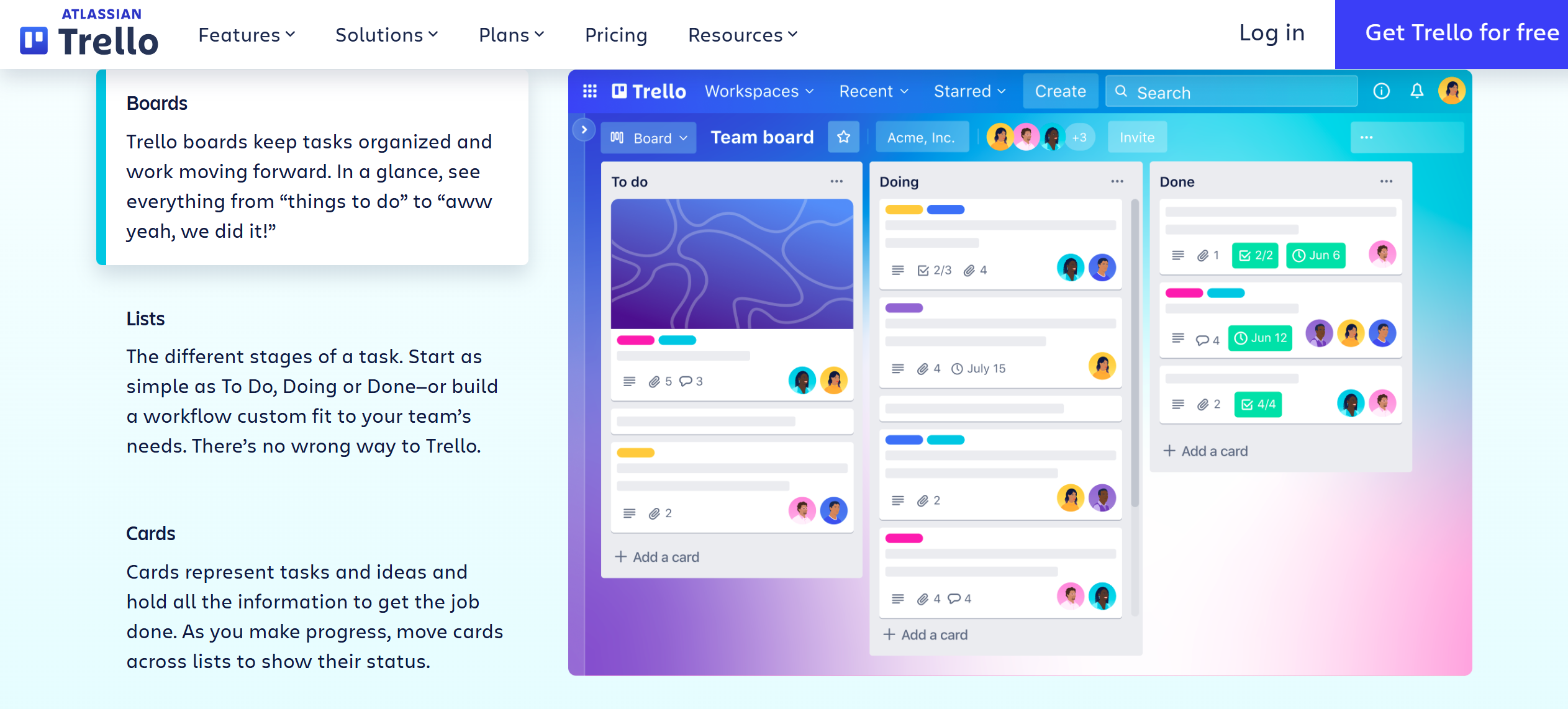
Asana handles complex project orchestration, but sometimes you need a simpler, more visual way to organize work.
You can use Trello to enhance operational efficiency with a more straightforward interface – the best version of sticky notes on a whiteboard – but on a digital platform for big remote teams.
Here are some features you can utilize:
- Visualize workflows with drag-and-drop cards that show precisely where each task stands – from “To Do” to “Done”
- Create quick checklists for team members to follow so that nothing falls through the cracks, even across time zones
- Add due dates, labels, and assignees to cards so everyone knows what’s expected and when
- Build automation rules that move cards along your workflow, send reminders, and keep work flowing without manual updates
- Organize different aspects of remote work – from meeting agendas to employee onboarding – using flexible board layouts
- Share boards with clients or stakeholders for transparent progress updates without granting access to internal tools
- Enable quick team collaboration through card comments and attachments, keeping all task-related discussions in one place
- Use power-ups to add extra features like time tracking or calendar views based on your team’s needs
5. Miro: Best Collaboration Software For Remote Team Management
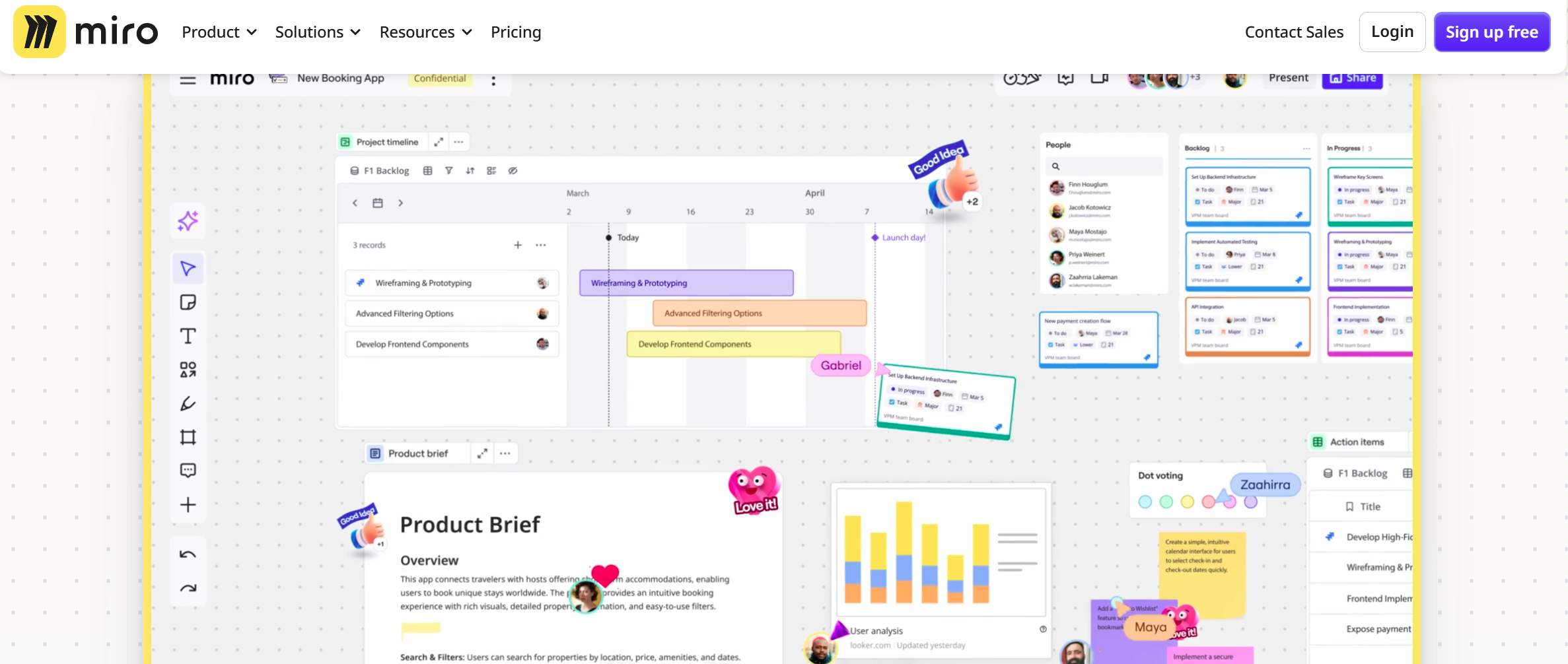
You may have experienced those productive whiteboard sessions where ideas flowed freely and your team built on each other’s concepts. So, now, just because your team is spread across continents doesn’t mean you have to lose that creative spark.
When your Toronto designer needs to brainstorm with the Berlin developer while getting input from your Singapore content writer, you can use Miro for a virtual creative space. While Slack and other project management tools are good for explaining concepts via chat and video, Miro lets your team visualize and collaborate in real-time or asynchronously.
To use the remote team monitoring software easily, you can:
- Create infinite canvases where teams can brainstorm, plan, and design together – ideal for visual thinkers and complex projects
- Use built-in video chat for live sessions while working on the same board to make remote workshops feel more engaging
- Save your brainstorming templates for future use for consistency in how your global team approaches problems
- Import designs from other tools and annotate them directly – you can even coordinate with your design files from Zight (after downloading them to your device) for comprehensive feedback
- Track every change with detailed version history, so you never lose essential ideas even across time zones
- Convert brainstorming sessions into actionable tasks by integrating with Asana or Trello
- Organize boards by team or project and create a searchable library of your team’s collaborative work
- Enable quick decisions with voting and commenting features that keep projects moving forward
6. Google Drive: Alternative Collaboration Software for Remote Teams
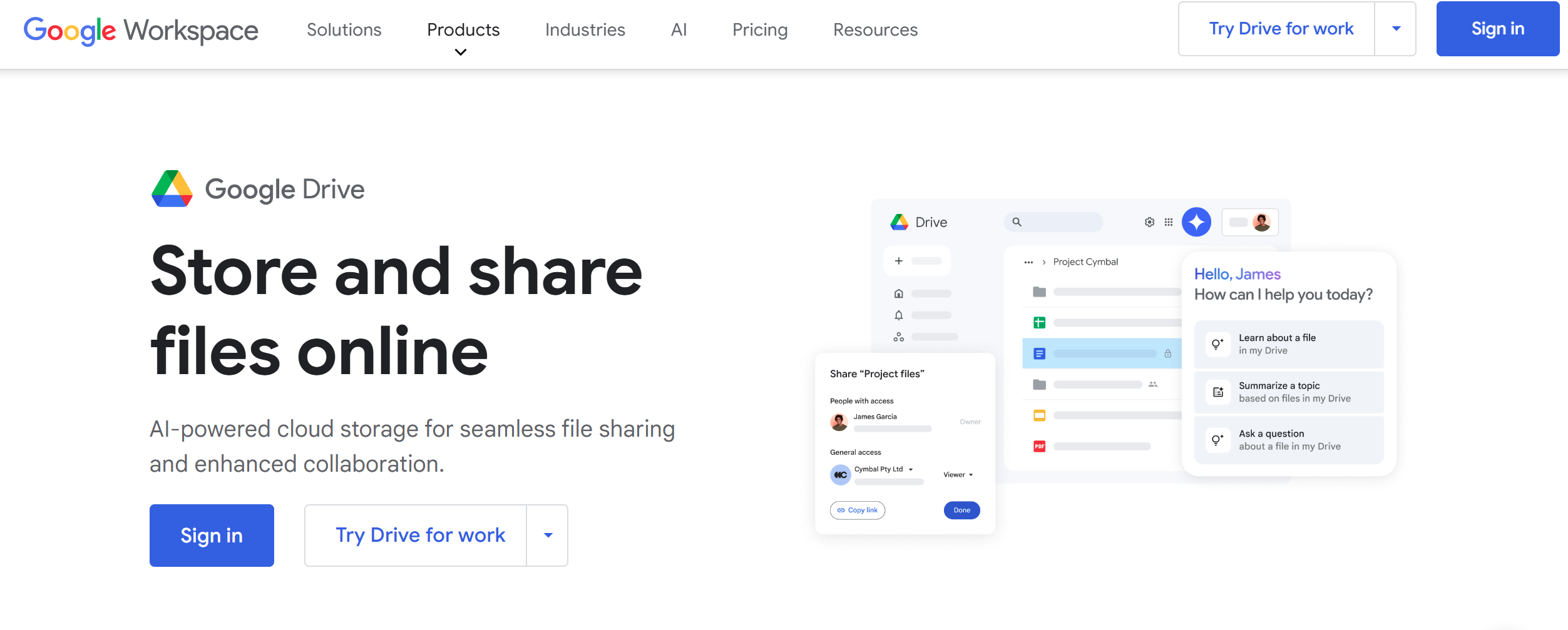
Can you relate? Your Berlin developer just finished updating the codebase documentation, your Toronto designer created new brand assets, and your content writer in Singapore also completed their latest blog posts. Which project should you start with, and where does all this work live so everyone can access it easily?
You can use Google Drive to solve the remote file management. You get cloud storage and a central library where everyone can find, share, and collaborate on files without version control nightmares.
It’s a wonderful platform combining employee monitoring and communication/collaboration. With it, you can:
- Develop a structured file system that makes sense for your global team, with shared drives for different departments and projects
- Edit documents simultaneously with multiple team members and eliminate the need to email files back and forth
- Access all your files from any device, perfect for team members working across different time zones and locations
- Track changes and restore previous versions easily to protect your work from accidental overwrites
- Comment directly on files to provide feedback, similar to how you’d use Zight for visual feedback – but for all document types
- Set granular sharing permissions to maintain security while enabling collaboration with external partners
- Search across all your team’s content with powerful search features that save time finding specific files
- Integrate seamlessly with other Google Workspace tools and your project management systems like Asana or Trello
7. Time Doctor: Best Time Tracking Software for Remote Team Management
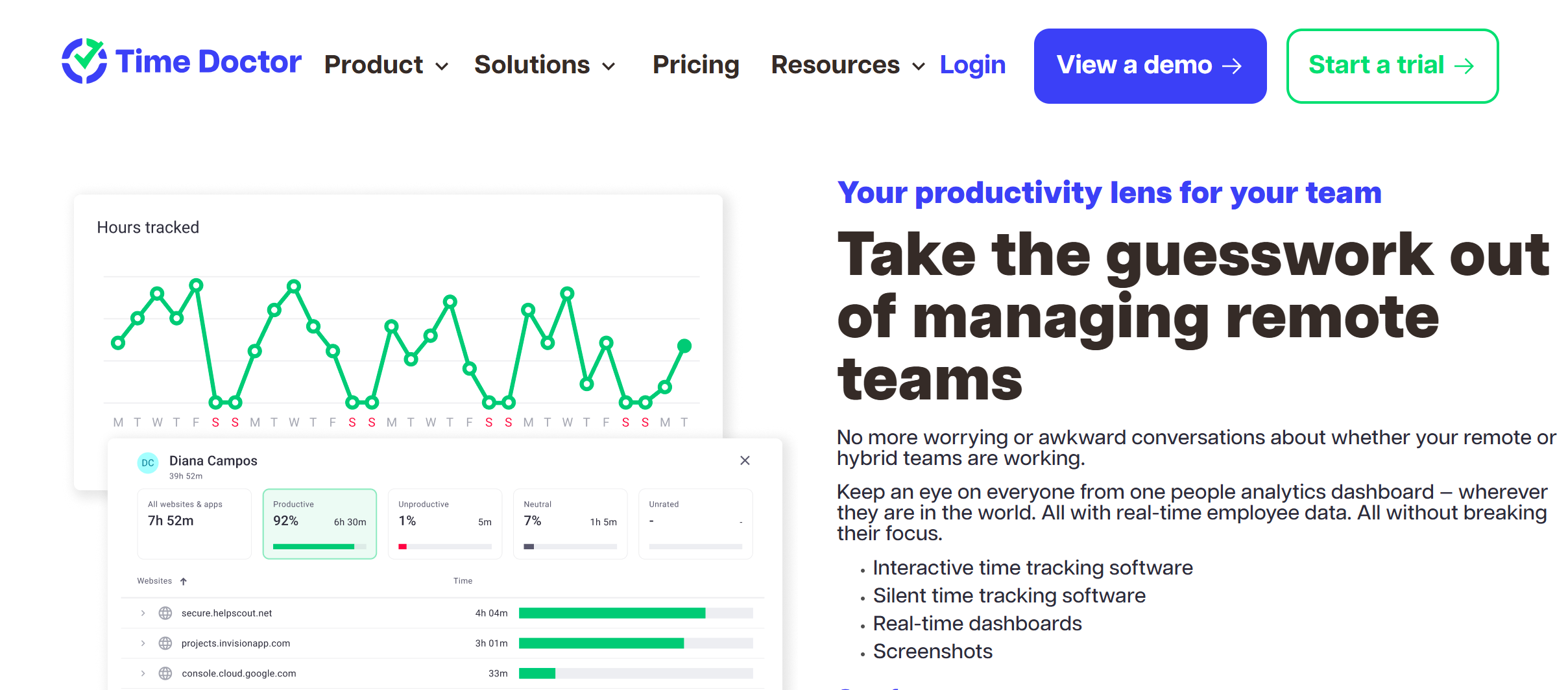
Managing a global team comes with a unique challenge: knowing if your team is productive without hovering over their digital shoulders. Say your Berlin developer might be most productive at night, and your Singapore content writer crushes tasks at dawn – you are also in a different timezone yourself. How do you track and measure productivity during these different work patterns?
Time Doctor provides the visibility you need without micromanaging. You won’t need constant video calls, and unlike the project updates in a tool like Asana, Time Doctor gives you automatic, unbiased insights into how your team actually works.
You can use Time Doctor to manage remote team productivity. For instance:
- Track time automatically on tasks and projects and sync with your project management tools for accurate project costing
- Generate detailed reports on team productivity patterns to identify when each team member performs best
- Monitor app and website usage during work hours without being intrusive to ensure time is spent on relevant tasks
- Take periodic screenshots that help verify work while maintaining employee privacy through customizable settings
- Create accurate bills and payroll based on actual time worked, perfect for teams spanning multiple time zones
- Set up alerts for potentially unproductive behavior patterns and address issues before they impact deadlines
- Integrate with popular project management tools to maintain a single source of truth for time data
- Enable offline time tracking for when internet connections are unstable in different locations
8. Insightful: Alternative Time Tracking Software for Remote Team Management
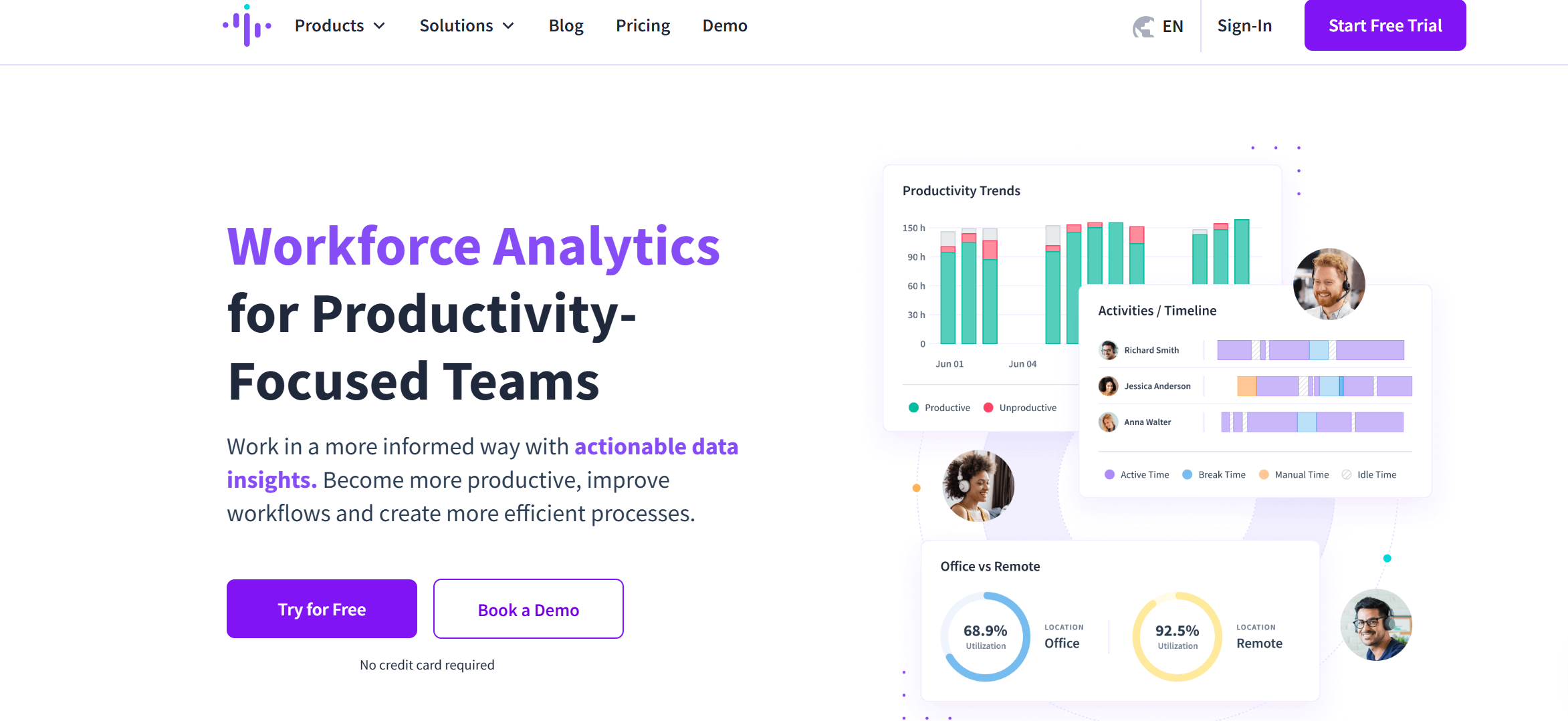
While Time Doctor gives you comprehensive time tracking, Insightful takes a more nuanced approach to understanding how fully remote workers spend their time. Here’s how to use its AI-powered features to manage projects and distributed teams across the globe:
- Automatically populate timesheets by learning which activities correspond to specific projects – no manual clock-in required
- Identify peak productivity hours for each team member and optimize work schedules across time zones
- Detect signs of employee burnout through AI analysis of work patterns to prevent productivity crashes at the first indication
- Map specific applications and URLs to projects automatically for accurate time allocation without manual input
- Generate smart productivity insights that help you support employees rather than just monitor them
- Customize tracking settings for different roles – from developers using specific tools to content writers switching between research and writing
- Provide employees with personal productivity insights and empower them to optimize their own work patterns
- Balance accountability with autonomy by focusing on patterns and trends rather than minute-by-minute monitoring
10. Shortwave: Best Email Software for Strategic Remote Team Communication
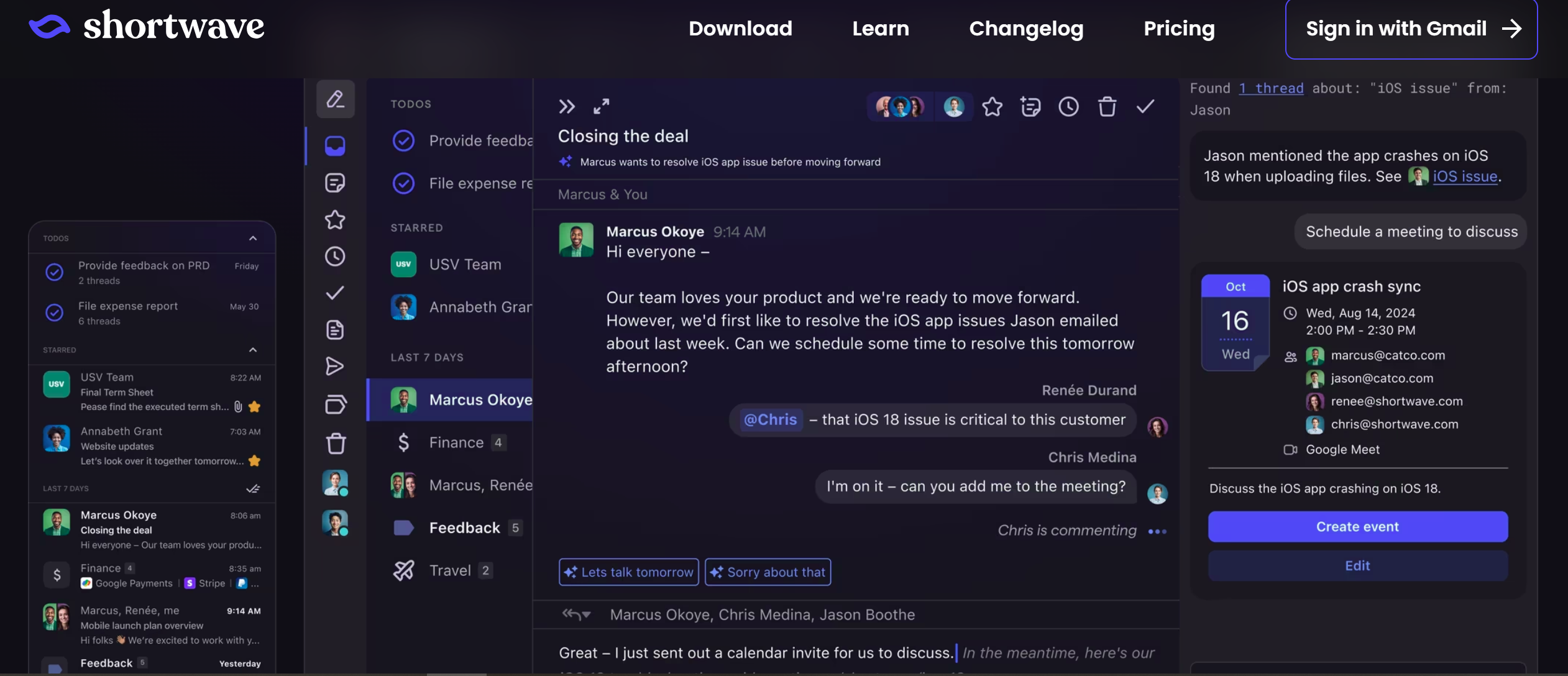
Sure, your team uses Slack for quick chats and Zight for visual updates, but let’s face it – email isn’t going anywhere. As a matter of fact, 99% of email subscribers (read your employees) will check their emails daily.
So, those crucial client communications, important team announcements, detailed project briefs, and more confidential information often need the formality and paper trail that only email provides. But managing email across time zones can be chaotic, well, unless you use Shortwave.
Here’s what you can do with the software:
- Group emails into focused threads that feel more like chat conversations to make it easier to follow important discussions
- Mark messages as tasks with due dates that sync across your team to turn emails into actionable items without switching to Asana or Trello
- Use AI to categorize and prioritize emails so important messages automatically don’t get lost while you’re offline
- Bundle newsletters and notifications separately from critical team communications for inbox clarity
- Schedule emails to send at appropriate times in different time zones to respect your team’s work hours
- Collaborate on email drafts with team members, perfect for client communications that need multiple eyes
- Search through conversations with powerful filters that help you find exactly what you need when you need it
- Get reminders about unanswered important emails
11. Gmail: Alternative Email Communication tool for Remote Teams
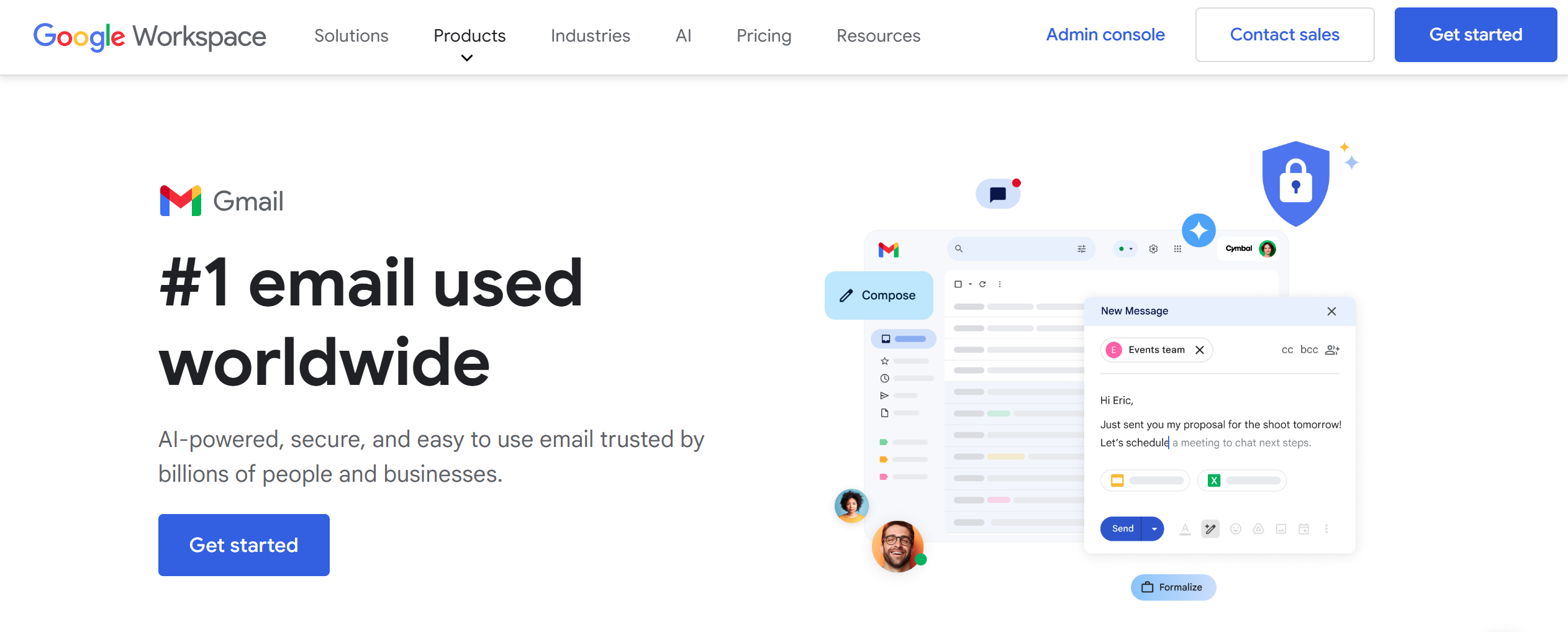
While Shortwave offers modern email features, Gmail remains the gold standard for reliable, secure email communication. It’s especially suited for you if you use other Google Workspace software. Here’s how you can use it:
- Create multiple inboxes and labels to organize communication by project, team, or priority – crucial when managing global communications
- Schedule emails to arrive during recipients’ working hours to make asynchronous communication more effective
- Use Gemini AI to handle routine communications quickly and save time across time zones
- Set up automatic filters and rules to sort incoming mail to keep your team’s inboxes organized and efficient
- Access emails securely from any device, with automatic syncing that keeps your team connected wherever they work
- Integrate deeply with your calendar and video calls and schedule meetings across time zones
- Enable confidential mode for sensitive communications for security in remote work environments
12. Desana: Best Software for Remote Employee Engagement
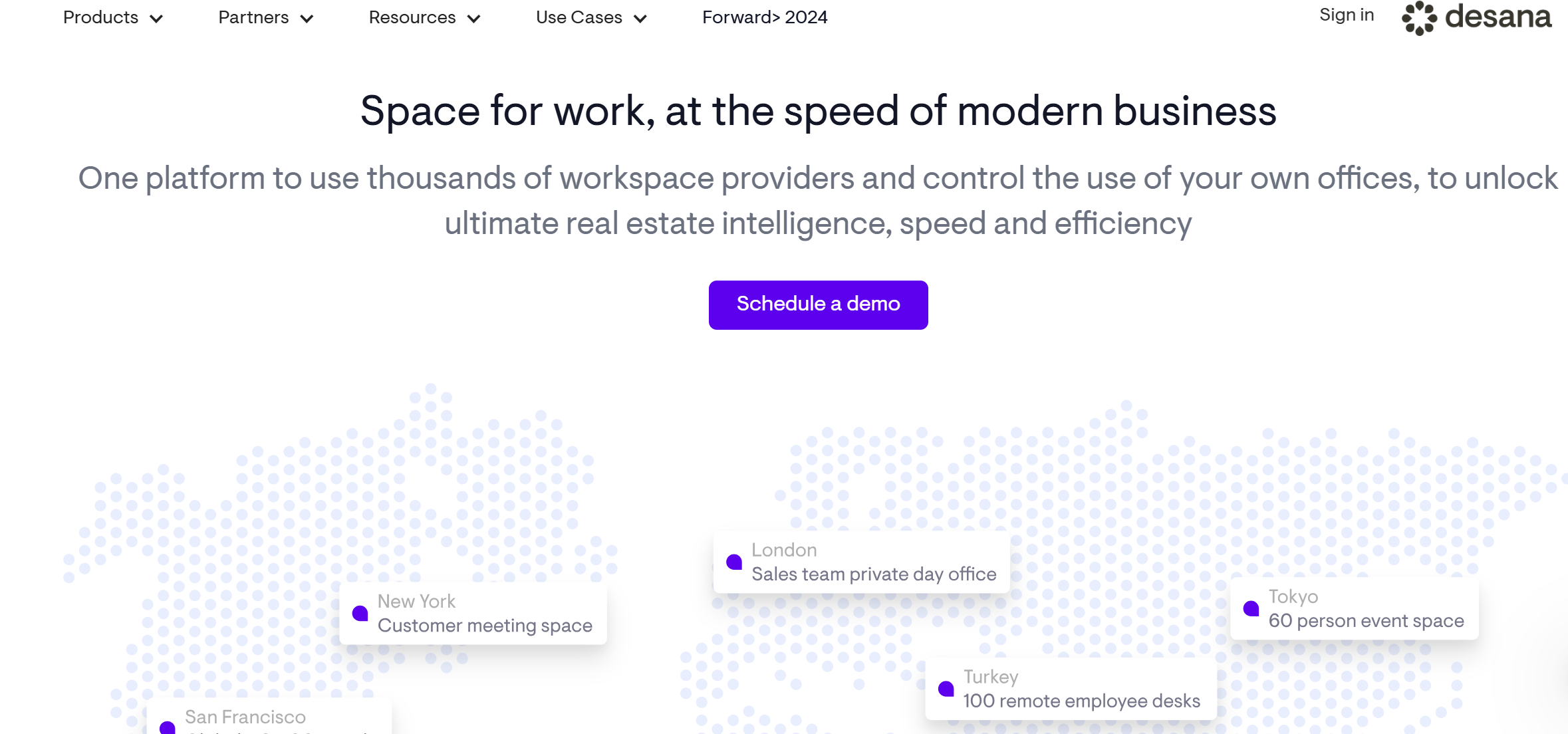
Working remotely doesn’t mean your team has to work from their kitchen tables forever. Sometimes, they want to escape their home office, but when they do, how do you ensure they maintain good productivity?
You must use the best employee engagement tools like Desana. With it, you allow your remote team to work from professional spaces whenever needed. After all, those brainstorming sessions in Miro sometimes need a real whiteboard!
Here’s how you can use Desana to enhance remote team well-being:
- Book workspace on-demand in hundreds of locations worldwide for team members who need occasional office time
- Access meeting rooms for client presentations or team gatherings without long-term commitments
- Enable team members to work near each other when they happen to be in the same city for organic collaboration
- Provide professional spaces for important video calls or when home environments become challenging
- Track workspace usage across your global team to optimize your workspace budget
- Offer employees the flexibility to work from different locations while maintaining professional standards
- Create impromptu collaboration spaces when team members want to work together in person
- Support work-life balance by giving employees professional alternatives to home offices
13. Culture Amp: Alternative Employee Engagement and Feedback Platform
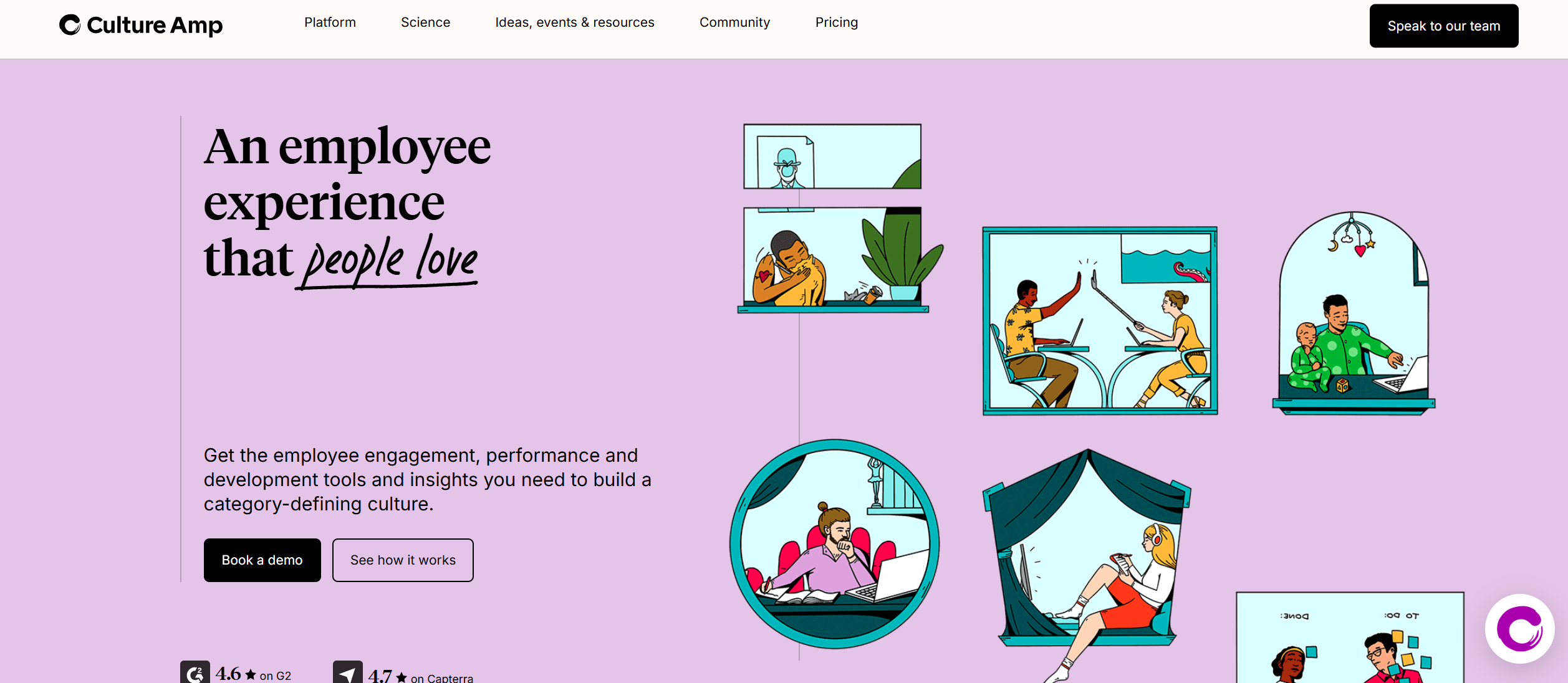
While Desana takes care of the physical aspect of remote work flexibility, Culture Amp ensures your team stays engaged, motivated, and connected on a deeper level. With it, you can track team morale and guide your team to create a reliable remote work culture. Here’s more:
- Track employee engagement trends across different regions and departments and spot potential issues before they impact productivity
- Create personalized development plans that work in a remote setting to help your team members grow despite the distance
- Collect feedback on your remote work policies and tools (like your use of Time Doctor or Asana) to optimize your processes
- Measure the effectiveness of your team-building initiatives and leadership communications
- Enable peer feedback and recognition that helps maintain team connections across time zones
- Identify what drives engagement in your remote team and what might be causing burnout
14. Harvest: Best Invoicing Software for Remote Teams
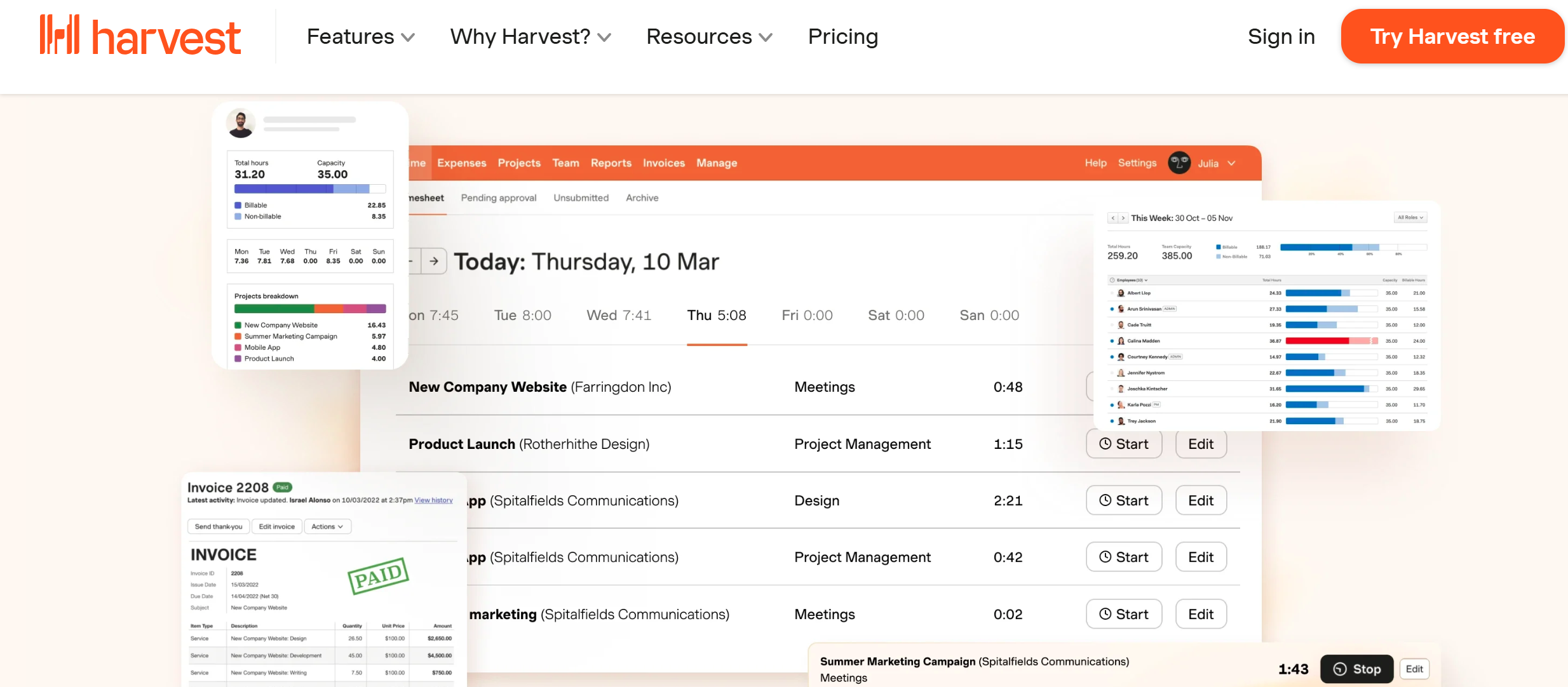
Invoicing can be a big challenge when you have remote workers, especially when they have different terms. For example, when your Berlin developer is billing by the hour, your Singapore content writer charges per piece, and your Toronto designer is on a fixed project rate – tracking and billing can get messy fast. Even with Time Doctor monitoring hours, you still need a professional way to turn that time into money.
However, you can use a tool like Harvest to track time/hours and help you understand just how much you owe each remote worker. Here are some cool features:
- Create automatic invoices based on tracked time and expenses across different time zones and projects
- Track billable vs. non-billable hours for insights into team productivity and project profitability
- Generate detailed reports that help you optimize project estimates and team utilization
- Integrate with your project management tools like Asana to maintain accurate project budgets
- Monitor payment status across all invoices, making it easy to follow up on overdue payments
- Export financial data for your accounting team for clean books across borders
15. Microsoft Teams: Best All-in-One Meeting and Collaboration Hub for Remote Teams
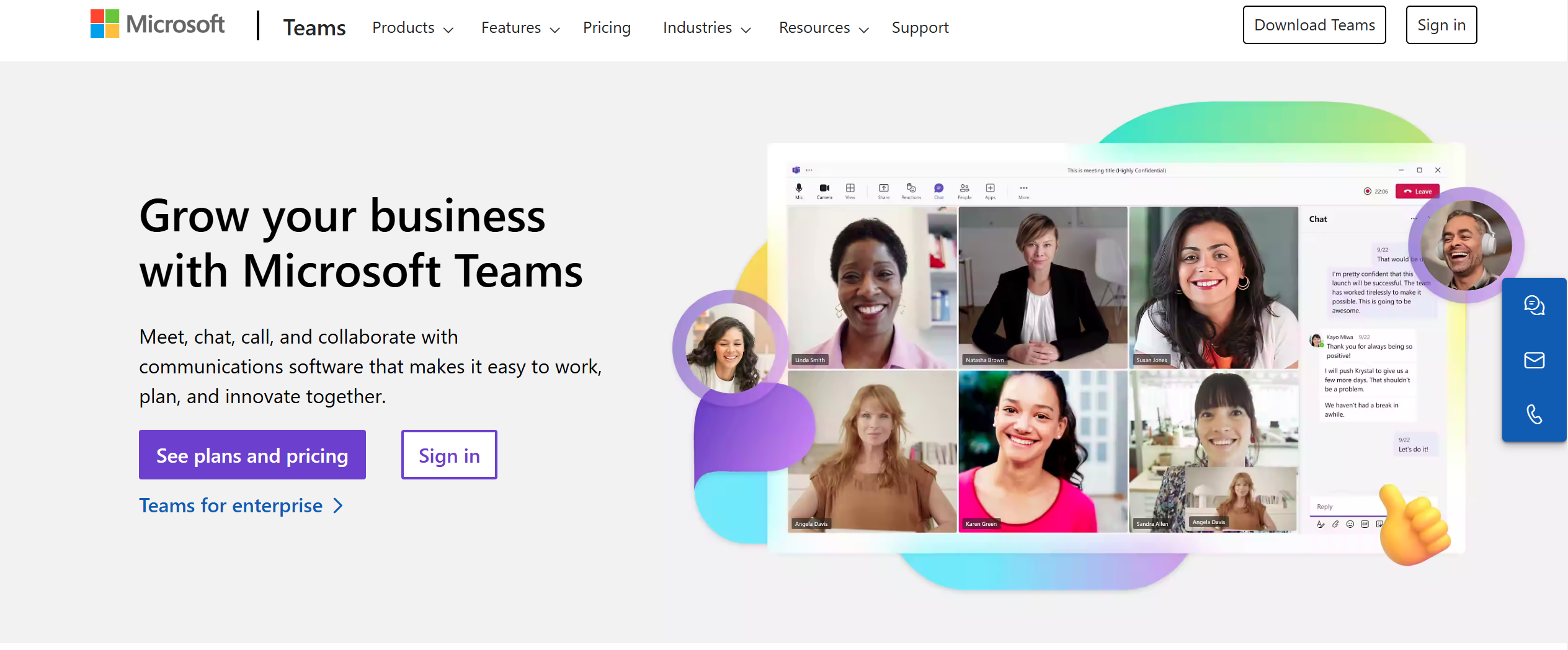
Sending updates or chatting in Slack works great for day-to-day communication, but sometimes you need that face-to-face connection with your remote team. As such, you need a proper communication hub to connect the entire team synchronously, and for this, you can use Microsoft Teams. With it, you can:
- Schedule and join meetings with one click, with calendar integration that automatically adjusts for time zones
- Share your screen and collaborate on documents in real-time to make complex discussions more productive
- Record Teams meetings for team members who couldn’t attend live and create a searchable knowledge base
- Use breakout rooms for smaller group discussions during large team meetings
- Chat and share files before, during, and after meetings to keep all context in one place
- Create dedicated channels for different projects
- Enable live captions and translations to break down language barriers in your global team
- Access meetings from any device so team members can join even on the go
16. Zoom: Alternative to Teams, Best for High-Quality Video Meetings
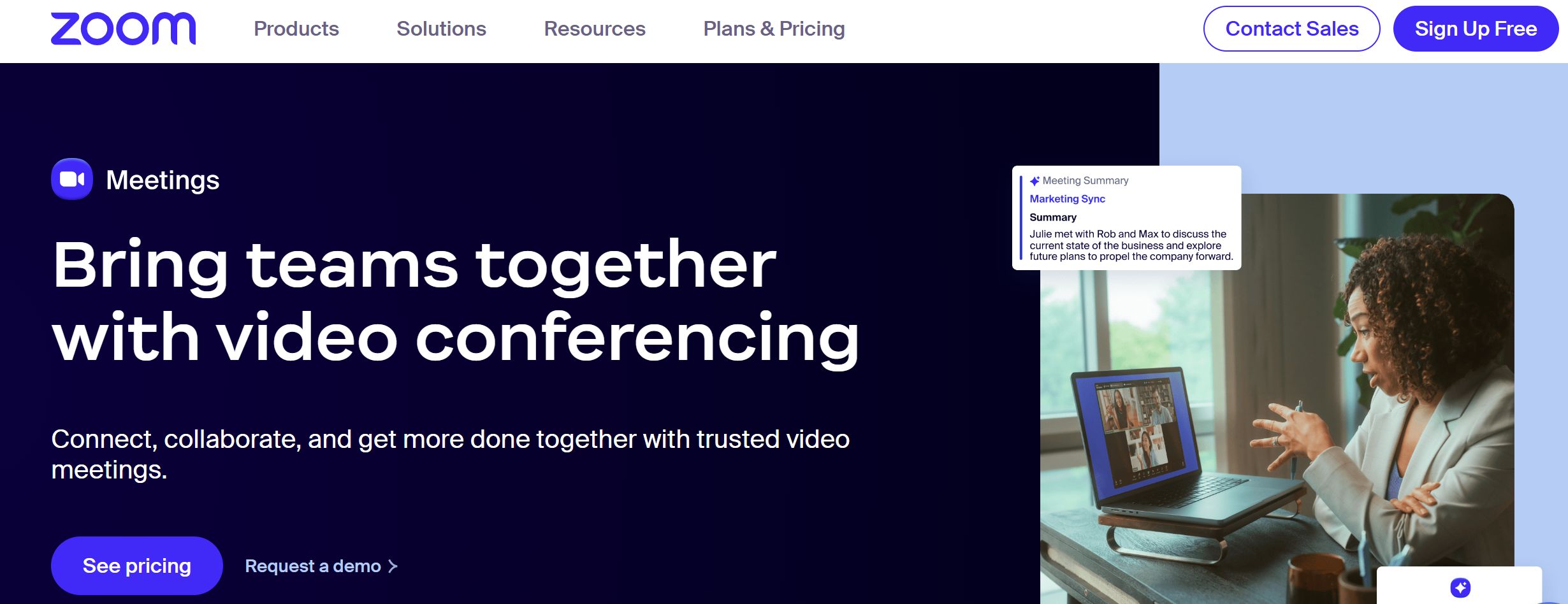
Teams is a complete collaboration platform, while Zoom focuses on doing one thing exceptionally well: video meetings. When meeting quality is crucial – like client presentations or team training sessions – Zoom delivers crystal-clear video and reliable connections.
With it, you can:
- Host stable, high-quality video calls even with slower internet connections across different locations
- Create custom meeting links for recurring team check-ins to maintain regular communication
- Enable virtual backgrounds to maintain professionalism regardless of where team members are working
- Record and transcribe meetings automatically and make it easy to reference important discussions later
- Use advanced audio processing to reduce background noise, perfect for team members working from home
- Share your screen with annotation tools to provide precise feedback
- Schedule meetings with calendar integration and time zone detection, eliminating scheduling confusion
- Scale from one-on-one chats to large team meetings or webinars without losing quality
Wrapping Up
As you can see, you can easily manage projects and employees who work from anywhere – you only need the best productivity monitoring software solutions, such as the ones we have discussed. With these, you are in for more seamless communication, collaboration, and more, regardless of physical or cultural barriers.
The good thing is you can use as many software solutions as you need until you find the stack that makes the most sense for your remote working teams. So, get these tools and see their impact when improving and tracking remote employee productivity!












