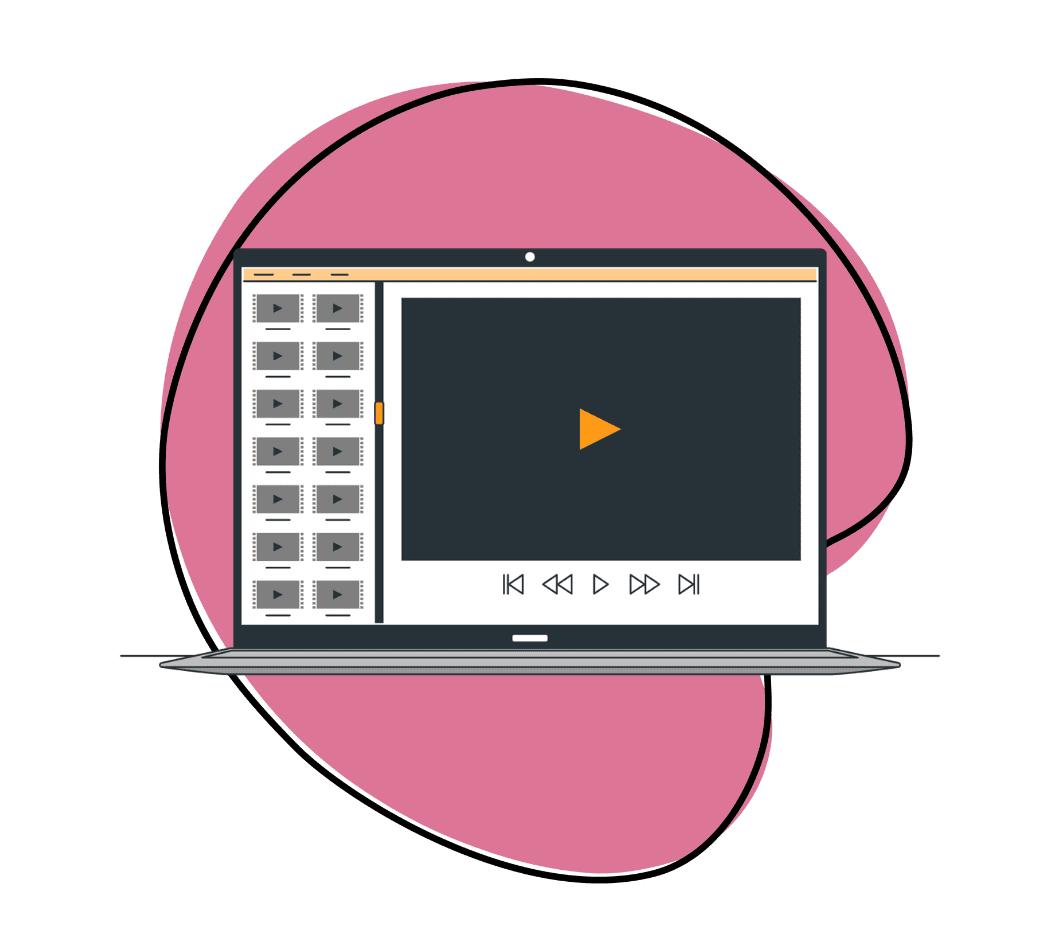Have you ever imagined a world where communication dances to your tune, time zones don’t dictate your conversations, and where you hold the power to hit rewind on discussions? It’s like having a conversation with time on your side. That’s the essence of asynchronous video communication, a game-changer in modern interaction.
Today, you will need to embrace a new era of communication, where time zones, busy schedules, and the need for immediate responses are no longer obstacles but opportunities. This revolutionary approach allows you to bridge distances, share insights, and work together at your own pace.
But what exactly is asynchronous video communication, and how does it work? Let’s dive deep into what it is, how it operates, and why it’s transforming how we connect and work in a world constantly on the move.
What is an Asynchronous Video?
An asynchronous video is a video message used to share information, ideas, or thoughts that you can send to someone without needing to be online simultaneously. The person receiving the video can watch it whenever it’s convenient, and they don’t have to reply immediately.
It’s a flexible way to communicate visually without the pressure of an immediate response, like leaving a video message that can be viewed later.
Asynchronous video combines the flexibility of chat and the power of video calls. Generally, it is any video-based recording not happening in real-time or live-streamed instead of an on-the-spot meeting or video call.
Zight powers 4 million+ users by putting the power of asynchronous video messaging in their hands using a top notch video and screen recorder. Get yourself the power of Zight too!
Asynchronous Video Messaging vs Synchronous Video Messaging
In modern communication, two distinctive approaches stand out: asynchronous video messaging and synchronous video messaging.
Let’s dive into their distinctions and how they shape how we connect and collaborate.
a). Asynchronous Video Messaging
Asynchronous communication is like a chat where there’s a pause between messages. It can be a conversation where you reply when you’re ready or someone sharing something for others to see when they have time. Unlike real-time conversations where immediate replies are expected, async communication doesn’t demand quick responses.
This type of communication also includes live streams, where someone speaks to a group in real-time but with a little delay, like how TV shows have a slight delay before they air. It’s like having a conversation that takes time or sharing something with a group that can check it out when they want.
On the flip side, the person receiving the message can take their time to think and then reply when it suits them. It’s like sending a letter and not worrying about when the reply will arrive; the person who gets the letter can sit down and write back when they’re ready.
The types of asynchronous communication include:
- Emails
- Letters
- Direct messaging via Slack, Whatsapp, Telegram
- Project management solutions like Trello and Asana
- Asynchronous videos-on-demand videos-asynchronous video recordings of live events-asynchronous training-asynchronous meetings
b). Synchronous Video Messaging
Synchronous communication is a spontaneous or spontaneous live interaction between two or more people. These interactions are usually scheduled beforehand in a formal setting, like while employees are busy with different projects.
These communications help small meeting participants collaborate and converse through audio, video, and screen-sharing technologies. They also offer a perfect solution for interactive online classes where teachers and students can connect and communicate live.
Synchronous video conferencing enables people to meet with someone far away, whether in a different room, building, or even another country.
The types of synchronous communication include:
- Virtual meetings/ video calls with video conferencing tools such as Zoom, Webex, MS Teams, and Cisco)
- In-person meetings (face-to-face)
- Live podcasts
- Phone calls
- Live Training Sessions
- Live Events / Webcasts / Webinars
Verdict:
So, which approach is right for you? Both methods have their spotlight moments, offering a harmonious duet for modern communication. Asynchronous video messaging gifts you the luxury of time, while synchronous video messaging brings the excitement of instant connections.
The choice between these two techniques depends on your goals, team dynamics, and the melody you want to weave into your communication symphony.
The Importance of Asynchronous Video Messaging
Async video messaging stands out and harmonizes the art of video communication with the flexibility of asynchronous interaction. This innovative approach transforms how individuals and teams connect, collaborate, and share insights.
Although each type of asynchronous communication has benefits, async videos are the most effective, especially in delivering engaging and interactive information. Some of the benefits of asynchronous video include:
1. Embracing Flexibility
Imagine a realm where rigid time constraints no longer dictate communication. Asynchronous video messaging liberates you from the shackles of immediate response and real-time interaction.
It empowers you to record compelling video messages when inspiration strikes or your schedule permits, allowing recipients to view them at their convenience. This flexibility exceeds geographical and temporal boundaries, enabling collaboration across time zones and busy schedules.
2. Effortless Efficiency
Asynchronous video messaging condenses complex ideas into dynamic visuals, eliminating the need for exhaustive explanations. The conciseness of this approach fosters efficient exchanges, making collaboration a seamless endeavour.
3. Global Collaboration Made Seamless
With the world becoming a connected village, async video messaging becomes the bridge between dispersed teams. Whether it’s team members spread across continents or colleagues working remotely, this method ensures that essential information is shared and understood, regardless of differing work hours.
4. Crafting Human Connections
Amid the digital landscape, retaining the human touch in communication is vital. Asynchronous video communication does just that – it summarizes your tone, expressions, and emotions in a way that text-based messages cannot. This depth of connection fosters understanding and empathy among team members, despite physical distances.
5. Engagement Amplified
Asynchronous video messages capture attention through their visual and auditory elements. Unlike passive text-based communication, these asynchronous videos demand engagement and focus.
Whether you’re conveying project updates, brainstorming sessions, or training materials, your message resonates more deeply, leading to more excellent retention and understanding.
6. Elevating Productivity
Freed from the pressure of immediate responses, you’re empowered to channel your energy into tasks that require uninterrupted focus. Asynchronous video messaging enables you to communicate effectively while maintaining your pace, thus enhancing productivity.
7. Fostering Inclusive Collaboration
The beauty of async video messaging lies in its inclusive nature. It accommodates different working hours, enabling team members to contribute their insights and perspectives without the constraints of real-time meetings.
The 3 Best Asynchronous Video Tools and Software for any Business
1. Zight
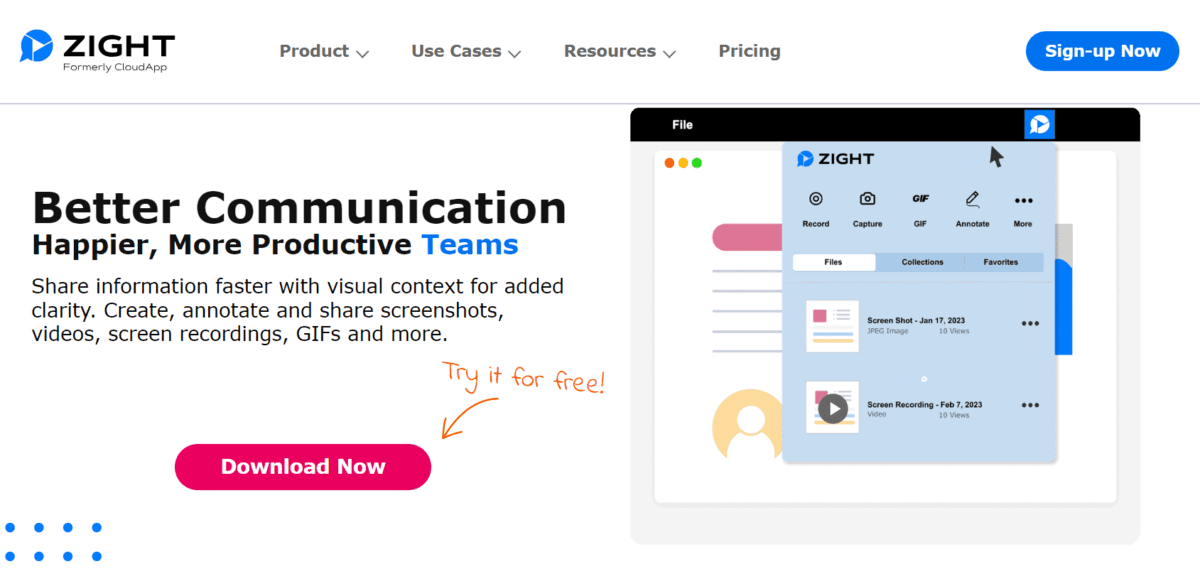
Of course, the first is the A-lister asynchronous video tool for any business – Zight! First, it offers powerful video editing tools that allow users to create professional videos and screen recordings and edit them confidently. This helps streamline content creation and facilitate effortless sharing across teams.
Sharing videos becomes a simple task of copying and pasting, unleashing your content’s reach across your favorite communication channels such as Slack, Email, Google Docs, Zendesk, and more. With Zight, users can also easily edit each video library’s permissions and determine who can view their content.
In addition, Zight also enables teams to collaborate using screen recordings, video messaging, screenshots, and GIFs. Also, users can trim videos for concise and clear communication, and they don’t need to leave Zight or download extra apps.
Finally, Zight can be used in customer support to interact with customers on their own time without scheduling a live meeting. This can save a lot of time, offer flexibility, and help to cut down on video meetings and calls.
So, when it’s time for the asynchronous video showdown, Zight stands tall, calling the shots with its feature-packed toolkit. It’s more than just a tool; it’s your secret sauce for spicing up communication and knocking out the mundane.
Pros
- Powerful editing to help create professional videos easily
- Quick trimming for clear communication without extra apps
- Smooth collaboration thanks to screen recordings making teamwork a breeze
- Built-in editor to create and share content effortlessly
- Share videos on popular platforms via copy-paste simplicity
- Manage permissions to decide who views your videos
- Customer support boost with time-saving customer interactions
Cons
- The free version may not have all the advanced features in paid plans
2. Wistia
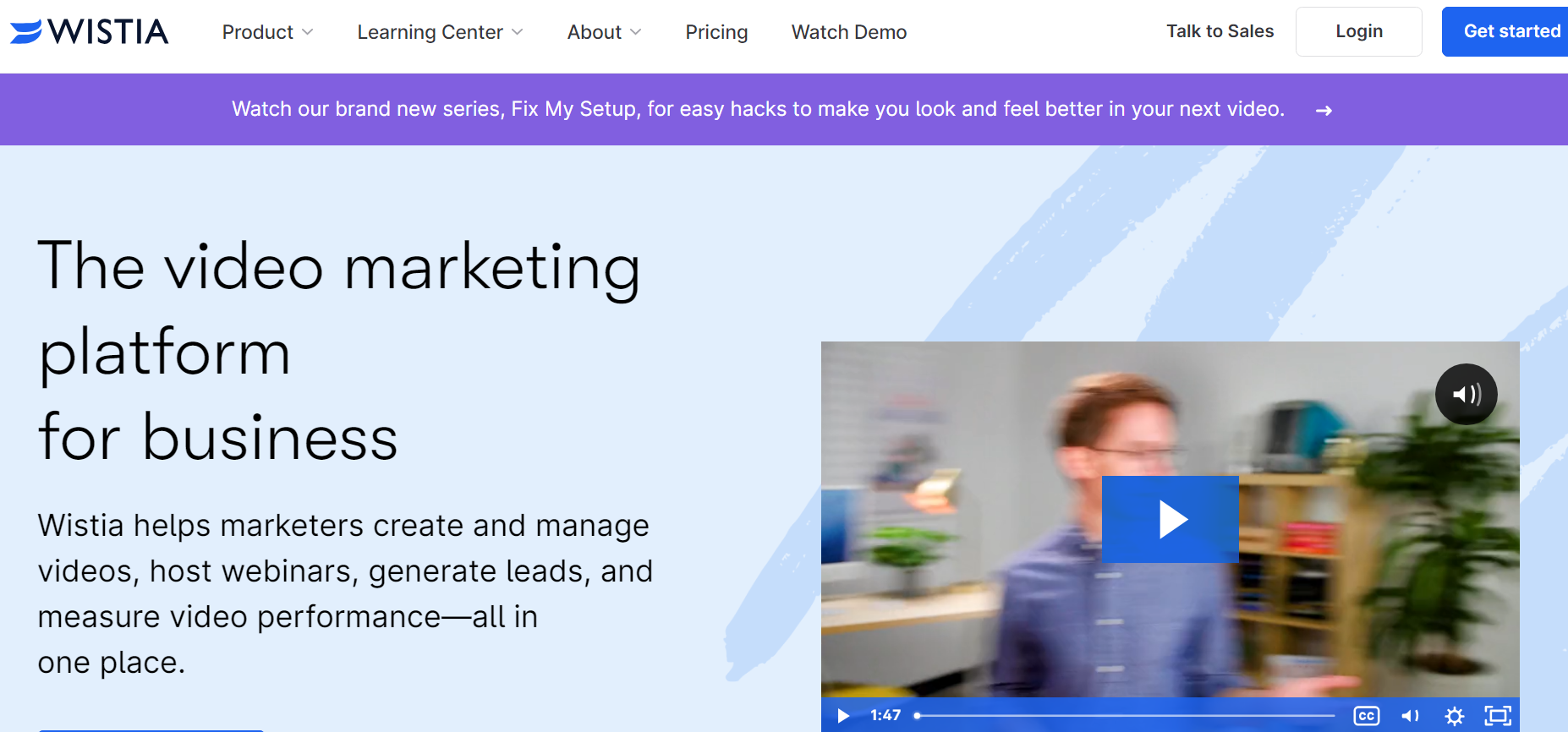
Wistia shines as the second-best asynchronous video tool for businesses seeking efficient and engaging communication. While not a primary video conferencing tool, Wistia supports virtual meetings and presentations, providing a versatile platform for team interactions.
The platform supports asynchronous collaboration through video content sharing, allowing teams to work together effectively. It offers robust video analytics, providing in-depth insights into viewer engagement and helping businesses make data-driven decisions.
Wistia allows you to create video chapters, enhancing the viewer’s experience by easily navigating long content. Its intuitive interface makes it easy for teams to create and manage video content without a steep learning curve.
Lastly, Wistia supports team collaboration, enabling members to collaborate on video projects efficiently. It integrates seamlessly with various third-party tools, extending its functionality and adaptability.
Pros
- Engaging video messaging
- Content management features to organize, customize, and distribute their video content efficiently
- Businesses can customize their video player’s appearance, ensuring a consistent brand image across their video content
- Allows users to collect feedback directly on videos, enhancing collaboration and refining content
- Integration with various third-party tools, enabling seamless connections
Cons
- The real-time capabilities are more limited compared to specialized synchronous video conferencing tools
3. Vidyard
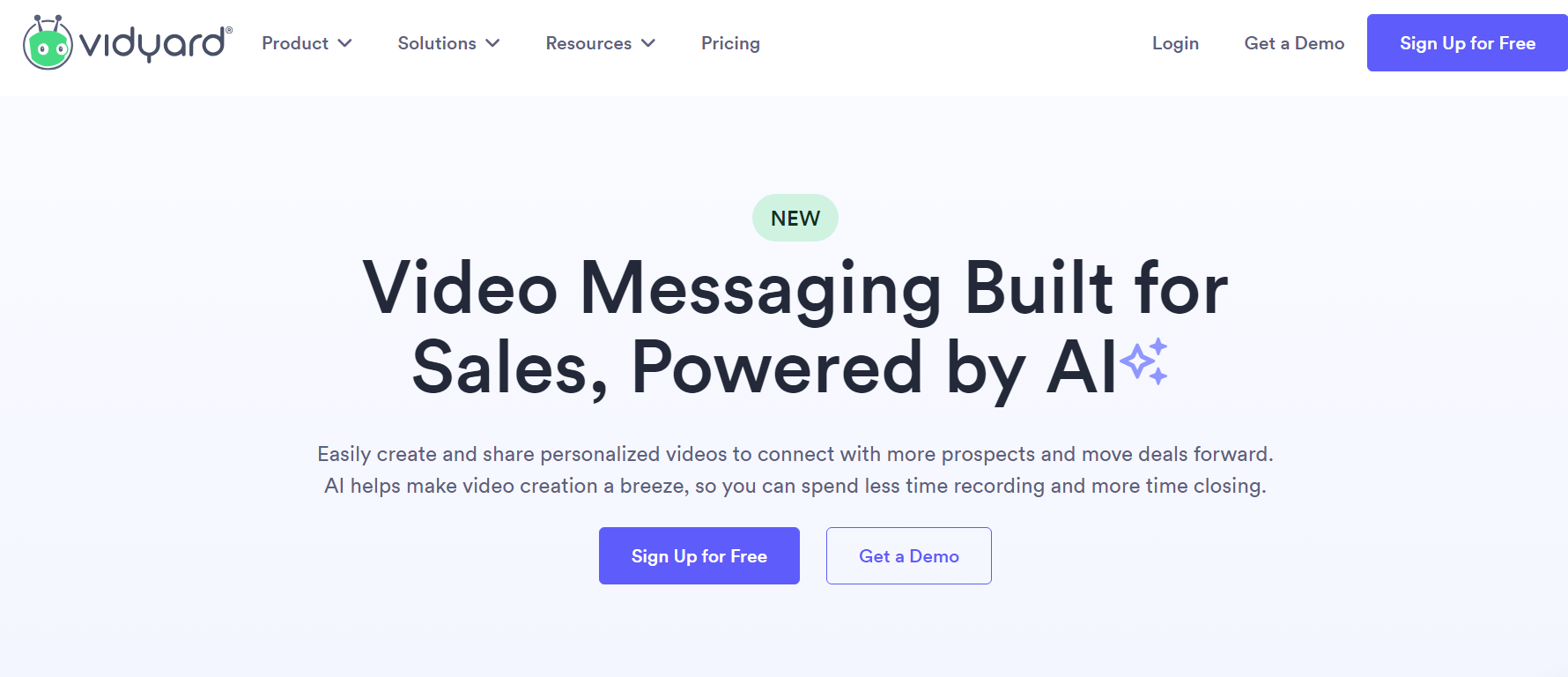
Vidyard is a versatile platform that elevates asynchronous video engagement and content management for businesses. It allows users to send videos, adding a personal touch to communication.
While not a primary video conferencing tool like Wistia, Vidyard supports virtual meetings and presentations, contributing to flexible team interactions. It also offers comprehensive video content management features, including analytics and sharing options, ensuring efficient organization and distribution of video assets.
Vidyard balances real-time and asynchronous communication, allowing businesses to choose the mode that suits their needs. Asynchronous communication through video messages enables team members to respond at their convenience, reducing the pressure of immediate responses.
Pros
- Interactive video elements such as clickable calls-to-action, surveys, and forms to enhance viewer engagement
- Offers security features ensuring the privacy of sensitive video content
- Easy sharing and distribution improving reach and accessibility for target audiences
- Offers in-depth video analytics, tracking viewer behaviour, engagement rates, and other metrics to help businesses refine their video strategies
Cons
- While user-friendly, some advanced features of Vidyard’s platform may need a learning curve for new users