Video messaging has become incredibly popular in recent years. It’s not surprising. There are so many benefits to this form of communication, including speed and clarity.
Has your support team started sending video messages yet? If not, you should start as soon as possible. Don’t worry, we’ll show you how! Keep reading to learn five ways support reps can use video messaging in 2022 and beyond and how to choose the right tool for the job.
What is Video Messaging?
Video messaging serves as a method for asynchronous communication, allowing users to produce videos to convey information relevant to their business within their team. In simpler terms, it swaps out written texts and audio notes for video clips, adding a personalized touch to communication. These can be either be short video clips, a long video, or a compilation of multiple clips.
In the context of support teams, business video messaging involves creating and sharing personalized, high-quality video messages to convey information, instructions, or messages and thus enhance communication efficiency and effectiveness. It leverages body language, facial expressions, and other non-verbal cues that text-based messages often lack, engaging with customers more meaningfully.
However, it’s important to note that video messaging differs from video calling. The goal is asynchronous communication, meaning recipients don’t have to watch the videos in real-time. The flexibility allows them to catch up on the messages whenever it suits their schedule.
Benefits of Video Messaging for Customer Support Teams
Often overlooked in favor of live meetings or text-based communication, video messaging offers unique benefits for support teams seeking efficient and impactful ways to connect. They include:
1. Tone of Voice in Support
In the world of customer support, conveying the right tone is crucial. Typed messages often lack nuance. Video messaging bridges this gap, allowing support reps to articulate messages with the intended tone.
A video message’s audio component effectively conveys tone, reducing the risk of misinterpretation.
2. Body Language for Effective Communication
Beyond words, body language plays a significant role in communication. Effective video messages provide the advantage of showcasing body language fostering better connections between support teams and customers. When you create video messages, including body language in the video clips enhances understanding and fosters clearer communication.
3. Camaraderie and Collaboration Through Videos
While emojis and text messages have their place, video messages add a personalized touch to team interactions. Sending light-hearted videos to check in, share anecdotes, or discuss non-work-related topics replicates the camaraderie of in-person office interactions. This enhances team collaboration and contributes to a more connected work environment.
4. Enhanced Context with Screen Sharing
The ability to share screens during video messages elevates the context of communication. This feature proves invaluable when explaining specific documents, demonstrating software functionalities, or delivering presentations. Screen sharing ensures the sender and recipient understand the content comprehensively, facilitating quicker and clearer communication.
5. Efficiency Through Repurposing
Support teams often encounter repetitive queries. Video messaging for business provides a solution by allowing the recording and storage of responses to common questions. This enables support reps, such as HR managers or internal IT specialists, to efficiently address recurring issues by repurposing pre-recorded video messages. This not only saves time but also ensures consistency in responses.
6. Time-Saving Convenience for Senders
Video messaging proves to be a time-saving boon for support teams. The ability to convey messages quickly through recorded videos instead of typing out lengthy emails or instant messages unlocks significant efficiencies. The streamlined process allows support reps to communicate more effectively, addressing issues promptly.
7. Flexibility in Timing for Recipients
Video messaging eliminates the need for synchronized schedules. Recipients can watch video messages at their convenience, avoiding the challenges of finding mutually agreeable meeting times. This flexibility enhances the overall efficiency of communication within support teams, minimizing context switching and optimizing productivity.
Take Advantage of Video Messaging
Video messaging apps can streamline internal and external communication. Here are five ways you and the rest of your support team can use these tools:
1. Minimize Internal Emails
Email is a wonderful resource. But when it comes to internal communication, it falls short. If you’ve ever spent 15 minutes combing through old email chains, you know this to be true.
Emails take too long to write, don’t easily convey emotion, and can be difficult to refine once they’ve been read and responded to. Video messaging eliminates all these problems by allowing colleagues to record themselves speaking to one another.
You won’t have to wrack your brain for the perfect words. You’ll simply turn on your webcam and speak your mind. And it won’t matter how eloquent you are because your colleagues will be able to see you, making it much easier for them to understand your intent.
Video messaging apps like Zight make it easy to organize and refind footage by allowing users to create video collections that can be accessed with the click of a button.
2. Create Explainer Videos
Customers don’t contact support teams to shoot the breeze. They contact them to get information. As you probably know, “How do I do XYZ?” and “Why isn’t [Product] working?” are questions that support reps answer daily.
Most support teams respond to these queries via email. But as we mentioned above, emails take a long time to write. They’re also easy for customers to misinterpret.
Video messages, on the other hand, can be created quickly. And because they include a visual component, they’re often much easier for customers to understand.
So the next time you need to explain a process or teach a customer how to use a specific feature of your company’s product, record a video message. Doing so could help you close tickets 3x faster and boost your team’s CSAT score in a significant way.
3. Bulk Up Your Knowledge Base
Did you know that 67% of customers prefer self-service support options?
To effectively serve your customers, you need to build a deep knowledge base for your company, which you can do with video messaging tools. Videos are easy to understand and follow along with, making them ideal content types for your knowledge base.
If you have a text-based knowledge base, create videos to supplement your written content. If you don’t have a knowledge base yet, create videos on the following topics:
- Account Setup: Teach your customers how to activate their accounts, get started with your products, and otherwise get the most out of your company’s offerings.
- Common Questions: Answer the common questions your support team receives via video. Then, compile them into a FAQ-style section of your knowledge base.
- Troubleshooting: Show customers how to solve their problems with quick demonstration videos that are clear and straight to the point.
Once you’ve built a solid knowledge base, you can direct customers to it. Imagine how many more tickets you’ll close per day when support reps can respond to customer questions with a quick link instead of a long-winded email.
4. Improve Employee Onboarding Processes
Your customers aren’t the only ones who have questions. New support reps have them, too.
How do they access your company’s support ticket software? What’s the proper workflow for [enter situation]? How do they update customer balances? There’s a lot to learn.
Improve your company’s employee onboarding process by answering these kinds of questions with video messages. You’ll help new team members get up to speed faster while improving company culture. Videos are more personal than text-based documents, after all.
Note: onboarding videos can help seasoned support reps, too. Maybe they forgot how to use a certain piece of software. Or how to implement a specific workflow. Access to internal training videos will help your entire team do their jobs more effectively.
5. Send Personalized Thank You Messages
Finally, use video messaging tools to thank your customers.
You can thank them for purchasing your products. You can thank them for their time after you’ve resolved the issue they contacted you about. And you can thank them for pointing out bugs and/or glitches in your software’s code. Just make sure to thank them the right way…
- Personalize Your Thank You Messages: Your thank you videos should be personalized to each customer. Say their name and mention details of your interaction with them positively—even if your conversation was unpleasant.
- Send Thank Yous in a Timely Manner: Don’t wait a week to send your thank you videos. This will make them seem like an afterthought. Send them promptly so that your customers know how much you appreciate them and really feel the love.
Personalized thank-you emails are nice. But personalized thank you videos are WAY better and will help you earn your customers’ trust and long-term loyalty.
Which Video Messaging App is Right For Your Team?
There are plenty of video messaging apps on the market. The question is, which one is best for you and your team? We can’t answer that for you. But we can give you a framework to help you make the right decision. Just ask yourself the following three questions:
Is it Easy to Use?
The video messaging app you invest in should be easy to use. If not, your support reps won’t make it a part of their workflow.
The best way to evaluate an app’s usability is to download and take it for a test drive. Many apps offer free trials for this exact purpose. Take advantage! Find an interesting video messaging tool and run it through its paces.
Is the App Reliable?
Reliability is important as well. Why would you want to invest in a tool that breaks down on you half the time? The answer is you wouldn’t. So, check an app’s reliability before installing it.
You can check reliability scores by reading reviews. What do past and current users say about the app? Does it crash regularly? Check popular software review sites like G2 and Capterra to determine if the video messaging apps you’re looking at are dependable.
How Much Does it Cost?
Finally, assess the cost. There’s no need to break the bank for a video messaging tool. Especially when there are quality options available to you for free. (More on that below.)
You’ve got a winner if you can find a video messaging app that’s easy to use, reliable, and fits your budget. Download it as soon as possible and implement it into your workflow!
The Best Video Messaging Platform for Businesses: Zight
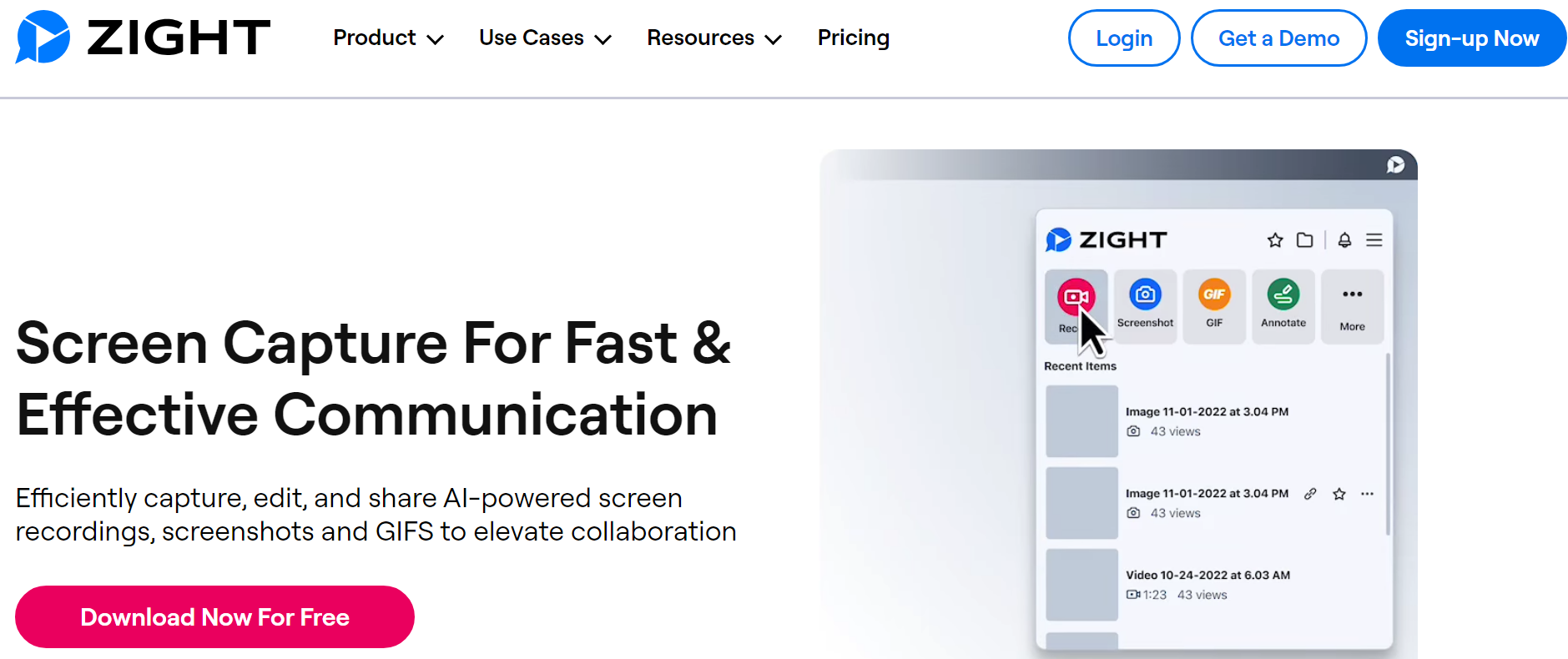
When choosing the right video messaging platform for businesses, Zight is a great solution. Its video and screen recorder with audio capabilities make it a versatile tool for creating and sharing video messages. Whether it’s a product demonstration, training session, or project update, Zight empowers users to convey their message clearly.
Once the video message is created, Zight makes sharing a breeze. The generated link can be instantly shared across various communication channels such as Slack, email, WhatsApp, etc. This seamless sharing capability ensures that your video message reaches customers without complicated processes.
Zight doesn’t operate in isolation; it seamlessly integrates with a range of productivity tools. This includes integrating project management platforms, CRM systems, and other collaboration tools. Such integrations enhance workflow efficiency, ensuring Zight becomes integral to the business communication ecosystem.
Zight fosters real-time collaboration by allowing team members to provide feedback and insights directly within the platform. This feature ensures that communication is one-way and a dynamic, collaborative process, leading to more effective and informed decision-making.
Lastly, the platform’s features like video collections, make organizing and retrieving a video message a seamless process for customer support teams, enhancing overall efficiency in communication.
Give Zight a Try
You can’t go wrong with Zight when it comes to video messaging apps.
More than 4 million people use our solution at some of the biggest companies in the world, including Facebook, Uber, Salesforce, and Adobe. Why? Because it allows users to easily capture their screens, record themselves (via their computer’s webcam,) create GIFs, and even annotate screenshots with arrows, text boxes, and emojis.
In other words, you can use Zight to do everything we discussed in this article, from crafting explainer videos to sending personalized thank-you messages.
One of the best things about Zight is that it won’t cost you anything. Sign up for your free account today and experience the power of our video messaging platform for yourself. Upgrade to the “Pro” plan for just $9.95 monthly if you want access to premium features.
Other Top Video Messaging Tools
While Zight is a frontrunner, several other top-notch video messaging tools cater to diverse business needs. Some include:
1. BombBomb
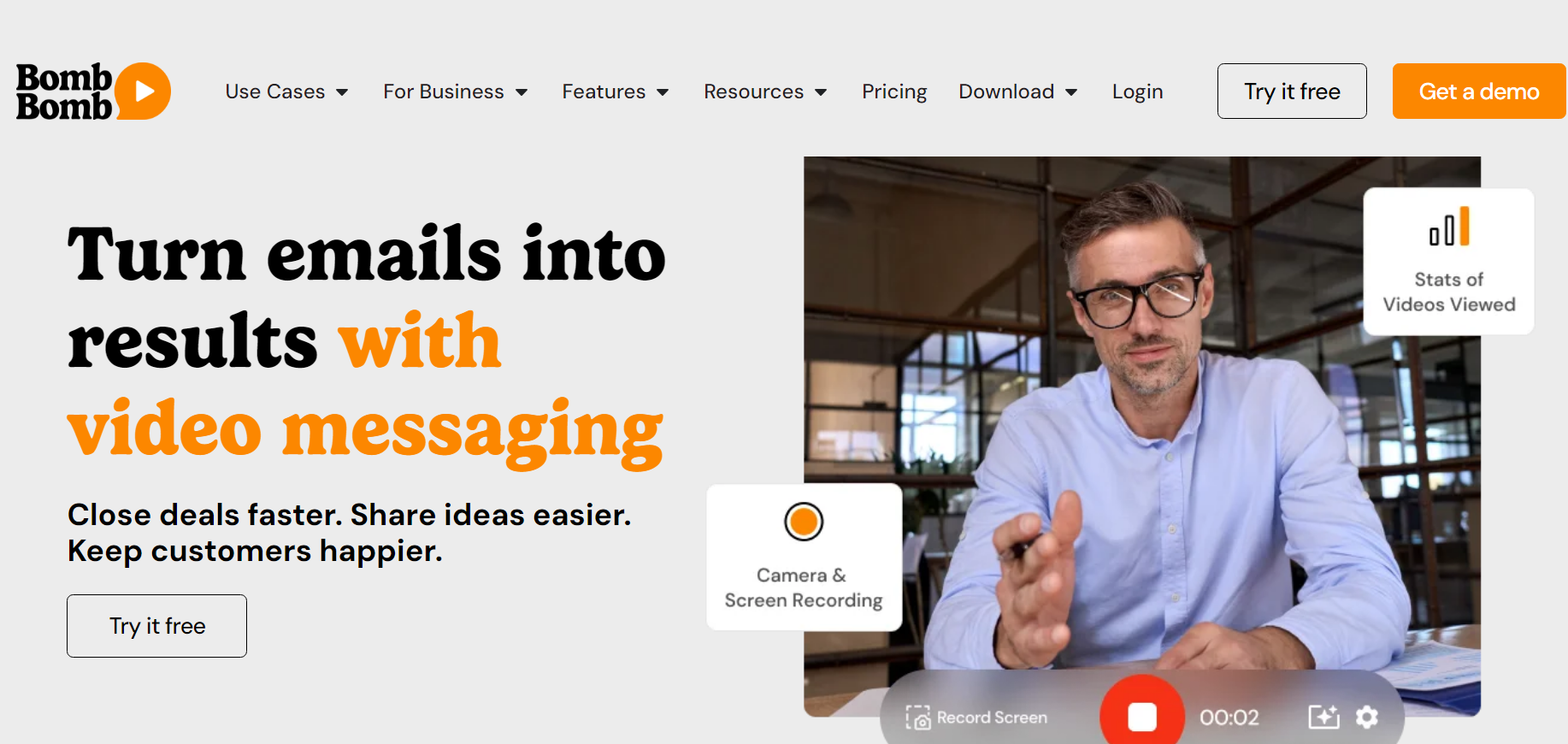
BombBomb is a video messaging platform designed for businesses, particularly in sales and marketing. It focuses on bringing a personal connection through video, allowing users to send personalized video messages via email and other channels.
It enables users to record and deliver video messages via email. BombBomb includes features like tracking engagement, custom branding, and integrations with popular CRM platforms. The platform is effective for personalized sales pitches, customer outreach, and building stronger client relationships through video.
2. Vidyard
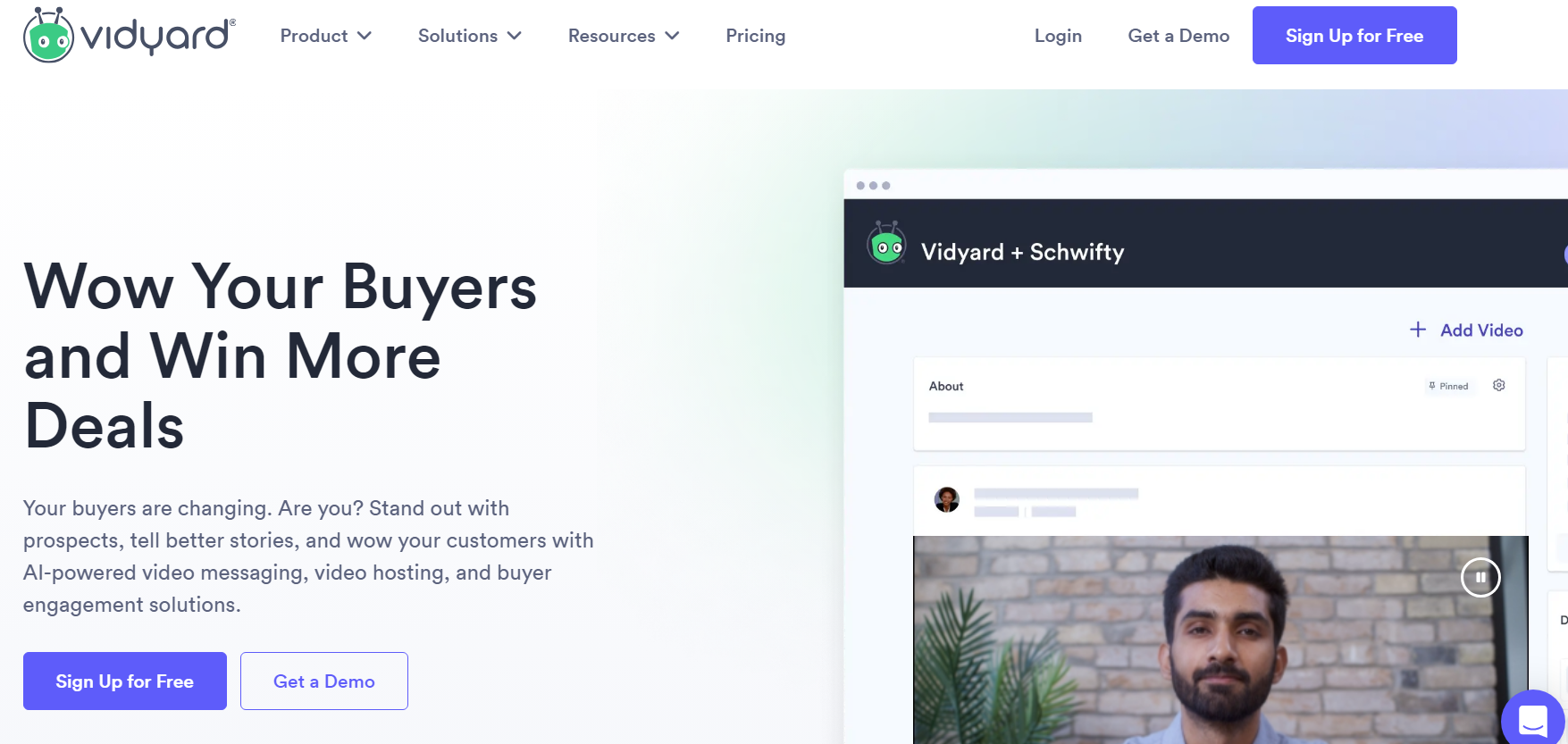
Vidyard is known for its video hosting and analytics capabilities. It allows users to create, share, and track video content. It integrates seamlessly with CRM systems and marketing platforms, providing detailed insights into how viewers interact with video content.
By incorporating video messages, sales teams can establish a more personal connection with clients, showcasing products or services in a visually compelling manner.
The video message platform can be beneficial to marketing teams to create video content, sales teams for personalized pitches, and training teams for educational videos.
3. Cameo by Vimeo
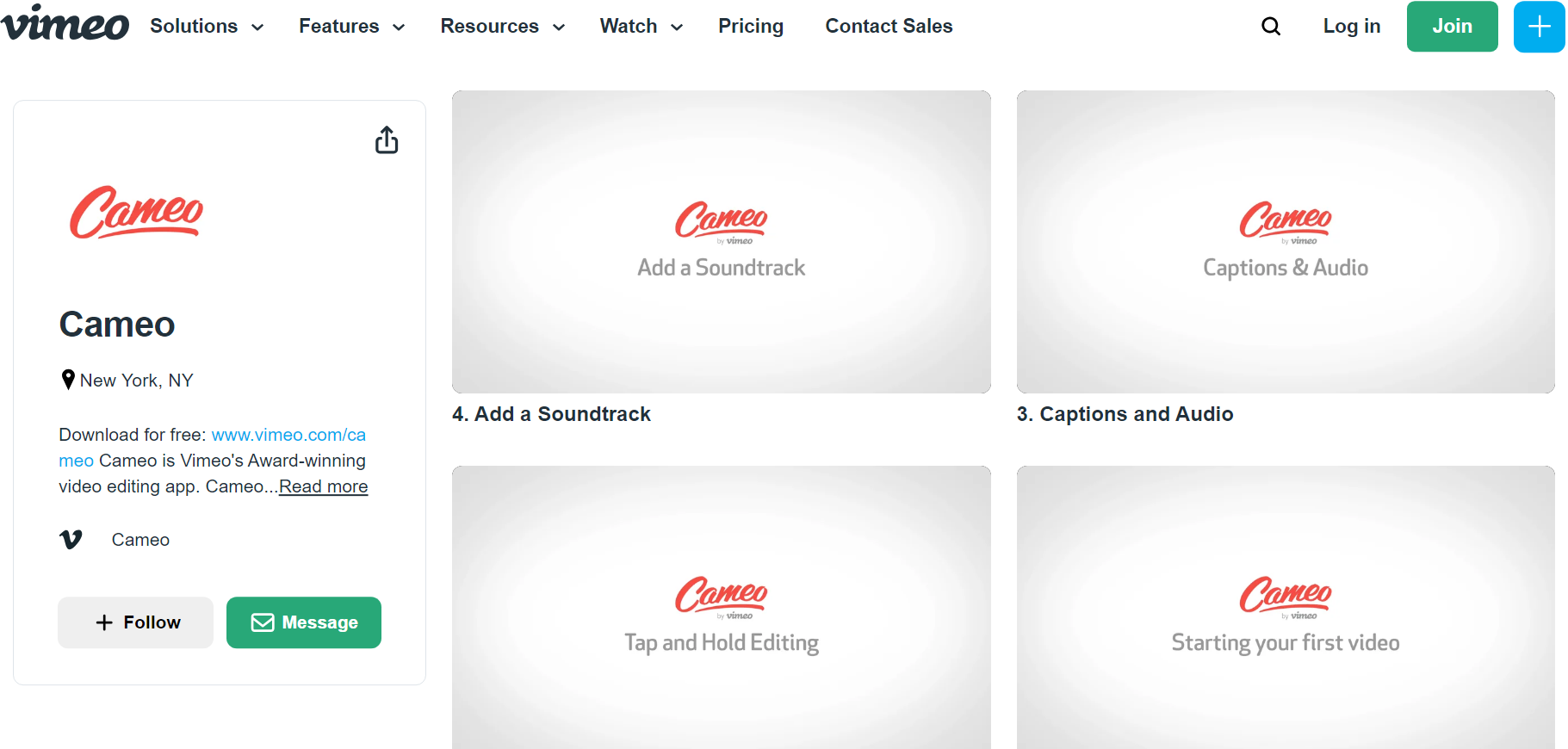
Cameo is a video messaging app developed by Vimeo. It combines video recording and editing capabilities, making it easy for users to create polished video messages. The platform supports collaboration by allowing users to invite others to contribute to videos. Cameo is available on mobile devices.
Its integration with Vimeo’s broader suite of features makes it a comprehensive solution for businesses seeking a unified video communication strategy. Whether you’re a solo creator or part of a dynamic team, Cameo delivers a user-friendly experience without compromising on the quality and security of your video messages.
Lastly, the video message platform is great for creating professional-looking video messages, collaborative projects, and quick mobile video creation.
Wrapping Up
Video messaging apps have the potential to revolutionize your support team. Once you add this kind of tool to your company’s tech stack, you’ll be able to relay information to recipients with greater speed and clarity while adding a personal touch to all of your communications.
Just make sure to invest in the right video messaging app, i.e., one that’s easy to use, reliable, and fits your budget. Then, implement the tool into your daily workflows.
