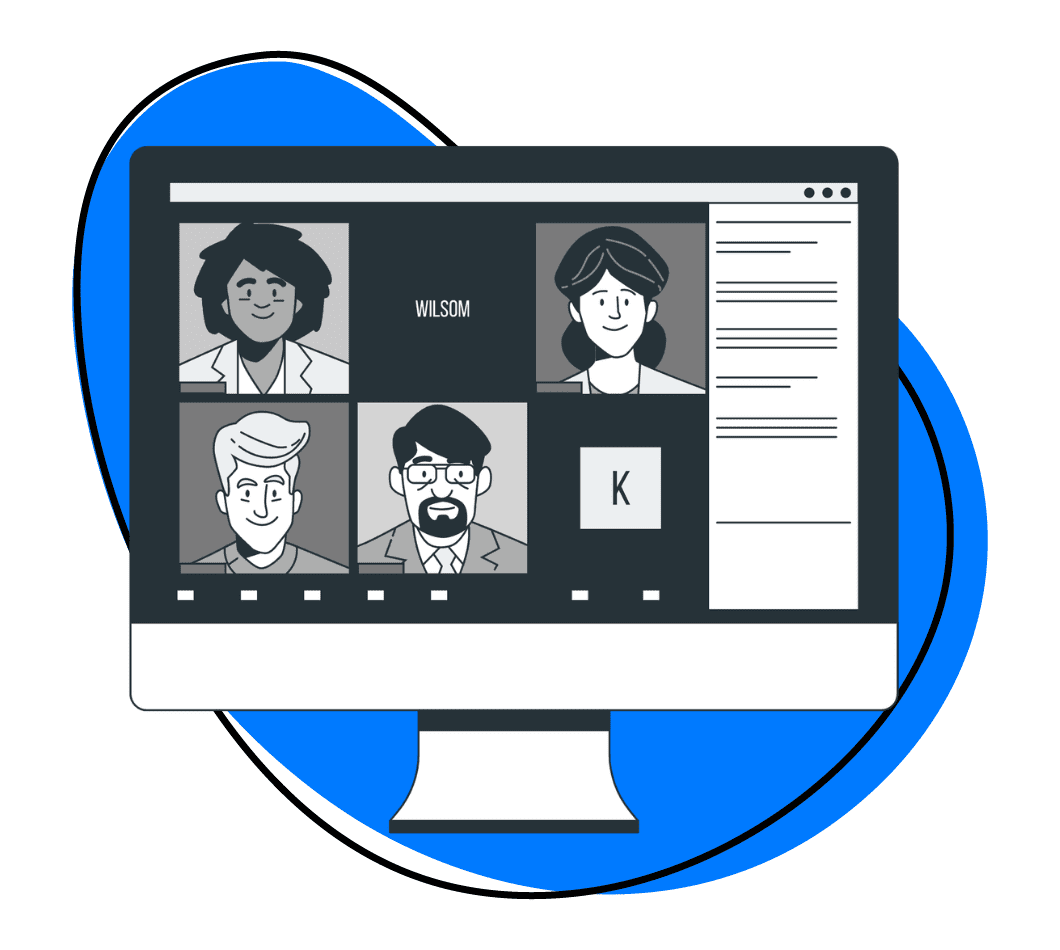You are an experienced trainer tasked with onboarding a remote team scattered across different time zones. Live sessions are challenging to coordinate, and you need a solution that allows you to deliver consistent, high-quality training without the hassle of scheduling conflicts. This is where screen recording comes into play. By utilizing a screen recording app, you can create comprehensive training videos that your team can access anytime, anywhere.
This guide will show you how to use screen recording for training videos to ensure your content is engaging, informative, and easy to follow.
1. Choose the Right Screen Recording Software
Selecting the right screen recording software is the first step toward creating effective training videos.
There are numerous screen recording apps available, but not all are suited for training purposes. When choosing a screen recorder, consider features such as ease of use, video quality, editing capabilities, and sharing options. Our Zight screen recorder, for instance, offers a user-friendly interface, high-definition recording, and built-in video editing tools, making it an excellent choice for creating training videos.
Using reliable screen recording software ensures that your videos are clear and professional, which is crucial for effective online training. Additionally, look for software that allows you to record your entire screen or specific windows, supports audio recording, and integrates webcam footage if necessary. These features enable you to create comprehensive and engaging training content.
2. Plan Your Content Thoroughly
Before hitting the record button, planning your training content meticulously is essential.
Start by outlining the key topics you need to cover and the learning objectives you aim to achieve. Break down the content into manageable sections, and create a video script or detailed notes to guide you through the recording process.
Planning helps ensure that your training videos are well-organized and easy to follow. It also reduces the likelihood of making mistakes during recording, which can save you time during the editing phase.
With a clear plan, you can focus on delivering your content effectively, making your online training videos more impactful for your audience.
3. Use High-Quality Audio

Audio quality is just as important as video quality when it comes to creating effective training videos.
Poor audio will distract learners and reduce the overall efficacy of your training. So, invest in a good-quality microphone to ensure clear and crisp audio. Before you screen record, test your audio setup to avoid common issues such as background noise, echo, or low volume.
Additionally, consider using a script to maintain a consistent and professional tone throughout your training videos. Speaking clearly and at a moderate pace will help your audience understand and retain the information you are presenting. Good training video audio quality enhances the overall learning experience and ensures that your training content is accessible to all learners.
4. Highlight Key Points with Annotations
Annotations are a powerful tool for emphasizing important information in your training videos.
The best screen recording software, including the Zight screen recorder, offers annotation features such as text, arrows, shapes, and highlights. You can annotate your video as you screen record – click pause and add these tools to draw attention to key points, demonstrate steps, or provide additional context.
Annotations make your training videos more interactive and engaging – they guide your audience’s focus and reinforce learning by visually highlighting critical information. When used effectively, annotations can transform a basic screen recording into a dynamic online training video.
5. Incorporate Interactive Elements
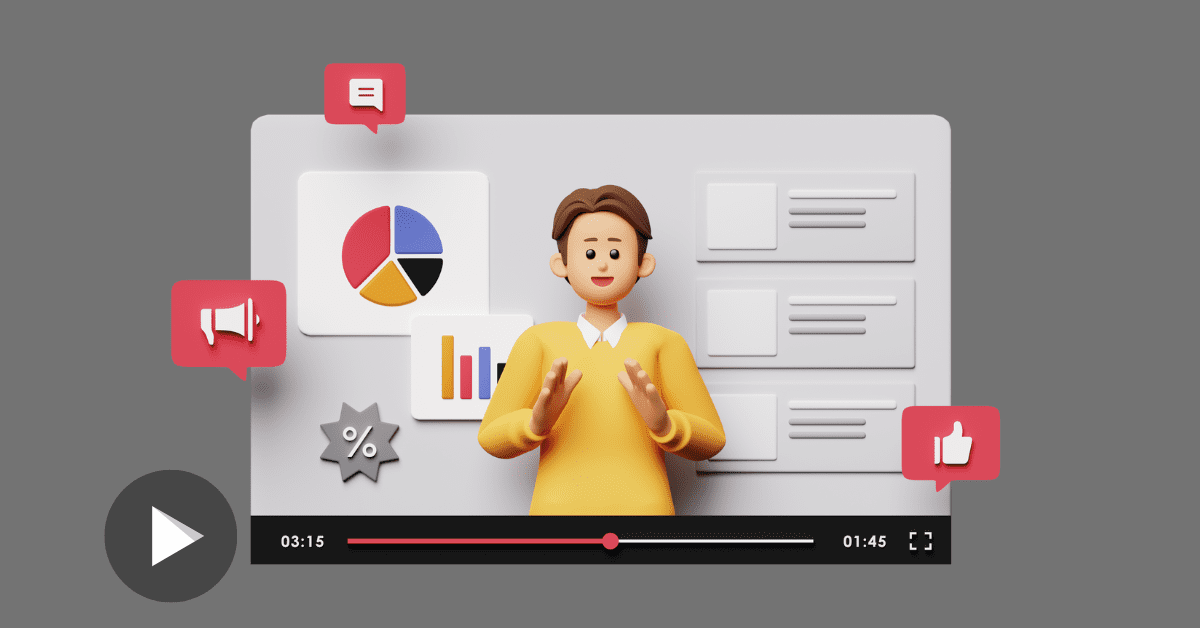
Consider incorporating interactive elements into your training videos to keep your learners engaged. Interactive elements can include quizzes, polls, or clickable links that encourage active participation. These elements make the training more engaging and reinforce learning and assess understanding.
For instance, you can add a quiz at the end of a training module to test the learners’ knowledge and provide immediate feedback. Interactive elements break the monotony of passive watching and make the learning experience more immersive and effective.
6. Use Visual and Audio Cues
Visual and audio cues guide your learners’ attention and enhance their understanding – which is imperative for online training.
Visual cues can include highlighting, zooming in on specific areas of your computer screen, or using pointers to direct attention. Audio cues, such as verbal prompts or sound effects, can also help emphasize important points.
For example, if you’re demonstrating how to use a software application, you can highlight the button or menu you’re discussing or use a pointer to show the exact location on the screen. Add a brief sound effect when introducing key concepts also to make your training or –how-to videos more engaging and memorable.
Such cues will reinforce learning by making it easier for viewers to follow along and grasp the information being presented.
7. Edit Your Recordings for Clarity
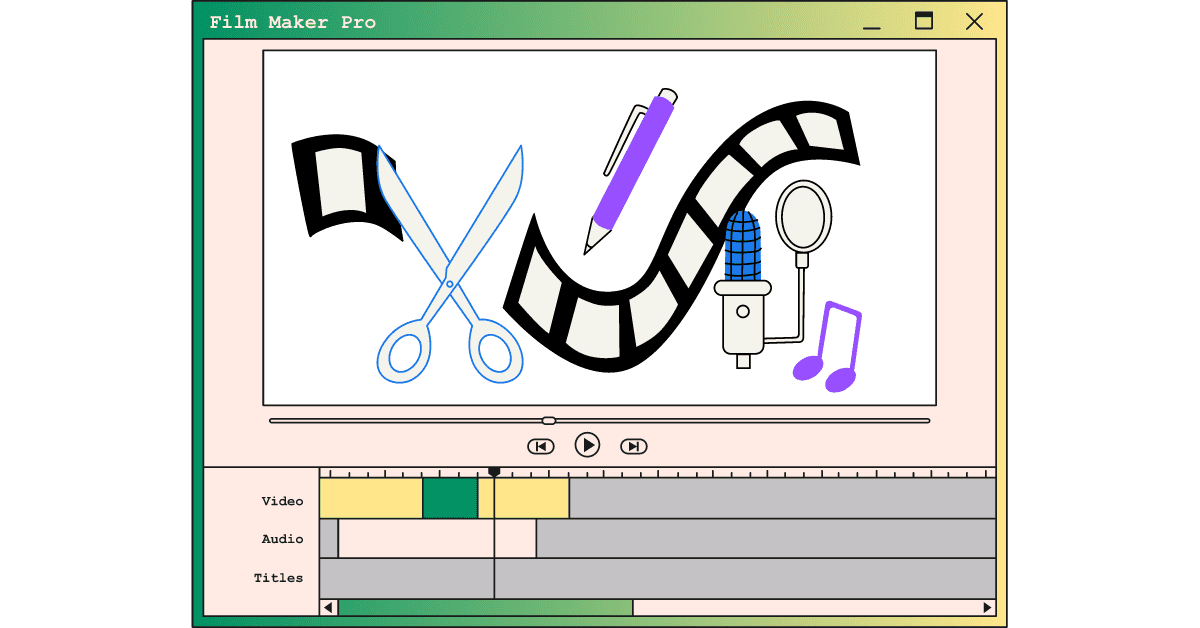
Editing is a crucial step in creating high-quality training videos. After recording your content, review and edit the video to ensure clarity and coherence. Trim unnecessary parts, add transitions, and include captions or subtitles if needed. Editing removes mistakes and distractions, resulting in a polished final product.
Most screen recording software comes with built-in editing tools you can use to make quick and easy adjustments. Spend time refining your recordings to ensure that your training videos are professional and easy to follow.
Overall, a well-edited video enhances the learning experience and reflects positively on your training program.
8. Optimize Videos for Online Platforms
A training video is only good if people watch it to the end. This means you need to target online platforms your users use. So, optimize your training videos for online platforms for seamless playback.
Consider the video resolution, file size, and format to ensure compatibility with various devices and internet speeds. High-definition videos offer better quality but may require more bandwidth. You want to balance the video quality and file size for better accessibility.
Additionally, consider using video hosting platforms that support smooth streaming and provide analytics to track viewer engagement. Platforms like YouTube, Vimeo, or online training software can enhance the distribution and effectiveness of your training videos.
This is a surefire way to guarantee your content reaches a broader audience and delivers a consistent learning experience.
9. Share Your Training Videos Effectively
At this point, you have planned, recorded, and edited your training video, all that is left is sharing it with your target audience.
You can use various platforms to distribute your videos depending on your audience. For corporate training, internal learning management systems (LMS) or intranet sites are ideal. You might consider using platforms like Google Classroom, Moodle, or even a dedicated YouTube channel for educational purposes.
When sharing your videos, provide clear instructions on how to access and use them. Include any supplementary materials, such as handouts, quizzes, or additional reading, to enhance the learning experience. Additionally, consider creating a schedule or learning path to guide your learners systematically through the training content.
10. Use Screen Recording for Different Training Scenarios
Screen recording can be used for various training scenarios, making it a versatile tool for educators and trainers. Whether you are creating software tutorials, product demonstrations, or onboarding materials, you can present information in a structured manner when you record screen.
For instance, you can use screen capture to demonstrate how to use a new software application, walk through complex processes, or provide detailed explanations of key concepts. So, tailor your screen recordings to different training needs, and create customized and effective training resources that address specific learning objectives.
11. Ensure Accessibility for All Learners
Accessibility is a critical aspect of adequate online training. To ensure that your training videos are accessible to all learners, consider adding captions or subtitles or providing transcripts to ensure your content meets accessibility standards. Captions and subtitles benefit learners who are deaf or hard of hearing and can also be useful for non-native speakers.
Using Zight? You can use our impressive AI features to add captions in different languages and generate transcriptions so your trainees can also have notes to read!
Transcripts allow learners to review the content at their own pace and reinforce learning through multiple formats. So, when you ensure accessibility, you add to your audience and demonstrate a commitment to inclusive education. Make sure your best screen recorder supports these accessibility features to create a more inclusive training environment.
12. Evaluate and Improve Your Training Videos
Continuous improvement is key to effective online training. After creating and sharing your training videos, gather feedback from your learners to identify areas for improvement. You can use analytics tools provided by your video hosting platform to track engagement metrics such as view duration, completion rates, and interaction levels.
Feedback and data insights can help you understand what works well and what needs enhancement. Regularly updating and refining your training videos keeps your content relevant, engaging, and effective – and you will provide a better learning experience for your audience.
Wrapping Up…
Screen recording is a powerful tool for effective online training. The first step in creating tutorial videos is choosing the right software – paid or free screen recorders. Then, you can script your content and start screen recording. Use high-quality audio, incorporate annotations and interactive elements, and optimize your videos. With this, you will deliver engaging and informative training sessions.
With these strategies, you can leverage screen recording to enhance your online training programs and provide valuable learning experiences for your audience.
Ready to start? Sign up for a free Zight trial to use our powerful free screen recorder now!