Every year, more and more customers use live chat to interact with customer support teams. In fact, it is now one of the most frequently used service channels for U.S. businesses.
Recent surveys show that most customers (82%) think it’s important for websites to have customer service options, such as live chat or chatbots, to offer a quality customer experience.
Obviously, live chat is a popular option among customers, but meeting this demand doesn’t have to be pricey. Quite a few quality live chat software tools are currently offered for free.
In this post, we’ve compiled seven of the best free live chat software tools for 2025.
How Zight Can Plug Into Your Selected Live Chat Software To Help You Communicate Visually With Your Users For Faster and Effective Communication
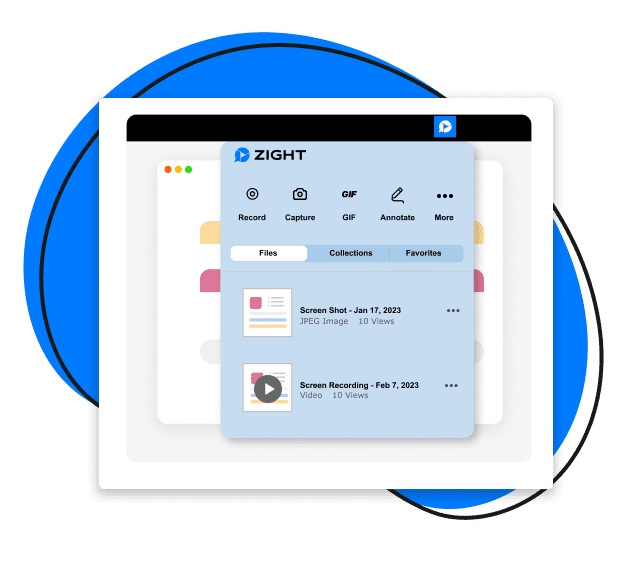
One way you can improve how you improve customer interactions is by integrating Zight into your selected live chat software.
By incorporating Zight into your live chat system, you introduce a visual communication tool that significantly enhances your customer support dynamics. This powerful addition accelerates communication within your team, fostering faster and more visual exchanges that leave little room for misinterpretation.
Moreover, Zight’s integration into your live chat software positions your team to meet evolving customer expectations by providing a tool perfectly aligned with the visual preferences of modern consumers.
Still on the fence? Let’s dive into the specifics of how Zight seamlessly plugs into your live chat software, improving the way your customer support team handles inquiries and resolves issues. Here’s how Zight can enhance customer support and accelerate issue resolution in live chat:
1. Close Tickets Faster
Live chat is all about speed, and Zight accelerates issue resolution. Support agents can convey solutions visually, reducing the time it takes for customers to understand and resolve their problems. Zight enables support agents to capture specific moments or issues visually and share them within the live chat interface.
Visuals transcend language barriers, making it easier for customers to comprehend solutions. This real-time visual engagement transforms the live chat experience and helps support teams speed up ticket resolutions.
2. Real-Time Visual Assistance
Live chat is all about quick responses, and Zight ensures that support agents can provide instant clarity through visuals. Instead of relying solely on text, support teams can seamlessly integrate screenshots and screen recordings into live chat conversations.
As the customer conversations unfold, customer support agents can use Zight to provide real-time visual assistance. By allowing the seamless integration of screenshots and screen recordings into live chat interactions, Zight empowers your agents to convey complex information with crystal-clear visuals.
This is particularly beneficial for complex processes or procedures or when a visual demonstration is more effective than written instructions.
3. Personalized Guidance
Since most customers love personalized service, answering customer queries with quick, personalized videos will be a plus for your brand. Imagine a confused customer getting a screen-recorded explanation with your friendly face and soothing voice. It’s like a hack since it makes customers feel valued and become satisfied brand champions.
Live chat doesn’t have to be impersonal. Zight injects a personal touch by allowing support agents to share visuals accompanied by their voice and face in screen recordings. This personalization creates a stronger connection with customers during live interactions.
Your support team can use Zight to include their webcam and audio in screen recordings, offering customers a personalized experience. This feature is invaluable for guiding users through solutions, making the support journey more engaging and effective.
4. Build a Visual Knowledge Base
Beyond individual chats, Zight builds a robust visual knowledge base specifically tailored for live chat scenarios. Visuals captured during live interactions become valuable resources that can be utilized for future chats and continuous improvement.
Zight allows support teams to curate these visuals, creating storage of solutions that can be easily referenced in future live chat sessions.
5. Annotating on the Fly
Live chat demands swift responses, and Zight caters to this need by allowing support agents to annotate visuals on the fly. Whether it’s adding arrows, highlights, or notes, these annotations provide instant clarity within the live chat window. This ensures that customers not only see the solution but also understand the finer details, making troubleshooting more effective.
6. Accelerating Issue Resolution in Real-time
In the live chat environment, speed is key. Zight accelerates issue resolution by offering a visual aid that is easy for customers to grasp. Support agents can guide customers through processes, troubleshooting steps, or product features with real-time screen sharing – making the live chat interaction efficient and interactive.
Agents can troubleshoot problems faster, reducing the time needed to resolve issues and enhancing the overall live chat experience.
7. Analytics to Fine-tune Live Chat Strategies
Zight’s analytics offer insights into how customers interact with visuals during live chat sessions. Track content views, gauge engagement levels, and leverage weekly productivity reports for monitoring efficiency. This data-driven approach empowers support teams to refine their live chat strategies, ensuring that visuals align with customer preferences and needs.
What is Live Chat Software?
Live chat is a tool that allows your company to engage with your customers in real time via messaging. The software that enables live chat is commonly referred to as live chat software or chatbot.
You can use live chat software to initiate conversations with first-time website visitors, interact with returning customers, and support your existing users. It is a modern, efficient, and contextual way to close more sales, provide better support, and retain customers for the long haul.
Live chat helps your support team offer personalized customer experience by meeting the customer where they are. Implementing a live chat solution for your business can be used by your customer support teams and be wildly beneficial for your customers’ journey.
What to Consider When Choosing Live Chat Software
The software you choose will depend on your business and support team’s specific needs, but there are a few standard features you should look for when choosing a live chat option.
Things like:
- Ability to integrate the software with your current website
- Keeps a record of your chat history with individual visitors in your CRM
- Customization options (your company’s branding)
- Flexibility to determine pre-set hours or automatic bot chat flow
Now that you have an idea of what to consider, here are some of our favorites:
Best Live Chat Software for Customer Support Teams
1. Chaport
Chaport is a modern live chat software with chatbots, auto-invitations, integrations with Facebook, offline messaging, employee-to-employee transferring, group chat capabilities, and much more. It is designed as a modern messenger to make customer communication as efficient and pleasant as chatting with friends.
In addition, it provides desktop and mobile apps so you can chat with customers from any device and location.
Its free version provides unlimited chats, a 30-day chat history, and basic customization. It also offers an email address request form that helps support reps collect visitor email addresses for consolidating data. While unlimited operators can be registered on the free plan, only one can be online.
This is a phenomenal live chat software option for small businesses.
Features
- Automated support queue with chatbot
- Automated chat transfer and routing
- 30-day conversation history
- Integration with over 2000 applications
- Unlimited chats per live agent
- Chat support apps for mobile devices
- Advanced customization options
- Website chat widget to perfectly reflect your branding
- Detailed reports and analytics
Pricing
Chaport has different price plans to cater to businesses of all sizes, including startups. They include:
- Free– $0 with 2 operators included
- Pro– $29/mo with 4 operators included
- Unlimited– $99/mo with unlimited operators
2. Chatra
Chatra is a modern live chat and messaging solution that facilitates personal communication between companies and customers. This software welcomes potential customers with the faces of your team and invites them to get in touch through friendly, targeted auto-messages. It’s much easier for them to send you a quick instant message than to send a formal, stuffy email from a contacts page or get through via a phone call.
It includes features like typing notifications and read receipts that notify customers whenever your team is reading and responding to their issues, including the unique options of its offline messaging tool. When none of your reps are available, Chatra displays a message that lets customers know your team is busy and will get back to them soon.
This is a great choice for E-commerce, software, and other B2B companies who understand the need to be accessible to their visitors and customers.
Features
- Multilingual chat options
- Group chat feature to allow sales reps to speak with multiple decision-makers
- Automated messages
- Read receipts
Pricing
- Free for 1 agent
- Essential– $17/mo per agent
- Pro– $23/mo per agent
3. Pure Chat
Pure Chat helps small and mid-sized organizations engage website visitors with our powerful, easy-to-use live chat software. You can use this solution throughout the entire customer journey to share information with visitors, nurture leads, and deliver exceptional customer service to increase leads and improve satisfaction.
When it comes to live chat software, Pure Chat is a very user-friendly option. It’s easy to install, and you only have to add a few lines of code to your website. If you’re not happy with how it looks or performs, you can simply remove it at a moment’s notice. This makes Pure Chat a low-risk option for live chat support and gives you the option to customize your chat widget.
It is the best live chat software for businesses with advanced sales and marketing teams needing a comprehensive live chat solution that balances customization, data-driven insights, and affordability. It can also work for businesses that need integration with popular marketing and analytic tools. However, it’s not the best for small businesses or those with simpler needs.
Features
- Customizable chat widget
- Compatible with popular software products
- Availability of mobile apps for iOS and Android
- 30-day money-back guarantee
Pricing
- Growth– $39, and for additional users, $13 per month paid annually
- Pro– $79, and for additional users, $8 per month paid annually
4. Hubspot
HubSpot’s live chat software is integrated with its CRM, so your incoming chats will be automatically logged to your customer’s contact profile. Your agents can look up previous chats and recall information relevant to their current case. If a customer is experiencing a reoccurring issue, your team can provide a different solution to ensure long-term customer success.
Another cool feature that HubSpot provides is its chatbot builder. You can create a chatbot, personalize its response logic, and install it onto your website for free. This lets you provide 24-hour support because you can keep your chatbot active outside your normal working hours. Even if you don’t have a human rep to transfer to, the bot can refer customers to self-service resources like your community forum or knowledge base.
Hubspot live chat is ideal for businesses that need CRM and email marketing software in addition to AI chatbots and live chat.
Features
- Easy-to-use chatbot builder
- Customize live chat to match your branding
- Chat history logging
- Routes inquiries to multiple teams within an organization
- It can create a targeted welcome message for different customer segments
- Optin forms to increase subscribers
- Chat automation
- Email marketing automation
- Landing page software
- Self-service customer portal
Pricing
There is an option to add HubSpot chatbots to your website at no cost. Yet, if you wish to access extra tools like HubSpot’s drag-and-drop landing page builder, you’ll need to switch to a paid plan, which begins at $45 per month.
5. Userlike
Userlike is a cloud-based live chat solution that offers chat customization, forwarding of chat transcripts, and automatic customer profile creation, among other features. Its free version provides only one chat widget (i.e., one unique chat window configuration for a site) and one operator. However, it offers unlimited chats.
The software allows users to create operator groups, usually segregated by department or role. These groups help reduce waiting queues (as customers can directly select which department to speak to) as well as manage agent workload. Customers can also rate chat sessions and give instant feedback to operators.
Features
- Screen sharing
- Ability to chat with multiple prospects at a go
- Chat routing to avoid missing out on customer support opportunities
- Sticky Chat feature
- Helps to showcase operator’s skills to let customers know they have connected with the right agent
- Pre and post-chat survey
- In-context forwards
- Integration with CRMs and other tools, including Salesforce, Mailchimp, Hubspot, Squarespace
Pricing
- Free– $0
- Team– $90
- Corporate– $290
- Flex– Contact the sales team
6. Drift
Drift has unique features that make its live chat solution stand out from others on this list. For example, it has a built-in scheduling tool that allows your reps to transfer a chat to a phone call or video session if needed.
Another useful feature is its targeted messaging. You can categorize different groups of customers by their value to your business and then display personalized messages based on your relationship with them. That way, your reps know when they’re speaking to your most loyal customers and can be sure to go above and beyond for them.
Drift also has an easy-to-use Visual Flow Builder, where you can assign custom fields & tags and make user segments. It has an excellent live chat, advanced landing pages, an advanced website widget, and good analytics (so you can make improvements as needed).
Features
- Support automation with a chatbot
- Canned responses to minimize response time
- Easy-to-use Visual Flow Builder
- Advanced website widget
Pricing
- Premium– $2500 per month billed annually
- Advanced– Contact sales
- Enterprise– Custom
7. Zendesk
When you think of live chat, you usually think of Zendesk, a leader in customer service helpdesk solutions. Their live chat service comes in four pricing tiers, but you can get started for free with their Chat Lite option.
With Chat Lite, you can have one concurrent chat and offer visitors the ability to rate the chat after an interaction. Aside from the number of chats you can have, the one limitation is that your chat history will be available for only 30 days. But don’t pass on this one. Chat Lite still has plenty of features that will fulfill your needs, and Zendesk has extensive documentation to help you work out any kinks and troubleshoot any issues.
Features
- AI-powered workflow
- Chat queue management
- Chatbot builder
- Proactive responses
- Automated responses and shortcuts
- Native knowledge base, CRM, and other integrations
Pricing
- Suite Team– $55 per agent/month
- Suite Growth– $89 per agent/month
- Suite Professional– $115 per agent/month
8. LiveChat
If your team aims to deliver both reactive and proactive support via chat, LiveChat is an excellent choice. With 24/7 support, it’s super easy for businesses to get the help they need. This platform facilitates real-time chat and empowers you to automatically dispatch tailored messages to website visitors, fostering proactive engagement.
The LiveChat software is designed to help increase sales and engagement with cool features like automated greetings, a sales tracker, proactive chats, and mobile chat windows. It’s all about making things smooth and successful for your business!
In addition, the software is customizable, efficient, and secure, with features like credit card masking and two-step verification. Plus, it connects easily with customers through a variety of integrations.
Thanks to its robust features, Livechat can maximize customer satisfaction because it can handle even the most demanding teams. All the features above make this the best live chat software for businesses that want to improve customer service.
Features
- Message sneak
- Canned responses
- Multi-website support
- Customer engagement with targeted messages
- Chat routing
- Chat boosters to let customers complete actions that don’t involve talking to your customer team
- API and mobile SDK
- Report and analytics capabilities
Pricing
- Starter plan– $20 per agent, billed annually
- Team plan– $41 per agent, billed annually
- Business plan– $59 per agent, billed annually
- Enterprise plan– Contact the sales team
9. Olark
Olark is a multichannel live chat tool for online businesses that you can add to your WordPress site using their live chat plugin. It includes automation rules that you can use to set up automatic greetings, quick responses to common questions, and direct chats to the right sales report department. This helps to boost customer satisfaction and reduces the workload for your support team.
With Olark, you can get visitor consent before chatting, keep visitor data private in transcripts to make following up support tickets easier, and secure all data with AES symmetric encryption. There is also a co-browsing feature that lets agents see website visitors’ screens to solve problems faster.
This live chat software also has advanced reporting options in Olark, letting you see chat volume, what agents are up to, and other real-time metrics. You can organize agents into groups, set chat limits per agent, and use chat shortcuts for quick responses.
Olark also integrates with other services like Salesforce, Google Analytics, Slack, Mailchimp, and Zoom for video chats. Lastly, there are third-party mobile apps for Olark to allow agents to chat with customers from their iOS or Android devices on the go. It’s an easy and efficient way to stay connected.
Features
- Custom chatbox forms for collecting information from your visitor before a chat starts
- Customer satisfaction surveys
- Proactive chat invitations
- Easy-to-configure live chat automation rules
- Chatbot access, which can be customized according to the customer’s expectations
- Offers multiple customization options to help you improve the feel and look of the chat widget
- Access to real-time reports to help assess operator performance
Pricing
Olark comes with various pricing plans, beginning at $29 per agent per month, and they also offer a two-week free trial for live chat support.
10. ClickDesk
Unlike most live chat software providers on this list focusing on text-based live messaging, ClickDesk is unique since it offers business video or voice calls with its customers. Businesses can set up a browser-based voice and video chat solution for their website without downloading software to conduct voice or video calls with customers.
The live chat software is an all-in-one customer support solution designed to make customer interactions easy and engaging across various channels. It combines live chat, help desk support, and social media integration to help businesses connect effectively with their customers.
ClickDesk also has cool features like real-time visitor tracking, friendly chat greetings, and pre-chat surveys, giving businesses information about customers before starting a chat. With a live map, companies get a full view of their web visitors, and keystroke previews help anticipate customer questions for faster responses.
ClickDesk is perfect for businesses wanting excellent customer service through instant messaging, email, and social media. It’s also great for companies aiming to boost customer support with features like video chat and mobile support.
Features
- Real-time visitor tracking
- Proactive chat greetings and pre-chat surveys
- Help desk support
- It supports multiple platforms and is available in over 90 languages.
- Live map feature to get a better understanding of web visitors
- Keystroke previews to be ready for customer questions.
- Offline support with chats automatically going to the built-in help desk for easy ticket handling.
- Video chats for more personalized support.
- Streamlined Android app for managing customer interactions
Pricing
- Free for up to 10 users
- Lite– $14.99/mo
- Pro– $24.99/mo
- Enterprise– $39.99/mo
11. Tidio
Tidio is a live chat software that brings automation and human efforts together. This means you can get access to their chatbot and live chat simultaneously. This combination in a business encourages visitors to engage with your brand and ensures you tackle all possibilities of making sales for your business.
One of Tidio’s notable features is the chatbots that help companies learn their customers’ needs and wants and offer them solutions in real time. To maximize customer satisfaction, the live chat software allows agents to get trigger alerts that notify them when a customer completes a form, struggles to log in, or has difficulty completing a payment.
Apart from the live chat functionality, it includes visitor tracking and new visitor notifications, which allows your customer agents to respond to activity while it happens on your site. A mobile app also allows users to answer questions where they are to ensure no questions go unheard.
Features
- Automate chats with AI
- Live typing preview and canned responses
- Customer chat widget to match your brand
- See who is browsing your website in real-time
- Chat transfer and routing
- Customizable dashboards
- Customer profiles
- Chatbot ready-made templates
- Third-party integrations
- Mobile apps to offer customer service
Pricing
- Free
- Starter– $29 per month per seat
- Communicator– $25 per month per seat
- Chatbots– $29 per month per seat
12. Live Agent
If you are looking for live chat support software with a robust help desk system, LiveAgent is the go-to choice. This software seamlessly integrates live chat boxes and email ticketing into your business website or app.
Utilizing the live chat function, you can set up canned responses for automatic answers to frequently asked questions, assign different support agents to chats, conduct surveys for customer feedback, and establish multiple chat boxes or emails based on your chosen plan.
The user-friendly back-end support software has various tools to enhance productivity within customer support teams, featuring an internal messaging and ticket system. The comprehensive ticketing system facilitates the automatic routing of tickets, their assignment to various agents and teams, transfer, and more. LiveAgent also provides alerts when customer support agents are handling the same request.
Furthermore, LiveAgent offers integrations with major messaging platforms such as Facebook, Instagram, and Twitter.
Features
- API and mobile SDK
- Ticket management
- Canned responses
- One live chat widget
- Customer forum
- Knowledge management
Pricing
- Small business– $9 per user/month billed annually
- Medium business– $29 per user/month billed annually
- Large Business– $49 per user/month billed annually
- Enterprise– $69 per user/month billed annually
13. Intercom
One of the best live chat tools for the sales team is Intercom. Businesses can use this conversational relationship platform or similar tools to route leads to the sales team, continue messaging in email, or target visitors using their browser behavior.
Thanks to its proactive chat, human support, and self-service features, since it offers both chatbots and live chat functionality, it focuses on customer engagement, support, and lead generation.
Intercom also features intelligent automation and self-service. When a customer seeks support, they can click on the chat and search for articles in the “Help Center” directly within the chat. This enhances user experience and allows your agents to dedicate more time to customers requiring in-depth assistance.
There is also a live chat widget that offers news integrations, a knowledge base, and a chatbot, among others, making it a versatile customer support software.
Features
- AI-powered inbox
- In-depth real-time support with automation, collaborative inbox, and proactive self-service
- Offer 24/7 support and provide real-time answers
- Automatically assign support requests and sale inquiries to the right teams and individual teammates
- Omnichannel messaging
- Customizable dashboard
- Article suggestions
Pricing
- Essential– $39 per seat per month
- Advanced– $99 per seat per month
- Expert– $139 per seat per month
14. Smartsupp
When exploring live chat options, Smartsupp stands out as a powerful tool for connecting with online visitors and enhancing sales. This live chat tool has various features, such as putting your company logo on the chat box and using it on unlimited websites. It also seamlessly integrates across multiple platforms, such as your website, email, and Facebook.
Businesses will also love the customizable widget to help generate brand awareness. For instance, the live chat support software will allow you to personalize your welcome messages, establish specific colors to align with your logo, share files, and make it adaptable to different languages.
In addition to these features, Smartsupp empowers you to analyze visitor insights and history, providing better assistance and enhancing the overall customer experience. It also allows agents to track chat conversations in Google Analytics to monitor important metrics and the customer service staff. Lastly, the live chat software is compatible with JavaScript-heavy websites, meaning you won’t miss anything when providing customer support.
Features
- Unified dashboard
- Ability to brand the chat box with your company’s logo
- Email integration and notifications
- Customizable widget
- Website and Facebook integration
- Contact forms
Pricing
- Free limited tier
- Standard– $19.5/mo
- Pro– $48/mo
- Ultimate– Tailor-made solution
15. Snapengage
Last but not least is the best live chat software for multiple channels- SnapEngage. SnapEngage works smoothly with various CRM databases, and you can handle chats from multiple channels like Facebook Messenger, WeChat, and Tweet-to-Chat via Hootsuite. Its HIPAA compliance sets it apart, making it secure for medical businesses dealing with patient information.
This omnichannel solution lets your sales reps connect with prospects wherever they are. The chat seamlessly integrates with your CRM, providing custom workflow mapping for an efficient, top-notch experience in your sales process.
Uniquely, SnapEngage offers implementation specialists to assist you in setting up your chat swiftly. These specialists guide you through account setup, integration, and admin training to optimize your chat sales initiatives. Moreover, the chatbot can address common questions and collect visitor information, ensuring you capture every sales opportunity.
Features
- Omni-channel live chat software
- HIPAA and PCI-compliant
- Robust CRM & help desk integrations
- Enterprise-grade features such as single sign-on (SSO) and audit logs
- Advanced analytics to prove return on investment (RoI)
- Website chat and bots solutions
- Advanced chat widget customization as per your business needs
Pricing
- Essential Support– $49/agent/month
- Enterprise Support– $69/agent/month
- Complete Customer Support Suite– $119/agent/month
How do over 50% of Fortune 500 Companies save time with Zight?
The team at Social Tables has used Zight to close support tickets 7 minutes faster than their previous average. Read more about how you can provide a better support experience here.


