AI image generators have sparked both awe and concern, wowing us with stunning artwork while raising questions about their impact on human artists. Beyond the artistry, these tools have plenty of practical, everyday uses.
Need character art for your tabletop game? Done. Want a quirky background for your desktop? Easy. In the mood to whip up a funny meme to boost your sales? They can handle that too though let’s be honest, there are GIF makers for that as well!
With so many options flooding the market, it’s hard to know where to begin. But don’t worry. There’s a perfect AI image generator out there for every creative need. Ready to dive in? Let’s start with understanding the basics.
What is an AI Image Generator?
An AI image generator is a tool that leverages machine learning to create art. At its core, it works by taking text prompts you provide to understand the kind of art you’re looking to make, then it generates the image based on that description. Some AI art generators go a step further, offering extra styles and customization options to make the final result even more unique and tailored to your vision.
AI image generators are revolutionizing how visuals are created by combining powerful machine learning algorithms with intuitive user interfaces. These tools transform simple text prompts into highly detailed, professional-quality images, leveraging the capabilities of generative AI.
They rely on advanced AI models, such as Stable Diffusion, which have been meticulously trained on vast datasets of real-world objects, art styles, and other visual elements to ensure diversity and accuracy in image output.
What is the Process Behind AI Image Generation
a). Training the Model: AI models, like those used in DALL·E 3, are trained on massive collections of images paired with descriptive text. This helps them learn the relationships between visual elements and textual descriptions, enabling them to create coherent visuals from text prompts.
b). Input and Interpretation: Users provide text prompts, such as “a photorealistic image of a sunset over mountains.” The AI image generator interprets these prompts using natural language processing, identifying key details like art style, composition, and image ratio.
c). Image Creation: Based on the interpreted prompt, the AI combines its learned patterns and knowledge to generate images. Advanced tools allow for further customization, letting users refine their outputs by adjusting parameters like image quality, colors, and ai generated elements.
d). Fine-tuning: Some platforms, like Leonardo AI, let users train their models, enabling even greater control over the art style and specifics of the generated images.
e). Editing and Enhancements: Tools often provide options for recoloring vector artwork, refining textures, or adjusting compositions to ensure the final output meets specific needs.
Features of AI Image Generators
AI image generators have changed the way visual content is created by combining advanced algorithms with user-friendly tools. Below are the essential features that make these tools powerful and versatile and what you should look out for:
1. Text-to-Image Conversion
The core feature of most AI image generators is their ability to create images from text prompts. Using advanced natural language processing (NLP) and image-generation models, these tools can interpret a wide range of descriptive inputs. For example, you can type “a surreal forest with glowing trees under a starry sky,” and the AI will render a corresponding image.
2. Style Customization
AI generators offer the ability to apply various art styles to your images. Popular styles include oil painting, watercolor, cubism, fantasy, 3D renders, and more. Users can often combine or fine-tune these styles to achieve a unique look that aligns with their vision.
3. Resolution and Quality Control
Many platforms allow users to control the resolution and quality of the output. Advanced options include selecting the image size, scaling, or generating high-definition (HD) and ultra-HD images suitable for professional use, such as in marketing materials or fine art prints.
4. Iterative Refinement and Editing Tools
AI image generators often include tools for refining initial outputs. Features like inpainting allow users to modify specific areas of an image, while other tools enable resizing, recoloring, or adjusting details without starting from scratch.
5. Generative AI Algorithms
These tools are powered by advanced generative models like:
- GANs (Generative Adversarial Networks): Useful for photorealistic images.
- Diffusion Models (e.g., Stable Diffusion): Ideal for generating creative, detailed visuals from noise.
- Transformer Models (e.g., DALL·E): Known for versatility in generating imaginative art styles and scenes.
6. Support for Real-World Objects and Abstract Concepts
AI tools can depict both realistic objects (like animals or landscapes) and abstract ideas (such as emotions or surreal settings). This makes them suitable for various creative fields, from advertising to game design.
7. Advanced Prompt Control
Some platforms include advanced options for prompt refinement. Features like weight adjustment let users emphasize specific words in their text prompts, ensuring greater control over the final output. For example, prioritizing “sunset” over “clouds” can influence how dominant each element is in the composition.
8. AI Fine-Tuning
Certain AI image generators let users upload datasets to fine-tune the model for specific purposes. For example, fine-tuning with custom datasets can help generate highly specific artistic styles or even recreate likenesses (ethical considerations apply here).
9. Aspect Ratio Flexibility
Most tools allow users to adjust the aspect ratio, enabling the creation of images optimized for various platforms, such as Instagram (1:1), cinematic landscapes (16:9), or vertical portraits (9:16).
10. Community and Collaboration
Many platforms foster active communities where users can share, collaborate, and gain inspiration. Features like shared galleries or forums enhance creativity and allow for mutual learning.
11. Video and Animation Capabilities
Some tools extend beyond static images, allowing users to create animations or video sequences. This is particularly useful for storytelling, gaming, or marketing purposes.
12. Accessibility Across Devices
AI image generators are typically available on multiple platforms, including web browsers, desktop applications, and mobile apps. Some even offer cloud-based solutions to offload processing from local devices.
13. Affordable Pricing Options
Most AI image generators offer free tiers with limited functionality, alongside paid plans that unlock advanced features. Pricing models often include:
- Credit-based Systems: Users buy credits to generate images.
- Subscription Plans: Monthly access to premium features.
14. Commercial Use Options
Many AI tools provide licensing options for commercial use, enabling users to monetize their creations, whether as stock images, digital art, or elements for design projects.
15. Integration with Other Tools
Advanced AI generators often integrate seamlessly with other software, such as Adobe Photoshop, Canva, or Microsoft Designer, allowing users to include AI-generated images in their broader workflows.
16. Ethical Features and Content Filters
To avoid misuse, many platforms include restrictions on generating sensitive content, such as realistic depictions of people or explicit material. These safeguards aim to ensure the ethical and responsible use of AI technology.
Benefits of Using an AI Image Generator
Whether you’re a professional designer, a digital marketer, or simply someone looking to explore art, these powerful tools offer several benefits. Here’s a closer look at why they stand out.
1. Ease of Creativity with Text Prompts
AI image generation simplifies the creative process by allowing users to craft stunning visuals from mere text prompts. Just type in a description like “a serene mountain lake at sunrise in watercolor style,” and an AI image generator will turn those words into a visual masterpiece. Tools like DALL·E 3, Bing Image Creator, and Stable Diffusion excel at producing high-quality images that match even the most detailed instructions.
2. Versatility in Art Styles
One of the most appealing features of AI art generators is their ability to adapt to various art styles. From photorealistic images to abstract art, these tools can recreate your vision in any format. Whether you’re designing social media graphics, fine art pieces, or vector artwork, an AI generator has you covered. This versatility makes them indispensable for creating everything from futuristic landscapes to cozy illustrations.
3. Time and Cost Efficiency
Gone are the days of relying solely on stock photos or hiring artists for quick visuals. With free AI image generator tools and affordable premium plans, you can generate images in seconds without compromising quality. Tools like Microsoft Designer and Adobe Firefly even allow users to create or modify content efficiently, saving both time and resources. For businesses, this means faster content creation for campaigns and social media posts.
4. Customization and Control
AI image generators are more than just picture generators; they offer extensive customization options. Users can adjust the image ratio, fine-tune elements, and even recolor vector artwork to suit their needs. For example, many tools let you modify the same prompt to explore multiple creative outcomes, making it easy to experiment and refine your vision.
5. Access to High-Quality Outputs
With advancements in AI models like DALL·E 3, it’s now possible to produce higher-quality images that rival professional work. These generative AI tools deliver detailed visuals, ensuring that even complex ideas are rendered accurately. Whether you need a photorealistic image for advertising or whimsical art for a blog, the best AI image generator can produce results that resonate.
6. Support for Commercial Use
Many platforms allow users to generate images commercially, making them ideal for freelancers, marketers, and e-commerce brands. AI-generated content can be used for website banners, product mockups, or even branding materials. With the ability to customize their images, users can ensure their visuals align perfectly with their brand identity.
7. Collaborative and Accessible Features
Platforms like Adobe Stock Images and Bing Image Creator integrate seamlessly with other tools such as Adobe Photoshop and Microsoft Designer, enabling smooth workflows for professionals. Most AI tools are also accessible via web versions, ensuring compatibility across devices. With free plans and free credits, even beginners can explore their favorite AI image generators without upfront investment.
8. Support for Diverse Applications
AI-generated images aren’t limited to artistic purposes. They’re also widely used in practical applications, such as generating real-world objects for design mockups, creating stock photos, or building assets for video game development. Whether you’re crafting a unique scene for storytelling or generating quick visuals for presentations, AI tools are a versatile solution.
9. Consistent Results with Advanced Features
Most image generators, like Stable Diffusion and DALL·E, allow users to produce multiple outputs from the same prompt, enabling consistent results while exploring different interpretations. Advanced users can also take advantage of features like style reference to emulate specific visual aesthetics or fine-tune outputs for their needs.
10. Encourages Experimentation and Learning
AI image generators make it easy to experiment without any artistic background. For instance, tools like Adobe Firefly and DALL·E 3 provide settings to adjust details like lighting, texture, and composition, encouraging users to refine their skills. The ability to iterate quickly fosters creativity, making these tools excellent learning platforms for new and seasoned creators alike.
Top AI Image Generators in 2024
Here are the best AI image generators and how they stack up against each other.
1. Zight

Although the term “AI image generator” traditionally suggests tools for creating standalone images from text prompts, Zight takes a different approach. It is an AI tool that does not only focus on visuals, but Zight AI expands the horizon by integrating its image-creation features with video enhancement, documentation, and multilingual accessibility.
Here’s how Zight redefines what it means to be the “best” AI image generator:
1. Beyond Static Images: Actionable Content Creation
Traditional AI image generators are fantastic for creating visuals, but Zight elevates content creation by turning your videos into actionable documents. Its “Smart Actions” feature allows you to:
- Generate detailed guides, SOPs, or meeting notes: Extract key points and visuals from your video recordings, creating step-by-step guides or standard operating procedures (SOPs) for easy reference by you and your team.
- Turn video demos into instructional materials: Instantly create user manuals or FAQs with screenshots and captions from your product demos.

2. Enhanced Accessibility and Searchability:
Zight streamlines content consumption with features like:
- AI-powered transcription and video captioning: Generate accurate transcripts and captions in over 50 languages, making your videos accessible to a wider audience and improving SEO.
- Smart summaries and titles: Automatically generate concise summaries and engaging titles for your video content, saving you time and ensuring clarity.
- Searchable video content: Easily locate specific information within your videos using keyword searches, which is ideal for long presentations or training materials.
3. User-Friendly and Streamlined Workflow:
Zight boasts a user-intuitive interface making it accessible to all, regardless of technical expertise. You can leverage AI features with a few clicks, saving you hours of manual editing and transcription.
4. A Holistic Approach to Video Content Management:
Zight goes beyond the “image generation” label because it encompasses the entire video life cycle. It streamlines workflows, improves accessibility, and empowers you to create not just visuals, but actionable insights from your video content.
So, How Does Zight Translate to an “Image Generation”?
While Zight doesn’t directly create fantastic images from scratch, it allows you to generate immensely valuable visual aids from your existing video content. Here’s the magic:
- Visual Storytelling with Screenshots: Let’s say you’re creating a blog post or social media update based on a video. With Zight, extracting relevant screenshots is a breeze. These visuals can effectively break down complex processes, illustrate key points, and enhance audience engagement essentially creating “images” that tell a story derived from your video content.
- Flowcharts and Diagrams: Zight allows you to capture specific moments from your video and use them as a starting point for creating flowcharts or diagrams in other applications. These visuals can be invaluable for presentations, reports, or internal training materials.
Is Zight the Best AI Image Generator for You?
While Zight may not directly compete with traditional image generators, it’s perfect for individuals and businesses who:
- Create video content for marketing, training, or demonstrations.
- Need to improve video accessibility through captions and transcripts.
- Want to automate time-consuming tasks like transcription and summarization?
- Seek to extract actionable information and create instructional materials from videos.
Pricing of Zight
- Pro and Team Plan Users: You can purchase and use the AI add-on directly from the web page.
- Enterprise Plan Users: Contact Zight’s sales representative to get unlimited access.
- Free Users: The option is grayed out with a “Subscription required” note. You need first to select a plan to unlock the Zight AI add-on.
- Trial Users: You already have access to the feature!
Also, during this festive season, you might be in luck! Zight is offering free access to the AI suite until March 31, 2025. Don’t miss out!
Where Can You Opt-In and Opt-Out of the Zight AI Feature
To Opt In:
- Visit the plans page from your logged-in account.
- Locate the section about the AI add-on.
- Click on the “Learn More” button to be redirected to the Zight AI marketing pages.
- If you are logged in and on an eligible plan, click “Add to Account”.
- A notification will confirm: “Request sent. You will get access in the next 24 hours.” We are working on making this instantly available.
To Opt-Out:
- If you have the AI add-on enabled, you will see a “Remove” button.
- Click “Remove” to trigger a confirmation dialog: “Are you sure? The change will apply on your next billing cycle.”
- Confirm your choice to complete the opt-out process.
Additional Features and Benefits
- All-in-One Solution for Screenshots, Videos, and GIFs: Zight combines essential screen-capturing tools such as screenshots, screen recording, webcam recording, and GIF creation into a single platform for seamless content sharing.
- Instant Sharing and Secure Links: Content created in Zight is instantly shareable via secure links, with privacy and viewing preferences you can customize.
- Advanced Editing and Annotations: Whether capturing screenshots or recording videos, you can annotate and add custom CTAs, trim videos, and adjust aspects in real time.
Is Zight the Right Choice?
Zight isn’t just for those looking to generate static images. It’s a comprehensive tool for anyone who wants to turn videos into impactful visual aids, instructional content, and accessible materials. From marketers to educators and customer service teams, Zight streamlines workflows and enhances productivity, making it a must-have for all modern content creators.
2. Adobe Firefly

In 2023, Adobe introduced its first text-to-image generator- Adobe Firefly. It was designed to complement the Adobe suite offering tools that integrate seamlessly with other Adobe applications such as Photoshop and Illustrator.
One standout feature of Firefly I loved beyond its impressive quality, is its suitability for commercial use. Adobe ensures that all images generated with Firefly are commercially safe, as the tool is trained on Adobe Stock images, openly licensed materials, and public domain content. According to Adobe, this approach is specifically designed to provide peace of mind for users creating content for business or professional purposes.
Now to the image generator. For starters, the free web version of Firefly is incredibly user-friendly. All you need to do is simply type in your prompt, and you can customize nearly every aspect of your image. Choose the aspect ratio, content type (art or photo), and from hundreds of trending art styles think watercolor, studio photography, or even abstract designs. You can fine-tune details like camera angle (close-ups, wide angles, or macro shots), depth of field, color tone (pastel, monochrome, muted, etc.), and add creative special effects.

Once your settings are ready, hit ‘Generate,’ and Adobe’s AI will produce four unique images for you to review. From there, a drop-down menu lets you refine the style, use it as a reference for a new creation, or edit directly in Adobe Express, Adobe’s Canva-like design tool.
In my experience, Firefly consistently delivered high-quality results with minimal quirks. Experimenting with the pre-generated art styles and effects helped me refine my requests. Another highlight was the lifelike realism of human faces in the images, avoiding the unsettling vibe that can plague other AI tools.
Pricing: Free for the web version (25 generative credits monthly, images with watermarks). Plans start at $5.74 monthly.
3. Midjourney

Although it’s not the easiest AI image generator, Midjourney produces beautiful yet vivid images once you get the hang of it. It has been one of my go-to text-to-image generators, although it comes with a learning curve. The tool operates within Discord, which can feel like an unusual setup if you’re unfamiliar with the platform. While Discord is primarily known for voice and text messaging, it doubles as Midjourney’s creative workspace.
To get started, sign up on the Midjourney website, log into their Discord server, and explore the various channels to understand how things flow. Once you’re ready, head to a “newbie” channel, type `/imagine` followed by your text prompt, and watch the magic happen. In just a few seconds, the Midjourney bot will respond with four unique images based on your description. Buttons below the images let you zoom in, resize, regenerate, or download your favorites.

The process can feel chaotic, with a constant stream of prompts and results from other users filling the channel, but that’s part of the fun. Watching others’ creative ideas unfold can spark inspiration, and every image you generate is saved to your gallery on the platform. For a quieter experience, you can also interact with the Midjourney bot privately to avoid the hustle and bustle of public channels.
The results are well worth the effort. Midjourney consistently delivers stunning, high-quality visuals, often indistinguishable from photographs. In my tests with prompts like “influencer,” the tool impressed me with lifelike images that avoided the common AI pitfalls. Once you get the hang of it, Midjourney becomes an endlessly rewarding tool for creative exploration.
Pricing: Midjourney offers four monthly plans – $10, $30, $60, and $120. However, Midjourney services are no longer free, except for promotional periods. To get started, you need to join the Midjourney Discord.
4. OpenAI ChatGPT (DALL-E 3)
OpenAI’s DALL-E 3 AI image generator takes everything its predecessor, DALL-E 2, pioneered and cranks it up a notch. As one of the earliest AI image generators to make waves, DALL-E’s latest version is now seamlessly integrated into ChatGPT 4, though it’s exclusively available to Plus plan users.
Luckily, using DALL-E 3 is simple. After creating an account, just head to OpenAI ChatGPT, type your prompt into the message box, and clarify that you’re looking to generate an image since ChatGPT also handles text responses. The AI will generate a single image based on your description. If you want changes, you can easily edit specific parts using a brush tool and a refined prompt—a feature that’s both intuitive and powerful. You can also regenerate or download images with a click.

When testing DALL-E 3, I experimented with several prompts and found its outputs leaned more toward highly polished, realistic animations rather than photorealism. The people in my images were almost too perfect with flawless textures and aesthetics that felt more artistic than lifelike. Yet, the detail and image quality were undeniably top-notch. If you’re after a creative, artistic twist on AI-generated visuals, the DALL-E 3 AI image generator delivers.
Pricing: DALL-E offers these plans:
- $0.02 for images with pixel resolutions of 1024 x 1024
- $0.018 for images with pixel resolutions of 512 x 512
- $0.016 for images with pixel resolutions of 256 x 256
5. Canva

While many of Canva’s standout features are locked behind its paid plans, its free AI image generator is an exception. You can access it at Canva, though you’ll need to create or log into an account first.
Once inside a new or existing Canva design, you simply input your prompt and choose from an extensive range of styles, from long-exposure photography to anime. Within seconds, the AI generates four images, which you can seamlessly integrate into your design.

I was initially impressed by how realistic the images from my “influencer” prompt appeared until I took a closer look at the fingers. Despite minor quirks, most of the images turned out to be perfectly usable.
Having this tool built into Canva is a major advantage, especially for social media creators and marketers who already rely on Canva’s extensive design library. In fact, Canva’s growing influence isn’t limited to professional designers—many non-designers are now using it to create high-quality visuals with ease. A recent analysis of G2 reviews highlights this shift, showing how educators, small business owners, and HR teams increasingly leverage Canva for their design needs. The combination of AI capabilities with Canva’s templates makes it a game-changer in the design world.
Pricing: Canva AI Image can be used for 50 image creations with the Magic Media model, and the paid plans start at $15/mo with the Canva Pro plan.
6. Meta

Meta, the parent company of Instagram, Facebook, and WhatsApp, stepped into the AI chatbot scene in April 2024 with a tool integrated across all its platforms. Initially rolled out in select countries, including several in Africa, along with Canada, Australia, Jamaica, Singapore, and Pakistan, the feature promises to expand to more regions soon.

Powered by Meta Llama 3, the company believes that Meta AI is now the smartest AI assistant you can access for free. It’s available in feeds, chats, search, and more across our apps to help you get things done and access real-time information.
Essentially, it’s Meta’s response to ChatGPT, but with the added convenience of being embedded in your favorite social media apps. Whether it’s building a social media content calendar or planning dinner with random fridge ingredients, it covers all the basics.
Beyond chatbot capabilities, Meta AI also features a free AI image generator. However, there’s a catch. Every image includes a Meta AI logo and an “imagined with AI” watermark. While Meta doesn’t outright prohibit commercial use, the watermark could present challenges depending on your intentions.
To create images, head to Facebook, Instagram, or WhatsApp (find Meta AI via the search bar), or go to meta.ai and click Imagine. In-app, you’ll receive one image per prompt, while meta.ai delivers four options. From there, you can tweak the images using text prompts, animate them into short GIFs, or download your creations.
In my tests, Meta AI wasn’t flawless with photorealistic results, especially for prompts involving human figures, it struggled with hands and phone screens in particular. That said, the animated outputs were standout, offering creative GIFs that are perfect for engaging social media posts.
Pricing: The best part about Meta AI is that it is free to use as of now and can be accessible across popular Meta social media apps and websites.
7. Microsoft Bing Image Creator

Microsoft Bing Image Creator is an AI model built on Dall-E technology which allows you to generate AI images from descriptions. It’s one of the AI image generation tools that allow you to create images for presentations, newsletters, and blogs. If you are already using Microsoft Edge, it is easier since you can access this tool right from your sidebar.

From the multiple prompts I used, the AI image generator came up with a decent AI image that could slightly be improved. The AI-generated images were slightly inaccurate in the specific details I provided.
Microsoft Bing is the best AI image generator for graphic designers, artists, and hobbyists looking to turn ordinary images into striking geometric designs, offering a fresh and creative twist to their work.
Pricing: Everyone gets 15 free generations per day, but this jumps to 100 with a Microsoft Copilot Pro membership for $20 per month.
8. DreamStudio

Stability AI’s DreamStudio by Stability AI uses the Stable Diffusion image generation model. The AI image generator offers an impressive blend of creativity and control, making it a standout among AI image generators.
Before generating your image, you can customize several settings to match your vision. Choose from 16 unique art styles from “comic book” to edgy “neon punk” and decide how many images you want, how detailed the process should be, and even what elements to avoid using the “negative prompt” box. There’s also an option to upload an image, allowing the AI to create tailored variations based on your input.

Once you hit generate, DreamStudio delivers up to ten images, depending on your selections. If one catches your eye but isn’t quite perfect, the “variations” feature lets you fine-tune by generating similar options to refine your results.
In my tests, while some AI-generated images struggled with finer details like teeth and fingers (a common challenge in AI art), the overall visual quality was consistently striking. DreamStudio’s versatility and artistic flair make it a fantastic choice for those seeking bold and beautiful AI-generated imagery.
Pricing: 25 credits for free. Pay $9 per month for 900 credits thereafter (enough for about 5,000 images).
9. Jasper

Jasper quickly proved why it’s one of the top tools for creating high-quality images and content. Its Jasper Art feature, powered by OpenAI’s DALL·E 2 model, is a standout text-to-image generator. Whether you’re looking to create smooth, high-resolution visuals or experiment with different art styles, Jasper Art delivers, making it an excellent choice for marketers and creators alike.
What stands out to me is how intuitive it is to use. With preset visual styles and mood options, even beginners can jump right in and produce impressive results. For those who like more control, you can tweak image generation with up to nine keywords. The ability to save all past prompts and images in the dashboard makes it easy to pick up where you left off or refine earlier creations.
Jasper goes beyond just images and its all-in-one AI content tool tailored for marketing and business needs. Crafting both written content and visuals in one platform makes it usable for social media posts, blogs, and even commercial projects, thanks to its support for up to 2K resolution images and commercial projects.
Jasper AI image generator regularly updates templates and features to ensure it stays ahead of the curve, while resources like YouTube tutorials help users maximize its potential. For anyone seeking a seamless blend of AI-powered writing and image generation, Jasper is hard to beat.
Pricing: Jasper offers a 7-day free trial on all their subscription plans. For further use, Jasper Art only comes with the Jasper AI – Pro subscription that starts at $69/month and the custom Jasper Business plan.
10. Grok-2
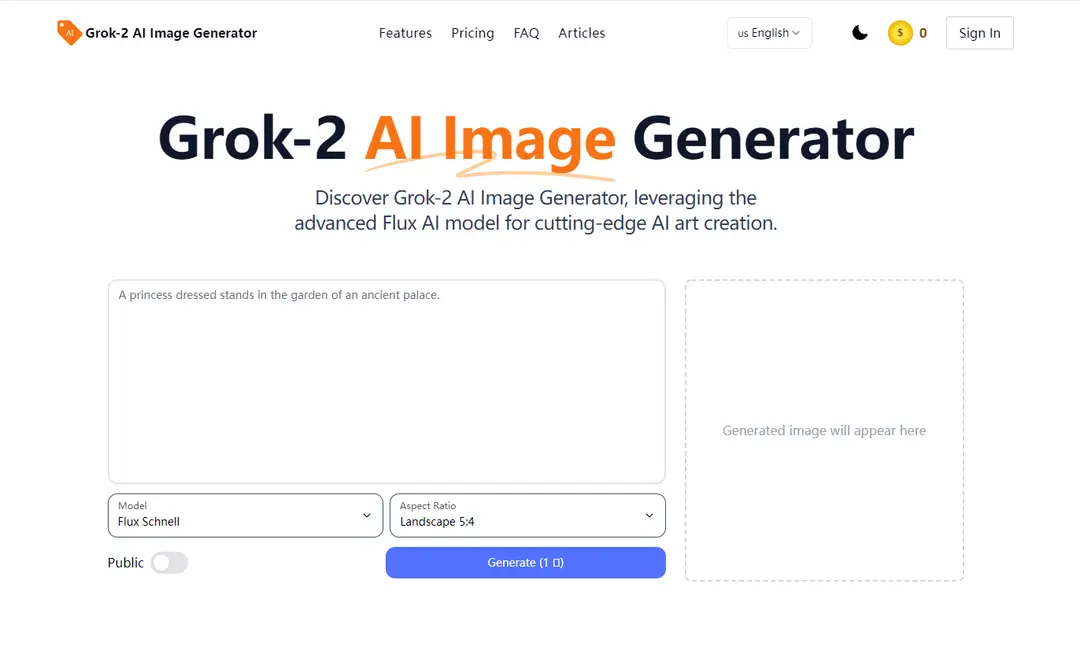
When X introduced Grok 2, I was curious to see how it would stack up against other popular AI image generators like DALL-E and Stable Diffusion. Although it arrived late to the scene, Grok quickly stood out with its ability to generate photorealistic images and its fewer content restrictions, making it a versatile tool in the AI image generation space.
What impressed me most was Grok’s ability to create images of people that look like actual photographs. Sure, upon closer inspection, I could tell they were AI-generated, but they still felt more realistic than many other AI-generated images I’ve seen.

When I tested Grok with prompts for celebrities or politicians, the likenesses were often spot on, though some were more accurate. Like many AI tools, Grok struggles with hands, often hiding them if not explicitly mentioned in the prompt. When I asked for multiple people in one image, the results sometimes felt chaotic, especially if I requested different emotions for each person.

A standout feature of Grok is its relaxed content restrictions. It can generate licensed characters, logos, and even mimic specific art styles, which is a plus for creative projects. However, this freedom comes with ethical and legal risks, particularly for commercial use. Compared to other tools like Adobe Firefly, Grok’s openness can be a double-edged sword.
For casual or professional users, Grok offers a free plan with credits, making it accessible to everyone. Its web version is easy to navigate, with options for different styles, image ratios, and outputs. While I appreciate the creative potential Grok provides, I do recognize the potential for misuse, especially in the wrong hands. If you’re looking for a powerful and flexible AI image generator with realistic results, Grok is worth considering.
Pricing: $8 for premium
11. Leonardo

Leonardo AI redefines creativity by offering an elevated design experience. Users can choose from a diverse range of models, including Leonardo’s diffusion techniques and popular options like Stable Diffusion. Beyond that, the platform allows you to train your custom models and explore those shared by the community making it a standout choice for personalized image generation.
What truly makes Leonardo AI shine is its ability to move past basic image editing. With advanced modes, detailed prompt guides, and customizable models, it empowers users to create highly refined visuals tailored to their vision.
The option to develop custom models adds a unique edge, unlocking endless creative potential. After testing, the image quality genuinely impressed me the level of detail and precision was remarkable. If you’re searching for a versatile and powerful AI image generator, Leonardo AI is worth exploring.
Pricing: Leonardo AI offers 150 free generations per day, and the paid plans for this AI image creator start at $10/month.
12. Ideogram

When it comes to AI image generation, Ideogram stands out for its impressive ability to handle text, something most image generators struggle with. The diffusion process typically doesn’t lend itself to rendering text accurately, but Ideogram’s 2.0 algorithm manages to include text clearly within any generated image.
While mistakes like doubled letters still pop up occasionally, I’ve found it much more reliable when asked to place specific phrases on signs, posters, or other areas within an image whether it’s a model-generated image or an overlay on an existing one. This makes it a useful tool for photographers looking to add stylized text to their photos, especially when creating composites.

Beyond its text capabilities, Ideogram is also an impressive image generator. While its photographic-style images aren’t quite as realistic as some in this list, they hold their own, especially for simpler scenes or illustrations. Version 2.0 improves on this, producing passable images for many use cases. If you’re struggling with prompts, the Magic Prompt feature is a game-changer, automatically rewriting prompts to optimize results, similar to how you’d use ChatGPT to write prompts for DALL-E 3.
What sets Ideogram apart is how it balances excellent text handling with solid image generation. The web app is intuitive, with useful features like an image editor and the ability to use an image as the foundation for new creations. The only other image generator I preferred in my testing was Zight, followed closely by Midjourney (though Midjourney still has its Discord dependency).
Pricing: Ideogram offers a free plan with 10 credits per day and a short wait for image generation, making it a great way to try out one of the best AI image generators. The paid plan starts at $8/month for full-resolution downloads and 400 priority credits.
13. Flux AI

Flux is a newcomer that has quickly taken the spotlight as a top open-source AI image generator, outshining Stable Diffusion in many aspects. Its open-source nature means you can use it for free, and with some technical skills, you can fine-tune the model using scripts to customize it further.
However, not all Flux models are open-source. The Dev and Schnell (German for “fast”) models are freely available, but the more advanced Pro model requires a subscription. Despite this, I’ve found the open-source options to deliver surprisingly consistent results.
Flux is versatile in how it can be used. If you have a powerful computer, you can run it locally. Otherwise, platforms like Hugging Face and Replicate offer easy access. The Pro model is also accessible via Freepik. For those running it locally on Windows, the Pinokio launcher offers a version of the Automatic1111 Stable Diffusion package updated to support Flux. Just make sure you have a solid Nvidia graphics card to handle the workload.

One of the biggest advantages of running Flux locally is the level of control it offers. You can tweak parameters like image size, scale, and steps, and after generating an image, use editing tools like inpainting for touch-ups. Additionally, its compatibility with low-rank adaptation (LoRA) models allows for further training. This means Flux can learn new artistic styles or even specific faces.
Some of Flux’s fine-tuned outputs have been remarkably realistic. A few images created with Flux and XLabs’ LoRA went viral this year, even surpassing what I’ve seen from Midjourney in terms of realism. While these results often involve extensive trial and error, they highlight Flux’s immense—and slightly unsettling—potential as a powerful image-generation tool.
Pricing: Depends on the platform, but many offer free credits so you can try them out.
14. Nightcafe

NightCafe can easily become one of your favorite tools for creating AI-generated art. Its simplicity and versatility make it stand out, especially for someone like me who enjoys experimenting with different styles. From oil painting and cubism to fantasy and 3D game design, the range of art styles available is impressive, and I love how intuitive the platform feels.

One cool feature is the advanced mode. It allows you to fine-tune images by tweaking settings like aspect ratio, quality, and runtime. I’ve even been able to evolve earlier creations into something completely new, which is both fun and rewarding. The iterative process ensures I can refine each piece until it matches my vision.
The community aspect is another big plus. You can share your work and get feedback from other users. It’s a collaborative environment where I’ve learned a lot and even earned a few credits along the way.
Pricing: NightCafe operates on a credit-based system, offering five free creations daily. For those looking to generate more AI-generated content:
- Premium packages start at $7.99.
- Monthly plans range from the Hobbyist tier ($9.99 for 100 credits) to the Artist tier ($49.99 for 700 credits), making it an affordable choice for hobbyists and professionals alike.
- Free tier offers a solid starting point, credits are available for as little as $0.08 each, making it easy to scale your creative output. Payments can be made seamlessly via PayPal, Apple Pay, and other options.
15. Google Gemini

Google’s Gemini, previously known as Bard, is an ambitious AI tool that combines text and image generation in one interface. While the concept is promising, this dual-purpose design can feel a bit clunky at times. As an AI image generator, Gemini relies on Google DeepMind’s Imagen models, using the chatbot as a bridge to refine prompts and tweak results. However, it has faced some challenges in delivering consistent image generation.
Initially, Gemini had issues with generating unexpected images of people, leading to restrictions on creating human figures—real or fictional—and a delayed global rollout. With the release of Imagen 3, Gemini regained its image creation functionality but remains limited to square-format pictures. While it lacks advanced features like upscaling, in-painting, or handling complex prompts, its simplicity makes the interface more beginner-friendly compared to other AI art generators.
What sets Gemini apart is its collaborative flexibility. You can refine generated images in real time, tweaking individual elements. For example, I used tried the prompt:

Its image quality and versatility still lag behind the more robust tools we have listed above, making it less suitable for professional or high-caliber projects.
Legal and Ethical Implications of AI-Generated Images
The rise of AI image generators has revolutionized creative workflows, but it brings significant legal and ethical considerations. Responsible use ensures that these tools empower creativity without violating rights, spreading misinformation, or undermining artistic integrity.
Whether you’re creating one image or thousands, understanding these considerations will help you maximize the benefits of generative AI tools while minimizing risks. Let’s look at some:
1. Ownership and Copyright Concerns
One of the biggest legal debates surrounding AI-generated images is ownership. Who owns the AI-generated art? The tool’s developer, the person entering the text prompts, or the AI itself? This is a gray area. Current laws do not recognize AI as an entity capable of holding copyright, so the rights typically fall to the human who inputs the prompt.
If ownership is crucial for you:
- Choose platforms like Microsoft Designer or Adobe Firefly that offer clearer licensing terms.
- Where possible, fine-tune outputs to create more unique images or add human edits to claim partial authorship.
However, disputes arise when AI tools are trained on copyrighted works without consent. Artists have raised concerns about their work being used as training data, leading to AI tools reproducing art styles or recognizable elements without permission.
For example, if you use a text-to-image generator to create AI-generated art based on existing art styles or real-world objects, the output might unintentionally infringe on copyrighted materials. This makes it risky to use such images commercially. Also, for businesses relying on AI art generators to generate images, this could mean competitors can legally reuse or modify your work.
To avoid legal pitfalls:
- Use AI tools that source images responsibly.
- Verify usage rights, especially when creating social media graphics or commercially generated content.
2. Plagiarism and Unintentional Replication
Another challenge is the risk of creating works that closely resemble existing art, leading to unintentional plagiarism. Since many AI models use vast datasets, there is potential for images to replicate specific designs, posing legal risks. Creators must carefully evaluate their outputs to ensure they are not infringing on existing copyrights or intellectual property.
3. Ethical Use of AI Tools
Ethics plays a big role in AI image generation. AI tools’ ability to generate photorealistic images has ethical implications, particularly with their potential misuse for misinformation. From manipulated news visuals to unauthorized deepfakes, AI-generated content can spread false narratives or mislead audiences.
Popular AI image generators must implement safeguards to prevent harmful applications, such as monitoring image generation for illegal or unethical outputs.
To uphold ethical standards:
- Avoid creating deceptive or harmful content.
- Clearly label AI-generated images when sharing online.
4. Impact on Artists and Creators
While AI image generators can be invaluable tools, they have sparked debates around job displacement for artists and designers. Many creators argue that AI models replicate their art style without consent, leading to diluted originality. However, AI tools like Adobe Firefly or Stability AI can also empower artists to generate AI images that enhance creativity rather than replace it.
For a balanced approach:
- Use AI as a powerful image generation tool to collaborate, not compete, with creative professionals.
- Support original creators by referencing their influence or licensing their work when using AI-generated style references.
5. Commercial Use and Licensing
The commercial use of AI-generated images depends heavily on licensing terms. Some platforms allow you to use AI-generated elements for free, while others may require payment for commercial rights. Tools like Adobe Stock Images provide clarity for users looking to create commercially viable content without legal risks.
Best practices for commercial use:
- Always read licensing agreements carefully.
- Test free AI image generators with non-commercial projects first before scaling up.
6. Impact on Human Creativity and Jobs
Ethically, there is concern about AI replacing human artists and designers. While tools like AI art generators can enhance productivity and inspire creativity, they should be viewed as collaborators, not replacements.
Many businesses use AI tools to handle repetitive tasks, allowing artists to focus on more intricate, creative work. For example, tools like Zight leverage AI for video tasks creating smart titles or multilingual transcriptions which complements human efforts rather than competing with them.
How to Choose the Best AI Image Generator
Now that you know the best options, how do you choose the best AI image generator for your needs? This step is important as it can make a difference in the quality and efficiency of your creative process. Here’s a guide to help you evaluate and select the best tool for your needs:
1. Consider the Features and Benefits
Different AI image generators offer a variety of features, so it’s important to choose one that aligns with your goals. Some tools excel in text-to-image generation, while others provide advanced options like image editing, style customization, and video generation.
If you need to create specific types of images, such as photorealistic designs or stylized artwork, look for a tool that offers those capabilities. Zight, for example, stands out not just for its image generation features, but also for its AI-powered video tools that automate tasks like generating smart titles and transcriptions, which could be beneficial if your needs extend beyond static images.
2. Evaluate the Image Quality and Customization Options
The quality of images generated is a key factor in choosing the right AI image generator. Look for tools that can produce high-quality visuals that meet your specific requirements whether it’s for professional presentations, social media, or creative art.
Most tools offer high-quality, realistic images, while others will give you access to a wide range of art styles. Additionally, consider how much control you have over the final image. Some tools provide granular customization, letting you add annotations, and adjust aspects like the art style, image ratio, or specific visual elements, which is crucial if you have a detailed vision.
3. Check the Pricing and Plans, Including Free Options
Cost is another important factor when choosing an AI image generator. Many tools offer free plans, but these may come with limitations such as fewer credits or fewer features. A free plan might be enough if you’re just starting or experimenting with AI-generated images.
However, if you need access to premium features or want to generate high-quality images regularly, consider a paid plan. Evaluate the pricing structures of various tools to determine which one offers the best value based on your needs.
Some platforms, like DALL·E, offer a limited number of free credits before requiring payment, while others like Zight provide a combination of free and paid options, giving flexibility depending on your usage.
4. Read Reviews and Testimonials from Other Users
Before committing to an AI image generator, it’s helpful to check out reviews and testimonials from other users. Look for feedback on aspects that matter most to you, such as image quality, ease of use, customization options, and customer support.
User reviews can provide valuable insights into how well the tool performs and whether it’s a good fit for your creative needs. This can also help you identify any potential issues or limitations that may not be immediately obvious during the free trial.
5. Test the Tool with Your Specific Needs and Use Cases
Once you’ve narrowed your options, it’s a good idea to test the image generation tool with your specific use cases in mind. Generate a few images based on your prompts and see how well the AI handles them. Pay attention to the image quality, accuracy, and how easily the tool adapts to your style or requirements.
Testing out free trials or demo versions is an excellent way to gauge whether your choice of an AI image generator meets your needs before committing to a subscription or paid plan. You may also find that certain tools, like Zight, are particularly well-suited to certain workflows, like transforming videos into shareable documents or creating polished guides.
Conclusion
As the AI image generation space becomes more crowded, tools like Zight prove there’s room for innovation beyond visuals. While AI image generators like DALL·E, Stable Diffusion, and Microsoft Designer have set high standards in producing high-quality images, platforms like Zight push boundaries by seamlessly integrating features like screen recording, GIF creation, and even webcam capture.
These platforms are shaping how we create, fine-tune, and personalize AI-generated images, pushing the boundaries of traditional design. Whether you’re an artist, a marketer, or someone simply exploring the world of generative AI, we hope you have identified at least one AI image generator from our list above.
Meta Description: The best AI image generator should push creative boundaries, creating everything from stunning art to dynamic GIFs. We’ve curated the top options for you.












