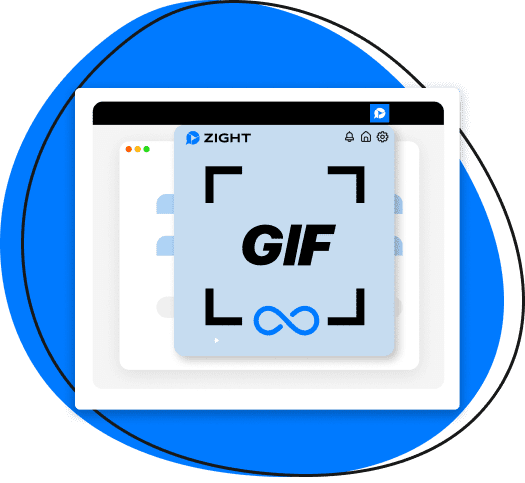You’re scrolling through your social media feed when a captivating, animated GIF catches your eye. You stop, watch it loop a few times, and then share it with your friends. This small but powerful piece of content has done its job perfectly—it grabbed your attention and prompted you to take action.
Now, you want to create similar eye-catching GIFs to engage your audience. Whether you’re a marketer, a social media enthusiast, or just someone who loves to create gifs, images and creating content, you need the right tips for making GIFs.
In this article, we’ll share 10 tips for creating eye-catching GIFs, from choosing the best tools for GIF creation, like the Zight GIF maker, to enhancing your own GIFs for social media and beyond. If you’re wondering how to create eye-catching GIFs, we have you covered.
1. Choose the Best Tools for GIF Creation
The first step in creating eye-catching GIFs is selecting the best tools for GIF creation. The Zight GIF maker is a great option, offering an intuitive interface and powerful features. It allows you to create high-quality GIFs easily, with options to edit, add text, and apply filters. A good high quality GIF- maker can streamline your workflow, save you time, and help you produce professional-looking content without needing advanced design skills.

Other popular tools for gif makers include Adobe Photoshop, Giphy, and EZgif. Each has its strengths, so it’s worth exploring a few to see which one best meets your needs. For example, Photoshop offers advanced editing capabilities but has a steeper learning curve, while Giphy is user-friendly and perfect for quick creations. These tools are some of the best tools for GIF creation available.
2. Start with High-Quality Source Material
To make an engaging GIF, you need high-quality source material. Whether it’s a video clip or a series of images, ensure they are clear and of good resolution. This will prevent pixelation and blurriness in your final product, enhancing its overall appeal. High-quality source material also ensures that any text or graphics you add will be crisp and legible.
If you’re starting with a video, use footage shot in at least 1080p resolution. For GIF images, use high-resolution video files to maintain clarity. This is a key tip for improving GIF quality and making GIFs that stand out. If your source material is not up to par, consider using editing tools to enhance it before converting it into a GIF format. This is essential for creating engaging GIF files and making sure your final product looks professional.
3. Keep It Short and Sweet
One key tip for making GIFs is to keep them short. Ideally, your GIF should be 3 to 6 seconds long. This length is perfect for looping and keeps the viewer’s attention without becoming repetitive or boring. Short GIFs load faster, are easier to share, and tend to be more engaging. They are perfect for quick reactions, showcasing a brief product, or delivering a punchline.
To keep your GIFs concise, focus on the most essential part of your footage. Trim unnecessary frames and ensure the action is clear and immediate. Tools like Zight make it easy to trim and edit your footage to the perfect length. This is one of the most crucial tips for animated GIFs.
4. Focus on a Single Action
GIFs are most effective when they focus on a single, clear action or message. This makes them easier to understand and more impactful. Whether it’s a funny reaction, a product feature, or a quick tutorial, make sure the action is concise and immediately recognizable. By concentrating on a single action, you prevent your GIF from becoming too busy or confusing. Viewers should be able to grasp the content within the first loop.
For example, if you create a GIF to showcase a product, focus on a single feature or benefit rather than trying to cram multiple points into one animation. Highlighting one aspect clearly can be more compelling than a cluttered, multi-faceted approach. This is an essential tip for GIF animation and creating engaging GIFs.
5. Optimize the Frame Rate
The frame rate of your GIF can significantly affect its quality. A frame rate of 12-15 frames per second (fps) is generally a good balance between smoothness and file size. A higher frame rate results in smoother animations but also larger file sizes, which can be problematic for sharing animated clips online. Conversely, a lower frame rate reduces file size but can make the animation look choppy.
Experiment with different frame rates to find the sweet spot for your particular GIF. In Zight, you can easily adjust the frame rate and preview the result to ensure it meets your quality standards without becoming too large to share conveniently. This tip is crucial for enhancing GIFs for social media and improving GIF quality.
6. Use Text Wisely
Adding text to your GIFs can enhance their message, but it’s important to use it wisely. Keep the text brief and ensure it’s easy to read against the background. Tools like Zight allow you to add and customize text so you can ensure it complements your animation without overwhelming it. Consider the font size, color, and placement of your text. It should be large enough to read easily but not so large that it dominates the image.
Use contrasting colors to make the text stand out and ensure it’s visible on all devices. Also, think about the timing of your text. It should appear and disappear at the right moments to reinforce the message without being distracting. Avoid having text that flashes too quickly or stays on screen too long, as this can affect the readability and flow of your GIF. This is one of the best GIF design tips and tricks.
7. Pay Attention to Color and Contrast
Vivid colors and high contrast can make a GIF look more eye-catching. Choose a color palette that stands out and ensure there’s enough contrast between the elements in your GIF. This will help your GIFs pop, especially on platforms with varied background colors.
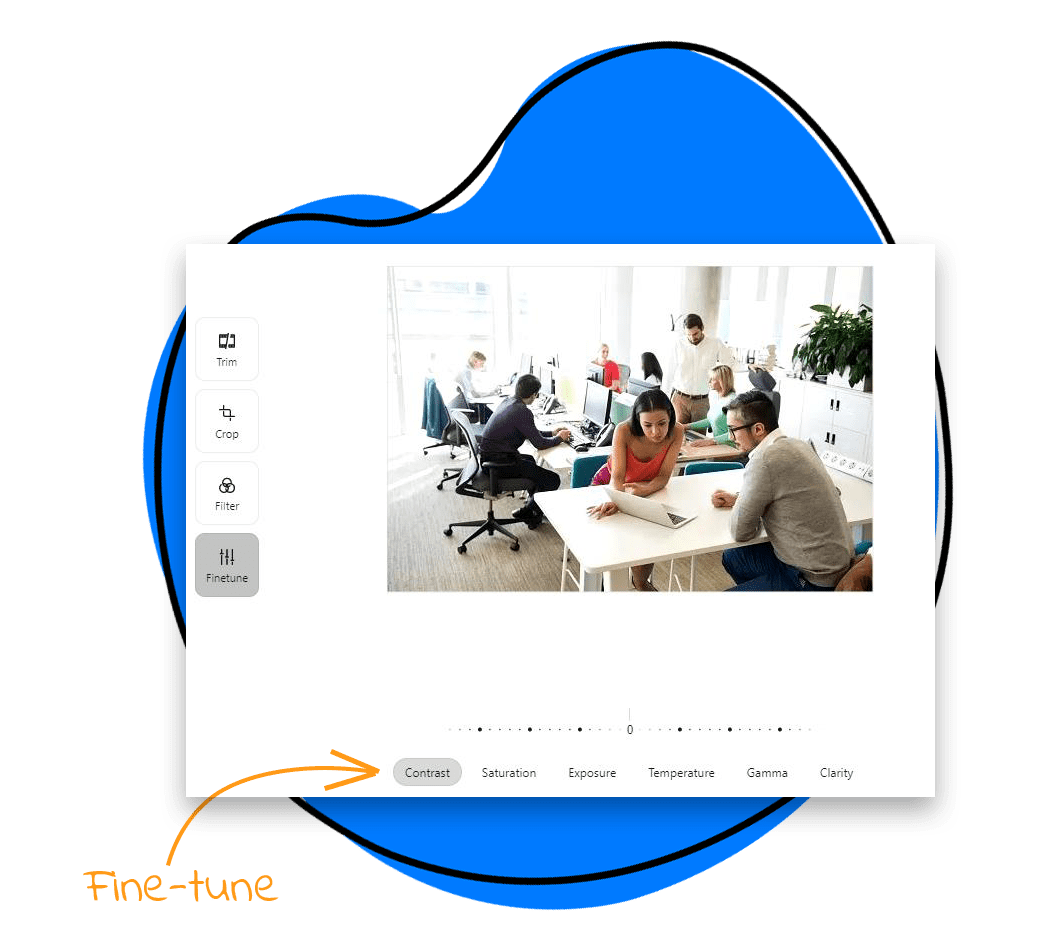
When selecting colors, consider the mood and message of your GIF. Bright, bold colors can convey excitement and energy, while softer, muted tones might be more appropriate for a professional massage.
Contrast is also crucial for making sure all elements of your GIF are visible. High contrast between your subject and the background can make your GIF more readable and visually appealing. These tips for making GIFs can greatly enhance the visual impact of your creations.
8. Loop Smoothly
A seamless loop can make your GIF more engaging and pleasant to watch. Ensure video clips where the first and last frames transition smoothly to create a continuous loop. Tools like the Zight free GIF maker provide features to help you fine-tune your loops, ensuring a professional finish.
Creating a smooth loop often involves careful editing to ensure the action begins and ends in a way that feels natural. This might mean trimming a few frames or adjusting the timing slightly.
For example, if you’re looping a YouTube video of a waving hand, make sure the starting and ending positions are the same. This can make the loop seamless and prevent any jarring jumps or cuts that might distract the viewer. This is an essential tip for making GIFs that stand out.
9. Reduce File Size Without Losing Quality
Large file sizes can slow down loading times, particularly on social media. Compress your GIFs to reduce their file size without compromising quality. Zight offers optimization options to help you strike the right balance, making your GIFs both high-quality and fast-loading.
Reducing the GIF file size can involve lowering the resolution slightly, reducing the frame rate, or limiting the number of colors used. Each of these adjustments can help decrease the GIF file size without significantly impacting the overall quality of the animated GIF.
Remember, smaller file sizes load faster and are more likely to be shared, so it’s worth taking the time to optimize your GIFs. This tip is crucial for improving GIF quality and enhancing GIFs for social media.
10. Test Across Platforms
Before you finalize your animated GIF, test it across different platforms to ensure it looks great everywhere. Different social media platforms might display GIFs differently, so it’s important to check how your GIF appears on each one.
This ensures your GIF maintains its quality animation speed and impact, no matter where it’s viewed. Upload your GIF to platforms like Facebook, Twitter, Instagram, and even messaging apps to see how it displays. Some platforms might compress your GIF or alter its colors, so testing is essential to ensure your final product looks good everywhere.
Conclusion on the Tips for Creating Eye-Catching GIFs
By following these steps and leveraging the best tools for GIF creation, such as the Zight GIF maker, you can produce animated GIFs that not only catch the eye but also communicate your message effectively and leave a lasting impression on your audience.
Whether you’re sharing a funny moment, showcasing a product, or simply adding some flair to your content, these tips for making GIFs will help you design animations that stand out.