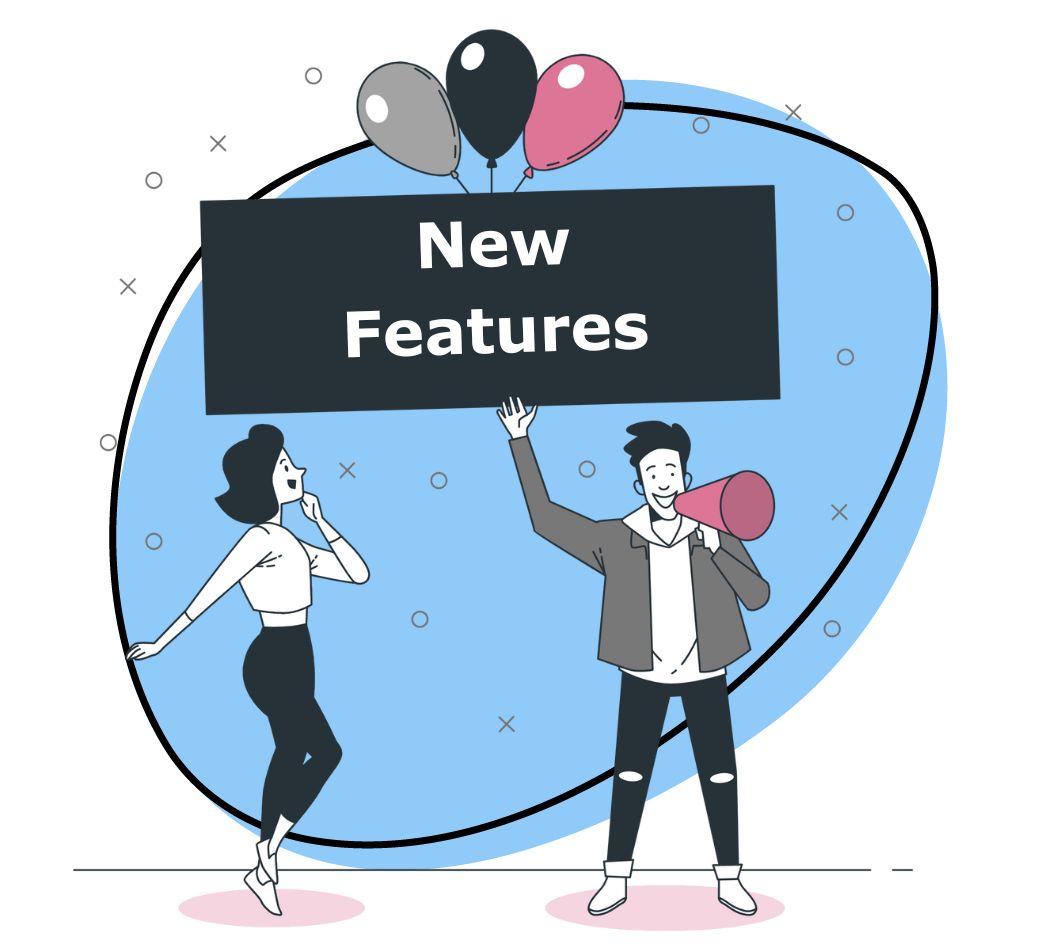What?
We just released our Zight (formerly CloudApp) Lite Integration for Google Docs. Add visuals to any of your Docs to make your point faster. All of your images and videos will be accessible in your Google Docs directly. Simply click and drag your images from Zight (formerly CloudApp) directly onto the document.
Why?
Grab everyone’s attention by easily adding a GIF or annotations to your Google Docs. A picture is worth a thousands words so explain faster with a visual.
How to Set It Up?
1- Navigate to Google Docs and create a new document
2- Click on the Zight (formerly CloudApp) logo in the upper right-hand corner of your toolbar
3- Login to Zight (formerly CloudApp)
4- Enjoy having all of your drops at your fingertips
When To Use the Zight Add-On on Google Docs
Here are some instances where Zight definitely adds more value to your Google Docs workflow:
1. In project collaboration
Zight is your best project collaboration tool when you work from Google Docs. When collaborating on a document, the add-on enhances the interactive landscape where you and your team members can effortlessly share visual feedback, updates, or data.
The ability to drag and drop images, videos, or even annotated visuals directly onto the document ensures that every insight is vividly represented and easily accessible.
Whether it’s a design mockup, a data visualization, or a simple illustrative image, Zight simplifies the process of visual sharing. This makes discussions more meaningful and decisions more informed.
Additionally, the real-time sharing capability keeps everyone on the same page for a harmonized workflow with minimum misinterpretations.
2. In Revisions and Editing
If your content creation team uses Google Docs, this add-on makes revisions and editing processes a breeze.
With Zight, you can effortlessly drag and drop visual comments or suggestions (annotated screenshots of GIFs) onto the document.
It’s as simple as spotting an area that needs a change, grabbing a relevant image, or recording an annotated video and dropping it in. Your colleagues can see your visual suggestions in real time, making the feedback loop quicker and more intuitive.
3. For Better Feedback loops
Feedback loops are easier when you infuse your documents with interactive and visually-rich elements. With Zight, feedback transcends traditional text comments, evolving into a more engaging and illustrative dialogue.
Imagine working on a project proposal within a team. As the document circulates among members, Zight enables adding visual annotations, sharing examples, or inserting video feedback directly onto the document.
This real-time visual feedback fosters a more interactive exchange – and makes the feedback process intuitive and enjoyable through easy drag-and-drop visuals.