With Zight, you can capture, annotate, edit, and securely share screenshots, screen recordings, and gifs effortlessly. Unlike other tools, Zight offers a user-friendly modern interface that combines simplicity with powerful AI capabilities that make content more searchable and accessible.
While Zight shines in its own right, we understand that different users have different preferences. That’s why we wanted to dig into another popular solution, Dropbox Capture, providing you with a comprehensive comparison, valuable insights, and user feedback to give you a complete picture of the benefits and strengths of Zight and Dropbox Capture. By the end, you’ll be armed to make an informed decision and select the tool that aligns perfectly with your goals.
Let’s dive in!
Comparison chart:
| Feature | Zight | Dropbox Capture |
| Instant Link Sharing | ✅ | Instant content sharing only (users have to click on ‘copy’ and then paste the link) |
| Screen Capture & Annotate | ✅(no messy desktop screenshots!) | ✅ |
| Video Recording | ✅ | ✅ |
| Edit video recordings (trim, split, merge, crop, rotate, filter, fine-tune) | ✅ | Limited to trim/cut |
| GIF recording | ✅ | X |
| Intuitive dashboard with files, collections, favorites, trash, and more | ✅ | Files & Collections only |
| Notifications – multiple options to customize on the dashboard, desktop, and in-app | ✅ | Limited capabilities |
| Security (GDPR, SOC II Type 2, secure sharing, and more) | ✅ | ✅ |
| Customizable Keyboard Shortcuts | ✅ | ✅ |
| Analytics | ✅ | X |
| Custom Domain & Branding | ✅ | X |
| Captions & Transcriptions | ✅ | X |
| AI (auto-summary and title, transcription in 50+ languages, automatic captions) | ✅ | X |
| Central Repository for Team Content | ✅ | ✅ |
| Thumbnails & Previews | ✅ | ✅ |
| Cloud Storage: save screenshots and videos shared across all your devices | ✅ | ✅ |
| SSO/SCIM | ✅ | ✅ |
| Collections/Folders | ✅ | ✅ |
| Admin Controls | ✅ | X |
| Workflow Integrations (Slack, Teams, Jira, Zendesk, and more) | ✅ | X |
Overview of Zight and Dropbox Capture
Zight:
Zight is a simple, easy-to-use tool for Mac, Windows, Chrome, and iOS, for better communication and collaboration within teams. With Zight, users can quickly capture screenshots, record videos, create GIFs, and share instantly with a link, enabling users to save time and be more productive in their workflows.
Dropbox Capture:
Dropbox Capture is a free tool within the Dropbox platform designed for quick and easy screen recordings and screenshots. It offers a simple solution for capturing and sharing content while adding context to the communication.
Screen Capture & Annotate
Zight and Dropbox Capture offer common screenshot capture capabilities, such as capturing full-screen, specific windows, or selecting a portion of your screen to capture. However, Zight takes it a step further with its additional features, including:
- Scrolling web page capture (on Chrome): Effortlessly capture an entire webpage that requires scrolling.
- Delay timer capture: Set a timer before capturing the screen, allowing users to set up the desired screen content.
Both solutions offer the option to annotate, enabling users to add clarity and further context to their screen capture, such as pointing out a web change to send to Dev Ops, or showing a customer where to go to troubleshoot their issue. Here’s a snapshot of the annotations you’ll get with Zight and Dropbox Capture:
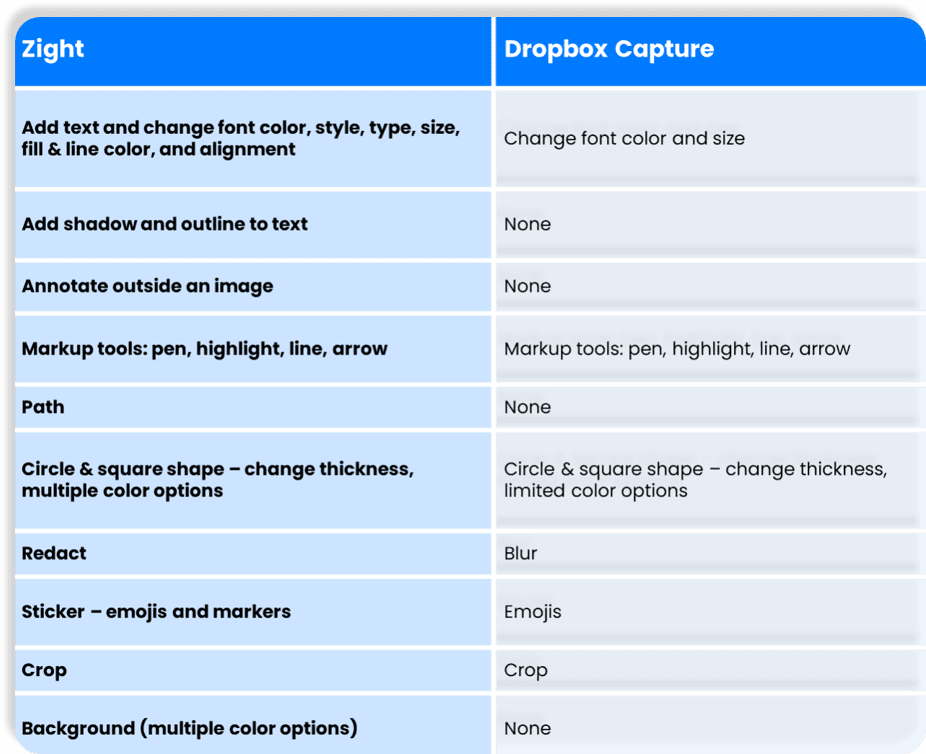
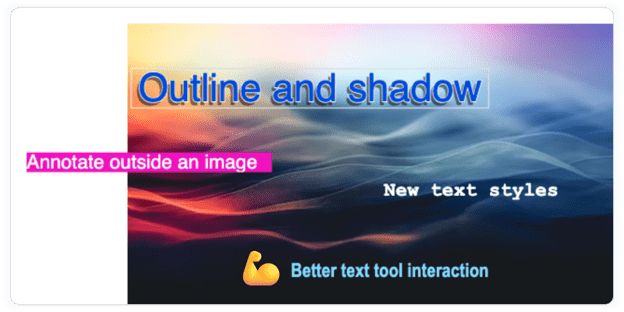
Screen Recording & Editing
Zight’s screen recording feature allows users to show their full webcam (great for sending leadership updates to dispersed teams) and also has the option to turn their camera off or on. With the recent Mac 8.1 release, Zight now notifies users to ensure their microphone is turned on before starting a recording, enhancing the overall user experience and ensuring they don’t miss a beat.
Key Features of Zight’s Screen Recording:
- Unlimited Recording Time (Pro/Team/Enterprise): You’ll never have to worry about running out of space or hitting recording limits!
- Multiple Recording Options: Choose from full-screen recording, specific window capture, or custom area recording for flexible usage.
- Real-time Annotation: Add annotations, text, or shapes while recording to highlight important points.
- Webcam Overlay: Record your webcam feed simultaneously with the screen recording for personalized videos.
And to put the icing on the cake, after a recording, Zight’s AI for video automatically creates titles, summaries, and automatic transcriptions in 50+ languages, making content more searchable and accessible.
Dropbox Capture also provides screen recording functionality including:
- Choose what you want to share – tab, window, entire screen
- Turn camera and audio on/off
- Pause
- Annotate
- Trim & crop
When it comes to recording with your camera, the Dropbox Capture app takes it a step further, offering additional features to further enhance the user experience. You will have the option to change the camera size, add a virtual background, and touch up your appearance. Users can also add emojis such as to express a feeling (like, excitement, etc.) and comments directly in the video for further collaboration.
GIF Recording
Record a short video as a GIF with Zight and show what you mean by sharing it with your team. You can record quick demonstrations, show a how-to, or share a brief idea with your team in a simple and easily shareable format. With Zight’s GIF recording, users have a couple of recording options:
- Record full screen (share your entire screen so your team can see what you are working on or demonstrating and don’t miss anything): Record with screen only, screen & cam, or cam only
- Select a region (perfect for choosing only the area of your screen you want to show without any distracting tabs or notifications): Record with screen only or screen & cam
“The GIF creation feature has been a game changer for us. Having something on the screen and being able to quickly convert it into a GIF for sharing or embedding into our documentation has streamlined our communication and made complex concepts more accessible.”
Draven Pasquale, Customer Success Operations Program Manager, Ujet
On the other hand, Dropbox Capture does not currently support GIF creation directly within its screen capture feature. However, the app does have the option to convert videos to GIFs, making them more concise and digestible.
Custom Branding & Domain
At Zight, we understand the importance of branding and personalization in making your content stand out. Our users rave about the flexibility and customization options, allowing them to create truly unique experiences.
Here are some of our favorite ways teams are using Zight’s Custom Branding & Domain Options:
- Personalized Sales Outreach: Sales teams leverage our custom branding and domain options to create compelling video messages for prospects. They can add their company’s logo, colors, and even a custom call-to-action (CTA) at the end of the video, directing prospects to book a demo or take the next step in the sales process.
- Customer Engagement: Customer success managers use custom branding to deliver how-to guides and tutorials to customers. By adding a button hyperlinked to support documentation or additional resources, they enhance the customer experience and drive engagement.
With Zight, users have complete control over their branding and domain. Whether it’s adjusting the color scheme to match their brand guidelines or customizing the domain to align with their company’s identity, Zight offers the perfect amount of flexibility for personalization.
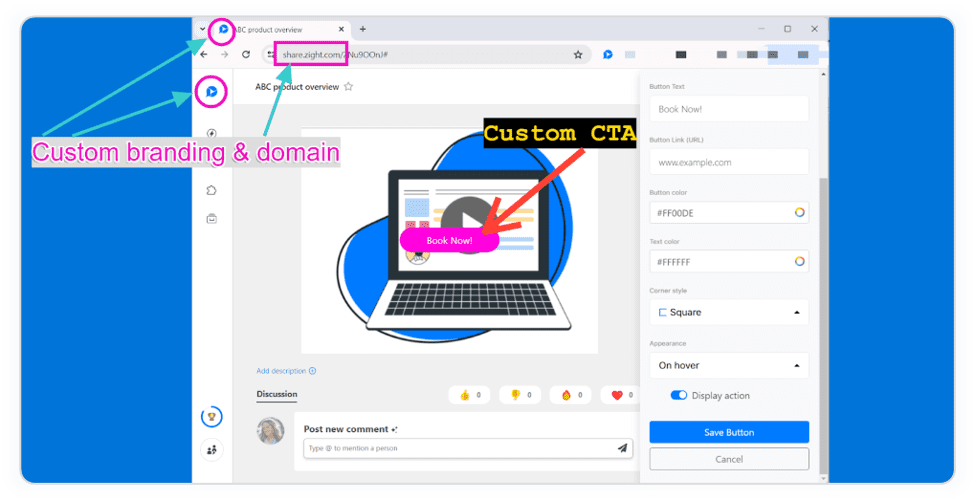
With Dropbox Capture, the app doesn’t quite hit the mark in terms of customization options. While users can add a link and name it, there are no options for customizing the coloring, position, or style. This lack of customization limits users’ ability to create branded and personalized content experiences, potentially impacting their ability to make a lasting impression on their audience.
Sharing & Protection
Ensuring the security of your shared files is essential in today’s world. While Dropbox offers some options for file access control, Zight takes it a step further with robust security features designed to give you peace of mind.
Precise Access Control: While Dropbox offers basic access control options such as sharing with anyone via a link or restricting access to team members, Zight provides greater control over who can access your files. With Zight, you can specify access permissions, from open access to password protection and invitation-only access.
Expiration Settings: Zight understands the importance of controlling file access over time. That’s why we offer customizable expiration settings, allowing you to set specific timeframes for file access. Whether it’s limiting access to a certain timeframe or after a certain number of views, Zight gives you the flexibility to tailor access to your needs.
Privacy and Confidentiality: Your privacy is our top priority. Zight’s secure file sharing ensures that your sensitive information remains protected at all times. Zight’s secure file sharing ensures that your sensitive information remains protected at all times. With file access controls, you can share content confidently, knowing that it’s safeguarded from unauthorized access.
Since Dropbox Capture is a free tool, it is limited in capabilities, especially when it comes to file sharing and protection. However, if users navigate over to their Dropbox account and are on a paid plan, they have several options to further secure shared screen captures and recordings, including:
- Anyone with the link can view
- Team members with the link can view
- Password protect the link for viewing
- Only people invited can view
- Turn the link off and no one has access.
- Expire on a specific date
- Disable downloads
Analytics
Curious about the true impact of your content? Understanding the impact of your content is essential for making informed business decisions and maximizing engagement. While Dropbox Capture offers basic viewing metrics, Zight takes it a step further with a range of analytics features that give you actionable insights into your content performance.
Zight’s Analytics Features:
- Number of Views & Notifications: With Zight, you can track how many times your content has been viewed, providing valuable insights into its reach. Additionally, Zight sends notifications when your content is viewed for the first and fifth time, keeping you informed about its engagement.
- Engagement and Viewer Insights: Zight’s Pro, Teams, and Enterprise plans offer detailed analytics on viewer engagement so you have insights into who has watched your videos, the percentage of videos viewed, video completion rates, and call-to-action conversion rates. These insights help you understand audience behavior and tailor your content strategy for maximum impact.
- Measure Content Performance: Accurately measure the performance of your content and determine its ROI. Understand which content resonates most with your audience and identify areas for improvement to drive better engagement and results.
- Export Data for Further Insights: For users on the Enterprise plan, Zight offers the ability to export viewer emails and timestamps. This feature provides additional data for deeper analysis, helping you make data-driven decisions to drive business growth.
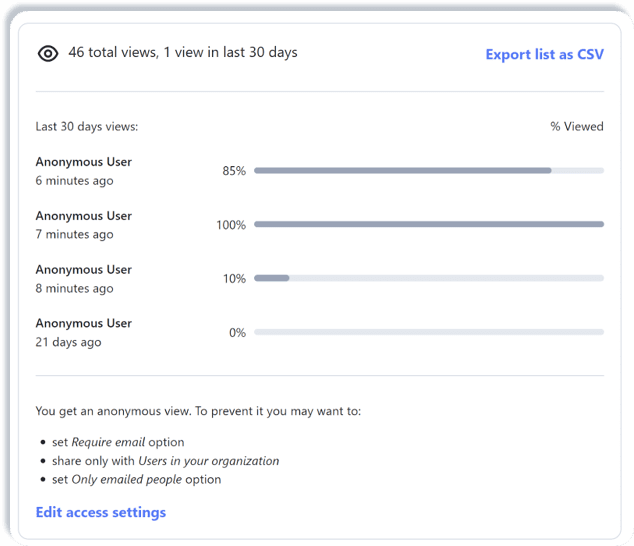
Dropbox Capture users will need to be on their Dropbox account to access more advanced analytics such as time users spent on the page viewing, their location, and operating system.
Dashboard
Providing users with a centralized space where they can efficiently manage, organize, and access their content is essential for collaboration and productivity.
Zight’s web dashboard offers users more than just a glimpse of recent content; it provides a broad overview of their workspace. With Zight, users can effortlessly manage their content and collaborate effectively. Here’s what Zight’s web dashboard offers:
- All-Inclusive Content Overview: Access all your content with detailed information such as title, content type, date created, and the number of views.
- Organizational Tools: Easily organize and locate your content with sections like Recent, Favorites, Collections (both personal and shared), and Trash (Zight keeps deleted content for 30 days).
- Efficient Management: Conveniently manage settings for you and your team, share content, invite team members, upload files, and stay updated with notifications.
- Integrated Features: Access additional functionalities like recording a video (more limited than the desktop version) and much more.
Zight dashboard:
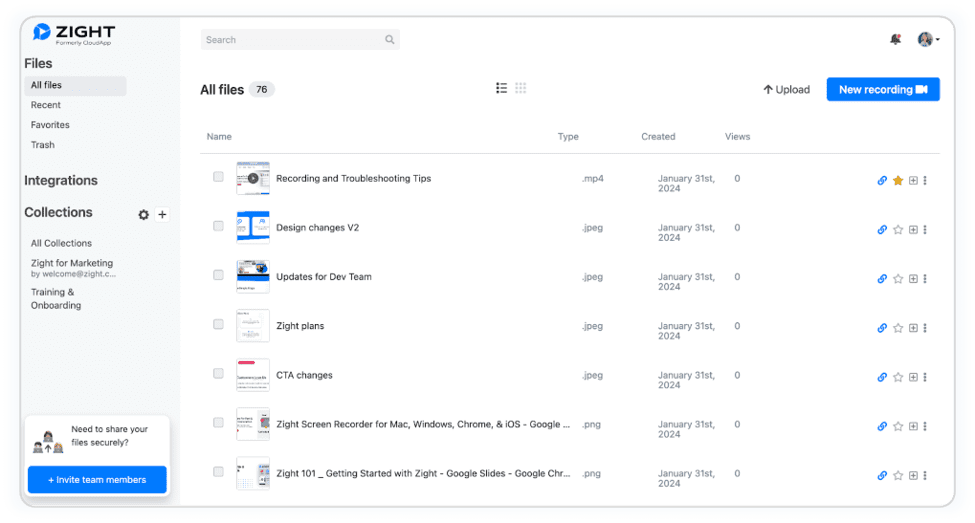
Moreover, viewing content from the dashboard brings even more options. Users can annotate screenshots, edit video recordings, add call-to-action buttons, apply templates, download, and control sharing and privacy settings. For video recordings, you can preview auto summaries and transcriptions and seamlessly copy/paste them into desired locations.
Content preview screen:
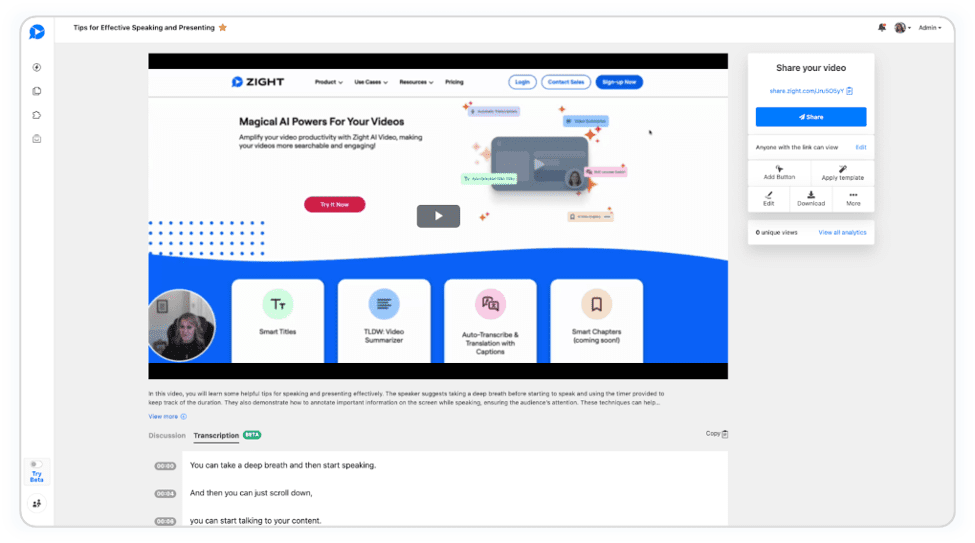
Dropbox Capture’s Limited Dashboard:
In contrast, Dropbox Capture’s dashboard falls short in terms of features and functionality. Users are presented with a bare-bones interface on Dropbox Capture that lacks the depth and versatility of Zight’s dashboard. Note that users can log into their regular Dropbox account and access their captures from that dashboard, which does offer more features outside the Dropbox Capture one.
Here’s what Dropbox Capture offers:
- Basic Content Overview: View your content with basic details like title and date created.
- Collections: Organize your content into collections.
- Limited Features: Access settings, but without the breadth of management and organizational tools offered by Zight.
Dropbox Capture is missing key features such as Favorites, Recent, or Trash – however, as noted, users who are logged into their Dropbox.com account do have access to these folders and more on the dashboard.
Notifications
Many of you have likely spent precious time crafting and sending emails, only to wonder if your colleagues received or even opened them – frustrating, right? With Zight, you’re in the driver’s seat when it comes to notifications as we notify users as soon as their content is viewed. Gone are the days of waiting anxiously for responses or wondering if your messages were received. We understand that effective communication is essential for productivity, which is why we give our users access to customize their notifications based on their preferences.
Desktop Notifications: Whether you’re on the desktop or dashboard, Zight provides flexible notification settings. From receiving alerts when your link is ready for sharing to getting important error notifications promptly, Zight ensures you stay connected and informed in real time.
Dashboard Alerts: Users can also stay updated with email notifications for important updates, track comments on their content, receive relevant marketing communications, monitor views on content, and get weekly recap summaries for an overview of your activity.
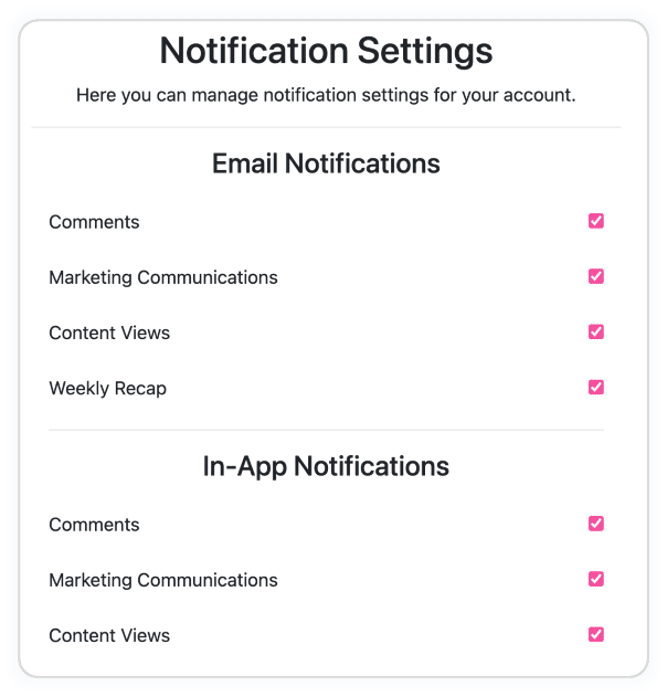
In-App Messaging: Manage in-app notifications for comments, marketing communications, and content views, ensuring you never miss a beat when it comes to collaboration.
In comparison to Zight’s notification settings, Dropbox Capture offers more limited capabilities for staying informed about your shared content.
- Notification Features: Capture Video Attachments: Users can receive notifications when someone attaches a captured video to a Dropbox file shared with them. This feature allows for basic awareness of new content additions to shared files.
- View Notifications: Users can opt to receive email notifications when someone views their capture. While this provides some level of visibility into content engagement, it lacks the depth and versatility of Zight’s notification options.
Conclusion:
Choosing the right screen capture tool is important for your productivity and workflow. Throughout this comparison, we’ve highlighted Zight’s impressive features, alongside the strengths of Dropbox Capture. Zight’s AI-powered video editing, flexible recording options, intuitive web dashboard, analytics, and secure file sharing make it a top choice for those seeking an all-in-one solution. However, it ultimately comes down to your specific needs and preferences. Consider what features are most important to you and your workflow to make the best decision.
Check out our Plans page for more details on all of Zight’s features or Contact Sales to help answer any questions or decide which plan is best for you and your team.
