In 2025, the work landscape is more dynamic and interconnected than ever. Whether you’re part of a remote team spread across different time zones or working in a bustling office environment, you may face challenges at every turn. Communication gaps can arise during virtual meetings or when coordinating tasks across different time zones.
Real-time collaboration might be difficult when team members are not physically present or are working on staggered schedules. Maintaining team cohesion becomes challenging when colleagues are dispersed and lack face-to-face interactions. However, effective communication, idea sharing, and seamless teamwork are crucial for meeting deadlines and achieving your team’s success.
That’s where the Zight app comes in. Designed to tackle some of these challenges, Zight has features like screen recording, webcam recording, GIF creation, and screenshot capture. Using Zight, you can bridge communication gaps, enhance real-time collaboration, and keep your team connected, no matter where they are.
8 Tips for Better Collaboration
To help you improve team collaboration even further, here are eight practical tips to enhance your team’s productivity and foster a collaborative environment.
1. Leverage Cutting-Edge Collaboration Tools
One of the most significant ways to enhance workplace collaboration is by utilizing the best collaboration tools available. Tools like Zight offer features that allow you to seamlessly record your screen on Mac or Windows and share them with your team members across different time zones, allowing them to get a sense of your workflow. Platforms like Slack, Microsoft Teams, and Google Workspace provide integrated solutions for real-time collaboration.
Best collaboration tools in 2025
- Zight Screen Recorder: Zight offers an intuitive screen recording tool that allows you to capture and share your screen. This feature is ideal for creating tutorials and presentations or sharing detailed feedback, making it a valuable addition to any collaborative toolkit.
- Slack: Slack continues to be a leading collaboration platform, providing real-time messaging, file sharing, and integrations with various other tools. Its channels and direct messaging features streamline team communication and help keep conversations organized and accessible.
- Microsoft Teams: Microsoft Teams integrates seamlessly with Office 365, offering chat, video conferencing, and file collaboration all in one place. It supports both internal and external communication, making it a versatile choice for businesses of all sizes.
- Google Workspace: Google Workspace includes essential tools like Gmail, Google Drive, Docs, Sheets, and Meet. These tools enable real-time collaboration on documents, spreadsheets, and presentations, enhancing productivity and efficiency across teams.
- Asana: Asana is a robust project management tool that helps teams plan, organize, and track work. With features like task assignments, project timelines, and progress tracking, Asana ensures that everyone knows what needs to be done and by when.
- Trello: Trello uses a card-and-board system to help teams visualize tasks and projects. Its intuitive drag-and-drop interface makes it easy to manage workflows, prioritize tasks, and collaborate on projects in real time.
- Monday.com: Monday.com is a versatile operating system that allows teams to customize their workflows and project management processes. With its user-friendly interface and powerful automation capabilities, it simplifies complex projects and enhances team collaboration.
- Zoom: Zoom remains a top choice for video conferencing, offering high-quality video and audio, screen sharing, and recording capabilities. Its breakout rooms and webinar features are useful for large teams and events, promoting effective communication and engagement.
- Miro: Miro is an online collaborative whiteboard platform that supports brainstorming, planning, and design thinking. Its interactive canvas allows teams to collaborate visually, making it easier to develop ideas and solve problems together.
- Notion: Notion is an all-in-one workspace that combines notes, tasks, databases, and calendars. Its flexibility allows teams to create customized workspaces that suit their unique needs, fostering collaboration and organization in one centralized location.
2. Foster a Collaborative Team Culture

Creating a collaborative team culture is essential for successful teamwork. Encourage open communication, where team members feel comfortable sharing their ideas and feedback. Implement regular team-building activities that help build trust and camaraderie.
Team-building activities are another essential way to cultivate trust, stimulate creativity, and boost morale. Beyond virtual games or brainstorming sessions, in-person experiences such as group outings can leave a long-lasting positive impact on team dynamics. These types of shared adventures help employees get to know each other outside the office environment, fostering genuine relationships that carry over into the workplace.
Virtual coffee breaks, team-building games, and regular social interactions can strengthen bonds among remote teams. Promote a collaborative culture full of inclusivity where every voice is heard. Leadership should model collaborative behavior and recognize and reward collaborative efforts to reinforce the importance of teamwork.
Tips for fostering a collaborative team culture:
- Encourage open communication and ensure every team member feels heard and valued.
- Promote inclusivity by recognizing and celebrating diverse perspectives and contributions.
- Implement regular team-building activities to build trust and camaraderie.
- Model collaborative behavior and lead by example as a collaborative team leader.
- Provide constructive feedback and encourage continuous improvement.
- Facilitate open forums for sharing ideas and brainstorming sessions.
- Recognize and reward collaborative efforts and achievements regularly.
- Offer opportunities for professional development and skill enhancement.
- Create a safe environment for risk-taking and innovative thinking.
- Support work-life balance to maintain high levels of team engagement and productivity.
3. Implement Clear Communication Channels
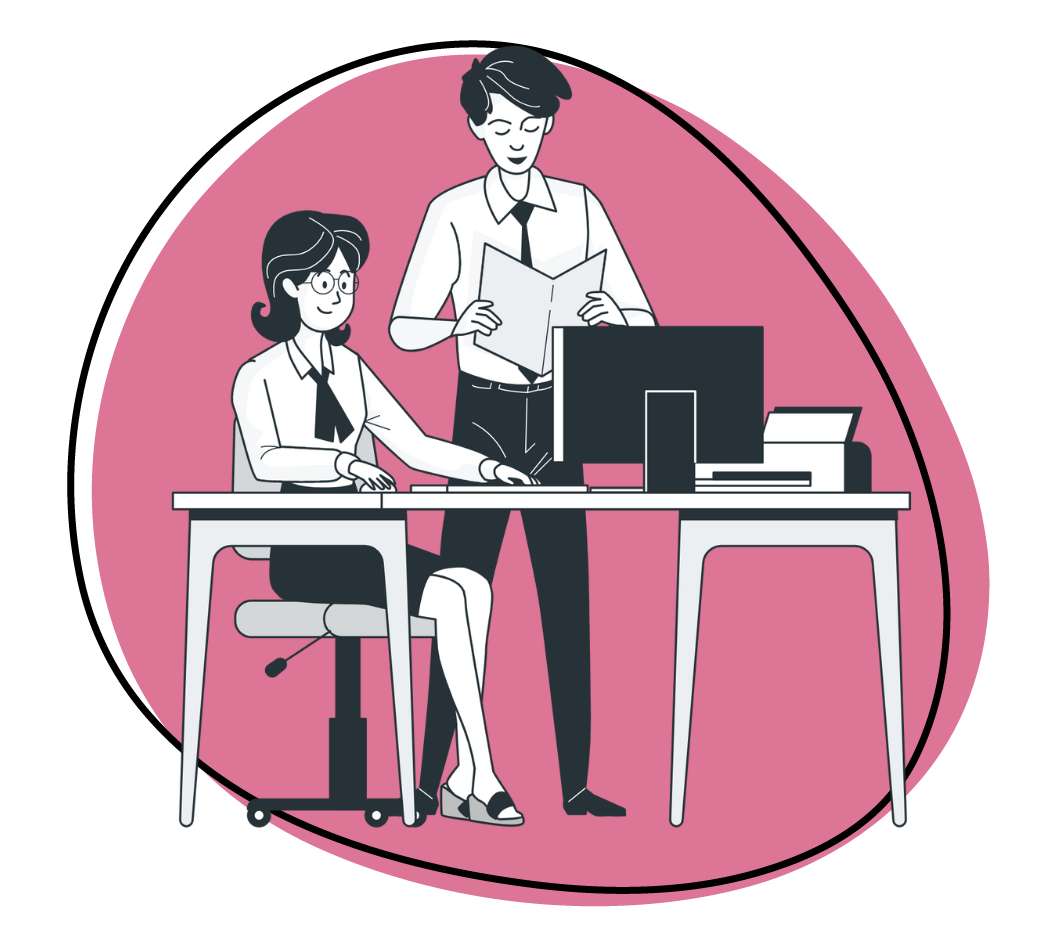
Effective communication is the backbone of successful collaboration. Ensure that your entire team has access to clear and consistent communication channels. Establish guidelines on when and how to use different communication tools.
For example, many collaborative teams use instant messaging for quick updates, emails for formal communication, and video calls for detailed discussions. Regularly scheduled meetings, both one-on-one and team-wide, can help maintain transparency, improve team collaboration, and ensure everyone stays informed. Documenting and sharing meeting notes can also keep everyone aligned.
Tips for better communication at work:
- Establish clear and consistent communication channels for different types of information.
- Set expectations for response times to ensure timely communication.
- Use video calls for detailed discussions and to build personal connections.
- Schedule regular check-ins and team meetings to stay aligned.
- Encourage concise and clear messaging to avoid misunderstandings.
- Provide training on effective communication tools and techniques.
- Document important information and decisions for future reference.
- Promote active listening to ensure mutual understanding.
- Utilize collaborative platforms for real-time updates and feedback.
- Foster an open environment where questions and feedback are welcomed.
4. Set Clear Goals and Expectations
Setting clear goals and expectations is crucial for any collaborative effort. Define the objectives of your project and ensure that every team member understands their role and responsibilities. Use SMART goals (Specific, Measurable, Achievable, Relevant, Time-bound) to provide clear direction.
Regularly, team leaders should revisit and update these goals to reflect any changes in project scope or priorities. Using project management tools can help visualize progress and ensure that all team members are aware of their contributions to the overall project.
5. Encourage Regular Feedback
Regular feedback is vital for continuous improvement and effective collaboration. Create a feedback-friendly environment where team members can provide constructive criticism and praise. This can be done through regular check-ins, performance reviews, or informal discussions.
Feedback helps identify potential issues early and fosters a positive workplace culture of continuous improvement. Implementing 360-degree feedback mechanisms, where feedback is collected from peers, subordinates, and supervisors, can encourage employees to provide insights into performance and areas for improvement.
6. Utilize Project Management Software
Project management software is an invaluable tool for coordinating team efforts and tracking progress. Platforms like Asana, Trello, and monday.com provide a centralized hub for all project-related activities, making it easier to manage complex projects and ensure everyone is aligned.
Features such as Gantt charts, Kanban boards, and task lists can help visualize project timelines and dependencies. Integrating these tools with your existing communication platforms can further foster collaboration, streamline workflows, and reduce the risk of miscommunication.
7. Address Challenges in Collaboration
Every team faces challenges in collaboration, whether it’s due to miscommunication, conflicting priorities, or technical issues. Identify these challenges early and develop strategies to overcome them. Conduct regular team retrospectives to discuss what’s working well and what needs improvement. Encourage team members to voice their concerns and suggestions openly.
Provide additional training for team members who might be struggling with new tools or processes. Being proactive about addressing challenges can enhance your team’s efficiency and effectiveness.
Common challenges in collaboration and how to overcome them:
- Miscommunication: Overcome by establishing clear communication channels.
- Conflicting Priorities: Align team goals and prioritize tasks through regular meetings.
- Technical Issues: Provide robust IT support and regular training on new tools.
- Cultural Differences: Foster inclusivity and cultural awareness through diversity training.
- Lack of Trust: Build trust with team-building activities and by promoting transparency.
- Unclear Roles: Define and document roles and responsibilities clearly at the start of projects.
- Resistance to Change: Facilitate change management processes and provide training.
- Ineffective Meetings: Structure meetings with clear agendas and outcomes.
8. Promote a Work-Life Balance
Promoting a healthy work-life balance is essential for maintaining high levels of productivity and collaboration. Some ways you can do this include:
- Encourage your team to take breaks, manage their workload effectively, and avoid burnout.
- Implement flexible work schedules to accommodate different time zones and personal commitments. Offer resources for stress management, such as access to wellness programs or mental health support.
- Regularly check in with your team to ensure they are not feeling overwhelmed and adjust workloads as necessary.
A balanced approach ensures that team members remain engaged, which fosters better collaboration skills and overall performance.
Conclusion on Tips for a Better Collaboration in 2025
In 2025, improving team collaboration requires a combination of the right tools, a supportive culture, clear communication, and proactive management. By leveraging cutting-edge collaboration tools like Slack and screen recording software like Zight, you can give your team the tools and support they need to communicate efficiently. Implement these tips to enhance your team’s productivity, boost employee engagement, and achieve your collaborative goals.












