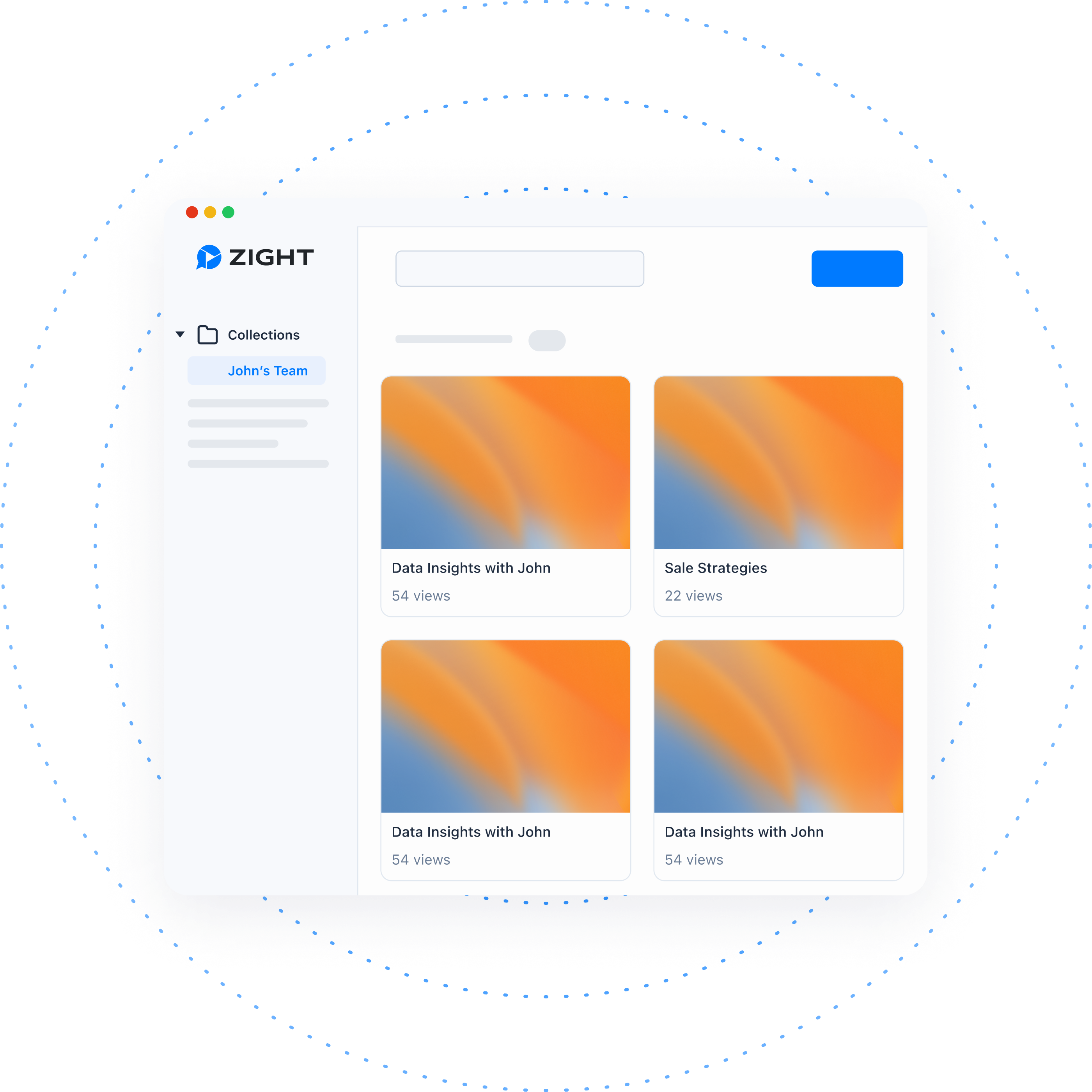Bring Content & Workflow Together
No clumsy search required. With Zight’s collections, you can create a folder for each of your visual collections, and keep your entire team–and yourself–organized.
Create unlimited video libraries with custom folders.
Stay aligned across departments with easy-to-find content.
Increase team collaboration and productivity.
Get an instantly shareable link for each collection.
Collections Made Easy
Access everything you need to share content at the speed of sight.


Easily Create Content Collections
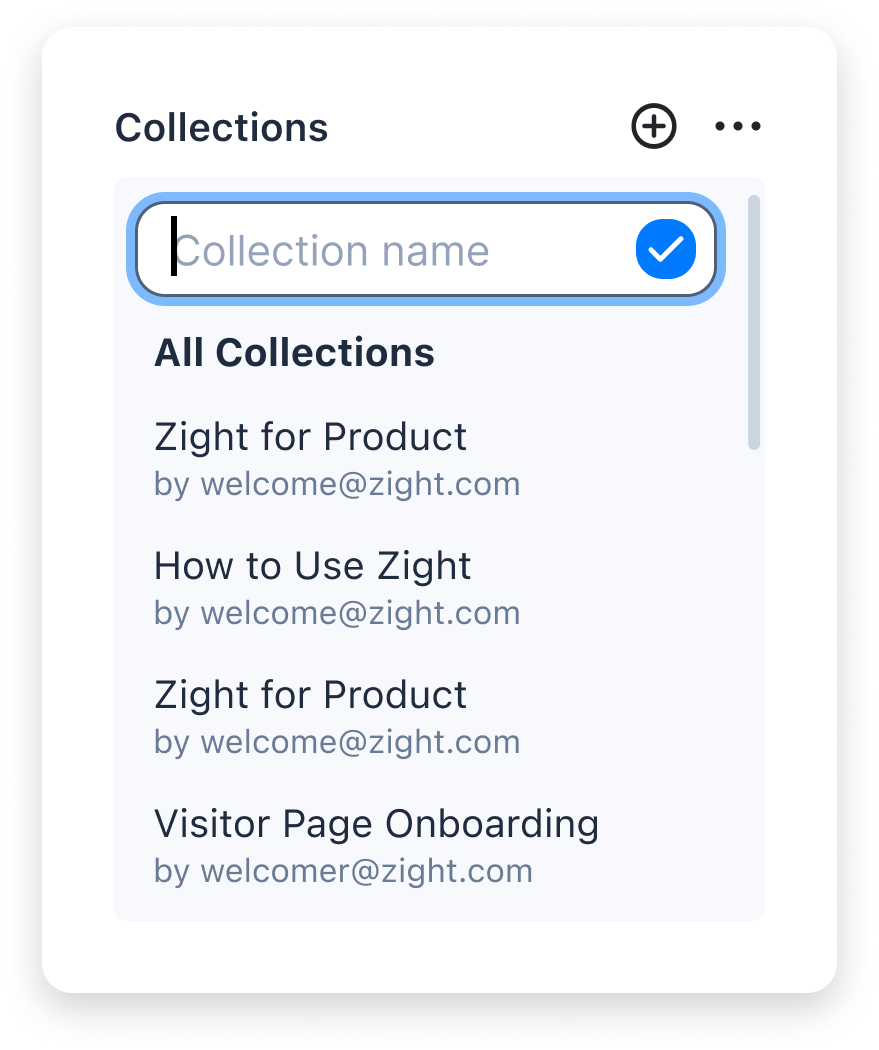
1. Name
Go to your dashboard, and navigate to the left of your dashboard to “Collections.” Click the + sign. Name your new collection.

2. Add Items
Navigate to your video library. Check the videos you want to add to your collections and click the + sign.

3. Share Instantly
Copy and instantly share your collection with team members, colleagues and customers.
Default to Visual
Communicate visually, so everyone is on the same page.
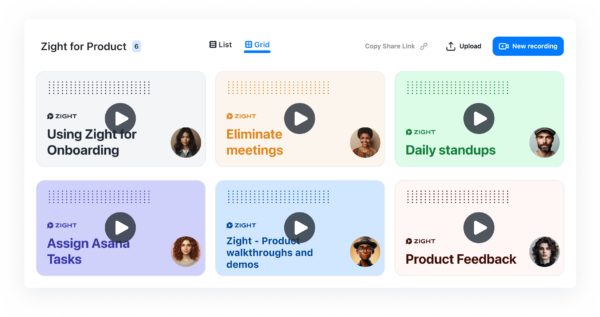
Explore Other Zight Features
Explore other Zight features by clicking the buttons below.
Frequently Asked Questions
A video collection is a curated library of specific videos and screen recordings or visuals (including GIFs and screenshots) categorized by topic or theme.
Zight’s screen recording and video message collections are great for:
- Knowledge Base
- HR Onboarding
- Sales Demos
- Design Mockups
- Mood Boarding