Have you ever needed a simple solution for capturing, editing, and sharing a screen recording or screenshots with a compatible tool across your business’s various operating systems? Enter Zight and CleanShot X—two great solutions, each with its unique benefits.
Zight, a versatile and easy-to-use screen capture solution is designed for fast and effective communication for Mac, Windows, Chrome, and iOS. CleanShot, on the other hand, is a video recording and screenshot tool exclusive to Mac. In this blog, we’ll unravel both distinct features, helping you choose the tool that best aligns with your business communication needs. As you can see from the above, Zight truly is the best for multi-platform and scaling for teams and enterprises! Now let’s take a closer look and compare these two solutions in detail.
Snapshot of Features Compared:
| Zight | CleanShot | |
| Multi-platform support |
 (Windows, Mac, Chrome, iOS) (Windows, Mac, Chrome, iOS)
|
 (Mac only) (Mac only)
|
| Video Annotation/Editing |  |
 (limited to Trim only) (limited to Trim only) |
| AI for Video |  |
 |
| Collections |  |
 |
| CTA |  |
 |
| Custom Domain & Branding |  |
 |
| Secure Sharing |
 (multiple options to protect shared content) (multiple options to protect shared content) |
 (only have one option to add a password) (only have one option to add a password) |
| Free Trial |  |
 |
| Enterprise Plan |  |
 |
| Analytics |  |
 |
| Admin Controls |  |
 |
| Integrations |  |
 |
As you can see from the above, Zight truly is the best for multi-platform and scaling for teams and enterprises! Now let’s take a closer look and compare these two solutions in detail.
Platform Support
When it comes to screen capture versatility, users need flexibility and options, and Zight takes the lead by supporting all major operating systems—Mac, Windows, Chrome, and iOS. Zight understands the diverse needs of users and recognizes that companies may not adhere to a single operating system. As a result, Zight is designed to cater to the requirements of any business, without limitations.
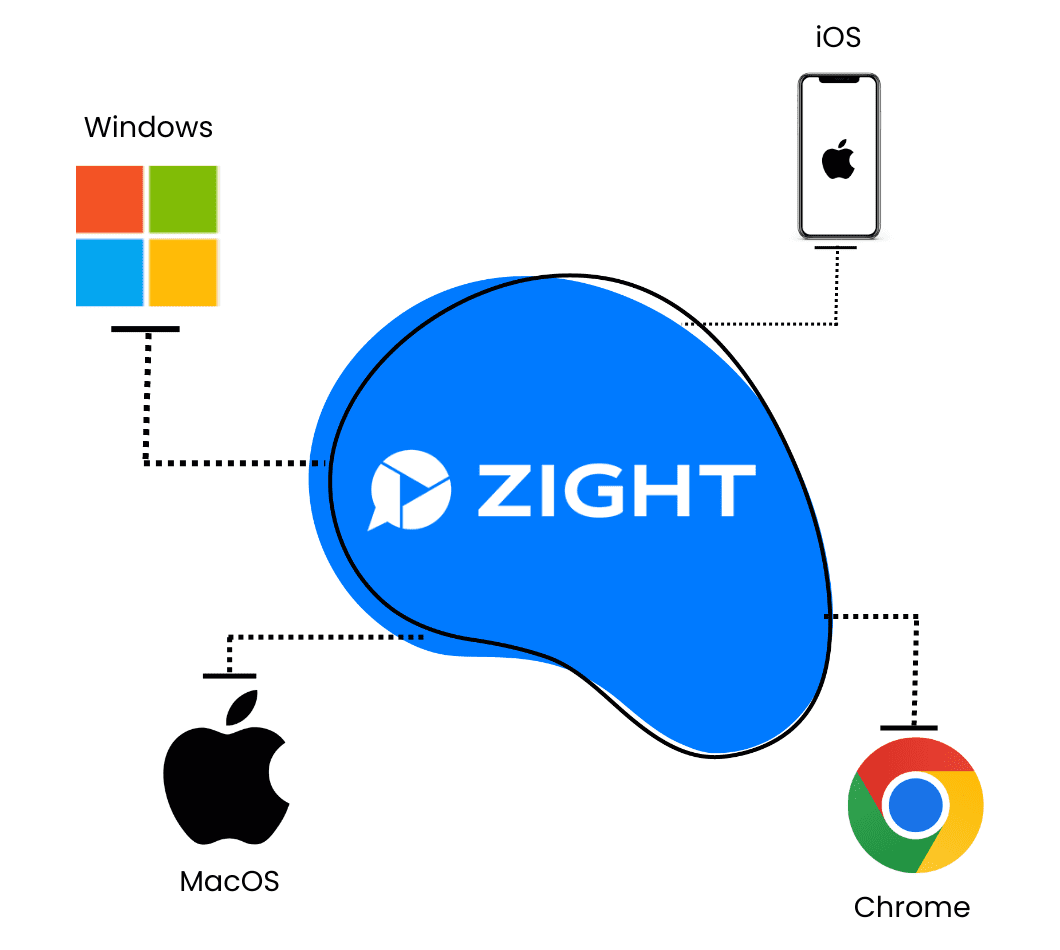
CleanShot, on the other hand, is tailored exclusively for the Mac ecosystem. While this could be a delight for Apple loyalists, it confines the tool’s utility to a singular platform. Zight’s broader compatibility not only caters to a wider user base but also facilitates effortless collaboration among users with varying device preferences.
UI
Let’s be real – how a tool looks and feels matters to users. Zight’s UI stands out for its easy navigation, intuitive design, and simplicity. With a strong focus on delivering an exceptional user experience, our latest release, Zight 8.0 for Mac and Chrome, represents a significant leap forward. The revamped interface not only enhances the overall user experience but also introduces a modernized, consistent feel across both platforms. This redesign seamlessly blends sophistication with the reliable features our users depend on.
“Most features I use are still here, but it feels more modern” – Enurm Customer Success Manager
“This is a step above the flow I usually go through.” – Engineer
CleanShot’s UI on the other hand exudes a modern and practical sleek design integrated into the native macOS environment. With its clean interface, users experience efficient and intuitive capture options for editing and sharing. The modern aesthetic, combined with a familiar MacOS feel positions CleanShot as a user-friendly tool, prioritizing both visual appeal and practical functionality.
Video Annotation/Editing
Capturing more than just static images, Zight allows users to transform their screen recordings into dynamic, impactful content through advanced video annotation and editing features. This is where Zight outshines CleanShot, making your captures more than just a moment frozen in time.
With Zight, users can annotate while recording their entire screen to help draw attention to important points and then edit their screen recordings afterward, allowing for precise trimming/cropping/rotating/scaling and adjustment of filters, finetuning, and more. This annotating capability transforms captures into engaging narratives, perfect for presentations, tutorials, training, or any scenario where visual communication goes beyond a static image.
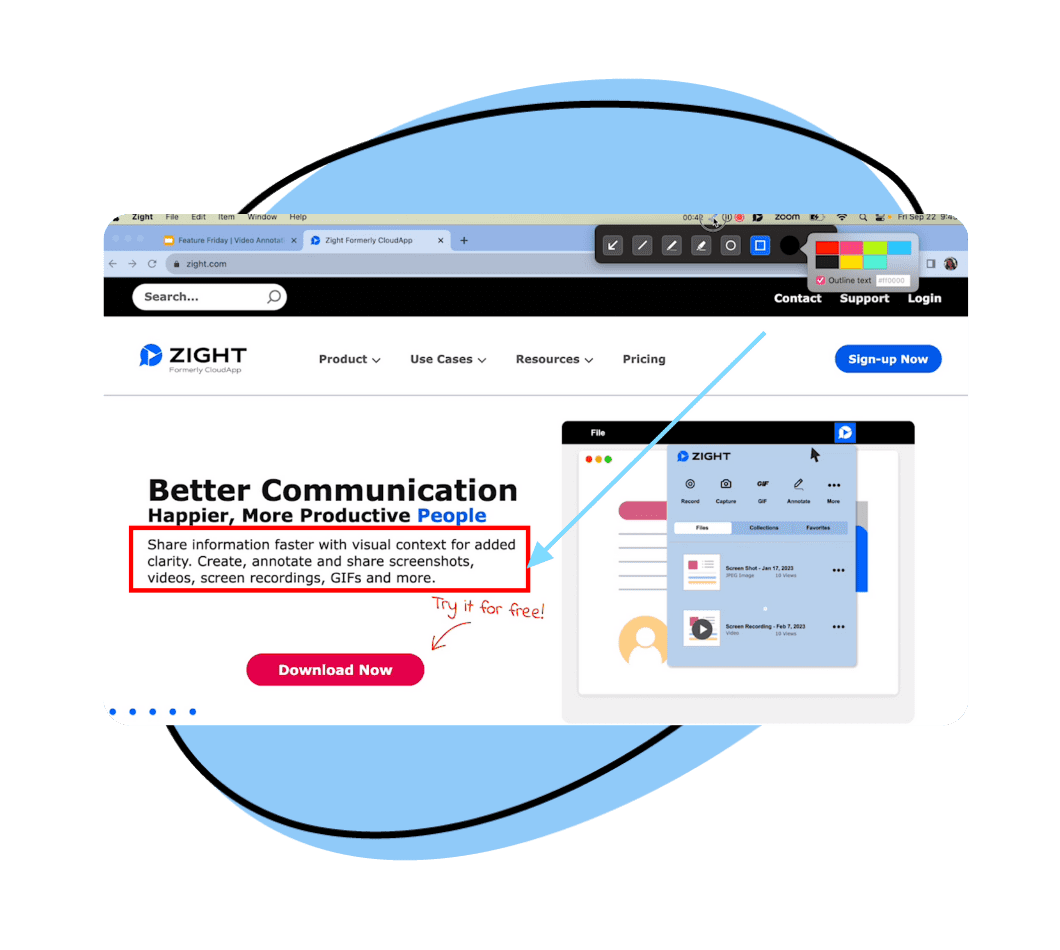
With CleanShot, users capture the moments but miss the edit. CleanShot lacks the depth of video editing features that Zight brings to the table. While it excels in freezing moments in time such as in capturing an image from a video, CleanShot falls short when it comes to crafting a more dynamic and interactive visual experience and bringing clarity to videos by only offering a trim feature and the ability to change audio settings.
Capture, Upload, and Share
Have you ever taken a screenshot, only to later realize it didn’t save to your account when you needed it? Zight ensures this doesn’t happen. With Zight, every screenshot, video, screen recording, or GIF is automatically saved to your account, ready to be shared via an instantly generated link. There’s no need for additional steps, ensuring you always have easy access to all your content.
On the other hand, while CleanShot simplifies content capture, there is no automatic saving to your account. Users must manually click ‘save’ or opt to upload to the cloud after capturing content. Otherwise, accessing captures requires navigating to the capture history on the desktop screenshot app and selecting ‘restore’. These additional steps consume valuable time and effort, making content retrieval less efficient compared to Zight.
AI for Video
Question: How do you make video creation smarter, faster, and more engaging?
Answer: Zight’s AI Video feature!
From automatic title generation to time-saving automated transcribing with captions that enhance accessibility to intelligent chaptering that organizes content with ease and language translation in 50+ languages – Zight’s AI is a powerhouse. Zight gives its users a more efficient, accessible, and engaging video creation experience that goes beyond the limitations of traditional screen capture tools.
Now, the twist – CleanShot users won’t find any of these AI-driven capabilities in their toolkit, missing out on the innovation, efficiency, and creativity that AI brings to the table.
Organizing Your Captures with Favorites and Collections
When it comes to organizing and quickly accessing important content, Zight sets the standard with the simplicity of favorites and collections in both web and desktop applications. Users can create a personalized and efficient organizational system by categorizing screenshots and video recordings into favorites. This makes it simpler to manage and find specific captures, streamlining workflow and saving time.
Creating collections for content also offers several advantages:
- Structured Organization: Users can create a folder based on projects, topics, or specific departments so everyone is on the same page.
- Effortless Retrieval: Users can quickly retrieve specific captures without extensive searching, enhancing efficiency, especially when working on projects involving multiple related screenshots.
- Enhanced Collaboration: Collections are invaluable for collaborative efforts. Teams can create shared folders, making it easy to collaborate on specific projects or tasks. For example, in training and onboarding scenarios, relevant content can be stored in a collection and shared with new hires via a shareable link.
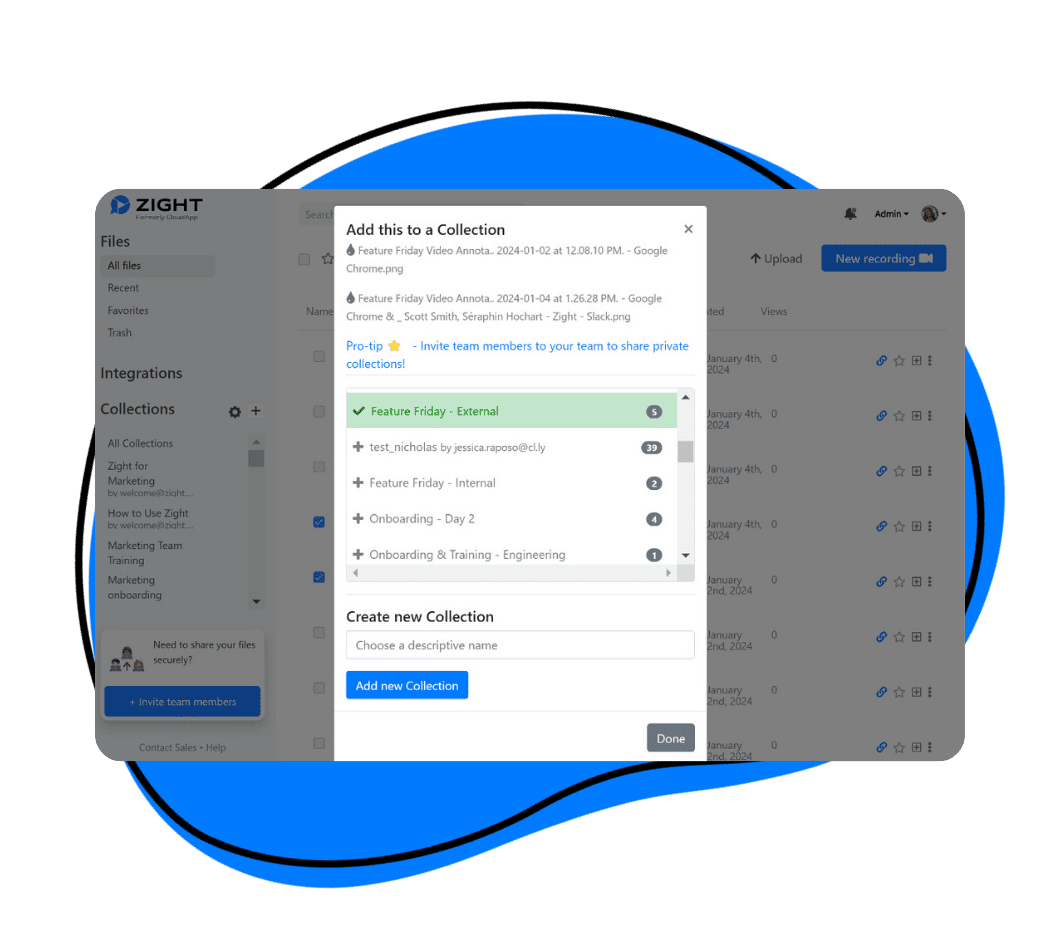
In contrast, CleanShot doesn’t have any favorites or folders, but they do offer their users the ability to tag content. We think is a pretty cool feature and a great way for users to #organize their content.
Call-to-Action (CTA) and Custom Branding
With Zight, your content is truly yours, and when you are a Pro, Team, or Enterprise user, you really appreciate having the option to customize before sharing your content.
- Custom logos – add your own brand and make it personalized
- Custom domains – customize share links, redirect URLs, and domains to keep your company name front and center
- Custom CTAs – add button text, and color, and drive users to take action (book now, download, learn more) and increase engagement & gain conversions
- Comments and reactions – enable or disable comments and allow your team to interact with your content.
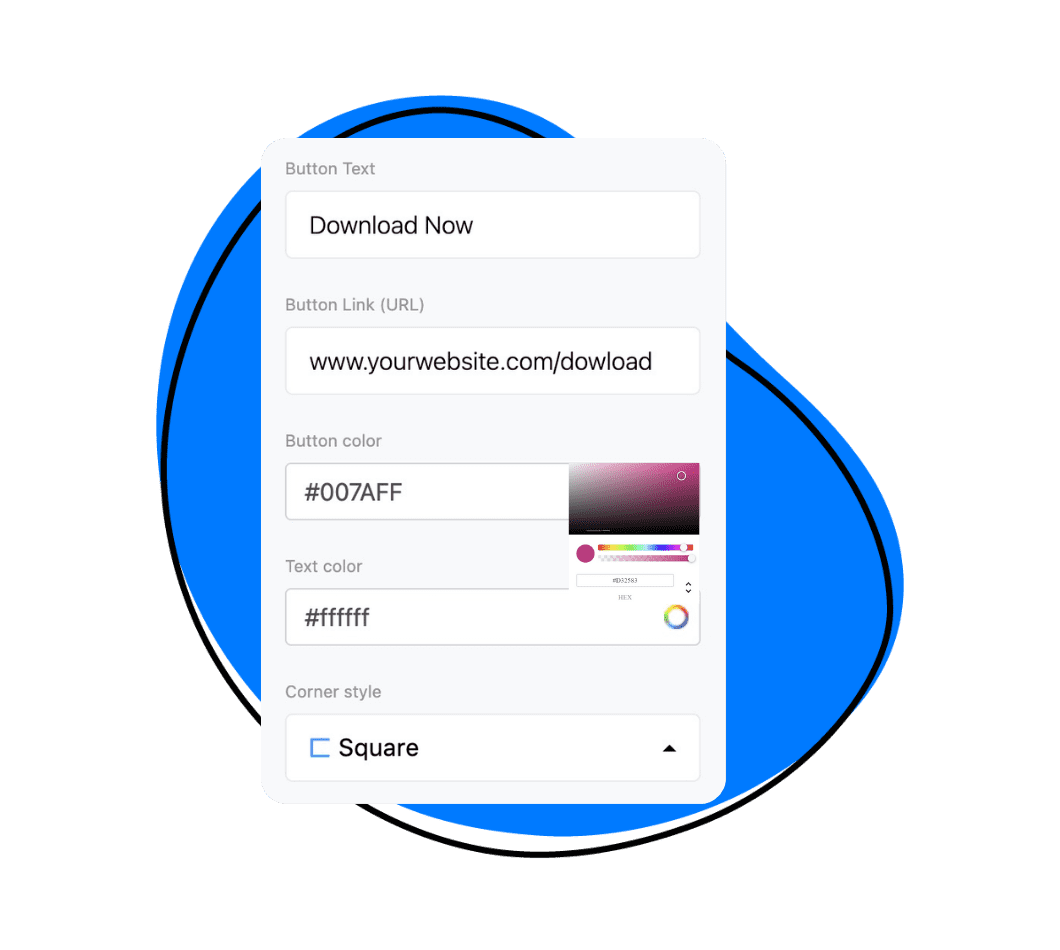
In contrast, CleanShot also offers custom domain and branding options on their App + Cloud Pro plan, great for personalizing shared content. However, CleanShot does lack the powerful CTA customization that Zight provides. While CleanShot may let you showcase your brand, it doesn’t allow you to craft a compelling engagement through personalized calls-to-action, and users feel they are missing out when sending sales videos to prospects or sharing how-to articles with customers to help them problem-solve.
Security
Before we wrap up, let’s talk about security. How important is securing your content when you are sending links to customers with sensitive content? What about when you need to share screenshots or a quarterly presentation with your colleagues that you don’t want anyone outside of the organization to access? Taking content security to new heights, Zight stands out, providing users on any paid plan with an extensive toolkit for securely safeguarding and sharing their content. Zight’s versatile share settings offer control over link accessibility, with viewing and editing permissions within and beyond the organization to help grow your business.
Zight’s share settings include:
- Who can access this link.
- Anyone with the link can view.
- Anyone with the link and passcode can view.
- Anyone can view in your organization.
- Anyone can edit in your organization.
- Anyone, as long as they give their email address, can view.
- Only emailed people can view.
- Choose when the link expires.
- Never.
- After a determined amount of views.
- On a selected date.
In contrast, CleanShot offers self-destruct and password protection and allows for setting an expiration after a predetermined number of days, which is great for a quick way to secure content before sharing. However, CleanShot pales in comparison to Zight’s depth of security options. Zight establishes itself as a security powerhouse, placing user control at the forefront and ensuring content remains protected for our users.
Pricing & Plans
Now that we’ve compared many of the Zight and CleanShot features let’s take a look at the pricing and plans to find the perfect fit for your business communication needs. Here’s the breakdown:
Zight Plans: Tailored for individuals, teams, and enterprises
Free
- For occasional needs or a quick project
- Record up to 5 minutes
- Access Your Last 50 Uploads
Pro
- $9.95/month on annual plan
- Unlimited recording time and items/uploadsAccess to advanced video editing, CTAs, advanced analytics, custom branding, and more
- Enhanced security and privacy sharing options
Teams
- $8.00/month on annual plan
- Admin controls
- Unlimited recording time and items/uploads
Enterprise
- Customized plans for every business
- Enterprise-grade security
- Dedicated support
- Advanced admin controls (company-wide policy, custom billing, and more)
CleanShot Plans: Primarily designed for individuals
App+Cloud Basic
- One-time license fee: $29.
- Includes CleanShot’s primary features, one year of free updates, and 1 GB of cloud storage.
- Renewal cost: $19/year for continued updates.
App+Cloud Pro
- Targeted at teams or heavy cloud-sharing users.
- Cost: $8/user/month (billed annually).
- Offers features like custom domain & branding, unlimited cloud storage, and self-destructive file settings.
Conclusion
As we wrap up our comparison of Zight vs CleanShot, deciding which solution to choose is up to your communication and business needs. Zight stands out for its cross-platform versatility, AI-driven creativity, robust organizational features, advanced security, and multiple plan options for every need.
On the other hand, CleanShot X caters to individual Mac users with a clean interface, custom logo, and branding, but falls short on dynamic capabilities. Your choice should align with the demands of your workflow and the level of collaboration and creativity you are looking for when it comes to fast and effective communication.
Check out our Plans page for more details on all of Zight’s features.