Facebook’s marketing capabilities can be beneficial for both small and large companies, and video is one important aspect. Convey your message effectively with low-cost, eye-catching videos.
Customers often prefer to watch a video rather than read a long post including the same type of content. Visuals are more likely to catch someone’s attention and trigger the imagination.
Here are our favorite Facebook Video Marketing Tips to improve engagement and brand awareness:
1. Keep videos short
Facebook says that videos under two minutes are more effective. They’re more likely to be watched in full and potentially shared virally. It also helps to not have much narration in case it starts getting shared across the world.
Did you know that people typically only retain 10% of the information they hear three days later? That number jumps to 65% when the same information is paired with video or images.
2. Educate consumers
Before creating educational content, it’s crucial to have an understanding of your target audience and know what they would want to learn.For example, if you have an outdoor patio material company, you might have numerous customers and potential customers who are curious about how to install your products. Instructional videos specific to different features and parts of an outdoor space could be very useful. People will be happy to sit and watch how the process works rather than trying to read instructions on a website.
3. Make the first few seconds interesting
You only have a few seconds to capture the attention of the audience, or they will continue to scroll and potentially see content from your competitors. Tips for grabbing viewers’ attention include building suspense or asking intriguing questions. The goal is to prevent social media users from continuing on and not watching your video, so whatever you can do to grab attention in the first couple of seconds can help.
4. Schedule smart
Did you know you could schedule a video to publish at a later time? Consider doing some research to determine the best times to post based on your unique audience and their behaviors.
5. Entertain throughout
Keep the audience entertained throughout your video. Buzzfeed is one company that does an excellent job at sharing videos that users then want to share themselves. Sometimes GIFs can be funny, and there could be a higher chance of the video getting shared than a video that’s too specific to your company. Of course, this depends on your industry.
6. Try to keep content stable
Mix up the content you’re publishing, and consider committing to posting videos every other week, for example. It might be beneficial to plan and schedule multiple videos at once rather than scrambling to publish at the last minute. (This is a good social media marketing practice in general for all types of content.
A common goal companies have is to encourage customers to click to the company’s Facebook page or website so they can learn more.
7. Add ‘Watch Video’ as your profile call-to-action
On your company page, consider having the call-to-action button at the top link to a video you’ve created.
8. Add a call-to-action to individual videos
Before publishing a video, choose from options such as “Book Now,” “Shop Now,” “Learn More”, and “Watch More”. Send customers to an applicable page on your website where they can see additional video content or purchase products.
9. Feature a video in the ‘About’ section
Consider using this space on your business profile to promote an upcoming event, new product, etc. It’s a great way to get more potential views of the content. You can also include a clever captions with your videos. Without saying too much or giving away what the video shows, consider adding a short but intriguing caption that will make users want to watch.
10. Use playlists
With Facebook’s video features, businesses have the option to group similar videos into playlists to make it easier for viewers. Few people will want to take the time to search through numerous videos to find what they want to watch.
11. Create advertisements
It’s important to try to get organic engagement, but engagement can often be increased with paid advertising that’s targeted to your unique audience. If you have great content, you may only need a few new viewers to have your video take off.
Advertisements using video content will also help drive more conversions. According to HubSpot, video ads typically get 20% more clicks than those with images.
Begin with a smaller budget, then make adjustments based on ad performance.
Ads can be targeted to very specific audiences based on age, gender, location, interests, education, etc. If people watch even part of your video, they’re likely somewhat interested in what your company has to offer, so it’s a good idea to take advantage of the custom audience retargeting feature as well.
Another useful advertising tip is to create sequence ads that help move customers through the funnel and closer to a sale. A test campaign of three ads by Refinery29 yielded a 56% increase in subscriptions.
12. Pay attention to insights
Don’t forget to look at the metrics and note what works and what doesn’t work. You may have to adjust your strategy based on content that performs better.
Facebook Video Marketing Tips
- Keep videos short
- Educate Consumers
- Make the first few seconds interesting
- Schedule smart
- Entertain throughout
- Try to keep content stable
- Add ‘Watch Video’ as your profile call-to-action
- Add a call-to-action to individual videos
- Feature a video in the ‘About’ section
- Use playlists
- Create advertisements
- Pay attention to insights
Video Creation:
1. Shoot vertically
Many Facebook users are viewing from mobile devices, and it’s proven that vertical videos get 10% more impressions than landscape videos.
2. Go live
Does your company have an upcoming event? Facebook Live is a great way to let people see what your company is all about, and it helps them feel more of a connection with your brand. Including guests at the event is beneficial as well.
Before your event, promote it through Facebook posts to build anticipation. Consider practicing what you’ll show Facebook users ahead of time and ensure audio will be good quality.
When going live, include an accurate description, have a CTA at the end, and thank viewers.
Once the live stream has ended, edit the video (add a thumbnail, improve the description, add a CTA button, choose tags, etc.). Also, consider promoting the live video to reach more people.
3. Use native Facebook video (rather than YouTube)
Rather than taking customers to another website, consider keeping your content native to Facebook to try to spark more engagement and views. According to Socialbakers, companies are uploading more videos to Facebook than to YouTube. There are significantly more interactions seen with Facebook videos than videos on YouTube, Instagram, Vimeo, etc.
4. Choose an eye-catching thumbnail
A still image might be shown before your video begins to play, and it’s important that your images grab a users attention. It’s also possible to upload your own image to be shown as the thumbnail.
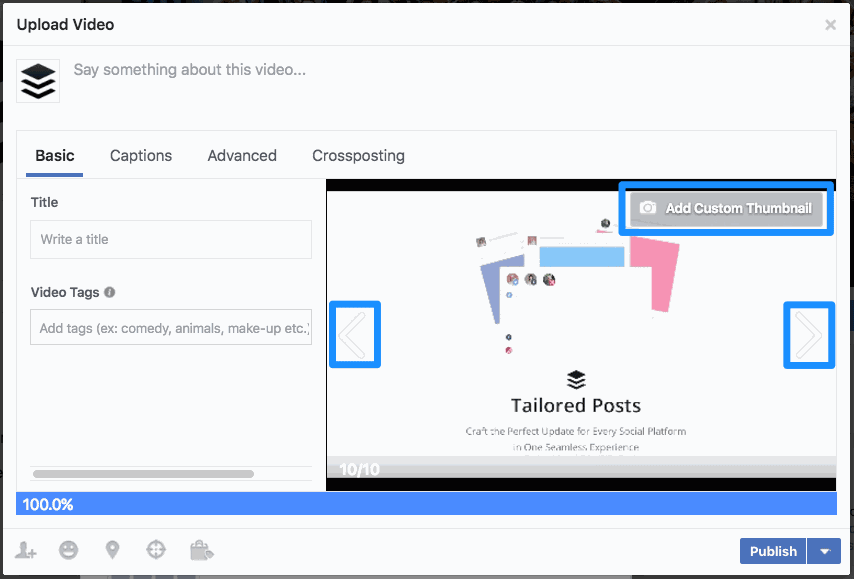
5. Consider Facebook 360
These videos can offer a more experiential feel of the story you’re trying to convey. Viewers have the ability to adjust what they’re seeing, and they can feel as though your company has invited them to experience the event/situation too.
6. Get branding in early
While the video doesn’t (and shouldn’t be) a sales pitch, it’s still important to mention your company name in the first few seconds so viewers can associate the video with your brand. Research shows viewer recall is higher when a brand is mentioned within the first three seconds.
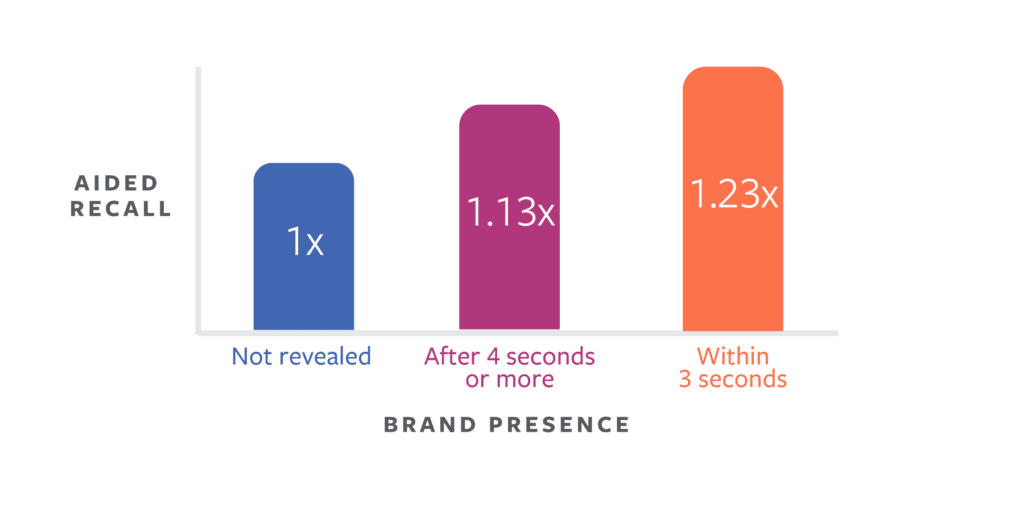
7. Create Content
When creating Facebook videos, try to avoid making them too much of a sales pitch. Instead, try to help teach your customers and provide the information they’re already seeking.It’s important to optimize the title and description of Facebook video ads and include any relevant keywords to make it easier for viewers to see your content.
Phrases that tend to yield more engagement include “5 things to..”, “what you need”, etc.When it comes to sound, make sure your video will still have an impact without sound, as 85% of Facebook videos are seen without sound.
8. Add to the Blog
Consider embedding Facebook videos into blog posts to reach more viewers. To do this, click the menu in the upper-right corner of the post and choose “Embed.” Copy and paste the code on your website within the post of your choice.
Facebook Video Creation Tips
- Shoot vertically
- Go live
- Use native Facebook video (rather than YouTube)
- Choose an eye-catching thumbnail
- Consider Facebook 360
- Get branding in early
- Create content
- Add to the blog
Using Zight (formerly CloudApp) for Facebook Video Creation
1. Live Screen Recorder
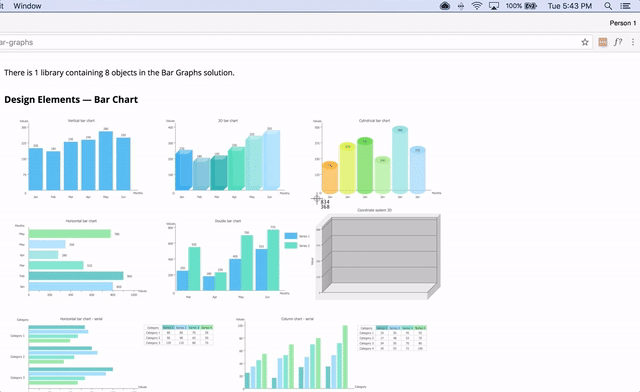
This feature allows users to record a live stream or video to share how they choose. Depending on the type of content you intend to share, this could be a useful feature for Facebook videos. Another benefit? Our live screen recorder can also be used to record a live YouTube stream, so you never have to miss any live feeds on YouTube.
2. Video Recorder
Record videos from your computer so you never miss a moment of action (including Internet videos and third-party webinars). Depending on the method you choose, simply upload the file to Facebook as you would any other video file.
Has your company implemented Facebook videos? Even if you begin with simpler videos, it can be very beneficial.Use Facebook videos as an additional marketing technique to engage with your target audience, increase brand awareness, and spark more interactions and website traffic.
Do you have questions about video creation with Zight (formerly CloudApp)? Our unique platform is designed to create and share information in a visually-appealing way via videos, screenshots, GIFs, snipping tool, etc. Sign up today for a free Zight (formerly CloudApp) account. It’s hard to deny the power of a social media platform that has 2.45 billion monthly users.












