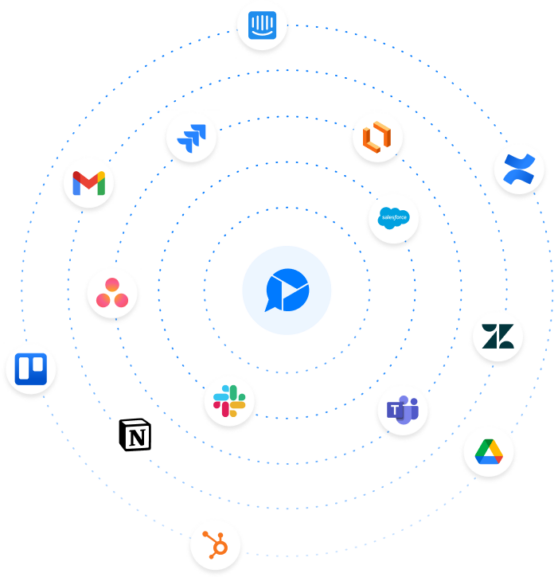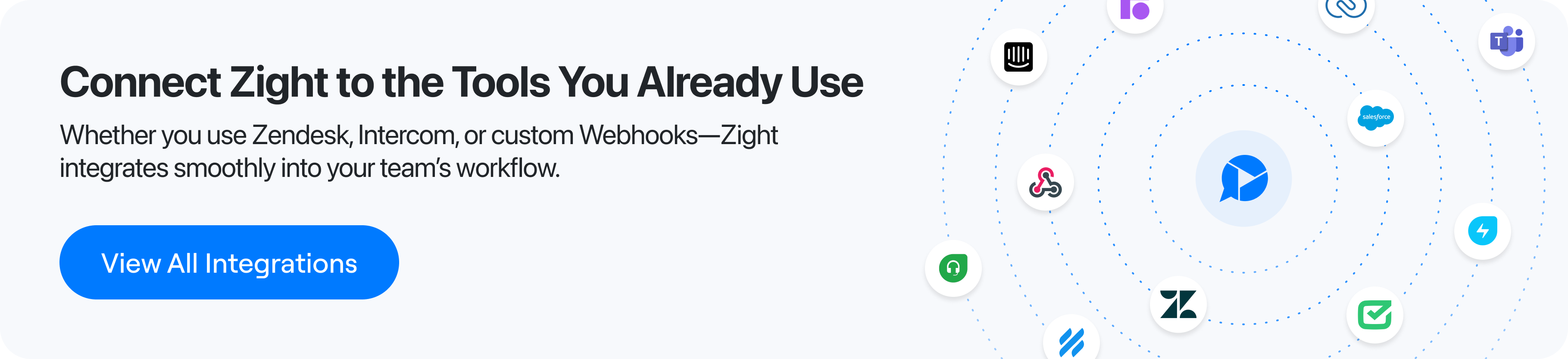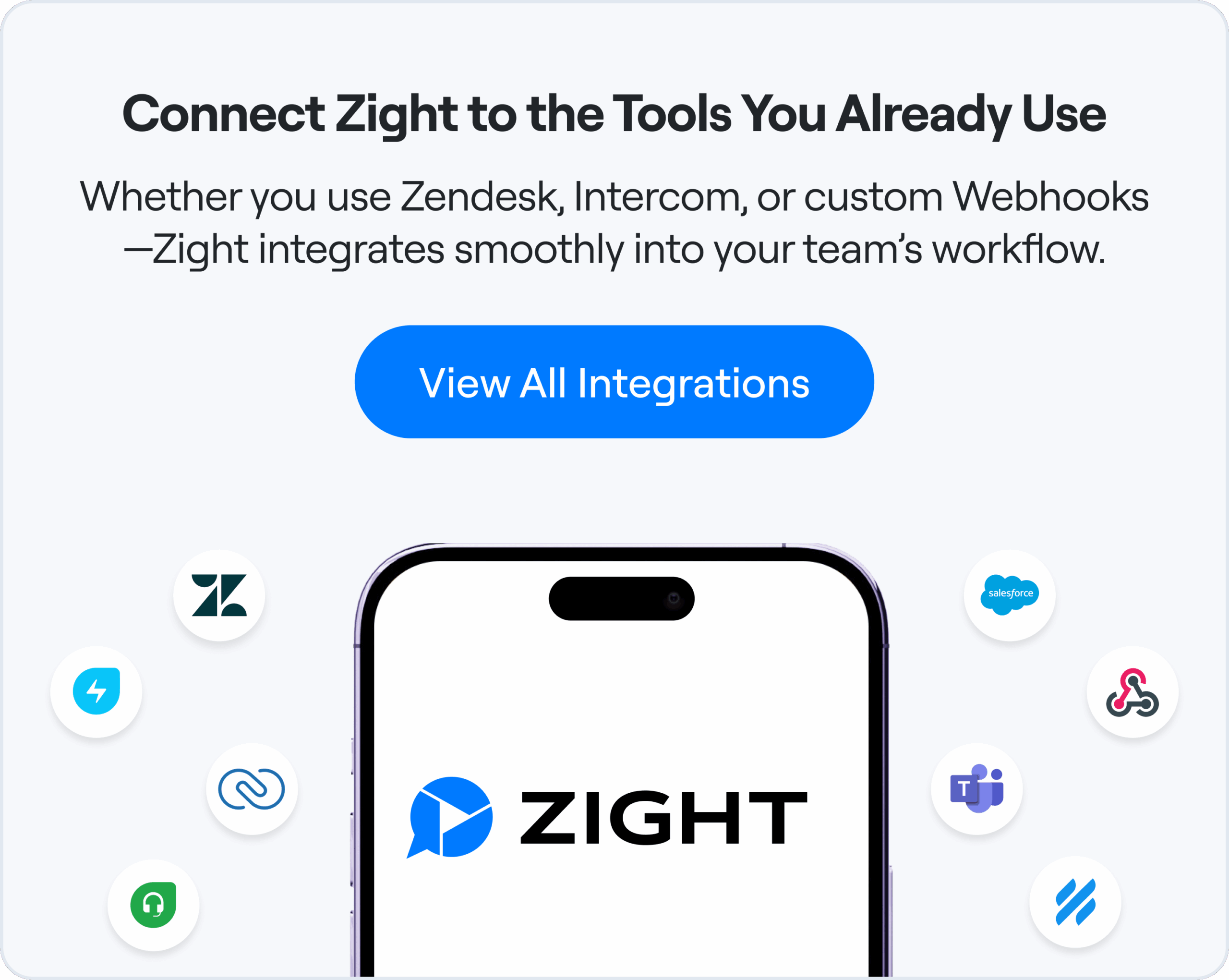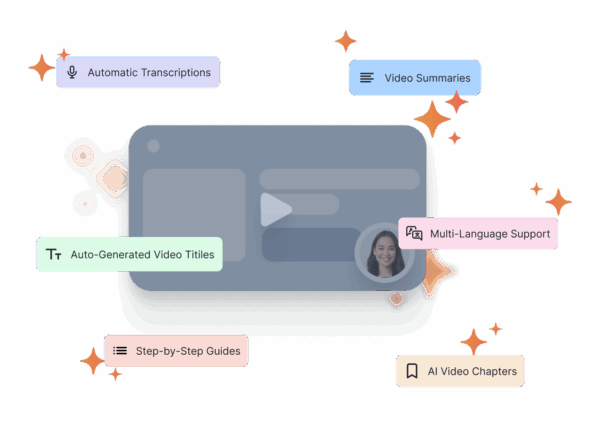Powering the World’s Best Teams
Join 5m+ users who rely on Zight to increase their productivity
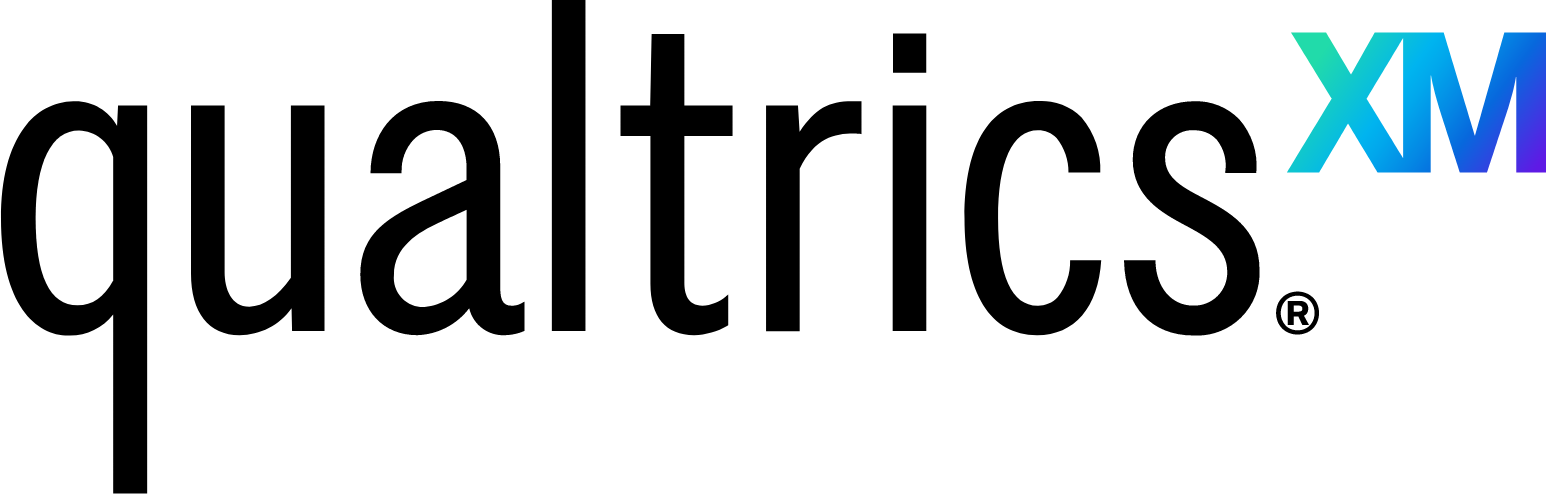

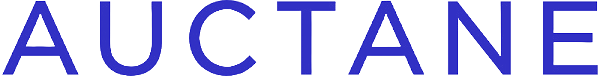
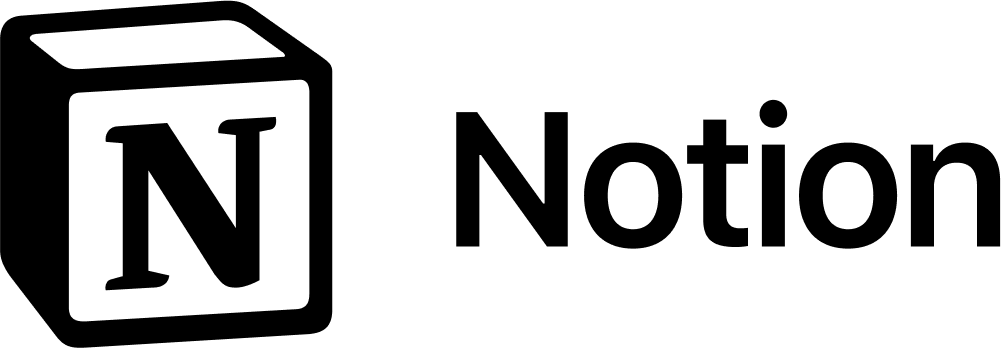
Why Support Teams Choose Zight
Support, CS, and escalation teams trust Zight to reduce time-to-resolution, streamline documentation, and improve internal collaboration. Here’s how Zight fits into your workflow:
See How Zight Closes Support Tickets 10x Faster
Watch how AI + Request Video helps your team resolve faster with less back-and-forth.


Your AI Hub for Smarter Work
One tool to record, share, and explain your work so your team stays aligned and moves faster.

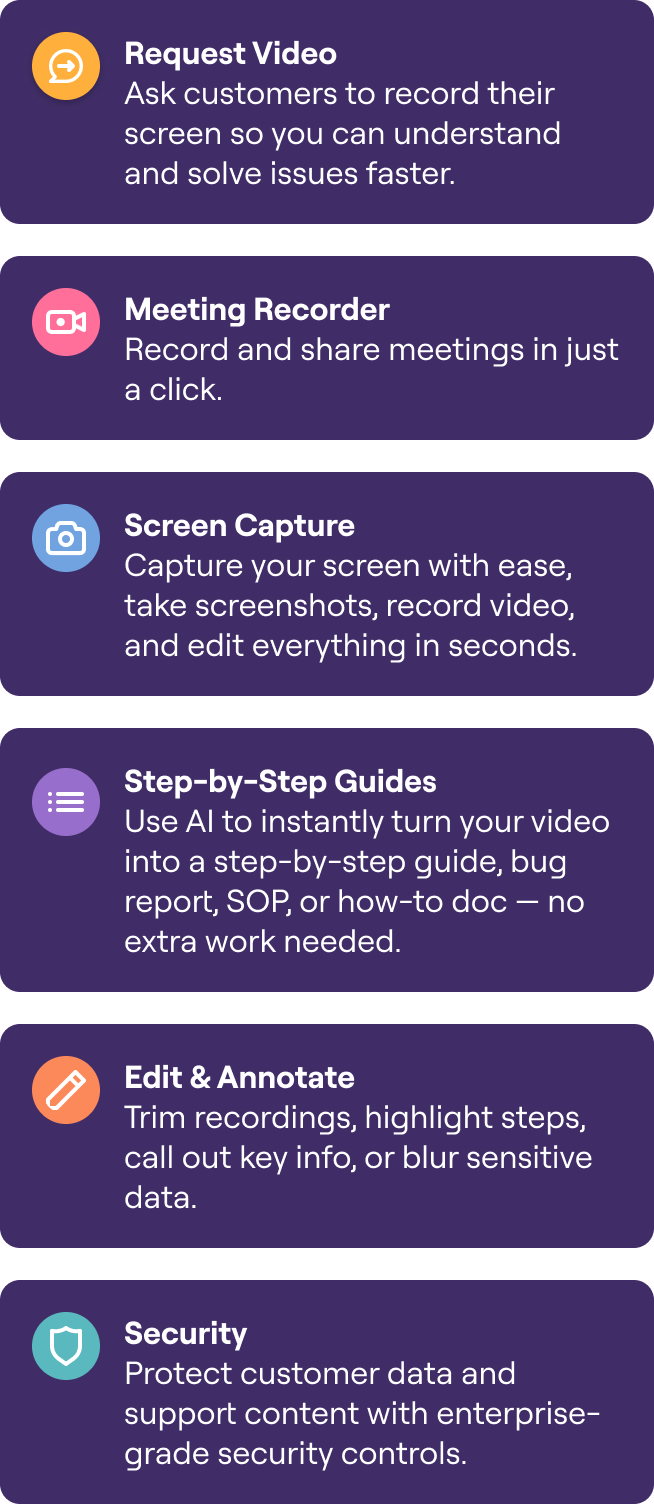
Request Video: Get Visual Feedback Without Scheduling a Call
Tired of asking customers to "describe what they’re seeing"? With Request Video, you can send a secure link and collect a screen recording, mic input, and system-level logs in one go. No logins, no installs.
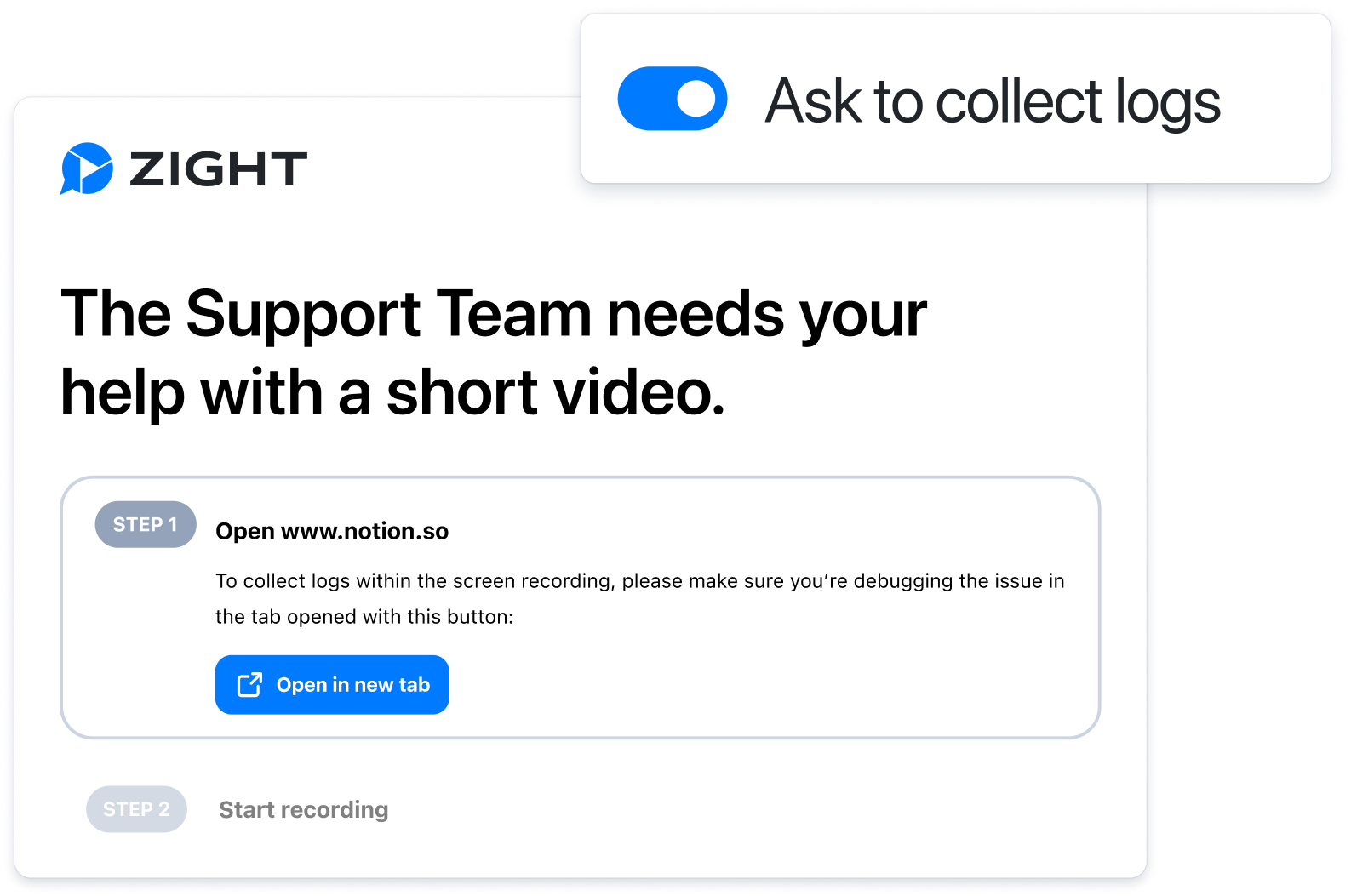
What You Get with Every Video:
- Screen + audio recording
- Browser, OS, screen size, and network info
- Console and system logs

Use Cases
- Tier 2/3 escalations
- Engineering handoffs
- Hard-to-reproduce issues
Coming soon: Set default request templates for specific use cases.
Zendesk Integration: Create Articles with 1 Click
Zight’s Zendesk integration lets you send videos or create full articles right from your dashboard. Smart Actions use AI to generate content from your video, and with one click, it’s published to your help center, no copy/paste needed.
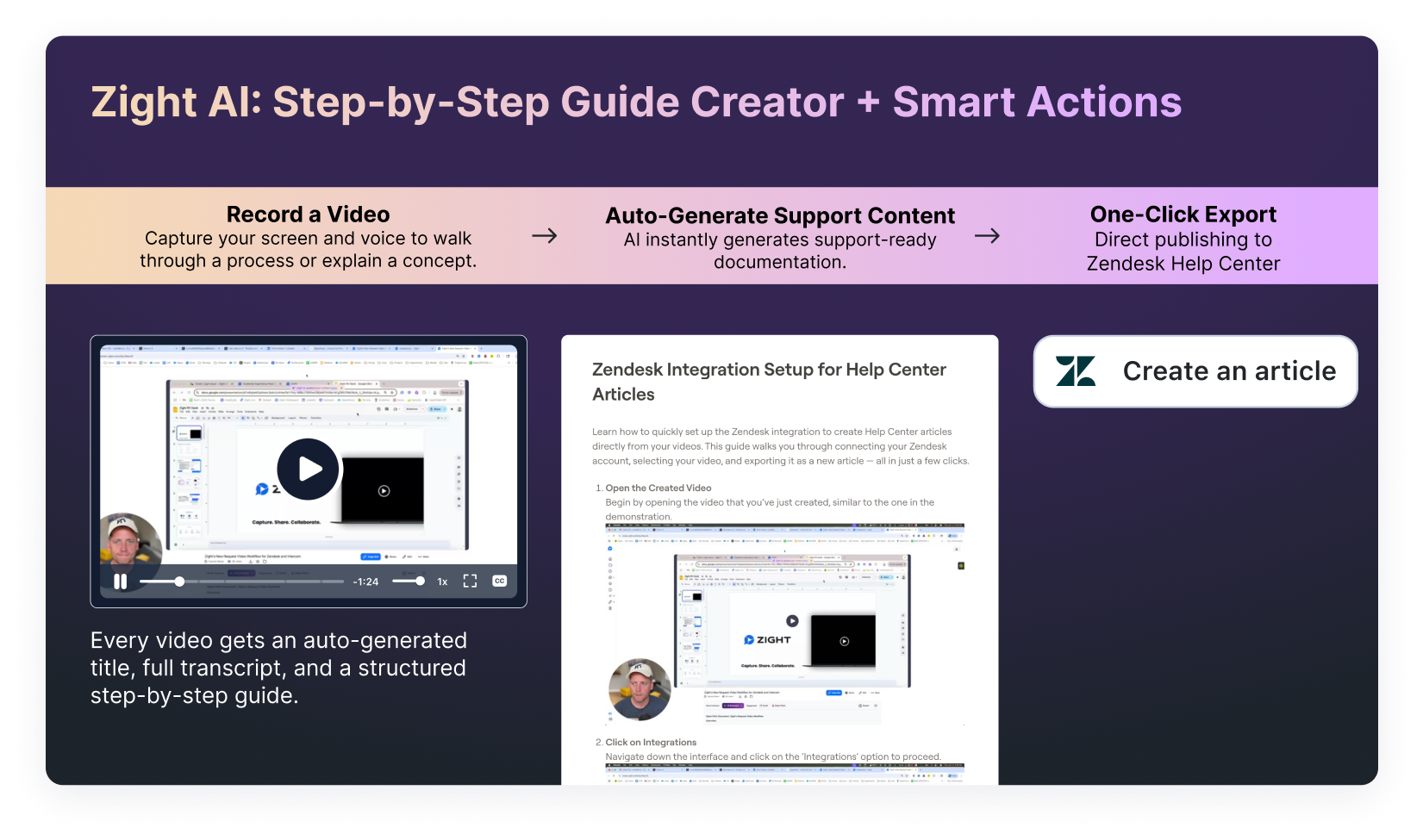
Use Cases:
- Turn bug fix videos into help articles
- Reduce ticket volume with visual tutorials
- Publish internal knowledge base content
Export Anywhere: Your Tools, Your Workflow
Don't switch tools, work with them. Smart Actions can export summaries, step-by-step guides, and transcriptions directly into:
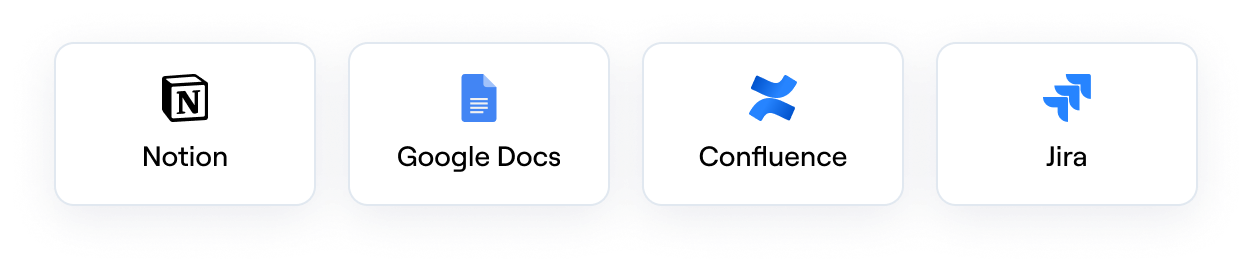
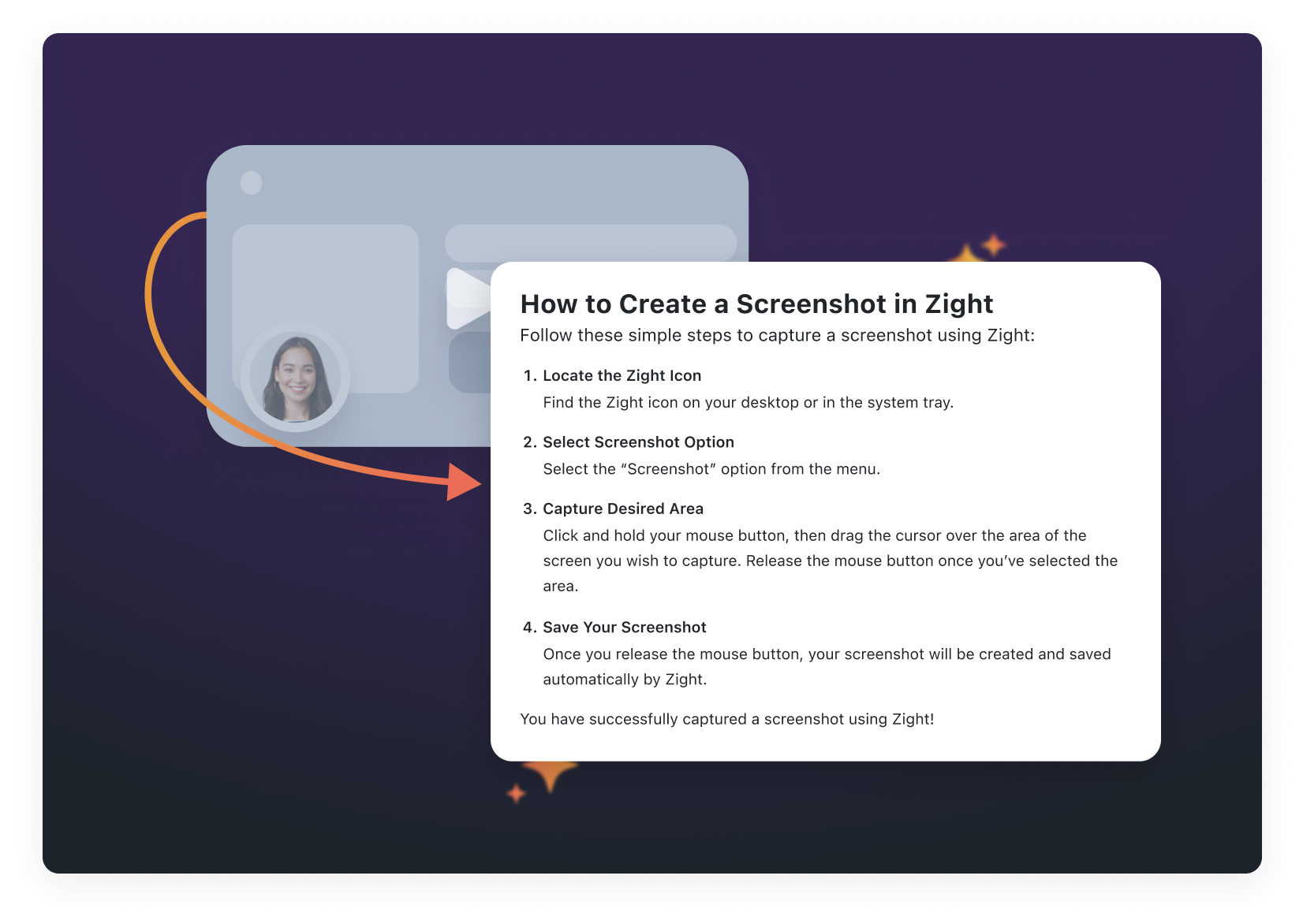
Step-by-Step Guides with Screenshots
Zight uses AI to break down your video into clear, actionable steps, now with screenshots pulled from key moments in the recording.
Perfect for:
- Troubleshooting guides
- Internal handoffs
- Training documentation
Organize Everything in One Place
Record once, and reuse forever. All your videos, customer replies, and documentation stay organized in your Zight dashboard. Search by keyword, filter by app, and share instantly with your team or customers.

Your support team’s new secret weapon
Discover simple yet powerful strategies to level up your support game. This free eBook shares insider tips, tools, and workflows that top-performing teams use to boost efficiency, improve customer satisfaction, and stay ahead of the curve.
Read the eBook now, no download required.
Before Zight vs After Zight

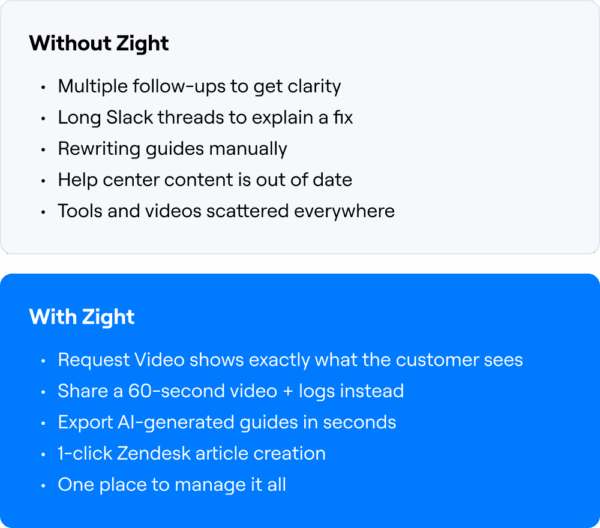

"Request Video is so much better than users trying to explain what’s happening in an e-mail or sending me photos or videos from their phones. I can see exactly when an issue occurs and what is causing it. We are primarily Chromebook, with some Windows PCs, so not having to download any software to make and send the recording is ideal! I will definitely continue to use this feature. The main reason I switched to Zight is that it’s completely cloud-based. Also, the AI has been a huge help with professional development videos by automatically adding chapters and turning videos into printed step-by-step guides."
- Edward Wikstrom | Director of Technology | St. Dominic High SchoolSecurity You Can Count On
Zight is built with SOC 2 Type II, HIPAA, and GDPR compliance, and hosted on AWS. We also support domain-level controls to keep your data private and protected.
Learn More About Our SecurityUltimate Guide To Customer Support From Zight
Introduction
In today’s fast-paced digital world, customer support is more than just answering questions—it’s about delivering exceptional customer experiences that drive customer satisfaction and customer loyalty. At Zight, we believe that efficient, proactive, and personalized customer support is the key to long-term business success. This guide will walk you through best practices, tools, and strategies to elevate your customer service game.

The Importance of Customer Support
- Customer Retention: Great customer support fosters customer trust and increases customer retention rates.
- Brand Reputation: Positive customer interactions build a strong brand reputation and encourage word-of-mouth marketing.
- Competitive Advantage: Businesses that prioritize support efficiency gain an edge over competitors.
Key Elements of Exceptional Customer Support
1. Speed & Efficiency
- First Response Time (FRT): The faster you respond to a customer inquiry, the better.
- Resolution Time: Minimize the time it takes to resolve a support ticket.
- Automation: Use AI-powered support tools like Zight to streamline help desk responses.
2. Personalization
- Use customer data to tailor responses.
- Address customers by name and reference their support history.
- Leverage screen recording and video messaging for detailed, personalized responses.
3. Omnichannel Support
- Offer multiple support channels: live chat, email support, phone support, self-service knowledge base, and social media support.
- Ensure seamless transitions between support touchpoints.
4. Self-Service & Knowledge Base
- Create a comprehensive help center with FAQs, how-to guides, and video tutorials.
- Use GIFs, screenshots, and screen recordings to make support documentation more engaging.
- Encourage customers to use self-service options before reaching out to live agents.
5. Proactive Support
- Anticipate customer issues before they arise.
- Use customer feedback and analytics to identify pain points.
- Implement chatbots and automated workflows for common customer queries.
Tools & Technology for Customer Support
Zight’s Role in Modern Customer Support
- Screen Recording & Screenshot Tools: Easily capture and share visual support responses.
- Step-by-Step Guides: Automatically generate clear, actionable guides from your videos to simplify troubleshooting, onboarding, and documentation.
- Instant Video Messaging: Improve customer engagement with personalized video responses.
- Integration with Help Desk Software: Connect Zight with platforms like Zendesk, Intercom, Salesforce, and HubSpot.
Best Practices for Customer Support Teams
1. Train Your Support Agents
- Invest in customer service training.
- Teach active listening and empathy.
- Encourage continuous learning with new support tools.
2. Monitor Customer Support Metrics
- Customer Satisfaction Score (CSAT)
- Net Promoter Score (NPS)
- Average Handling Time (AHT)
- First Contact Resolution (FCR)
3. Collect & Act on Customer Feedback
- Send follow-up surveys after support interactions.
- Use feedback to improve customer support processes.
Conclusion
Exceptional customer support is the backbone of any successful business. By leveraging Zight’s screen capture and AI-powered tools, adopting best practices, and staying customer-focused, your business can provide efficient, scalable, and proactive support that keeps customers happy and loyal.
Ready to take your customer support strategy to the next level? Try Zight today and see the difference in support efficiency and customer satisfaction!
Join over 5m+ users today
Get Zight For FreeFrequently Asked Questions
The integration lets you embed Zight screen recordings, screenshots, GIFs, and videos directly into Zendesk tickets—no uploading or switching tabs required. It makes support responses faster, clearer, and more effective.
Request Video allows you to record a video and send a link to anyone—customers, teammates, stakeholders—and receive a screen recording back. No logins, no downloads. Just a simple, fast way to gather visual context and reduce back-and-forth.
Customer support teams, success managers, QA, and anyone who wants to cut down on miscommunication and ticket time. If you’re handling support in Zendesk or collecting feedback via email, this is for you.
Yes! Zight works anywhere you do. Use it to create and share visual content from your desktop, browser, or mobile—whether it’s in Slack, Confluence, Jira, email, or anywhere else.