Lucid Integration
Share information faster and with more context and clarity on Lucid’s collaborative platform with the power of Zight’s screen and video recordings natively where work is happening.

Faster, Easier, And Simpler
Bring clarity and speed to your visual work by embedding or playing video recordings in your Lucid documents.
Add clarity To Creative Spaces
With videos, you can add context to whiteboards filled with ideas and plans. It’ll help your team quickly understand where projects are at and how they can keep them moving forward.

Communicate What You Need, When You Need
Capture the exact screen & content you need to clearly convey the information you need to. Zight makes it easy to record and share suggestions, changes, feedback, or information with your team—all without leaving the app.

Natively Embed Your Content
After recording your videos, you can easily save and insert your video content directly into your Lucid documents. Play your videos directly or open the link and view the content in your web browser.

Communicate Ideas With Clarity
Record videos, and then embed them directly in your Lucidspark boards. Your teammates can view the videos at any time, so direction, context, and ideas are clear even when you can’t hop on a call together.

Features
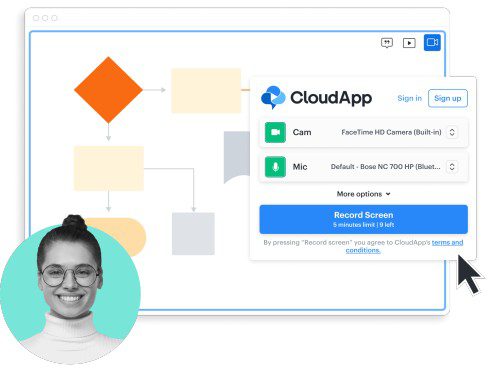
Record A Video Walkthrough
Use the record feature to help add clarity and context to complex charts. Add your webcam for a personalized touch.
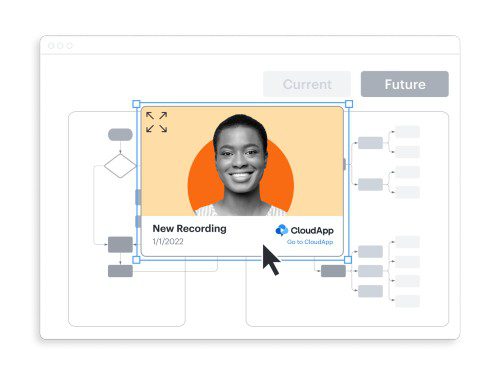
No App Install Needed
Record right from your browser, select your microphone and camera, and use the integration in minutes! Login or signup to save your video on your account.
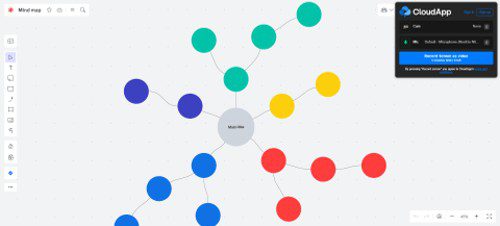
Manipulate Videos Within Your Document
Need multiple videos? Move them around as objects next to where you need to add clarity. You will also be provided with a link that you can reuse in other tools.
Trusted by Top Companies
Frequently Asked Questions
Yes! Click on the video element in your document and click on Copy link. Alternatively, make sure you are logged in while recording to save a copy in your Zight dashboard.
Most Chrominium browsers are supported: Chrome, Brave, Edge, and Firefox.
Unless you have your own paid Zight account, some limits apply: users get up to 9 recordings before signing up, of up to 5 minutes each.







