By spending time with my French grandmother, I realized she was feeling alone and disconnected from everyone else’s busy life. All her grandchildren live across the globe and give news only by texting or emailing. This is when I encouraged her to get a laptop for seniors.
I was about to move to the US but I promised her that I would always be available to answer any question she might have. As a millennial, I found out that it was hard for me to explain basic technology skills to someone that doesn’t even know what a mouse is!

How to use CloudApp to teach non-tech savvy people about technology:
Using tech to teach tech!
First, let’s identify a few obstacles to the teaching process:
- When you are not in the same room, you need to use technology (whether email, Skype etc..) to answer a tech question… getting the answer across is already an issue in and of itself!
- You are using words they don’t understand ‘Open a new tab in your browser’
- They might understand right away but forget how to do it a month later
This is the solution I found to overcome all these challenges!
Visual Step by Step Using Zight (formerly CloudApp)
I quickly created step by step visual answers. They don’t have to be pretty, no design involved. It’s only about easily conveying information.
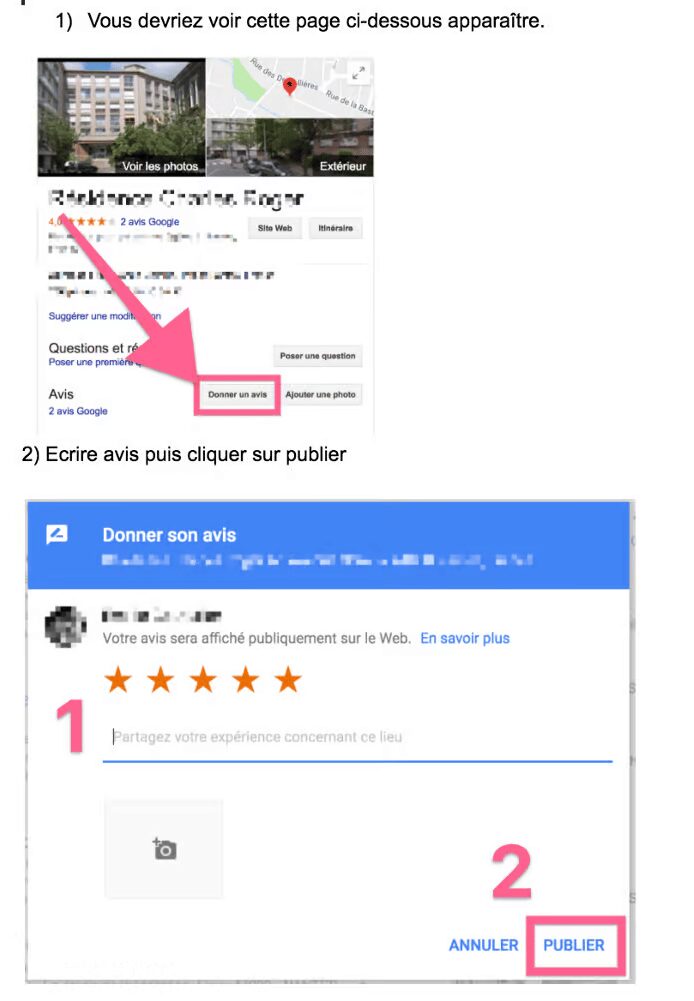
Here is an example of me explaining how to leave a Google review. (Sorry it’s in French but I guess you get the point)
To go even faster, I could have also just recorded my screen while going through these steps but I knew it would have been too overwhelming for my grandmother. That’s why I went for a simple email with annotated screenshots.
I am used CloudApp (now Zight) to annotate screenshots and then I just drag and drop them into Gmail.
It took me only 15 minutes to create an eight-step email when trying to write down all the steps without any visuals would have taken me about an hour and I am not even sure my grandma would have understood it. Now, if she forgets, she can go back to any of my step-by-step emails to get a refresher.
Grandma loves tech!
Making it simple for her to learn got her really excited about technology. Also, receiving emails with pictures from her grandchildren was a big incentive. She can now feel part of these 2.0 families, ruled by life abroad and digital communication.

And the best part of it, is that she is really funny without knowing it. The other day we were on Skype and at some point told me: ‘Wait I can’t see you anymore, everything is black’. I answered ‘Your screen might have gone to sleep mode, you just need to shake the m….’ and this is when on her webcam I saw the entire room shaking….since she was shaking the laptop instead of the mouse.














