Submitted by: Julie McCollough
Learn how Julie uses CloudApp as a customer support tool.
Our community is over 3 million users strong and growing. CloudApp provides instant collaboration for individuals and enterprise level through sharable screenshots, screen recording videos, and GIFs. But don’t just take our word for it- we have asked some of our power users to tell us about their experience using our platform. Learn how our power users are leveraging CloudApp in their daily workflows to improve productivity, communication, and more!
CloudApp is is a perfect tool for me to communicate ideas with my teams or with my audience in a super-efficient way.
About our power user, Julie McCollough
Support teams are usually the first CloudApp power users at any company because they are in direct communication with customers and often spend their time typing out long-winded responses explaining product functionalities. Here’s how Julie uses CloudApp for customer support:
How do you use the CloudApp Zendesk Integration?
I can insert your CloudApp recordings, GIFs, and annotations directly into a Zendesk ticket. I just enable the CloudApp App in Zendesk, and I’m able to instantly answer questions better with visuals. I can just drag and drop directly into any Zendesk ticket responses. This is a great way to make responses to customers more visual immediately within the ticket.
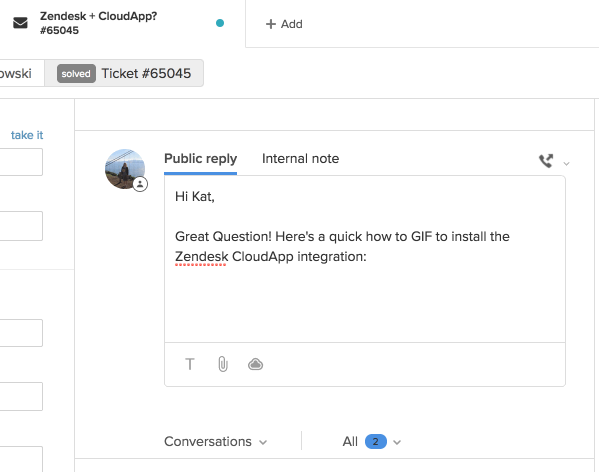
How do you save time with CloudApp?
I use CloudApp to point, draw, and direct customers to what I need to show them, all while keeping private information private. I take advantage of the shortcut command+shift+a to open an annotation screen immediately after a screenshot.
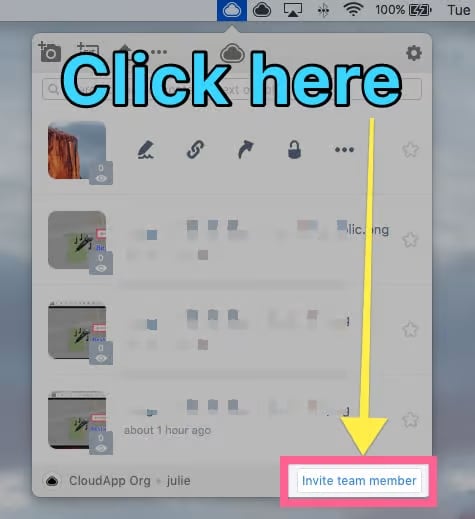
How do you use the CloudApp GIF feature?
GIF creation is easy as a screenshot but even more helpful! GIFS can allow me to show step by step the exact function I want to explain.
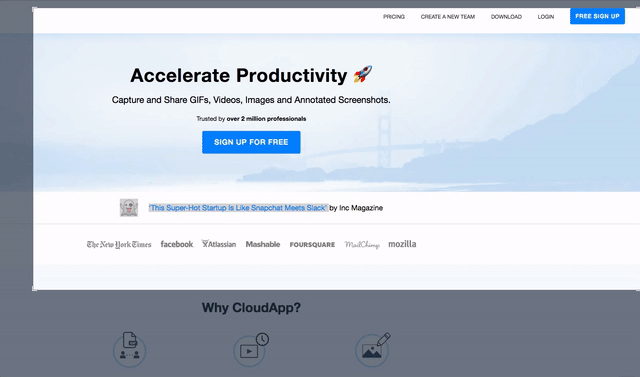
How do you use the CloudApp webcam feature?
I keep communication personal by adding a closing video, to make support more human!













