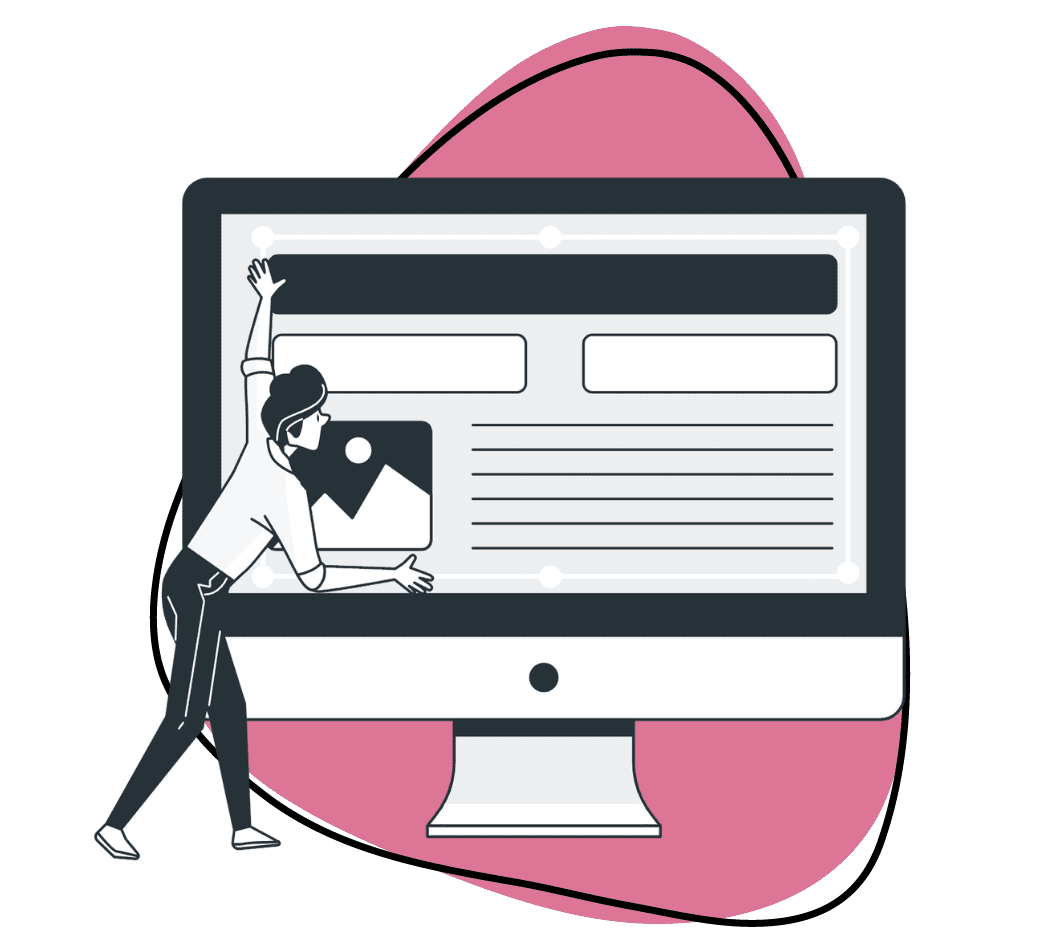Let’s take a closer look at what’s new and improved in this version.
Scrolling Screenshots
Long gone are the days of taking multiple screenshots to capture a single web page or long email thread. With Scrolling Screenshots, you can now capture an entire page, from top to bottom, in one seamless screenshot. Whether you’re documenting detailed web pages, extended email threads, or lengthy documents, this feature ensures that nothing gets left behind.
Already available in our Chrome extension, this feature is now live on Mac and will soon be available on Windows. First-time users will be greeted with a quick onboarding experience to help them navigate this new feature effortlessly.
Feature Discovery Redesign
We’ve revamped the user interface to better showcase all the features Zight has to offer. From recording to screenshots to GIF creation, everything is now easier to find and use, helping you maximize Zight’s capabilities.
Sequoia Compatibility
Zight 8.3 is fully compatible with the new macOS version, Sequoia. Although macOS introduces a new recurring popup every month, we’re already working on user education to explain how best to handle it in future releases. Stay tuned!
Improvements
Drag and Drop Enhancement: When you drag and drop an image from the quick panel, the panel will now automatically close, streamlining your workflow.
UI Consistency: We’ve improved consistency in naming across the UI for better usability.
Space Management: The app now better cleans up temporary files after uploads, helping free up space on your device.
Clearer Error Messages: We’ve improved the warnings for failed captures and video conversions, including a direct link to the Help Center for further assistance.
Updated UI for Auto-Upload Screenshots: This feature now feels more native, and we’ve fine-tuned the detection logic for system screenshots.
Bug Fixes
We’ve resolved numerous bugs and crashes in this release to make Zight more stable and reliable. Here’s a quick overview:
- Fixed the inability to click the -/+ buttons to resize the webcam in some instances.
- Improved text readability during onboarding.
- Resolved issues with the trim/cut video editing feature for Macs without Rosetta installed.
- Enhanced handling of files with the same name, reducing potential issues when using Zight AI.
- Fixed missing notifications when copying links or content.
- Corrected issues with screenshot uploads getting stuck in the uploading state.
- Improved microphone toggling functionality during the countdown in recordings.
- Addressed various camera and aspect ratio issues.
Plus, tons of small fixes and crash improvements! 💥
We’re committed to providing a seamless and powerful experience, and this release is another step in that direction. Make sure you update to Zight 8.3 today and enjoy a more efficient and intuitive workflow!