If there was one strategy that could expand your social media presence, increase your search engine optimization, and improve your website’s conversion rate, would you use it?
We already know the answer – of course you would!
This is why you should take a good, hard look at visual content marketing.
What is Visual Content Marketing?
As a whole, content marketing is all about providing your potential customers with valuable information in a variety of formats that easily fit into their lives.
Sometimes this means text; blog articles, ebooks, social media posts, and emails are all great ways to provide value when and where people want it.
But more and more, people crave visual content – photos, videos, and infographics grab our attention, pull at our emotions, and enable us to consume a lot of information quickly.
And the trends are clear: if you want your business to stand out you need a visual content strategy for marketing.
How Important is Visual Content?
You don’t need to look far to see that visual content is king on social networks.
Some, like Instagram, YouTube, and Pinterest, are entirely focused on it.
Getting more likes, shares, and follows these days requires at least some use of visual content in your social media marketing.
But visuals aren’t only important on social media.
A well-designed infographic or engaging video can increase “dwell time,” the time a visitor reaches your site from a search engine until the time they return to the search engine, which is an important ranking factor.
And visual content can be a powerful tool for increasing conversions – one study showed using video on landing pages increases conversions by 86%.
In case you’re still not convinced, here are a few more visual content marketing statistics:
- 65% of the global population is composed of visual learners.
- 90% of the information processed by the brain is visual.
- 4x as many consumers prefer watching videos to reading about products
- Facebook posts with images receive 2.3x more engagement than those without.
- People who follow directions that include text and illustrations do 323% better at following them.
- Email subject lines that include the word “video” see 19% higher open rates and 65% higher click-through rates.
- 43% of customers want marketers to use more videos.
- Facebook posts with videos get 1.5x more organic reach than text-only posts.
- Blog posts with videos attract 3x more links.
- Posts with images get 94% more views.
- Infographics are shared 3x more than documents on social media.
The key takeaway from all this: that visual content is vital for marketing success.
So how do you do that?
That’s what we’ll cover next.
What Type of Visual Content Should I Use in My Marketing?
Ready to harness the power of visual communication in your marketing?
To get the ball rolling on your visual content marketing efforts, here are 8 different types you can use on your blog, social media, landing pages, and beyond.
1. Annotated Screenshots

Screenshots are great for showing off your product – be sure to throw some annotations in too.
Whereas photos tend to be more thematic and emotional, screenshots are a down to earth way to show how things work in the real world.
One of the best ways to use screenshots is to show off the details of your product.
They can give people a “first hand” perspective on what it looks like and how your different features work.
You can even add annotations to highlight certain elements or further explain certain functions.
Screenshots are great for boosting sales because they help you build trust – you can quickly create credibility by backing up the claims in your sales copy by showing how your product actually works.
You can also take screenshots of reviews from sites like Google, G2 Crowd or Capterra to “prove” you’ve got real testimonials from actual customers.
Good places to use screenshots in your content:
- Blog posts that explain how something works
- Product/Feature Pages to show a preview of your product in action
- Sales/Landing Pages to provide visual proof your product delivers
- Social Posts aimed at promoting/highlighting certain functionality
- Email drip campaigns sent to users who sign up for a lead magnet
- Customer Support Portals/guides/helpdesk
- Other visual content like Presentations and videos
(Shameless plug: screenshots are something we do best.) Here’s how you can use Zight to create and annotate a screenshot:
2. Screen Recordings
Screen recordings are digital captures of the activity on a computer or mobile device screen where they record actions, movements, and transitions happening on the screen. You can create these recordings with audio narration or background music, and also annotate them for maximum impact!
To create the most effective video content for your marketing, use screen recordings to showcase how your products or services work.
You can also record your screen for tutorials and how-to guides to help viewers learn through visual examples.
The best part? Compared to other forms of video production, screen recordings are relatively inexpensive and easy to produce.
And you can use them across various platforms, from YouTube to your website, for an enhanced digital presence.
Best times to use screen recordings for visual content marketing:
- Product demos when launching a new software or app
- Step-by-step guides for complex tasks or software usage
- In customer support to answer frequently asked questions or troubleshoot common issues
- In marketing campaigns – incorporating them into your marketing strategy to showcase real-time use of your product
- You can share short screen recordings on social media to engage your audience and provide quick tips or insights
(Tell you what? Zight is your best screen recorder tool!) With Zight, you can create screen recordings with sound when you need audio narration to the processes you record. In addition, you can also record your screen and webcam where you include a floating webcam overlay on the screen so your viewers can see you as you narrate processes.
Here’s how you can record your screen with Zight:
Also, here’s our checklist to successful screen recording, plus how to create an annotate a video with Zight!
3. GIFs

Visual content marketing can be a lot of fun… especially with GIFs.
GIFs, or Graphics Interchange Format images, are a popular and versatile tool in visual content marketing. They are short, looping animations or video clips, often without sound, and are lightweight and compatible with most digital platforms.
GIFs can significantly improve your visual content marketing strategy, especially if you annotate them!
There are many reasons you can use GIFs to communicate to your target audience. To start, their looping nature and motion are great for catching and retaining viewer attention.
Then, GIFs can convey emotions, reactions, or messages in a fun, relatable way.
Also, GIFs are often humorous or relatable and have a high shareability factor that increases their potential to go viral.
Here’s when you can use GIFs for your marketing strategy:
- In social media platforms to make posts more engaging and relatable
- In email marketing – incorporating them into emails to grab attention and break text monotony
- On your websites to enhance user experience
- In online ads to convey your message quickly
- For customer engagement where you can respond to comments or queries on social media with GIFs to add a personal, playful touch
Good news: Zight is still your best GIF creator software, and here’s how you can create one today:
4. Video Podcasts
Video podcasts, particularly those featuring a direct webcam recording of the host adds a personal touch to your presentation.
Seeing the host’s expressions and gestures can create a stronger, more personal connection with the audience.
Video podcasts cater to audiences who prefer visually appealing content and human visual cues that make the content more engaging and easier to follow.
The best thing about webcam recordings is you can use tem for different reasons, like:
- Regular podcast episodes to provide a visual option for your audience.
- For interviews, especially for remote workers
- To explain complex topics where visual cues or expressions can aid in understanding
- To encourage viewer interaction through Q&A sessions, live chats, or feedback requests.
- For pre-meetings when you want to prep your teams on what the main meeting coming up will be about
Here’s an example of how you can use Zight to create a powerful video podcast for successful visual content marketing:
The All-In-One Tool to Help You Create Screenshots, Recordings, GIFs, and Front-Facing Video Podcasts: Zight
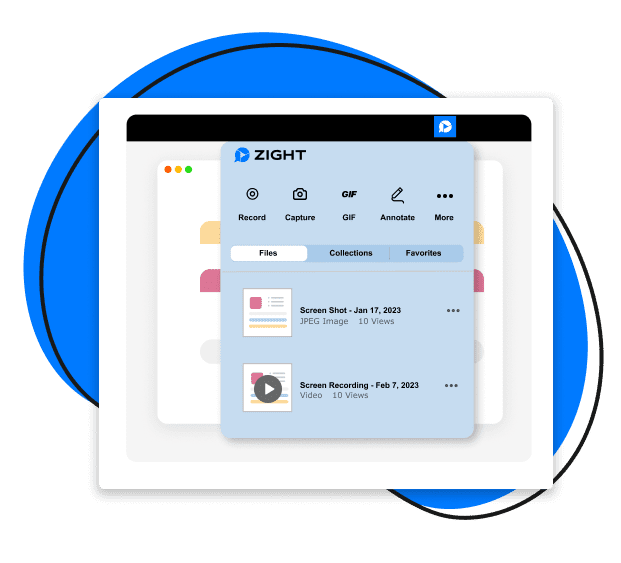
Do you want to make the best screenshots, recordings, GIFs and front-facing video podcasts fast? If so, Zight is your tool!
It is a powerful screen recorder and visual content editio that works on Mac, Windows, iOS, and also comes as a Chrome extension. You onluy need to create a free account and downoad Zight to get started.
You will find an intuative user interface with options to screenshot, record, GIF, annotate, and more. Here’s what you can do:
- Click Screenshot or Capture to create screenshot
- Click Record for screen recording or video podcast recording
- Click GIF to create a GIF
You can annotate all your videos while recording, and annotate screenshots after they upload in the Zight cloud.
Even better, Zight comes in a free plan that lets you record upto 5 minute videos in 720p. When you need better, you can sign up for a pro account for unlimited 4K recordings at only $9.95.
If you have a team, you can sign up for a Team Plan at $8.00, or contact Zight for a custom enterprise plan. The best thing about paid plans is you can also leverage AI features like automatic titles, summaries, transcription in 50 languages, and captions that are not available on the free plan.
5. Photos

Image source: brafton.com
This photo evokes powerful, attention-catching emotions.
There’s a reason we all know the “a picture is worth a thousand words” cliché – because it’s true.
Photos are a great way to convey mood and feeling to people fast.
And with continually shrinking attention spans, it’s becoming increasingly important to quickly communicate the value you offer your target audience.
Ideal places to use photos include:
- At the beginning of blog posts (to quickly catch readers and pull them further into the page).
- In the middle of blog posts (to break up text-heavy sections that might send readers away).
- In emails
- In social posts
- On product pages
Ideally, you’ll invest in creating original images for your content (especially for your products), but we won’t fault you for using stock photos.
The most important thing is to use high-quality images that match the theme and style of your brand and content; don’t use a moody wave crash photo like the one above in a post about how amazing your latest product feature update is (we only included it here to make a point).
And be sure to optimize images on your website so you don’t suffer any negative effects from slow loading speeds.
6. Videos
As much as photos can help give your content marketing a boost as a staple of your visual content, videos should be used whenever possible – the added depth of voice and sound is incredibly valuable.
That added value can come at a cost, as videos can be one of the most expensive forms of visual content you create.
But investing in engaging educational, and entertaining videos can show you’re committed to providing a high-quality, valuable experience to your customers.
Plus, because videos are easy to consume and share, they’re a great way to quickly expand awareness of your brand.
And if you take advantage of the right tools (like our screen recorder app), you can create quick, engaging, high-quality videos for next to nothing – no professional skills required.
Some types of video you can use in your marketing include:
- Animated Explainer Videos
- Product Demos
- Customer Testimonials
- Expert Interviews
- Webinars
- Behind-the-Scenes
Here’s an example of a video for marketing:
7. Infographics
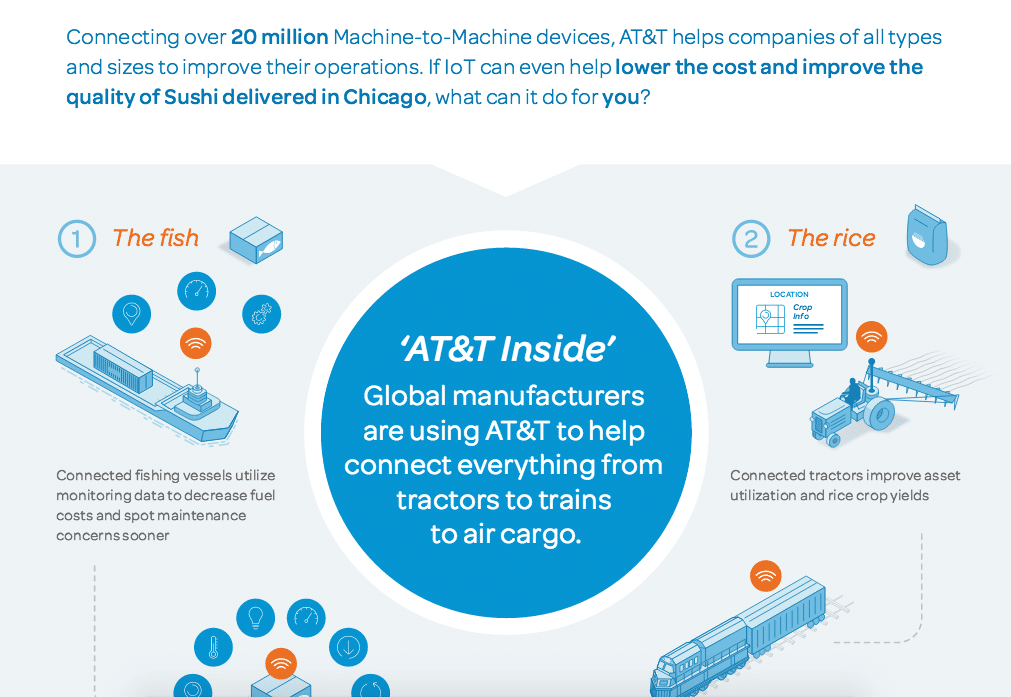
This (terrifyingly) awesome infographic from Trust My Paper captures attention with a combination of quality graphics and shocking stats.
Infographics just might be the epitome of visual content marketing.
They’re more informative than a photo, more evocative than text, and like all good visual content – they’re easy to consume and share.
Infographics are great for making statistic-heavy content easy to digest, so you can combine the authoritative power of facts and figures with the likeability-boosting benefits of being easy to work with.
The key to making a great infographic is to ensure your design and layout are optimized to create high-impact.
The combination of facts, fonts, shapes and colors you use should be eye-catching, high-quality, and interesting without being so cluttered it’s hard to understand the information you’re conveying.
It’s also important to ensure the data you use is accurate, even better if that data is unique to you (ie from a survey you conducted).
Bloggers love infographics as they’re more uniquely valuable than just an eye-catching photo, but quicker to consume than videos.
This makes them great for getting more backlinks and boosting your SEO; create a short, catchy, keyword rich intro to your infographic then promote away.
You can reuse your infographic by cropping different sections to make them great for sharing on social media or in presentations.
Check out this post for more tips on making great infographics.
You can go to Hubspot to find some great templatesor even make your own with Venngage. No design skills required.
8. Presentations
These are no longer just for the boardroom (thanks SlideShare).
Presentations sit somewhere between infographics and videos; since information is separated by slides, they can go into more depth than an infographic.
At the same time, they’re easier to scan than videos since people can easily jump around to the sections that interest them.
So if you have too much information for an infographic, consider making a presentation.
Just like infographics, it’s important to really nail the color and design, though you’ll need to pay extra attention to making sure you stay consistent with your styling elements. And be sure to proofread.
Presentations can be especially helpful in B2B marketing as they have a lot of viral potential, which isn’t so easy to come by in business marketing (see this epic example from Moz’s Rand Fishkin).
They can also be a great way to share thoughts in a downloadable format.
And just like with infographics, you can pull individual slides out to make some easy to share social media content.
For more presentation best practices, check out this blog post from Copyblogger.
And find more inspiration from these examples.
9. Memes

Coined by Richard Dawkins in 1976, this word was originally used to describe an idea that can replicate itself much like genes do in our bodies.
You could say it’s “devolved” from there into its current internet usage, where it describes images accompanied by amusing captions and particularly entertaining viral videos.
But just because a lot of memes are just ridiculous fun doesn’t mean they can’t be useful in marketing.
They’re one of the most common forms of social media, are easy to make, and are great for catching attention and bringing a lighthearted flair to your brand and content.
10. Quotes
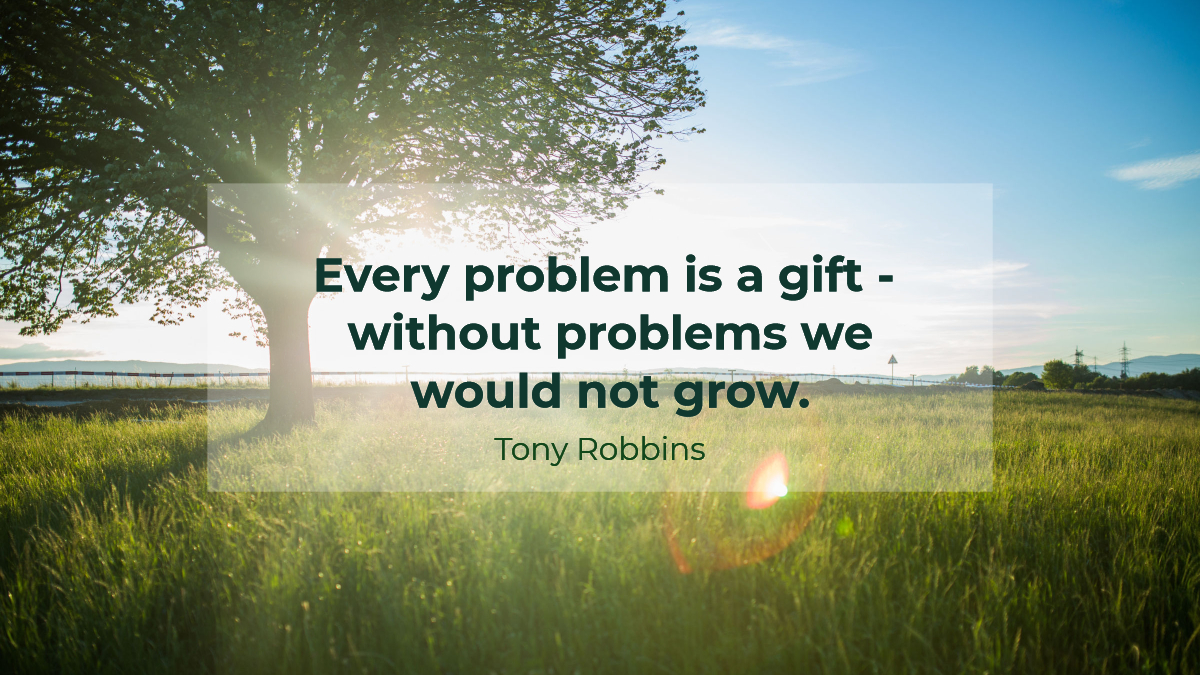
Quotes are a great way to connect and inspire with your visual content.
While memes use photos and text to amuse and entertain, you can also enhance your visuals with quotes to provide motivation and inspiration.
Like memes, visual quotes are easy to create, highly shareable, and have great viral potential.
You can use quotes you craft yourself or borrow from others.
For instance, you can combine visual content marketing with influencer marketing by collaborating with a well-known figure in your industry to get a unique quote and photo of them to share.
You could also go with a long-dead favorite from your industry or another well-known figure.
When creating your visual quote, be sure to match your image and typography to the feelings you’re aiming to evoke (comic sans is best kept to memes).
The key is to match the emotional power of photos with the thought-provoking power of quotes to create a high-impact, super-sharable piece of content.
Leverage the Power of Visual Content
Visual content is great for marketing.
It connects with us on a deep level, conveying information and emotion quickly – which is essential for standing out in the current online marketing landscape.
Hopefully, we’ve given you some inspiration for great new ways you can leverage the power of visuals in your marketing; with high-quality visual content, you’ll be better positioned to grow your reach, build familiarity, and gain trust with your target market.
Unsure of where to start?
We can help.
Zight brings annotated screenshots, GIF creation, and a free screen recorder to the cloud in an easy-to-use, enterprise-grade app so you can quickly create and share visual content.
We help marketers like you:
- Plan, draft, and revise marketing campaigns
- Upgrade your content with easy-to-create visuals
- Improve internal communication
- Quickly develop A/B tests and update content






