Webinars are incredibly common. Chances are, you have a few webinar invites in your inbox right now. If not, a quick online search for “webinar” will bring overwhelming results. But don’t get lost in the world of webinars just yet. There’s a reason you can find webinars everywhere…
It’s because they actually work.
Hosting a webinar can help you generate trust between you and your audience, generate new leads, build brand value with your target audience, and build an increased understanding of your products and services by an estimated 74%. And, in a much more affordable way than a conference.
However, all this is contingent on hosting a webinar correctly. And doing so is far from easy. Not sure where to start?
We’ve compiled some secrets to hosting a successful webinar to keep you from making expensive, avoidable mistakes. But first:
What Is a Webinar?

A webinar is a portmanteau of “web” and “seminar.” It is a live and interactive web-based seminar, presentation, or workshop conducted over an internet connection. You can host a webinar for marketing events, product demonstrations, educational purposes, business meetings, and more.
A webinar needs a host or presenter. This is someone who uses audio and video to deliver the presentation/ content. They will deliver this content on a webinar platform, where webinar attendees will have registered to join.
As the host presents, they will maintain real-time communication with the attendees using chat features, polls, and Q&A sessions. You can incorporate slide presentations, screen sharing, and multimedia elements to enhance the learning experience when hosting a live webinar.
Generally, a webinar presentation lets you reach a large audience regardless of their physical location. As such, it is a convenient and cost-effective way to disseminate information, gather feedback, and foster participant interaction.
What Is the Role of A Webinar Host?
As we’ve seen, a webinar is educative. So, the most important part of the webinar is the content, and you’ll need a host to present it. The host, or presenter, guides the session and engages the attendees. Here is what a webinar host does:
- Plans and prepares: The host typically plans the webinar content, objectives, and schedule. They may collaborate with other speakers or presenters to ensure that the material is well-organized and relevant to the audience
- Welcomes the audience: The host is the first person the attendees see and hear when they join the webinar. They greet them warmly, thank them for joining, and set the expectations and agenda for the webinar.
- Represents the brand: The host is the face and voice of the brand hosting the webinar. They should reflect the brand’s values, tone, and personality and create a positive impression on the attendees
- Introduces speakers: The host introduces each speaker by giving their name, title, and a brief background or bio. They can also highlight their expertise and relevance to the webinar topic
- Points out useful features: The host informs attendees about the features they can use during the webinar, such as chat, Q&A, polls, raise a hand, etc. They also encourage them to interact and participate using these features
- Manages the flow of the session: The host is responsible for keeping the webinar on track, transitioning between speakers and topics, and ensuring a smooth and engaging experience for the audience
- Manages the webinar, panelists, and attendees: The host fully controls the webinar settings and options. They can invite or expel participants, change their roles or privileges, mute or unmute them, start or stop their video, etc. They can also assign co-hosts, panelists, and interpreters to help with the webinar
- Starts and ends the webinar: The host is the one who starts and ends the webinar broadcast. They ensure everything is ready before starting and that everything is wrapped up before ending. They also thank the speakers and attendees for their time and attention
- Oversees post-webinar follow-up: After the webinar event, the host may send thank-you emails to participants, share post-webinar resources, and gather feedback to improve future webinar experiences
How To Plan For A Webinar
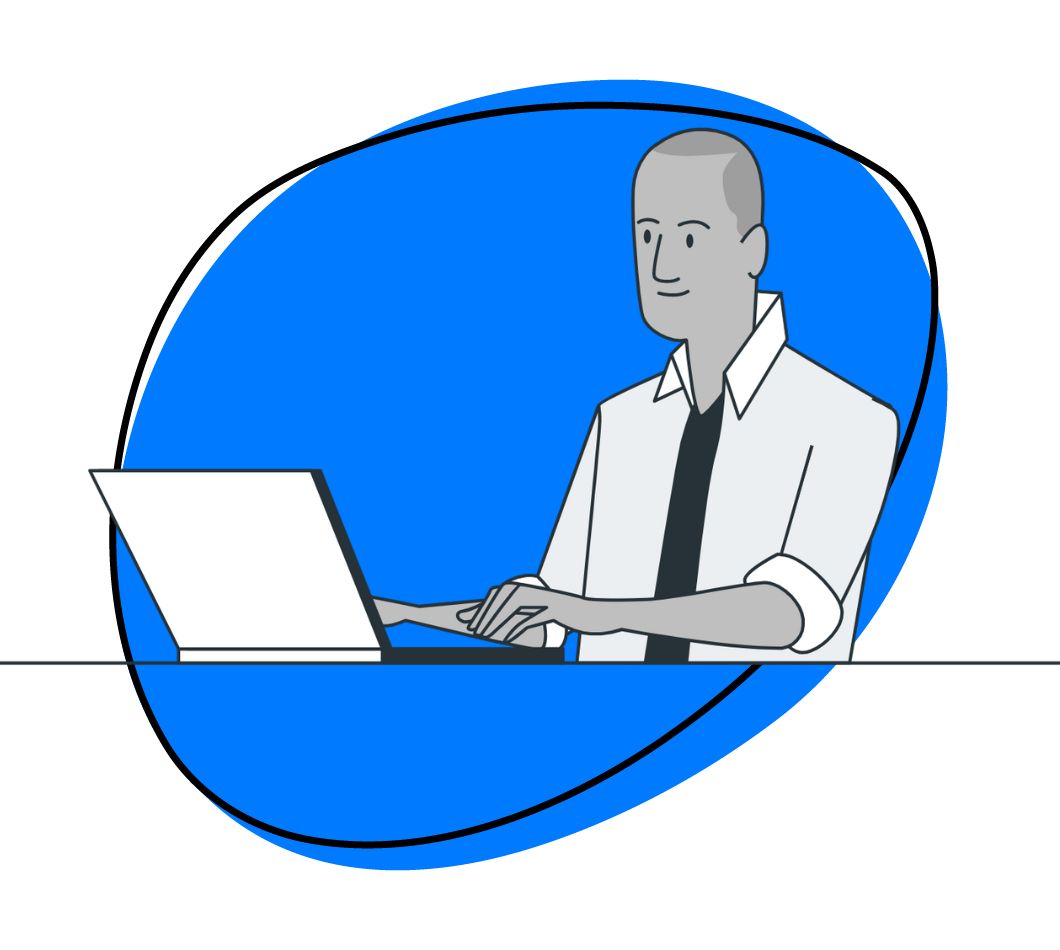
When you decide to host a live webinar, you need to do a few things to prepare the presentation adequately. Here’s your guide:
Our top tips on how to plan for a successful webinar include:
- Focus on your Webinar Content
- Set Up Your Sound Correctly
- Practice Makes Perfect
- Choose the Right Format
- Use the Right Tools
- Document, Review, and Improve
1. Focus on Your Webinar Content
You’ve likely heard the adage ‘content is king.’ While this is true, remarkable content is essential; focusing on the right content is equally important. One of the biggest mistakes webinar hosts make is focusing too much on closing a sale and not enough on their content.
Don’t get me wrong, that moment of a sale is necessary. You’re likely not paying for people to watch your free webinar for no reason! However, sacrificing your content’s quality will undermine your credibility when discussing your products or services.
There are a few key areas you should evaluate your content by:
- Presentation
- Storytelling
- Interaction
First, take a look at your presentation. On a surface level, this is very much the visual appeal of your presentation. Take a look at yourself in your webcam; is there anything in your background that could distract or detract from your delivery? How is your internet connection? Do you feel practiced enough with your presentation ahead of time? How is the audio on your webinar? All of these are crucial components your audience will judge you on.
And, it’s crucial to keep your audience in mind. Are they expecting a more formal business presentation? Or something more casual? Keep your audience in mind and tailor your presentation’s visuals to ensure it’ll resonate with them.
Second, one of the most effective ways to connect with your audience, hold their attention, and make sure they actually take away something memorable from your webinar is storytelling. Storytelling is an art. And when done well, your potential leads will have an easier time remembering your presentation’s critical parts when intertwined with a memorable story.
Storytelling can help you relay your content clearly and accurately. If you’re unsure where to start, contact a skilled copywriter or producer to help you write engaging, relevant stories or polish what you already have.
Lastly, the most critical part of your content is interaction. If you don’t interact with your audience, they may as well catch a replay of your webinar recording later. Your audience is live and should get more out of your webinar by watching live. Additionally, interacting with your audience is a great way to build rapport and genuinely engage with them.
This could be done by setting aside some time for a Q&A and providing live feedback for them. After all, they signed up for a webinar to learn from you – taking a chunk of time to help them learn more about your product is another way to provide even more value.
We also recommend waiting until the very end to talk about your product. If you start selling hard and fast in the beginning, chances are your audience will be turned off. No one likes being sold to. Leaving your product until the last, after providing valuable and helpful content, will help you come across as trying to help them find a solution – rather than trying to meet your sales quota!
2. Set Up Your Sound Correctly
In the same way that ensuring your presentation is visually and aesthetically pleasing, ensuring your webinar’s sound is correctly set up is one of the quintessential factors in hosting webinars successfully.
If there’s lag, an echo, or volume issues, chances are your listeners will check out pretty quickly.
To avoid technical problems, select the right location for your webinar. Test out a few rooms in your office or home to ensure it’s soundproof and your internet connection remains strong.
Keep in mind that some technical problems are unavoidable. You can practice and ensure everything is set up correctly, but sometimes issues still occur. While hosting a webinar, your focus will be (and should be!) entirely on hosting, not fixing any technical problems. Having a technical assistant to take care of these problems while you’re hosting can take the pressure off and ensure that any issues that arise are dealt with promptly.
Lastly, you may want to consider using an external microphone for your webinar. Typically, these microphones provide much higher quality sound for your audience than the built-in microphone on your desktop or laptop.
3. Practice Makes Perfect
Practicing is essential when hosting a successful webinar or any public speaking.
Now, rehearsing does not mean practicing to the point of becoming robotic and monotoned. Instead, it’s vital to practice enough so you’re familiar and confident with your topic. You can do this by recording yourself or practicing your presentation in front of coworkers, friends, or even family.
Practicing is also an effective way to ensure any potential technical issues are dealt with in advance. Record a test webinar and watch it back a few times.
Is the sound quality good? How are your presenting skills? Are you starting and ending every sentence with “um” or “so”? Are you speaking too quickly or too slowly? Recording yourself and watching it back can help you see your webinar through your audience’s eyes and eliminate any distractions that could undermine your credibility or clarity.
While practicing, try to maintain a conversational tone. The average attention span of an audience is around 10 minutes. And that’s for a live audience.
When you’re hosting a webinar, your audience is already on their device – meaning you’re competing in the same space as social media notifications and their email inbox.
One way to keep your tone more conversational is to imagine that you’re speaking to a good friend, colleague, or even your mom (whatever works!). If you have 300 attendees in your webinar, you’re actually having 300 one-to-one conversations.
Address your audience by saying, “you.” So, instead of saying, “does anyone have a question?” try, “is there anything you would like to ask me?”. Conversely, instead of starting with, “today, I’ll be showing everyone…” try, “Today, you will learn about…”. Making each person feel like you’re talking specifically to them will help them feel engaged and help you beat out any other notifications or distractions you’re competing with.
Lastly, as a way to break the ice and connect with your audience, try using humor. Don’t be afraid to lighten the mood and throw in a joke or funny story. But remember, while humor can be an excellent tool to build relationships and put people at ease, it always has the chance of being offensive – whether intended or not. Be selective, make sure your jokes are relevant, and don’t risk offending your audience.
4. Choose the Right Format
After you’ve decided on your content and worked out your webinar’s fundamentals, you’ll want to pick the proper webinar format for your target audience.
A few standard webinar formats include:
- Single presenter: Having one expert present on a topic. This is one of the most common webinar formats.
- Dual presenters: Often, two people will present the webinar instead of having one person present. This can help keep it more conversational and engaging for your audience.
- Panel: Having a live panel of experts can be an incredibly engaging way to discuss your webinar topic. If you can get influencers from your specific industry, it can also help drum up interest for your webinar.
- Live Q&A: A live Q&A is a great way to engage your audience. You can include a team of experts to answer questions collected from social media or live chat.
- Interview: A popular guest speaker or influencer can be a great way to draw more people to your live event and add credibility to your product or service.
- Demonstration: Whether you have a product, service or software, a demonstration webinar can be a great way to promote and educate your target audience.
Don’t be afraid to mix it up with more than one format per webinar. We don’t recommend cramming them all into one online event, but perhaps after presenting most of the webinar with a partner, you move into a Q&A session. Or, after presenting your webinar, you move into a live panel to discuss specific topics or features. Incorporating two formats can help your audience stay engaged and gain more value.
5. Use the Right Tools
Using the right tools can be the difference between an okay webinar and a hugely successful webinar. A few tools you’ll want to consider are:
- A webinar platform or webinar software
- Presentation tools
First, you’ll want to pick the webinar platform you’ll use. Many companies use GoToWebinar, but a few others include WebinarJam and Demio. Build your criteria, such as price and functionality, and you’ll be able to find the best webinar software for your needs.
Next, a few tools, such as Zight (formerly CloudApp), can make building your first webinar a breeze. We realize we might be biased, but you’ll see why after trying Zight.
Editing screenshots and GIFs or making a dual-screen and webcam recording for your next webinar is easier than ever with Zight.
Whether you need to create a quick GIF or screenshot or use a free screen recorder, it takes seconds with Zight. You can then insert your visual creations directly into your presentation.
Using visuals is essential – especially for a webinar. With Zight, you can quickly annotate those GIFs or screenshots, meaning it’ll be easier to explain sophisticated features, how-tos, and more.
6. Document, Review, and Improve
Webinars are effective. However, you might have to hold several until you’ve perfected your process. And once you have, you’ll likely want to keep holding them to reap all the benefits. That’s why it’s essential to document your entire process and then review it.
Keep a document of what sound equipment you used, which webinar platform, what format you used, and anything else you’ll find helpful later. Go through your documentation and evaluate what worked and what didn’t. If you run into any snags, use it as an opportunity to find a better solution to help your next online event run smoother.
Holding a successful web seminar will likely be a process – and (hopefully!) you’ll get better and better with time. Reflecting on what was effective and what wasn’t in your first webinar will help you be more effective in your next.
How to Structure Your Webinar Presentation
Now that you have prepared the webinar topic, format, and content/script, it’s time to think of how you’ll present it. A webinar structure should have different sections:
- An introduction
- A storytelling session or a conversation starter
- The main presentation
- Your offer
- Q&A session
- Closing
Look at the script and estimate how long the presentation should last. Then, divide the content into sections and give each a timeline.
For example, you can keep the introduction within four minutes and then share a story/scenario for another five minutes – remember, you want to hook your attendees within the first 10 minutes.
You can set a longer timeline for the main discussion (also determine how long each speaker should address the event). The main presentation should be the longest section of the structure – it can even be an hour long, so it addresses all pain points.
After the main presentation, set aside around 5-10 minutes to make your offer (product or service) and tell the attendees how it solves their problem. Finally, dedicate around 10 minutes for a Q&A before ending the webinar.
Once you have a structure, you can create a registration page that tells your target audience what they can expect in the webinar. You can use the built-in registration page on your webinar software or create your own using tools like SurveySparrow or Leadpages. Ensure your registration form is clear, concise, and compelling. Include the title, date, time, speaker bio, learning outcomes, and a call to action.
After creating the registration pages, start promoting your upcoming webinar on social media, email, and other platforms.
Step-by-Step Guide to Conducting the Actual Webinar
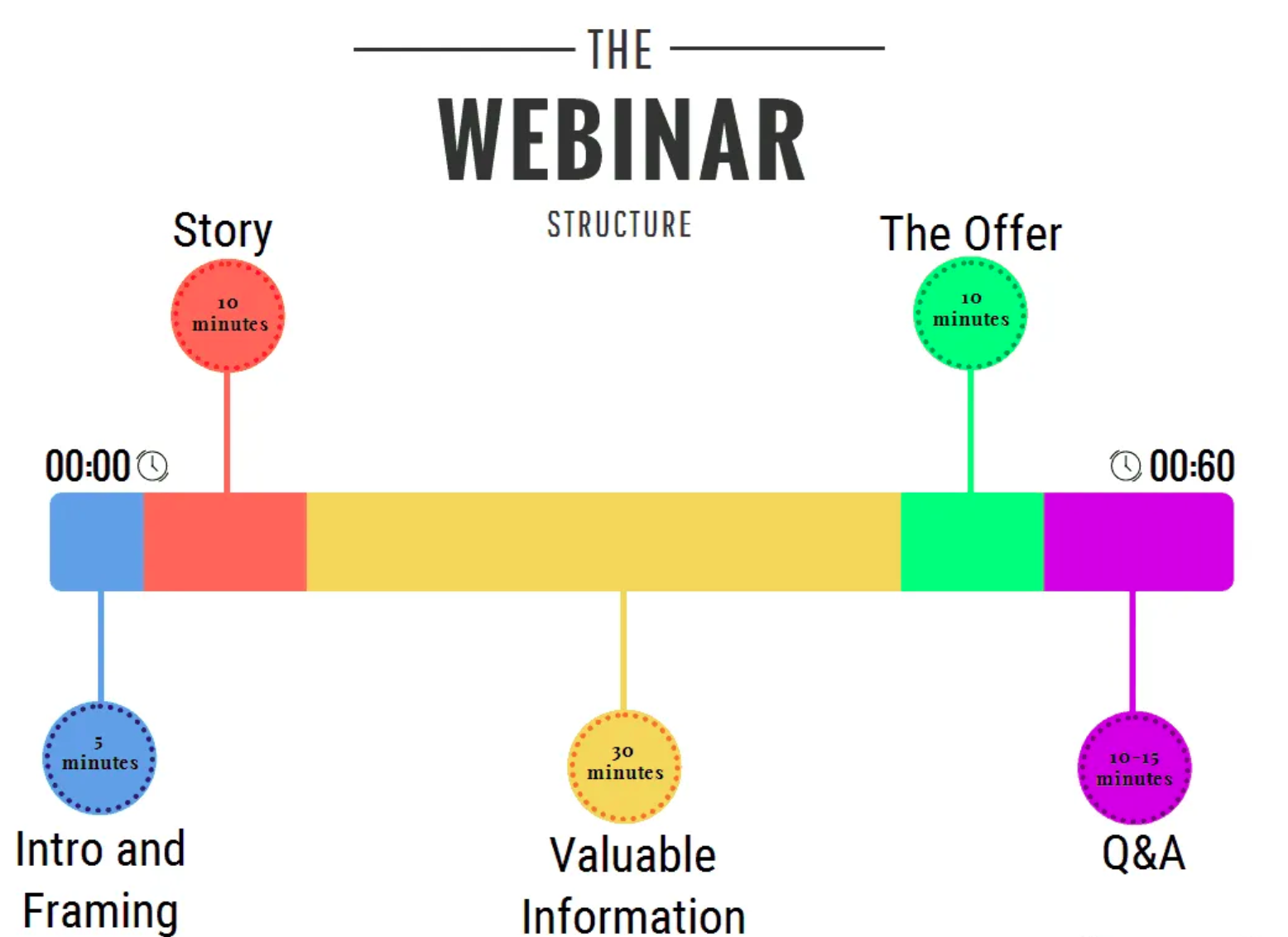
Now that you’ve structured your live webinar and garnered enough attendees, the day is finally here, and you need to inform your audience. Here’s how to conduct the webinar successfully:
1. Open Or Log In To Your Webinar Platform
Log in at least 15 minutes before the scheduled start time. Check your audio, video, slides, and other features. Ensure everything is working correctly and you have a stable internet connection.
2. Welcome Your Attendees
Welcome as many as you can (individually) as they join your webinar – greet them by name if possible and thank them for attending. You can also use this time to chat with them, ask them questions, or run a poll to warm them up and break the ice.
3. Start Your Webinar Recording On Time
Refer to the registration page, and start your live webinar on time. You will begin by introducing yourself and the webinar topic. Remind attendees of the webinar’s agenda, format, and learning outcomes.
You can also set some ground rules or expectations, such as asking them to mute their microphones, use the chat or Q&A feature, or participate in polls or quizzes.
4. Deliver the Presentation
You want to ensure the live event is engaging and informative.
Use your voice, body language, and visuals to convey your message and keep your audience’s attention. Encourage interaction and feedback from your attendees throughout the webinar. You can also use stories, examples, analogies, or humor to make your presentation more relatable and memorable.
Step 5: End the Webinar Recording With A Summary and CTA
Recap your presentation’s main points and takeaways, and restate your main message. Tell your attendees what you want them to do next: sign up for a trial, download a resource, or contact you for more information. You can also use a Q&A session to answer any questions or concerns your attendees may have and build rapport with them.
Step 6: Thank the Attendees and End the Live Webinar
Express your appreciation and gratitude for their time and attention. Provide them with any follow-up resources or offers. You can ask them to fill out a feedback survey or leave a testimonial – the former will help you collect webinar analytics, while the latter is good for marketing. Tell your attendees how they can stay in touch with you or learn more about your topic or offer.
Ending the Webinar
The last few minutes of your webinar are crucial for leaving a lasting impression on your audience and achieving your goals. Here are some tips on how to end your webinar successfully:
- Recap the main points to help your audience remember what they learned and reinforce your message. You can use a slide summarising the key points or repeat them verbally.
- Give a clear and compelling call to action. This is where you tell your audience what you want them to do next, as discussed above in the steps. Make sure your call to action is relevant, specific, and urgent. You can direct them to a link or a button.
- Share the recording of your webinar. Doing so will allow your audience to watch the replay anytime they want and share it with others who might be interested. It will also help you reach more people who couldn’t attend the live event. You can use a slide that shows the link or the QR code of the webinar recording or send the link via email or chat.
- Finally, thank your audience and close the webinar.
Conclusion
We hope this article helped you understand how to host a successful webinar. And it’s just the beginning! If you put these suggestions to work, we firmly believe your next webinar will be less likely to get lost in the masses of webinars.
Don’t forget to download a free version of Zight before preparing your next webinar. You’ll be surprised just how easy it is to add stunning visuals to your presentation to help bring clarity to your amazing webinar.
Frequently Asked Questions On How To Host a Webinar
a) How do you attract an audience for a webinar?
Before hosting a webinar or other online events, you want audience members. Without an audience, your event will not achieve its goals.
Here are some things you can do to attract an audience for your first webinar or even future webinars:
- Choose a topic that your audience wants to learn about
- Create a compelling registration page that shows the value and urgency of attending your webinar
- Send out email invitations to your contacts with the registration link and the benefits of attending
- Promote your webinar on social media platforms and other channels where your audience hangs out
- Invite a guest speaker who is an industry leader or expert with a large following and credibility
b) How do you prepare for a successful webinar?
Successful webinars require good planning and execution. Here is how to host a webinar successfully:
- Choose the topic of discussion
- Create good content for that topic- good research will tell you what attendees want to know
- Choose your right webinar format -if you’ll have co-hosts or special guests, contact them early enough so they can prepare
- Choose your webinar platform/software and presentation tools. A tool like Zight will help you create interactive features for the best presentation
- Structure your webinar, including sections and subtopics to discuss
- Create a registration form for your target audience
- Promote your webinar
- Host the webinar- keep it engaging and informative
- End the webinar and guide your attendees on their next steps
c) What are the qualities of a good webinar?
Here are the best qualities of an effective webinar:
- It addresses the audience’s needs and interests
- It has engaging and informative content that delivers value and information to the audience
- It has effective and enthusiastic delivery that conveys the message and keeps the audience’s attention
- It features an interactive and supportive Q&A session to answer the audience’s questions
- It has a clear CTA that tells attendees what to do next
d) What makes webinars effective?
Webinars are effective for several reasons.
- They overcome geographical barriers and enable a widespread audience to participate from different locations.
- They facilitate real-time interaction, allowing attendees to engage through chat discussions, Q&A sessions, and interactive polls.
- Using visuals, multimedia elements, and slide presentations enhances engaging and informative content delivery.
- Webinars foster knowledge-sharing and collaboration among participants, making them valuable tools for education, training, and effective communication.
