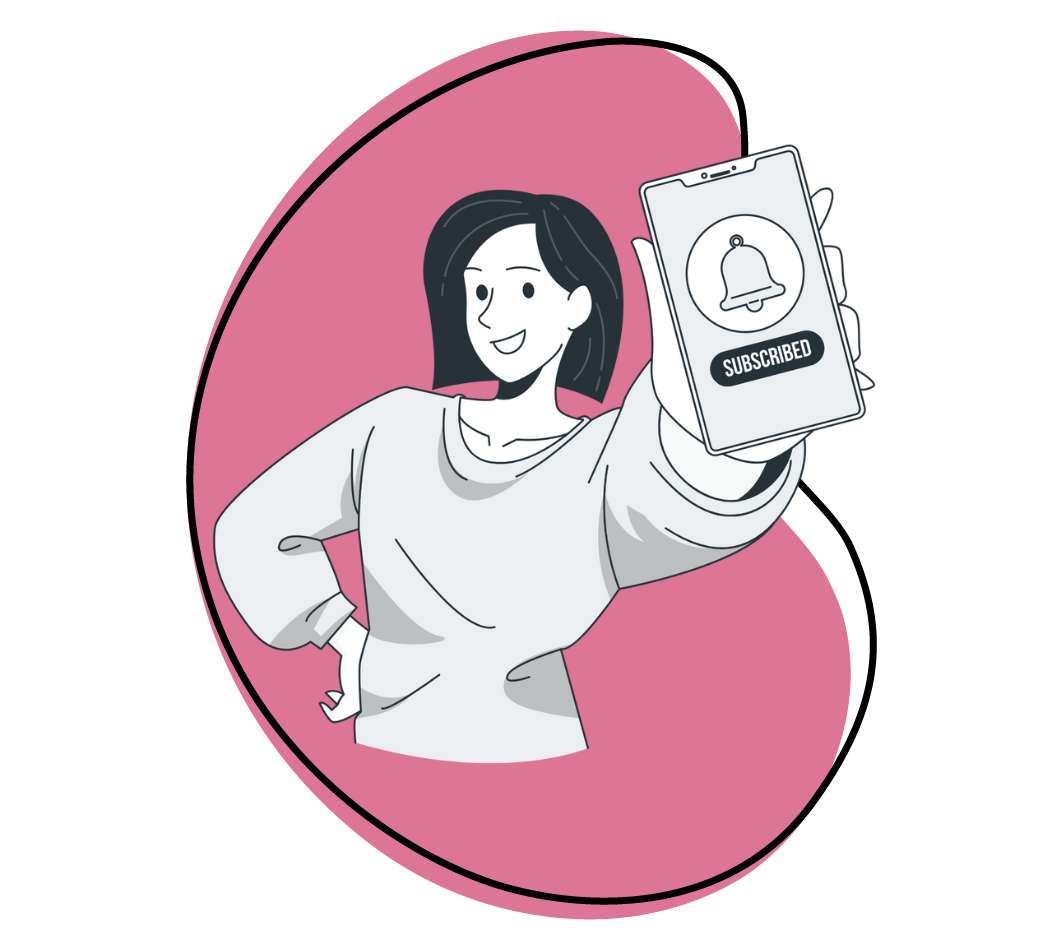The Zight (formerly CloudApp) GIF editor is available for Mac. Downloading is quick and easy. Access the app from GetZight (formerly CloudApp) above or from the Apple Store for Mac.https://www.getcloudapp.com/wp-content/uploads/2022/07/live-screen-recorder.mp4
An Essential GIF Editor App
Communicating with GIFs is on the rise, not only as memes on social media but to empower training materials, tutorials and marketing content too. Animated GIFs with loops of repeating frames provide a perfect medium between videos and images to convey your marketing message or to make someone understand a complex idea. Zight (formerly CloudApp) is an essential GIF editor app that simplifies online GIF creation and makes it a breeze to edit and share animated GIFs across multiple platforms. Whether you are in marketing, product or design, our GIF editor will allow you to communicate more efficiently and accelerate your workflow. Let’s take a look at some of the benefits of GIFs in today’s world.
Benefits of Communicating with GIFs
- GIFs are more powerful in their impact than images because they are short loopable videos
- They are a perfect tool when an image does not do the job and a video is too heavy on a web page’s performance.
- GIFs have a much smaller size than videos due to their encoding but their impact is as strong as that of a video. We recommend GIFs over video as much as possible.
- One of the biggest tech companies in the world, Dell, saw its revenue touching 109% when it launched a campaign that was based around GIFs. In simple words, GIF serve as one of the best ways for content marketing.
Cisco has predicted 2019 to be the year of visual content, and according to the visual networking index report, by 2019, online video and visual content will be responsible for four-fifths of global Internet traffic. In the US, that number will be 85%. Companies use GIFs more frequently because they are lighter on resources than videos but more narrative than images.
With Zight (formerly CloudApp)’s GIF editing tool, visual communication is just one of the many benefits for every industry where speed and clarity are essential.
GIF Creation Made Simple
One of the issues with GIF creation in the past was the difficulty that one had to face. There are still online guides from a few years back that show you five, six or seven easy ways to create GIFs. However, making a video or taking a snapshot is still much easier than creating a GIF despite those easy steps. You can now find a GIF editor online that will do the job but make the creation process a headache.
With the GIF creator app, you can quickly create GIFs of digestible content, annotate or embed them, and save them to the cloud. Zight (formerly CloudApp) will help you with GIF creation and editing like no other app out there.
How Zight (formerly CloudApp) Simplified GIF Editing
Zight (formerly CloudApp) lets you create your GIFs effortlessly. You can select any area of your screen and create an animated GIF from that. The editing tools are also instantly available for you to annotate your GIFs and make them more expressive and detailed. Here is what makes Zight (formerly CloudApp) the best GIF editor available today:
- First, it makes an amazing content visualization tool, making GIF creation simple and easy — just click, drag and edit
- Probably the fastest GIF editor when it comes to sharing. It creates a link for you to share across numerous platforms as soon as you are done with editing
- With the video to GIF feature, anyone can easily turn a video into a shareable GIF
- Communicate intricate details with captions, shapes and emojis with the add text to GIF feature
- You can also record your screen or webcam and turn it into a GIF
With the our new collections feature, teams and individuals can create multiple GIFs at once and quickly and easily access them to share with colleagues.
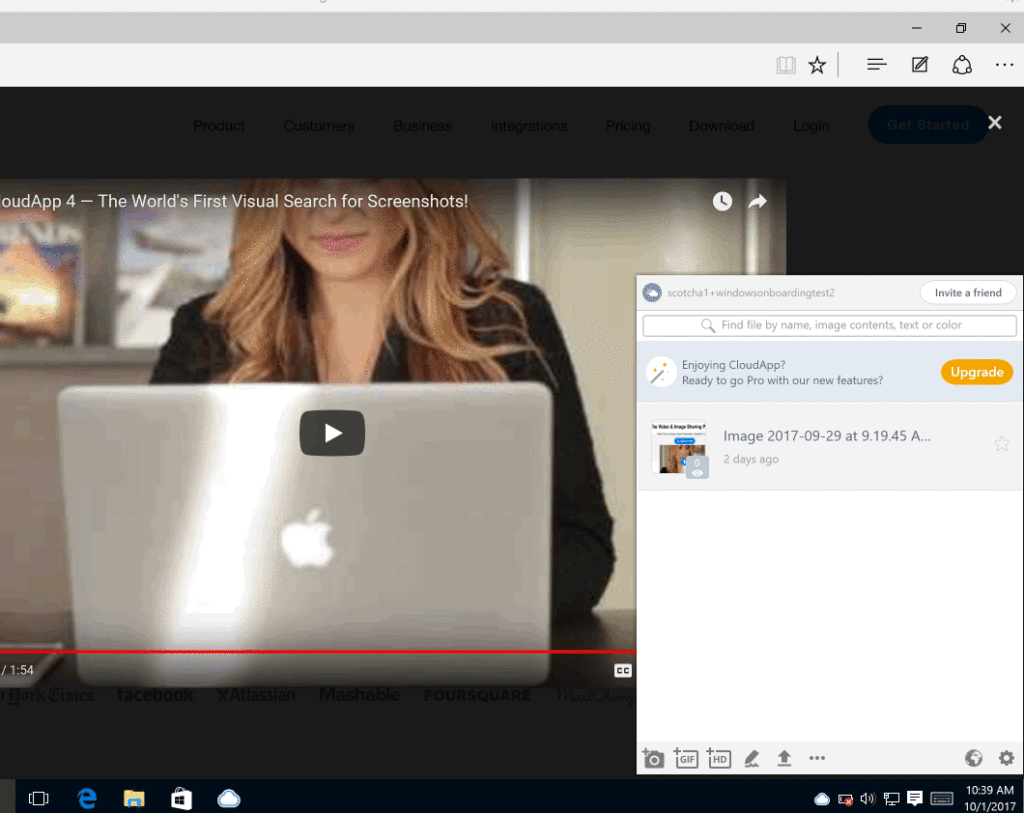
GIFs for Business Communication
In addition to being able to edit GIFs, images, and screenshots, Zight (formerly CloudApp) provides you with all the tools you need to visually communicate ideas, share feedback, and collaborate with co-workers and colleagues.
- It integrates with the best productivity apps and allows you to post GIFs in Slack, Trello, Asana, JIRA, Zendesk, Google Docs, WordPress, and many more
- It is fully compatible with Apple’s macOS and Microsoft’s Windows
- With team, business, and enterprise plans, 256-bit SSL enforcement, custom SSL, authentication and 2FA control, multi-layered access control are at your control
- Whether you are in web development, customer support, sales, marketing, or design, teams shave hours off their workdays collaborating securely in Zight (formerly CloudApp)
With the GIF creator app, teams can create and edit GIFs of digestible content, annotate or embed them, and save them to the cloud. Our easy-to-use enterprise-level Mac and Windows apps take the pain out of content creation and sharing, enabling teams to work faster and be more productive.
Why do I need a GIF editor?
A GIF editor can be a useful tool for a variety of purposes:
- Creating Custom GIFs: You might want to create unique GIFs for your website, social media, or presentations to add a personalized touch to your content.
- Editing Existing GIFs: Sometimes, you might need to modify an existing GIF by adding text, resizing, cropping, or applying filters to better fit your needs.
- Optimizing GIFs: GIFs can be quite large, which can slow down web pages. An editor can help you optimize GIFs by reducing their file size without significantly reducing quality.
- Adding Effects: With an editor, you can add effects like overlays, stickers, or animations to make your GIFs more engaging.
- Converting Other Media to GIFs: Some editors allow you to convert videos, images, or other media into GIFs, which can be useful for creating tutorials, animations, or demos.
Overall, a GIF editor can help you create, customize, and enhance GIFs to better convey your message and engage your audience.
Why should I use Zight as my GIF editor?
Zight can be a great choice for a GIF editor for several reasons:
- Integrated Platform: If you’re already using Zight for other purposes, such as remote work tools or content creation, having a GIF editor within the same platform can streamline your workflow.
- Ease of Use: Zight is known for its user-friendly interface and intuitive tools. This can make it easy for you to create and edit GIFs without a steep learning curve.
- Collaboration Features: If you’re working on GIFs as part of a team, Zight’s collaboration features can be very beneficial. You can easily share GIFs with team members, collaborate on edits, and track changes.
- Access Anywhere: Since Zight is a web-based platform, you can access the GIF editor from anywhere, as long as you have an internet connection. This can be convenient if you need to work on GIFs while traveling or from different locations.
- Integration with Other Tools: Zight may offer integrations with other tools and services that you use, allowing for a more seamless workflow. For example, you might be able to easily import images or videos from other platforms into the GIF editor.
Overall, using Zight as your GIF editor can help you create and edit GIFs efficiently, especially if you’re already using Zight for other aspects of your work.
How to Get a free 14 Day Trial of Zight (formerly CloudApp)
Zight (formerly CloudApp) is very simple, yet powerful online GIF editor and provides you with all the features you need to communicate ideas, share feedback, and collaborate with friends and co-workers using HD GIFs. The world’s best companies love Zight (formerly CloudApp) not only because of its GIF editing features but for it being a solution that has always made content creation and sharing a slow and counterproductive process.You can signup for your free 14 day trail of Zight (formerly CloudApp) Pro here.
How to Get Started with Zight (formerly CloudApp) for Free
You need to grab the users attention. If you want to be innovative, you need incredible tech.
Level-up your workflow today by signing up for a free Zight (formerly CloudApp) account and communicate at the speed of sight.
Over 4 million people trust Zight (formerly CloudApp)