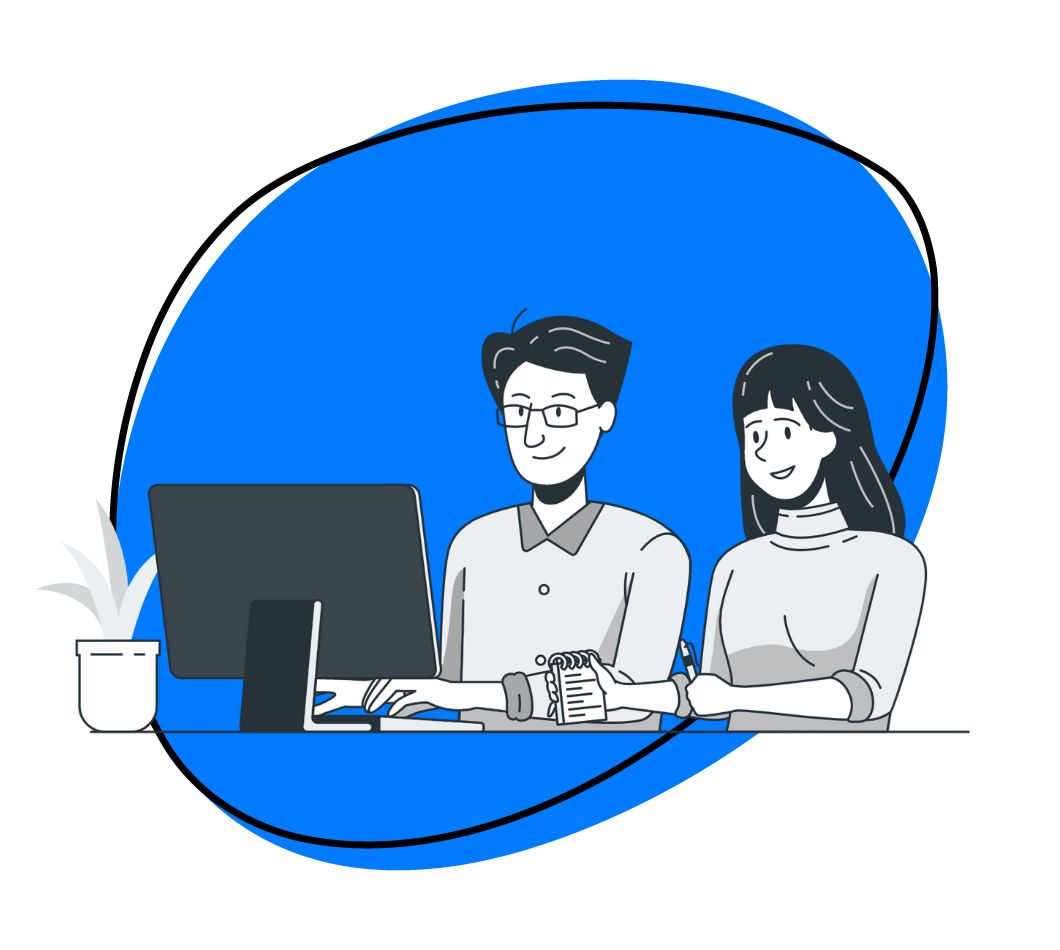Whether you’re sharing a funny meme, saving an important piece of information, or anything in between, there are many different situations where you may want to take a screenshot of your device’s screen. Depending on the device you’re using, there are also many different ways to do this.
But do you need an app to take a screenshot? In most cases, it isn’t a requirement. That said, you might want to download a screenshot app such as Zight anyway for a few noteworthy reasons!
How to Take Screenshots With Different Devices
Almost every phone, tablet, and computer includes a function for taking screenshots. However, the exact steps you will need to follow depend on the device you are using.
Both iPhones and Android phones allow you to take screenshots by pressing buttons on the side of the phone. For iPhones, you’ll need to press the side button and the volume up button simultaneously, and for Android phones, you’ll need to press the power button and the volume down button simultaneously.
Mac and Windows computers both offer built-in screenshot functionality as well; with a Windows computer, you can take a screenshot by pressing the Windows key + Print Screen key together. On a Mac, you can take a screenshot by pressing the Shift, Command, and 3 keys simultaneously.
So Why Should You Use a Screenshot App?
Given that almost every device includes a function for taking screenshots right out of the box, what is the purpose of screenshot apps? While the answer to “Do I need an app to take a screenshot?” is usually no, there are still several good reasons to download one anyway.
Here are some of the top benefits of using a screenshot app such as Zight compared to using your device’s existing screenshot tools:
Enhanced Features
A high-quality screenshot app will offer many advanced features that you won’t necessarily get with your device’s built-in screenshot tools. For example, features such as annotation tools, cropping, blurring, and the ability to add text or stickers to the screenshot are just a few of the features that screenshot apps like Zight offer beyond the ability to simply capture an image of your screen.
If taking screenshots is the one and only functionality you are looking for, you may not need a screenshot app. However, if you plan to edit your screenshots in any way, then using a screenshot app is the way to go!
Instant Editing
Speaking of editing, screenshot apps not only give you a lot more editing tools and features, but they also streamline the editing process. Here’s how: if you take a screenshot using your device’s built-in functionality, you will then need to save the image and transfer it to an editing app before you can make any changes. With a screenshot app, though, all the tools you need to both take and edit screenshots are included in the same app.
This means you’ll be able to edit your screenshot immediately without opening a separate editing tool. While this might be a relatively small amount of time saved, it can add up quickly if you take and edit a lot of screenshots.
Better Organization
Many screenshot apps (including Zight) offer features to help you keep your screenshots organized. For example, screenshot apps can allow you to add descriptive tags and labels to your screenshots, and you can then search for screenshots on your device by typing in keywords from these tags and labels.
Screenshot apps also let you create folders and albums to organize your screenshots and open a timeline view that displays screenshots chronologically. These organization features make finding the screenshots you need much easier, which can be a big help for anyone who stores a lot of screenshots on their device.
Cloud Integration
Many screenshot apps offer a cloud integration that allows you to upload your screenshots to the cloud automatically—and this offers a few distinct benefits. To start, using cloud storage can help you save storage space on your device. While screenshots may not take up much space compared to video files, the required storage space can still add up if you store hundreds or thousands of images.
Uploading your screenshots to the cloud also makes them accessible from any device. As long as you have your log-in information, you can access your screenshots using your phone, computer, someone else’s computer, or just about any other device that connects to the internet.
Customization Options
Screenshot apps like Zight offer tools for editing and customizing screenshots, but they also allow you to customize the screenshot-taking process itself. This includes customizing settings such as default save locations, file formats, and keyboard shortcuts.
If you like things a certain way or customize your workflows according to preferences, a screenshot app like Zight will offer more freedom than your device’s built-in screenshot tools.
Get Started Capturing, Editing, and Sharing Screenshots Like Never Before
You may not need a screenshot to take one, but there are many benefits to using one anyway. If you want to get started capturing, editing, and sharing screenshots using the best screenshot app on the market, sign up for Zight for free today!