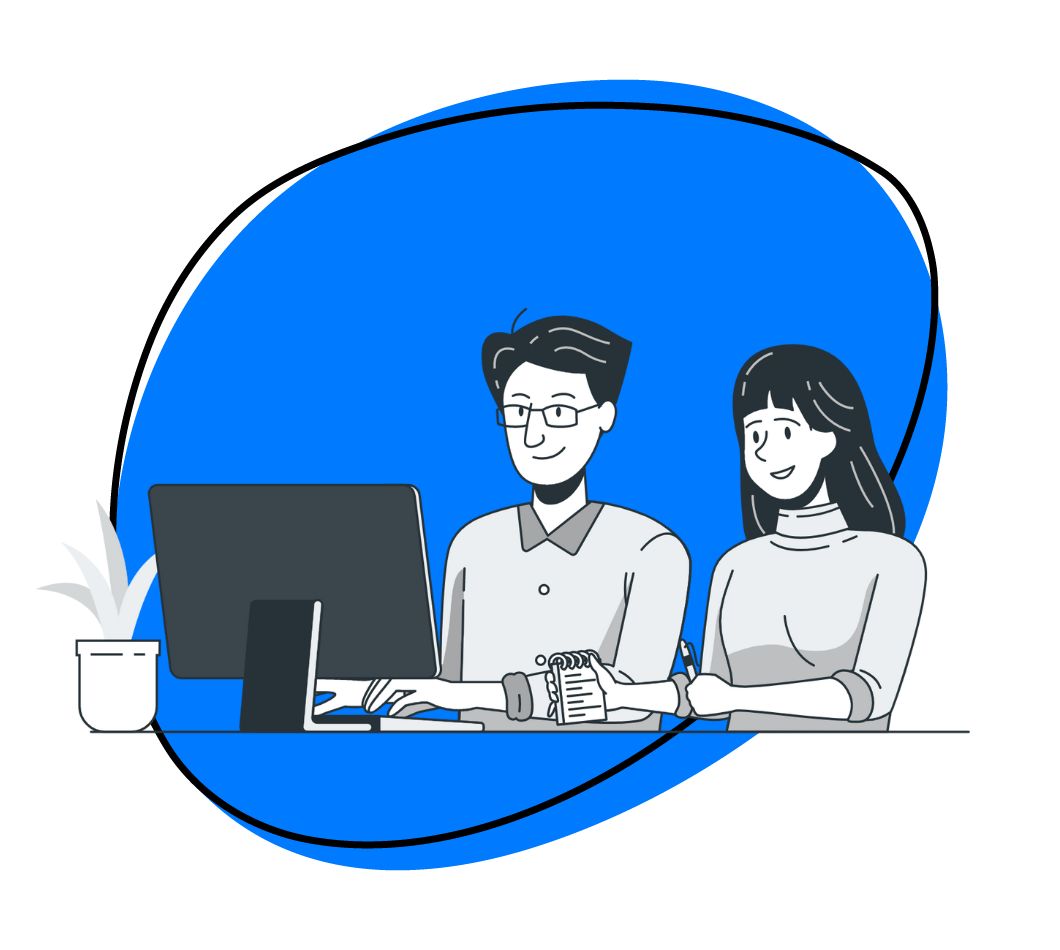Imagine being handed a new project without any handover instructions. That’s what managing business operations without process documentation feels like: chaotic and filled with potential errors. This can be problematic since organizations juggle countless intricate daily processes involving dozens or even hundreds of steps that span multiple departments and engage various stakeholders.
Given the repetitive nature of many tasks, maintaining clarity is essential to prevent deviations and oversights. This is where effective process documentation comes into play. It provides a clear roadmap, ensuring everyone knows what to do, how, and when. Laying this foundation enhances communication and boosts productivity for everyone, from new hires to seasoned professionals.
When combined with visual tools like Zight, process documentation becomes an interactive guide your team can truly rely on. By incorporating visuals such as screen recordings, GIFs, and annotated screenshots, you eliminate guesswork, making processes clear, concise, and accessible for all, regardless of complexity or location.
This visual approach not only enhances comprehension but also turns process documentation into a dynamic resource that works for all. Ready to understand how effective process documentation can streamline your operations and elevate your team’s efficiency? Let’s get into it.
What is Process Documentation?
Process documentation is all about crafting a clear, detailed guide for completing a task or project from start to finish. These internal documents act as valuable references for team members, helping them understand how a process should be run. By referring to process documentation, anyone can follow the right steps to complete a task, ensuring consistency and establishing a standard for quality work.
There are various formats for process documentation, ranging from detailed text documents to visual aids. Here are some common examples:
- Checklists
- Onboarding materials
- Customer support manuals
- Flowcharts
- Training manuals
- Brand guidelines
- Instructional infographics
- Video tutorials
- Process maps
Process documentation dives into different aspects of a workflow:
- Stakeholder Involvement: This part outlines how various stakeholders contribute to the process, addressing their roles, concerns, and interests along the way.
- Key Activities: Here, you’ll find a breakdown of the major actions taken throughout the process, along with details on how important decisions were made or how any conflicts were handled.
- Outcome Analysis: This section focuses on evaluating the results like what went well, what fell short, and the reasons behind both successes and setbacks.
Who is Involved in Process Documentation?
There are three primary roles in business process documentation: the process owner, documentation custodian, and technical writer. In smaller organizations, one person may handle all three roles, but their responsibilities remain distinct.
a). Process Owner
The process owner oversees the entire business process, from design to management. They define the process objectives, set goals, and establish process boundaries to ensure everything runs smoothly. Their job also includes creating or ensuring effective process documentation, so that documented processes stay accurate and up-to-date.
b). Documentation Custodian
This role focuses on maintaining process documents. They manage the central location where all process documentation is stored, ensuring it’s secure and easily accessible. The custodian also handles updates, documented process versioning, and ensures that documentation preserves organizational knowledge by being regularly backed up.
c). Technical Writer
The technical writer creates detailed process documentation by drafting clear descriptions of the process steps and incorporating visual aids, such as process maps or flowcharts, to help relevant team members easily follow the process flow. They collaborate with subject matter experts to ensure the process document accurately reflects each step, making it easy for new employees or stakeholders to understand the process scope.
Other Key Players
- Project Team: This team documents processes collaboratively. However, it’s wise to assign someone outside daily tasks to manage this, allowing for more objectivity when creating detailed process documentation.
- Stakeholders: Everyone involved in a particular task or project should contribute to the process documentation. Their input ensures the process flow is fully captured, from process inputs to process outputs.
- External Stakeholders: Outside parties can offer valuable insights and help identify opportunities for process improvement. Their fresh perspective ensures no critical process steps are missed in documenting processes.
What are the Types of Process Documentation?
1. Trigger-Based Processes
These process documents come into play when triggered by a specific event. They serve as reactive guides that most teams will rely on at some point in their work.
For instance, an engineering team might refer to a trigger-based process document when an error is flagged on the company website. In this scenario, the process document ensures that the engineer addresses all necessary aspects until the error is identified and resolved.
2. Outcome-Based Processes
These process documents focus on achieving a specific outcome or a range of outcomes. They are best presented visually, often as a flowchart or process map, allowing users to navigate different paths based on the situation at hand.
For example, your sales team might utilize an outcome-based document during their sales process. This guide helps them navigate potential responses from leads, ultimately guiding them toward a successful outcome.
3. Business as Usual
In various industries, these documents are often referred to as safety checklists or crisis management workflows. Typically formatted as checklists, they ensure that all operations are running smoothly and correctly.
Benefits of Process Documentation
Although it takes time to document processes consciously, the benefits of process management outweigh the inconvenience. Therefore, let’s look at how process documentation helps your business.
1. Boosts Efficiency and Reduces Errors
Clear process documentation helps streamline tasks, reducing time wastage and minimizing mistakes. When each step is outlined, employees can avoid skipping important actions or performing tasks incorrectly. By having a well-documented process, everyone understands their roles, which also prevents duplicate work and keeps the team on track. Incorporating visual aids like screenshots or videos alongside the documentation can further clarify instructions, ensuring smoother operations.
2. It Creates a Knowledge Hub
Process documentation serves as a centralized source of valuable information. It captures all essential processes in one place, enabling knowledge sharing among team members. When done properly, this helps new employees quickly get up to speed and prevents the loss of crucial insights when experienced staff leave. This repository becomes a long-term resource that can be accessed whenever needed, preserving the company’s institutional knowledge.
3. Promotes Employee Autonomy
When processes are documented, employees can independently refer to guides without needing constant support. This gives them the confidence to handle tasks on their own, boosting employee productivity. Instead of relying on a manager’s input, employees can quickly check the documented steps, which not only fosters autonomy but also enhances job satisfaction as they feel empowered to solve issues on their own.
4. Aligns Teams Across Departments
Many projects require input from multiple departments, and without clear documentation, misunderstandings are bound to occur. By outlining every step in the process, all teams remain aligned and can collaborate more effectively. Process documentation ensures transparency, helping cross-functional teams understand how their tasks interconnect, keeping projects on track, and avoiding any confusion about roles or timelines.
5. Streamlines Employee Onboarding
For new hires, diving into unfamiliar processes can be overwhelming. Comprehensive documentation acts as a reliable reference for them to understand how things work within the company. Rather than depending on other colleagues or extensive training sessions, new employees can refer to the documented steps and guides as needed, helping them transition more smoothly and become productive quickly.
6. Provides Clarity and Consistency
Well-documented processes ensure everyone is clear about what’s expected, preventing ambiguity. A standardized process guide ensures consistency in how tasks are performed, which reduces variations in outcomes and maintains the quality of work. With clear documentation, employees can visualize the entire workflow, leading to smoother and more efficient operations.
7. Identifies Bottlenecks and Drives Improvement
A detailed map of business processes allows for continuous improvement. By documenting workflows, managers can identify areas where things slow down or get stuck. This analysis provides insight into inefficiencies and creates opportunities to refine and optimize complex processes. Over time, regular reviews of these documents help eliminate bottlenecks and make business operations more streamlined and effective.
Challenges of Process Documentation
While documenting business processes is crucial for smooth operations, it comes with its own set of challenges. Organizations often face a few common challenges along the way such as:
- Resistance to Change: Employees might hesitate to embrace new documentation methods, preferring to stick with what they know or fearing it will add more to their workload.
- Inconsistency: Without clear guidelines, documentation can end up inconsistent in both quality and format, making it harder for teams to follow processes correctly.
- Time Constraints: Busy teams juggling multiple tasks may find it difficult to allocate the necessary time to create and update thorough documentation.
- Lack of Engagement: When stakeholders aren’t fully involved, critical details and insights can be missed, resulting in incomplete documentation.
- Outdated Information: As processes evolve, keeping documentation current can be a challenge. If neglected, outdated documents can lead to errors and inefficiencies.
- Information Overload: Finding the right balance between providing enough detail and keeping things clear is tricky. Overly complex documents can end up confusing rather than helpful.
How to Effectively Do Business Process Documentation
Are you now ready to start documenting and you are wondering where you can start? There’s a lot of planning, organization, and collaboration involved in creating effective process documentation before you start typing out the steps of your process. The following steps will provide you with a structured approach to help develop detailed, accurate, and engaging documentation.
1. Define the Key Objectives and Scope of the Initial Process
Before you start to create process documentation, it’s essential to set the foundation. What’s the basic outline of the process? What are the project’s requirements and objectives? This initial step is crucial because, as a project manager or leader, you might not be an expert in the processes you’re tasked with documenting.
Begin by outlining the information you have and gathering more from team members and subject matter experts as needed. Your draft should include a concise description that covers goals, timelines, and priorities. It’s also important to identify the KPIs or business objectives the process aims to achieve.
Some questions you can consider in this stage include:
- Who is involved in this business process?
- What’s the timeline for completion?
- What are the key priorities?
- What deliverables are expected?
2. Clearly Define Process Boundaries
Once you’ve laid the groundwork, it’s time to define the process boundaries. Defining boundaries helps clarify the scope of the process.
You’ll need to set start and end points for the process (not for individual steps yet—that comes later) and identify the key inputs and outputs on a macro level. Additionally, consider any external variables that might affect these inputs.
For example, if the process relies on the completion of a prior phase, any delays in that phase will affect the timeline and boundaries of the process you’re documenting.
Some questions you can consider in this step include:
- When does the process start and finish?
- What triggers its initiation?
- How do you determine the process is complete?
- What related tasks fall outside the boundaries?
3. Identify the Process Inputs and Outputs
Now it’s time to get into the details by identifying the inputs and outputs. A good strategy is to start with the outputs and work backward. Every process produces something, either a deliverable or an outcome.
Clearly define these outputs and note where they will be delivered. You should also determine what a successful outcome looks like for each one. From there, trace the inputs necessary to achieve the desired outputs.
It’s important to identify who is responsible for providing the inputs and any specific attributes they need to ensure success.
Some necessary questions include:
- What will the process produce?
- What results signify completion?
- What inputs are needed for the process to succeed?
- Who is responsible for supplying those inputs?
- What are the risks of not receiving inputs on time?
4. Break Down the Major Process Tasks into Steps
With the inputs and outputs defined, you can now get into the detailed steps of each major task. This is what most people think of when they hear about process documentation. The mapping out of the workflow.
Start by listing the major process tasks in order. Then, break them down into smaller steps that can be assigned to individual team members. Visual tools like flowcharts or swimlanes can help clarify this breakdown.
Ensure you include any dependencies between tasks, such as subtasks or other factors that might affect completion.
5. Collaborate with Stakeholders
Once you have a draft of the process steps, bring in the team and stakeholders for feedback. It’s important to remember that no one expects you, as a project manager, to be an expert in every process. At this stage, your documentation doesn’t need to be perfect.
This is the time to gather crucial feedback from everyone involved. Through collaboration, you can refine the documentation, ensuring it’s accurate and covers all necessary details.
Once tasks are assigned to resources, send the documentation out for another round of feedback to ensure everyone is aligned.
6. Build a Process Flowchart or Map
Now that you’ve gathered input and made revisions, it’s time to create a comprehensive process document flowchart or map. This visual representation makes it easier for team members to understand the process at a glance. You can use basic tools like spreadsheets or office software, but for more flexibility and better integration with your workflow, consider using a dedicated project management tool.
7. Anticipate Exceptions
No process is perfect, and there will always be exceptions. These are the unique situations that don’t fit the typical workflow. Document any potential exceptions you foresee and create a plan for how to handle them.
In some cases, it’s enough to simply acknowledge that an exception could occur. In others, more detailed guidance on how to manage the exception may be necessary.
8. Review your New Process and Change when Necessary
Finally, review the process with your team before publishing. But don’t consider this the last step since processes evolve, and your documentation will need to be updated accordingly. Ensure you revisit and refine the documentation as necessary to keep it accurate and useful.
Best Practices for Creating Process Documentation: Tips and Tricks
- Keep It Simple and Clear– While it’s important to ensure technical accuracy, the document should be easy to understand and follow.
- Have a Review Plan– Aim to review process documentation at least once a year, or consider designating a process owner responsible for regular reviews and notifying the team of any changes.
- Maintain Separate Documentation– Create distinct documentation for each process to prevent confusion. This helps everyone understand specific procedures without getting lost in irrelevant details.
- Start Small- When documenting processes for the first time, avoid trying to cover the entire organization at once. Focus on one process within a department or a major process that impacts the whole organization.
- Ensure Easy Access– Store documents in a location that’s easily accessible for anyone who needs them. This encourages collaboration and ensures everyone can find what they’re looking for.
- Facilitate Easy Revisions– Ensure the documents are simple to update, allowing new versions to be easily distributed to all relevant parties.
- Use a Centralized Tool– Consider using a process documentation tool to store your documents online in a central location. This not only makes access easier but also simplifies the revision process.
- Incorporate Visual Aids– Use appropriate examples, graphics, color coding, screenshots, and various platforms such as Zight to enhance understanding and engagement.
- Follow Organizational Standards– Ensure that your process documentation aligns with existing organizational standards to maintain consistency and compliance.
- Balance Text with Graphics– When explaining the process verbally, complement your discussion with visuals, like flowcharts, to enhance clarity.
- Create a Documentation Guide– Develop a process documentation guide that serves as a standard template for anyone tasked with documenting processes. This will ensure consistency across the board.
- Leverage Existing Resources– Gather information for your documentation from existing materials, such as records, interviews, case studies, and field diaries from project staff, as well as the knowledge of employees. This collaborative approach enriches the documentation process.
If you need more tips on documenting processes, we have covered the tips for improving documentation in detail.
Wrapping Up
From this read, you can tell that process documentation is a powerful way of ensuring high-quality procedures in your organization. Although process documentation can be time-consuming, it has immense benefits.
Also, strong process documentation helps teams to work better, focus on the right tasks, do them at the right time and you can stay focused on your most important work. Our guide above will be handy in helping you understand the business process documentation.