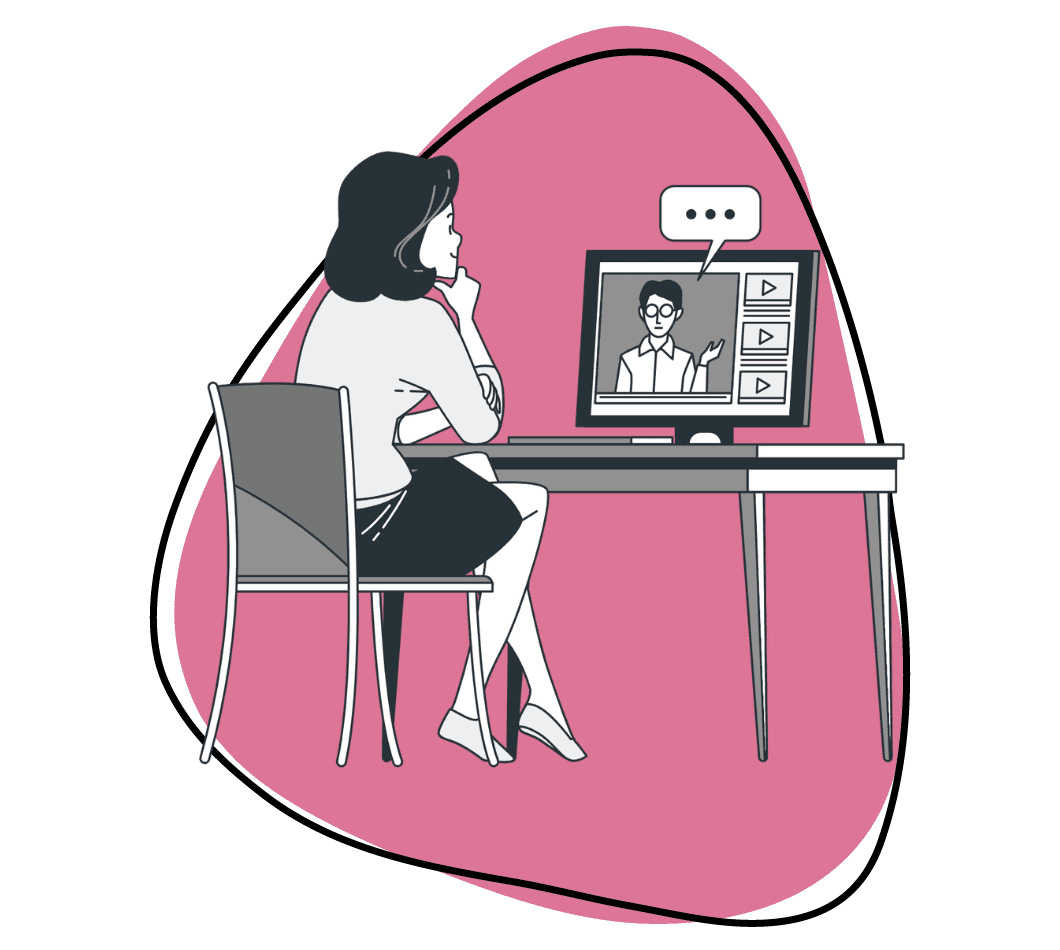As a healthcare professional, you must understand the importance of clear communication with your patients. Suppose your patient leaves your office feeling confused about their diagnosis or treatment plan. In that case, they may not comply with your advice, which could lead to unnecessary stress or even worsen their condition. To bridge this gap, creating patient education videos can be incredibly effective. However, crafting these videos requires careful planning and execution to ensure they are clear, helpful, and engaging.
There’s one tried and tested way we have found that ensures your videos stand out: Zight! The all-in-one tool comes with several solutions. For starters, it has a screen recorder that can capture and illustrate important processes, while the GIF maker adds engaging visual elements. There is also a screenshot app perfect for highlighting important data, and their webcam recorder would also help you deliver a personal touch.
With these tools from Zight, you’ll craft videos that are not only informative but also engaging and easy to understand. However, how do you maximize using Zight to make the best videos? Here are some essential tips for creating clear patient education videos to get you started.
1. Understand Your Audience
Before you start crafting your patient education video, it is crucial to understand your audience. Patients come to healthcare professionals from diverse backgrounds with varying levels of health literacy. Some patients and their healthcare providers may have a solid understanding of medical terminology, while others might not. Understanding your patients helps in addressing health literacy at different levels and, as a result, having more positive patient outcomes.
Tailor your content to match the general understanding of your audience. Use simple language, avoiding medical jargon as much as possible, to also cater to the low health literacy patients. Consider the cultural, linguistic, and educational backgrounds of your patients to ensure the content is accessible and relatable.
Understanding your audience also means knowing their common concerns and questions. Conducting a brief survey or consulting with your patients can provide valuable insights into what topics they find most confusing or important. This ensures that your healthcare video content addresses the real needs and concerns of your patients, leading to improved patient engagement and health outcomes.
2. Script Your Content Carefully
A well-written video script is the backbone of any successful patient education video. Start by outlining the key points you want to cover. Keep your content focused and concise, as patients are more likely to engage with shorter, straightforward patient teaching videos. Aim for videos that are no longer than 5-7 minutes to maintain attention and effectiveness.
When scripting, use clear and simple language. Break down complex medical information into easily digestible segments. Incorporate analogies and examples that patients can relate to.
For instance, comparing the heart’s function to that of a pump can help patients understand how blood circulates through the body. Additionally, practice reading your script out loud to ensure it sounds natural and conversational.
3. Use Visual Aids Effectively
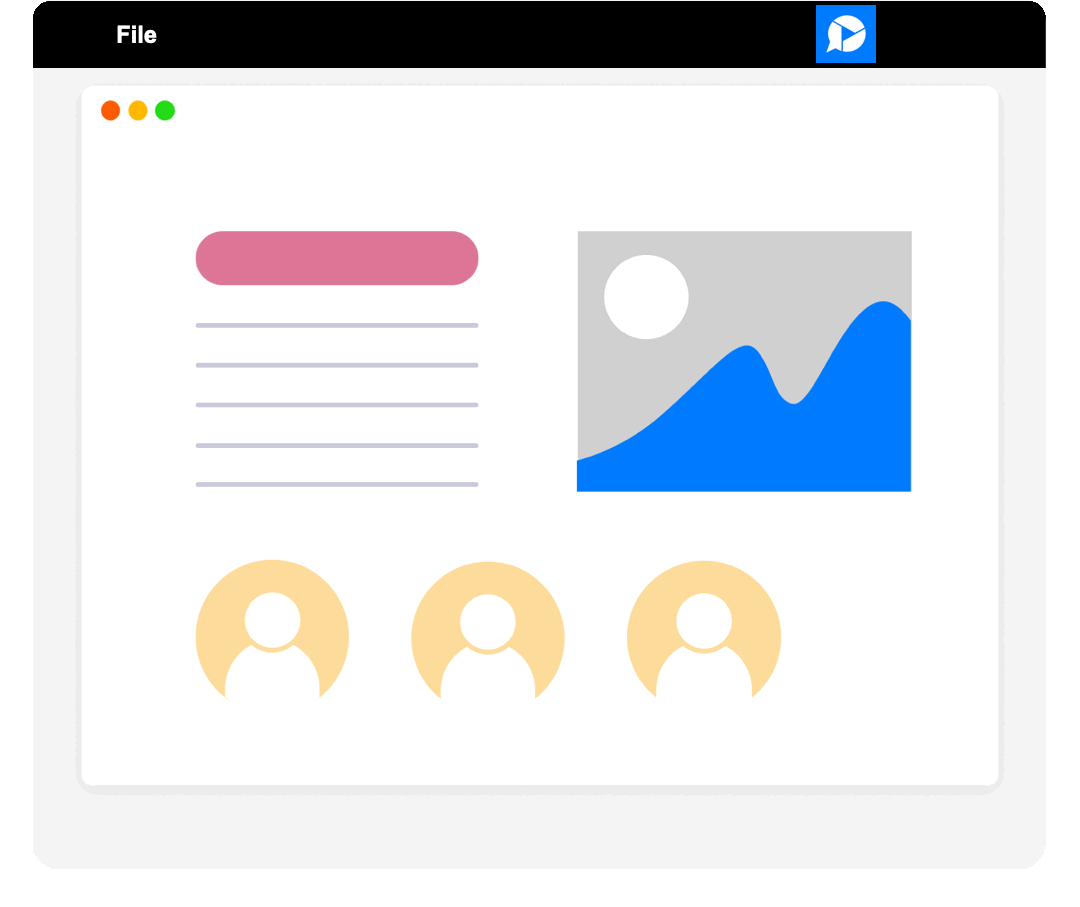
Visual aids play a critical role in enhancing a patient’s understanding. Use diagrams, charts, and images to illustrate key points. Visual aids can simplify complex information and make it easier for patients to grasp. You can use tools like the Zight screen recorder to seamlessly integrate these visuals into your videos, providing a clear and cohesive learning experience.
Ensure that your visual aids are high-quality and easy to understand. Avoid cluttering the screen with too much information. Instead, focus on one concept at a time. For example, if you are explaining a surgical procedure, show a step-by-step diagram or animation. Highlight important areas with annotations or arrows to draw attention to critical points.
4. Speak Clearly and Slowly
The way you deliver your message is just as important as the content itself. Speak clearly and at a moderate pace. This allows patients to follow along and absorb the information more effectively. Avoid speaking too quickly, as this can overwhelm patients and hinder their understanding.
When recording your video, use a calm and reassuring tone. This helps create a comfortable and supportive environment for your patients and thus ensures positive health outcomes.
5. Incorporate Patient Testimonials
Including patient testimonials in your health education videos can significantly enhance their effectiveness. Real-life stories from patients who have undergone similar treatments or managed similar conditions can provide valuable insights and reassurance to your audience. Testimonials help in building trust and relatability, showing patients that they are not alone in their journey.
When selecting testimonials, choose patients who are comfortable sharing their experiences and can articulate their thoughts clearly. Ensure that their stories align with the key messages you want to convey. Patient testimonials can be particularly powerful in videos about chronic conditions, post-operative care, or lifestyle changes.
6. Utilize Screenshot Apps
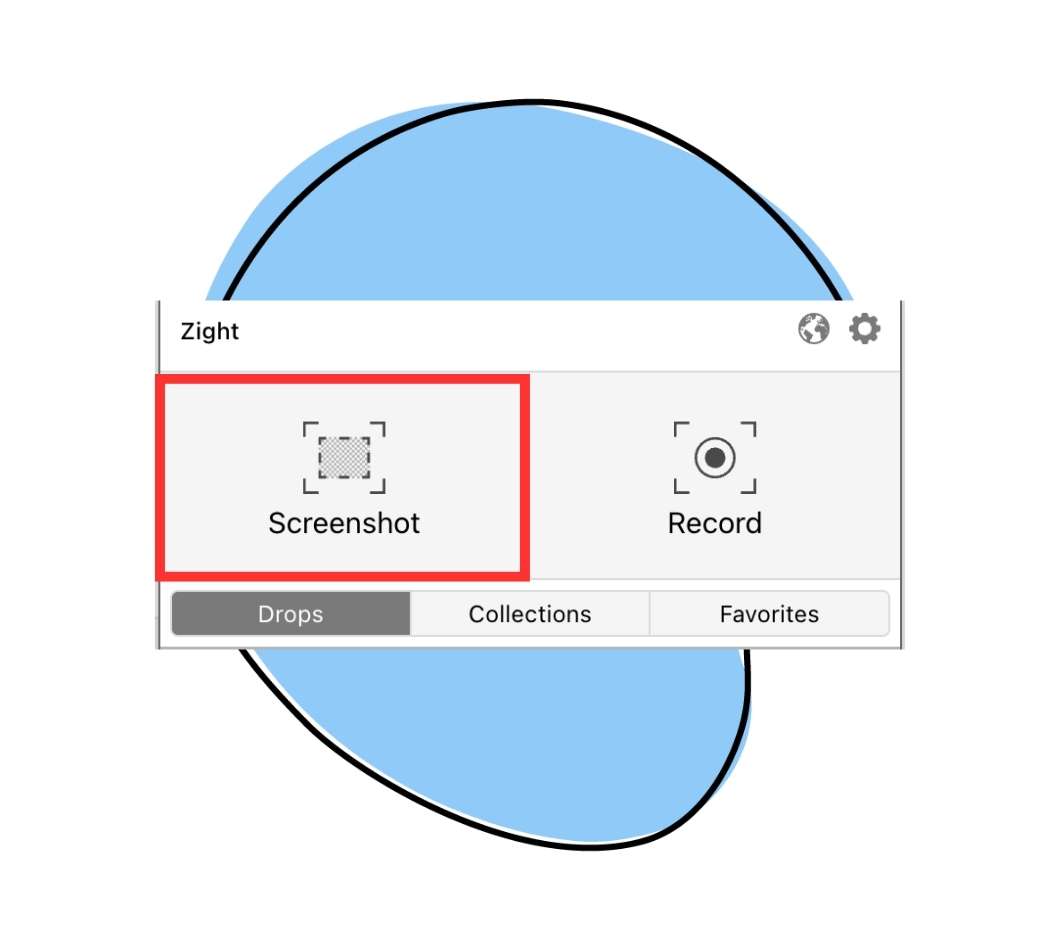
Screenshot apps can be a valuable tool in creating patient education materials. Use them to capture high-quality screenshots of medical charts, test results, or instructional materials that you want to include in your video. These screenshots can serve as visual aids, providing clear and detailed explanations of important information.
For example, if you are discussing blood test results, you can use the Zight screenshot app to capture and highlight specific sections of the report. This visual aid can help patients understand what each value represents and how it relates to their health. Incorporating screenshots ensures that your explanations are accurate and visually engaging.
7. Engage with Interactive Elements
Interactive elements can greatly enhance patient engagement and retention. Consider incorporating quizzes, polls, or Q&A sessions within your videos. These encourage patients to actively participate in their learning process, making the information more memorable.
For instance, after explaining a concept, you can include a quick quiz to test patients’ understanding. This not only reinforces the information but also provides you with feedback on areas that may need further clarification. Interactive elements inform patients better, creating a dynamic learning experience and helping patients feel more involved and motivated to learn.
8. Ensure Accessibility
Accessibility is a critical factor in crafting patient education videos. Ensure your videos are accessible to all patients, including those with disabilities.
To further enhance accessibility, consider using Zight to add subtitles. Zight’s video captioning feature generates transcripts and captions, ensuring your videos are accessible to all, including those with hearing impairments and non-native English speakers. Plus, captions can improve overall understanding and allow viewers to consume your content even when audio isn’t an option.
Additionally, make sure your videos are compatible with various devices and platforms. Patients should be able to access the content easily on their smartphones, tablets, or computers. Providing downloadable transcripts or supplementary materials can also enhance accessibility and allow patients to review the information at their own pace.
9. Edit for Clarity and Flow

Editing is a crucial step in creating clear and effective patient education videos. Review your footage and remove any unnecessary content or repetitions. Ensure that the transitions between different segments are smooth and logical. Editing helps maintain a coherent flow and keeps the viewers’ attention throughout the video.
When editing, pay attention to audio quality. Ensure that the sound is clear and free from background noise. If needed, use voiceover to emphasize important points or provide additional explanations. The Zight screen recorder can be useful here, allowing you to add voiceovers and annotations seamlessly during the editing process.
10. Test and Gather Feedback
Before finalizing your patient education video, test it with a small group of patients or colleagues. Gather feedback on the clarity, relevance, and overall effectiveness of the content. Pay attention to any suggestions or areas of confusion highlighted by your testers.
Based on the feedback, make the necessary revisions to improve the video. Testing and gathering feedback ensures that your final product meets your patients’ needs and expectations. It also helps identify any issues that you might have overlooked during the initial creation process.
11. Promote and Distribute Your Patient Education Videos
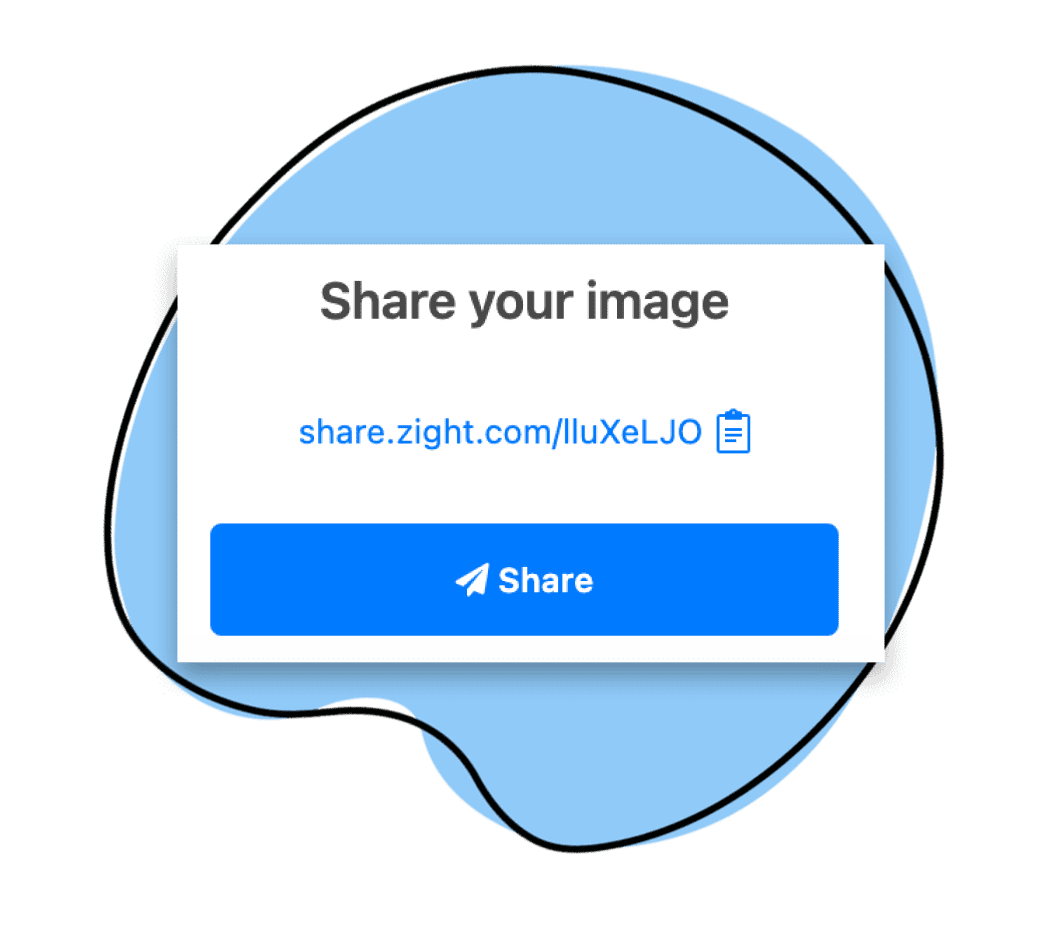
Once your patient education video is ready, it’s essential to distribute it effectively. Share the video on your clinic’s website, social media platforms, and patient portals. Encourage your patients to watch the video during their visits and provide them with access to view it at home.
Consider embedding the video in appointment reminder emails or including a link in your patient education handouts. The more accessible your video is, the more patients will benefit from it. Promoting and distributing your videos ensures that the valuable information reaches a wider audience, enhancing patient understanding and compliance.
12. Continuously Update Your Content
Medical knowledge and guidelines are constantly evolving. Therefore, it’s crucial to review and update your patient education videos regularly to ensure that the information you provide is current, accurate, and aligns with the latest medical standards.
Additionally, update your videos to address any new questions or concerns that arise from your patients. Continuously improving your content ensures that your patient education videos remain relevant and effective in providing the necessary information and support.
Wrapping Up…
Crafting clear and helpful patient education videos is a valuable skill that can significantly enhance patient understanding and engagement. By understanding your audience, scripting carefully, using visual aids, speaking clearly, and incorporating interactive elements, you can create effective educational content.
You can also use tools like Zight to enhance your videos further. With these essential tips, you can create patient education videos that make a positive impact on your patients’ health and well-being.