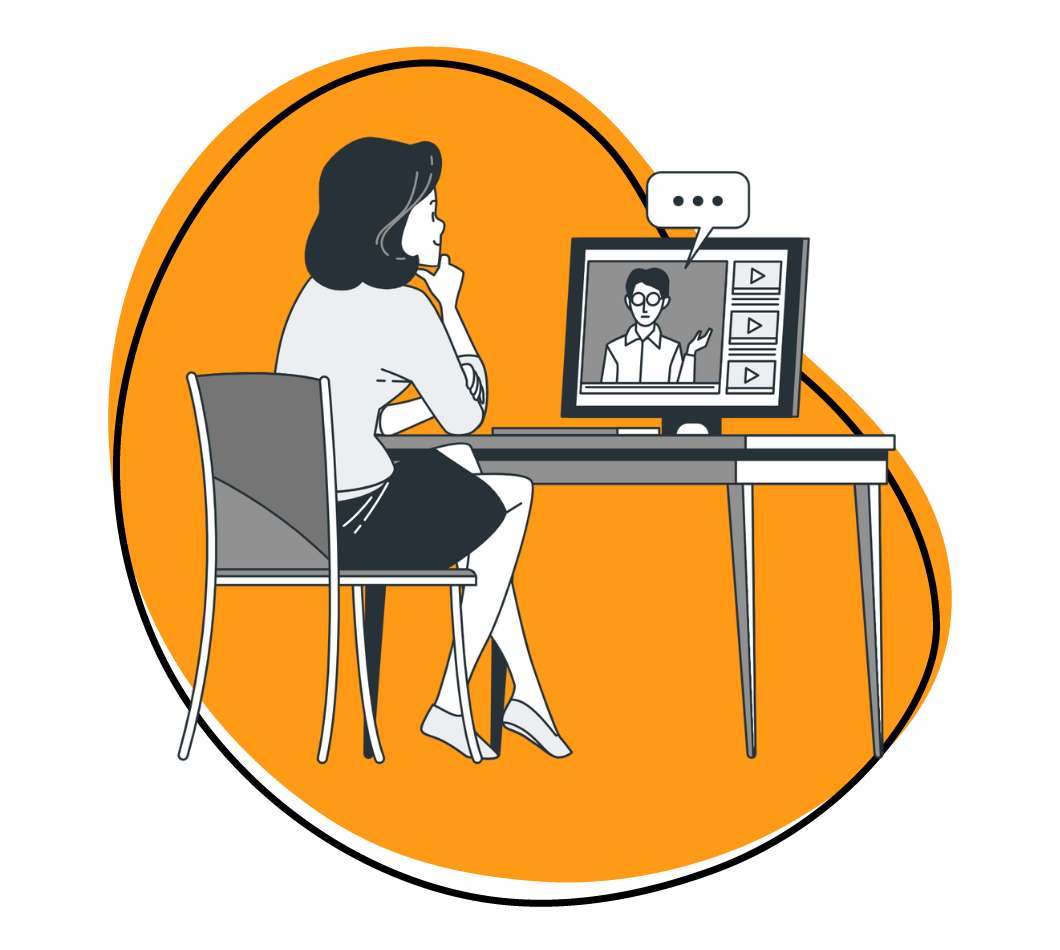Depending on who you ask, regular meetings are either critical components of a successful business or wasteful drains on productivity. Business leaders spend a good chunk of the workweek tied up in meetings: 72% to be exact, according to the Harvard Business Review.
Business meetings tend to run long as well: 70% of meetings last at least an hour, eating up a lot of precious time. That doesn’t necessarily mean you need to scale back your team huddles, daily standups, or brainstorming sessions – just make better use of this time so meetings don’t get in the way of your staff’s work.
Take these steps to make your video conferencing calls and other meetings more productive:
Create an agenda
It’s a simple step, but it makes a huge difference in the productivity of your conference calls. Setting up an agenda beforehand keeps your meeting focused from start to finish. Meeting attendees can waste a lot of time at the start of a video conference call hammering out exactly what they want to discuss rather than diving right in from the get-go. Sometimes people jump on the line without any real idea what will be covered in the call, forcing others to get them up to speed before they can really dig into the meat of the meeting.
Video conferences can go off the rails quickly without an agenda, resulting in a large portion of the meeting devoted to topics that only tangentially relate to the main point. Attendees may discover that the discussion points aren’t even relevant to their role on a project, meaning they took time away from their work to sit in on what is, to them, a pointless meeting.
According to Atlassian, employees consider half the amount of time they spend in meetings to be wasted. In fact, staff members spend 31 hours, on average, each month in unproductive meetings.
Agendas give everyone a concrete idea of what each conference call will cover. Creating an agenda also gives invitees an opportunity to prepare. That’s important when working with a team that includes employees in various branch offices and remote locations, especially if they are in different time zones. It may be difficult to find a time that works for everyone and fits into their busy schedules, and opportunities to get together on a conference call may be few and far between. Make the most of these sessions by laying out discussion points ahead of time so everyone is on the same page and spends every second focused on the matter at hand.
Establish clear goals
Similar to setting an agenda, every meeting should have a very clear goal and expected outcome. Establishing what you want to cover in the meeting is important, but understanding what you want to achieve as a result of the meeting is even more so.
According to industry luminary Seth Godin, there are 3 types of meetings that take place:
- Information: Where attendees are informed about what is happening.
- Discussion: When the leader wants feedback and debate on a topic.
- Permission: When attendee feedback and input is requested.
Think about what you are trying to accomplish and what you want to walk away achieving from the meeting. Are you trying to come to a decision about an important matter? Are you trying to move a project forward with clear next-steps and action items? Or are you simply sharing pertinent information that participants need to know?
Every great meeting begins with an understanding of the purpose. With that you can achieve focus. Your job as a leader is to guide that focus and recognize if and when the meeting is losing direction so you can guide it back to the original intent. As a leader of a meeting, you are responsible for the outcome. If your meeting does not have a clear purpose, then you might want to rethink the need for the meeting in the first place.
Shorten meetings and reduce their scope
Sometimes call presenters bite off more than they can chew. Putting too much on everyone’s plate during a meeting can have the unintended effect of people devoting less attention to specific action items. As meetings drag on, people’s attention can wane, especially if the agenda is overstuffed to begin with.
Keep your video conferencing calls as specific as possible. Discuss a particular aspect of a project – rather than the entire strategy. Covering too much ground will inevitably prolong your meetings past their scheduled time slots, bring up irrelevant topics, and drain employee productivity.
Many noted business leaders – including Richard Branson and Elon Musk – put strict limits on meeting lengths so they can cover essential information without getting in the way of other work. Branson imposes a 20-minutes-or-fewer rule. Be mindful about how much of the workweek employees spend in meetings and consider how much time is really needed to discuss any given subject.
Keep participants engaged
The Atlassian report cited earlier shared some worrying figures regarding staff engagement during meetings: Daydreaming was rampant, with 91% confessing to letting their mind wander while on a conference call. Even worse, 39% said they had actually fallen asleep during a meeting.
Video conferencing platforms curb that behavior when working with remote teams. It’s easy for attendees to work on other tasks or daydream on an audio-only call since no one can actually see them. Employees will feel a responsibility to actively participate if other attendees can see them in crystal-clear HD video.
Modern collaboration technology can even take this one step further. With features like screen sharing, real-time co-editing, and even digital whiteboarding, everyone can actively participate in the session, as if they are all in the same room. This goes a long way in maintaining attention spans and keeping participants fully engaged, unlike one-directional meetings or presentations where the host does all the talking. Participants are also much more likely to recall the meeting details afterwards, if they played an active, hands-on role.
The Forbes Business Development Council offered several ideas to further encourage participation among conference call attendees, including directly asking for feedback and ideas from each person, tasking specific individuals to play the role of a contrarian or devil’s advocate to push back on ideas, and giving each member an opportunity to share their views on a particular discussion point.
Spend less time managing the meeting
For many meetings, a good chunk of time can be spent on administrative type activities, such as identifying participants, taking notes, and documenting action items. This can often mean an additional participant is invited to the meeting solely for this purpose, or the host is forced to play double-duty keeping the conversation on track as well as recording every detail.
Most video conferencing platforms today include the ability to record meetings, which certainly helps. However, it still requires resources to spend time after the meeting listening to the recording and organizing their notes. Today, we are starting to see the introduction of AI into meeting platforms, which can relieve some of these mundane tasks. This includes things like voice activation to manage meeting controls, automatic notetaking and meeting highlights, and real-time transcription. Some AI tools even support facial recognition and streamlined workflows for follow-up.
In addition, there are common conference call distractions that are well-too familiar. The loud background noise, the connection issues, the audio problems. In addition to disrupting the meeting, they also cause the host to divert their attention to fixing them. Modern collaboration solutions often provide advanced features that ensure reliability, help proactively resolve issues, and even automatically suppress participant background noise. Take advantage of tools at your disposal that can relieve these distractions so that everyone who is in the meeting can remain focused on the goals of the meeting—and not on the administration of it.
Identify clear action items and next steps.
Now that you have created an agenda, established the goal, and facilitated an engaging meeting, it’s time to continue the momentum. All too often, we go from meeting to meeting and quickly forget the contents of the previous conversation, not to mention the next steps.
A meeting is pointless if nothing gets accomplished, but things are rarely accomplished in the meeting itself. It’s the follow-up that truly matters. You need to summarize the key takeaways and what was agreed upon in the meeting. You also need to clearly assign the actions and next steps that must take place after the meeting, to keep things moving. There are to-do items and additional questions that will likely need to be answered.
The notes and action items need to be disseminated to the right people and expectations established for when and how they will be followed up and delivered. The key is accountability.
Make sure there is a single person assigned for each “to do” item and a clear understanding of when the item is due. Otherwise participants can leave a meeting feeling like someone else is responsible, and things can slip through the cracks. It can also help to have a record of the meeting for anyone to return to and gather context as well as a recap and summary of what was discussed.
As mentioned previously, there is technology that exists today that can streamline much of these processes and make this step easier and more successful, such as automatic notetaking and identification of key action items, as well as integrated follow-up.
With the right approach coupled with the right technology, you can stop wasting time with fruitless conference calls and start running more productive and engaged business meetings.
Leonard Callejo, Director, Online Marketing – Cisco Webex.com
Leonard is a successful enterprise software digital marketing leader that has built agile, data-driven demand generation cultures that span start-up, high-growth, large enterprise and turnaround business situations. He has managed award winning, distributed, remote marketing teams spanning the globe for over 20 years.
Currently, Leonard leads online marketing for Cisco’s Webex.com, a leader in software-as-a-service (SaaS) video conferencing and team collaboration solutions. Previous to Cisco, Leonard held leadership positions at CA Technologies and IBM, where he drove integrated digital marketing strategies and demand creation across all routes-to-market for both, on-premises and software-as-a-service (SaaS) solutions. His digital marketing roots go back to the 1990s and the early days of database marketing.