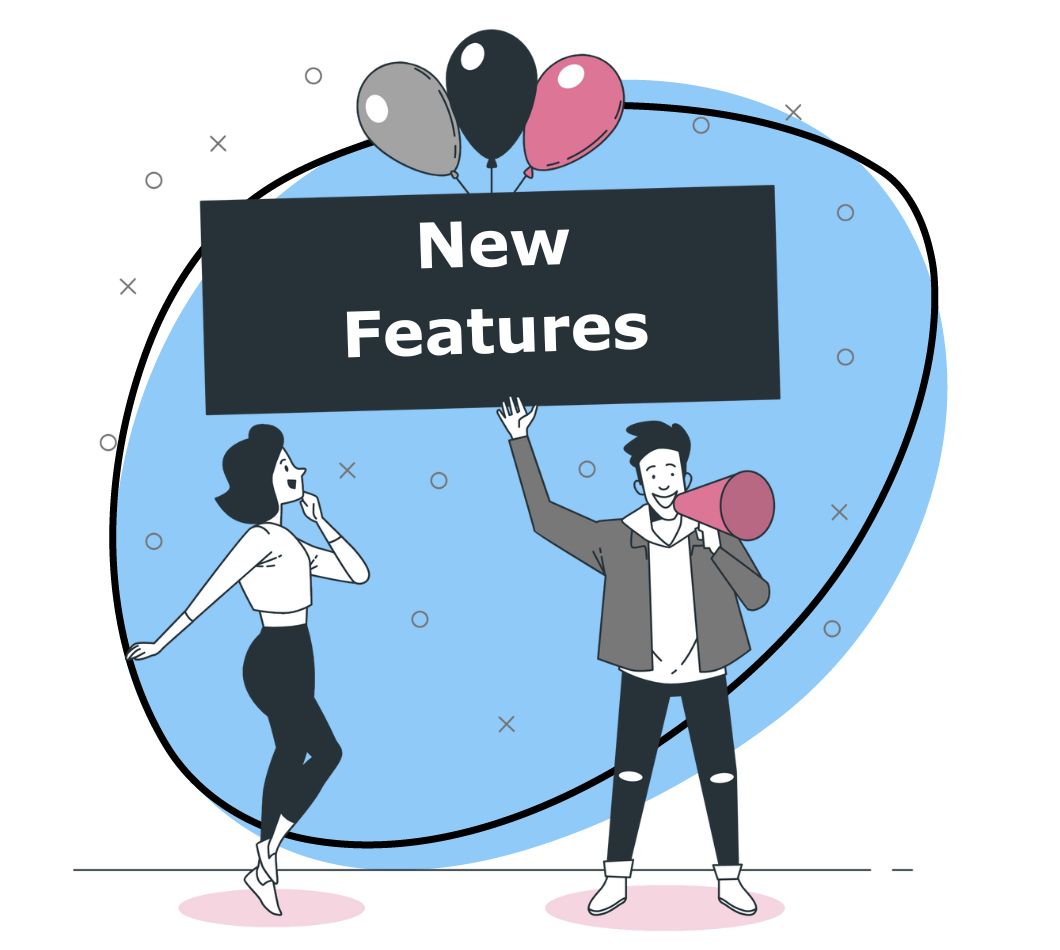Customer support is a complicated issue.
Clients are reaching out for help more than ever before, they’re using more platforms than ever before, and with just a few missteps, your business can find it has more customer service issues than ever before.
The customer support tool your organization uses can be all the difference between it fostering incredible brand advocates or creating extremely vocal brand adversaries.
Thankfully, the smart folks at Freshdesk have designed the ultimate customer success tool to help save us from our pending customer disasters.
With a focus on smarter communication and greater workflow efficiency, Freshdesk offers a comprehensive platform for managing your customers needs.
Now with Zight (formerly CloudApp), you can take that customer experience to a whole new level.
Visual Solutions to Complex Problems
Help solve your customers’ most complex issues while giving them an experience they’ll remember.
Record engaging visuals with detailed instructions and easily paste them right into customer communications. Solve your clients problems easier, close tickets faster, and create far more happy customers.
How Freshdesk works with Zight (formerly CloudApp)
Record your screen:
Easily capture anything on your screen from your browser tab or an interaction in a native Windows or Mac app and share it directly into any Freshdesk ticket, forum, or knowledge base page.
Edit and Annotate:
Deliver delight by removing the back and forth, and quickly get to the point all right within Freshdesk. Highlight a section on a page and instantly call out a suggestion or feedback to your customer.
Add visuals directly into Freshdesk:
Capture a recording or a screenshot and Zight (formerly CloudApp) will automatically create shareable links for you to drag and drop right in to a ticket or resource tab.
Freshdesk/Zight (formerly CloudApp) Inspirations:
- Screen record a solution to a technical customer service issue
- Screen capture and annotate a key feature for a customer to locate
- Help customers help themselves with engaging help center animations
- Duplicate and record technical issues to pass on to tech support teams
- Create important visuals to pass on to teammates for further support
- Build visual macros to automate and efficiently solve common problems
Get Started with Freshdesk and Zight (formerly CloudApp)
- Download and install Zight (formerly CloudApp) on your Windows PC or Mac
- Quickly Signup to create your free Zight (formerly CloudApp) account
- Try capturing a recording or a screenshot and Zight (formerly CloudApp) will automatically create a sharable link.
- Then simply copy and paste the link or drag and drop it right into an Freshdesk ticket!
- Check out our Help Center for tips and tricks and to find everything you need to get started.