/*! elementor – v3.8.1 – 13-11-2022 */<br /> .elementor-heading-title{padding:0;margin:0;line-height:1}.elementor-widget-heading .elementor-heading-title[class*=elementor-size-]>a{color:inherit;font-size:inherit;line-height:inherit}.elementor-widget-heading .elementor-heading-title.elementor-size-small{font-size:15px}.elementor-widget-heading .elementor-heading-title.elementor-size-medium{font-size:19px}.elementor-widget-heading .elementor-heading-title.elementor-size-large{font-size:29px}.elementor-widget-heading .elementor-heading-title.elementor-size-xl{font-size:39px}.elementor-widget-heading .elementor-heading-title.elementor-size-xxl{font-size:59px}The whole word has become dynamic and that means your boss and team are asking you to become more Agile with a capital “A”, which can be exciting and scary at the same time. Today, we’re going to look at what this all means and how you can do your best at this new concept.
In honor of project management (PM), which never has any time to waste, let’s jump right into the deep end.
Agile Project Management Principles and Practices
Agile project management is a process to break down projects and goals into smaller elements that you can complete in sequence or concurrently in order to accomplish tasks faster, more efficiently, and (hopefully) with less scope creep.
Agile design has its roots in 1940s manufacturing concepts from Toyota and others, though the jump to software has altered the way it can achieve waste reductions and increases in efficiency. There are also elements of transparency that extend to different teams within an organization as well as to the customer.
A goal of agile design is to be able to develop a system that continually receives and responds to customer feedback, both during its development and also each iteration of the software. With products that are never quite done across their lifespan — though you’ll make up for that concern thanks to licensing — adapting based on customer feedback is essential to having a consistent customer base and staying on top of trends related to your industry.
By working together and treating the entire process as an assembly with all parts and people valued appropriately, you get better collaboration. As teams become more used to Agile, they also often grow closer and more capable of supporting each other when things get tough. Bringing your team together under a culture of support is just as important as the process steps we’re about to outline.
These elements are specifically built with customer success in mind too.
Getting it all right can be difficult. So, thankfully, there have been multiple Agile professionals and organizations that have put together operational frameworks. There are a wide range and many custom or niche elements that may assist when you’re operating in areas that can cross distinct functionalities, such as when a brand manufactures equipment and builds the software for it.
We’ll take a deeper look at the one you’ve most like heard of — Scrum — because it has proven itself in a wide range of situations, industries, and company sizes. There will also be a side note about a potential Scrum competitor that is growing in software circles. They’re both big on visuals for success and, since that’s our niche, they can be supported best with a variety of images and video content.
The Role of Scrum in Agile Project Management
Most conversations around agile project management and overall agile development also include discussions of Scrum. This is a framework that helps team operate within fixed timeframes called “sprints”, usually of two weeks, to accomplish specific tasks.
Scrum application includes X key steps:
- Project plan: Teams identify work that needs to be done and related project tasks, such as feature development. End goals and major milestones are set here.
- Roadmap building: The product roadmap is built out with more specifics around features and components, assigning elements for different sprints. You’ll also create a product backlog that defines features and deliverables for management purposes — often this is your list in software such as Trello where each item gets its own card for visual clarity.
- Release timelines: Agile often means implementations happen during the course of a project, instead of all at once. So, timelines allow everyone to prepare for what should be completed at the end of each sprint, so you have a holistic picture of the project as it evolves.
- Sprint plans: In meetings before a sprint starts, these plans allow leadership in diverse groups to define what will be accomplished by their teams. This is when elements are reviewed from past sprints as well to define what’s on target, if you’re playing catch up, and to assess task load in case things need to be changed to meet new goals.
- Daily meetings: Scrum is all about accountability and meetings where each team member can talk about what they’ve accomplished and are working on, or where they need help. In Scrum, meetings are designed to be up to 15 minutes long, so this is just a highlight to help leaders identify when greater intervention is needed.
- Spring reviews: At the end of each sprint comes a retrospective where teams see what worked, what didn’t, and how they are performing relative to where they need to be in the project. It’s also your chance to discuss things with stakeholders to see how your specific Agile process can be modified.
Different steps in the process belong to different team members and groups. You’ll want every group to have leaders designed ahead of time to facilitate better planning and accountability. Some groups even go so far as to identify team member characteristics that best support their company, using these to select who ultimately receives responsibilities and Scrum training. If that sounds like something you might need help with, we like this Workfront piece that lays out who might suit you best.
Mendix also gives us a great little visual on how the Scrum team fits within your organization, including how the people-before-tools mentality can help.
A Potentially Important Software Tweak
There’s an important note to make about the Scrum framework: it plays varying roles in software development but isn’t always the most reliable method. Scrum was designed for fixed-length projects where scope is somewhat limited, and the iteration has a defined timeframe.
Scrum masters may individually apply the technique differently in order to facilitate long-term projects or products that have continuous releases. However, there’s no guarantee that Scrum education incorporated this focus and it is something you should look to define as your Scrum process begins.
Kanban project management may be a more appropriate methodology because of the time and task limitations it places on different elements of a project. It is designed to help with your project as well as your team’s overall process. A core benefit is that the methodology limits the potential for any sudden and significant changes, so that you’re able to keep everyone on the same page.
It’s one of the better options to help your team include usability testing.
Instead of waiting for sprint to end, a Kanban team always moves on to the next task (or software version work) when a release is finished.
The Kanban setup is also heavily dependent on visuals to make the current status of a project easy to understand and the process simple to follow. Creating, sharing, and categorizing lists through simple visuals is key, but there are plenty of existing project management tools that easily adapt to Kanban.
Lucidchart has a stellar infographic and framework comparison that can help you if you’re facing a Scrum vs Kanban vs Waterfall decision. And, we’ll dive deeper into the need for visuals in just a bit.
5 Visuals to Improve Agile Project Management
We’re big believers in visuals, especially for the important things in life. That comes from our love of the Zight (formerly CloudApp) software as well as our love of science.
For instance, one learning study found that three days after a presentation (like in a classroom or a meeting) people only remember 10% to 20% of content that’s spoken or only written in a meeting, but this jumps up to 65% for visual information.
Another study finds that illustrated text is 9% more effective than just plain text. For students, it also notes that visuals were 83% more effective for retaining information if the test for recall and understanding aren’t immediate. That sounds like the end of a sprint to us!
So, if you’re looking to boost your comprehensive and application of Scrum and Agile, how do you get it done? We’ve got a few thoughts.
1. Dashboards
Everyone’s favorite reporting and analytics tool has a strong role in project management. They make it easy to quickly see what you’re doing and where the project is. Knowing at-a-glance when something is behind schedule is the best way to change course.
There are plenty of online services and PM tools that help you customize these (a few are linked throughout this article), so look for ones where you can adjust colors, icons, graphs, and data sets. While these are primarily for stakeholders on higher levels, keeping your colors and themes consistent will help your project managers and team leads properly and accurately report up.
2. Status Indicators
Some visual elements need to persist across all your channels and tools. Status indicators are our favorite example because they’re easy and extremely effective at communication. Sticking to the typical stoplight example ensures everyone can always see and understand status as soon as a meeting starts, or they look to see what’s next:
- Green: All things are okay and on track
- Yellow: Approaching deadlines or slowing down and has a risk of falling behind
- Red: Help! Something is wrong, whether that’s an issue not being resolved or an element taking too long to complete
The clearer your status indicators are, the easier it is for your team to adapt and adjust to keep a project on time and budget.
3. Scrum/Kanban boards
Most of the visuals you’ll see in this article are versions of Agile boards, some Scrum or Kanban. Think of them as visual accountability. By showing project needs, statuses, and responsible parties, everyone knows where a project is. You prevent problems from hiding and can also see if you’ve overloaded one individual or if someone is assigned incorrectly.
Agile methodology is built on openness and communication. Visualizing boards is the best way to ensure you meet those principles and effectively move your efforts forward.
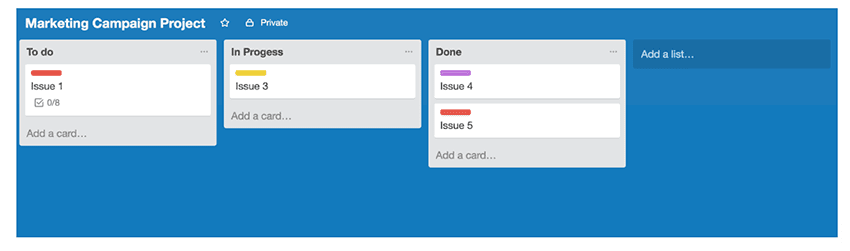
4. Photos
Photos and screenshots are an amazing help in the PM world. They’re especially useful for comparisons or showing when something is broken. Customers also like photos of direct items, even if the thing you’re working on isn’t the most picturesque.
A side note here is that Agile teams depend on the individuals working together and picking up slack or helping out when things are getting tough for someone. Sharing photos in your workflows, PM tools, and even on your Slack or other communication channels helps people connect with each other. This personal relationship makes it easier to step up and help out, and it’s particularly useful if you’re part of the growing remote work trend.
5. Video, video, video
Zight (formerly CloudApp) makes it extremely easy for you to capture and share videos, long or short. This makes a strong project management addition because you can record meetings as well as individual tasks to help everyone out. You can also build your own Scrum or Agile training videos to remind team members how to use your PM tools.
Not only can you list out what each color and header should be, but you can use a GIF or video to show people how to assign these elements. Adding text onto a GIF also makes a simple way to reminder people exactly how your process works without taking up a lot of time or making someone sit through a long explanation. Learning is much simpler with video.
We know that teams like yours will benefit from a mix of data and visual signals, including columns for broad categories and colored elements for assignments or priorities as this item from Lucidchart shows.
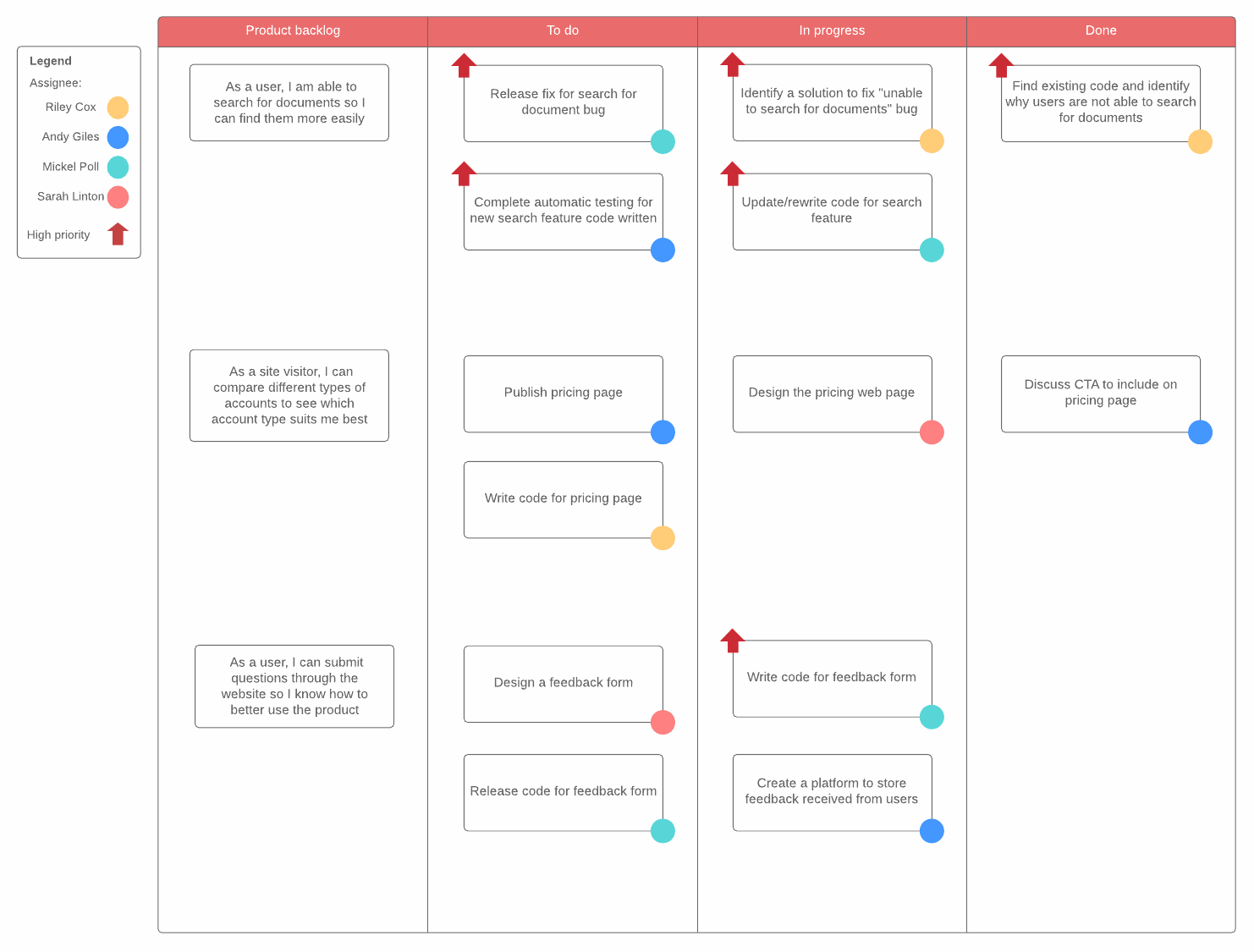
The concept has become so popular that there are some PM tools specifically designed to support multiple visuals. They make it easier for you to make the most out of what you’re offering. Monday is one of the more interesting options thanks to multiple color schemes for different elements like project status and priorities. It has some advanced features that also make it easier to see when someone needs help.
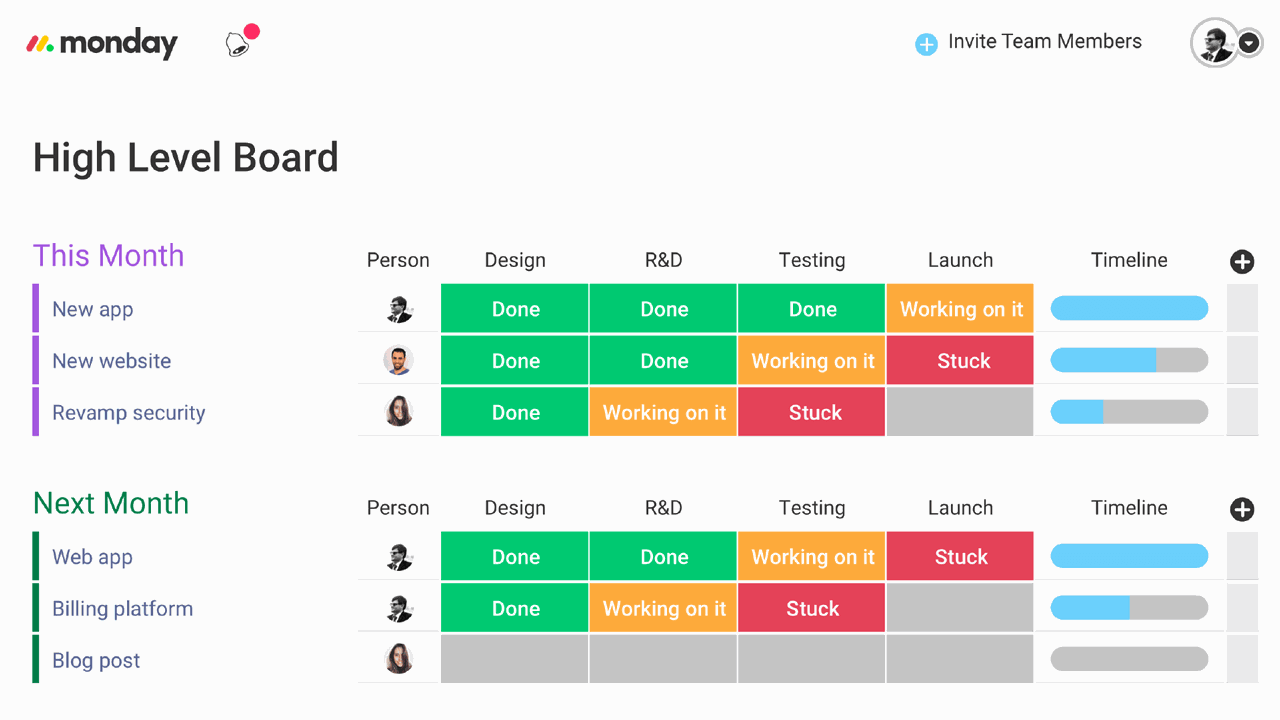
There are a lot of Monday alternatives you’ll want to explore and play to discover what works best for you and your team. Start with projects that have a minimal impact or immediate need to give everyone flexibility on your pilot without jeopardizing revenue.
A Final Visual Thought
Visual management is extremely useful for iterative work because scanning the horizon and then narrowing down into the finer points is something most of your team will do each day. Unfortunately, that can also lead some to put up visuals for big-picture ideas about how we want things to look at the end.
While that’s great for your leadership, individual Agile teams need something much more concrete. And when it comes to visuals, concrete means simple. Break down each element and piece of work as much as possible so that your different teams can prioritize what is most important and work concurrently to accomplish tasks.
Clear visuals can also help individuals understand where other groups are and jump in to help when a sprint is ending and someone needs a little help getting across the finish line. Agile teams are extremely efficient when they work collaboratively. You’ll also get a boost from making this part of your culture.
Make collaboration as simple as possible by doing the same with your visuals.
Custom Agile made easy
Looking to build custom visuals or showcase your unique Agile and Scrum policies? Want to turn your best daily meeting ever into the go-to how-to for your organization? Zight (formerly CloudApp) makes this easy by simplifying the recording, editing, and uploading process.
Grab your free trial and record your next meeting to see just how simple it’s become to train your staff with internal examples. And if you’ve got any questions on functionality or Agile, stay tuned to this blog or contact a helpful technical agent in a snap.












