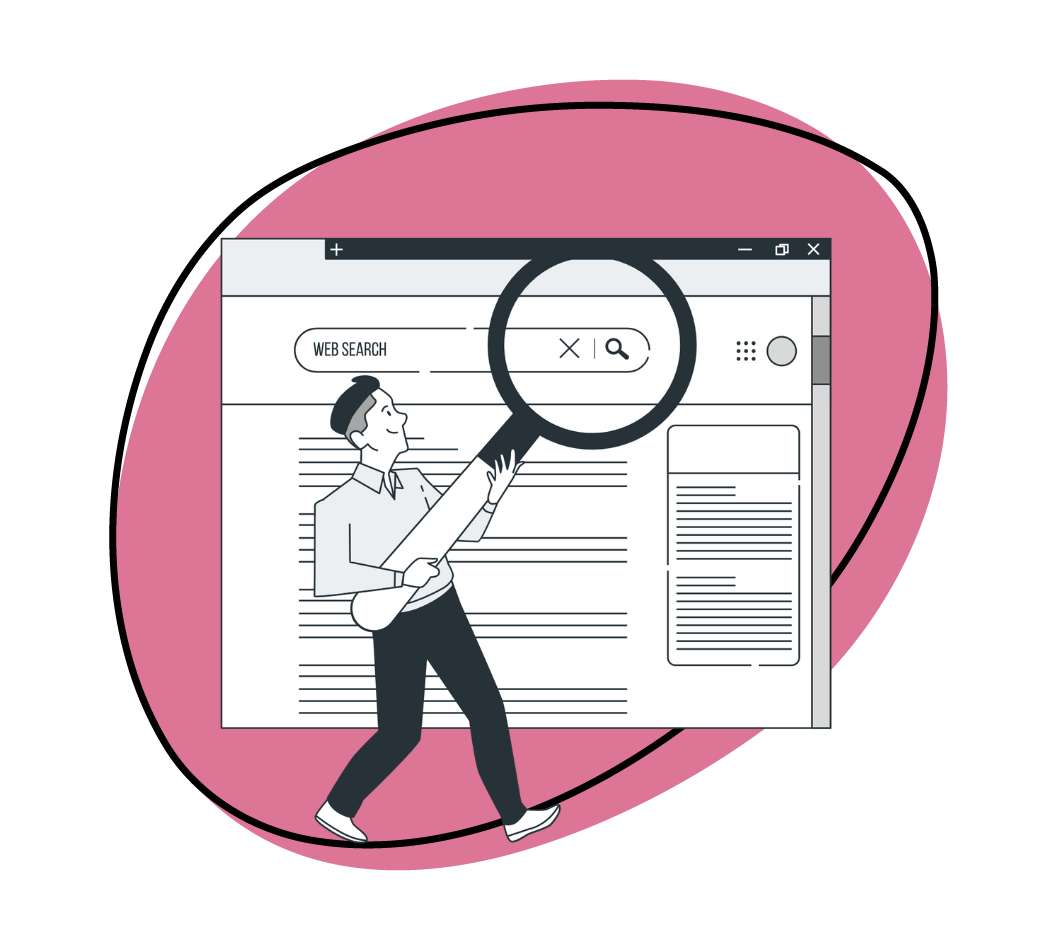As a demand generation marketer, you want to create the best experience for your customer. How do you do that? You get to know them! With analytics, you gain insights on visitors, make informed decisions on campaign direction, and perfect your content strategy,
Marketers often use Google Analytics in its basic form, meaning that they are operating on a shallow understanding of the tool. A little knowledge goes a long way (even when marketing priorities seem to shift on a regular basis).
In this article, I’ll go over four tips to help you get more out of the Google Analytics. Know your users, create your content, and boost your metrics. Whether you live to boost signups, site visitors, CVRs and beyond, this article is for you!
1. Segment your User Base
Segmentation can be used to test new hypotheses, as well as analyze data retrospectively.
Benefits
You can analyze how different audiences engage with your content. Customized filters can help you quickly gauge the effectiveness of your content, and shift the direction of your marketing efforts.
Instructions
1. Choose your audience
2. Go to the Behavior tab- click “All Pages” under Site Content
3. Click “add segment” to zoom in on a behavior like user bounce rate, followed by the red button “new segment”
4. Under the behavior tab, select the specific variable to help test your hypothesis
5. Name and save your segment
6. View data from the applied segment across that category
Here’s a diagram for specifying segment details:
2. Customize Your Dashboard
Benefits
Working with the right dashboard in Google Analytics means that you’re in the driver’s seat. View your user data in the way that helps you efficiently gather valuable insights and makes most sense to you and your teammates. Widgets is a dashboards feature that lets you view your data based on preference. Widgets shape the way significant metrics are displayed and processed to better interpret metrics for a particular campaign.
Instructions
1. Decide what kind of data you would like to analyze
2. Under the Customization tab, create and title your dashboard
3. Add a widget, or feature that modifies how the data in your report will be displayed. Widget categories can be more numerical or visual. Examples: Timeline, Geomap, Bar, etc.
4. Add segments
5. Choose dashboard layout
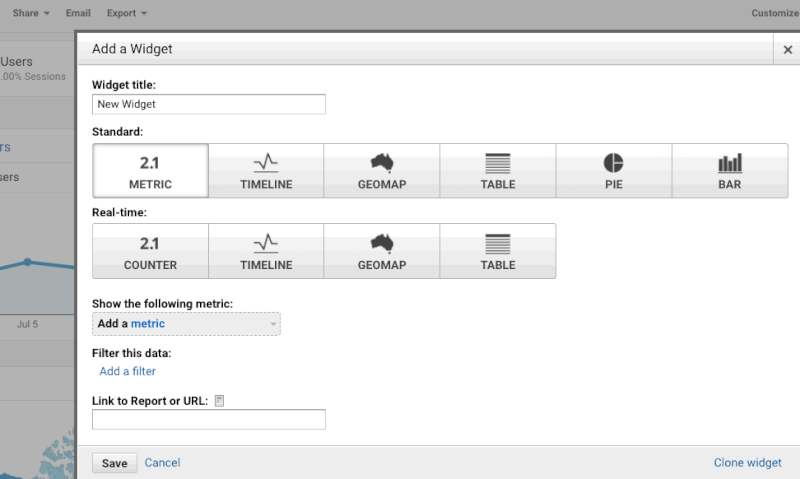
3. User Flow
Benefits
Ever wondered where and why a website drop-off occurs? Cue User flow! This feature lets you analyze the entire user journey on your site. User flow helps you recognize site imperfections, optimize different aspects of your site, and keep customers engaged. A Google Analytics expert user gave an example of an insight a marketer might find with User Flow: “A lot of people will view a page’s performance and think ‘wow, we have a ton of cart abandoners’, before looking into their site and realizing ‘wow, that button is so small.’”
In that situation, User Flow can identify weak spots in design to prompt iterations that can result in more clicks, longer sessions, and purchases.
Instructions
1. Under the Audience tab in the left sidebar, click “User Flow” to see a graph representation the site journeys of your users.
2. Choose a dimension to determine what kind of data is displayed for your flow report
3. Add a segment to break down the data across different factors for your audience. Cater segments by adding in values for equal to, less/greater than.
4. A microscopic look: Use Pan and Zoom feature to zero in on a particular part of the flow diagram, and hover over nodes to see a more specific breakdown of details
5. Sift traffic further: Specify different segments and change calendar dates to understand how sessions change across demographics and time.
6. Export your report.
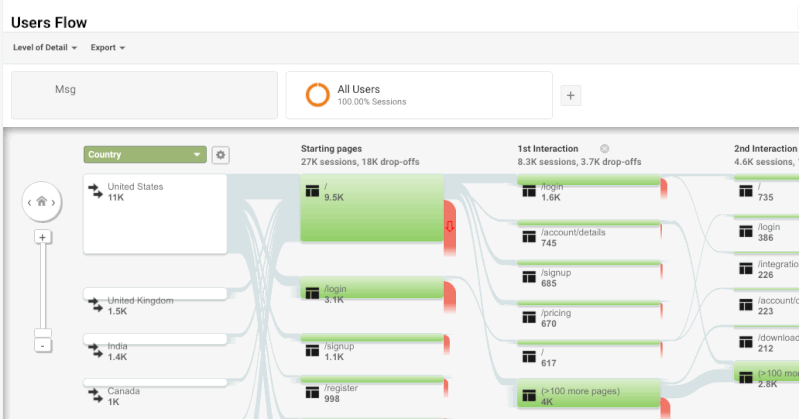
4. Optimize Adwords with Analytics
The data available in Google Analytics acts as a north star for you to improve the focus of your marketing. It is research, up close and personal into what does and doesn’t resonate with your customer. But now that you’ve started to understand data in a tremendous way, what is something you can do with it? Capitalize on it with Adwords!
Benefits
A Google Analytics expert user emphasizes that “Adwords is getting super smart, yet people are still confusing its purpose with Google Analytics.” After extracting insights from your Google Analytics reports, he says “you should plug goals and metrics into Adwords. Then you can start leveraging that data to start optimizing your Adwords account.”
Confusion, be gone! Enjoy thenewfound efficiency in pursuit of your ambitious goals and dreams. To set up the right goals in Adwords, click here.
If a little knowledge goes a long way, imagine what that can mean for results. No need to scratch the surface when you can dive deep and start making more informed decisions to maximize whatever marketing metric you have your eyes on.