Going crazy with the monotony of working from home (WFH)? I’m here to help you out with a deep dive into one of my absolute favorite elements of the Zight (formerly CloudApp) product:
GIF creation.
The beautiful thing about Zight (formerly CloudApp) is that GIFs are not only a crucial element of our product, but also a crucial element of our team culture. Even our slack channel is rife with GIFs – not only in the posts but even as the emoji responses! (You can learn how to do this in our How to Use the Internet post here.)
Here are a few examples:
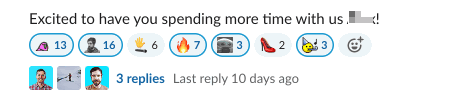
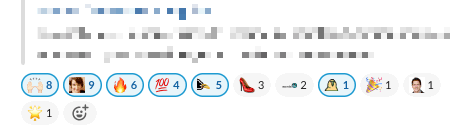
Once you learn how to create GIFs on the fly, you’ll see not only increased workspace effectiveness but general increase in daily life joy.
Let me explain.
What is a GIF?
The term “GIF,” a term commonly used in reference to animated images is actually a misnomer for the file format itself (“Graphics Interchange Format”). However, given that GIF is a part of popular vernacular, we’ll glide past this technicality and jump into the meat and bones of this. But simply put, a GIF is a series of images saved as one file. A GIF file.
Why are GIFs so powerful?
Relay information
With a GIF in tow, you can do more than simply transport an experience – you can demonstrate it over and over again. (Shameless plug: I really like that Zight (formerly CloudApp)’s GIF recording software has a default of illustrating click actions, thus making the illustrative nature of the feature even more powerful! I use this feature all. the. time.)
I have used Zight (formerly CloudApp)’s GIF recording to relay information in every single release we’ve managed since I came on board. Here’s an example of when I did so with our CTA Button release.

Capture a moment
Whether fictional or historical, GIFs transport the viewer to an experience. I love to use GIFs to capture moments of anything from my favorite shows to FaceTime calls with my close friends – just taking a moment to catch a moment so it lasts forever.
A paragon of ease
GIFs are easy peasy lemon squeezy because, once implemented, they require zero effort. The image is alive on the screen, thus decreasing any action-related churn. Without clicking play or pressing any button, a viewer can intake the provided information just by having it appear on their screen.
“Phenomenal cosmic power…. Itty bitty living space”
A GIF is a relatively small file (as compared to any movie or other multi-image file), and so this little guy packs a punch. This means you can incorporate all of that phenomenal cosmic power, emotion, and information while introducing little additional loading or waiting time.
How do I make the most of Zight (formerly CloudApp)’s GIF-creating tool?
- Upload your favorite online GIFs to your Zight (formerly CloudApp) account for free access!
- Create your own custom GIFs with Zight (formerly CloudApp)’s GIF recording software.
- Up your meme game with GIF annotations (or annotate your content for increased efficiency)!
Make your GIFs actionable with some KILLER call-to-action buttons. Learn how to do that here (or learn more about call-to-action buttons here).


