Every worker today is on the hunt for productivity improvements because they make our lives easier. Getting through troublesome tasks, reducing manual entry issues, and just having fewer emails to deal with can all boost the way we feel about work and our ability to get things accomplished. Surprisingly, screenshots are a top tool to help you achieve all that and more, because they can dramatically simplify our days.
Zight (formerly CloudApp) is a big believer in the screenshot, which shouldn’t come as much surprise. However, it’s because we’ve seen the way they help teams of all kinds:
- Engineers can find and fix bugs faster
- HR can onboard more successfully with helpful visuals
- Managers can share changes and new tools faster
- Customer service can address concerns quickly and efficiently
- Team member can learn new requirements easier
- Product designers can learn what people need and simplify processes
The list goes on and we’re taking these elements, plus many more, to discuss why your company needs to start using screenshots at a prominent level consistently. It just might make your day more productive and enjoyable.
Communicate Asynchronously
Zight (formerly CloudApp) has been writing a lot about asynchronous communication lately because it is a proven way to improve employee effectiveness and time management. It also can help you focus on the task you need to accomplish first and avoid distractions — or being a distraction to a team member who is in a crunch time you didn’t know about.
Screenshots are one of the best asynchronous communication tools because you can clearly capture an entire picture. Zight (formerly CloudApp) makes annotating these simple, so you can add all the context you need without having to write a long explanation or be around for someone to see your communication.
By relying on screenshots and other images, you can communicate information without needing to be in the same room or on the phone or engaged at the same time. If your team is remote, screen recording software means that they can share information as soon as they discover it. This can be a major productivity booster when your teammates share information this way, too. Let’s look at some of the information types to get a better understanding of the benefit of screenshots.
Create Quick Tutorials and Explainers
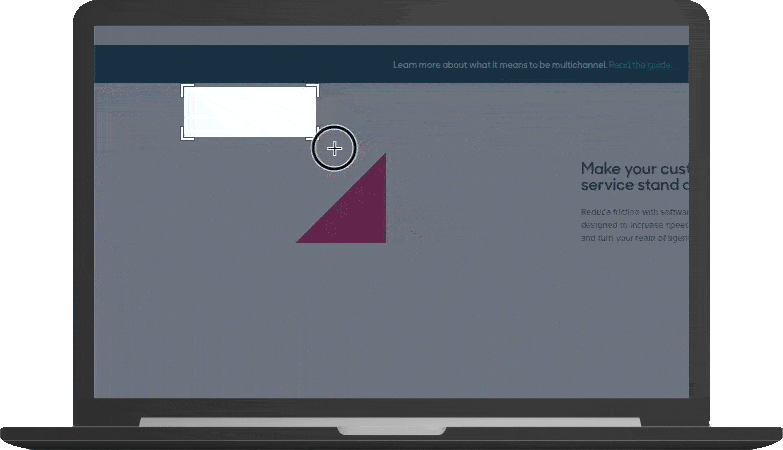
Let’s stick with that theme of creating content that you can use at any time, not just when you’re directly communicating with someone. Screenshots are immensely powerful when you need to share an update or a process, such as an improvement to how you handle work.
You might find this most helpful when you are part of a team or need someone else to accomplish a task in a specific way for you to get your work done correctly. Project management software, for example, all have their own ways to tag people in comments to ensure that the person gets a message immediately. You can screenshot how to do this and note the reason why, then share it with team members to ensure they tag you when the project has moved to your phase.
Explaining how to do something like join a Slack channel or create a new email list can help you speed up training materials, too. If you’re in charge of onboarding, screenshots paired with handbooks and other training give new employees a reference for tasks and requirements. This allows you to focus on other activities and get more done during your day by reducing interruptions to your productivity.
Integrating your communication and PM tools with Zight (formerly CloudApp) allows you to create screenshot explainers and immediately share them. You can carve out special boards or channels for these items and build a knowledge base as you can — instantly creating a searchable collection of tutorials or explanations. It’ll give you something to return to regularly and help your team stay on track.
Prepare Answers and Customer Support Ahead of Time
If you’re in a training or customer service role, screenshots are a perfect tool to create a list of go-to answers and responses for the tasks and questions face on a regular basis.
You know what tends to come up over and over, so you’re ready with a respond right now. Unfortunately, it takes time to craft that answer, find links, and adjust it to any specific circumstances. The same goes for the follow-ups that people tend to use time and again. Screenshots help you prep by getting some of the work done for you.
Take the steps needed to solve an issue and screenshot each of them. Annotate the image with clear, numbered steps. Build a personal catalog of these or turn them into a blog post, knowledge base item, or other customer service tool. Even just a PDF you can share is worth it because it allows people to see the full answer and try it before they ask you a series of questions again.
Customer service agents who pair their answers with images can also help people not familiar with a service or part of a solution. When the IT person is out sick and the phone system isn’t working, you can walk someone through a step-by-step solution more easily if they can see the things they need click and where they’re located, instead of hunting through every menu to find one specific option.
Turn your FAQ into a handy guidebook with images and you can speed the delivery of service and answers, too. Posting these online can see people performing the tasks you need directly before they turn to you for help. This minimizes your customer service needs and allows you to focus on more pressing and complicated issues.
Boost your metrics or those of your service team with more effective customer support simply by walking through the steps people need to take and creating screenshots as you do it.
Share New Methods to Get Things Done
One thing that can improve your productivity and that of everyone you work with is finding a more efficient way to do something. Screenshots are effective way to not only figure this out but also explain the boost to others so that they can emulate it. Or they might even be able to see a way to further refine a process to yield even better gains.
Screenshots play a vital role here because you’ll often be asking someone to try something new or to change a habit. For change management to work and the new practice to stick, it has to be easy to understand and do, plus your people need to believe that it’s better.
Screenshots help turn complex issues into a series of small, simple steps to get people on board. Clear annotation and showing each individual piece also make it easier to repeat the process when they don’t have you around to ask for help. You’ll most likely share something after trying it a few times. Consider taking screenshots of the before-and-after to demonstrate metrics and improvements. You can quickly note that a task takes fewer steps, is faster, or reaches a specific conclusion sooner. All of these turn screenshots into helpful tools of change.
Think of emails hacks as one of these ways to improve how you get things done. OptinMonster has a specific list of tweaks you can make to improve the reach of your email messaging. Not only are they useful practices, but their big list of helpful hints is full of screenshots because those screenshots make it easier for the reader to try something new.
Review Team Member’s Work
If your responsibilities include managing a team or running a project, screenshots can make your job significantly easier and faster. Having people take screenshots of their work or to provide status updates can easily point you in the right direction of solving issues, offering help, or praising someone.
Screenshots of someone’s tasks, specific times of the day, or areas where they’re stuck allow you to focus your management. By asking for specific screenshots, employees also know how they’re evaluated. It can help keep people on task or assist them in asking for the right help when they’re underperforming.
Another great management benefit is that screenshots can mean less paperwork and fewer meetings. You’ll see direct updates and can get a snapshot of a dashboard instead of having to log in yourself or require someone to transcribe dashboard elements to group spreadsheets. A quick email with an update and attached images can replace standup meetings where everyone gives you a list of stats.
You can then turn your attention to employees who need help or are suffering proficiency and efficiency losses. Stop digging through paperwork or having to go over things in real-time, repeatedly, by having people give you images of what’s occurring. They’ll make it easy for you to pick out incorrect processes, mistaken steps, or areas where someone isn’t following a best practice.
Discover Roadblocks and Interruptions
Work always comes with distractions. That might never have been truer than now when many people are working from home or remote locations for the first time. Work is competing against school at home, the laundry, Netflix, someone knocking on the door, making lunch for the family, and so much more.
Screenshots are becoming a useful tool to help understand these disruptions and interruptions, making it possible for employers to be more flexible and help teams get jobs done. Employee monitoring software often utilizes screenshots to see what someone is doing and where they’re engaged. It can dissuade some people from haunting on social media pages but might also show that one team member is getting too many Slack messages or requests from management.
Screenshots of someone’s day and schedule sharing in chats or on project management boards quickly highlight when a team has an excessive number of meetings or brainstorm sessions, or if there are company requirements that might not be helpful during your new remote work scenario.
It takes nearly 30 minutes to regain focus after you get distracted, so screenshots of people’s day and required events can help leadership gain an understanding into employee needs and reduce burdens they face.
Ask Specific Questions
When you pop into the general Slack channel ask someone how to accomplish a task, you’ll likely get a long answer. In many cases, this comes with parts that you already know or understand, so it takes more time for someone to explain their answer and for you to dig through it to find what’s helpful.
Screenshots remove much of this concern because you can ask your question and provide a snapshot of where you are. The teammate giving you an answer can then check and provide you with the next step(s) to accomplish your goals.
A screenshot might show them that you’ve got a foundational step out of place. This saves you both time because they can address that directly before moving forward. You then see the issue and can adjust right away — instead of skimming to the part where you think the problem is and missing the foundational element in their long explanation.
Screenshots help everyone move step-by-step through an issue. When you’re on the asking end, it can improve the quality of questions you ask and get the right answer without as much disruption to someone else. It’ll also highlight a potential area of training and support that your staff needs to accomplish their tasks.
And You Don’t Need Fancy Equipment
Here’s the best part about screenshots: everyone understands them and can make them right now. Your entire workforce is already using a tool to capture a screen, whether that’s handhelds and smartphones or Macs and Windows PCs. Screenshot tools are incredibly common because they’re so useful.
At Zight (formerly CloudApp), we’re working to make their capabilities stronger and more useful, allowing you to be more productive. With our service, you can instantly create a screenshot using our snipping tool for Mac or PC and start editing or annotating it, then share it with integrated programs like Slack and Trello in just a click. (You can also use it to create GIFs, screen recordings, and webcam recordings right in the same platform).
It’s all designed to be quick to learn and effective to use. You already know the power of images for learning and sharing. Now, you can take it to the next level by making them easier to create and customize for any situation. Learn what this means and see the power of the next-gen screenshot for free with a no-obligation Zight (formerly CloudApp) trial.












