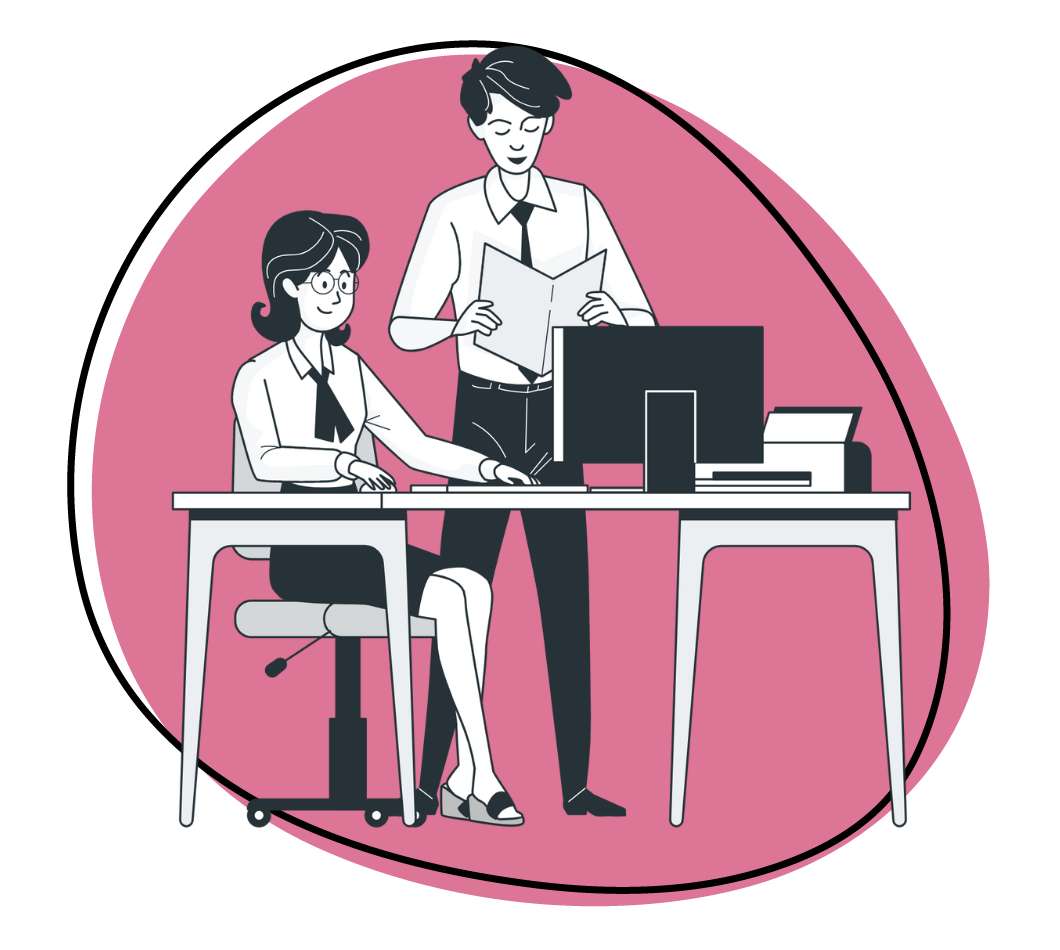Ever feel like there’s never enough time in the day? Tasks pile up, meetings run long, and that simple email just took forever to write, and at the end of the day, your task list is somehow longer than when you started. Additionally, no matter what industry you’re in, you’ll get left behind if you’re too slow.
It can be discouraging, but what if instead of more time, you just need better tools and a few tricks to speed up your workflow? We’ve compiled some of the best tools and tricks to speed up your workflow and help you get more done in less time.
Typing Substitutions
Typing can be a waste of time, especially if you’re not an exceptionally quick typist. However, sometimes you can’t type. If you’re multitasking or not at your desk, it can be more efficient to use a tool to save from typing long task descriptions, emails, or messages.
Voice Recognition Tools
Chances are, your device already has a dictation feature built-in. Instead of typing, you can dictate to your device. Over the years, voice recognition software has become more advanced, making this a useful tool whether you’re on the go or just want to save yourself the hassle of typing. If you’re on a Windows machine, you can find the dictation feature from the ‘Ease of Access’ applet found in the control panel. If you’re on an Apple, simply go to your system preferences and select ‘keyboard.’ There, you’ll find a simple ‘on/off’ toggle for dictation.
You can also download a third party text to speech app like Dragon by Nuance. Some users report Nuance can be more accurate software. However, depending on how much you’ll use it, it may or may not be worth the extra price. Whatever your use case, we recommend doing a quick scan to make sure the words your device inputs are what you actually said.
Communicate Visually with Zight (formerly CloudApp)
One of the best ways to save time is to communicate at the speed of sight rather than your typing speed. If a picture is worth a thousand words, an annotated GIF, screenshot, or screen recording is worth a lot more. You can save your team around 56 hours a week by using Zight (formerly CloudApp)!
With our screen recorder, Zight (formerly CloudApp) makes it simple to turn that email that could’ve taken 15 minutes to write into a 5-second recording or GIF. You can then drag and drop it straight into your email, chat, or almost anywhere else.
Sending a screenshot is usually a lot clearer than emailing a novel, too. Did you know Power users of Zight (formerly CloudApp) see upwards of 67 minutes in time saved per week while using its screen recording, screen snipping, and GIF editing/creation tools?
But, you don’t have to take our word for it. Zight (formerly CloudApp) is free and available on Mac, PC, iOS, and as a Chrome extension, meaning your whole team can use it and start saving time.
Time Your Workflows
Giving yourself (and your team) deadlines or time limits can help you go through your workflows quicker. Merely setting a timer typically helps you stay focused and work through your workflow faster. It can keep you on track and keep you from getting distracted by every email, message, or co-worker who stops by your desk (do you really want to see photos of their dog, anyway?). However, if you’re going to take it to the next level, apps like Toggl or Harvest can be a handy way to not only time yourself, but give you insights into how you spend your time.
Are you spending time on tasks that aren’t helping you achieve your overall work goals or projects? While it’s not meant to add stress, timing yourself, then analyzing how you’re spending your time can give you valuable insights to speed up your workflows.
Understanding which tasks and processes are taking too much time is the first step in streamlining your workflows. You can then start looking for tools or methods to streamline the processes sucking up your time, so you have more time to spend on the tasks that matter.
For example, you may realize you’ve spent 30 minutes manually entering all your business cards into your address book. This is an excellent opportunity to find a more efficient way. You do a quick Google search and realize there are apps like CamCard, and WorldCard HD that scan business cards and add them to your contacts. Timing yourself and tracking your time is one of the best tricks to speed up your workflow.
Keep all your Information Synced
Chances are, you’re never just working off one device. At a minimum, most people swap between a desktop computer or laptop and their phone. But, you may have an in-office and at-home computer, too. Regardless of the number of devices you have, keeping all your devices synced and storing important information in the cloud means you can seamlessly switch between devices no matter where you are.
While certain apps like Zight (formerly CloudApp) keep all your information in the cloud and accessible by simply signing into your account on all your devices, other information should be stored together in a cloud. We recommend Dropbox, Google Drive, Office 365’s SharePoint, or SkyDrive. Whichever cloud storage provider you choose, it’ll keep you from emailing yourself that updated document for the seventh time or not being able to edit something while on the go.
Additionally, using a browser like Chrome can keep you synced across all your devices, saving you a plethora of time. Simply sign in, and keep your browser synced on all your devices. That means you can login and use your browser across multiple devices while keeping your bookmarks, passwords, and setting synchronized.
Use Keyboard Shortcuts
Keyboard shortcuts can help you navigate your device exponentially faster. For the tasks you complete on your device daily, learn, and utilize keyboard short cuts. It might be slower at first, but eventually, using keyboard shortcuts is rapidly faster than a mouse.
If you’re still right-clicking and selecting from the pop-up menu to copy, cut, or paste on your computer, prepare for your mind to be blown by the time you’ll save. For instance, something as simple as utilizing your tab key can speed up your computer usage time like crazy. Some users don’t realize the tab key is for a lot more than just indenting text. Many programs and websites allow you to jump to the next part of the screen with a simple tap of the tab key.
For instance, if you’re filling out a form, hitting the tab key can help you jump to the next box to fill out in a mere split second.
There are also more advance keyboard shortcuts to help you speed up your workflow. Take note of the computer actions you’re frequently using a mouse for and find the keyboard shortcuts that may be industry or software specific to help you save time.
If you’re a Zight (formerly CloudApp) user, you’re likely saving yourself countless hours every month. However, to take it to the next level, we recommend checking out our previous blog ‘A Simple Guide to Zight (formerly CloudApp)’s Keyboard ShortCuts for Mac’.
Manage Your Passwords
Are you losing valuable time throughout your day guessing, resetting, or tracking down passwords? Sure, your browser likely saves your passwords for you. But a great trick to speed up your workflow is using a password manager. A password manager keeps them encrypted, helps you generate more secure passwords, and allows you to sync your passwords across all devices.
A great password manager like Lastpass or Passwork will sync across all your devices, keeping your passwords secure and quickly accessible to you and speeding up your workflow.
Setup Your Workspace
Are there a million distractions around your desk? Perhaps your workspace is just so messy it’s hard to sit down and plow through work. This can be especially true if you’re working from home and haven’t created a dedicated workspace. If you are working from home, having a workspace set-up is mandatory. It’ll help you stay on track and might be the best trick to speed up your workflow.
A few simple adjustments, starting with a designated place to work, can make a huge difference in your productivity. Keeping it clean, getting a great pair of noise-blocking headphones, getting a supportive chair, and even adding another monitor can help you keep your focus and speed up your workflows.
For a more in-depth look at creating a distraction-free workspace, check out our previous blog on ‘5 Creative Ways to Set Up a Distraction-Free Workspace At Home’.
Use Electronic Signature Software
Before electronic signature software, getting clients or employees to sign documents could be time-consuming. If your workflows require signatures, using DocuSign or HelloSign is a must. The hours you’ll save make the monthly fee worth it. It also saves your clients, employees, or coworkers a plethora of time, too.
Upgrade Your Hardware
Is your computer freezing, crashing, or taking enough time to load you have time to make a coffee while it starts up? It might be time to think about upgrading your hardware.
If you’re using old HDD technology, you’ll be amazed at how much time you’ll save by upgrading to a speedier computer with a solid-state drive (SDD). Your productivity -and blood pressure- will thank you for finding a device with enough ram, faster processing, or any other features your work requires to speed up your workflow.
Sure, it might be an investment to get a new computer. However, what’s the time you’re wasting with an old device worth?
Manage Your Projects with the Right Software
One of the best ways to keep yourself more productive is keeping your workflows organized in project management software like Asana, Jira, or Basecamp. A good project management software can be a great trick to speed up your workflow. It should allow you to see your tasks, projects, and timelines visually or in list form. You should be able to add dates to tasks and create templates for commonly completed workflows to save you set-up time. Whether you’re a freelancer or managing a team, it’s a must to keep everyone on track.
Conclusion
We hope you found these tricks to speed up your workflow useful. These software, methods, and tips can help you and your teams save an incredible amount of time each week. The only hard part will be deciding how you want to use your extra time.
Don’t forget to download Zight (formerly CloudApp), one of the best tools to speed up your entire team’s workflows. The best part? There’s a free forever plan to get you started. However, if you’re looking for more features, it’s simple to subscribe to an upgraded plan for an affordable $9+ a month.