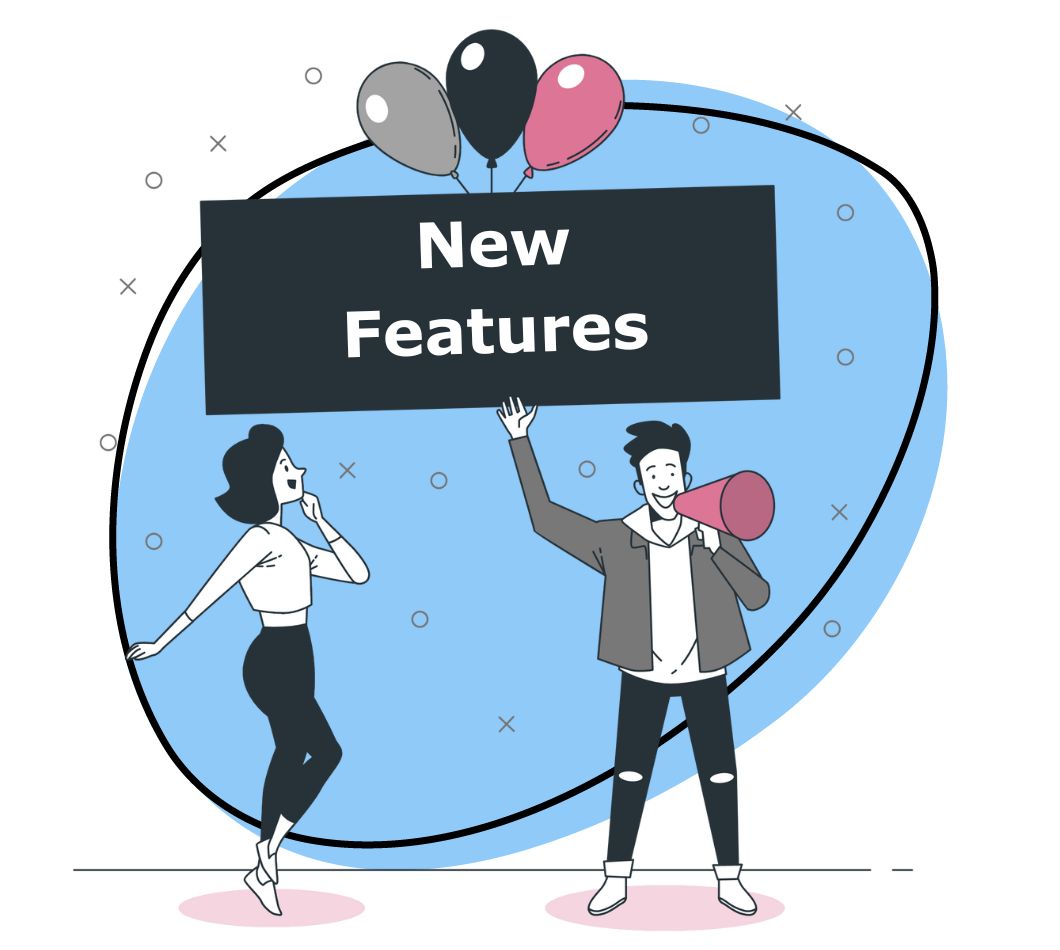Recordings in the Windows app just got one fantastic facelift.
“The Countdown”
Up until now, screen recordings have gotten you where you needed to go. But now, the new countdown feature is making the getting there a whole lot smoother 🙂
Once you’ve selected the desired portion of your screen and selected “Start,”a subtle countdown will appear in the center with numbers “3-2-1″ before the recording begins.
This pause before recording is especially helpful for when you need to move the control bar out of the screen, or to a location outside of the recording area! Convenient much? Additionally, it allows for any needed queueing, such as clicking “play” on a Youtube video.
Control Bar Update
For those who prefer working in a multi-screen system, you can now jump the control bar across your different displays by pressing the green button and then clicking “start” from there. You screen-multitasking ninja, you.
But wait! There’s more…. (phrase added for dramatic, infomercial effect)
Microphone Update
Ever experienced confusion overwhether your recording was actually writing your audio? It’s frustrating to realize that only 50% of your efforts were preserved! Audio is everything.
Now the Windows app includes an indicator of your mic volume! Now you can be sure that your recording includes sound.
A little certainty goes a long way. Stay tuned for more great features. Happy sharing!
Read about more Zight (formerly CloudApp) updates here!