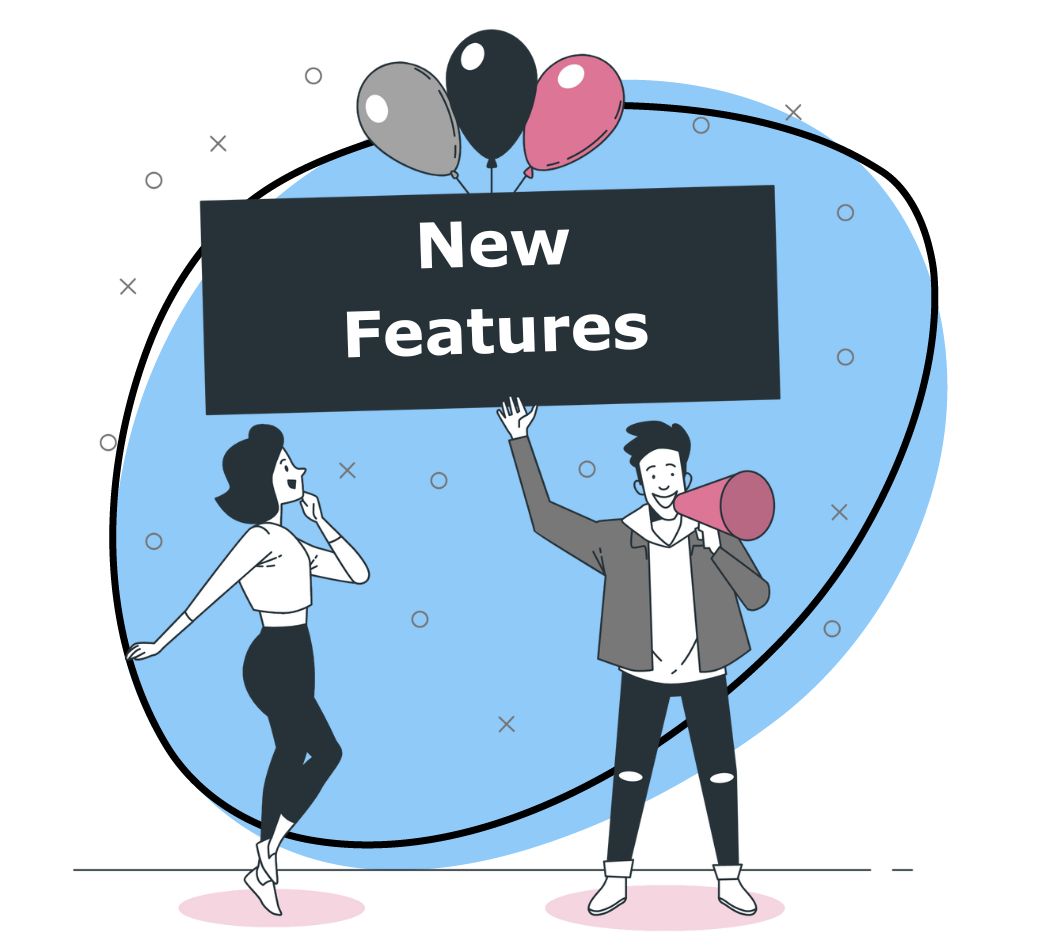Organizing your team’s workflow can be a complicated undertaking.
There’s endless lists of emails and chat systems to keep up with, a complicated stream of project revisions to try and manage, and you always seem to be struggling with that one person who’s fallen out of the loop and causing the whole project to fall behind.
All of this inevitably leads you to the emergency strategy meetings to try and get everyone caught up and the project back on track.
These outdated workflows seem to be a progressive loop of delays, frustrations, and missed deadlines.
What the world needs is one simple, streamlined workflow solution to tackle all of our project challenges and bring everyone’s work and communication into one central place.
Well, that is exactly what the smart people at Quip have built.
Quip is a dynamic team collaboration and communication system that allows your entire team to work on documents and projects together.
Bringing your team’s documents, chat systems, and project management all together into one place, Quip allows work to get done faster, your team to be more productive, and projects to be completed on time.
And now, with Zight (formerly CloudApp) visual messaging, you can speed up your Quip productivity to a whole new level.
“Context is King”
Create a new level of context and convenience to your team’s collaboration by allowing them to share dynamic visuals of their work.
Easily capture screenshots or create videos with detailed instructions so they can exchange important information with the people who need it the most.
With Zight (formerly CloudApp) and Quip you can help your team collaborate more efficiently, so they can work more productively.
How ClickUp works with Zight (formerly CloudApp)
Record your screen:
Show, don’t tell your team what you expect from them. Build a more efficient and enjoyable workplace with visual messaging and feel secure with Zight (formerly CloudApp)’s enhanced features like password and auto-delete settings.
Edit and Annotate:
Capture and annotate visual content in seconds. Draw on any visual before sharing it in a Quip Document, Spreadsheet, or Chat, then add arrows, boxes, and emojis to get your point across faster.
Add visuals directly into Quip Tasks:
Supercharge your Quip experience with Zight (formerly CloudApp). Capture a recording or a screenshot and Zight (formerly CloudApp) will automatically create shareable links for you to drag and drop right in to your team’s tasks.
Quip/Zight (formerly CloudApp) Inspirations:
- Screen capture and annotate important changes to a document
- Help your team work better together with engaging visuals for them to follow
- Record technical issues to pass them on to team members in seconds
- Highlight important areas of documents that need updating
- Create important visuals for your group communications so everyone stays on track
- Capture visual reminders to give your tasks reference and clarity
Get Started with Quip and Zight (formerly CloudApp):
- Download and install Zight (formerly CloudApp) on your Windows PC or Mac
- Quickly Signup to create your free Zight (formerly CloudApp) account
- Try capturing a recording or a screenshot and Zight (formerly CloudApp) will automatically create a sharable link.
- Then simply copy and paste the link or drag and drop it right into an Quip document or chat!
- Check out our Help Center for tips and tricks and to find everything you need to get started.