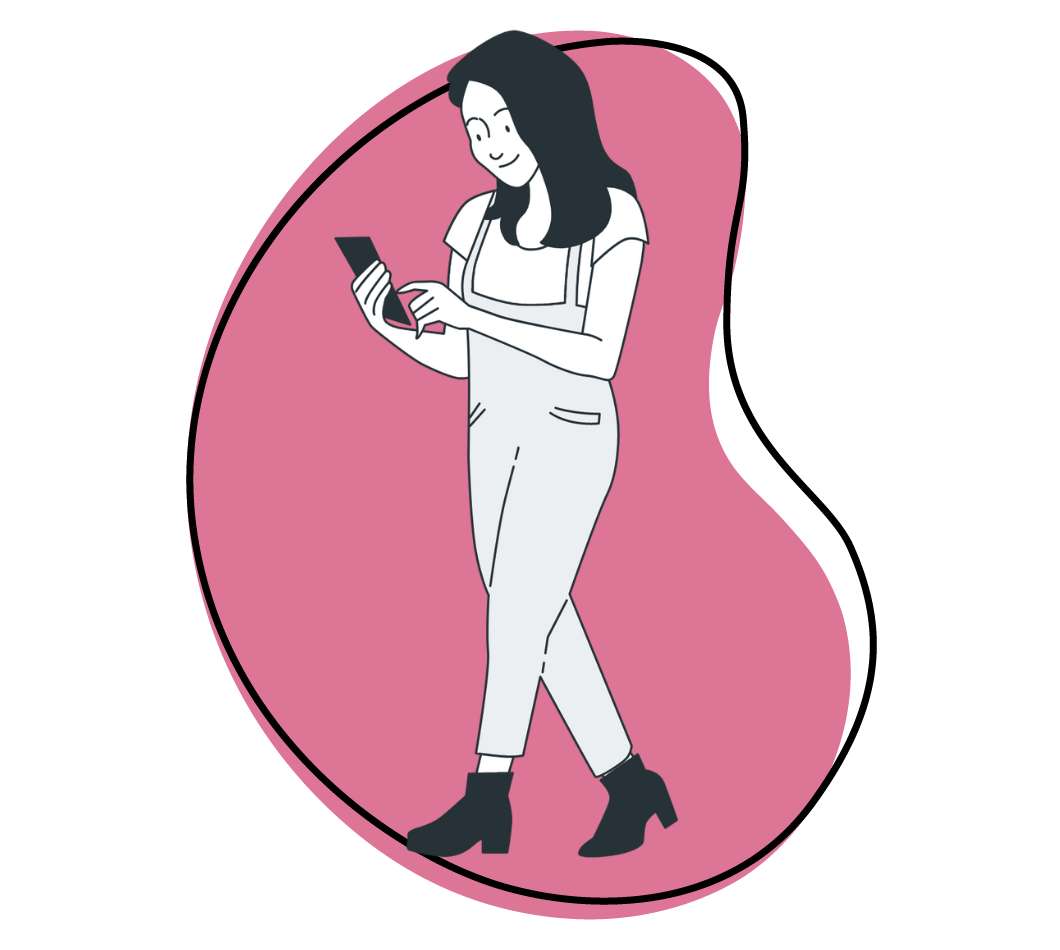Shep Hyken notes, “I’m often surprised at how companies find ways to improve a customer experience with something that has nothing to do with what they sell.”
Delivering outstanding customer service and helping your customers succeed is an easy and attainable way to scale customers’ overall experience. Screenshots and visual media improve customer experience by making information easier to understand. Here are proven strategies on how your customer success team can leverage screenshots to stand out in the crowded marketplace, “wow” your customers, and ensure customers succeed.
Technology for success
Today’s consumers have high expectations. In addition, B2B consumers prefer personalized experiences, and over 65% will abandon a brand if it doesn’t meet their expectations. That pressures customer success managers and their teams to deliver.
Technology-based customer success occurs when there’s limited human interaction with customers. These check-ins are managed by automation software to help customers feel valued. Also, customers will know where to go when they have issues and how they should solve them. You can leverage technology in customer onboarding, product adoption, in-app communication, and more to improve customer experiences at a low cost.
Automation and technology in customer success help:
- Ensure better usage of customer time.
- Deliver better communications.
- Enable business scaling.
- Strengthen customer relationships.
- Help customers find solutions on their own.
How to Use Screenshot Technology in Customer Success
Nobody contacts customer support when everything is going perfectly fine. If everything works perfectly and there are no issues, there’s typically no need to seek help.
The standard response to a customer support request often is to type out the steps required to resolve a customer’s problem. However, the more complicated the instructions are, the more daunting it can be to write a response that’s easy to follow.
Fortunately, there’s a more effective way.
Screenshots offer an easy-to-understand and often quicker way to convey information. Let’s look at four reasons your customer success team should leverage screenshots to provide exceptional customer experiences.
1. Learning
When you show instead of telling, instructions are more precise, preventing a lot of back-and-forth follow-up emails and questions. Visual communication allows you to limit your communication to what’s essential. Further, studies show that people who follow directions through illustrations and text perform 323% better than those who don’t get illustrations.
So anytime you find yourself typing out responses, consider leveraging screenshots to explain complex ideas quickly. With Zight (formerly CloudApp)’s screenshot tool, you can unlock the maximum potential of your screenshots by editing them. You can also use emojis, text, shapes, and arrows in seconds with Zight (formerly CloudApp)’s screenshot annotation tool features.
2. Save Time
Most customers contact customer success teams as a last resort. This is because they’ve already invested a lot of their time trying to resolve their issues, and the faster they receive a resolution, the better. Nobody wants to make a phone call or write an email to ask, “Can you remind me what I’m looking for?” or “Where do I find the checkout button?”
Delivering visual instructions via screenshots can help reduce customer frustration. Your customer success and support agents will save significant amounts of time by marking up screenshots instead of typing out lengthy emails. It also saves customers time by offering easy-to-follow responses.
3. Presentations
Screen recording and screenshots can help your customers with their customer support queries and online sales. By leveraging these visual engagement tools, you can create product demos by recording what’s on your screen.
Also, by leveraging screenshots and other live engagement tools as part of your customer engagement strategy, you can guide customers through the purchase funnel with improved velocity while providing an exceptional brand experience.
4. Engagement
Online and SaaS services are daunting to demonstrate to customers. Trial installations are valuable, but most customers might not know all the features your products offer or may get confused about your services.
With screenshot technology, you can show customers your browser and see theirs. Then, armed with that knowledge, you can walk your target customers through your offerings.
Emphasize the crucial details, understand their needs better, and show them how to get maximum value from your products and services. By giving them a personalized tour of your offerings, you’ll instantly pique their interest and keep them engaged with your brand.
So, to engage with your customers better and deliver better customer experiences, leverage screenshots for Mac and PC to guide them through your products’ features, answer their questions and ultimately help them derive maximum success from your products or services.
Leverage Zight (formerly CloudApp) to Deliver Better Customer Success Experiences and Improve Customer Engagement
Zight (formerly CloudApp) is a visual communication tool that offers a range of features and tools that can make it easy for your customer success team to create image and video content, helping you deliver better customer experiences.
With Zight (formerly CloudApp), you can easily capture your screen and annotate those images with ease. Your customer support team no longer needs to tell your customers the steps; instead, they can just show them exactly how to solve their problems with a screenshot. Also, annotations make it easy for you to emphasize sections of your content so customers can easily and quickly focus on the most critical elements.
For instance, the customer support team at Gainsight has leveraged Zight (formerly CloudApp) to save over $10K per year and improve customer engagement and satisfaction. With Zight (formerly CloudApp), the team at Gainsight took two to three typed customer interactions and reduced them into one screenshot, video, or GIF. This reduced the need for customer success reps to type out long-winded responses.
To learn more about how Zight (formerly CloudApp) can help your customer support team close customer support tickets 3X faster, please visit Zight (formerly CloudApp)’s customer support page.