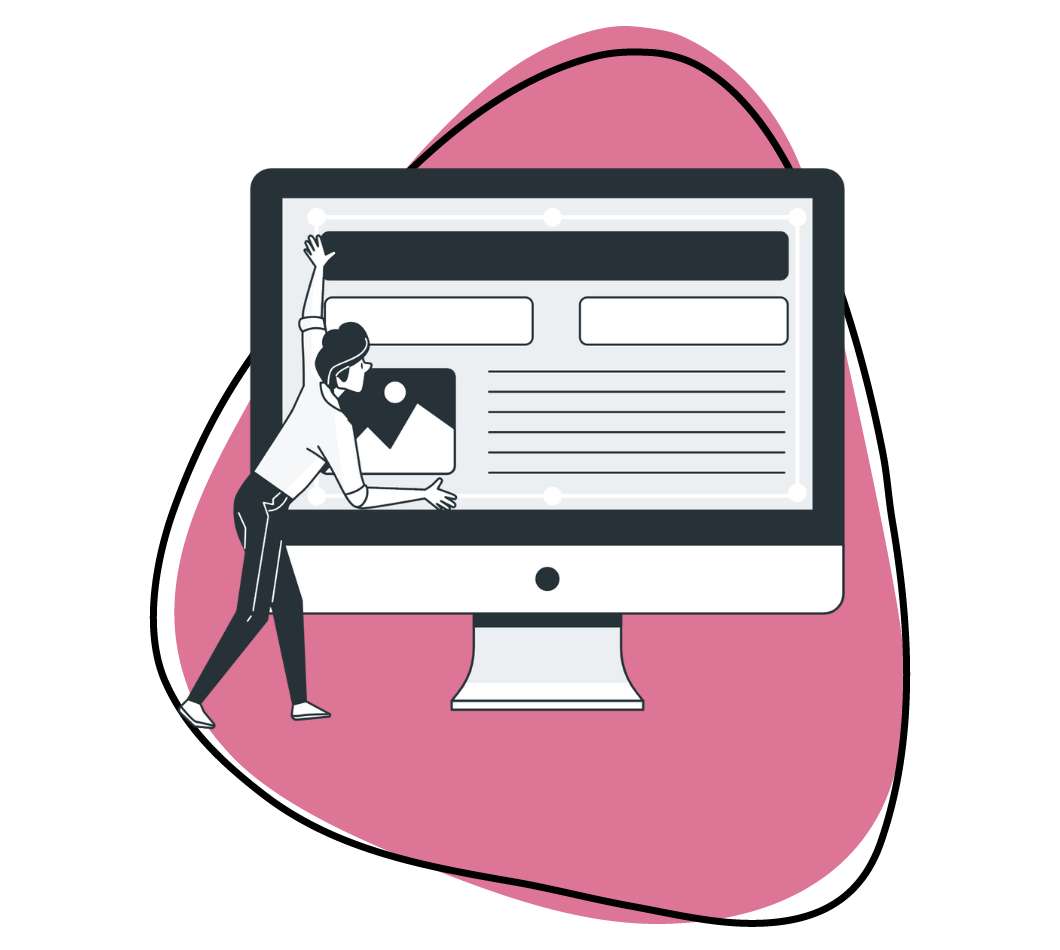You may have seen Qualtrics in the news recently for their acquisition by SAP or for some pretty cool conference speakers. But you may not know much about them or their product. To help you learn more about their experience management software, Zight (formerly CloudApp) has put together a guide to Qualtrics. Once you’re ready to get started with Qualtrics, take a look below to learn how to create a Qualtrics account.
Step 1: Go to qualtrics.com
Step 2: Create a free Qualtrics account
Step 3: Explore the Research Core section to create a survey
Step 4: Create a Qualtrics survey
Step 5: Change the appearance of the survey
Step 6: Preview your Qualtrics survey
Step 7:Check out the survey data results
Qualtrics offers much more than online survey software, so feel free to play around and discover other features such as their employee engagement software and market segmentation software. Hopefully, this gives you a better understanding of how to create a Qualtrics account and get started with improving your customer experience and more!