Product marketing has always been one of the most highly cross-functional marketing disciplines in SaaS. Our work sits at the intersection of product, sales, design, and content, and our ability to collaborate with each of these teams can make or break a launch. In recent months, collaboration has become more challenging. The rise of distributed work has made it harder to stay organized and connected. Teams have had to create and test new processes for coordinating work— some successful, others less so.
As Asana’s Global Head of Product Marketing, I think about the processes that power our collaboration often. I oversee every launch and customer adoption campaign, and last year my team brought 95 new products and features to market while meeting 100% of our deadlines. We couldn’t have done any of it without our own product. Asana allows us to orchestrate all of our work— from daily tasks to strategic initiatives— in one place, and enables us to iterate on and scale our processes faster than most. Here are my top 10 tips for running successful product launches, from start to finish, with Asana.
1. Track every piece of work in Asana
This tip seems like a no-brainer, but it’s an important step to running an effective product marketing program in Asana. According to the Anatomy of Work Index, workers spend about 60% of their day on “work about work” which includes searching for information and digging up files in various tools. But tracking all of your work in Asana means you don’t have to worry about finding that one email or document needed to move work forward— all of the important context and attachments are right there in the task. Moreover, your tasks and all the associated information are easily searchable to cross-functional collaborators so they can stay up to speed too.
2. Build a master launch roadmap
There’s a reason product marketers are known as launch “quarterbacks.” We make the calls on target audience, messaging, key dates, and deliverables and it’s our job to make sure collaborators have what they need to get the job done. To make this process as seamless as possible, we build a master launch roadmap project in Asana.
The roadmap will be your single source of truth for all of your team’s work, from big feature launches to small functionality updates. You can organize launch tasks by quarters or categories, and I recommend adding start dates and dependencies to every task as soon as you can to see how work is connected.
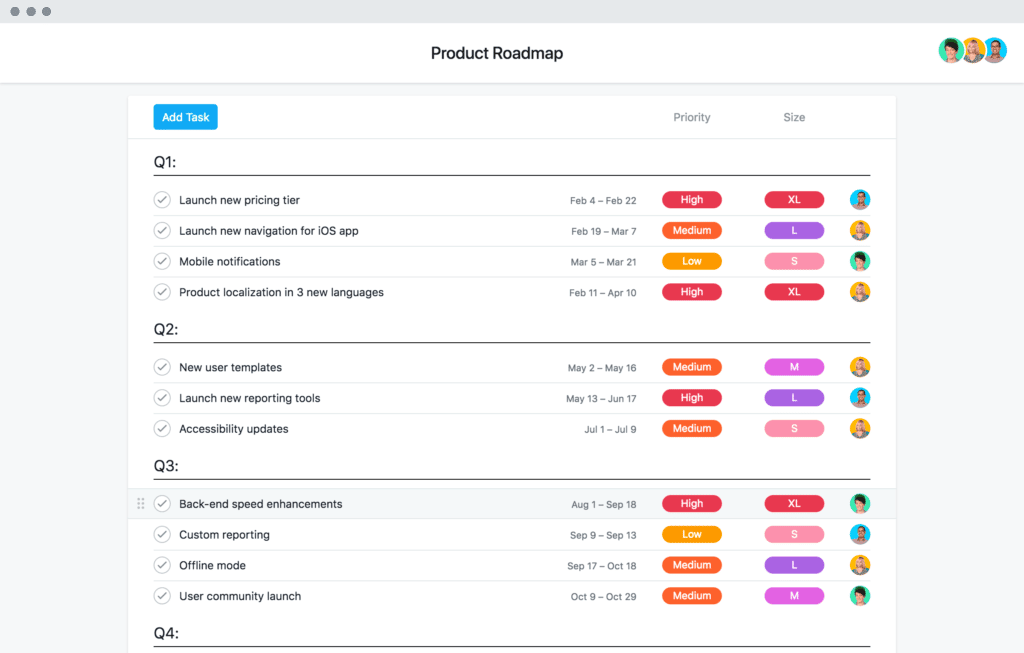
“Asana provides a single source of truth to communicate with my Product, Sales, Design, Customer Success, and Marketing partners. At any given time, I know exactly where we are in the product development process, and I can easily communicate with stakeholders to align on what work needs to get done.” – Victoria Chernova, Product Marketing Manager
3. Track your most important launch details and progress with custom fields
Tracking launch details like priority and progress empowers your team to focus their time and attention where it matters most. Custom fields are a great tool for this, and will help keep all of your collaborators up to date as a launch progresses. Here are some examples of custom fields our team uses often:
- Launch phase: This field denotes whether work should be completed pre-launch, launch day, or as a fast follow.
- Task progress: This field gives you a high-level view of task progress (e.g. not started, started, complete) so you don’t have to hunt down teammates for an update.
- Priority: Using a scale from P0 (highest priority) to P3 (lowest priority) aligns the team on table stakes deliverables that are non-negotiable for launch.
4. Share regular status updates with cross-functional partners
When your team is working hard toward a launch, the last thing they need is to get bogged down by another status update meeting. Of course sometimes meetings are needed, but where possible we share updates via the launch project’s Progress tab.
Keeping progress updates centralized in Asana ensures everyone knows how a launch is tracking, even if they haven’t been following along from the start. It also allows you to proactively flag at-risk or blocked work before it’s too late and gives every stakeholder visibility regardless of their calendar.
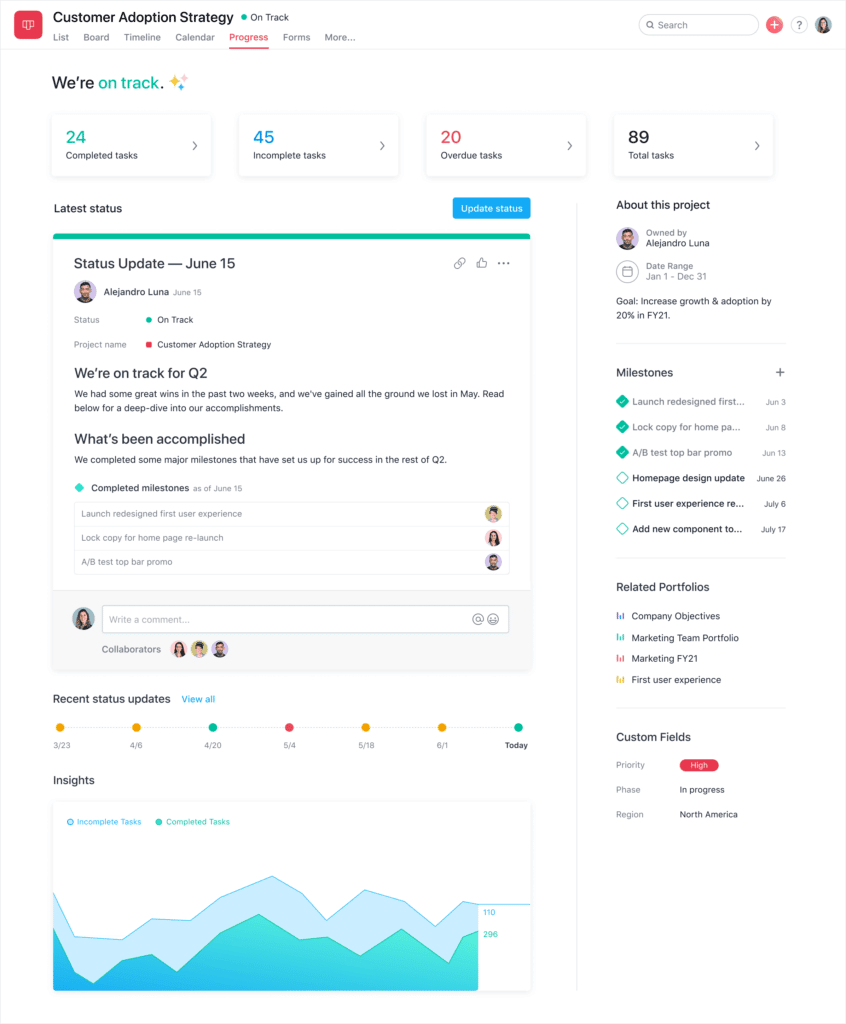
5. Monitor multiple launches in a central portfolio
As the size and scope of our team has scaled, we’ve adopted a central Portfolio to organize and monitor all of our team’s launches in one place.
With Portfolios, you’ll get a high-level view of each launch’s progress, recent status updates, and your team’s bandwidth—all in real time and based on actual project data. Adding a custom field for months or quarters will also allow you to group and view launches happening at the same time so you can forecast work and priorities.
6. Balance your team’s workload
Last year, an Asana survey found 80% of global knowledge workers feel consistently overworked and close to burnout. To prevent this phenomena and create realistic schedules, you need clarity around what each member of your team is working on at any given time.
We use Workload to see each product marketer’s bandwidth based on task quantity or effort. If someone is particularly overloaded, we drag and drop tasks from the Workload view to rebalance work and keep everyone at peak productivity. It’s also great for adjusting team deadlines in response to shifting priorities.
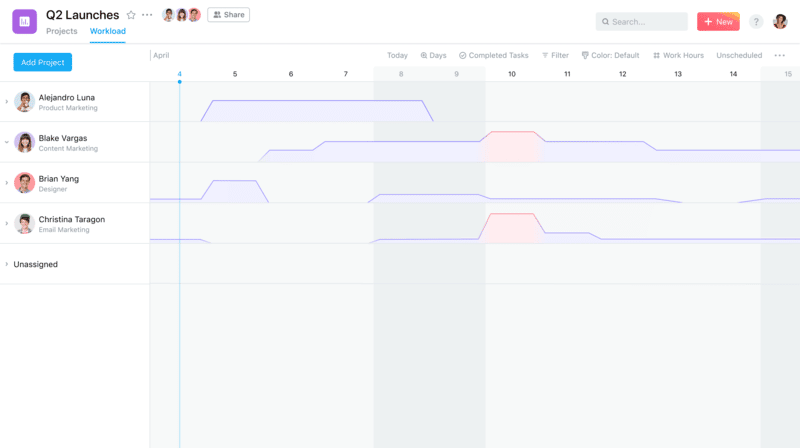
7. Automate recurring tasks and processes with Automation
When you’re as busy as our team, you can’t afford to waste time on repetitive manual tasks like triaging work and updating task status. Especially when you’re on a tight launch schedule!
We use Asana’s suite of Automation features to automate the work that slows us down so we can spend more time on high-value work like go-to-market strategy and creative messaging. Adding and creating Rules in Asana is simple, you can select ready-to-go options from the Rules gallery or use the Custom Rules Builder to create your own. Here are some examples of Rules our team uses often:
- Assign work to the right team member: When new tasks are created, auto-assign to a team member based on custom field status (e.g. type of work) or the nature of the parent project (e.g. creative requests).
- Add the right stakeholders: Give your team visibility at the right time by automatically adding followers when due dates or customer field statuses change.
- Set and shift due dates: Automatically set due dates after a task is assigned.
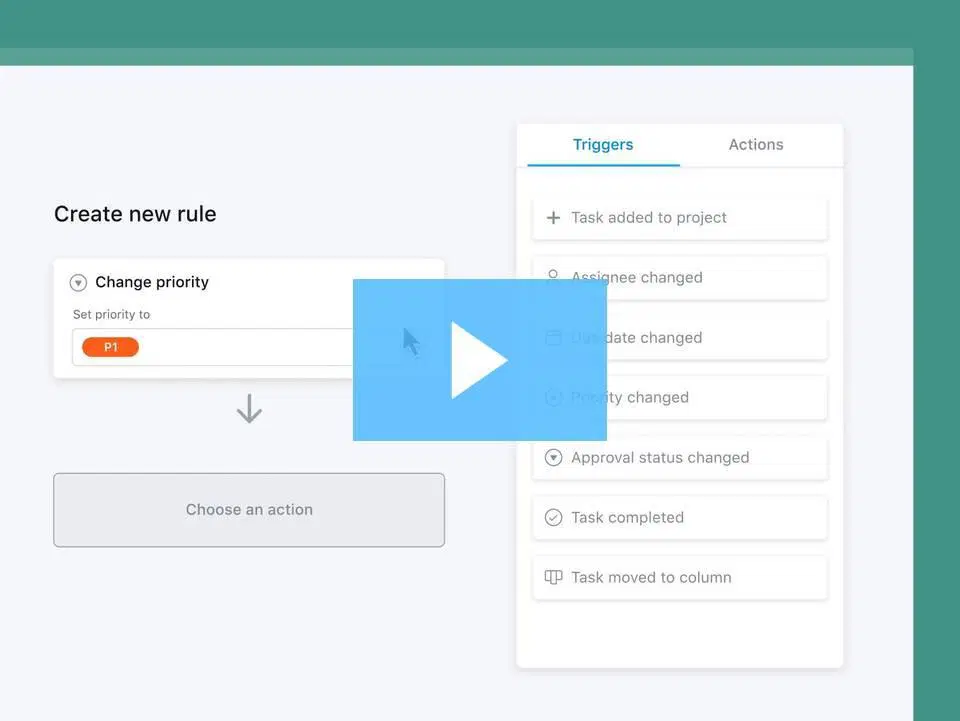
Rules Custom Builder 1770×1330 – EN
“When I’m ready to hand-off work to the product marketing team, Rules save me time and ensure nothing is missed. All I have to do is submit my task to the right project and rules will make sure the work gets assigned to the right colleague and relevant collaborators are added. This give me time back every week and provides more cross-functional clarity around who is doing what by when” – Marc Baselga, Product Manager
8. Streamline design by providing contextual feedback with Proofing
Providing actionable feedback to creative partners is an important part of producing amazing designs for your launch. But when feedback is vague and out of context, it can leave collaborators confused or even frustrated. We use Proofing to reduce the time and friction design feedback cycles.
With Proofing, you can leave actionable, specific feedback on images (and PDFs!) in Asana so design partners know exactly which part of an image needs edits or changes, as well as who the feedback came from. For every image comment, a subtask is automatically created in Asana so designers can quickly check off changes and get work over the finish line.
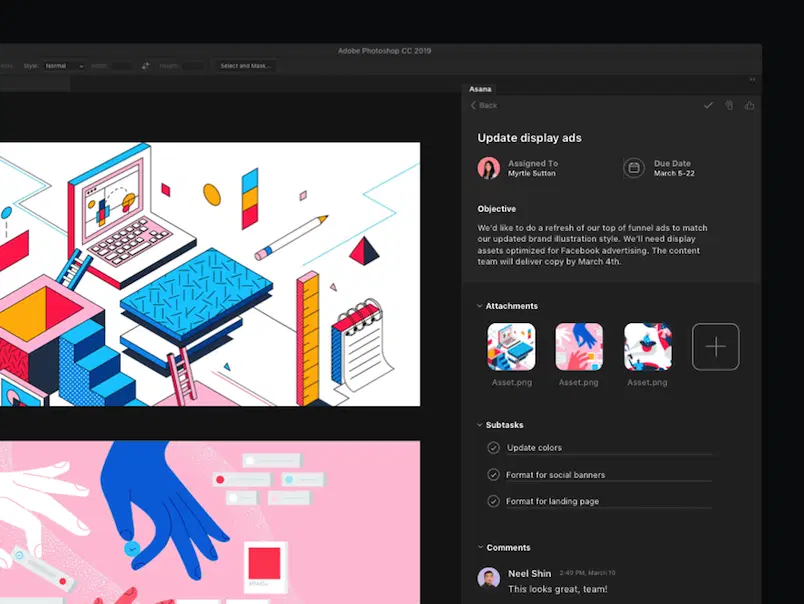
“I love using Proofing since it’s nearly impossible to track feedback on complex layouts without it. When I’m collaborating on campaign landing pages or new components, proofing makes it easy for us to zero-in on specific areas and add feedback directly to the image. It keeps everything clear and actionable.” – Devin Jacoviello, Asana Brand Design Manager
9. Finalize launch assets faster with Approvals
Finalizing all of your web, creative, and in-product assets for launch day is critical to keeping your launch timeline on track. We use Approvals to bring clarity to the approval process — allowing reviewers to easily sign off or request changes on work, and notifying collaborators when work is approved.
With Approval tasks, you can either Approve, Request Changes, or Reject a piece of work, allowing collaborators to action on the approval faster either by making the requested edits or handing it off to the next team. Approval tasks also have a special icon so they stand out in your My Tasks list.
10. Integrate business-critical tools
Realizing that some aspects of your daily work or team communication will always occur on other tools, it’s good to keep them connected to Asana where possible.
Asana offers hundreds of integrations with business-critical tools like Zight (formerly CloudApp), Google Drive, Slack, Microsoft, Salesforce, and Adobe Creative Cloud to help keep your team (and your work) connected from anywhere.
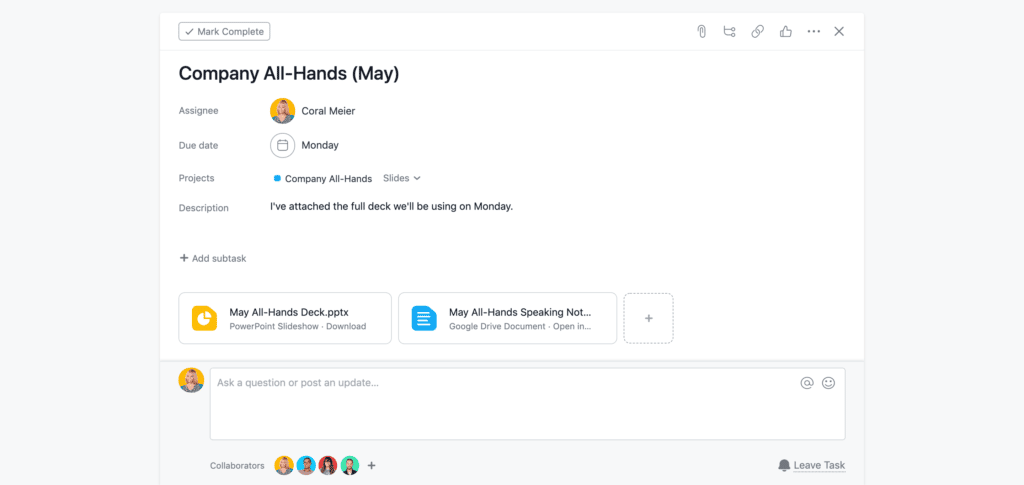
Ready to launch your team to success?
When your product marketing team has the right tools and processes to collaborate, you’ll be amazed at how everything else falls into place. Work stays on track. Deadlines are met. And products launch more quickly into the hands of your customers. So whether you’re working from home or getting back to the office, we hope these tips will help you run your most successful product launches yet.
Dana Barrett is the Head of Product Marketing at Asana. A veteran product marketer in both consumer and B2B technology, Dana leads the product marketing team at Asana, working closely with product and sales to drive the company’s go-to-market strategy. Prior to joining Asana, Dana led Operations and Product Marketing teams at Google and Facebook, and spent her early career at McKinsey & Company and Merrill Lynch. Dana has a BSE in Chemical Engineering from Princeton University and an MBA from The Wharton School of Business.












